Feature Audit 101- Analyze Feature Usage and Make Data-Driven Product Decisions
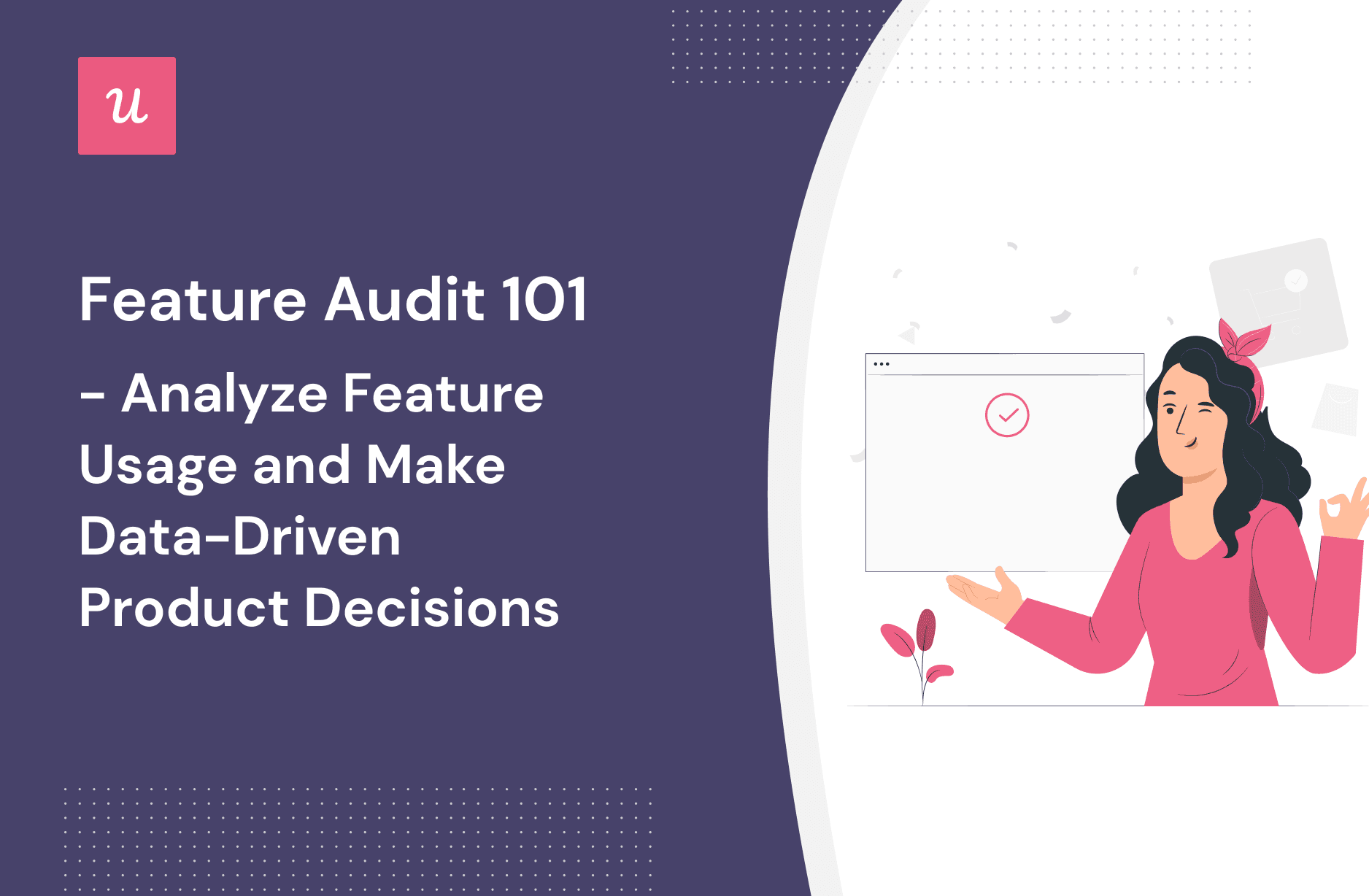
What is a feature audit? How does it help product managers and how to carry it out?
These are just a handful of the questions we answer in the article.
If that’s what you’re after, let’s get right to it!
TL;DR
- Feature audit is a tool that PMs can use to evaluate how good features are at satisfying user needs.
- A typical feature audit is a graph with data about how many users engage with all the features and how often they do it.
- A template in tools like Miro can help you create the graph.
- Product audits help teams identify the killer features and those which don’t bring enough value. Such insights can help them avoid feature bloat.
- Thanks to product audit, you can identify features that are underutilized. As a result, you can drive their engagement and improve adoption rates.
- Product audits are great for evaluating ideas for minimum viable features before building them.
- To collect data on feature usage, tag the relevant UI elements. Apart from clicks, pay attention to all kinds of interactions, like form fills or hovers.
- To make feature audits, collect data on how many times each feature is used, the percentage of users that interact with it, and how often they do it.
- Heatmaps allow you to quickly identify which features are most popular with different user segments.
- Tracking feature usage across different segments enables you to spot successful behavior patterns.
- In-app messages, like tooltips, checklists, or interactive walkthroughs, are effective means of driving engagement with underutilized features.
- You can also use tooltips and modals in experiments, like fake door tests. These are necessary to validate ideas before investing in their development.
- Product audits can show you which features to promote and further develop, and which of them to sunset.
- Userpilot can help you track product usage and supplement the data with user feedback. You can use the data to build user segments and engage them with relevant in-app communications to drive adoption.
What is a feature audit?
Feature audit is a powerful product management tool that allows teams to assess how well product features satisfy the needs of the users.
The tool relies on feature usage data. More specifically, it takes into account two data points: the percentage of customers who use a feature and the frequency with which they do it.
Feature audit template you can use
A template, like the one you can find in Miroverse, will help you conduct your feature audit.
So how does it work?
The template features a graph. The horizontal axis (X) represents the percentage of users while the vertical axis (Y) stands for frequency.

Once you have the chart set up, you simply plot each of your product features onto it.
In short, the most valuable features are the ones in the top corner. They are the ones used most frequently by most users.
In the top left corner, there are features that are used very often but only by a few users. This means that either these are very niche features or poorly adopted ones.
At the other extreme, in the bottom left corner, we have features that few people engage with and they do it rarely. These are the ones that you may potentially need to kill.
How feature audits help product teams
The key benefit of conducting the feature audit is that it allows teams to focus their resources on the right features.
A feature audit can prevent product bloat
One of the ways of adding value to the product is by adding new features. Expanding functionality is generally a good thing because it allows your product to solve more problems for your users.
However, many teams are evaluated not on the basis of the added value but rather on the number of features they ship. This results in bloated products with cluttered UI and poor usability.
Regular feature audits help teams prevent feature bloat. That’s because it gives you a clear picture of which features you should develop and which you should ditch going forward.
The product’s features audit helps improve the adoption rate
Feature audits can help you drive feature engagement and adoption.
When you analyze feature usage, you can spot who uses which features. For example, you can see that a certain user segment is not engaging with a feature that would help them complete their jobs more efficiently.
Armed with such insights, you can reach out to the users, for example with in-app messages, and give them a nudge in the right direction.

Test minimum viable features before development
Product audits are also excellent means of validating feature ideas before committing more resources to the development.
If you’re working on your MVP, you can gradually release your minimum viable features to your users and collect data on how they perform.
Next, you can plot their usage on the audit graph and determine whether there’s enough interest to justify further investment.
How to collect usage data for a feature audit
To be able to plot product usage reliably, you need multiple data points.
Tag UI elements inside the product
Most analytics tools out there require you to tag specific UI features you would like to track.
In Userpilot, you can easily tag the UI elements you are interested in from its Chrome extension.
However, the best thing about it is that you are not limited to tagging only user clicks but also text inputs and hovers. This gives you a very detailed picture of user engagement.

Get feature usage frequency data
Your feature audits need frequency data.
More specifically, you need to know how many times a particular feature was used. You must also be familiar with the percentage of the total user population that is using the feature and how often they do it.
This is really useful because it shows you how well the feature is adopted and how valuable users find it.
For example, if a lot of users use the feature once, it means the feature exists, but they either don’t know how to use it or it’s of no value to them.

Use heatmaps to track usage on specific pages
Once you have tagged your features, tools like Userpilot allow you to use heatmaps to quickly identify the ones that users engage with the most.
What makes them so handy?
Heatmaps show you a graphical representation of feature usage. The features are color-coded depending on the number of clicks. The warmer the color, the more popular the feature.
The information is available for the whole user population or you can filter it by user segment.

Tip: Look at product usage for different user segments
To get actionable insights into product usage, track how different user segments interact with the product.
This will allow you to identify user groups that benefit most from your product. You can also compare how power users interact with the product compared to new users to identify successful behavior patterns.
How to act on data for product improvements
Now that you have data, how do you actually use it to add value to your product?
Use in-app messages to drive feature discovery
An in-app message, like a tooltip, is sometimes all it takes to help customers discover a feature that is relevant and increase their engagement.
If done well, a feature audit will reveal which user segments don’t use features that are important for their use cases. Once you know this, you can target them with personalized in-app messages and prompt them to engage.

Run experiments for new features
Before you build a feature, you should ideally test the demand for it.
How can you do it without actually building the feature? Prototyping is the way to go, starting with low-fidelity ones.
Fake door testing is a quick and affordable kind of experiment. You just need to add one of the minimum viable features you’re planning to build to the UI and improve engagement with in-app messages.
This allows you to assess user interest. If they start engaging, you will know you are onto something worth exploring. If not, you just move on (after following up to understand why users didn’t engage).

Prioritize new features based on the audit
While it may be tempting to build feature-rich products with all the bells and whistles imaginable, the harsh reality is that you can’t build everything, especially if you want to do it well.
A feature audit allows you to identify the core features that are most valuable to the users.
These are the ones you should prioritize and develop incrementally to maximize their potential to drive value.
As you are iterating on the features, keep monitoring their performance and updating the feature audit.
Sunset features with limited adoption
How about the features that are used only by very few users and very rarely?
First, you need to do a bit more digging to find out why the engagement is so low. Customer interviews or in-app surveys can help you do that. In the process, you may figure out a way to improve them.
However, if there’s nothing you can do, the best course of action is sunsetting them.
This may be a hard call to make. Especially, if you’ve worked hard on the feature, it may seem like a failure.
However, look at it as an opportunity instead. Their maintenance and support require resources that you could invest into developing more valuable functionality.
How Userpilot can help you perform your feature audit
Userpilot is a product growth platform.
It consists of the analytics layer which allows you to track and analyze product usage data.
What’s more, you can use it to collect and analyze user feedback, both quantitive and qualitative. You can use the survey to triangulate the product usage data to get a better understanding of user behavior and their needs.

You can also use the data and feedback to create user segments.
More specifically, you can create segments based on user attributes, company data, features they’ve used, custom events they’ve completed, their feedback, and the in-app experiences they’ve engaged with.

Talking of in-app experiences, Userpilot allows you to design highly customized in-app messages and onboarding flows to increase feature engagement, reduce churn and improve adoption.
These include tooltips, modals, slideouts, banners, checklists, and interactive walkthroughs. Of course, you can personalize them for each of the user segments to ensure their relevance.

Conclusion
Product managers can use feature audits to identify the most valuable and popular features. As a result, they can prioritize more effectively and allocate resources appropriately.
If you would like to see how Userpilot can help you conduct feature audits, book the demo!

