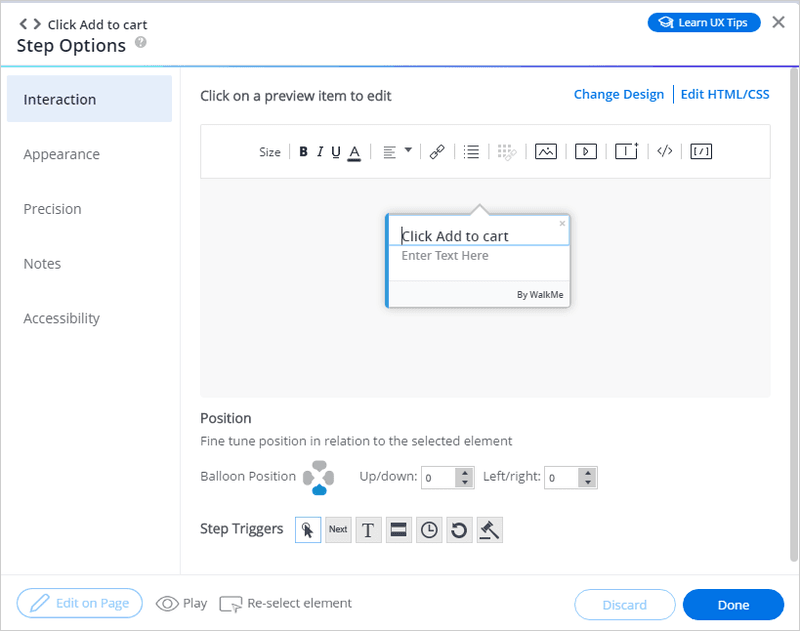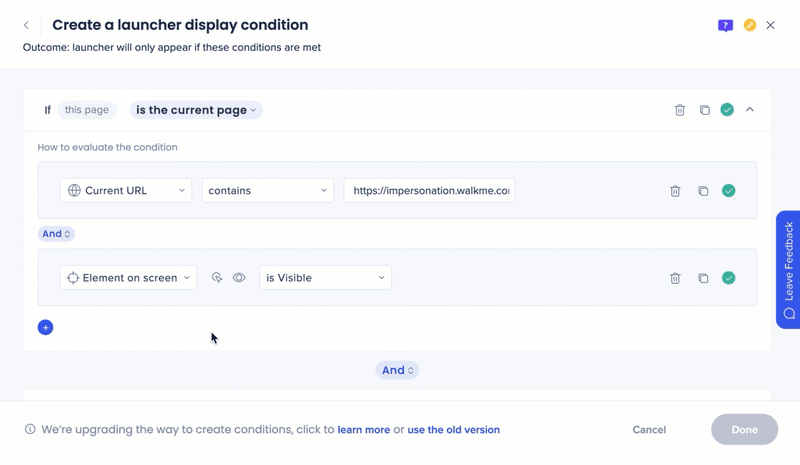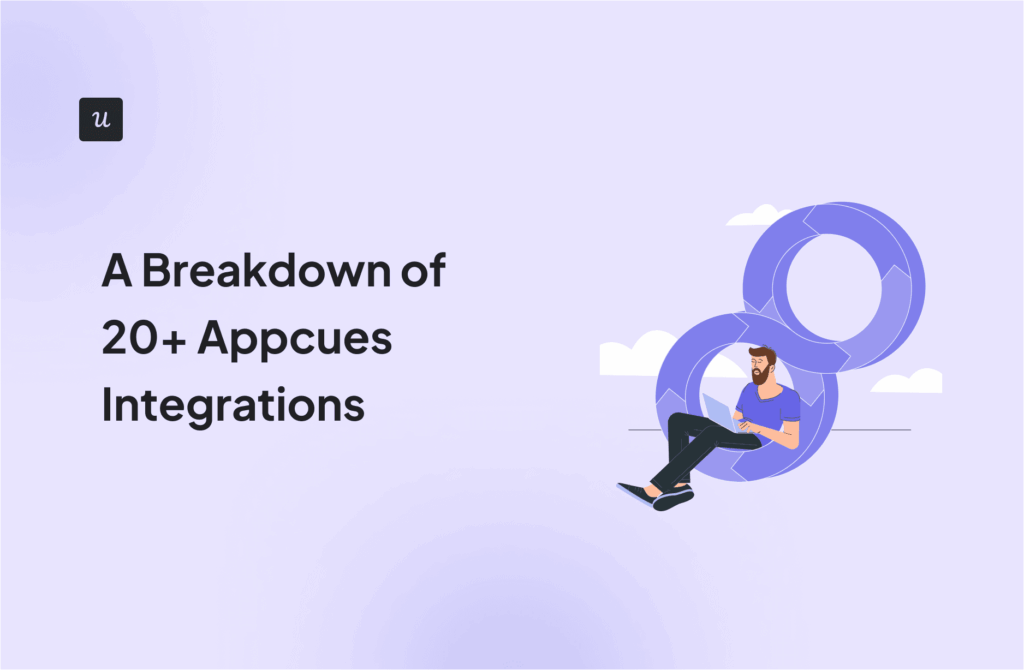When someone says “onboarding software,” I always ask, what kind? Because there’s a big difference between a user onboarding software built for SaaS products and the kind that helps HR teams set up payroll and training for new hires. Even within the same category, the tools vary. Some employee onboarding platforms focus on internal team training, while others focus on managing paperwork, compliance, and HR processes.
#1 WalkMe – Enterprise onboarding platform for internal software training
WalkMe is one of the few platforms I’d recommend if your onboarding challenges live inside your internal tools, and not just your product. It’s built for large enterprises that need to train employees across complex, often custom-built systems, including desktop software. If your onboarding process involves navigating multi-layered tools and you need guidance baked into every workflow, that’s where WalkMe can help out.
WalkMe doesn’t share pricing on its site, but according to Vendr, most teams pay around $37,000/year, with large enterprise contracts crossing the $200K mark depending on scope and setup.
Walkme’s main features
What sets WalkMe apart is its focus on internal software adoption at scale. Overall, here’s what I’ve seen it best used for:
- Help new hires become self-sufficient with internal software: You can use Smart Walk-Thrus, onboarding checklists, and contextual tooltips, and can guide employees through unfamiliar systems step by step, right inside the tools they’re using.
- Automate training and reduce support overhead: Set up automated flows that walk employees through tasks, and reduce the need for live training or repeated support tickets.
- Segment onboarding experiences by role or team: It’s nice that WalkMe’s targeting options let you personalize onboarding flows for different roles, regions, or tools, so each team gets what they actually need.
- Drive adoption across platforms, including desktop: Most onboarding platforms stop at web apps. But WalkMe supports desktop applications too, which makes it a fit for legacy systems or custom internal tools.
But with that said, WalkMe is not lightweight. It takes time and resources to set up, and it’s not always easy to maintain.
Some customers on G2 have similar complaints:
“Even though WalkMe is marketed as a low-code/ no-code solution, your builders will need to learn about HTML and CSS to really fully harness the tool on certain platforms… If you purchase WalkMe, make sure you have one person (or several people!) who can devote a majority of their time to learning and building content.”
I’ve seen teams like TouchRight make the call to switch to Userpilot because they needed something more agile. They didn’t want to pull in devs for every change, and Userpilot gave them in-app guidance that was just as powerful but way easier to implement. It saved them hours of dev time in the process.
So if you’ve got the team, budget, and a complex stack to train across, WalkMe is powerful. But if you’re looking for something easier to launch and scale without the overhead, there might be better-fit onboarding platforms to explore.
#2 Greenhouse Onboarding – Employee onboarding software for HR processes
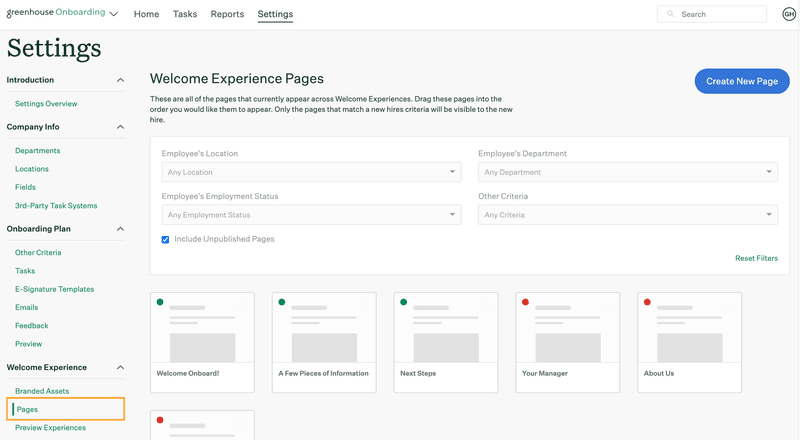
If your team’s growing fast and you need to get serious about streamlining the HR side of onboarding (especially repetitive tasks like offer letters, compliance, and paperwork), Greenhouse is built for that. I’ve seen it work well in mid-sized to enterprise companies that need a structured onboarding process to scale without letting important details fall through the cracks.
Greenhouse offers three tiers (Essential, Advanced, and Expert), but doesn’t list pricing publicly. Although, according to Vendr, the median cost comes in at around $27,000/year, with quotes ranging from $10,000 to $72,000+, depending on company size and setup.
Greenhouse Onboarding’s main features
What I like about Greenhouse is how well it handles the admin side of employee onboarding. Here’s where it delivers:
- Automate administrative onboarding tasks: You can send out tax forms, collect onboarding documents, assign tasks, and trigger reminders, without any manual follow-ups.
- Create repeatable workflows across departments: This is great for teams with multiple hiring managers or new hires across regions. It keeps the onboarding process consistent and efficient.
- Customize onboarding touchpoints to reflect company values: You can include DEI-focused steps like pronoun sharing or name pronunciation, and even let new hires self-schedule onboarding sessions.
- Track onboarding progress across roles and locations: HR and ops teams can see where each new hire stands in the process, spot blockers, and keep things moving without micromanaging.
However, Greenhouse is more of a process tool than a training one. It’s excellent for automated processes and admin-heavy onboarding, but not ideal for internal training or enablement. So if your goal is to teach tools or build long-term learning paths for new employees, you’ll probably need to pair Greenhouse with something else.
#3 Whatfix – Hybrid solution for both customer and employee onboarding process
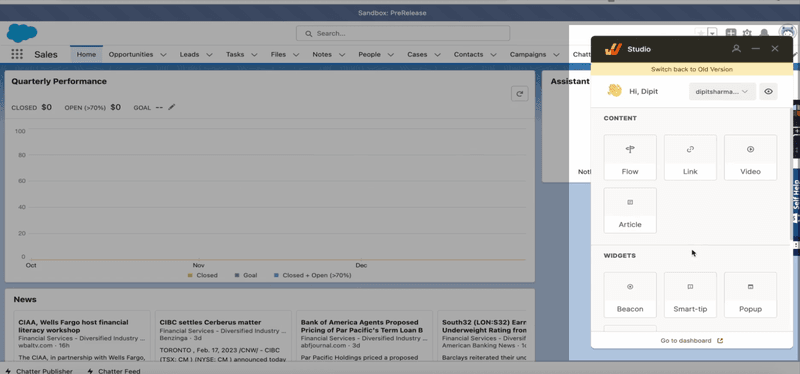
Whatfix is one of those tools that tries to do it all, and well, mostly succeeds. If you’re a large org onboarding both internal teams and customers, across different tools, platforms, and systems, it’s a solid choice. I’ve seen it used by teams who want to standardize onboarding across the organization, from internal tools to external SaaS.
Whatfix doesn’t list public pricing, but Vendr estimates the median annual contract at $23,750. The actual cost depends on how many platforms you want to support and which tier (Standard, Premium, or Enterprise) you land on. Either way, you’ll need to book a demo to get a tailored quote.
Whatfix’s main features
Whatfix is an interesting example when it comes to its two big use cases.
As an employee onboarding software, it helps you:
- Guide new hires through complex internal systems with in-app walkthroughs, task lists and contextual tips.
- Create step-by-step processes, automate training across multiple tools, and set up smart nudges for completion.
- Use workflow automation and analytics to manage onboarding progress across teams.
On the customer onboarding side, it lets you:
- Create interactive onboarding flows inside your product.
- Improve onboarding software experiences with segmentation and targeting.
But here’s the thing: if you only need one of these use cases, Whatfix might be more tool than you need. And many users, including this reviewer on G2, have issues with its steep learning curve:
“Whatfix offers so much functionality that it can be difficult to navigate and fully utilize all the available tools. Additionally, having two different analytics dashboards can add to this confusion.”
And that’s where I think the difference shows up, I’ve talked to teams who chose Userpilot instead because it’s simpler, faster to get started, and purpose-built for customer onboarding.
So if your priority is just improving the user experience and shipping onboarding flows without jumping through hoops, you’ll probably move quicker with something more focused.
#4 Rippling – All-in-one employee onboarding and payroll software
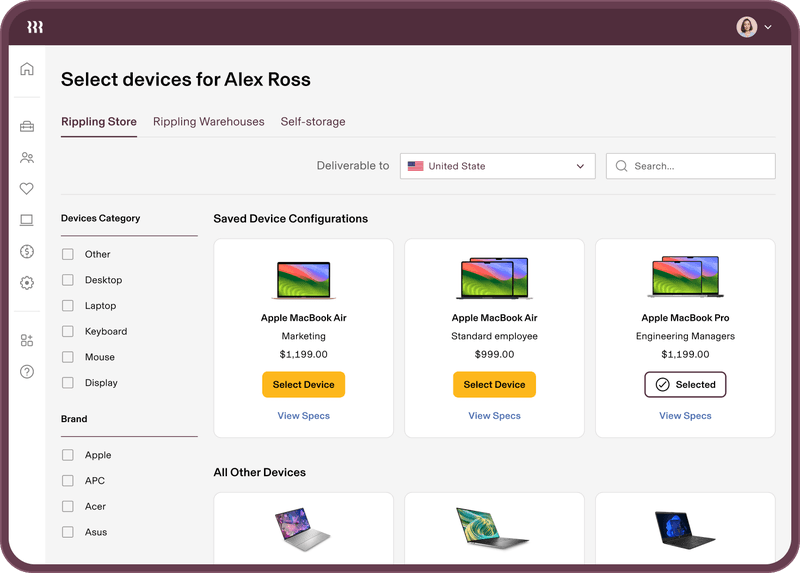
To be honest, Rippling feels less like an onboarding tool and more like a command center for HR, IT, and finance. If you’re a mid-sized or enterprise company trying to get new hires fully set up and fast, this is one of the few platforms that handles onboarding, payroll, app access, and device setup all in one place. Personally, I’d recommend it to teams that just want to cut through the chaos and automate everything behind the scenes.
Rippling doesn’t publish its pricing, but according to Vendr, most teams pay around $44,000 per year, with quotes ranging anywhere from $5K to over $160K, depending on how many modules you add.
Rippling’s main features
As for helping you in your day-to-day, Rippling lets you:
- Automate employee onboarding across departments: What impressed me most about Rippling is how deeply it ties onboarding into your operational stack. As soon as someone signs their offer letter, you can trigger IT to send a laptop, assign access to internal tools, and kick off payroll. All without juggling different systems or follow-ups.
- Set up payroll, benefits, and compliance in the background: Also, HR teams can manage everything from tax documents to direct deposit and insurance enrollment.
- Reduce manual work between HR, IT, and finance: Plus, instead of relying on manual processes and reminders, you get a centralized system to run key automated processes and keep everyone aligned.
But the tradeoff is that Rippling is all about operations, not employee engagement. You won’t find welcome flows, interactive tours, or training paths here. It’s built to complete tasks, not teach tools. So if you’re trying to build an actual onboarding experience, you’ll need to pair it with something else.
#5 Enboarder – Onboarding workflow builder for new hires
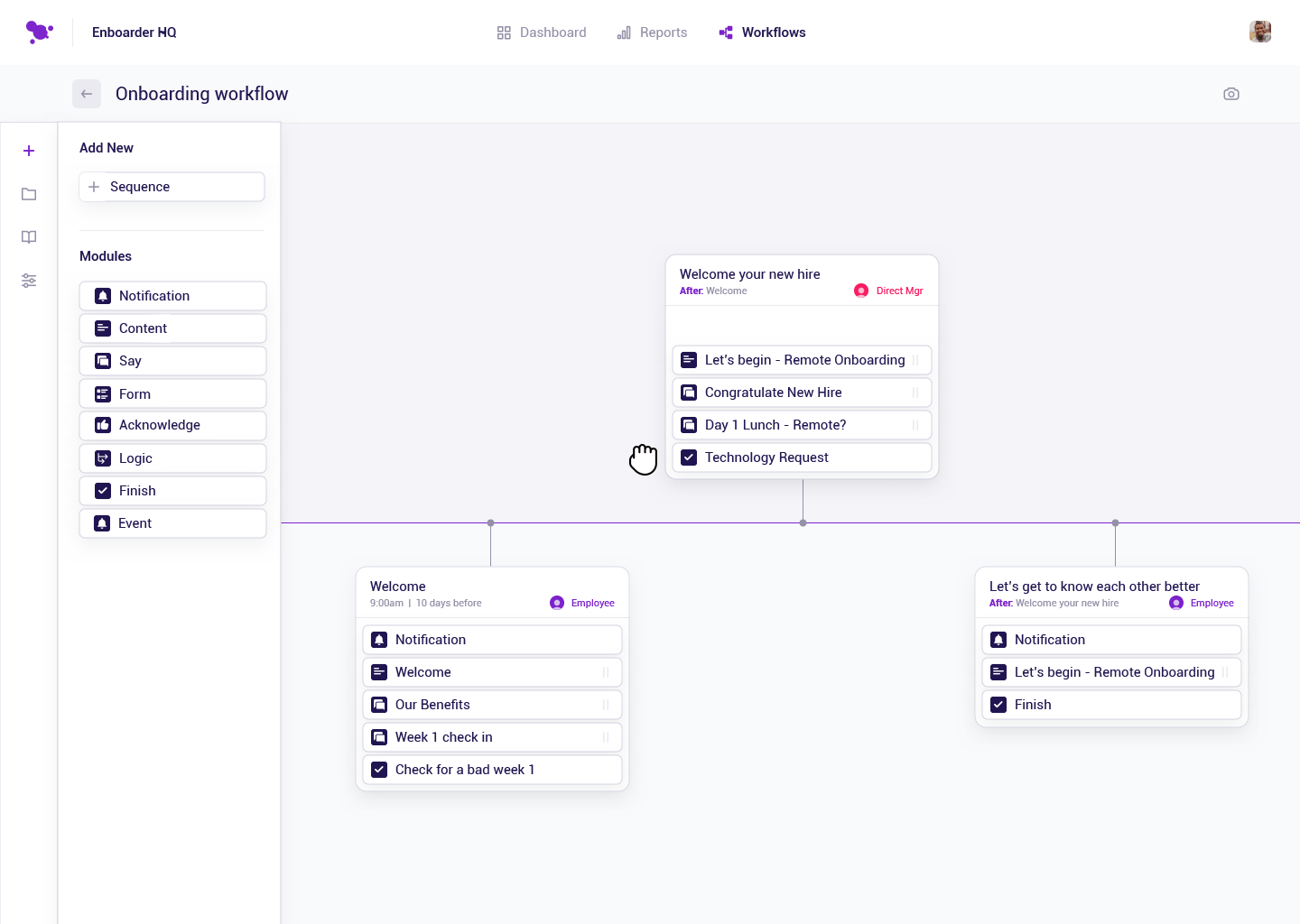
Enboarder is the type of tool you turn to when you want your new hire onboarding to be more than just spreadsheets and email templates. It’s designed to help HR teams go from just task tracking to experience-building, i.e., creating workflows that actually make new hires feel welcomed and supported. I’d recommend it for mid-sized companies and enterprises that care about employee engagement just as much as compliance.
Enboarder doesn’t list pricing on its website, but Vendr puts the median price at around $15,600/year, with quotes ranging from $7,500 to $79,000+, depending on company size and onboarding program complexity.
Enboarder’s main features
I like how much control Enboarder gives you over the onboarding flow. You can:
- Build personalized, step-by-step onboarding workflows: With check-ins, nudges, milestones, and role-specific content, so every new hire gets a curated, high-touch experience.
- Keep hiring managers and internal teams aligned: Set up automated notifications, progress tracking, and prompts so internal teams know just when and how to support new hires.
- Track onboarding progress and spot gaps early: You can use dashboards and goal-tracking to monitor onboarding progress, so you can also see where people might be getting stuck.
- Connect it with your applicant tracking system and other tools in your HR stack: Makes it easier to assign tasks, reduce manual entry, and trigger next steps automatically.
But of course, it’s not for every team. If your main goal is just managing documents or direct deposit details, Enboarder might feel like overkill. It’s one of the best employee onboarding software options for creating people-first workflows for employee retention. But it’s not really built for admin-heavy processes.
#6 Innform – Employee onboarding solution for gamification and automated tasks
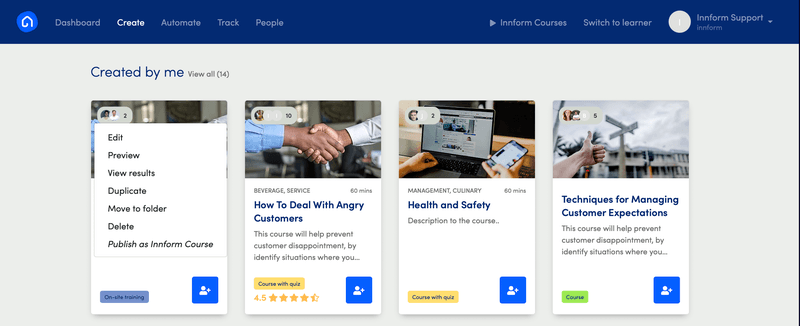
If I had to pick a tool for teams who want onboarding to feel more like a learning experience than just paperwork, I’d go with Innform. It’s a training-first platform that is a great fit for teams that care about engagement but don’t have time to build full-onboarding academies from scratch. In my experience, it’s ideal for smaller orgs or distributed teams that just want to keep things simple, fun, and automated.
Innform is definitely one of the more affordable options out there. Pricing starts at $1.40 per user/month, and most teams go for the Pro plan at $5.60/user/month, which includes gamification, unlimited training paths, and priority support. No setup fees. You only pay for active users, and there’s also a free plan if you need it.
Innform’s main features
Here’s what you can do with Innform:
- Gamify the onboarding experience to boost engagement: I like that you can add badges, quizzes, and interactive content to make learning fun and encourage participation from day one.
- Build and automate learning paths: You can also create structured onboarding content that new hires can complete at their own pace, with reminders and follow-ups built in.
- Track onboarding progress without chasing people: You can quickly see who’s done what, which tasks are still open, and where you might have overdue tasks or drop-offs, without digging through email chains.
- Support continuous learning after onboarding: Because it works like a lightweight LMS, you can keep using Innform to upskill employees and build out internal learning libraries long after onboarding ends.
Keep in mind, though, that Innform focuses on training sessions, not HR admin. If you need HR software features like collecting forms, tracking compliance, or managing new hire data, you might prefer a more operations-focused tool on this list.
#7 Coassemble – Interactive experience builder for employee onboarding
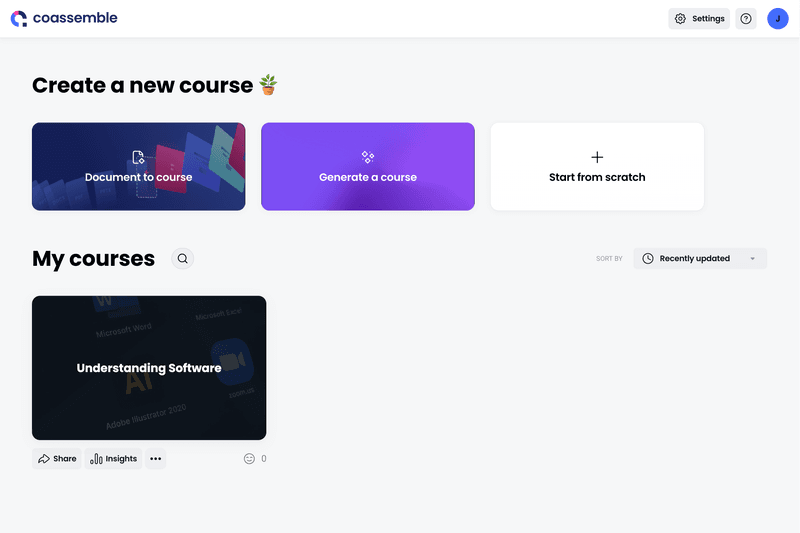
If you’ve ever felt like your onboarding content needed to have more life and actually stick with people, I’d point you to Coassemble. It’s made for teams that want to turn static training material into interactive learning experiences, and I think it’s especially useful for fast-growing companies or distributed teams.
Coassemble offers a free plan for solo creators, with the Team plan starting at $600/year for 5 creators. Larger companies can opt for the Enterprise plan with custom pricing, SCORM support, localization, and advanced integrations.
Coassemble’s main features
What makes Coassemble stand out, at least for me, is how it turns onboarding into something people actually want to go through. You can:
- Turn dry content into interactive courses: Convert slide decks, PDFs, and docs into visual, interactive training content your team can enjoy and learn from.
- Build step-by-step onboarding paths tailored to roles: Guide new team members through your onboarding journey in a structured, intuitive way, without any code.
- Improve onboarding progress with built-in insights: Coassemble helps you track progress, find drop-offs, so you can keep tweaking and improving your onboarding.
But to be clear, Coassemble isn’t trying to replace your entire HR platform. It doesn’t handle compliance, document collection, or anything admin-heavy. And it’s not for customer onboarding either. But if you want to replace boring slides with something more human and scalable, it can help.
FAQ
What is an onboarding platform?
An onboarding platform is a tool that helps you bring new users or employees up to speed, whether that means teaching them how to use a product or guiding them through paperwork and training. The best ones help streamline the onboarding process, reduce manual work, and create a more consistent experience for everyone involved.
What is the best onboarding software?
There’s no single “best” onboarding platform for everyone. It really depends on your use case.
For customer onboarding, Userpilot comes highly recommended. It’s one of the few onboarding tools that gives product teams full control over in-app guidance, onboarding checklists, segmentation, and more, without code.
For employee onboarding, it comes down to your priorities. For HR-heavy needs like document management, payroll, and compliance, something like Rippling or Greenhouse works well. If you’re looking for a better employee experience with internal training and engagement, I’d lean toward Enboarder or Coassemble.
What is the onboarding app?
“Onboarding app” is just another way of saying onboarding software. It’s a digital tool that supports things like assigning onboarding tasks, tracking onboarding progress, sending reminders, and helping new hires complete paperwork or learn company systems. Whether you’re onboarding team members or users, the goal is a seamless onboarding experience that saves time and improves retention.