
Try Userpilot Now
See Why 1,000+ Teams Choose Userpilot

What is Product Analytics?
Product analytics is the process of tracking and analyzing every step of how users interact with your digital products or services.
You can get a better quantitative understanding of the effectiveness of digital user experience built into your apps or products with the help of product analytics.
What is The Importance of Product Analytics?
Product analytics is a key asset if you want to grow your SaaS business. But how? Let’s take a quick look.
Understand How Users Interact with Your Product
Product metrics help you gain a deep understanding of your customer’s behavior and their needs. These key metrics clearly show customers’ overall experience with your product.
When you know how users interact with your product, you can easily segment your customers based on behavioral analytics. You can then invest in the right product initiatives to improve your user experiences.
Identify Trends in Product Usage And Prioritize The Roadmap
Secondly, product metrics show you which features are over or underutilized by your customers. You can find customer engagement patterns by looking at product and feature usage data.
Using the trend data, you can set your customer-facing roadmap to outline your product’s direction, intention, and problems you are interested in solving. You can prioritize the over or underutilized features in it to improve customer retention while informing others that the shortcomings are being fixed.
Find Friction Points And Make Product Improvements
Bugs, slow loading times, etc., can cause friction points, resulting in a high churn rate. But going through the product metrics can help you find and understand the weak points of your product that cause friction.
You can fix the friction points conveniently after identifying them. You can then improve the customer journey by using product metrics to eliminate these friction points.
10 Important Product Metrics to Analyze Your SaaS Product
Here are ten product metrics that you can’t do without to analyze SaaS product growth:
- Customer Acquisition Cost (CAC)
- Number of Active Users (DAU or MAU)
- Time to Value
- Feature Usage Rate
- Net Promoter Score (NPS)
- Customer Lifetime Value (CLV)
- Retention Rate
- Churn Rate
- Customer Satisfaction Score
- Monthly Recurring Revenue
Let’s go through these product metrics briefly.
Customer Acquisition Cost (CAC)
Customer Acquisition Cost (CAC) estimates how much it costs your business in sales and marketing to acquire a new customer.
It helps you understand your spending behind one customer buying your product. With CAC, you can easily measure and adjust customer acquisition.
Add sales and marketing expenses for a certain period (monthly/ yearly) or campaign to calculate it. Then, divide the total costs by the number of new customers you acquired.
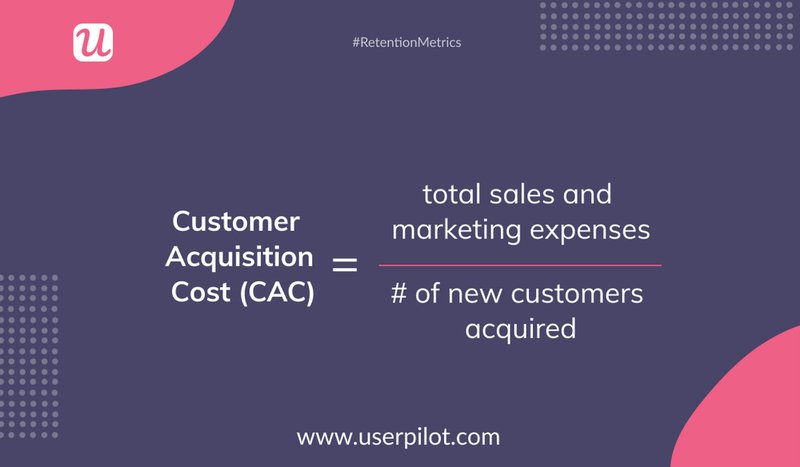
Let us consider you spent $189,900 in your latest campaign and brought in 90 new customers. So your CAC would be $2,110.
SaaS businesses attempt to lower CAC as much as possible while bringing in new customers. You can find the LTV: CAC ratio by combining CAC with Customer Lifetime Value (LTV). Although the ratio varies by industry, SaaS businesses target a 3:1 LTV: CAC ratio.
Number of Active Users
The number of Active users measures a product’s level of engagement by quantifying the number of interactions from visitors regularly. It is often measured by the DAU: MAU ratio, a measure of customer stickiness.
This metric is one of the most essential product metrics, showing how often customers return to your product. It underlyingly lets you check if your product is working properly. A high DAU: MAU ratio helps your products result in delightful products.
You need to divide the number of Daily Active Users by the number of Monthly Active Users to get the DAU: MAU ratio.
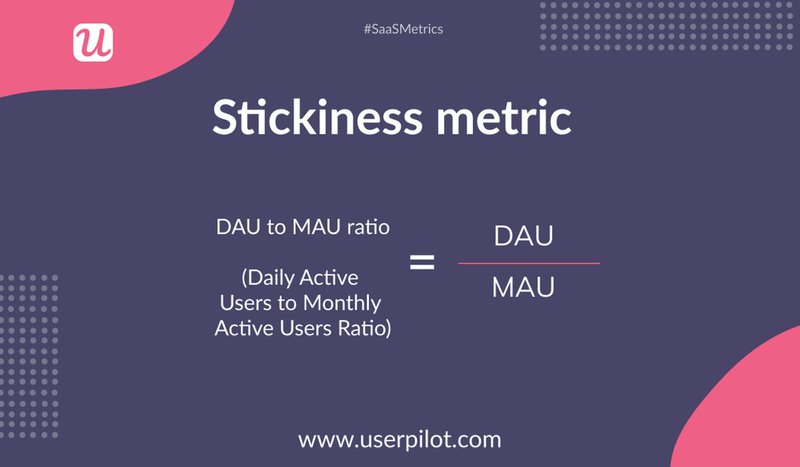
Suppose you had 1365 daily and 1500 monthly active users in November. Then your DAU: MAU ratio was (1365/1500) or 0.91.
The average DAU: MAU ratio for SaaS is around 0.15 (or 15 percent). B2C apps tend to have a higher DAU/MAU ratio than B2B apps.
Time to Value
Time to value (TTV) refers to the time it takes your new customer to reach the Aha! moment, i.e., to realize your product’s expected value.
Customers who buy your product expect to receive its value as quickly as possible. So, product managers and teams try to reduce time to value to ensure a higher customer retention rate.
You can calculate the time to value by finding the duration between the product selection date and the initial value realization date.
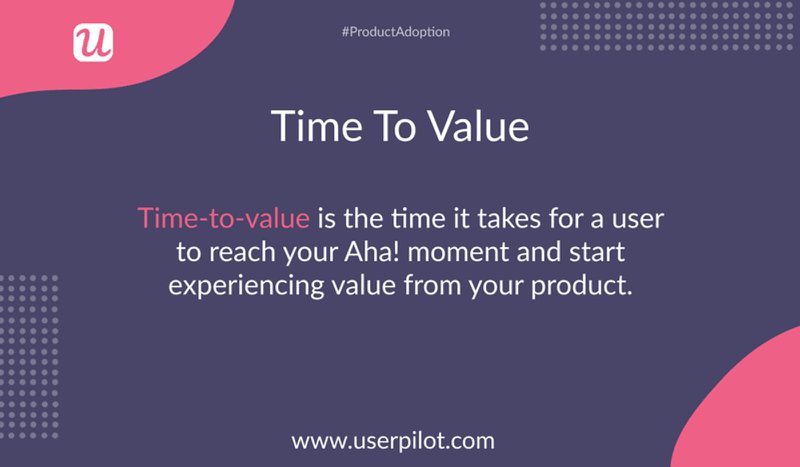
SaaS businesses try to keep their TTV as low as possible. Low TTV refers to a faster solution and a better customer experience.
Feature Usage Rate
The feature usage rate refers to the percentage of customers using a specific feature of your product.
It focuses on user behavior to show which features bring the greatest value and which need adjustment to increase customer engagement.
To calculate the feature usage rate, divide the number of feature MAUs by the number of logins in a given period and then multiply it by 100.
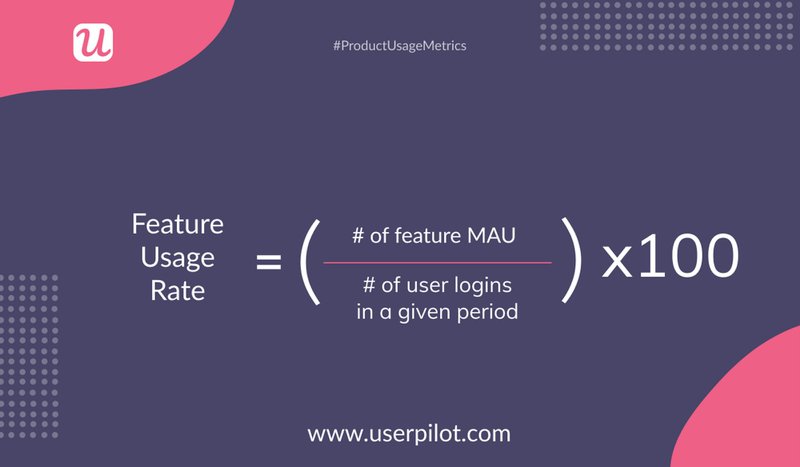
For example, if your number of feature MAUs is 25,500 and the number of logins during that period is 34,000, then the feature usage rate is (25,500/34,000)x100 or 75%.
SaaS businesses’ product managers and teams try to maintain a high feature usage rate, as it usually leads to faster product adoption.
H3 Net Promoter Score (NPS)
Net Promoter Score (NPS) measures the user sentiment toward your product and the likelihood of your existing customers promoting it.
NPS is a powerful product analytics tool when combined with other product metrics. NPS and user behavior metrics can help you evaluate user adoption scenarios.
It is calculated using an NPS survey, in which you ask customers: On a scale from 1 to 10, how likely are you to recommend the product to a friend or family member?
The respondents are divided into three categories. Promoters are clients who choose 9 or 10, passives choose 7 or 8, and detractors choose 6 or less.
You can ask a follow-up question to find out why the user gave the specific score.
To calculate the NPS metrics, you have to subtract the percentage of detractors from the percentage of promoters.

Suppose 66% of your customers responded with a 9 or 10, 11% with a 7 or 8, and 23% with a 6 or less. Then the respondents are 66% promoters, 11% passives, and 23% detractors. So, your NPS would be 66 – 23 = 43.
Although a good average NPS varies depending on the industry, a good NPS for SaaS businesses is around 41.
Customer Lifetime Value (CLV)
Customer lifetime value (CLV or LTV) refers to the average amount of money your business can earn from a typical customer over the time a customer is a paying customer.
It shows you how much value the average customer brings to your business. It helps you accurately budget for retaining customers because an investment in keeping them longer can get more value.
To calculate the CLV, divide the average revenue per account (ARPA) by the customer churn rate for a specified period.
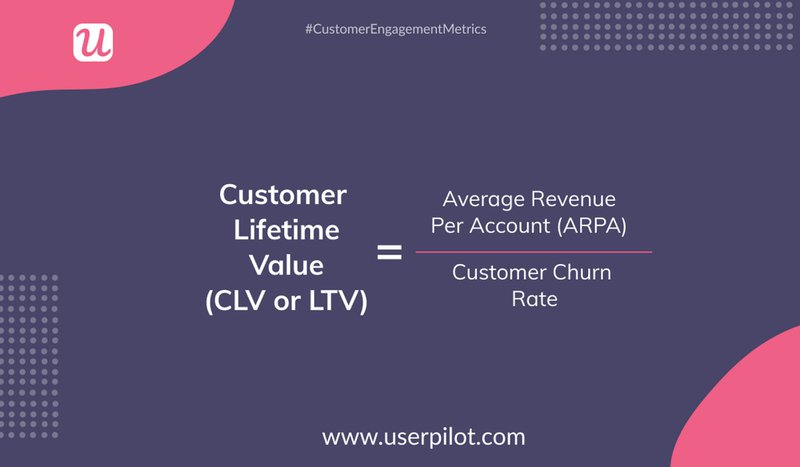
Suppose your ARPA was $2,000 and your customer churn rate was 10% or 0.10, then your CLV or LTV was (2,000/0.1) or $20,000.
SaaS companies try to keep their CLV: CAC ratio high. A 3:1 CLV: CAC ratio is considered the SaaS industry standard.
Customer Retention Rate
The customer retention rate refers to the percentage of customers you retain over a specific period.
It helps you understand your customers’ feelings about renewing your products. Combined with product metrics like churn rate and user retention, it helps you forecast earnings and plan strategies.
To calculate it, divide the number of paying customers at the end of a period by the total number of customers at the beginning and multiply the ratio by 100.
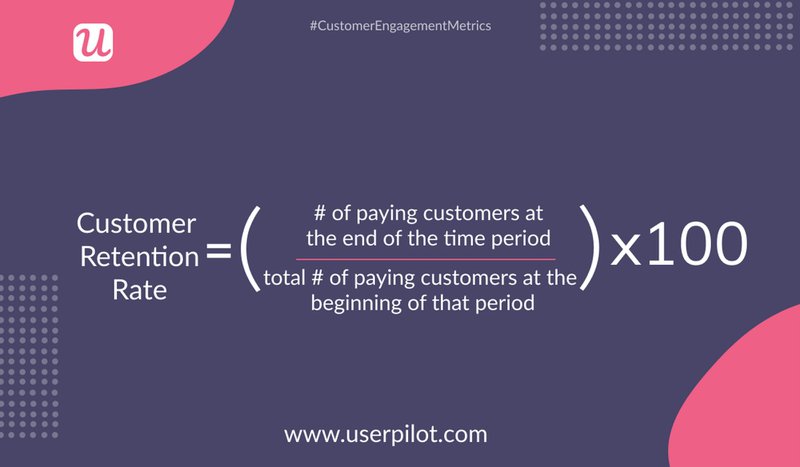
Let’s say your number of paying customers at the beginning of November was 12,000. In the end, you had 9,800 customers, including 800 new ones. The customer retention rate would be {(9,800 – 800) / 12,000} x 100 or 75%.
A good average customer retention rate in the SaaS industry is 92-97%.
Customer Churn Rate
The customer churn rate is the percentage of customers who “churn” or stop doing business with your company over a specific period.
Churn rate is vital to know how, where, and why some customers leave. You can combine it with retention product metrics to improve your retention rate, ultimately reducing the churn rate.
To calculate it, divide the number of users lost during a given period by the number of users at the beginning, then multiply by 100.
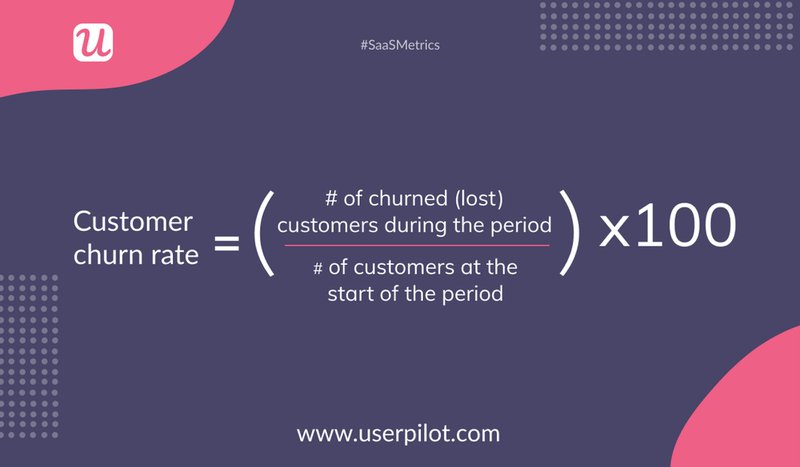
Let’s say your number of customers was 15,000 at the beginning of July and 14,550 at the end. The customer churn rate would be {(15,000 – 14,550) / 15,000} x 100 or 3%.
SaaS companies have an average churn rate of 3-7%.
Customer Satisfaction Score
The customer satisfaction score measures how happy your customers are with your product or team.
It affects SaaS product metrics like retention, churn, etc., while allowing you to segment customers to personalize individual responses. An improved customer satisfaction score increases customer loyalty.
To determine customer satisfaction, create a customer satisfaction survey score and divide the number of happy customers by the number of customers asked.
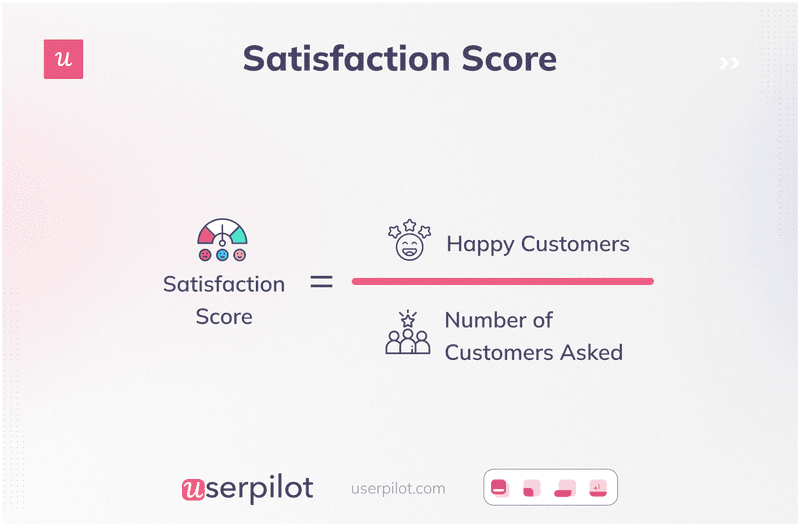
Assume you asked 1,000 customers and found that 980 were happy with your app. Then, the customer satisfaction score would be (980/ 1000) = 9.8 or 98%
SaaS companies have an average customer satisfaction score of around 77%.
Monthly Recurring Revenue
Monthly recurring revenue is the estimated total revenue that your business generates from all active subscriptions every month.
MRR is one of the most crucial product metrics for subscription-based SaaS businesses. It lets you evaluate your business’ health based on the MRR.
You can calculate it by multiplying the average revenue per account (ARPU) by the number of accounts in a month.
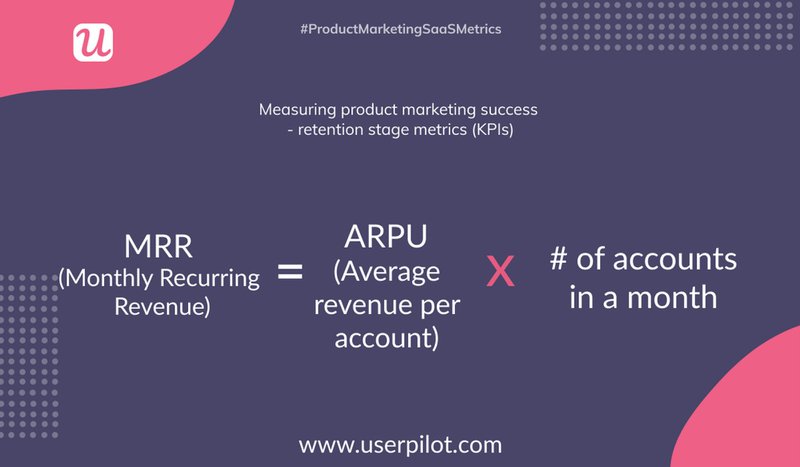
Suppose your business’ ARPU is $120, and the number of accounts in a month is 500. Then, the MRR would be (120 x 500), or $60,000.
Average MRR varies from business to business in the SaaS industry. But it would be best to target a net MRR growth rate of 10-20%.
What Vanity Metrics to Avoid?
Vanity metrics may look impressive but don’t help you understand any actual business performance for your SaaS. As vanity metrics are not actionable, you can’t use them to make data-driven, informed future strategies.
Some examples of vanity metrics are:
- The number of Total Users: It is a vanity metric since a large customer base doesn’t necessarily imply that they are all active and loyal users. Assume you had 10,000 paid subscribers in November, but only 100 were monthly active users. Then, the large figure of 10,000 is worthless.
- Time on Page/Session Duration: This metric is often more misleading than helpful. Increased time on a page may indicate that users are engaging but may also reflect a user has gone idle or become confused. Bot traffic can also easily skew this measurement.
How to Track And Optimize Product Analytics Metrics with Userpilot?
Userpilot is a code-free platform that helps track and improve product analytics metrics at every customer journey stage. Its wide array of features allows you to build personalized, flexible, and contextually relevant in-app experiences. Explore how you can improve the retention in your mobile app with Userpilot’s brand-new mobile features.
It offers a free trial demo with three paid plans – Traction, Growth, and Enterprise. The plans start at $299/month, paid annually.
Let’s review how Userpilot can help you track and optimize product analytics metrics.
Build Interactive Walkthroughs to Shorten The Time to Value
You can say goodbye to boring and ineffective product tours. Userpilot lets you create contextual interactive walkthroughs that follow the learning-by-doing approach.
Let’s look at Rocketbots’ interactive walkthrough, created by Userpilot. As you can see, it immediately prompts you to take action from the welcome screen to every relevant page.
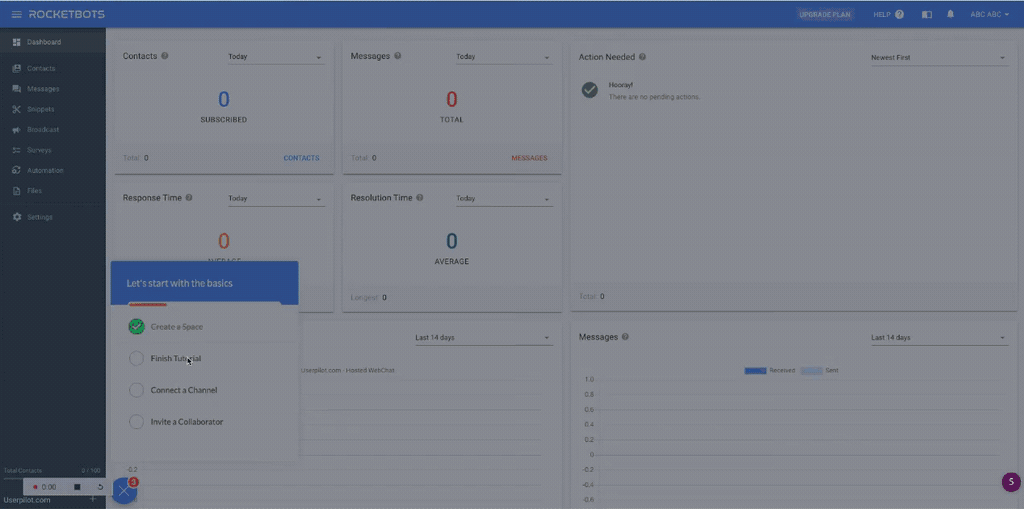
You can create onboarding flows with Userpilot using different UP patterns, such as modals, checklists, tooltips, banners, slideouts, etc., to optimize the time to value.
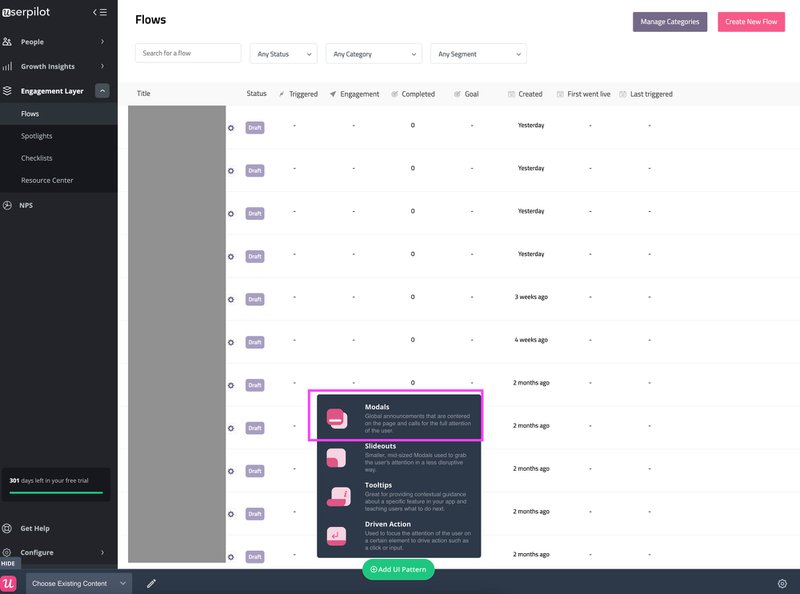
Segment Customers To Provide Personalized Onboarding Experiences And Boost Engagement
You can segment customers based on shared characteristics and behaviors. With customer segmentation, you can trigger contextual flows to boost engagement and will keep customers active.
The task becomes easier with Userpilot’s smarter segmentation. You can segment users based on user and company data, user feedback, feature usage, event occurrences, etc.
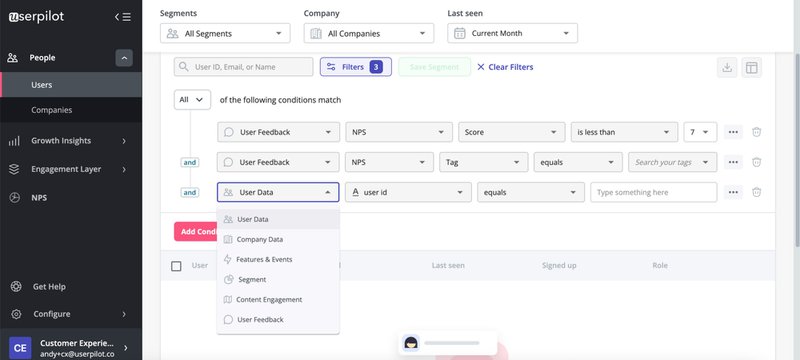
Track In-App User Behavior And See How Customers are Engaging with Your Product
Userpilot’s event tracking and feature tagging help you better understand your customers, identify their use of your product, and target ways to improve their experience.
With a no-code, point-and-tag editor on top of your product, you can track behavior and analyze all your custom events to optimize the product metrics.
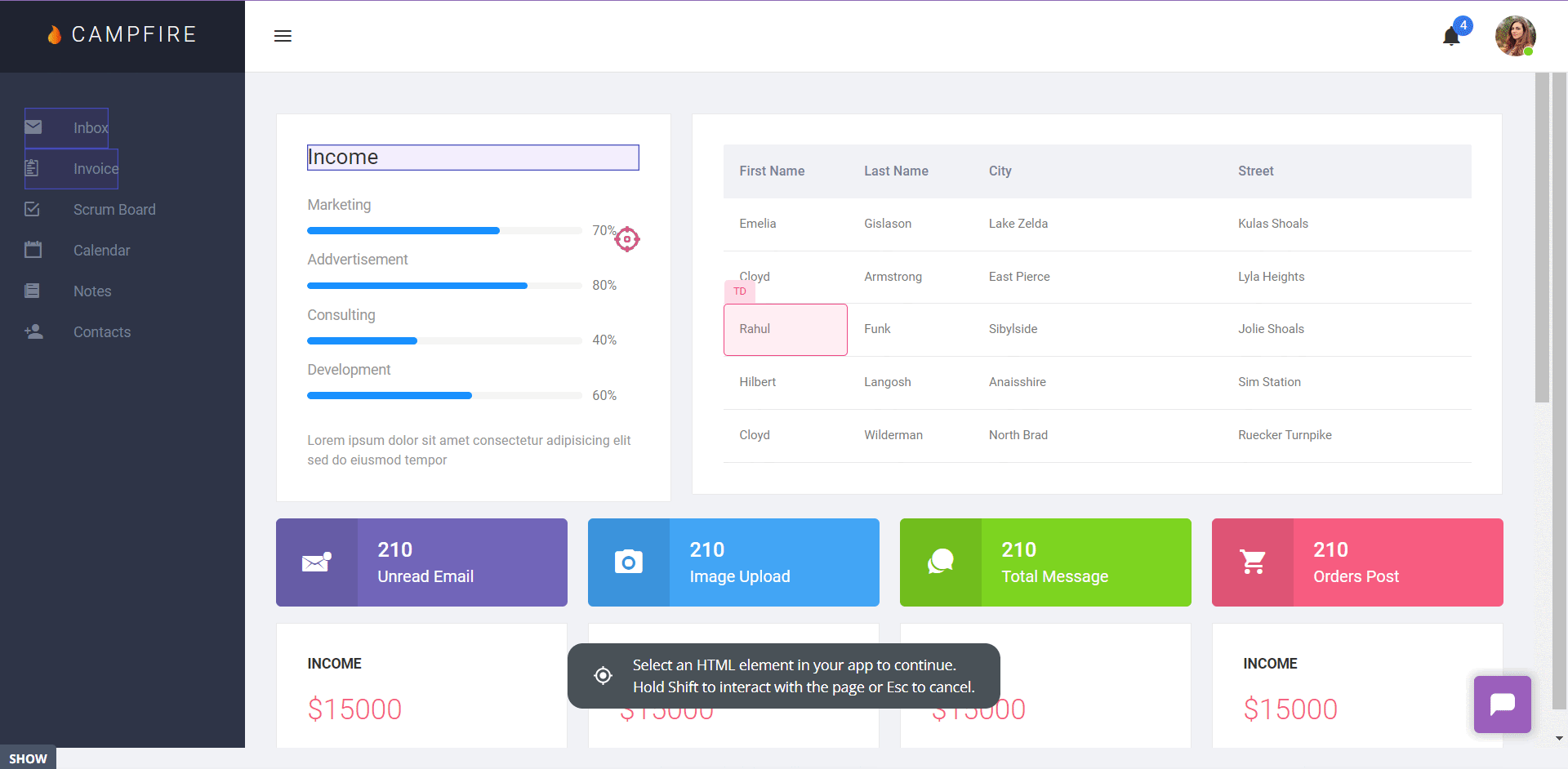
Access Built-In Analytics Capabilities And Collect Powerful Insights
Userpilot has a range of in-built analytics capabilities. They collect the following data:
- Feature usage: sets and monitors the use of specific features.
- Engagement with in-app experiences: shows you how users are interacting with flows, NPS engagement, checklists, elements of your Resource Center, and more.
- Custom events: triggers in-app experiences based on event occurrence, including a specific number of events in a given time frame.
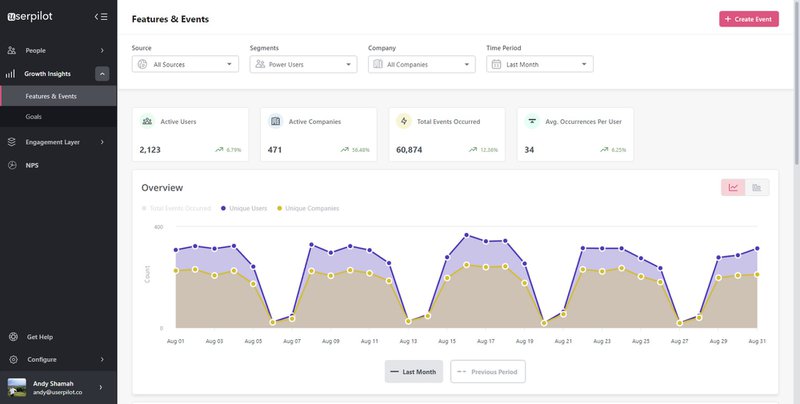
You can also integrate them with other analytical tools like:
- Segment
- Amplitude
- Google Analytics
- Google Tag Manager
- Intercom
- Kissmetrics
- Mixpanel
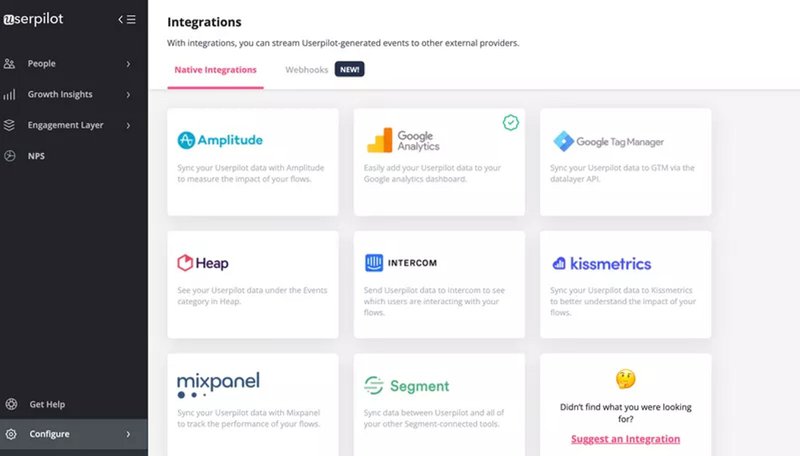
Create Microsurveys to Collect Customer Feedback And Improve Your Product
Userpilot lets you create different microsurveys to collect user sentiment, such as NPS, CSAT, CES, product-market fit, etc. It has several microsurvey templates, which you can customize with no branding watermark to feel like it’s part of your product.
It also allows you to add a follow-up question to leave room for customer input. You can use it to segment customers based on user feedback and ratings.
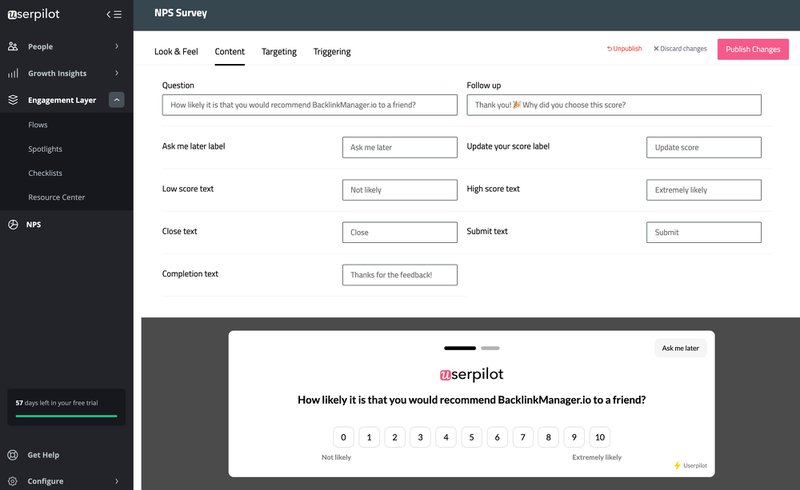
Userpilot also lets you embed Typeform, Loom, and many other surveys. You can use this powerful integration to boost your customer insight-gathering ability.
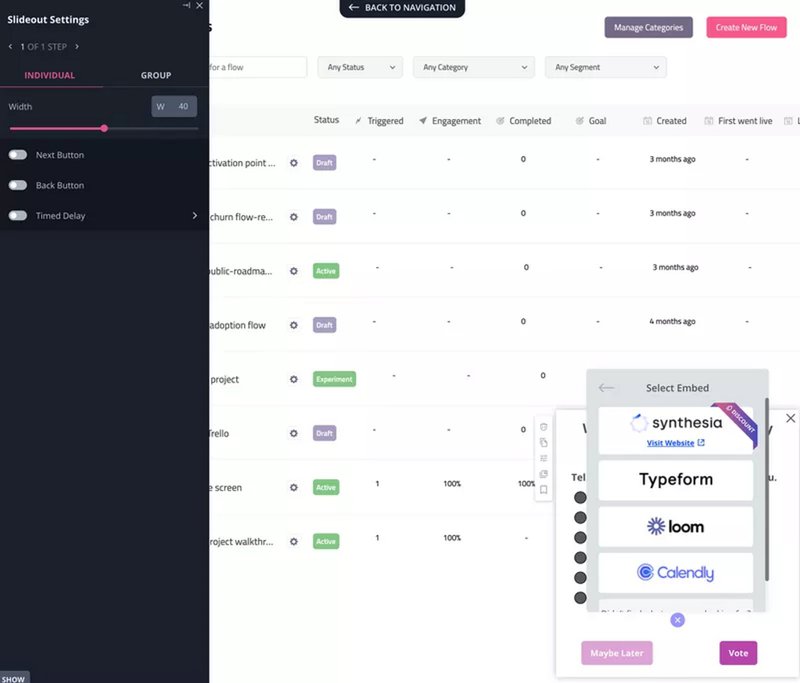
Conclusion
The success of your SaaS business largely depends on the product metrics you choose to track and optimize. You can improve your products and drive growth with the right product analytics metrics.
Want to get collect in-app customer data and analyze product analytics metrics? Get a Userpilot Demo and see how can do it code-free.







