![Appcues Analytics: An In-Depth Review [Features, Alternatives, and More] cover](https://blog-static.userpilot.com/blog/wp-content/uploads/2023/02/appcues-analytics-an-in-depth-review-features-alternatives-and-more_729c454329e85f1fd1bc991ae64d5f71_2000-450x295.jpg)
Appcues Analytics: An In-Depth Review [Features, Alternatives, and More]
Appcues Analytics helps teams monitor in-app flows, but if you’re trying to uncover trends, connect insights across platforms, or understand behavior over time, it hits a wall quickly.
Is it the right analytics solution for your product team’s needs, and how does it stack up against other tools in the market?
I’ll walk you through what Appcues analytics can and can’t do. From event tracking and flow dashboards to survey insights and behavioral segmentation, you’ll see whether it’s built for the depth your team needs.
Try Userpilot Now
See Why 1,000+ Teams Choose Userpilot

What is Appcues?
Appcues is a no-code product adoption and user engagement platform built for SaaS teams. It helps you build and launch onboarding flows, send in-app messages, run NPS surveys, and track user behavior across web and mobile.
Unlike tools that only handle messaging or analytics, Appcues combines both into one platform, giving teams control over the user experience and insight into how users respond, all in the same place.
Appcues is designed around five key use cases: onboarding new users, converting free trials, driving feature adoption, gathering user feedback, and delivering self-serve support. The platform is most effective when used holistically across those moments.
What can you do with Appcues analytics?
I’ve spent time inside Appcues to understand how it approaches user behavior and what product teams can do with the data.
In the next few sections, I’ll walk through what you can track with Appcues analytics and how it works in practice.
Track your product goals
Appcues lets you track whether users complete a specific action after seeing a flow, such as activating a feature or completing a key task. You can define flow goals using Click-to-Track or pass in custom events.
Like the rest of the platform, goal tracking is low-code. You can define success actions through a visual interface.
Each flow can track one primary goal. While this works for targeted optimization, it limits your ability to tie multiple outcomes to the same in-app experience without splitting flows or exporting data.
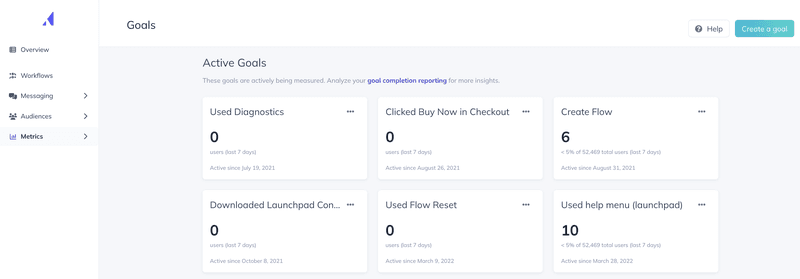
What’s your biggest challenge with your current product analytics, like Appcues analytics?
How important is it for you to trigger in-app experiences based on real-time user behavior?
Are you looking for a solution that combines deep analytics with user engagement tools?
You’re looking for more than just basic flow metrics. Userpilot provides deep analytics—like funnels, path analysis, and session replays—all connected to powerful engagement tools.
Monitor flow performance
Appcues analytics includes a Flow Analytics view to track user interaction with onboarding flows.
The data includes flow_started and step_completed events, plus error logs like step_child_error for debugging. You can view recent users, track event data, and export CSV reports for deeper analysis.
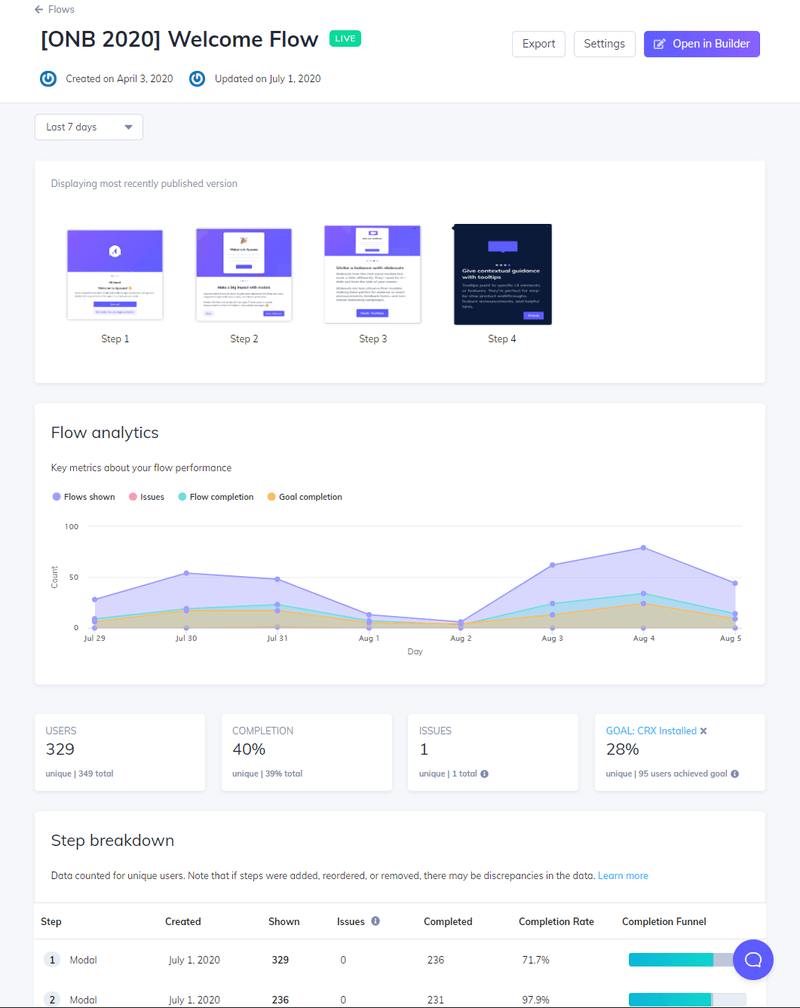
Analyze NPS survey responses
Appcues includes an NPS dashboard that tracks scores and feedback in real time. You can filter responses by period and user segment, view open-ended survey responses, and export the data via CSV or API.
Events like nps_score and nps_feedback are logged with metadata such as user ID and page URL. If users respond more than once in 30 days, the latest score is counted.
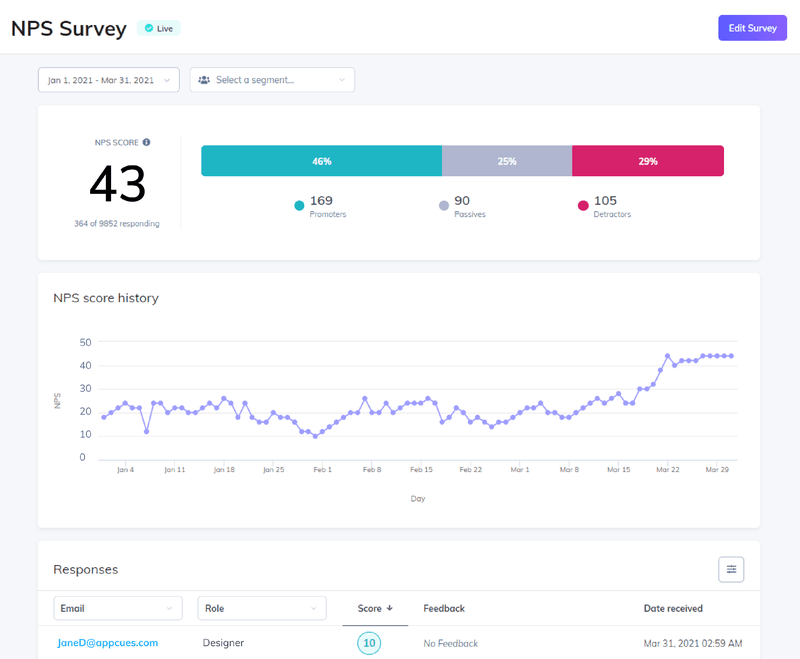
If you want to examine users’ thoughts and responses to specific features or experiences more closely, Userpilot’s survey analytics ties NPS to specific actions.
Track events
Appcues lets you track user interaction through custom events, which you can define using Click to Track or sync via integrations with tools like Segment, Mixpanel, or your CRM.
Once tracked, events can power goals, flow triggers, and user segments. It works well for common use cases like nudging inactive users, pushing NPS surveys, or targeting trial users who haven’t adopted key features.
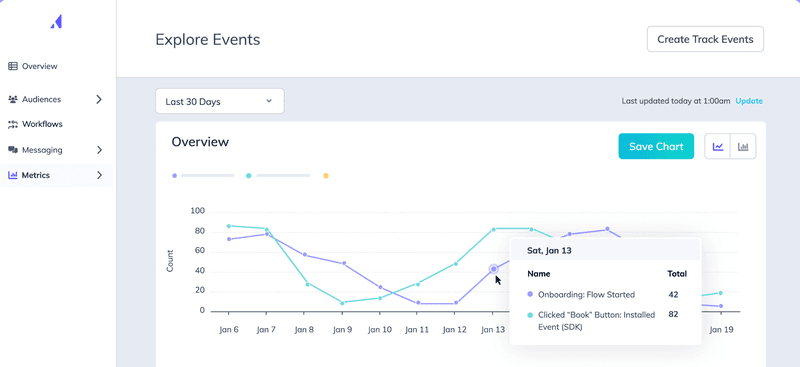
Appcues provides flow-level analytics and user interaction metrics on all plans. But if you’re looking to connect behavioral insights across features, track trends over time, or dig into retention patterns, you’ll need to layer in third-party tools or upgrade to Grow+.
Analyze checklist completion rates with analytics tools
Appcues tracks how users interact with onboarding checklists, including views, completions, skips, and in-progress items.
Exports are available via CSV or API, and the data also appears in the Events Explorer for trend comparison.
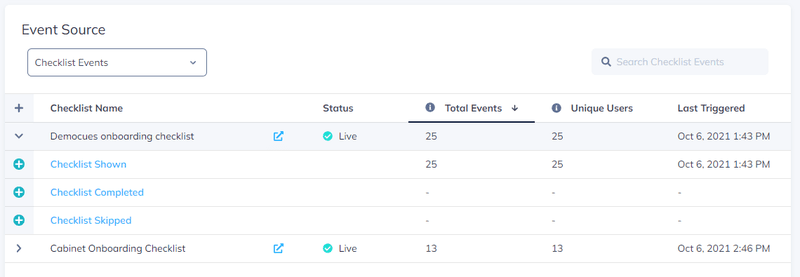
Identify friction points with issue reporting
Appcues logs flow errors when steps fail to display, usually due to unstable CSS selectors or layout changes.
The report lists the last 25 issues per flow, showing user ID, page URL, step name, and the selector involved. You can export the log as a CSV and pair it with event data for more context.
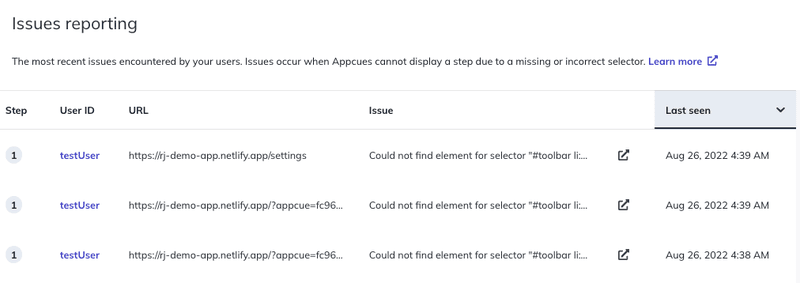
Run A/B tests and control group testing
Appcues supports A/B testing and control group experiments to measure how different onboarding flows impact user behavior.
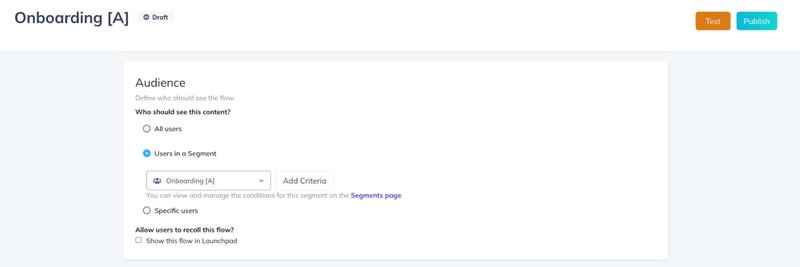
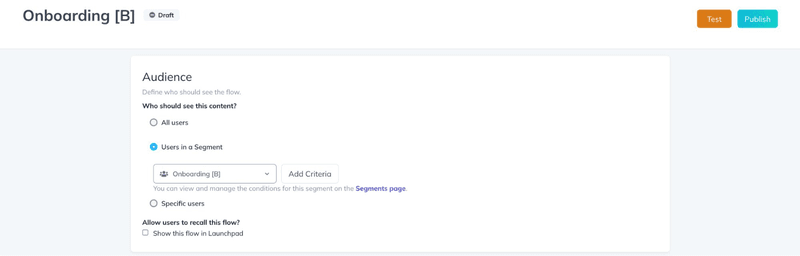
Export event data or integrate with analytics tools like Mixpanel or Google Analytics for additional analysis.
Manage mobile analytics
Appcues supports mobile analytics, but everything runs through the same Events Explorer used for web. You can track flow starts, completions, and drop-offs, then filter by app or segment. There’s no dedicated mobile dashboard, so everything depends on how well your events are set up.
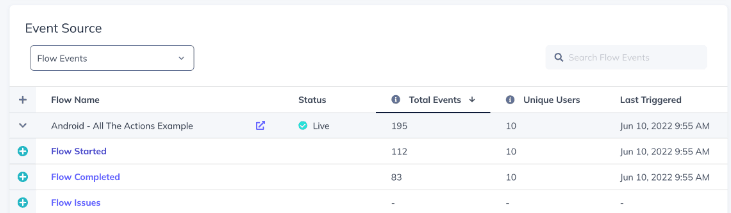
Appcues offers basic mobile metrics, but no dedicated dashboards or parity with web. You can’t segment by device or track mobile behavior in real time.
Userpilot approaches mobile analytics differently. You can track mobile behavior in real time, run in-app surveys, and trigger flows based on what users do inside your app.
Connect the data between tools with integrations
Appcues integrates with tools like Segment, Google Analytics, Mixpanel, and most CRMs. You can push event data out, sync NPS feedback to support platforms, or automate onboarding steps through Zapier. Most setups are no-code, though some require API keys or admin access.
With Appcues, you can export data, but importing properties to drive personalization is limited. Userpilot supports two-way sync, so CRM attributes can trigger flows in real time.
Pros and cons of Appcues analytics
Here’s a quick look at what works well and what might slow you down:
| ✅ Pros | ❌ Cons |
|---|---|
| Fast to set up and easy to use, even for non-technical teams | Most advanced analytics (funnels, cohorts, survey logic) are gated to higher plans |
| Helpful and proactive support team | Customization and layout control can feel limited |
| All-in-one platform for flows, surveys, and basic analytics | No CSAT/CES support; NPS and A/B testing not available on basic plan |
| Seamless Chrome extension for building in-app content | Session replays require third-party setup (LogRocket) |
| Mobile companion app for tracking experiences on the go | Reports of pricing increases and plan limitations are frustrating smaller teams |
| Good customer support and helpful documentation | Navigation issues and visual bugs reported on dynamic or single-page apps |
Appcues earns high marks for ease of setup. However, when it comes to analytics, G2 reviewers often flag the lack of depth and flexibility.
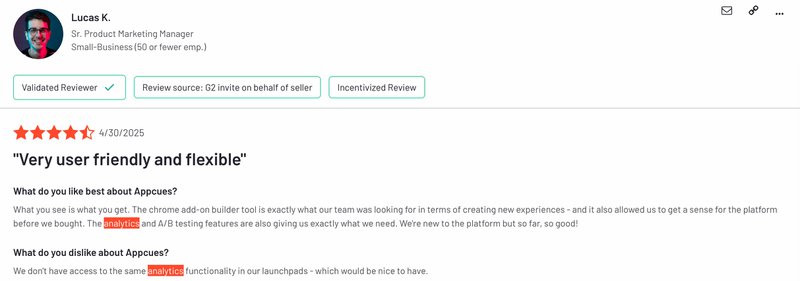
Another reviewer pointed to the dashboard’s utility and feedback workflows:
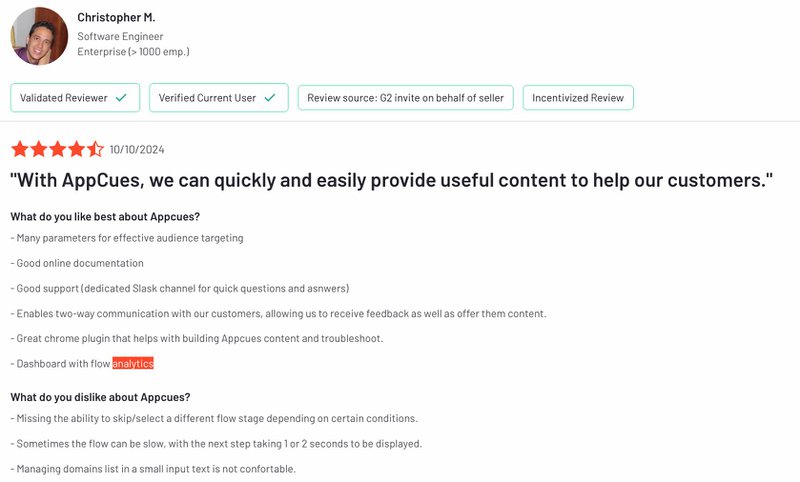
How much does Appcues analytics cost?
Appcues’ analytics features are tied to your pricing plan, and most advanced capabilities are locked behind higher plans.
As of May 2025, Appcues offers three main plans: Start, Grow, and Enterprise. These are billed annually and priced based on monthly active users (MAUs) per app. They no longer offer monthly billing, and analytics features scale with plan level and usage.
| Plan | Starting Price* | Analytics Access |
|---|---|---|
| Start | $300/mo | Basic flow analytics, NPS, 10 tracked events (via Click-to-Track), no checklist analytics |
| Grow | $750/mo | A/B testing, advanced segmentation, checklist analytics, unlimited events |
| Enterprise | Custom pricing | All features, dedicated support, 150+ experiences, extended reporting |
Note: All plans are billed annually and pricing scales with Monthly Active Users (MAUs). For multiple apps or higher MAUs, custom pricing applies.
Does Userpilot offer a better alternative to Appcues analytics?
Userpilot analytics gives you more depth. You can build funnels, run cohort and trend reports, and explore user paths without stitching together separate tools. Session replays show you where users get stuck.
If your team needs to go beyond one-off flow metrics, Userpilot makes it easier to understand the full user journey. Here’s how the two compare:
| Feature | Userpilot | Appcues |
|---|---|---|
| Resource center analytics | ✅ | ✅ |
| Flow Goals | ✅ | ✅ |
| Flow analytics | ✅ | ✅ |
| Path analysis | ✅ | ❌ |
| Funnel analysis | ✅ | ❌ |
| Trend analysis | ✅ | ❌ |
| Mobile analytics | ✅ | ✅ |
| Autocapture | ✅ | ✅ |
| Event tracking | ✅ | ✅ |
| Session replay | ✅ | ✅ |
| NPS analytics | ✅ | ✅ |
| Survey analytics | ✅ | ❌ |
| Analytics reports | ✅ | ✅ |
| A/B testing | ✅ | ✅ |
| Segmentation | ✅ | ✅ |
| Email analytics | ✅ | ✅ |
| Cohort analysis | ✅ | ❌ |
What can you do with Userpilot’s analytics?
After seeing where Appcues analytics stops short, it’s only fair to show what we’ve built differently at Userpilot. We knew product teams needed more than surface-level metrics. So we focused on giving you visibility into how users behave across the full journey, not just inside individual flows.
Track engagement with your in-app resource center
Userpilot shows you how users engage with your resource center: what they click, what they skip, and which modules help with adoption. Every interaction is tracked automatically. You can filter by segment, spot patterns in usage, and trigger flows based on real behavior.
You can:
- Identify high-traffic modules and remove the ones no one uses.
- Track which checklists or flows users launch from the center.
- Uncover support gaps by comparing engagement across segments.
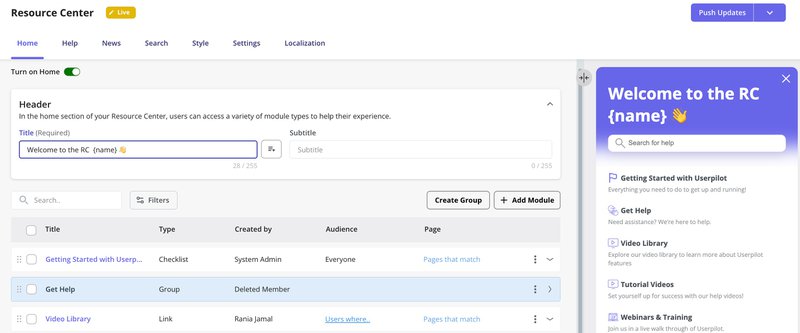
Take advantage of pre-built and customizable analytics dashboards
Userpilot’s analytics dashboards give you one place to manage the analytics that matter. Instead of rebuilding the same charts or switching between tools, you can save reports on user behavior, onboarding funnels, or feature adoption, and quickly come back to them when you need answers.
It lets you:
- Reuse funnel reports that track key flows.
- Share engagement trends across teams.
- Filter reports by user, segment, or team member.
- Export event data for deeper analysis.
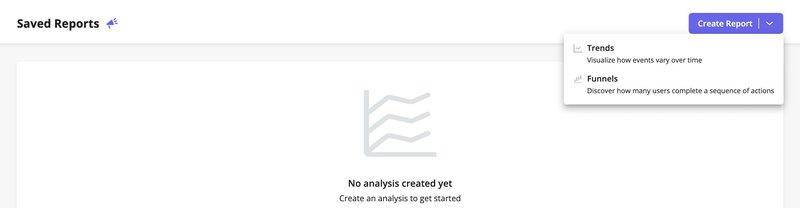
Automatically track all user interactions with autocapture and event tracking
Userpilot autocaptures interactions like clicks, hovers, page visits, and form submissions. There’s no need for code or manual tagging. I’ve used this to understand how users move through onboarding flows and which actions lead to feature adoption.
You can use this to:
- Track user activity without developer involvement.
- Create custom events for actions like dashboard creation.
- Trigger flows or surveys based on specific behavior.
- Compare feature usage across segments and lifecycle stages.
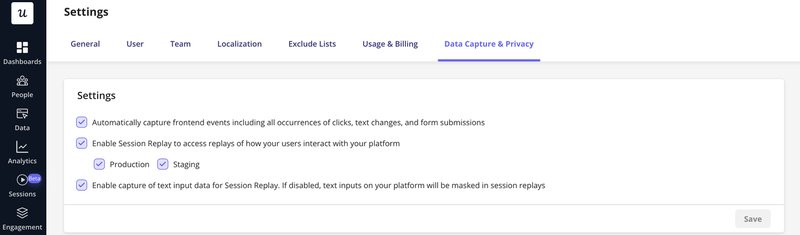
Record and play back real user sessions with session replay
You can filter replays by user segment, event, or flow. This gives you context behind what users do, not just the outcomes in your analytics reports.
My team has been using it to:
- Understand where onboarding breaks down.
- Watch how users interact with new features.
- Investigate bugs without needing user reports.
- Combine with event tracking to connect actions to outcomes.
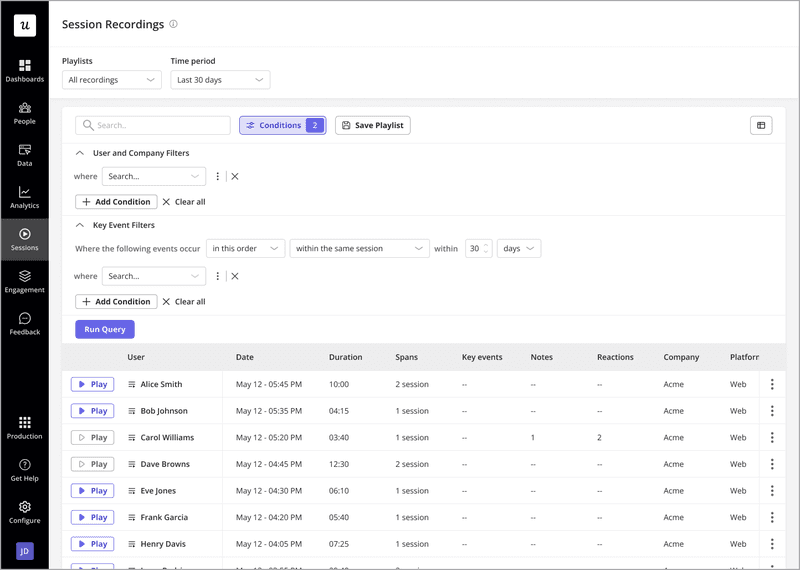
Understand how product usage changes over time with trend analysis
Userpilot’s Trend Reports help you track how user behavior shifts over time. We use them to monitor feature adoption, compare engagement across segments, and catch usage drop-offs after onboarding.
It can help you:
- Track feature adoption over time.
- Compare engagement by user group or plan.
- Monitor changes after onboarding or product updates.
- Export event data to dig deeper.
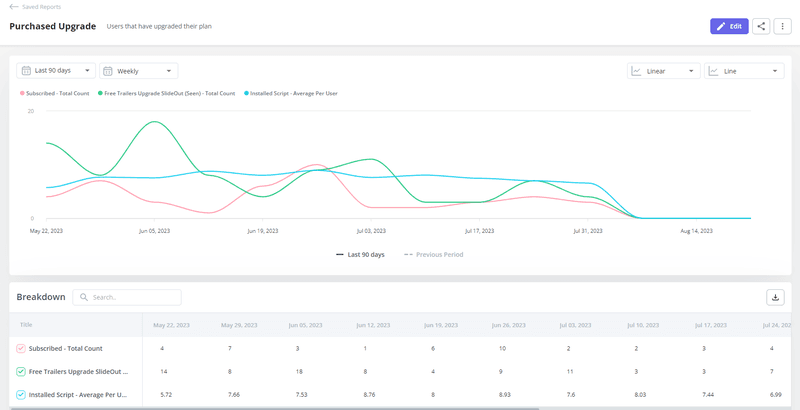
Track the performance of your flows with flow analytics
Userpilot’s Flow Analytics shows how users move through onboarding flows, feature announcements, or other in-app experiences. You can track completions, exits, and engagement at each step, then break it down by segment, timeframe, or behavior.
Teams use flow analytics to:
- Measure completion rates across multi-step flows.
- Spot where users bounce or skip important content.
- Compare performance across lifecycle stages or user types.
- Adjust messaging based on what’s working (and what’s not).
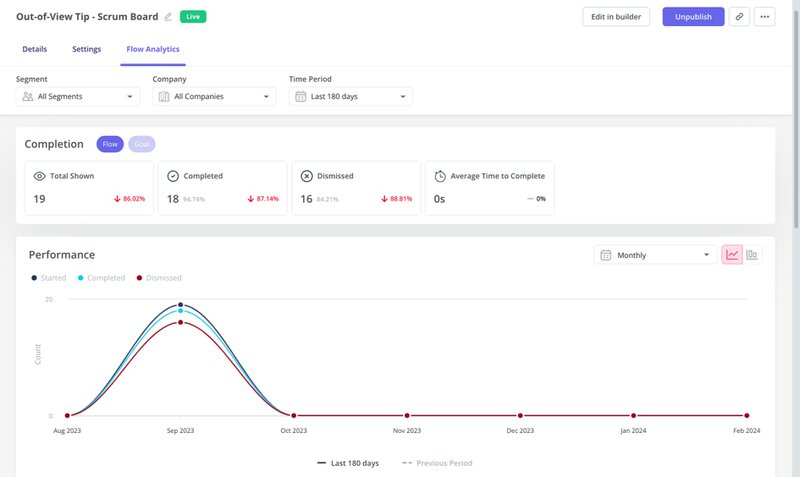
Visualize and measure user progression through key journeys with funnel analysis
Userpilot’s funnel reports show where users convert, where they drop off, and how long it takes them to move between steps. You can track multi-step journeys, apply filters, and segment results by plan, role, or behavior.
Teams use funnel analysis to:
- Measure onboarding and activation completion.
- Identify friction in upgrade or feature adoption flows.
- Compare funnel performance by cohort, segment, or pricing tier.
- Export conversion data for follow-up or deeper analysis.
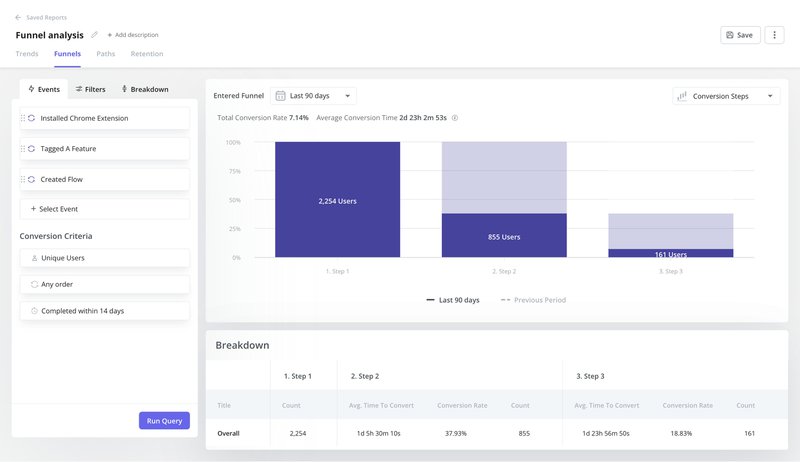
Reveal the actual user journeys with path analysis
Path analysis shows how users navigate your product, step by step. It helps you spot skipped steps, unexpected behavior, and alternate paths to key actions.
Use it to:
- Uncover non-linear behavior during onboarding.
- Compare real journeys to the ones you designed.
- Find steps to remove or simplify.
- Validate whether users follow the intended path.
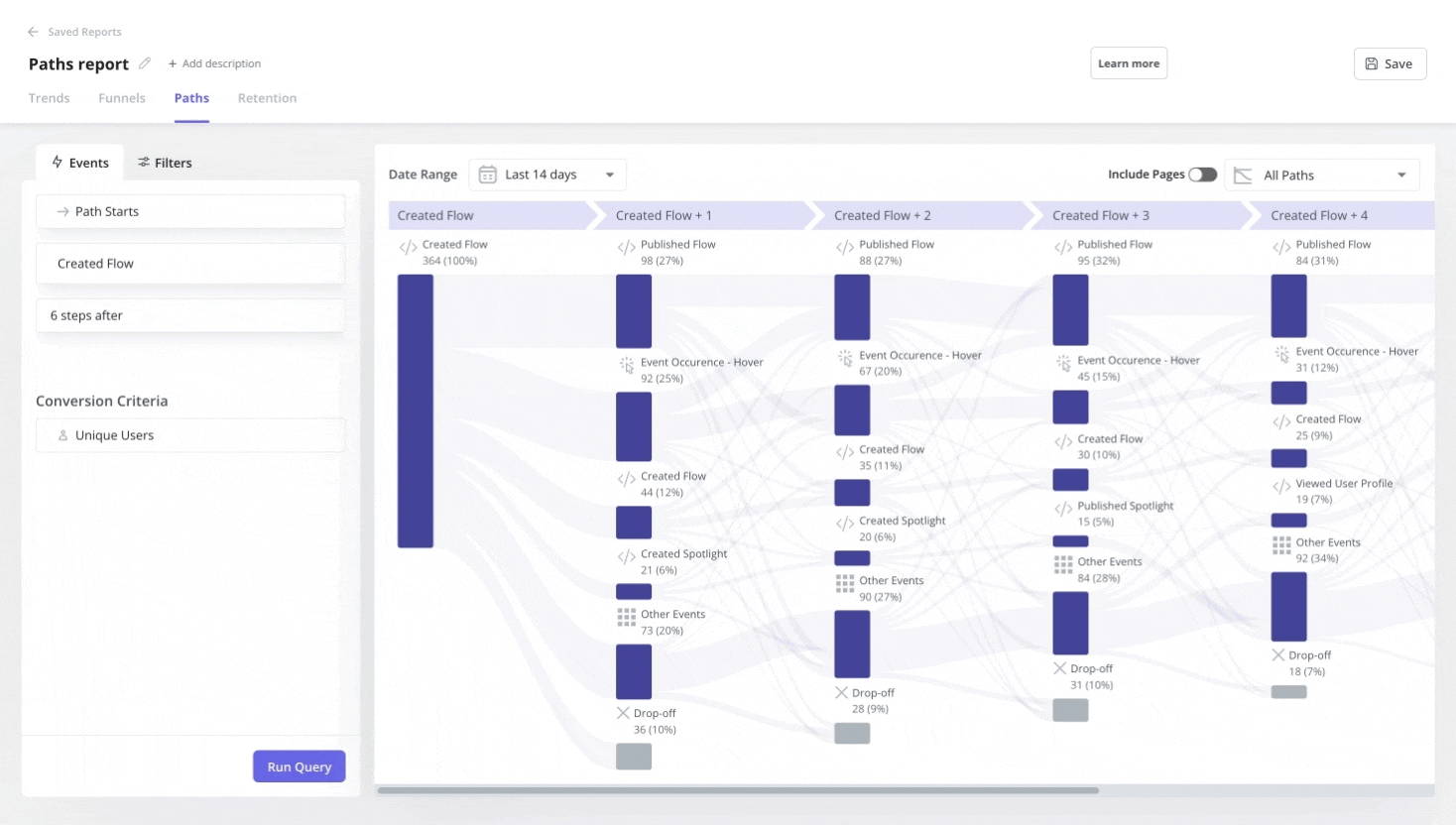
Track how well you retain users with cohort analysis
Teams use cohort analysis to:
- Measure retention across onboarding cohorts.
- Track how long users stay active after feature adoption.
- Analyze retention before and after product updates.
- Compare engagement by plan, company size, or user role.
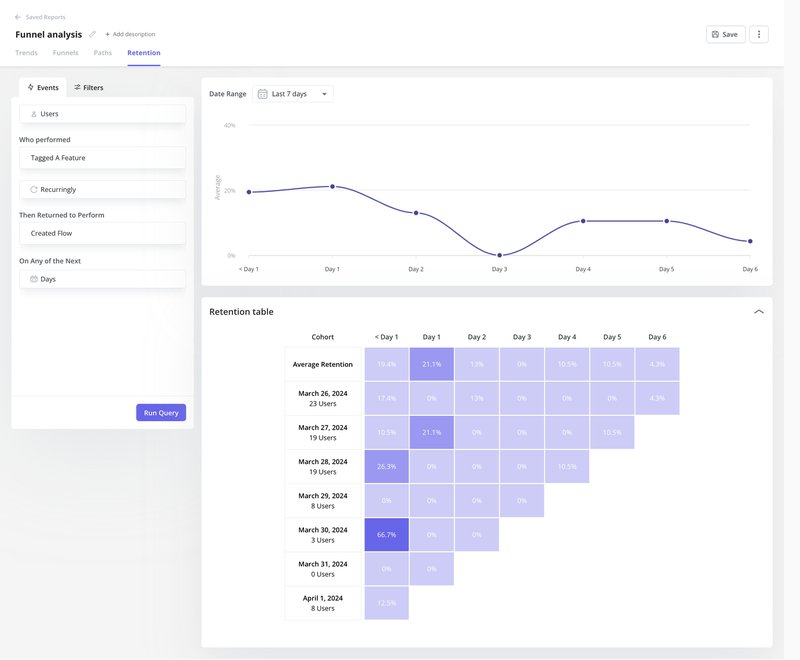
Segment users by behavior, attributes, company data, device, feedback, and more
Userpilot’s segmentation helps you group users based on events, attributes, company data, or in-app feedback. Segments update in real time and can be used across reports, dashboards, and in-app experiences.
You can:
- Target onboarding flows by industry or company type.
- Compare retention across plans or lifecycle stages.
- Trigger experiences for users with low NPS or early churn signals.
- Break down behavior by device, location, or engagement level.
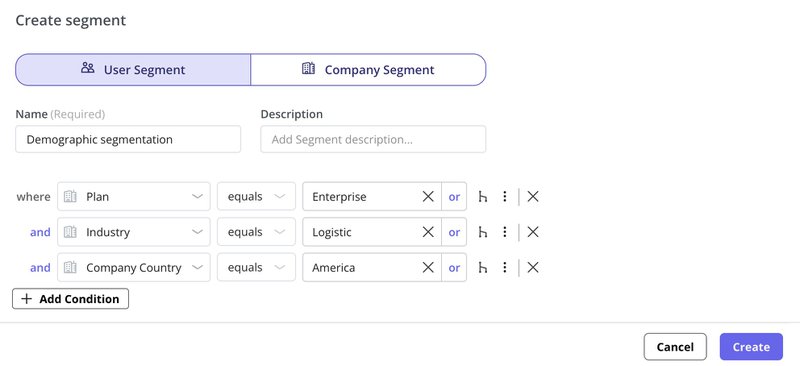
Analyze responses from built-in NPS, CSAT, CES, and custom surveys with advanced survey analytics
Userpilot supports NPS, CSAT, CES, and fully customizable surveys. You can tie responses to user behavior, filter by segment or timeframe, and view scores, comments, and trends all in one dashboard.
Use survey analytics to:
- Trigger NPS surveys and compare results.
- Measure CSAT after key flows or support touchpoints.
- Filter CES by segment, device, or lifecycle stage.
- Analyze feedback in the context of feature usage or recent updates.
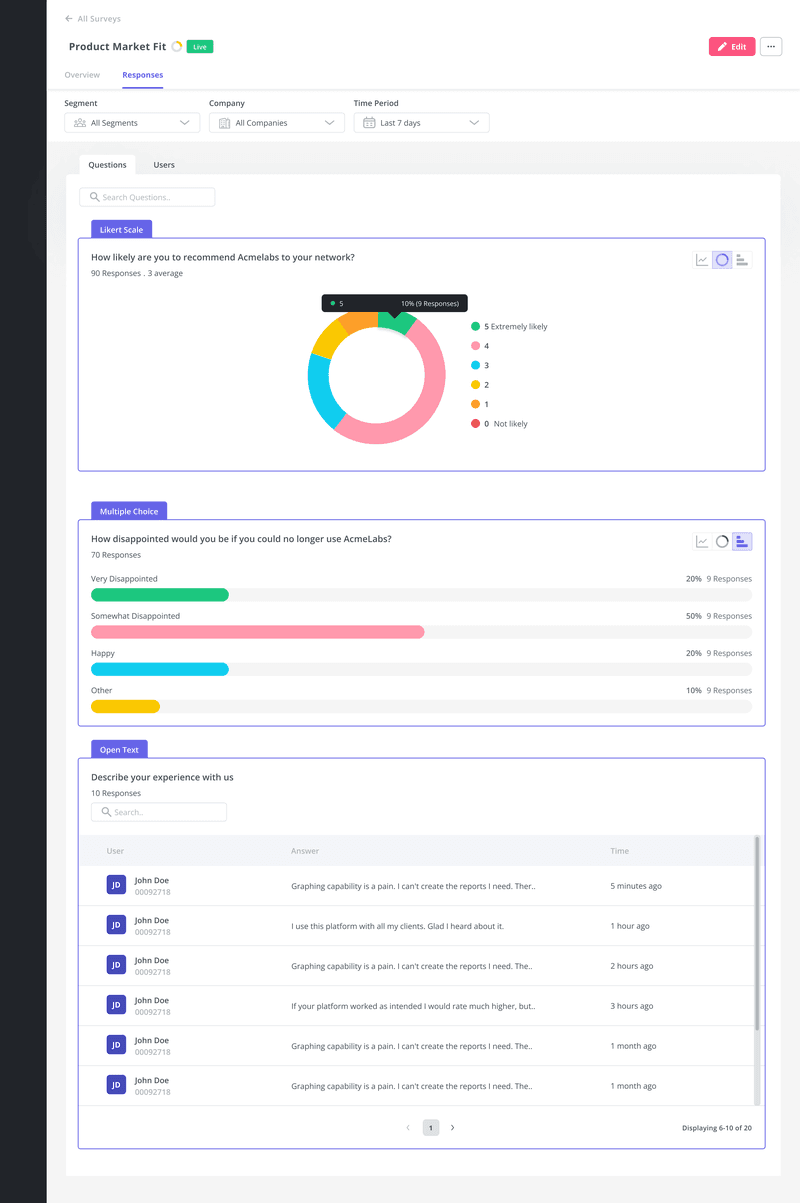
Split-test in-app flows and experiences with A/B testing
Userpilot’s A/B testing lets you run three types of in-app experiments to improve engagement and drive adoption.
You can run:
- Controlled tests to compare a flow against a control group.
- Head-to-head tests to evaluate two flows side by side.
- Multivariate tests to try different versions of the same experience.
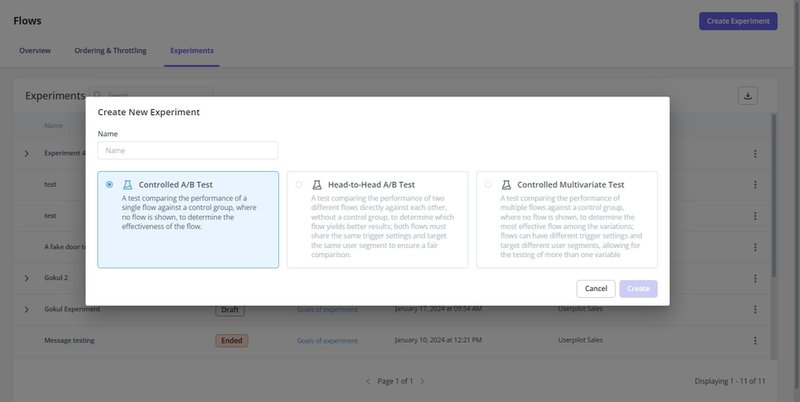
Connect Userpilot data with third-party tools
Userpilot integrates with tools like Google Analytics, Mixpanel, Amplitude, Google Tag Manager, and most CRMs.
Teams use integrations to:
- Push product usage data into analytics platforms.
- Pull CRM properties into Userpilot to customize targeting.
- Combine internal and external data for richer user profiles.
- Automate follow-ups in tools like Intercom or HubSpot.
Pros and cons of Userpilot analytics
When we built analytics in Userpilot, the goal wasn’t to replace tools like Mixpanel or Google Analytics. We wanted to give product teams the visibility they need to make decisions. That includes real-time event tracking, flexible reporting, and analytics that tie directly to in-app behavior.
Here’s where Userpilot analytics helps teams move faster and where there’s still room to improve:
| ✅ Pros | ❌ Cons |
|---|---|
| Comprehensive onboarding features: walkthroughs, tooltips, checklists, NPS, resource center | Pricing transparency, but access to all features requires more expensive plans |
| User-friendly interface- easy for non-technical users to set up and launch flows | Limited native integrations; fewer options than some competitors |
| Highly responsive and personalized customer support | Visual customization is limited; fewer templates and less design flexibility |
| Fast implementation; quick to build and iterate on onboarding experiences | Not affordable for small teams-starting price is above market average |
| Customizable user experiences and advanced targeting (by user property, behavior, page, etc.) | Some features (like advanced analytics or full customization) are only available on higher plans |
| Supports A/B testing, session replay, and advanced analytics (funnels, trends, cohorts) | Some users report that complex use cases may still require technical help |
| No-code setup for most onboarding and engagement elements | |
| Works on web and native mobile apps | |
| Unlimited surveys and flexible checklist options |
Reviews
We can talk about features all day. But what matters is how teams use them. Here’s how three companies turned analytics into product decisions that moved the needle.
Beable Education used funnel analysis and surveys to fix their onboarding drop-offs and saw student participation jump by 76.59%.
“GA4 is frankly too hard to use. The reporting is cryptic. I find Userpilot’s analytics easier. And the support team is A++ they get back to me unbelievably fast.”
— Ann Marie McNamara, Senior Product Manager at Beable
ClearCalcs‘ new users often felt overwhelmed by the number of options they were presented with at the start. So the team used Userpilot to guide them toward the right calculators and simplify the first 10 minutes of the experience.
“The value is that we can test things we don’t have the resources to build yet. It’s helped us experiment and improve onboarding step by step.”
— Chris Borzillo, CEO at ClearCalcs
Before Userpilot, Zoezi had no visibility into what users were doing. They were relying on feedback from a handful of vocal customers. With Userpilot, they finally saw what users clicked, what got ignored, and where to focus next.
“We were in a pretty bad state before Userpilot because we didn’t even know what pages people visited. Now we can just look at the pages tab and understand that people don’t use this stuff, so let’s not focus on that.”
– Isa Olsson, UX Researcher and Designer at Zoezi
Userpilot pricing
Userpilot offers flexible pricing built around access to product analytics, in-app experiences, and user engagement tools without locking key features behind higher tiers.
As of May 2025:
- Starter: $299/month, billed annually
Designed for early-stage teams. You get product analytics, NPS surveys, basic segmentation, and in-app flows. Monthly billing isn’t available. - Growth: custom pricing
Includes everything in Starter, plus resource center analytics, advanced targeting, and a dedicated Customer Success Manager. - Enterprise: custom pricing
Built for larger teams that need SAML SSO, premium integrations, audit logs, and security controls.
Advanced features like funnels, cohorts, and trend reports start on the Growth plan. You don’t pay extra for feature usage or UI patterns.
Turn your product data into real decisions
Appcues works if you’re only looking at surface-level metrics. But once your team needs trend analysis, segmentation, or funnel visibility, it becomes a bottleneck.
We built Userpilot analytics for teams that outgrow one-dimensional reporting and want in-app actions, flows, and feedback tied together.
Want to use Userpilot to drive product growth? Book a free demo today.


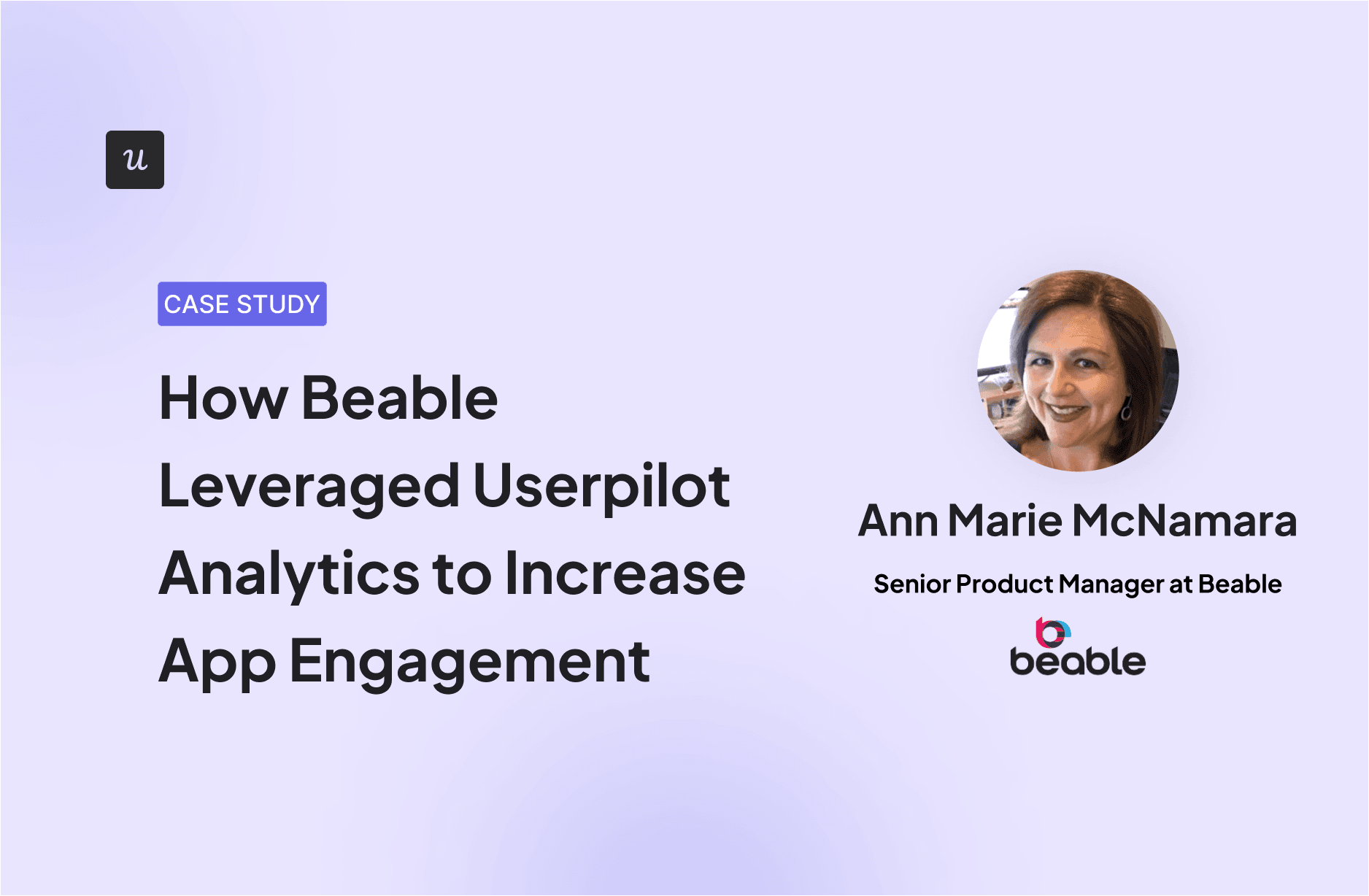
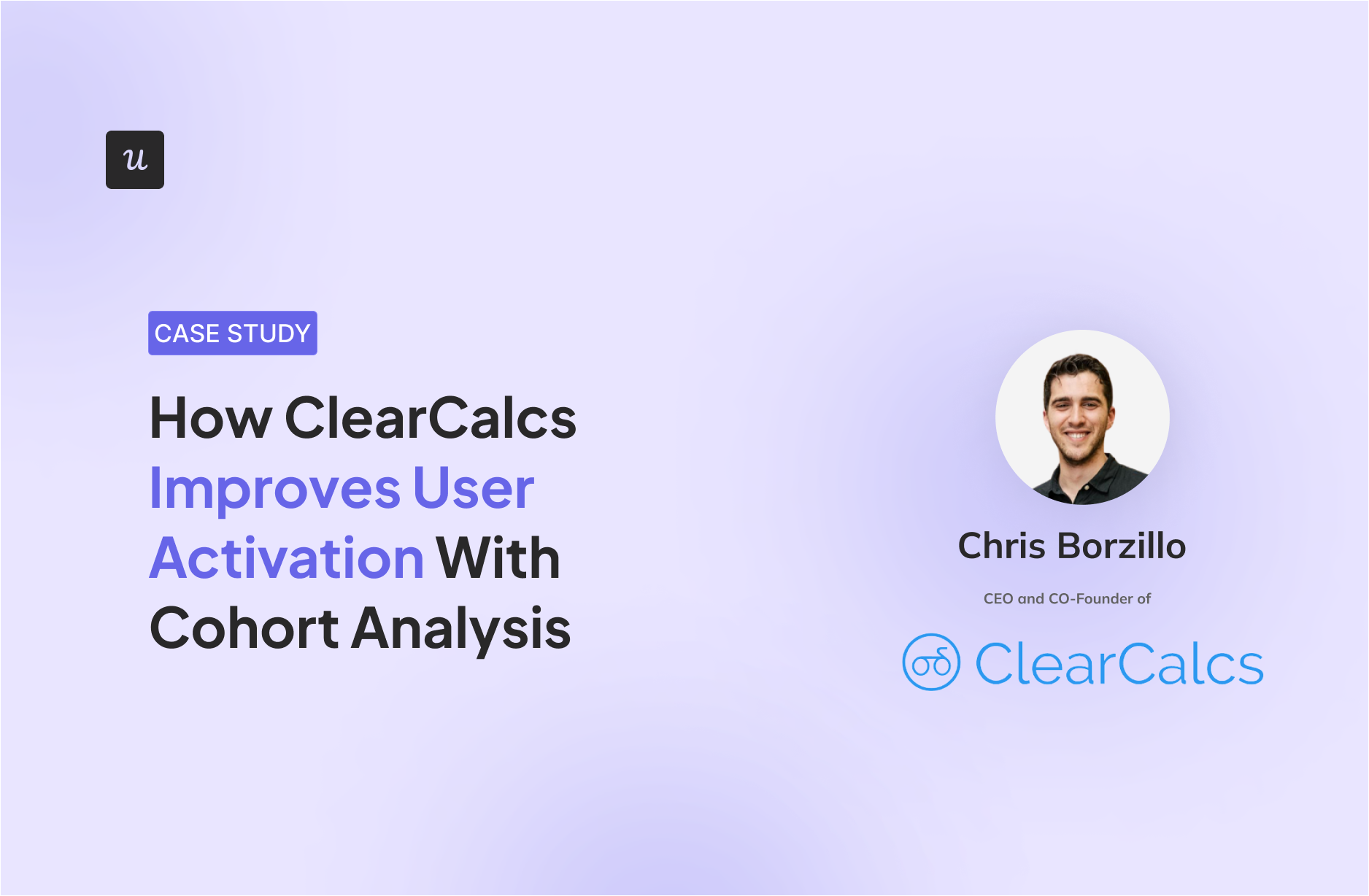
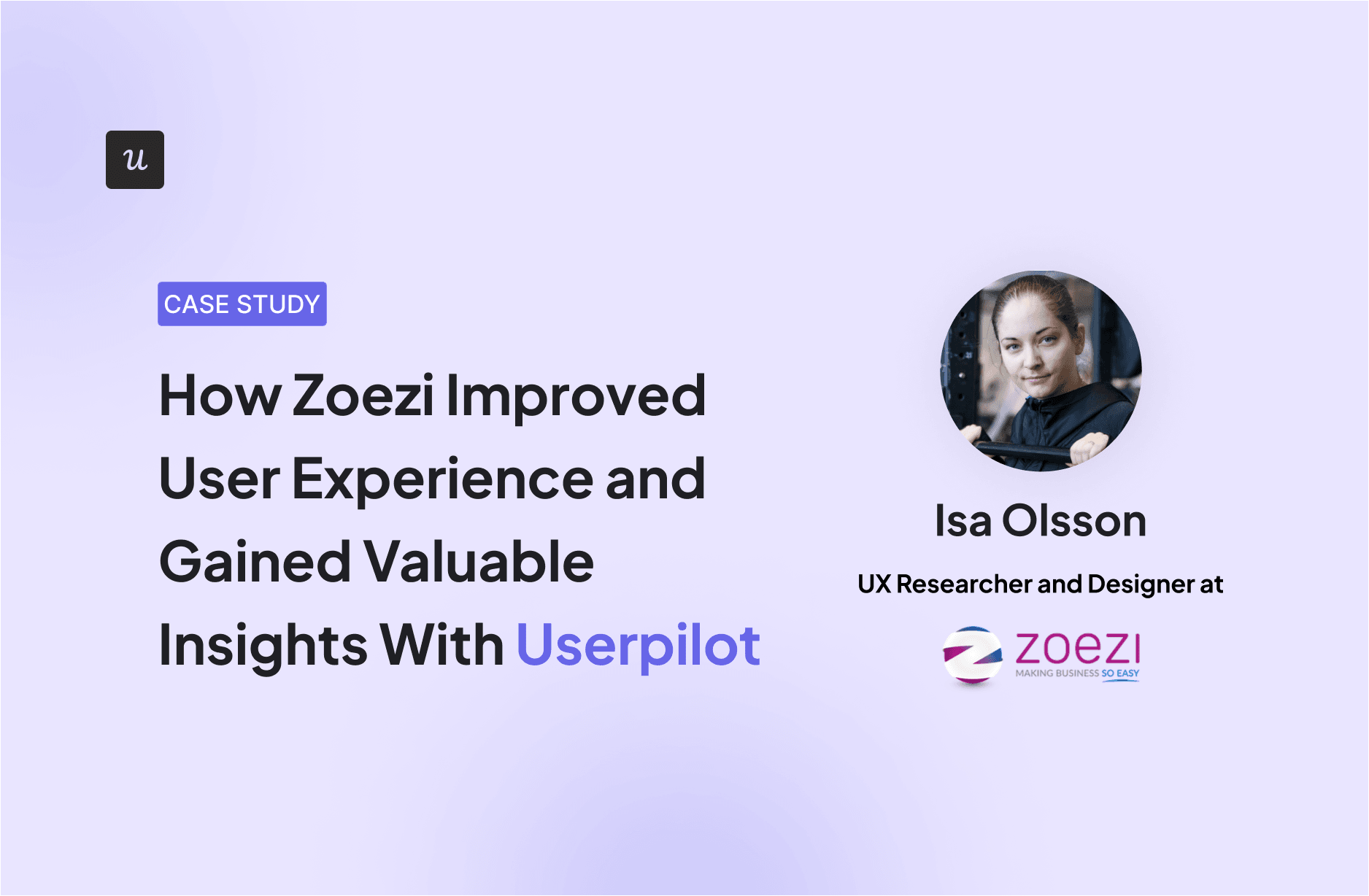





![What are Release Notes? Definition, Best Practices & Examples [+ Release Note Template] cover](https://blog-static.userpilot.com/blog/wp-content/uploads/2026/02/what-are-release-notes-definition-best-practices-examples-release-note-template_1b727da8d60969c39acdb09f617eb616_2000-1024x670.png)