
Looking for a Google Analytics alternative that offers better customization, improved product analytics, and more data accuracy?
We’ve carefully researched some of the best options available and distilled them to seven. Read on to see the list and why they stand out.
Try Userpilot Now
See Why 1,000+ Teams Choose Userpilot

TL;DR
- Google Analytics is an analytics platform offered by Google that helps businesses track website or app performance.
- Google Analytics offers features such as event tracking, funnel analysis, segmentation, and audience reports.
You may need a Google Analytics alternative because of:
- Privacy concerns due to data collection practices.
- Complex and overwhelming interface.
- Slows down website performance.
- Limited data control and ownership.
- Incomplete data due to ad blockers and data sampling.
7 Best Google Analytics alternatives by use case are:
- Userpilot for web app analytics.
- Fathom Analytics for basic web analytics.
- Matomo for comprehensive website analytics.
- Plausible Analytics for privacy-friendly web analytics.
- Heap for cross-platform analytics.
- Adobe Analytics for enterprise business analytics.
- Semrush for marketing analytics.
Need an all-in-one alternative to Google Analytics that lets you not only collect but also act on customer data? Book a demo with Userpilot and we will guide you through this process!
Google Analytics main features and functionalities
Google Analytics is a web analytics platform that allows business to track their website or app performance.
Its core features include:
- Event tracking: Go beyond pageviews and analyze user clicks, downloads, form submissions, video plays, etc. You can also create custom events to track specific engagement metrics.
- Audience reports: These reports provide detailed information about who your visitors are — their demographics, interests, location, and even the technology they use.
- Acquisition reports: As the name suggests, these reports show how users find your website (e.g., organic search, paid search, social media, referrals, direct traffic). The reports also display campaigns associated with each acquisition channel, allowing you to identify your best-performing marketing campaigns.
- Funnel analysis: Google Analytics helps you visualize the steps users take to complete specific goals on your platform. In GA4, the path exploration feature offers even more flexibility, allowing you to visualize various paths taken and discover unexpected patterns in the customer journey.
- Segmentation: Divide your audience into smaller groups based on specific criteria like demographics, behavior, or traffic source.
- Dashboards: These are customizable visual displays that provide a quick overview of your website’s performance. You can choose which engagement metrics and reports to include in your analytics dashboard, giving you a snapshot of the most important data at a glance.
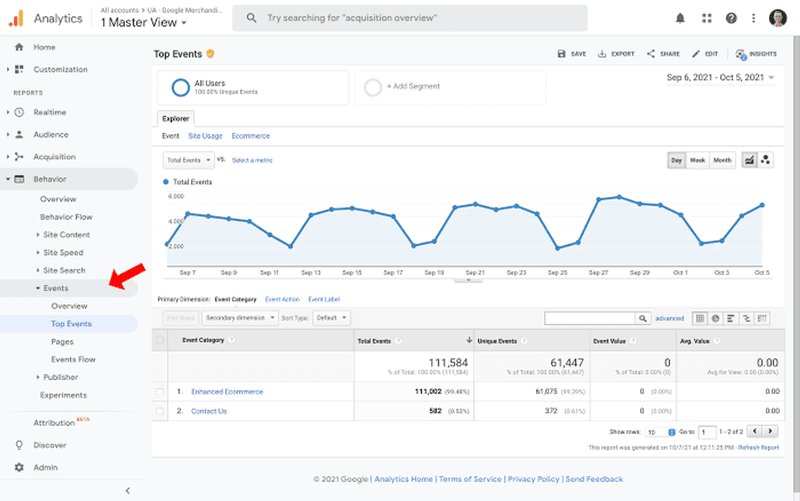
Why you may need a Google Analytics alternative
Despite its comprehensive features, Google Analytics may not be the best solution for your analytics needs, and here’s why:
- Complexity: GA has too many features, which can make the platform overwhelming for beginners. In addition, Google Analytics doesn’t track user interactions automatically like other tools. You may need to set up manual event tracking via code changes or with Google Tag Manager, which can be complex for non-technical team members.
- Privacy concerns: The platform isn’t automatically GDPR compliant and can also use the collected data for its own remarketing purposes, like showing interest-based YouTube videos or serving Google Ads.
- Inaccurate data: The reliability of Google Analytics data can be compromised by several factors. Ad blockers, for example, prevent tracking scripts from executing, which means not all visitor data is captured. Also, Google Analytics uses data sampling in its reports, which can lead to data discrepancies, especially when analyzing large sets of data.
- Lack of qualitative data: While Google Analytics excels at quantifying interactions, it lacks the capability to collect qualitative data that explains why users behave the way they do. The lack of actionable insights makes it difficult to make use of data and improve user experience.
- Too expensive: Google Analytics is free to start, but as your website grows and you require more advanced features or higher data processing limits, the costs escalate significantly.
7 Best Google Analytics alternatives by use case
Ready to explore Google Analytics alternatives? This section covers some of the best contenders on the market right now, along with their core features and pricing information.
1. Userpilot for web app analytics
Userpilot is an all-in-one product growth platform that helps teams improve user engagement and drive product adoption.
Key features
Userpilot’s key features include:
- Autocapture: Automatically record in-app events like clicks, text inputs, and form suggestions without users having to manually tag each one. You only need to take action when you want to label specific events for deeper analysis.
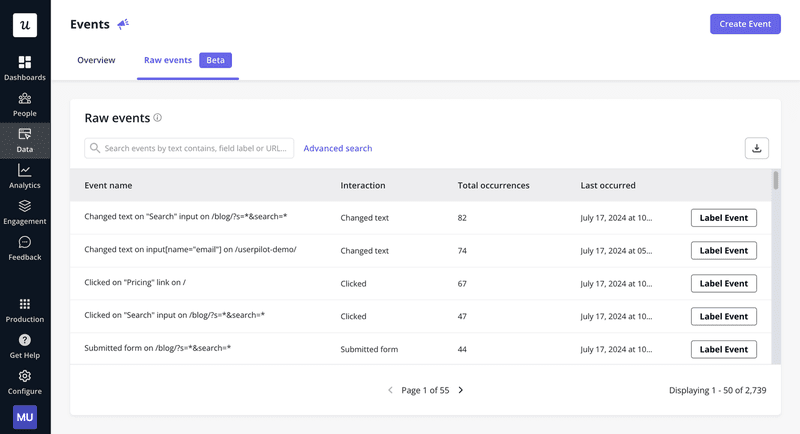
- Advanced segmentation: You can create user segments based on various attributes, such as survey responses, NPS scores, and user behavior. This allows you to trigger highly relevant user flows and improve your engagement.

- Funnel analysis: Track the conversion rates between each step of your user journey and identify points of friction. For example, you can see how users progress through specific flows, such as signup flow, onboarding funnel, or new feature adoption.

- Path analysis: You can choose any starting point and start tracking to see what steps users take from there. With this, you can analyze the effectiveness of different user paths, identify the happy path, and prompt users to stick with it.
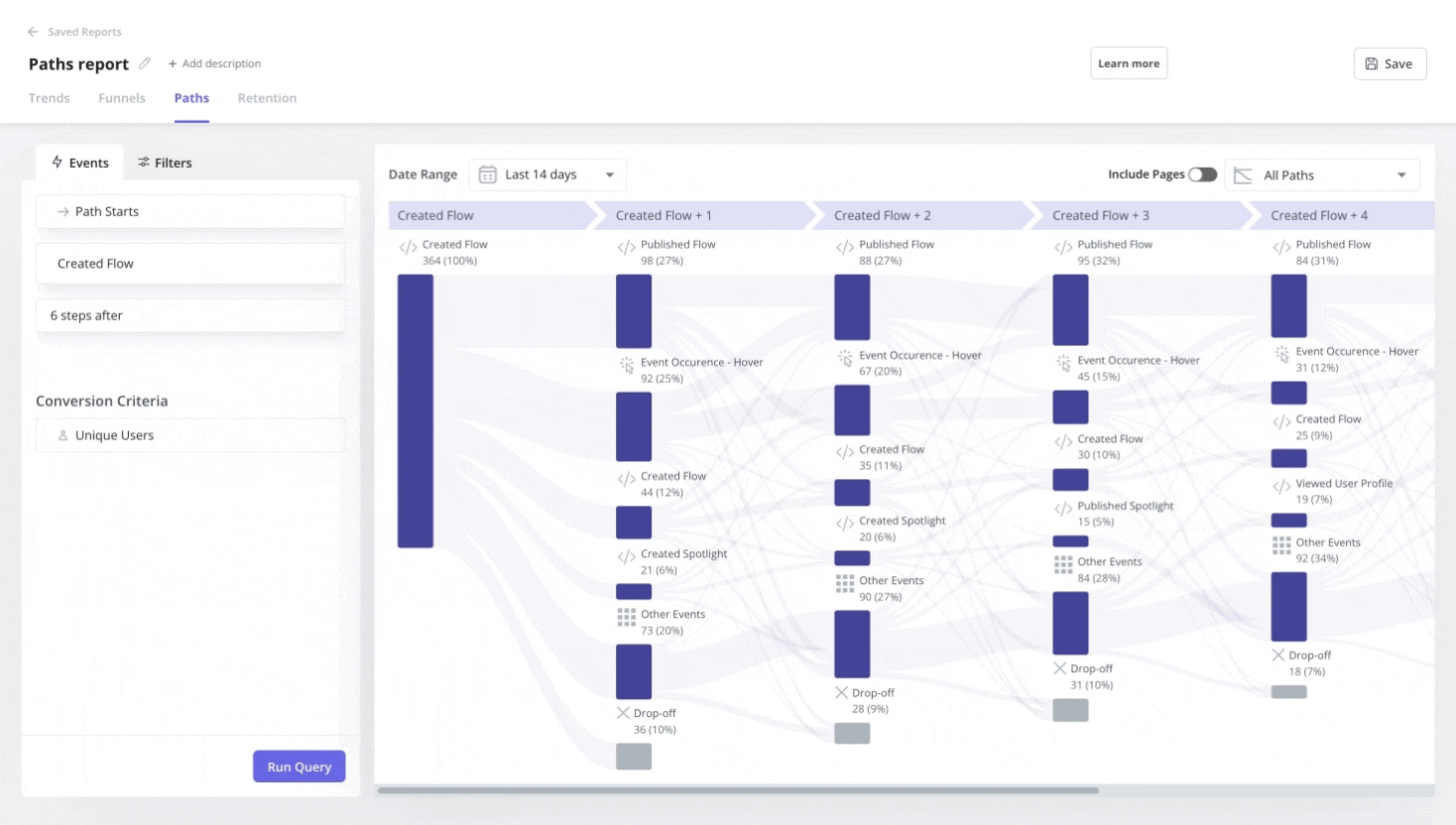
- Cohort tables: Create cohorts based on various attributes and visualize how different groups (e.g., users who signed up in January vs. February) differ in terms of their engagement and loyalty. This helps you identify behavior patterns and take proactive steps to improve retention.

- User and company profiles: This feature offers you a comprehensive view of each user’s activity, including survey responses, feature usage, and engagement with onboarding flows. While Google Analytics tracks something similar, it lacks the depth and granularity that Userpilot provides. This makes Userpilot a powerful Google Analytics alternative for understanding individual user journeys.
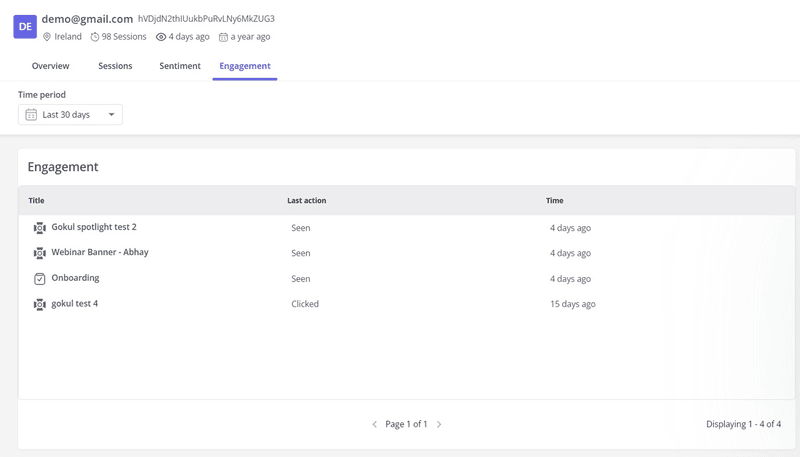
- Analytics dashboards: Userpilot provides different analytics dashboards for tracking product usage metrics, such as the number of active users, sessions per user, average session duration, feature adoption, and so on.
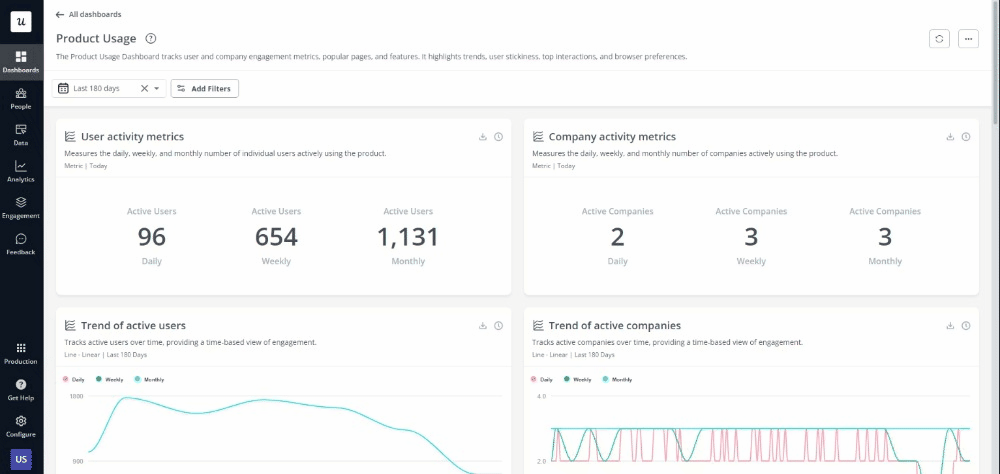
- In-app surveys: Userpilot empowers you to create code-free surveys to collect user insights and improve your product strategy. You can build these surveys from scratch or use customizable micro-survey templates to save time.
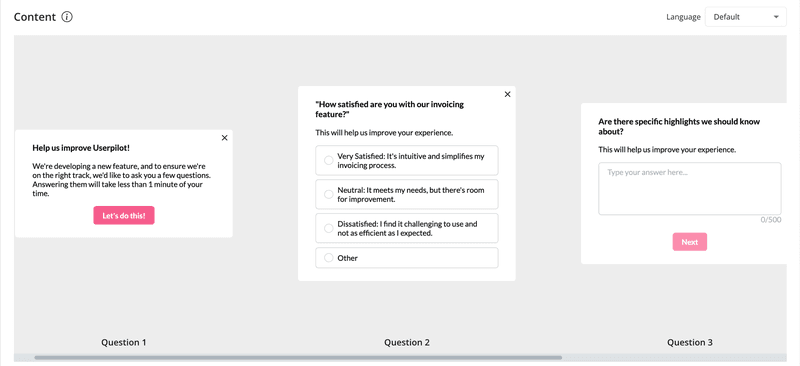
- Engagement features: Userpilot enables you to create and trigger various types of in-app messages based on specific user properties or behaviors. These messages can range from simple tooltips to complex interactive walkthroughs. You can use these messages to guide users through onboarding, highlight new features, or provide contextual help.
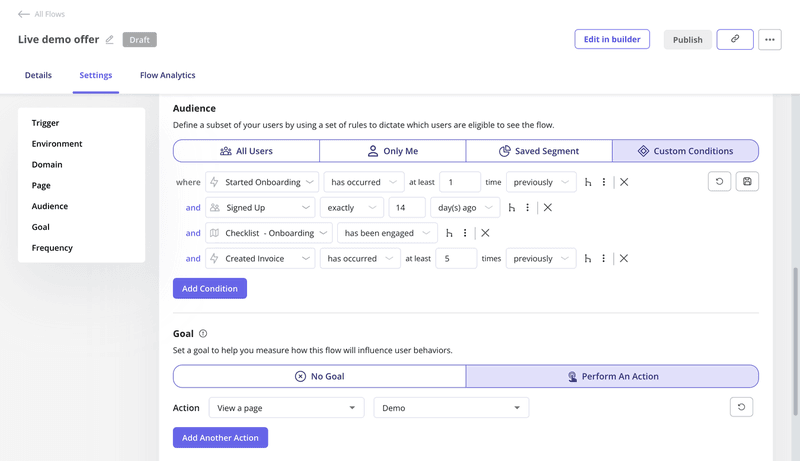
Pricing
Userpilot offers three pricing plans:
- Starter: This entry plan begins at $299/month (billed annually) for up to 2,000 MAUs. It includes in-app user engagement features, segmentation, trend analysis, NPS surveys, and essential product analytics. This plan is ideal for small and mid-market SaaS teams getting started.
- Growth: This is a custom plan with advanced analytics, event autocapture, resource centers, in-app surveys, email engagement, and session replay. It’s best for growing teams that need deeper insights and scalability.
- Enterprise: Tailored for large organizations, this plan includes all Growth features along with bulk data handling, premium integrations, SOC 2 Type 2 compliance, custom roles and permissions, and enterprise-level support.
2. Fathom Analytics — best basic website analytics tool
Fathom Analytics is a privacy-focused web analytics tool designed as a simple and ethical alternative to traditional analytics platforms.
Key features
- Simple and intuitive dashboard: A clean and easy-to-understand dashboard that highlights only the most essential digital metrics like page views, unique visitors, bounce rate, average time on site, and traffic sources.
- Custom event tracking: While Fathom prioritizes simplicity, it still allows you to track specific actions users take on your website beyond just page views. You can set up custom events to track things like button clicks, downloads, video plays, or any other interaction that’s important to your business.
- Site comparisons: A unique feature of Fathom is the ability to view statistics for multiple websites side-by-side in a single place. This allows for easy comparison of performance across different sites, a feature not readily available in the standard Google Analytics interface.
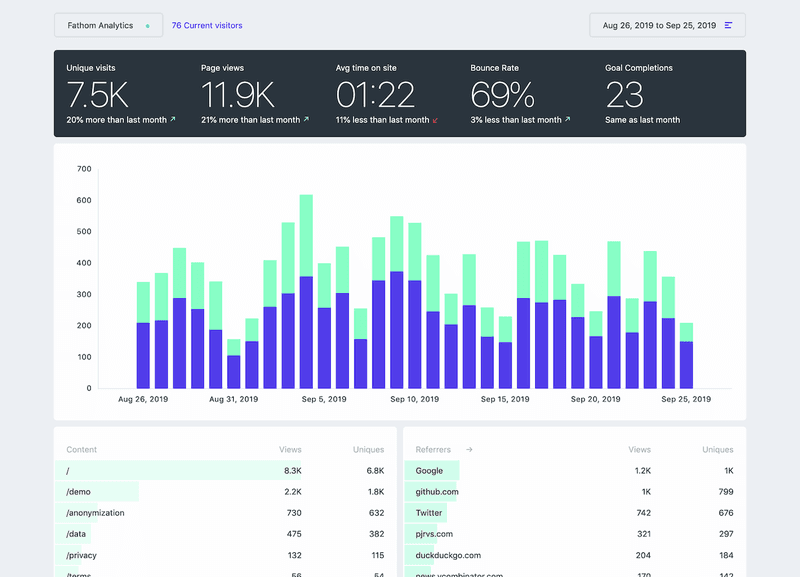
Pricing
Fathom’s pricing starts at $15/month and allows you to track up to 50 sites.
3. Matomo for comprehensive web analytics
Matomo (formerly Piwik) is an open-source analytics platform that offers both on-premise and cloud-hosted deployment options, making it a better Google Analytics alternative for companies seeking full data control.
The on-premise (self-hosted) option has no data limits, while the cloud version can restrict you, depending on your plan. However, regardless of the option you’re on, the interface is highly customizable and detailed.
Key features
- Comprehensive tracking: Matomo tracks the essential stuff—page views, goal conversion, and e-commerce transactions. But it also has advanced analytics features like content interaction tracking (how users interact with specific elements on your pages), and custom dimensions to track data points specific to your business.
- Customizable reports: The platform allows you to create personalized reports and dashboards to visualize your data in a way that makes sense for your business. You can choose which engagement metrics to display and how to segment your data.
- Media analytics: Matomo includes built-in media analytics to track how users interact with video and audio content on your website. You can see metrics like play rate, completion rate, and engagement levels.
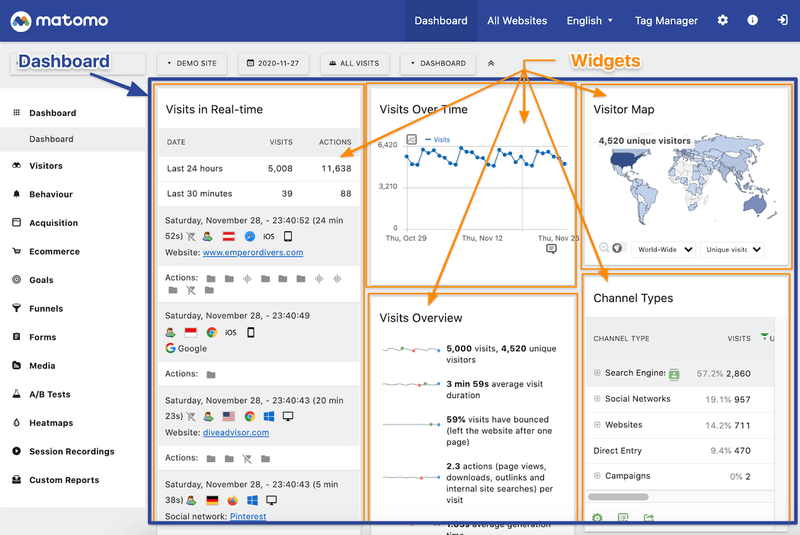
Pricing
- On-premise: Free (You manage hosting and maintenance)
- Cloud hosted: Starts at €22/month.
4. Plausible Analytics for privacy-friendly web analytics
Plausible markets itself as an “easy to use and privacy-friendly Google Analytics alternative,” and it’s not just marketing gibberish.
The platform’s script is 75 times lighter than Google Analytics, which translates to faster page load times.
Key features
- Privacy by design: Like Fathom, Plausible is built with a strong emphasis on user privacy. It doesn’t use cookies or collect any personal data, ensuring that you’re fully compliant with data protection regulations like GDPR and CCPA.
- Clean and intuitive interface: Plausible boasts a user-friendly interface that presents data in a clear and understandable way. It focuses on visualizing key metrics with simple charts and graphs, making performance reporting easy.
- Data accuracy: Unlike Google Analytics, which relies heavily on sampling or estimations, Plausible processes and reports 100% of your website traffic data.

Pricing
- Growth: $9/month.
- Business: $19/month.
- Enterprise: Custom pricing.
5. Heap for cross-platform analytics
Heap is a digital insights platform that captures and analyzes customer behavior across various platforms (web, mobile, and cloud applications).
Key features
- Automatic event tracking: One of Heap’s standout features is its ability to automatically capture a wide range of user interactions without requiring any manual code implementation. This includes clicks, form submissions, page views, and more.
- Retroactive analysis: Heap’s retroactive analysis capabilities allow you to analyze historical data even for events that you didn’t initially track. This way, you can gain insights into past user behavior without having to anticipate every possible interaction.
- Session recordings: Capture and replay user sessions on your website or app, providing a visual playback of individual user interactions. This feature records exactly what users see and do, including clicks, scrolls, form inputs, and navigation paths, giving you a clear, real-time view of the user experience.
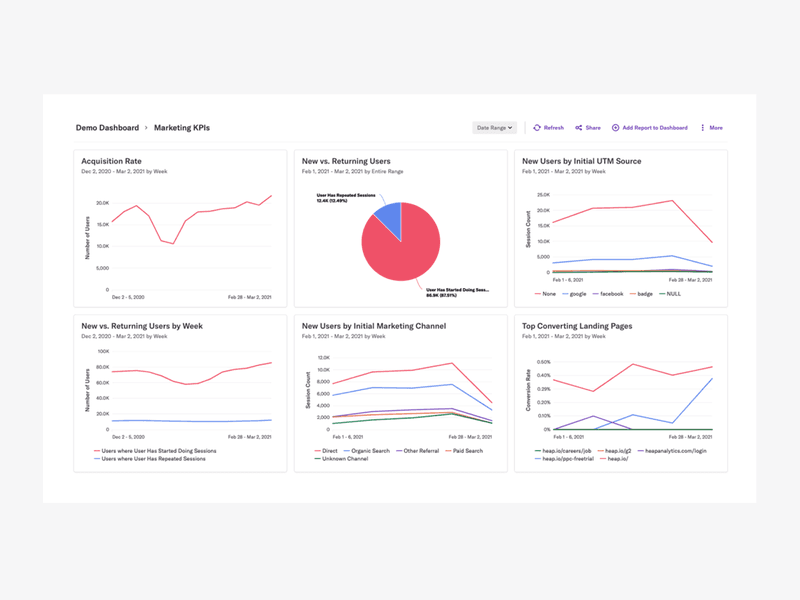
Pricing
Heap has a free version, but pricing for the paid plans is only available on request.
6. Adobe Analytics for enterprise business analytics
Adobe Analytics is part of the Adobe Experience Cloud, a comprehensive suite of enterprise-level marketing and analytics tools.
Key features
- Multi-channel data collection: Adobe Analytics excels at collecting data from various sources, including websites, mobile apps, CRM systems, point-of-sale systems, and even offline interactions. This allows you to create a 360-degree view of the customer journey across all touchpoints, which is something that can be challenging to achieve with Google Analytics alone.
- Advanced segmentation: The platform offers sophisticated segmentation capabilities that let you create data-driven audience segments based on a wide range of attributes and behaviors.
- Predictive analytics: Adobe Analytics leverages machine learning and artificial intelligence to predict customer behavior and identify opportunities for optimization.

Pricing
Custom pricing based on specific requirements and data volume.
7. Semrush for marketing analytics
Semrush is primarily known as a search engine optimization and digital marketing toolkit. However, it also offers analytics features to help you gauge website performance.
Key features
- Traffic analytics: Get detailed insights into the website’s traffic sources, audience demographics, and behavior. This allows you to track metrics like total visits, average visit duration, bounce rate, pages per visit, top pages, traffic sources (direct, referral, search, social, paid), and geographic distribution.
- Market analysis: Tools like Market Explorer provide a broader view of market trends, and industry benchmarks, helping businesses make informed strategic decisions.
- Keyword gap analysis: Compare multiple domains to highlight the keyword opportunities that your competitors are targeting, but you aren’t, including shared and unique keywords.
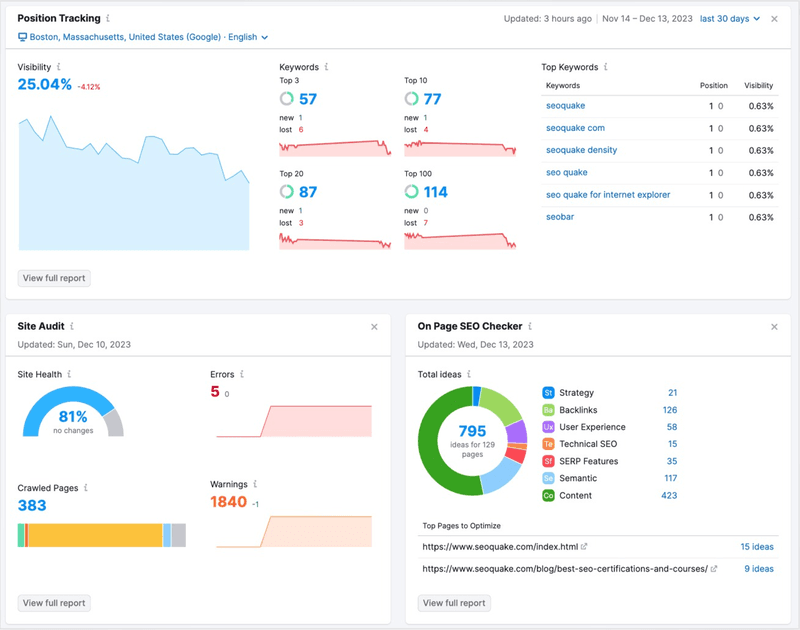
Pricing
- Free plan available.
- Pro: $139.95/month.
- Guru: $249.95/month.
- Business: $499.95/month
Conclusion
And that’s a wrap! If you’re seeking a comprehensive solution that not only collects valuable customer data but also empowers you to take action and drive engagement, consider Userpilot.
Ready to see how Userpilot makes a better Google Analytics alternative? Book a demo today to discuss with our team.







