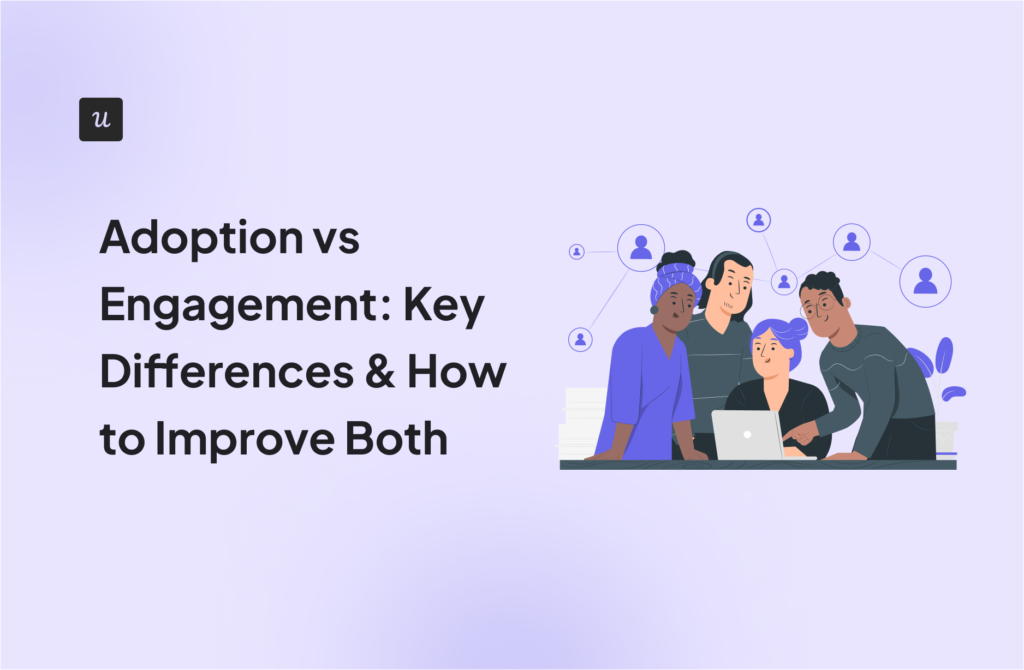Try Userpilot Now
See Why 1,000+ Teams Choose Userpilot

What are in-app notifications?
In-app notifications are messages that help you communicate with your users inside the app. They can help with onboarding, providing in-app guidance, driving customer expansion, and increasing feature adoption across the board.
What are push notifications?
Push notifications (also called push messages or push alerts) are short messages you can send to a user’s device (such as a smartphone, tablet, or desktop) while they aren’t using your product.
They appear as pop-up alerts or banners and can include alerts about suspicious account activity, update announcements, feature launches, order updates, and payment reminders.
Push notifications vs in-app notifications: What are the key differences?
Both types of notifications have their place, depending on what you want to achieve. Take a look at their main differences to make an informed decision.
Main purpose
The primary goal of in-app notifications is to guide and educate users as they interact with your product. You can use them to share contextual tips and updates based on a user’s in-app activity.
Push notifications, on the other hand, help you connect with users when they’re not using your product. In other words, their purpose is to re-engage users and prompt them to take actions that bring them back to your product. This way, they help minimize churn.
For instance, you can use these retention push notifications to alert inactive users during feature launches and promotional offers. Or you can send a payment reminder when a user’s plan is about to expire.
Audience
In-app notifications cater to active users, i.e., people who are interacting with your product at that moment. These users are already engaged, and your goal is to keep them hooked by delivering a frictionless experience.
Push notifications have a wider reach because they can be delivered to users who are away from your product. When a user hasn’t been active in a while or isn’t using your product currently, these messages can help you connect with them.
Visibility
In-app notifications appear within a product while a user is interacting with it. They’re integrated into the user interface and usually disappear after a user takes the desired action or navigates to a different page. Also, they’re designed to cause minimal disruption to the user experience.
In contrast, push notifications are delivered to a user’s device or browser outside your product. If they’ve installed your app on multiple devices, you can send the notification to each device, resulting in increased visibility. Plus, the message remains on a user’s lock screen and notification center until they take the desired action or dismiss the notification.
This also means that push notifications are more intrusive and can frustrate users if used frequently. However, users can adjust their device settings to block or silence these messages.
Personalization
In-app notifications offer higher personalization because you can tailor these messages in real time based on in-app user behavior.
For instance, you can track user interaction with a specific feature and launch tooltips that share more details about how the feature works. Similarly, you can deliver congratulatory messages when a user reaches certain milestones. That, in turn, helps create a hyper-personalized experience.
When it comes to push notifications, personalization capabilities are based on a user’s personal details and previous in-app interactions. You can also tailor messages according to a user’s current location.
Opt-in requirements
Most platforms, including Android and iOS, require users to explicitly opt-in to receive push notifications. When a user installs your app, you can use a system-level prompt to ask for permission to send push messages. This is done to protect user privacy.
Even if a user consents to receiving push notifications, they have the freedom to block or mute them later.
On the other hand, in-app notifications are usually considered a part of the user experience and, therefore, don’t have opt-in requirements.
Types
It’s now time for us to dig deeper into the different types of in-app messages and push notifications you can use to educate and re-engage users.
Types of in-app messages
In-app notifications is an umbrella term, but there are many different types of in-app messaging that you can capitalize on. The three main types of in-app notifications are:
Modals
In-app modals are pop-up messages that capture the user’s attention by dimming the background and usually prompt them to take action. That said, modals can be pretty intrusive at times, so it’s a good idea to reserve them for key moments.
You can use this in-app notification to inform users about new features in your app and send important updates about their accounts. They even come in handy for welcoming new users during user onboarding, collecting data through microsurveys, or inviting them to register for events.

Tooltips
Tooltips are small, hover- or click-activated pop-up boxes that provide brief, contextual information about a specific element or feature. This makes them a great way to highlight subtle elements in your UI and provide contextual help that only shows up when the user is already curious.

In general, you want to make sure you stick to the HIVR formula when creating tooltips. This means your tooltips should be helpful, interesting, valuable, and relevant instead of disrupting user experience and leading to frustration.
Checklists
Checklists are like an in-app message combined with a to-do list since they offer step-by-step guides for users. This reduces the time-to-value of your onboarding and, therefore, accelerates the user activation process.
You can also use checklists during secondary onboarding to drive engagement with more advanced features. After all, surface-level features may get users in, but it’s the unique capabilities of your solution that will keep them from switching to a competitor. And onboarding checklists can motivate them through this process.
The great news is that building a checklist is easy and doesn’t even require programming knowledge. No-code tools like Userpilot let you create custom checklists to nudge users in the right direction.

Types of push notifications
Depending on the device and platform where push notifications are delivered, they’re categorized as follows:
Web push notifications
Web push notifications are messages sent from a website to a user’s browser. You can use them to re-engage users on both desktops and mobile devices as long as they’ve consented to receive these notifications. They’re also useful for sending general announcements and updates to users who haven’t interacted with your product in a long time.
Commonly used browsers, such as Chrome, Edge, and Firefox, support browser push notifications. The great thing about this type of push notification is that it can be delivered to users who haven’t installed your app on their mobile devices. Typically, they only persist for a few seconds on the browser unless a user actively interacts with them.

App push notifications
Mobile app push notifications are delivered directly to a user’s mobile device, such as a smartphone or tablet (both Android and iOS). They do, however, require users to install your product on their device and explicitly opt-in.
You can customize mobile push notifications based on a user’s previous in-app activity and purchase history or even include a persuasive CTA to motivate users to take action right away.
App push notifications are particularly suitable for re-engaging users who’ve installed your app but don’t open it regularly. Plus, you can them for sending personalized promotions and order updates.

Use cases
How do you maximize the impact of push notifications and in-app notifications? The key is to understand their various use cases. Let’s find out more.
Use cases of in-app notifications
Being familiar with all the types of in-app notifications is the first step to realizing their full potential. But you should also know when to use them. There are a few use cases where in-app notifications would be beneficial, such as to:
Onboard new users
The onboarding experience can determine whether a user sticks around for years and upgrades their subscription or ends up churning and then signing up with a competitor. With so much at stake, it’s essential that every onboarding flow feels tailored to the user and their needs.
In-app messages can not only help onboard new signups, but also encourage users to share a few details about themselves/their goals so you can start the customer segmentation process early on. It’s the key to delivering a personalized in-app onboarding experience.
User persona data that you can gather through welcome screens could be things like:
- What are they trying to achieve with your product?
- What is their role at the organization they work at?
- How experienced are they?

Announce new features
Developing features that make users’ lives easier isn’t enough to maximize feature adoption. You also have to ensure that users know these features exist and how to use them. That’s where banners and tooltips come to the rescue.
While banners inform users about new feature releases, tooltips provide contextual guidance on how the said feature works.
With feature announcement banners, you can even include a CTA that encourages users to start an onboarding flow, check out a tutorial, or explore relevant help center articles. Tooltips, on the other hand, guide users when they hover or click on a new feature.

Drive account expansion
Customer expansion is the practice of growing your revenue by increasing the average revenue per user. Expansion MRR is an essential part of sustainably growing a SaaS since acquiring new users is five times more expensive than user retention.
The two main types of customer account expansion are:
- Upselling: Getting people to pay more for the same product, i.e., by upgrading their subscription or purchasing add-ons.
- Cross-selling: Selling separate products to users to supplement their customer experience.
Here’s an example of a modal you can launch to upsell users at the right time in their journey:

Use cases of push notifications
Push notifications offer a wider reach than in-app notifications and help re-engage inactive users. However, if you want to maximize their benefits, you must know when to use them. Typically, push notifications come in handy in the following scenarios:
Send transactional notifications
Whether you want to inform users about order statuses or shipping updates, push notifications are the way to go. Similarly, if a user’s transaction fails, you can use a push notification to remind them to make the payment to renew their subscription.
These notifications are equally useful as cart abandonment reminders. Here’s an example of an order update push notification:

Promote the app
From announcing new features and product updates to exclusive offers, push notifications are an integral part of product marketing. You can even drive inactive users back to your app with the right CTAs.

Deliver location-specific information
Push notifications are often delivered via mobile devices. With the required permissions, you can detect a user’s location and personalize your messaging accordingly. For instance, if your product is a food delivery app, you can inform them about the best restaurants in their neighborhood. You can even notify them about promotions and events at nearby restaurants like Foursquare did.

Pros
In-app notifications are instrumental in delivering a seamless onboarding experience and driving user activation. Their benefits include:
- Contextual relevance: You can personalize in-app messages based on real-time user behavior and provide contextual, timely guidance.
- User engagement: Well-designed modals and tooltips handhold users as they navigate your app, minimizing friction and improving user engagement.
- Variety of formats: You can choose from various types of in-app notifications, such as modals, tooltips, banners, and checklists, to improve the user experience.
Push notifications are an effective tool for luring users back to your app. They offer the following benefits:
- Expanded reach: You can reach users on their desktops and mobile devices, even when they don’t use your app. With web push notifications, users aren’t even required to install your app.
- Time-sensitive alerts: Push notifications eliminate the need to wait for a user to open your app. It makes them ideal for sharing time-sensitive information, such as limited-period offers and payment reminders.
- Multiple device support: You can send push notifications on multiple devices, such as users’ smartphones, tablets, or desktops.
Cons
Before you start using in-app notifications to build user engagement, consider the following drawbacks:
- Limited reach: A user will only receive in-app notifications when they’re actively interacting with your app.
- Disruption risk: Badly designed or ill-timed pop-up messages are a major UX design mistake and can disrupt the user experience and drive users away.
Push notifications aren’t perfect either and come with these limitations:
- User annoyance: Sending too many notifications frequently can frustrate users and lead them to uninstall your app.
- Opt-in requirement: You can’t send push notifications to users unless they explicitly opt-in to receive them.
- Character limits: All platforms impose specific character limits on push notifications. You have to find creative ways to keep your message short and catchy.
Conclusion
Whether you’re using in-app or push notifications, your messaging should focus on boosting your app usage and improving the user experience. You can also use them to drive greater revenue through upsells and cross-sells. That said, don’t go overboard with these notifications so as not to overwhelm users.
Want to start using in-app notifications and optimize your user experience? Get your free Userpilot demo today!