
Product Release Notes Best Practices: How to Properly Announce Changes
Try Userpilot Now
See Why 1,000+ Teams Choose Userpilot

What are release notes?
Release notes are a kind of communication that product managers or product owners use to let users know about new features or bug fixes. In other words, it’s the ‘What’s new’ bit that you can find on the product website, in an update email, or via in-app communications.
We distinguish micro, minor and macro releases.
The macro ones are normally fundamental changes to the product. These could be brand-new features that change the way the product serves the user or a complete overhaul of the user interface.
The minor releases involve incremental improvements to the product that make it better but don’t dramatically change the way users engage with the product. These kinds of releases are the key to product growth.
Finally, the micro releases included tweaks meant to fix bugs. Unless they’re extremely urgent, these are normally delivered and shipped in batches.
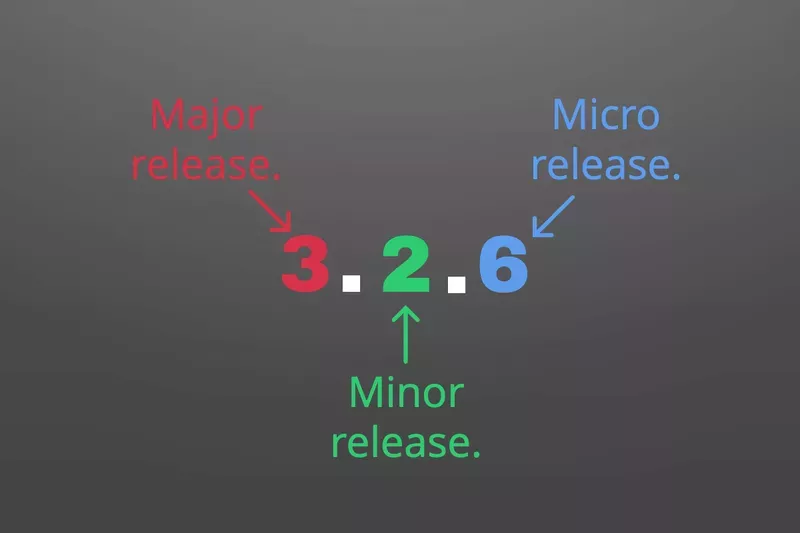
Ready to test your knowledge of release notes best practices?
Why might users ignore your software release notes?
Which of these is a key element of effective release notes?
What is a best practice for distributing release notes to your user base?
Learn how to make your release notes more effective with Userpilot.
Who is responsible for writing release notes?
Who writes release notes normally depends on the size of the company.
In a small start-up, this job could belong to the lead developer, while in a larger business it could be the responsibility of the product manager or product owner. In really large companies, writing software release notes can be a collaborative task involving product managers, the head of product, or the chief product officer.
The marketing or customer success manager may also play a role, for example, in distributing release notes. This is to make sure that customers know about updates and improvements to the product that will change the way they use the product.
Must have elements of release notes
Solid technical release notes should include these bits:
- Header: with a date and number of the release and the product name. This is important for users to be able to identify which changes were introduced in what order and when.
- What’s new: that’s where you introduce the new feature and functionality, update or bug fix.
- Issues: the problems that you’re addressing in the release.
- Solution: it’s important to highlight what you did to resolve the issue.
- Impact: what the user needs to do to take advantage of the release, like installing an upgrade.
Top reasons users ignore your software release notes
While they play an important role in communication between the product team and the user, more often than not release notes simply get ignored. Why is that?
Your release note is too technical
Technical lingo is one of the reasons why users don’t read release notes.
If you’re using jargon and technical terminology or symbols in your notes for non-tech users, you might as well write them in a different language using a different script.
Not enough information that’s relevant
Release notes that are too general and don’t provide enough information to the user are useless.
If you writing about security patches or performance improvements, make sure you specify what exactly you’ve improved. Or don’t bother at all because your users won’t either.
Too many updates in one release note
You can make your product release notes too vague but you can make them too long and detailed too and that’s why many users will skip reading them.
Too much detail and text in general can be overwhelming. If the users can’t quickly take in the key points, you’ll lose them straight away.
Product release notes best practices
Now that we know why people don’t read release notes, let’s look at some release notes best practices that will help you make sure they don’t get ignored and, more importantly, help you communicate effectively.
1. Write release notes in plain language
Use simple language and avoid jargon.
Don’t write anything that you wouldn’t say in a face-to-face chat. Try to use the language that your users are likely to use themselves.
How can you get the tone and vocabulary right? Looking at the user feedback is a good way to dial it in.
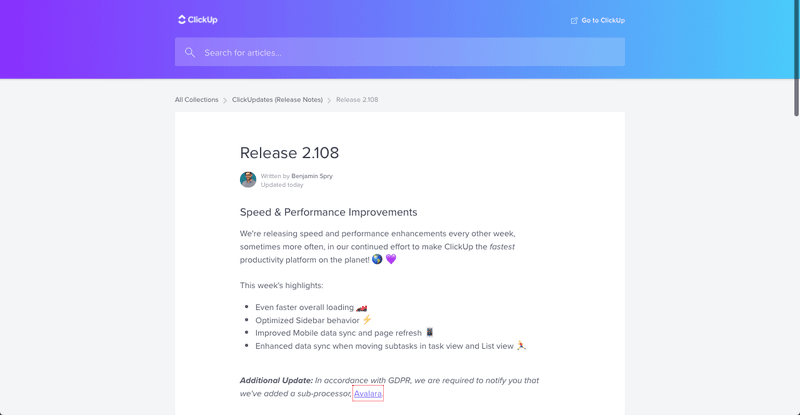
2. Keep information short and on point
To make sure you don’t overwhelm the user with too much information, keep your release notes simple, short, and relevant.
This one’s pretty straightforward.
Just use clear headings and bullet points to structure the release notes and make them easy to read.
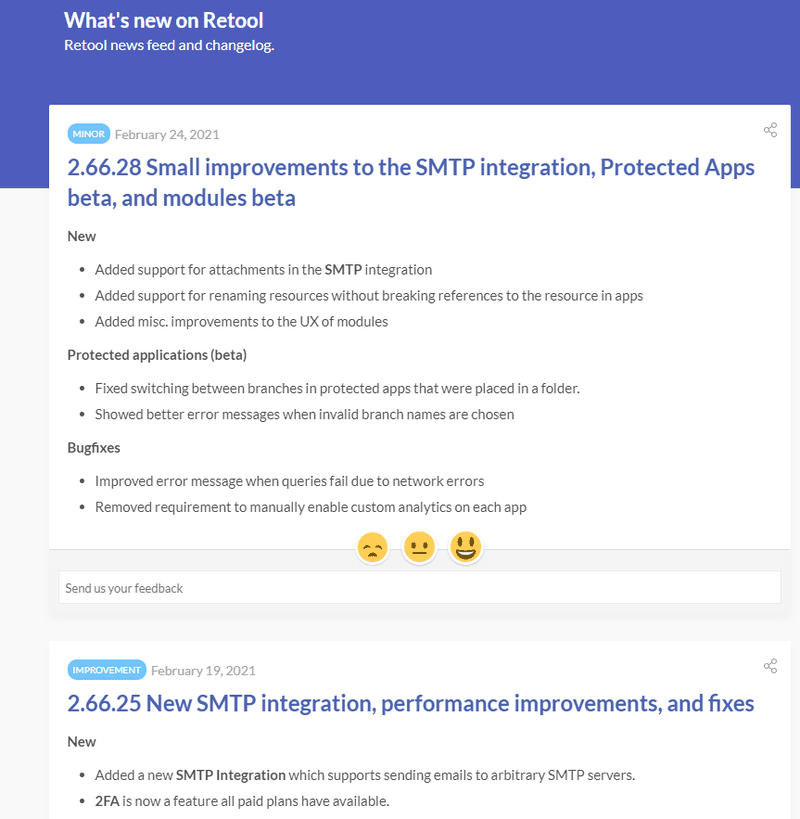
Write release notes using your brand voice
Your release notes should be consistent with your brand’s voice.
If your brand uses a fun and friendly tone, so should your release notes. Just because it’s a technical document doesn’t mean it has to be boring.
To get the tone right and consistent with the rest of your communications, it may be a good idea to involve the marketing team and their copywriters to tweak it when necessary.
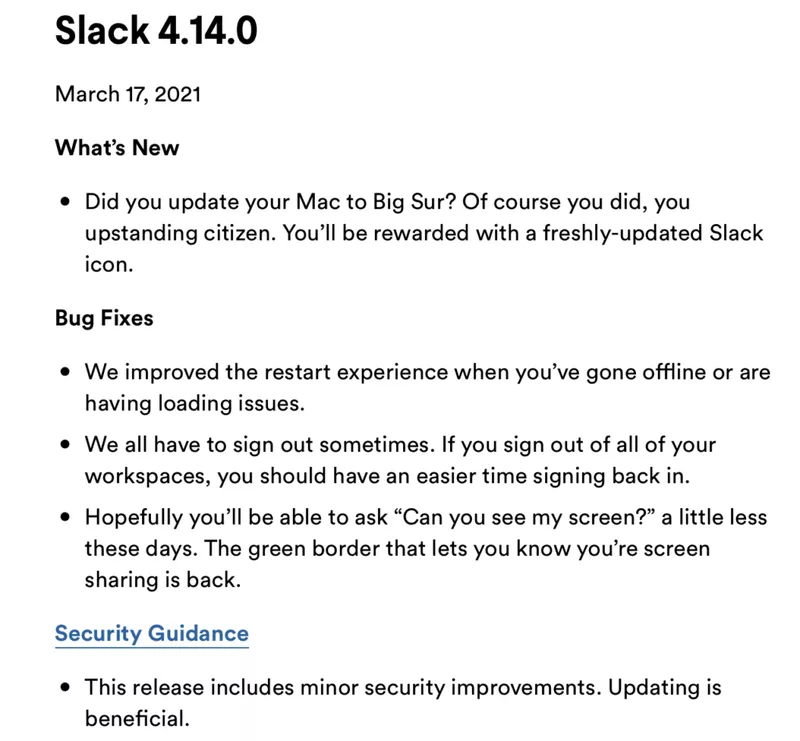
4. Create your own release notes template and be consistent
Developing a template that you will use for all your release notes will save you time and ensure consistency.
Once they get used to the particular layout, it will be much easier for your users to understand them, so don’t change it without a good reason.
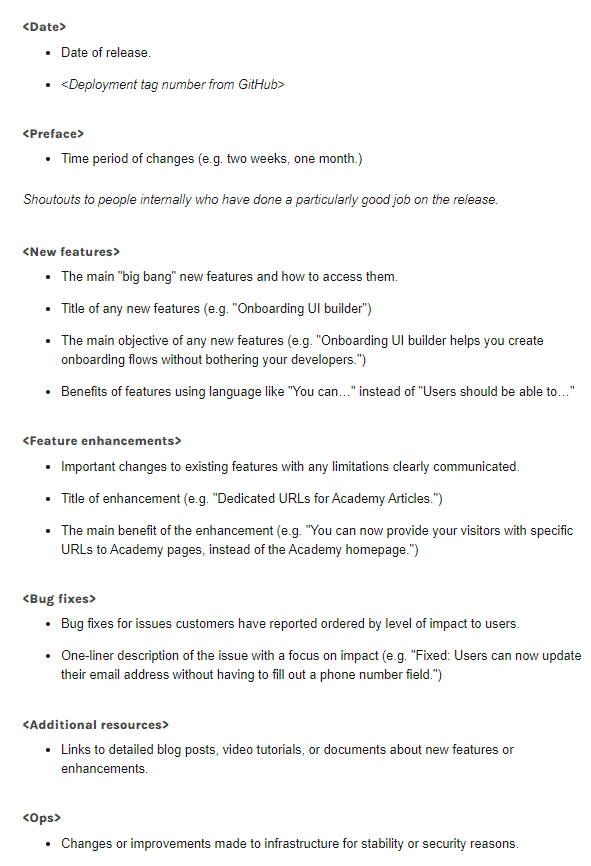
5. Release notes should explain changes and set expectations
For the release notes to do their job, you need to explain what the update is and what it means for the user.
Make sure you give details of the change and, more importantly, the impact it will have on the user and their ability to get their jobs done.
The impact could be both positive and negative. If you’re introducing a new feature, don’t miss the opportunity to highlight how it will benefit the user. If, on the other hand, you’re sunsetting one, explain why and how you’re planning to make up for it.
The key in both instances is to set realistic expectations. Don’t overpromise as this will create a value gap and lots of disappointment in the long run.
6. Add images and videos to your release notes
Adding videos or images to your release notes will allow you to communicate more effectively.
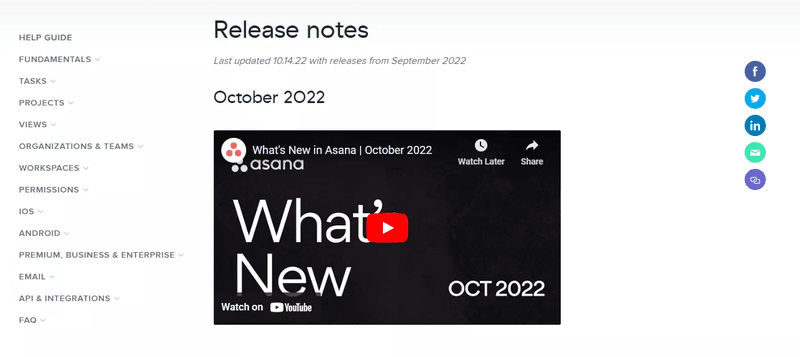
What’s more, visuals can be more appealing than plain text and have the power to excite users about the new features and make them eager to try them out.
7. Include relevant links and calls to action
While the release notes on their own should be brief, you can use them to communicate a lot by adding relevant links. For example, you can include links to the bug reports that the release is addressing.
Always include a call to action. If there is a new feature, invite the user to try it out.
What if the release is complete and can leave users confused? Give them the option to contact the support team.
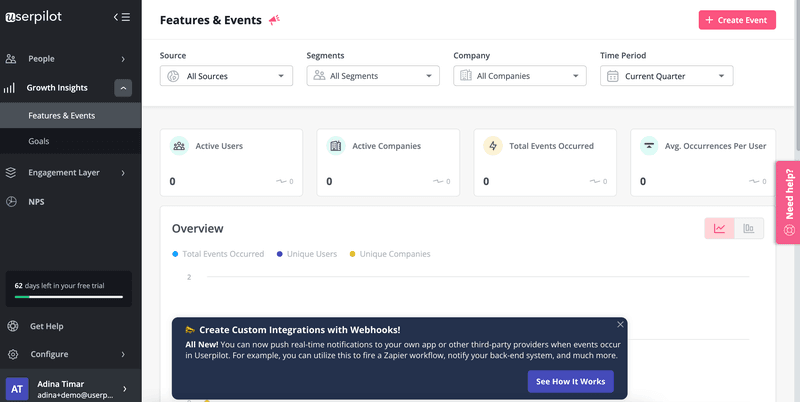
8. Focus on what the new release means for the user vs the company
Write your release notes with the customer in mind.
Focus on what the new features mean for the user and not for your company. Show how the update will drive value for them and not for your business. It’s not a press release after all.
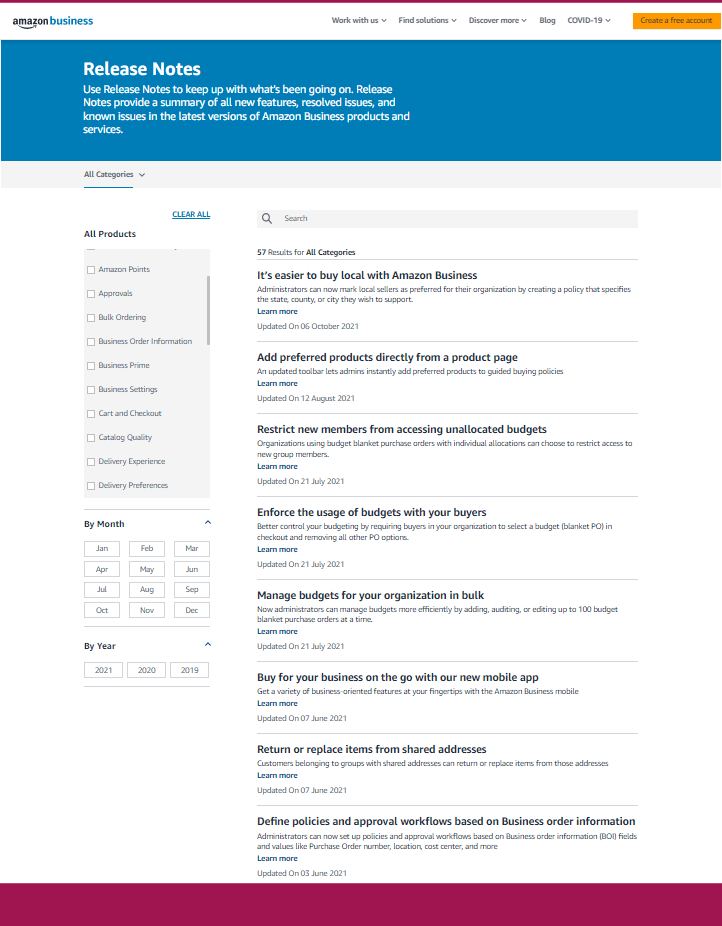
9. Use multiple channels to distribute release notes
To reach all your user segments, use a range of channels to distribute the release note.
In-app updates
These are great to announce new features and updates to active users who use the product regularly.
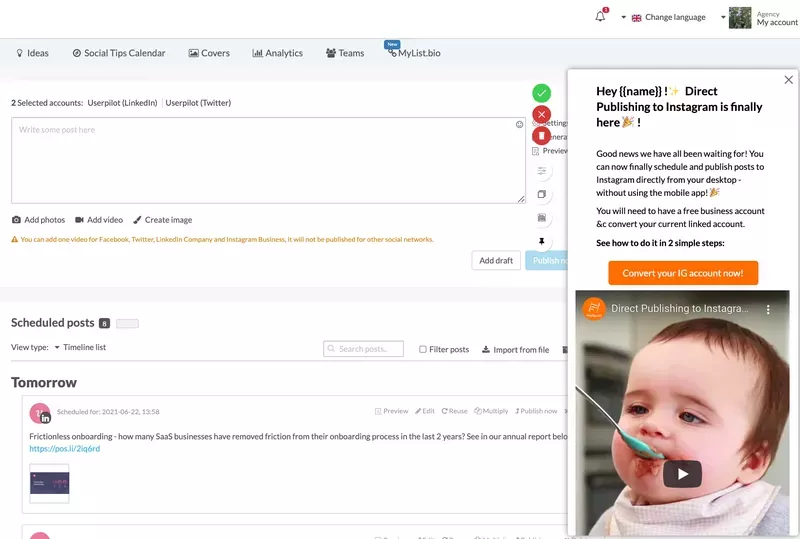
Sign-in page
The sign-in (or even sign-up pages) is another good place to distribute the release notes. However, its reach may be limited as regular users tend to save their passwords and choose to stay logged in.
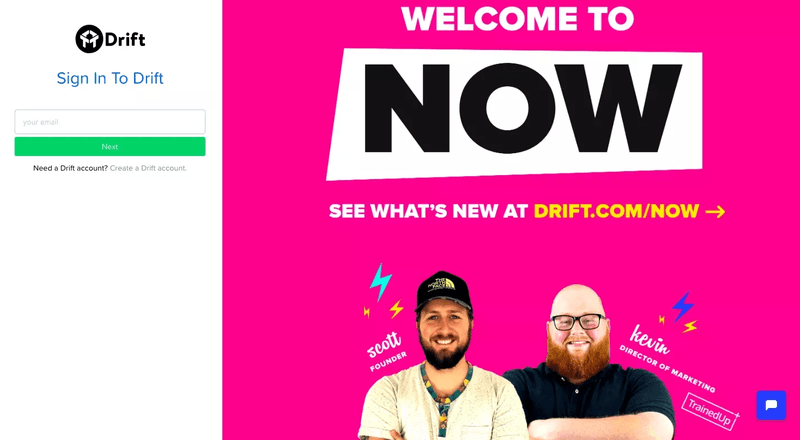
Blog post
Blog posts give you a chance to give more comprehensive information about the release.
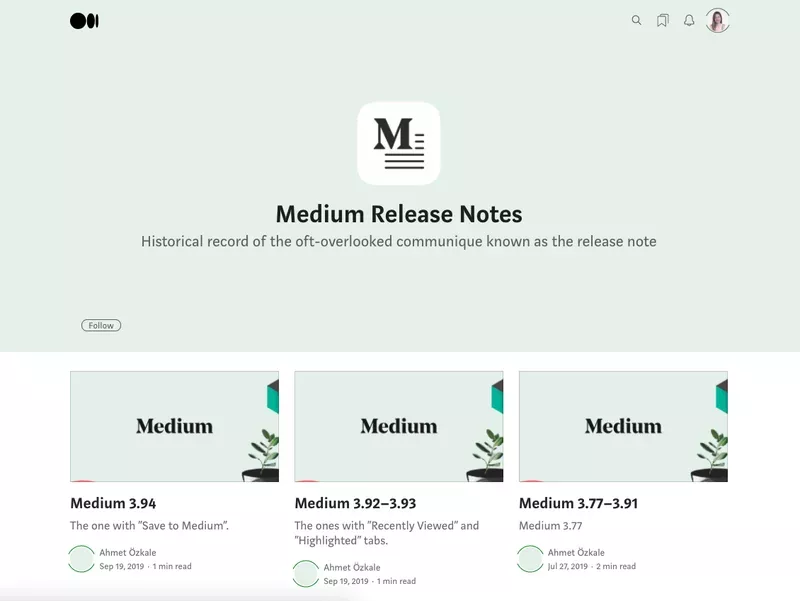
Email, just like blog posts, allows you to give more detailed updates. It’s also to chance for your copywriters to show off their creativity to craft engaging content.
The key benefit of emails, though, is that it allows you to target inactive users or those that might have churned.
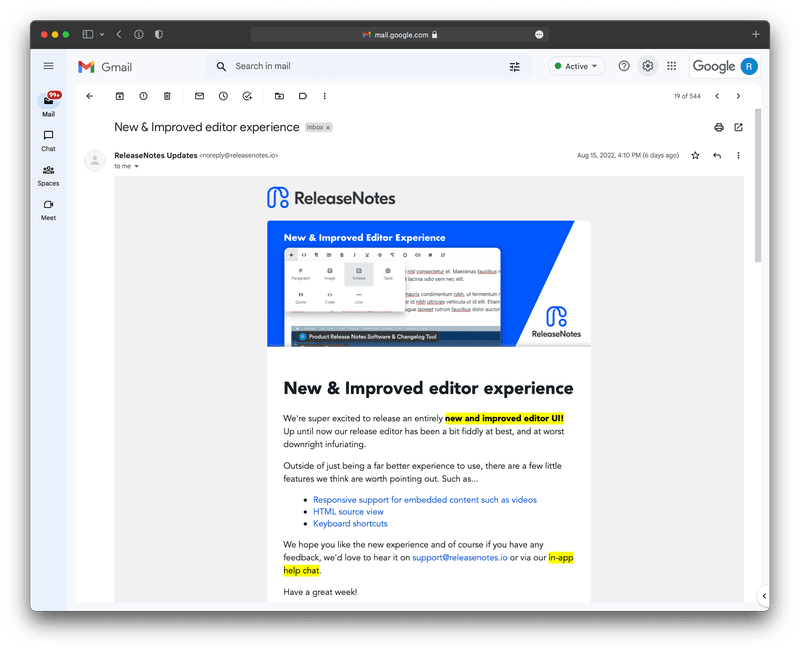
Social media posts
Social media are a good way to reach your users. Your Facebook, Insta, or LinkedIn posts can also catch the attention of prospective customers.
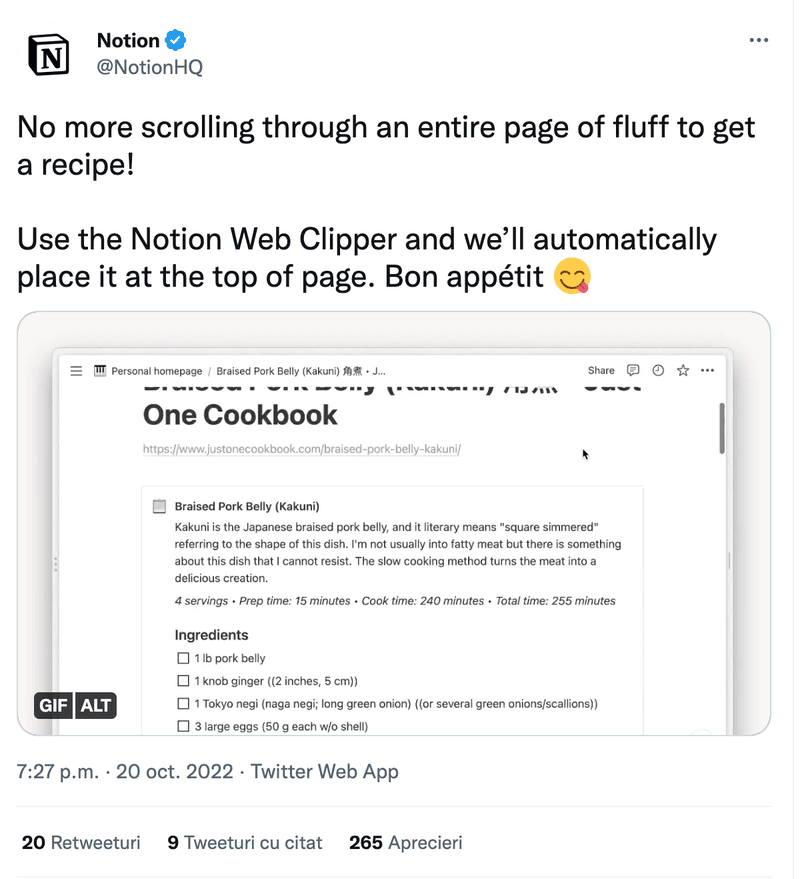
Changelog page
A dedicated section on your product web page is a good place to keep all the release notes in one place. In this way, your users can easily find them and track all the historical changes.
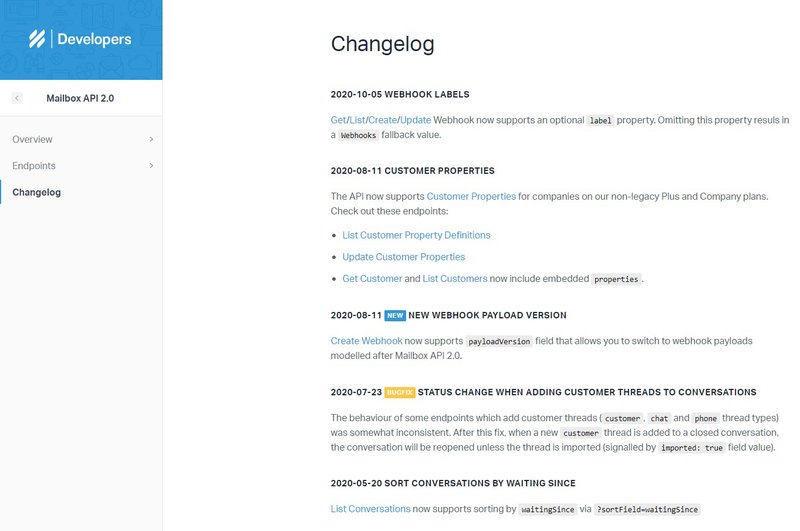
Public roadmap
A public roadmap is not only a great way to show where your product is heading but also where it’s come from. And it gives you a chance to capture feature requests too!
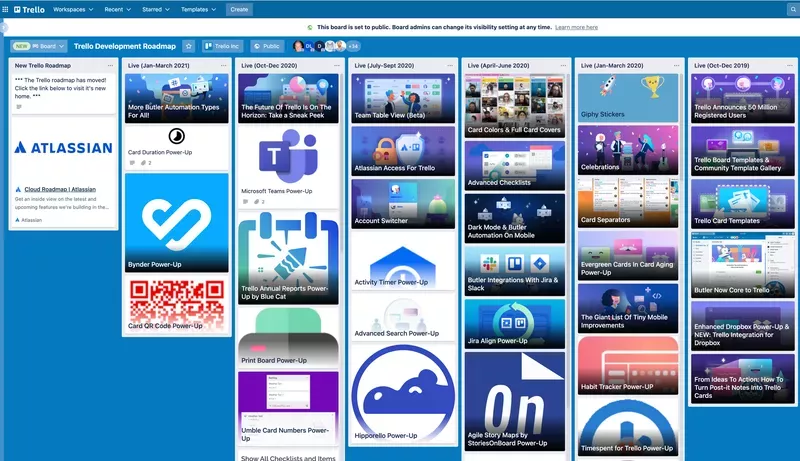
10. Use different content in your release notes based on the channel
Your release notes need to be tailored to the media that you use.
For example, your social media updates won’t be as detailed as a blog post or an email. You will also need to use a different style to catch the attention of the reader.
Sometimes a tooltip with a short gif is enough to deliver the message as long as you add the ‘learn more’ CTA so that the users can read the full release note.
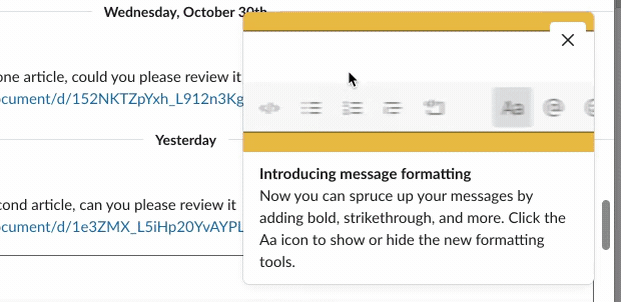
11. Make it easy for users to access all release notes: The What’s New Button
When using multiple channels to announce updates, make sure there is one central place where users can access all previous release notes.
And make it easy to access with a shortcut from the product, like Notion!
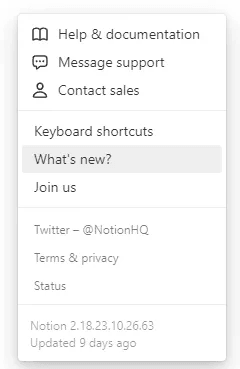
Once you click on it, it takes you to the page with all the previous release notes.
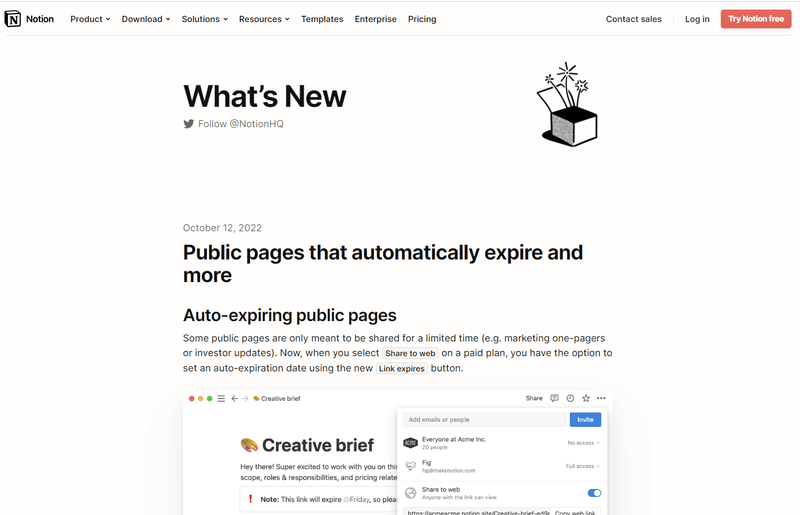
12. Invite users to leave feedback
Once you release new functionality, make sure to collect feedback from your users.
How?
Build a feedback widget into your product so that users can leave specific feedback whenever they feel like it.
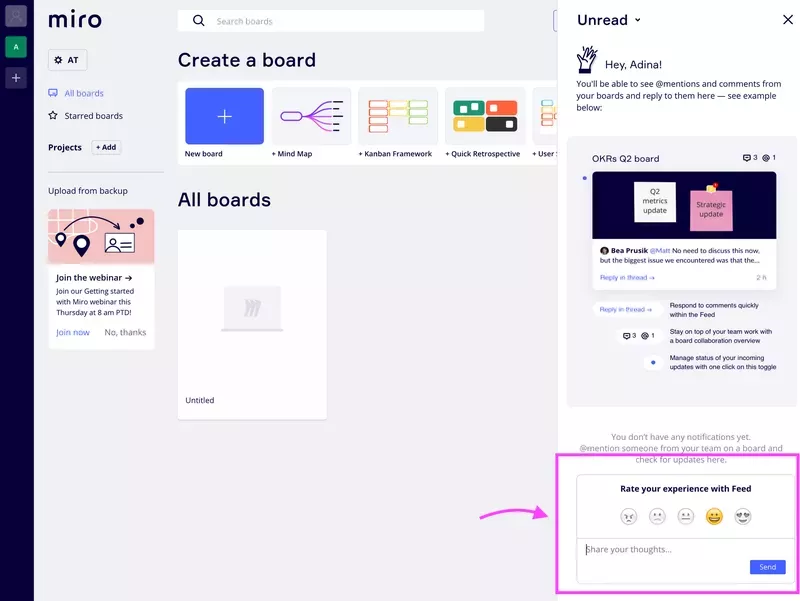
Or trigger an in-app microsurvey as soon as users engage with the new feature to ask them about their experience.







