11 UX Writing Mistakes to Avoid in Your Product Copy + How to Fix Them
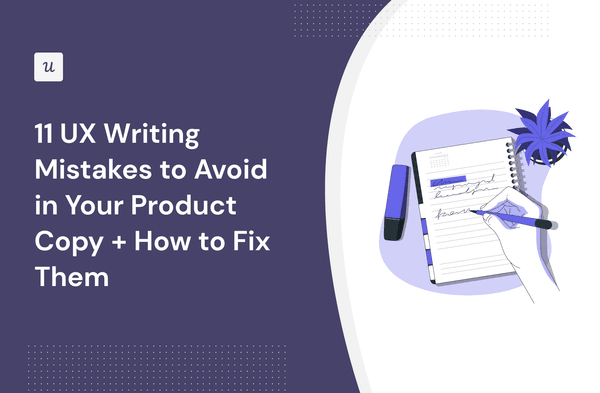
Tried doing everything, but users still keep churning? Then it’s high time to talk about the UX writing mistakes in your product copy that lead customers to confusion instead of clarity.
We get it, it’s hard to keep track of so many tiny details in your UX design. But these seemingly small mistakes, like the lack of error messages or using idiosyncratic terminology without explanation, can tank signup and feature adoption rates.
It’s not too late to turn things around, though! We’ve compiled a list of common mistakes and bad UX writing examples, along with solutions, to help you improve your next copy.
TL;DR
- UX writing involves creating content to guide users through their interactions with your user interface. This includes your microcopy, CTA buttons, error messages, tooltips, in-app messages, and more.
- Good UX writing helps boost engagement and adoption while forming a deeper connection with the user.
- Here are 11 common UX writing mistakes to avoid:
- No collaboration between UX writers and the product team, ending in a messy copy.
- Unhelpful and generic UX copy with no personalization for personas or use cases.
- Idiosyncratic terminology without explanations unnecessarily complicates things.
- Inconsistent terms and tone of voice, make it hard for users to know what you’re saying.
- Lack of explanation next to complex features, resulting in reduced adoption.
- The absence of error messages to give users context of what’s going on and how to fix it.
- Poor grammar and spelling mistakes leave a bad impression on your product.
- Lengthy sentences and body copy require greater concentration from users.
- Excessive use of passive voice, sounding too complicated to follow along.
- Insufficient user testing results in bad UX writing that helps no one.
- Sitting back once the copy is implemented, instead of continuously learning and improving.
- If you’re looking to refine your UX copy, book a Userpilot Demo today to see how we can help you with it.
What is UX writing?
User experience (UX) writing involves creating content meant to help users navigate across your website, app, or digital product.
Good UX writing isn’t just about producing content for the sake of it. Instead, UX writers need to envision customer needs before they become issues and then write clear, concise, and engaging content to help resolve those needs.
To better understand, here are a few examples of what counts as UX writing:
- Product descriptions
- Error text
- Push notifications
- UI button text
- Calls to action
- In-app tooltips and modals

11 common UX writing mistakes and how to avoid them
To learn about good writing, you must first know what bad UX writing looks like. There are various types of UX mistakes to look out for, from basic grammar issues like poor spelling to more technical ones like no user testing.
Below, we discuss all types of UX mistakes in detail. Don’t worry, each writing mistake is followed by possible solutions as well.
1. UX writers not collaborating with the product team
To write a great copy that’s helpful, UX writers have to first understand the customer – their needs, business case, and user story. All this information comes from the product team.
Plus, a UX writer also has to keep design requirements in mind. Otherwise, the content created could result in a poor user experience, such as visual overload or slow page-loading time. This means communication with the design team.
However, a common mistake is to have UX writers create in a vacuum without any collaboration, which only ends in disaster.
How to fix this UX writing mistake?
Ensure that your product managers, designers, and developers all collaborate to structure your UX writing to create optimal content.
To promote further cross-company collaboration, you can collaborate with search engine optimization specialists to use proper nouns and words familiar to customers.
2. Not personalizing your UX copy
A generic UX copy sounds robotic, doesn’t apply to most circumstances, and leaves users even more confused and dissatisfied. UX writing is supposed to guide users through their specific use cases, not just show them something unhelpful.
Instead, UX content should be tailored for different user personas and their JTBD. This increases the message’s relevance and enables users to achieve their objectives in less time and with less effort.
A good UX personalization example is Userpilot’s welcome screen. The personalized header focuses on the specific user, and the options below collect information to adapt tooltips for the customer’s use case.

How to fix this
To personalize your UX writing, conduct user research to understand why they need your product. Then, create user personas, and lastly, map the journey for each persona.
Next, you can start creating content for the personas depending on where they are in the user journey. Just remember to keep the personas’ specific motivations in mind.
Such personalization lets users know that you understand their needs and know how to satisfy them. Moreover, it also creates an inclusive experience for users with unique accessibility requirements, which is key to building long-term relationships.

3. Technical jargon and idiosyncratic terminology
If you use idiosyncratic terminology for novel solutions without explaining what it means, that’s going to confuse users.
Such confusing terminology is a prevalent issue within the Product Growth solutions sphere. For example, when talking about user guides, everyone in our industry has their name for the same feature! They’re called user flows, guides, walkthroughs, product tours, paths, user lanes, and so on.
Using so many technical names interchangeably for the same feature without explaining what it leads to lower feature adoption, engagement, and increased churn. Because if the user doesn’t understand the feature, they won’t engage with it.
How to fix this
Don’t always assume your customer knows what you’re talking about. Instead, start by providing clear explanations as to what any novel term or technical word means.
Moreover, to help users understand better, try to use market-standard terminology instead of ‘inventing’ your terms.
4. Inconsistent terminology and tone of voice
Imagine you’re shopping online, you visit a page and click “Add to Cart”. However, the next product you visit, it says “Buy” instead. You’re confused. Will this button take you to check out or does it mean “Add to Cart”?
Annoyed by the inconsistent terminology, you might just bounce altogether. That confusion is exactly what customers go through when navigating a digital platform that has inconsistent terminology and style. It leaves them feeling frustrated and disrupts their user journey.
Plus, referring to the same thing differently also leads to significant errors. For example, if a feature is called differently in different places, such as the native UI, documentation, and tooltips, users won’t know what you’re talking about, will never know which feature to adopt, and will run into issues.
How to fix this
To fix this bad UX writing mistake, standardize the copy across different platforms and devices (tablets, desktop, mobile). Capitalize the first word in a sentence and proper nouns. Moreover, you can keep a shared glossary of what everything is called to ensure consistency across departments as well.
Having a consistent copy helps reinforce your brand’s personality, provide a seamless experience, and stand out from competitors.
5. Not enough explanation for options and complex features
Sometimes, when an average user comes across two options on your site or app, they don’t know what’s the difference between them. Without any guidance, they may end up choosing an option unrelated to their use case, get dissatisfied, and leave.
Similarly, if they see some complex feature, they’ll need help understanding what it is. But if you don’t provide any explanation, customers may never utilize the feature. All this will lead to lower feature adoption plus a drop in product engagement.
How to fix this
If you have the space, add a microcopy next to any complex feature or options on your site. However, when there’s limited space, add native tooltips with an explanation of how the features work.
For example, we ran into an error where we didn’t explain the difference between flows and spotlights in our CE. Several users said they were confused and didn’t understand. Learning from that, we added the highlighted copy to aid users.

6. Skipping error messages
Perhaps the most common bad UX writing mistake: not having error messages. Users need to know when they’re doing something wrong, such as not filling in a required field or rage-clicking. If you don’t add error messages, they won’t know why the app isn’t working, and will just leave annoyed.
This is a dire mistake especially when it comes to trial signup forms. A glitching form without any communication as to what went wrong will massively reduce the signup and conversion rate as users will start dropping off.
How to fix this UX writing error?
Ease the situation by designing a good error page and adding error messages wherever needed. Error pages should also include possible solutions. Don’t be afraid to use a bit of humor and emotional design to lower the users’ frustration as well.
Most importantly, don’t forget to redirect users to the right page using links or CTAs.

7. Grammar mistakes and spelling errors
Bending the rules a bit here and there to create a more optimal copy is acceptable. However, that doesn’t give the UX writer full leeway to make obvious spelling errors and other basic grammar mistakes.
When users come across such bad grammar, it leaves a bad impression and ruins the brand’s reputation. If the basic writing isn’t correct, then they can’t expect the product to be any better.
How to fix this
Do away with any unclear UX writing by being more aware of the industry standards.
For example, in modern grammar, it now makes sense to start sentences with ‘But’, whereas it was once a big no-no. However, sentence fragments, like ‘UX requires collaboration. With designers. Writers. Product team.’ are still frowned upon, and confusing.
If you’re struggling with grammar, try using different tools, such as Grammarly, to fix common mistakes.
8. Complex sentence structure and lengthy copy
User psychology dictates that UX writing should be simple and concise so it reduces the effort required for users to digest the content.
On the other hand, using complex sentences and a long copy requires a greater cognitive load to understand. They also lead to more comprehension errors and wrong usage, e.g. rage clicks.
Instead of making their life easier, a lengthy copy causes user friction, resulting in lower usage and disengagement.
How to fix this
There are loads of AI writing assistants available that can simplify UX writing for you. Try finding the best AI tool to help paraphrase, shorten, and refine your copy until you find an easy-to-understand version. It is that simple!

9. Employing too much passive voice
When talking about grammar in UX writing, it’s important to keep an eye out for your usage of passive voice.
Product copies with more passive voice sound ambiguous and have little personality. This only makes it harder for users to keep track of what’s being said, thereby resulting in a poor user experience.
How to fix this
A simple fix is to adopt a user-friendly tone and conversational language that feels human. Plus, when the tone sounds like talking to a friend, users are more encouraged to perform a desired action.
10. No user testing
Your first UX copy isn’t going to be problem-free. Like all good things, perfecting your copy takes time.
However, a common mistake is to focus on perfection without listening to user feedback or conducting user testing. Without any testing, you just produce poor content that doesn’t benefit your users.
How to fix this
If you’re after perfection, you can’t achieve it without content and usability testing. Some commonly used tests include:
- Guerilla testing: Involves asking people in public areas, like a coffee shop, to test and comment on your prototype.
- Five-second tests: Gives users five seconds to scan a content piece. Then ask users questions about the content to see if they understood the general message.
- Card sorting: Users sort cards with concepts on them into categories to help evaluate the content structure in your app.
11. Not refining your copy after the initial implementation
Lastly, there is no one-size-fits-all solution to good UX writing. UX writing is an iterative process.
This is why every UX writer needs to adopt an experimentation mindset where they’re not afraid of constantly refining their copy, even after it’s implemented.
How to fix this
Keep improving your content with repeated product experimentation. For example, use A/B testing to create two different copy versions of, say onboarding flows, and see which leads to the highest feature adoption.

Conclusion
UX writing plays a key role in enhancing the user experience. But that doesn’t mean you have to produce Shakespearean sonnets. It simply means creating content that makes users’ lives easier.
Just remember to do your homework before writing. This means knowing the user needs, and industry writing practices, and collaborating with all relevant departments. Now that you’re all set, happy writing!
Want to get started fixing any UX writing mistakes? Get a Userpilot Demo and see how you can reduce user friction.


