
Whatfix doesn’t publish its pricing, but based on Vendr contract data, you can expect to pay between $23,710 and $37,126 annually. Here’s what drives that range: Whatfix charges per application, per user type, and locks essential features behind higher tiers.
I’ve analyzed dozens of digital adoption platform implementations, and Whatfix’s pricing structure creates problems most product managers don’t see coming. That $23K baseline assumes minimal applications and basic user licensing. Add customer-facing apps or advanced analytics, and you’ll quickly reach the upper range.
In this breakdown, I’ll show you exactly what drives Whatfix costs, how their tiered structure limits flexibility, and why alternatives like Userpilot’s user onboarding software platform deliver better ROI for product-led teams. You’ll understand what you’re buying and what you’re not.
How do you feel about Whatfix’s pricing transparency?
How many Monthly Active Users (MAUs) do you have?
What’s your primary goal?
Tired of confusing Whatfix pricing and complexity?
You’re not alone. Many teams find that complex, multi-tiered pricing models like Whatfix’s create unexpected costs and limit flexibility. Userpilot offers a powerful, no-code alternative with transparent, predictable pricing designed for product-led growth.
See how a platform built for product teams can help you achieve your goals without the headache.
Try Userpilot Now
See Why 1,000+ Teams Choose Userpilot

What is Whatfix?
Whatfix is a digital adoption platform. That means it sits on top of your existing software products to guide people on how to use it.
It works across web, desktop applications, and mobile apps, and the platform offers in-app experiences like step-by-step flows, pop-ups, tooltips, and self-help resource centers so users can find answers without leaving the product.
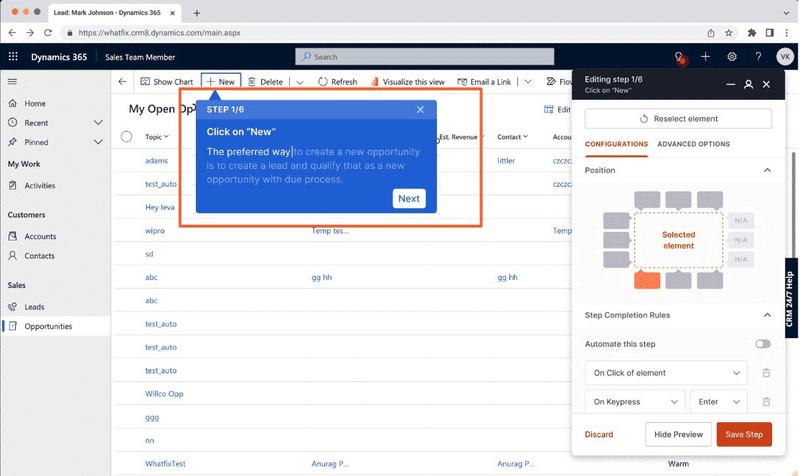
What can you do with Whatfix?
With Whatfix, you can:
- Build onboarding experiences and in-app flows: Use its no-code editor to implement Whatfix Flows, Smart Tips, Task Lists, and Self Help widgets across web-based apps, desktop apps, and mobile to guide users and drive adoption. It also has AI-powered tools to help automate the guide creation process.
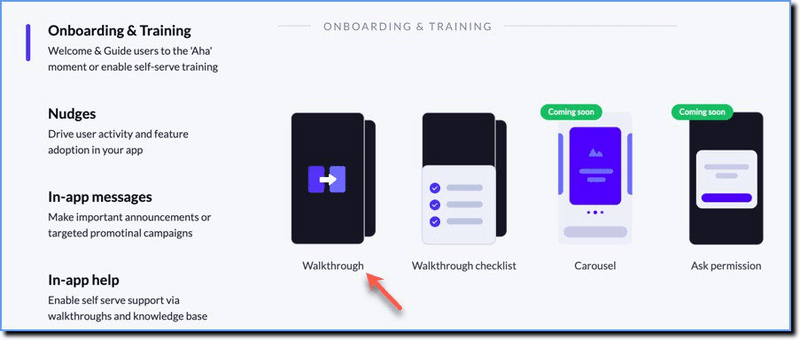
- Analyze user behavior for product or training insights: Leverage Whatfix Product Analytics with event tracking, funnels, and custom dashboards to track actions, completion rates, and user journeys.
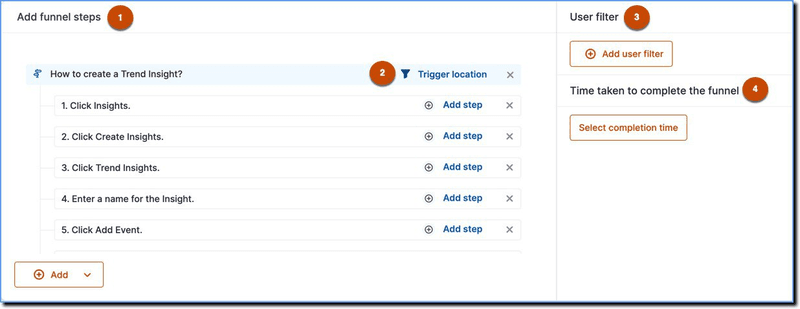
- Collect feedback: Gather insights at scale with in-app surveys (or Pop-ups), NPS surveys, and feedback widgets to identify experience gaps and improve adoption.
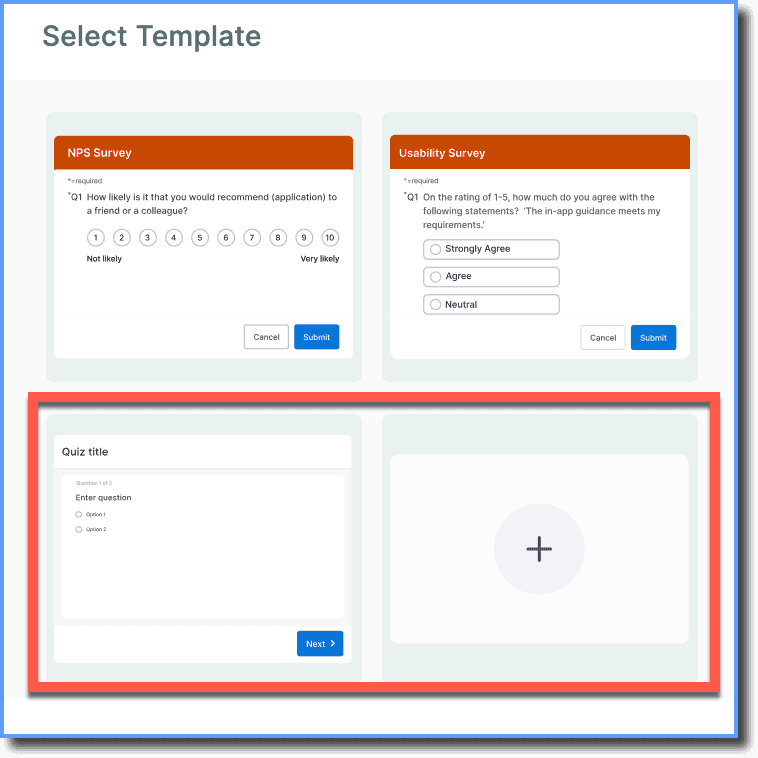
Most of these capabilities are spread across complex pricing tiers with a flat per-application fee structure, and some require separate licensing that can quickly inflate costs for product teams managing multiple customer touchpoints.
Whatfix pricing details: What we know
One of the biggest hurdles with Whatfix is that they don’t publicly list their pricing. Instead, you’re met with a “Contact for pricing” or “Get a Demo” button. While I understand the need for custom quotes for enterprise-level solutions, it immediately raises a red flag for those of us who value straightforwardness.
From what I gather from market data, the average annual cost for Whatfix can hover around $23,750, with some former users reporting starting prices of at least $1,000-$2,000 per month. This isn’t pocket change, especially for small to mid-sized businesses (SMBs) or digital adoption program manager, who need to watch their budgets closely.
For enterprise needs, Whatfix comes with flexible offerings.
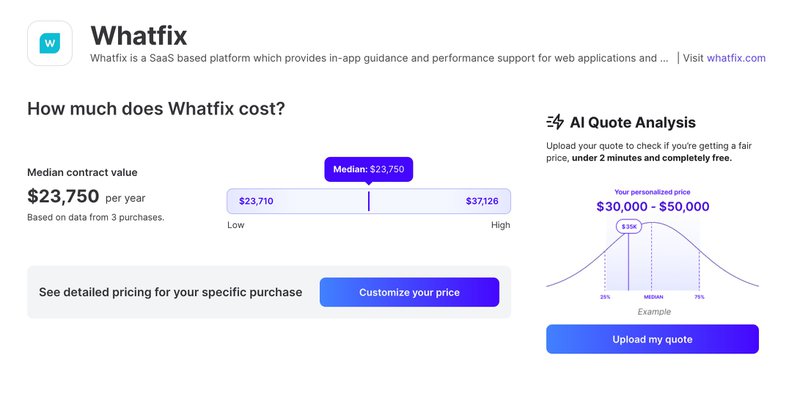
Why such a range? The tool operates as a suite of three distinct products, and each one of them is priced individually:
- Whatfix Digital Adoption Platform (DAP): This is their core offering for in-app guidance and support.
- Whatfix Product Analytics: An advanced analytics tool to understand user behavior.
- Whatfix Mirror: A smart solution for creating interactive sandbox environments for training.
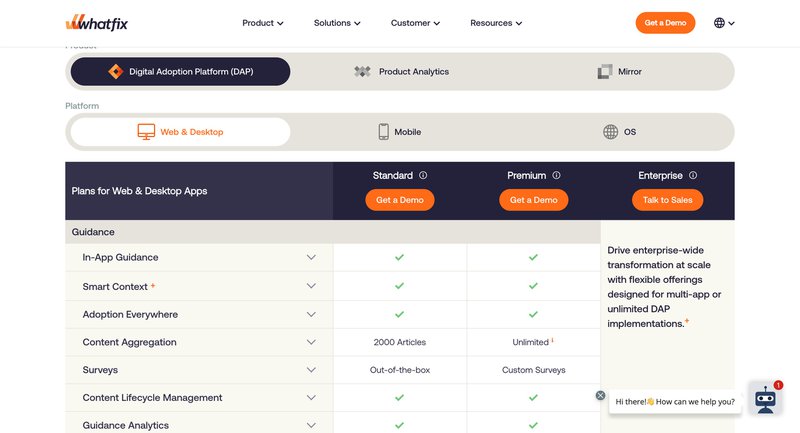
Each of these products then branches into its plans (Standard, Premium, Enterprise) and platforms (web & desktop, mobile, OS). This layered approach means costs can quickly climb, leaving you with a higher bill than you might expect.
*Note: The data is based on market research, user reports, and proprietary contract analysis.
Whatfix’s feature breakdown by pricing tiers
Whatfix doesn’t publish tier pricing, but each tier comes with specific feature sets. Here’s what Whatfix offers at each level and how the higher tiers expand functionality.
| Feature/Capability | Standard (Single App) | Premium (Single App) | Enterprise (Multi-App) |
|---|---|---|---|
| In-App Guidance (flows, tips, pop-ups, etc.) | ✔️ Core guidance features (Flows, Tooltips, Self-Help widgets, Task Lists, Beacons, etc. included) | ✔️ All core guidance features (same as Standard) | ✔️ All core guidance features (across multiple apps) |
| Integrations (to other systems for data/analytics) | Limited to 2 integrations. | Unlimited integrations (no set limit). | Unlimited integrations across apps. |
| Content Aggregation (knowledge base articles pulled into self-help) | Up to 2,000 articles can be aggregated. | Unlimited articles (up to 50k technical cap). | Unlimited articles (enterprise-wide). |
| User Feedback Surveys (in-app surveys/NPS) | Out-of-the-box surveys only (built-in NPS and basic feedback forms). | Out-of-box + Custom Surveys (you can design custom in-app surveys). | Out-of-box + custom surveys (enterprise scope). |
| Analytics & Reporting | Guidance Analytics: Basic usage analytics on content engagement included. | Advanced Analytics: Includes engagement dashboards with portfolio-level metrics and deeper insights. | Advanced analytics across all deployed applications (enterprise-wide reporting). |
| Localization Support | Manual translation of content only. | Auto-Translation available (one-click translation, plus integration with translation tools). | Auto-translation for all content (multi-language at scale). |
| Auto-Testing of flows | Not included in Standard. | Included (automated flow testing to catch broken guides). | Included (for all enterprise apps). |
| Deployment Options | Cloud or on-premise (self-hosted) deployment supported in this tier. (Some advanced features may be cloud-only.) | Cloud or self-hosted supported. (Some Standard/Premium features may be limited if self-hosted.) | Cloud or self-hosted, plus support for Virtual Desktop environments if needed (e.g. Citrix)*. |
| Support & Success | 24×5 support (Monday–Friday around the clock) and a named Customer Success Manager included. | 24×5 support + CSM (same as Standard). Likely faster response times or additional services as negotiated. | 24×5 support + CSM included. Enterprise customers typically get more tailored success services; all plans include a dedicated CSM from day one. |
| Included Add-Ons | Comes with Product Analytics (Standard plan) for free – basic analytics for one application. | Includes Product Analytics Standard (free) and option to upgrade to Analytics Premium. | Includes Product Analytics (and Whatfix Mirror trials or other modules as negotiated). Often unlimited analytics for enterprise use. |
| Typical Annual Cost (indicative)☆ | Quote-based; median ~$24K/year in practice. | Quote-based; cost scales with usage (higher than Standard, varies). | Quote-based; can be significantly higher (multi-app deployments can run into high tens or hundreds of $K annually, depending on scope). |
What drives Whatfix’s costs up?
When I look at Whatfix’s pricing, a few things stand out as the biggest cost drivers:
- Platform coverage: The more environments you support, i.e., web, desktop (Windows, Mac), mobile (iOS, Android via SDK), or desktop operating systems, the more complex (and expensive) your setup becomes.
- Plan tier: Upgrading from Standard to Premium or Enterprise removes the 2,000-article cap in Standard DAP and unlocks unlimited content aggregation, custom surveys, auto-translation, and advanced analytics. All useful, but they do come at a higher price.
- User volume: Pricing is tied to licenses. For employee-facing applications, that’s total users with access; for customer-facing applications, it’s monthly active users (MAUs). As your MAUs grow, so will your bill.
- Integrations and extras: Standard only gives you 2 integrations; Premium and Enterprise allow unlimited. Add-ons like On-Premise Authoring, White-Labeling, 24/7 Support, Digital Adoption Assistant (DAA), or a Digital Adoption Program Manager (DAPM) will quickly push costs higher.
- Deployment type: Self-hosting can be a fit for strict security needs, but it may limit features in Standard or Premium and add complexity (and expense).
🟡 If you’re thinking about Whatfix, be mindful of how quickly costs can climb. Pricing goes up with each application you add and as your monthly active users grow. Many teams also overspend by adding custom dashboards, extra training content, or heavy integrations before assessing if they are necessary. And if you do commit, some companies have been able to cut 15–20% off their costs by locking in a 2–3 year bundle.
Is Whatfix pricing negotiable?
Yes. Like most enterprise SaaS contracts, Whatfix pricing is negotiable.
As we covered earlier, the platform’s hybrid pricing model combines a flat fee, depending on your product tier, with user license fees.
That complexity, along with separate pricing for each product line and platform, gives you multiple levers for negotiation.
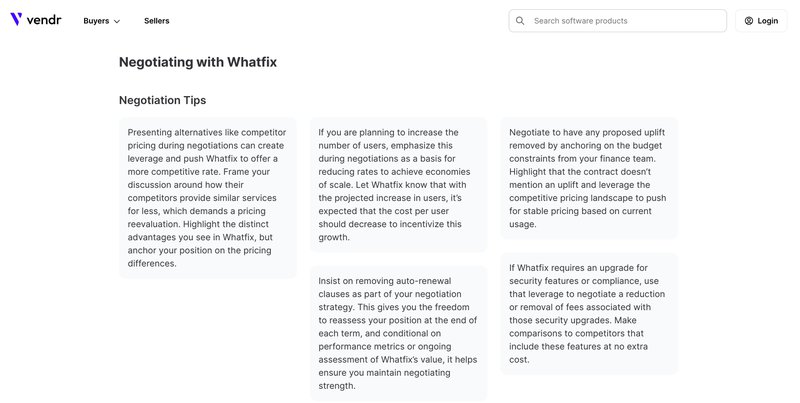
Vendr data and customer reviews show product managers and procurement teams can often reduce contract value by 10–20% when they target these cost drivers:
- Leverage competitor pricing: Bring quotes from other digital adoption platforms that offer comparable in-app guidance, product analytics, and user onboarding features at lower costs. This gives you negotiation leverage with Whatfix.
- Highlight projected user growth: If you plan to increase the number of monthly active users or external users, position this as a case for volume discounts. Your user license fees should go down as your usage scales.
- Remove auto-renewal clauses: Request annual reviews tied to adoption and user engagement metrics so you can reassess ROI before renewing.
- Challenge annual price increases: Push back on automatic uplifts by citing budget limits and cost-effective alternatives with similar onboarding and guidance analytics capabilities.
- Negotiate security and compliance add-ons: If Whatfix requires an upgrade for SSO, audit logs, or data residency compliance, ask for these fees to be waived. Many competitors include these in core plans.
Pros and cons of Whatfix
When I evaluate any tool, I don’t just look at features; I consider the whole user journey with the product, from setup to daily use and ongoing support. Here’s what the market says about Whatfix, based on customer feedback and aggregated Whatfix reviews.
Whatfix’s strengths
✅ Broad platform support: Whatfix is truly strong when it comes to supporting a wide array of applications: web, desktop, mobile, and even OS. Not many digital adoption platforms (DAPs) offer this breadth.
✅ Powerful analytics: Their Product Analytics features offer deep insights into user behavior, feature usage, funnels, and user journeys. This is great for data-driven decisions, something I’m very passionate about for product-led growth. However, it’s worth noting that setting these up often needs technical know-how.
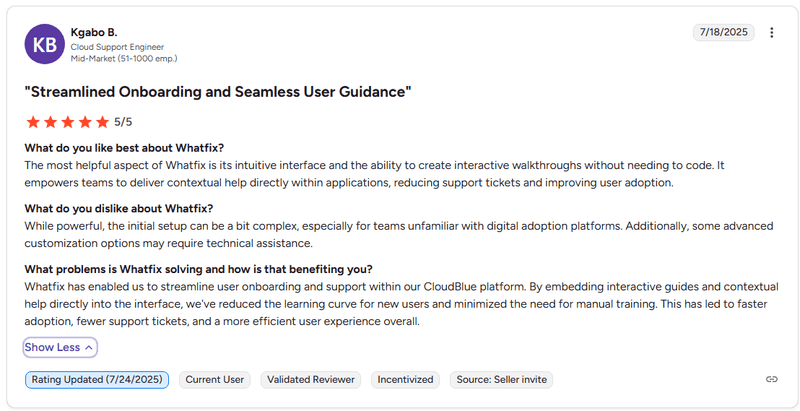
✅ Enterprise-ready: For large organizations with complex needs, Whatfix can handle the load, offering features like audit logs, data residency options, SSO (Single Sign-On), and SCIM for user management.
✅ Responsive support: Many users praise their customer support team, which is vital for a complex tool.
Whatfix’s weaknesses
⚠️ No real free trial: This is a big one. You might find a “free trial” link, but it usually leads to a demo request. For a marketer, this feels like a missed opportunity for users to experience value firsthand, a core tenet of product-led strategies. Userpilot, for instance, offers a genuine free trial so you can test features like interactive user guides or in-app surveys right away.
⚠️ Steep learning curve and code-heavy: Despite claims of no-code, many users report needing CSS and JavaScript knowledge for full customization and analytics setup. This can slow down iteration and increase dependence on engineering teams. Our goal at Userpilot is to be truly no-code, empowering non-technical teams to build powerful product experiences.
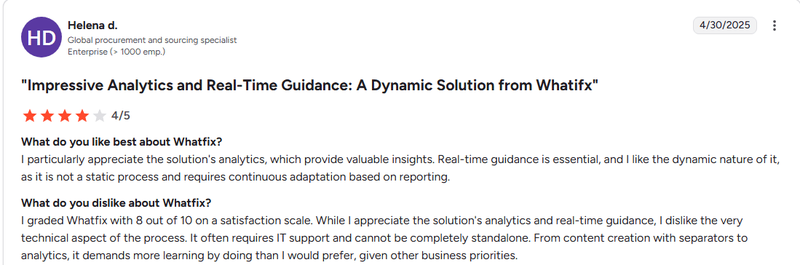
⚠️ Maintenance challenges: The complexity can lead to ongoing maintenance issues, especially with frequent UI changes in the underlying applications.
⚠️ Confusing UI: Some users find the overall platform, particularly the dashboards, hard to navigate. This directly impacts efficiency.
⚠️ Feature depth vs. breadth: While Whatfix has many features, some feel underdeveloped, pushing users to other tools for deeper functionality.
When should you reconsider Whatfix?
Speaking frankly, the moment you realize your main goal is user adoption and product growth is the moment you should start rethinking Whatfix. In addition to the Whatfix pricing structure, here’s why:
- It’s overly technical for everyday use: Setting up and maintaining user onboarding experiences in Whatfix often requires IT involvement. From creating Whatfix content with separators to setting up analytics features, it’s not something most product teams can run independently without a steep learning curve.
- Flows can be unreliable: If a specific UI element changes or isn’t recognized correctly, entire Whatfix Flows can break. This makes it hard to run consistent, uninterrupted onboarding or user engagement campaigns across web applications and mobile apps.
- Basic analytics aren’t designed for product growth: It doesn’t have features like automatic screen capture or auto-capture. In addition, reports lack flexibility since something as simple as filtering by a year-long period isn’t possible.
- Contextual support isn’t always available: I’ve seen this as a recurring complaint from its users. With so many products and use cases to cover, even their support team struggles to know the ins and outs. If it’s the case for their support team, I can’t imagine the pain for their users.
If your priority is to launch, test, and optimize in-app guidance quickly without relying on technical teams or struggling with limited user journey insights, Whatfix will likely slow you down. Digital adoption platforms built specifically for product growth, like Userpilot, are better suited to that mission.
A better alternative: Userpilot for product-led growth
If the downsides of Whatfix resonate with your experience, or if you’re just starting your journey into digital adoption, I believe Userpilot offers a compelling alternative built for product-led growth companies like ours.
| Feature | Userpilot | Whatfix |
|---|---|---|
| Best For | Product teams at different growth stages and SaaS companies focused on user experience | Large enterprises managing complex employee training and onboarding |
| Primary Use Case | Multi channel product onboarding, user engagement, NPS, feedback collection, session replays | Employee onboarding, IT training, field support, and enterprise digital transformation |
| Onboarding UX | ✅ Powerful, no-code flows with tooltips, modals, checklists, surveys | ✅ Strong for guided workflows, but setup is more technical and enterprise-oriented |
| In-App Surveys | ✅ Native support for NPS, CSAT, open-ended questions + visual response analysis | ✅ Available, but less customizable and not as product-led focused |
| Session Replay | ✅ Built-in session replays to analyze user behavior | ❌ Not available |
| Analytics | ✅ Built-in autocapture with product analytics reports and dashboards for quick iteration | 🟡 Built in no-code event-tracking with product analytics sold as a standalone module |
| Ease of Use | Designed for product managers – no dev required | Requires more configuration and dev resources |
| Pricing Transparency | ✅ Clear, self-serve pricing + free trial | 🟡 Pricing hidden – enterprise sales model |
Userpilot is a better fit for product-led growth
Whatfix does a lot. Employee onboarding. IT training. Customer support.
But that range can come at a cost; it’s not laser-focused on product teams. If you want fast, user-led growth in a customer-facing app, you’ll get better results with a platform built for it.
Here’s why I think Userpilot wins here:
- Truly no-code: Build product tours, onboarding checklists, tooltips, and modals without code. Our Chrome Extension lets you click and create. You can even use our AI Assistant to generate or refine UI text.
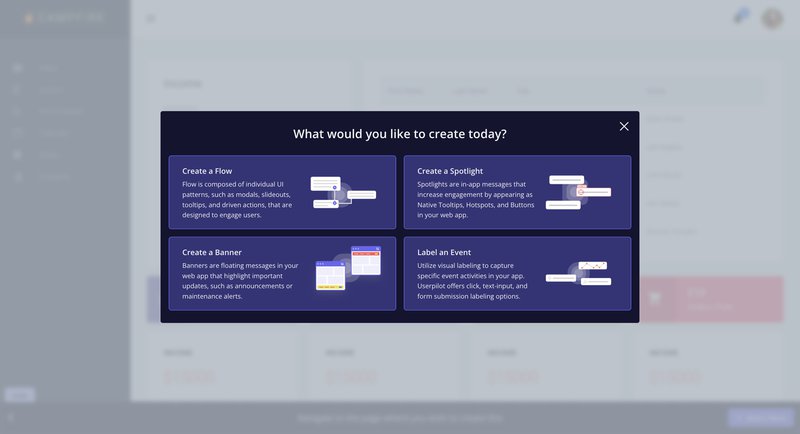
- Comprehensive product analytics: Userpilot offers robust analytics capabilities right out of the box. You can track user behavior analytics, create funnel reports to identify drop-offs, visualize user journeys, and build custom dashboards to monitor core feature engagement, user activation, and user retention. We also offer raw event auto-capturing for effortless data collection.
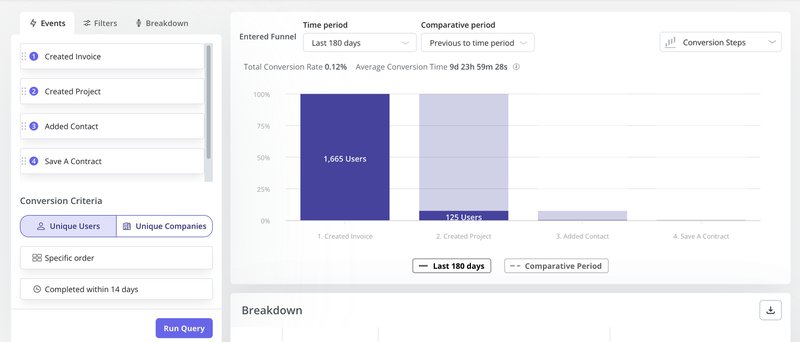
- Powerful segmentation & personalization: Our platform enables detailed customer segmentation based on user properties, company data, and in-app behaviors. This allows you to deliver truly personalized onboarding experiences and contextual messages. You can use dynamic variables to personalize content with user names or other custom segment properties.
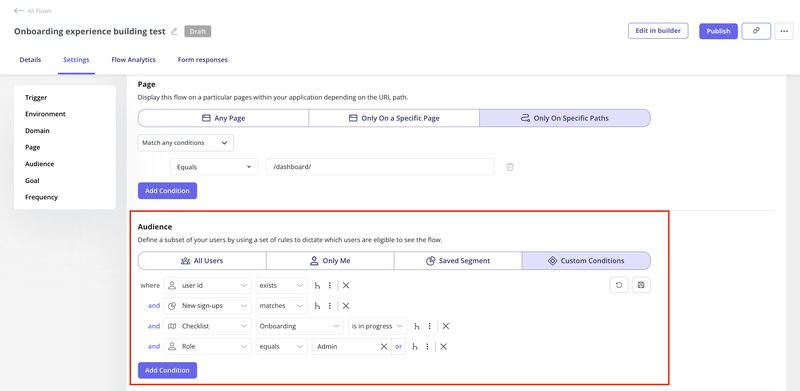
- Dedicated feedback tools: Collect rich user feedback with in-app NPS surveys, custom surveys, and more, all without needing separate tools. Our NPS module allows for follow-up questions and score-based thank you messages to get actionable insights.
- Robust self-service support: Empower your users with an in-app resource center. This acts as a central hub for help articles, videos, and FAQs, pulling content from your existing knowledge base tools like Zendesk or HubSpot via integrations.
- Continuous optimization: Userpilot isn’t just about launching flows. Our flow analytics show completion rates, drop-offs, and average time to complete. We give you additional tools like A/B testing to compare your experiences, session replay to see how users interact, and detailed analytics to help you iterate and improve continuously.
That’s how Smoobu did it. They spotted drop-offs in their onboarding, added extra tooltips, and ran an A/B test in their French market. The result? A 17% lift in conversions.
I’d definitely recommend Userpilot. It allows us the flexibility to move fast, experiment, and really understand what users need. It’s helped us speed up processes and create a smoother user experience.
– Dasha Frantz, Product Designer at Smoobu
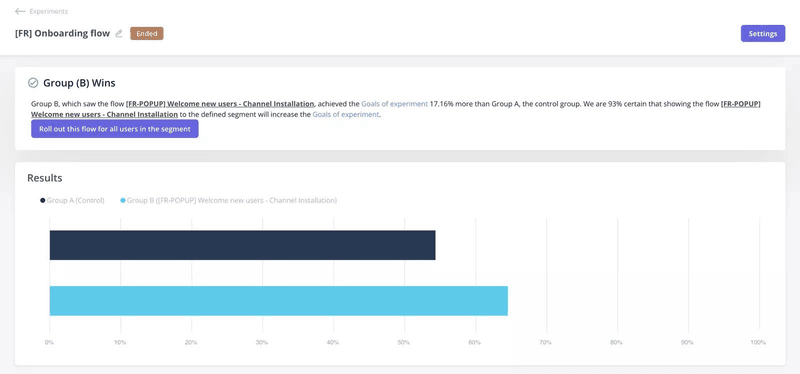
Userpilot offers better value than Whatfix
We pride ourselves on clear, MAU-based pricing that scales predictably. You’ll find our pricing tiers and what’s included readily available, so you know what you’re getting from day one. You can use our pricing page to estimate costs based on your specific needs.
Here’s a quick overview of the three pricing tiers:
- Starter: $299/month (billed annually): It is designed for small teams who need unlimited in-app experiences, core analytics, and feedback tools at an accessible entry price.
- Growth: Custom pricing: It adds advanced segmentation, A/B testing, localization, and mobile app support. These are all the features that Whatfix often gates behind higher enterprise quotes.
- Enterprise: Custom pricing: It includes everything from Growth plus priority support, dedicated CSM, advanced security, and custom integrations.

Unlike Whatfix, you won’t need to “contact sales” to figure out what you’ll pay. Userpilot’s public pricing page lets you plug in your MAU numbers and instantly see your cost, including how it scales over time. There are no extra fees for essentials like NPS surveys, in-app checklists, or localization. These are advanced features that other DAPs often treat as add-ons.
This level of clarity makes budgeting straightforward and helps product teams commit with confidence, without the back-and-forth of negotiation just to understand their baseline cost.
Choose what truly serves your growth!
From my experience, Whatfix’s pricing feels like it’s built to slow you down. You pay per application, plus extra for analytics and other basics. The more you grow, the harder it is to predict what you’ll spend. That makes experimenting risky, and risky usually means slower growth.
With Userpilot, I don’t have to think twice. Pricing is clear. The editor is truly no-code. Analytics are included. I can launch and test onboarding flows the same day I think of them.
If you want the same freedom, book a free demo, and I’ll show you exactly how Userpilot can help you grow faster without the pricing headaches.
DISCLAIMER: Userpilot strives to provide accurate information to help businesses determine the best solution for their particular needs. Due to the dynamic nature of the industry, the features offered by Userpilot and others often change over time. The statements made in this article are accurate to the best of Userpilot’s knowledge as of its publication/most recent update on August 17, 2025.






