
If you’re on the hunt for a digital adoption solution, you’ve likely come across the two heavyweights in the space: WalkMe and Whatfix. Both offer robust tools for enterprises to improve onboarding and user engagement, but they’re far from perfect. From complicated setups to confusing pricing models, these platforms bring their own challenges that can slow down your success.
So, WalkMe vs. Whatfix: Which one should you choose?
I’ve rolled up my sleeves and researched both platforms extensively, gathered feedback from real users, and put together a comprehensive comparison. You’ll get an honest look at their key features, the pain points that trip up teams, and where each platform really shines.
Plus, I’ll introduce a compelling alternative, Userpilot, that’s easier on the budget and built with product and customer success teams in mind!
Try Userpilot Now
See Why 1,000+ Teams Choose Userpilot

What is WalkMe, and who is it for?
WalkMe is an enterprise-grade solution for employee training that allows you to create in-app guides, automate workflows, and analyze user progress. In June 2024, SAP acquired WalkMe and announced that it would fold WalkMe’s guidance tools into the SAP Enable suite. This move promises tighter, native integrations across SuccessFactors, S/4HANA, Ariba, and Concur as the two platforms merge into a single solution.
Key features include:
- SmartTips: Deploy contextual tooltips that appear next to UI elements to provide just-in-time guidance.
- Launchers: Add icons that open help resources whenever users click on them.
- ShoutOuts: Send in-app messages or reminders to highlight essential updates.
- Smart Walk-Thrus: Create step-by-step interactive guides that help users navigate through complex workflows.
- Surveys and polls: Gather user feedback directly within your application.
- Analytics and reporting: Monitor product adoption metrics via pre-built funnels, retention (cohort) analysis, or step-by-step analysis, or create custom reports based on your goals.
- ActionBot: Helps you track conversation flows, intent matches, and drop-off points as users interact with your in-app chatbot.
- Session recordings: Replay full user sessions (including clicks, scrolls, and inputs) as video-style replays for better context to understand user behaviour.
We analyzed user reviews on G2 and found that deep customization in WalkMe is often a complex and time-consuming process. You’ll need some coding knowledge or a certified WalkMe consultant to customize UI elements and analytics beyond basics. Either way, WalkMe’s depth makes it ideal for scaling internal training.
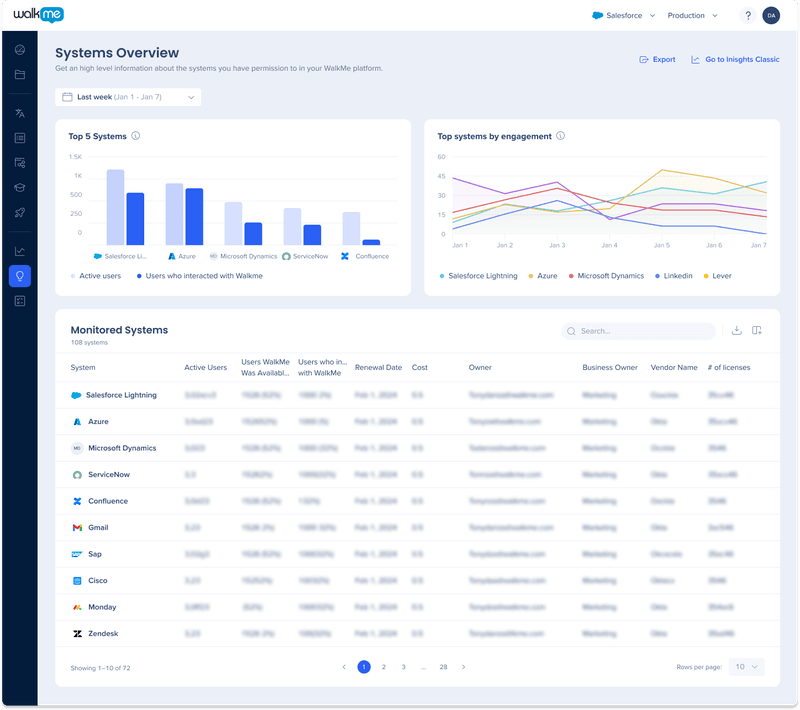
What is Whatfix, and who is it for?
In many ways, Whatfix is quite similar to WalkMe. It provides in-app guidance for web, desktop, and mobile applications to foster digital transformation for large enterprises.
Its key features include:
- Flows: Also known as interactive walkthroughs, these are step-by-step tutorials that guide users through a process.
- Smart tips: Add hover- or click-activated tooltips that guide users without disrupting their interaction with your app.
- Pop-ups: Lightweight modals for feature announcements, maintenance alerts, or promotions that you can use to target user segments.
- Feedback surveys: Full-screen, pop-up, or bottom-sheet surveys to collect feedback and improve user experiences.
- Task lists: Create to-do lists to track user progress throughout a workflow.
- Self-help widget: Deploy a customizable sidebar that allows users to access resource flows, articles, and videos so they can find answers instantly.
- Guidance analytics: Use flow analytics, summary Reports, and step analysis to monitor completion rates, tip views, drop-off points, and engagement. You can also use AI-powered queries to generate actionable insights on trends, funnels, or user journeys.
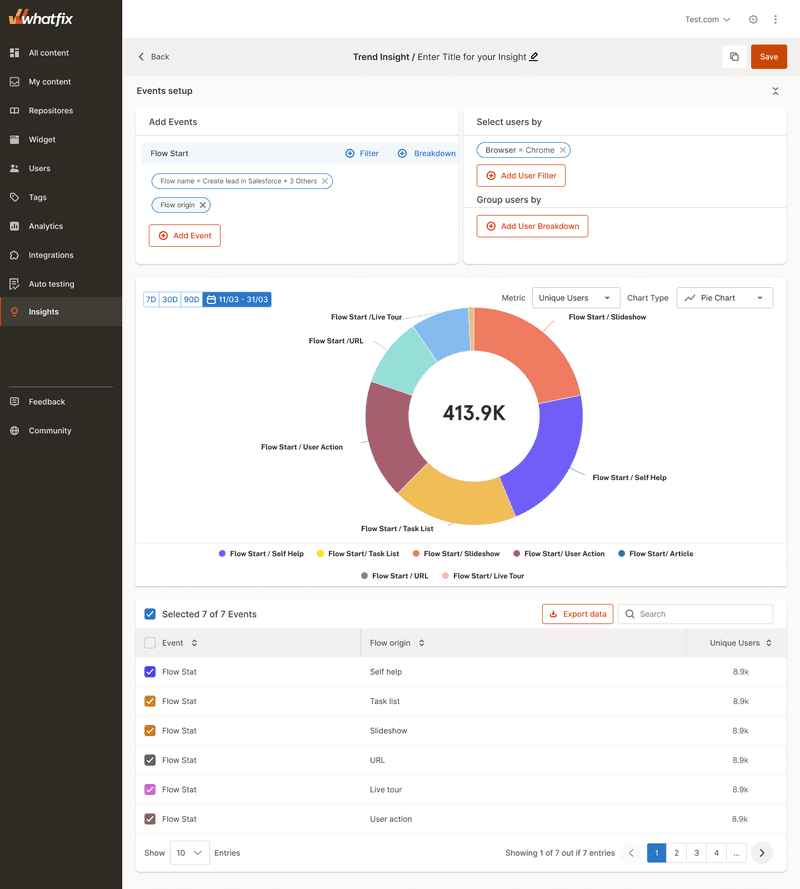
Can WalkMe and Whatfix handle both user and employee onboarding?
By now, we’ve established that both WalkMe and Whatfix are digital adoption solutions mainly targeting enterprise companies looking for employee training and onboarding.
Does this mean that WalkMe and Whatfix can’t be used for SaaS customer onboarding? Not at all.
It’s just that user training is more within their wheelhouse than customer onboarding to increase user activation and product adoption.
I think the distinction here is important. In employee onboarding, there’s no need to drive a user to the “Aha! moment” where they discover value in the product. For SaaS businesses, this moment is critical to product adoption and user retention.
This means the use case that WalkMe and Whatfix prioritize is centered on helping users become more productive with a piece of software, but not necessarily derive more value from it. Employees don’t have a choice; they have to use the software, and therefore, there is no risk of churn. On the other hand, SaaS businesses need to be able to motivate activation and fight churn.
WalkMe and Whatfix both have the functionality to do this in a limited way, but not to the extent that solutions focused on customer onboarding use cases can.
WalkMe vs.Whatfix digital adoption platform head-to-head
Here’s my side-by-side WalkMe vs.Whatfix breakdown, plus a column for Userpilot, our alternative that’s ideal for helping you improve your user onboarding experience.
| Feature | WalkMe | Whatfix | Userpilot |
| Best For | Enterprise employee onboarding, compliance training, and deep in-app guidance for large, regulated organizations. | Digital transformation and multi-tool integration at scale, plugging into ERP, CRM, LMS, and support systems out of the box. | SaaS product teams focused on customer activation and retention. |
| Ease of Use | Complex interface; high learning curve. | Easier than WalkMe but less streamlined than Userpilot. | Very intuitive; true no-code; quick setup. |
| Time to Value | Slow; requires desktop installation, IT involvement or certified consultant support before you can go live. | Moderate; setup via extension and JS snippet is faster, but full flows and analytics often take days. | Fast; build and publish onboarding flows in minutes from a visual builder, with instant preview and launch. |
| In-app guidance | Smart Walk-Thrus, SmartTips, Launchers, ShoutOuts. | Flows (step-by-step tours), Smart Tips, Beacons, Task Lists, and a Self-help widget. | Wide array of patterns plus checklists, microsurveys, NPS surveys, and resource-center modules. |
| Resource center | Basic resource menu with task tabs and pinned homepage items. | Self-help widget sidebar with flows and articles for on-demand help. | In-app resource hub with knowledge base and external docs, plus audience/page targeting. |
| Autocapture | No, requires manual event tagging or API integration. | Yes, automatically captures user events. | Yes,captures user events automatically for analytics. |
| Analytics Reports | Built-in insights with funnel, retention, cohort, and custom dashboards. | Summary and flow analytics show completion rates, drop-offs, and basic engagement metrics. | Activation and retention funnels, path reports, account usage insights, and custom event analysis, all in one platform. |
| Session replay | Native session playback recreates clicks, scrolls, form inputs, and DOM changes as a video-like simulation. | No native replay, relies on integration with Quantum Metric or other external session-recording solutions. | Built-in session replay with tagging, shareable playlists, and collaborative comments for real-time bug troubleshooting. |
| Devices Support | Web, desktop, mobile. | Web, desktop, mobile, including Citrix/VDI. | Web, iOS, Android. |
| Security & Compliance | ISO27001, SOC2, FedRAMP. | ISO27001, SOC2, HIPAA. | SOC2, GDPR, SAML SSO. |
| Surveys | NPS, multiple-choice, open-ended templates; auto-play, replay, and AI-driven question generation. | NPS, CSAT, and pop-up surveys with automatic scoring. | Code-free NPS, CSAT, CES, churn surveys, microsurveys, and in-app feedback elements with segmentation. |
| Customer Support | Dedicated support team and paid expert services. | Primarily forum and peer-based support. | Email and live chat on all plans, phone, priority support, dedicated manager, and implementation specialist on higher plans. |
| Pricing | Quote-based. | Quote-based. | Starts at $299/month, billed annually. |
Implementation comparison: Technical knowledge needed
From what I’ve learned, Whatfix’s setup is more straightforward compared to WalkMe’s. You install the Chrome or Firefox extension, then copy and paste a JavaScript snippet into your app’s HTML without requiring any backend changes.
On the other hand, I noticed that WalkMe has a more complex installation process, particularly since it’s an on-premise solution. It’s typical for new users to face a steep learning curve and challenging implementations.
You download and install the WalkMe Editor desktop application, deploy either the JavaScript snippet or browser extension, and configure a unique user identifier for analytics. You may even need assistance from a WalkMe-certified expert.
On this Reddit thread, a user summarized the contrast perfectly. Whatfix “hit the sweet spot” with its lightweight setup, while WalkMe felt like “bringing a bazooka to a fly fight.”
In-app guide creation comparison
To cut it short: WalkMe gives me deeper control over rule logic and trigger options through its desktop editor, while Whatfix offers faster, more interactive previews and flexible branching.
WalkMe’s editor is powered by its DeepUI element recognition that can capture any UI component. You can style your guides with a customization tab, the menu settings, or by injecting CSS for pixel-perfect theming. It can also translate walkthrough content into any language, and the workstation interface supports up to nine local languages.
If you want to focus on mobile users, you can use its separate mobile SDK to embed guides natively in mobile apps.
On the other hand, Whatfix’s unified visual editor (via its browser extension or Desktop Studio) supports web, desktop, and mobile flows. You can choose from 70 built-in global languages for translation, map additional codes via API, and use the themes panel or drop-in custom CSS widgets to match your brand. It also offers multilingual audio support.
You can also create flows in multiple languages for mobile apps with WhatFix mobile, which supports up to 33 languages out of the box.
Product and guidance analytics comparison
In my opinion, this is where Whatfix starts to fall behind. While WalkMe has a user-friendly dashboard for viewing onboarding and digital adoption data and analytics on user progress, Whatfix has quite limited analytic capabilities.
Whatfix does allow you to integrate Google Analytics or other similar tools for tracking and measuring user behavior data, but this doesn’t match the power and convenience of the full analytics platform that WalkMe supports.
It also means that getting truly robust product usage analytics with Whatfix will require purchasing an additional tool.
Product integrations comparison
Although Whatfix’s user analytics lag behind, its integration capacity makes up for it. Through its Integration Hub, Whatfix offers over 20 out-of-the-box connectors. So instead of having multiple external tools or separate, potentially confusing support channels, you get them all in one place, resulting in a smoother user experience.
G2 reviewers confirm that this approach is easy. Whatfix G2 feature score for integrations: “Allows easy integrations with applications, such as messenger applications, APIs, and customer support tools,” has a 79% approval.
WalkMe offers a more robust system overall, but doesn’t support the same level of integration that Whatifx does. It has a narrower focus on configuring and monitoring SFTP, Azure Blob, and others. As for the G2 feature score for integrations, WalkMe lands at 77% approval.
Customer support comparison
Based on reviews, WalkMe receives high marks for its responsive customer service. According to this G2 reviewer, “WalkMe has a very responsive customer service team, and any issues we have had are quickly addressed and resolved.”
Sometimes, this responsiveness comes at a price, such as deeper customization or advanced implementation, which often requires support costs from WalkMe-certified experts.
On the other hand, Whatfix leans more heavily on self-serve channels and peer forums. While some Whatfix users praise the attentive and timely support, others report gaps in expertise: “Support isn’t always familiar with the specifics of our product, which can slow down issue resolution at times.”
Enterprise-grade security comparison
WalkMe’s FedRAMP Ready status gives it an edge in government or highly regulated federal environments. At the same time, Whatfix’s broader portfolio of privacy standards, including HIPAA compliance, appeals to healthcare and data privacy-focused organizations.
WalkMe covers:
- ISO 27001 certified for information security management.
- SOC 2 Type II attestation.
- FedRAMP Ready status for US federal deployments.
- Regular third-party penetration tests, end-to-end encryption (TLS 1.2+ in transit, AES-256 at rest), and SSO support.
On the other hand, Whatfix is:
- ISO 27001:2013 and SOC 2 Type II certified.
- Additional privacy & cloud standards: ISO 27701, ISO 27017, ISO 27018, and CSA STAR Level 2.
- HIPAA compliant and aligned with GDPR, CCPA, and other regional regulations.
- Vulnerability disclosure program with annual penetration tests.
WalkMe vs.Whatfix pricing comparison
Neither WalkMe nor Whatfix publishes their exact pricing information, and both require you to request a quote. However, we’ll rely on customer-reported figures and buyer data to make estimates.
WalkMe’s basic plan reportedly starts at around $9,000/year, but enterprise implementations are much higher. Vendr’s community data shows an average annual contract value of $78,817 (with deals reaching up to $405,000).
Whatfix’s entry costs are between $1,200 and $2,000 per month ($14,400 and $24,000/year) based on the number of monthly active users (MAUs). Complex setups can incur implementation fees ranging from $5,000 to $20,000.
Userpilot: The best WalkMe and Whatfix alternative for user onboarding
Now, if you are looking for a mostly user-onboarding solution, Userpilot is your go-to tool.
Our digital adoption software is specifically designed for product teams that want to improve user journey metrics and prevent churn. It combines all the tools you’ll need to track and improve user experience, from in-app engagement to feedback and analytics.
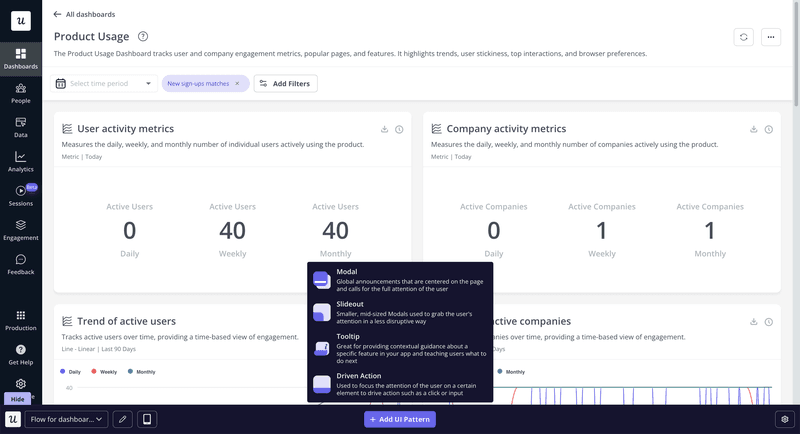
You get access to Userpilot features like:
- No-code editor: Creating onboarding flows in Userpilot is easier than with both Whatfix and WalkMe. No coding skills needed. Just drag, drop, and you’re ready to launch.
- Diverse UI patterns: Mix tooltips, modals, checklists, hotspots, slideouts, and driven actions to push users forward and finish tasks like completing their signup.
- Push notifications: Send targeted Android & iOS push messages from our dashboard and tie them into the same campaign builder you use for in-app messages and emails. This way, you can run omnichannel customer engagement campaigns, which neither WalkMe nor Whatfix offers.
- Web autocapture: Stop wrestling with manual event tagging. Our SDK automatically records clicks, hovers, and form fills once you enable it.
- Advanced analytics: We offer different dashboard templates that track metrics related to the SaaS user journey, such as activation rate, free-to-paid conversion rate, and upsell rates. You can also create and filter advanced cohort tables on web and mobile to analyze segment trends: functionality neither WalkMe nor Whatfix offers.
- Session replay: Watch full user sessions to see hesitation, rage-clicks, or bounces. You can also tag teammates, drop comments or emojis, and save custom playlists to fix issues faster.
- Resource Center: Centralized in-app help with searchable guides, videos, and microsurveys. Your support team can finally stop doing repetitive tasks as users find answers before they ask.
- Code-free NPS & feedback tool: Launch NPS, CES, or custom microsurveys without technical knowledge. You can segment responses by cohort and trigger follow-up flows automatically so you get all the feedback you need to understand user sentiment.
- A/B testing: Experiment with three modes, like split tests (compare full flows), multivariate tests (mix-and-match elements), or percentage rollouts (gradual exposure).
How much does Userpilot cost?
At Userpilot, we recognize that one size doesn’t fit all. Our pricing plans scale with your needs, whether you’re a two-person startup or a global enterprise:
- Starter – $299/mo (up to 2,000 MAUs): Includes in-app engagement, behavioral segmentation, NPS surveys, and usage trend analysis.
- Growth – Custom pricing: Has everything in Starter, plus retroactive autocapture, advanced product analytics, resource center, and session replay. You can also buy mobile support on this plan as an add-on.
- Enterprise – Custom pricing: Ideal for large-scale rollouts with premium integrations, custom roles, enterprise SLA, and priority support.
Final verdict: WalkMe vs.Whatfix – Which is the best choice for you?
In the end, WalkMe vs.Whatfix are more alike than they are different. But I’ll summarize a few key points where they differ:
Choose Whatfix if:
- You need easier implementation and maintenance to go live in hours with a browser-based install and zero backend work.
- You’re an SME or midsize team looking for an accessible, quick-to-adopt solution (with prebuilt integrations) rather than full enterprise complexity.
Choose WalkMe if:
- You require better built-in analytics like funnel reports, cohort breakdowns, and native session playback, without using separate tools.
- You prefer reliable, hands-on support from certified experts and operate under strict compliance needs.
However, if your goal isn’t internal training but driving product adoption for customers, you might find Userpilot to be a more user-friendly and cost-effective solution.
Interested in creating a great customer onboarding experience for your users? Check out a Userpilot demo today!
FAQ
Who competes with WalkMe?
WalkMe competes with user onboarding tools like Pendo, Userpilot, Appcues, and employee training platforms like Whatfix, Apty, and Userlane.
How expensive is WalkMe?
WalkMe uses a quote-based pricing model. However, according to reports, its plans start at around $9,000 per year, while typical enterprise contracts average about $78,817 annually.
What is the difference between WalkMe and Pendo?
In comparing Pendo vs. WalkMe, Pendo focuses on product analytics, in-app messaging, and collecting user feedback, getting teams to go live faster but with less built-in automation. Whereas WalkMe delivers deep automation for employee training.
What is the purpose of WalkMe?
WalkMe’s purpose is to simplify enterprise processes by providing contextual walkthroughs, automated triggers, and built-in analytics, enabling users to learn and use applications more effectively.







