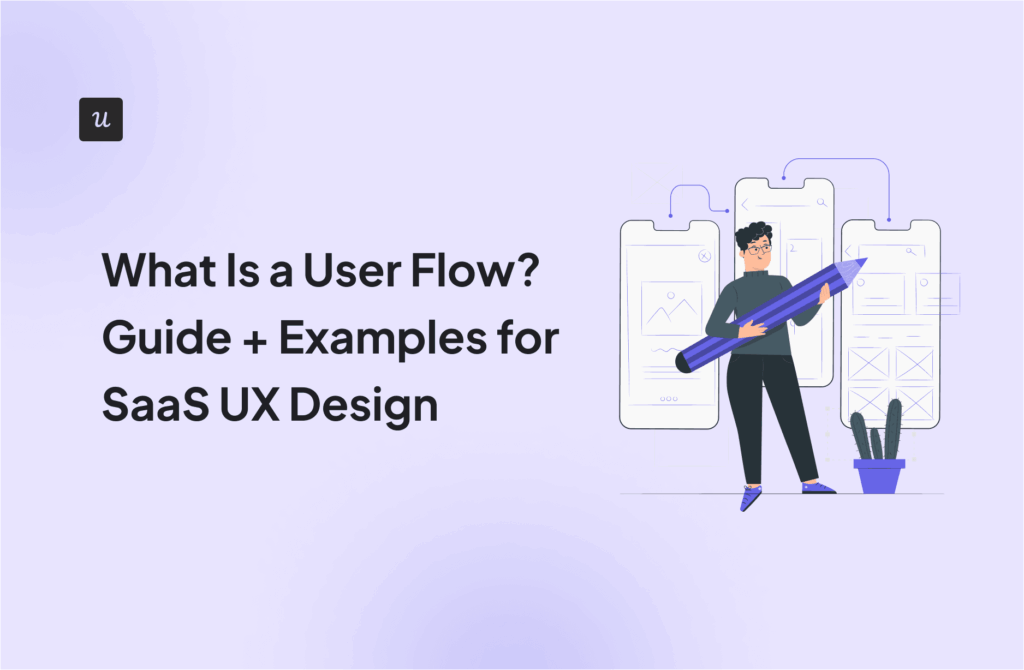Time to Resolution: Definition, Calculation, and Tactics to Reduce It
Wondering how to improve satisfaction by reducing your time to resolution for customer issues?
Time to resolution is a critical customer service metric that can make or break your customer support’s reputation. Your proactive customer support demonstrates how much you care about your customer and persuades more customers to stick with your product or service.
In this article, we’ll delve deep into the ins and outs of time to resolution and see how to reduce it.
Try Userpilot Now
See Why 1,000+ Teams Choose Userpilot

What is time to resolution?
Time to resolution (TTR) is a key customer service metric that refers to the time it takes for a customer service team to address and effectively resolve customer issues.
It provides insights into the effectiveness and efficiency of a company’s support processes. Businesses frequently calculate and monitor TTR to assess if they’re offering high-quality service to customers.
Companies do TTR assessments weekly or monthly, but it mostly depends on the nature of the business and the volume of customer support interactions.
Why is time to resolution important?
Time to resolution holds the potential to shape the entire customer experience journey of your customers. With time to resolution, you’ll be able to:
- Enhance customer experience by promptly addressing customer issues and demonstrating your commitment to their convenience.
- Drive customer satisfaction by showing your customers that your team has the competence and is putting effort into efficiently tackling their issues.
- Increase customer loyalty by consistently offering a quick time to resolution to provide a positive customer experience and form relationships.
How to calculate time to resolution?
To determine the time to resolution, you need to calculate the start and end time of the resolution times for each support ticket. Then, you can calculate the time to resolution by determining the average across the start and end times.
The average resolution time formula is:
Time to resolution = Average of the start and end time of each support ticket’s resolution time
What is the average resolution time?
On average, the time to resolution typically hovers around 24 hours. Although you may consider it a benchmark, you’ll need to consider that the average time to resolution varies greatly based on industry. Each industry’s unique factors are critical when you calculate average resolution time.
For example, urgent technical glitches in a financial SaaS product might require a faster turnaround. On the other hand, less time-sensitive queries in other sectors permit slightly extended resolution time.
Customers’ past experiences also play a vital role in the average resolution time. How fast your customers’ past service issue resolution time affects customers’ expectations for resolution time.
How to resolve customer issues and reduce resolution time for your customer service team?
Let’s see how you can reduce resolution time.
Offer onboarding guidance for new users
The onboarding phase allows users to shape their first impressions and set the tone for their journey. Guiding from the start lets you equip users with the knowledge and tools they need to navigate your product seamlessly.
This approach addresses concerns before they arise to ensure users face less friction. Then, there’ll be automatically fewer help tickets from customers. As a result, your support team will have fewer inquiries to handle and can do it in less time.
You can deliver in-app guidance such as tooltips, interactive walkthroughs, and onboarding checklists. Tooltips will provide contextual help, interactive walkthroughs will handhold users through learning processes, and an onboarding checklist will serve as a roadmap.

Use segmentation for automating in-app messages
Customer segmentation enables you to categorize customers based on their issues. You can use it to address customer concerns swiftly, optimize the support experience, and significantly reduce the resolution time.
For example, you might’ve found a group of users gave feedback on missing features or having difficulty navigating a feature. Then, you may segment these customers according to their issues.
You can use the segmentation data to automate your in-app messages to resolve customer problems.

Build a knowledge base to offer customer self-service
A comprehensive knowledge base empowers your users to solve many common issues on their own with just a few clicks.
Your knowledge base should first provide answers to every common question or any repetitive tasks. It makes users less dependent on the customer support team within or outside business hours. On the other hand, it saves the customer support team from the web of common inquiries and helps focus on the more complex issues.
You should build different help modules to recognize diverse user needs and learning preferences. The knowledge base can include blog posts, case studies, videos, etc.

Use AI chatbot to address common customer issues
Another innovative way to help customers quickly resolve issues is using an AI chatbot.
For an effective AI chatbot, you must build chat sequences and scenarios to guide it on what, when, and how to respond to queries. It helps the chatbot better understand every customer query and respond with the same answer as your customer support team’s responses.
After proper training, the AI chatbot will ensure quality customer service by guiding users through troubleshooting or exploring new features. As a result, the AI chatbot will solve many customer issues before it reaches the support team, and the support team will be able to focus on the more complex queries.

Trigger surveys to understand customer expectations
At its core, interaction-based surveys are a subtle yet powerful approach to understanding what your customers expect. As you contextually trigger these surveys while feelings are fresh in customers’ minds, you get insights into their genuine sentiments.
You must properly trigger in-app surveys right after your customers encounter important touchpoints. For example, you may trigger in-app surveys to customers after they complete a task or interact with a specific feature.
Analyzing the survey responses enables you to identify bottlenecks before they become customer issues. With the insights from these surveys, resolving these bottlenecks becomes easier. As a result, your customers’ possible issues don’t appear and reduce the overall resolution time.

Enable passive surveys for instant feedback submission
Passive surveys let users provide instant feedback without disrupting their usual flow. Its main objective is to capture problems as quickly as customers face them. You can collect critical insights as they are always present at fixed places within the app.
After becoming aware of the issue, be it a bug or excess complexity, you can resolve it quickly. As a result, you’ll likely solve the issue before many customers face it. In this way, passive surveys help reduce overall help tickets for your support team.
A great example of implementing passive surveys is Miro, where every feature has a passive survey option.

Analyze feature usage and offer proactive help
Analyzing feature usage lets you understand user behavior and assist them before they even realize they need it. You can tag features and track your users’ interaction with them.
When you detect low usage levels or abandonment by users, you should take it as an opportunity to offer them help. You can reach out to the customers about what issues they’re facing or trigger contextual help with tooltips.
For example, if a user abandons a feature within a few moments, you can trigger tooltips having guidance about the feature when they come to interact again.

Conduct engagement funnel analysis to spot friction
You should first map touchpoints across the customer journey to perform an engagement funnel analysis. Then, you can create a funnel analysis that offers insights into user progression from one touchpoint to another.
The engagement funnel analysis lets you spot any friction users find challenging. The next step is proactively eliminating the friction points before customers face them and contact you.

Track customer interactions and identify trends
Tracking customer interactions is a pathway to understanding user behavior and shaping experiences that resonate with their needs. Each customer interaction gives you unique insight that helps you improve the overall customer journeys.
You need to find the answers to these questions by tracking interactions –
- What are the most used features?
- Which events are the most popular now?
- What are the most low-engaged features?
You can do so by tagging features or creating custom events according to your requirements. Then, you will have data to analyze trends during a specific period and look for the answers. It is also a good idea to compare different event frequencies and feature performances to understand customers better.

Perform A/B test to optimize customer experience
A/B tests enable you to identify which flow makes it easier for customers to reach a goal. Since the customers accomplish their tasks easily, they won’t need to contact customer support agents. As a result, there’s a reduced workload for the support team and time to resolution.
You can use either controlled A/B tests or head-to-head A/B tests.
- Controlled A/B tests need you to roll out experience to 50% of users and nothing to the rest (controlled group).
- Head-to-head A/B test requires you to offer the same experience flows. For example, 50% of users receive interactive walkthroughs, and the rest 50% receive tooltips. You can compare the effectiveness of interactive walkthroughs and tooltips in helping users progress.

Additional customer satisfaction metrics to track
You can track the following customer satisfaction metrics to remain informed for better strategizing your approach to reduce resolution time.
- Net Promoter Score (NPS) assesses customer loyalty by asking them how likely they are to recommend the product to others.
- Customer Satisfaction (CSAT) Score measures users’ satisfaction with specific interactions or experiences within your product.
- Customer Effort Score (CES) evaluates the ease of user interactions by asking questions like “How easy was it to achieve your goal?”
- Retention rate measures the percentage of users who continue to engage with your product over a specified period.
- Customer lifetime value (LTV) estimates the total value a user brings to your business throughout their engagement.
Conclusion
Each second matters when it’s about solving a customer issue, and that’s where your efforts to reduce time to resolution come in. A short resolution time ensures your customers are satisfied with your customer experience.
Want to get started with reducing time to resolution? Get a Userpilot Demo and see how you can improve customer satisfaction with its set of features.