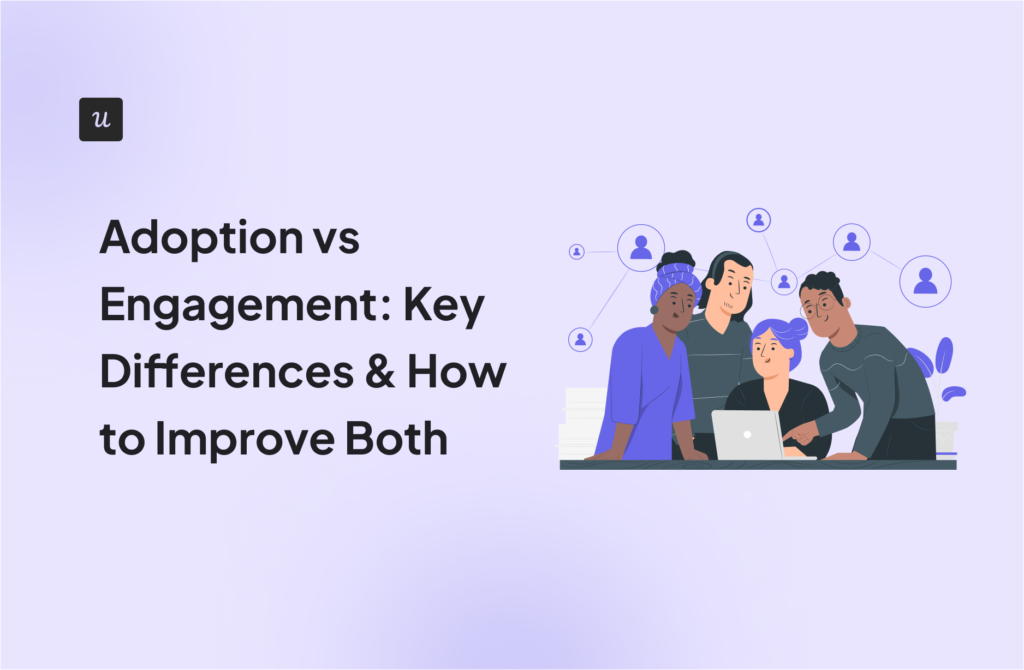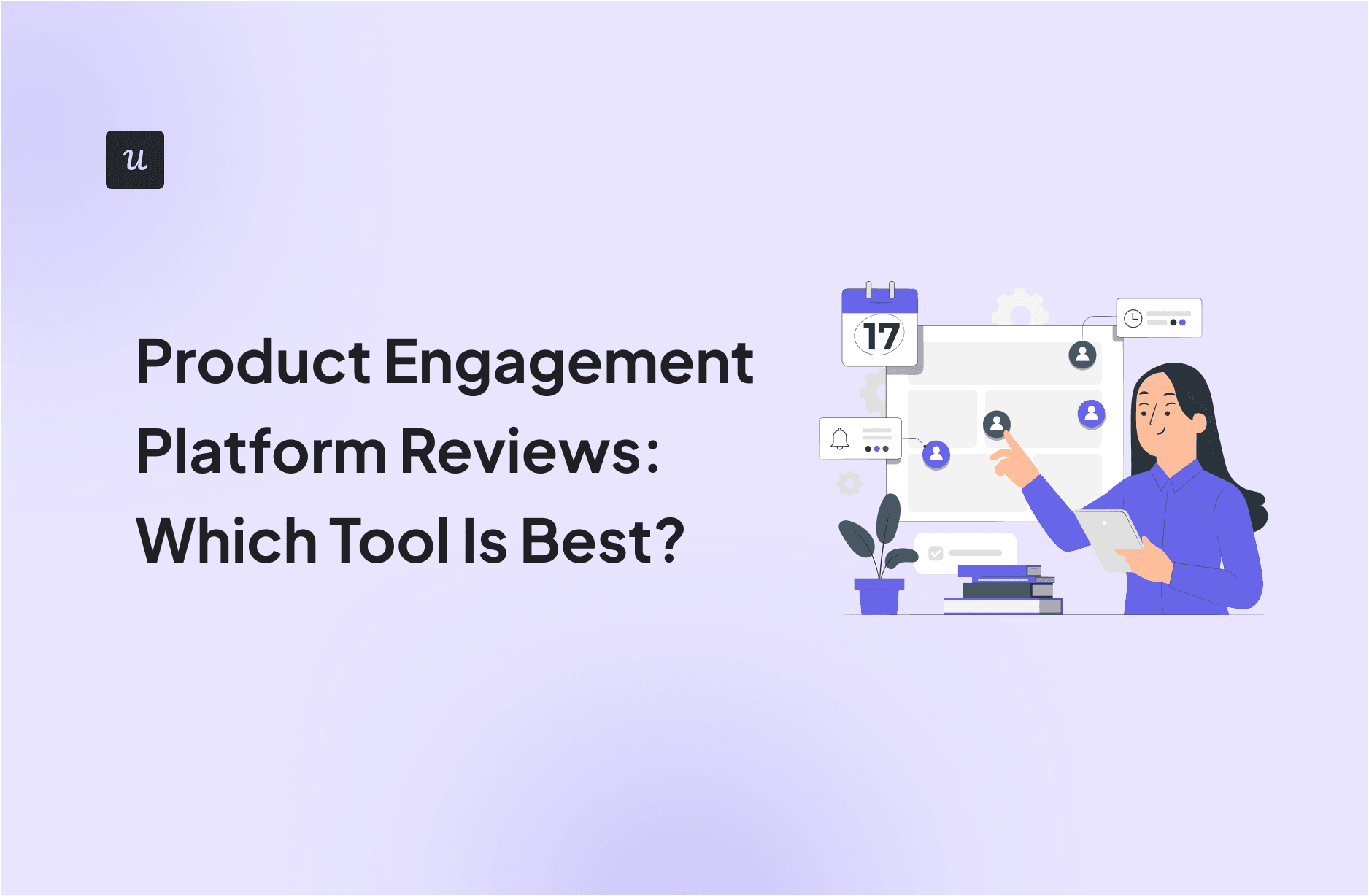
A product engagement platform gives your product a voice. It’s the strategic layer that transforms a static interface into a dynamic, personalized guide that engineers user success. Choosing and implementing the right engagement platform is the definitive step from hoping users find value to actively ensuring they do.
But with so many tools claiming to do it all, choosing the right one for your team can feel overwhelming.
Having tried several platforms over the years, I’ve narrowed this list to the ones that truly deliver across key areas like onboarding, analytics, feedback, and engagement. For each tool, you’ll find a breakdown of key features, pricing, and my expert take to help you make the right call.
What’s your #1 challenge with product engagement?
How are you trying to solve this now?
How critical is solving this for you?
It’s time to stop guessing and start guiding.
A dedicated product engagement platform is the fastest way to fix onboarding,
drive feature adoption, and get the insights you need—all without relying on developers.
Try Userpilot Now
See Why 1,000+ Teams Choose Userpilot

The best product engagement tools: Comparison chart
Note that this list isn’t exhaustive. It’s a focused selection of top product engagement platforms I’ve researched and evaluated based on their performance, usability, and fit for modern PLG companies.
| 🛠️ Tool | 🎯 Best For | 💰 Pricing | ⭐ G2 Rating |
|---|---|---|---|
| Userpilot | Omnichannel product engagement | From $299/mo | ⭐ 4.6 / 5 |
| Pendo | Managing product feature requests | Free plan up to 500 MAUs; paid plans ~$48K/year (est.) | ⭐ 4.4 / 5 |
| UserGuiding | Practical customer onboarding | From $174/mo (billed annually) | ⭐ 4.6 / 5 |
| Mixpanel | Low-code analytics and engagement tracking | Free plan; $0.28 per 1,000 monthly events on the paid plans | ⭐ 4.5 / 5 |
| Intercom | Conversational engagement | From $29/seat/mo; Fin AI from $0.99 per resolution | ⭐ 4.5 / 5 |
| Braze | AI-powered multichannel engagement | Custom pricing (~$20K+ per year) | ⭐ 4.5 / 5 |
| Iterable | Broad customer communication and marketing | Custom pricing (~$76K/year median) | ⭐ 4.4 / 5 |
| HubSpot | All-in-one marketing, sales & service | Free plan; paid from $9/seat/mo | ⭐ 4.5 / 5 |
| Zendesk | Customer support analysis and automation | From $19/agent/mo, billed annually | ⭐ 4.3 / 5 |
| Salesforce | CRM-driven product engagement | From $25/user/mo, billed annually | ⭐ 4.4 / 5 |
| MoEngage | AI-driven cross-channel engagement | Custom pricing | ⭐ 4.4 / 5 |
1. Userpilot: Best omnichannel engagement platform
Userpilot is an all-in-one customer engagement platform that empowers non-technical teams to build personalized, omnichannel experiences across web, mobile, and email touchpoints.
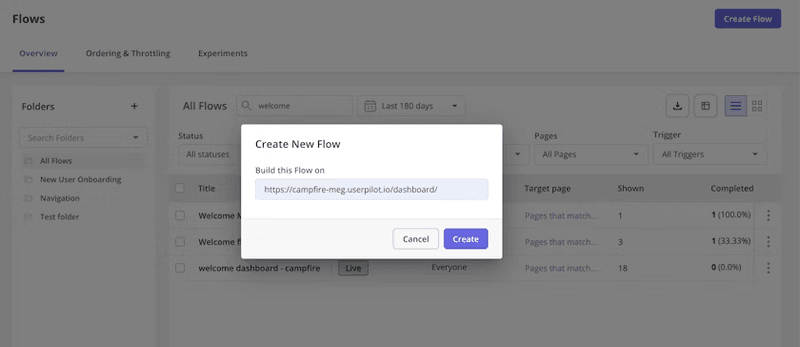
Key features
- Seamless user onboarding: Userpilot provides UI patterns like tooltips, modals, slideouts, and checklists that make it easy to design interactive onboarding flows. Each element is fully customizable. You can adjust color schemes, fonts, button styles, and placements to match your brand identity. Userpilot’s advanced targeting options let you control trigger conditions, frequency caps, and targeting rules so users only see relevant guidance based on their behavior, plan, or lifecycle stage.
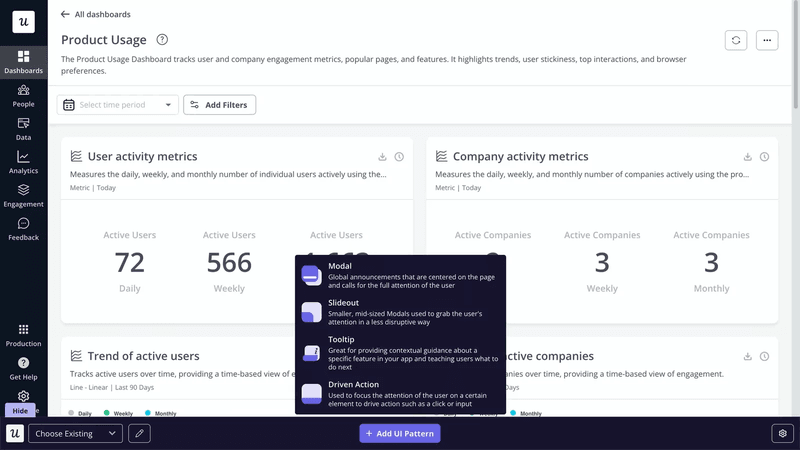
UI patterns in Userpilot.
- In-app resource center: No matter how thorough your onboarding flows are, users will sometimes need to refresh their knowledge or troubleshoot issues. Userpilot lets you build in-app resource centers to support them at the moment of need. You can include FAQs, tutorial videos, help docs, and even a link to contact support.
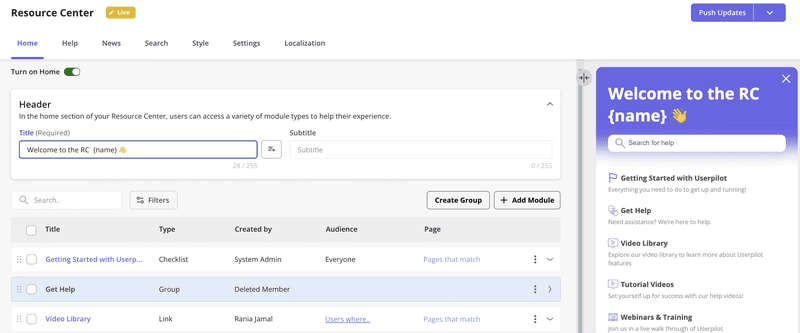
- Customer feedback: Userpilot enables you to collect customer feedback in-app or via email. From NPS to CSAT and CES, you’ll have access to fully customizable templates. You can also build your surveys from scratch if you want.
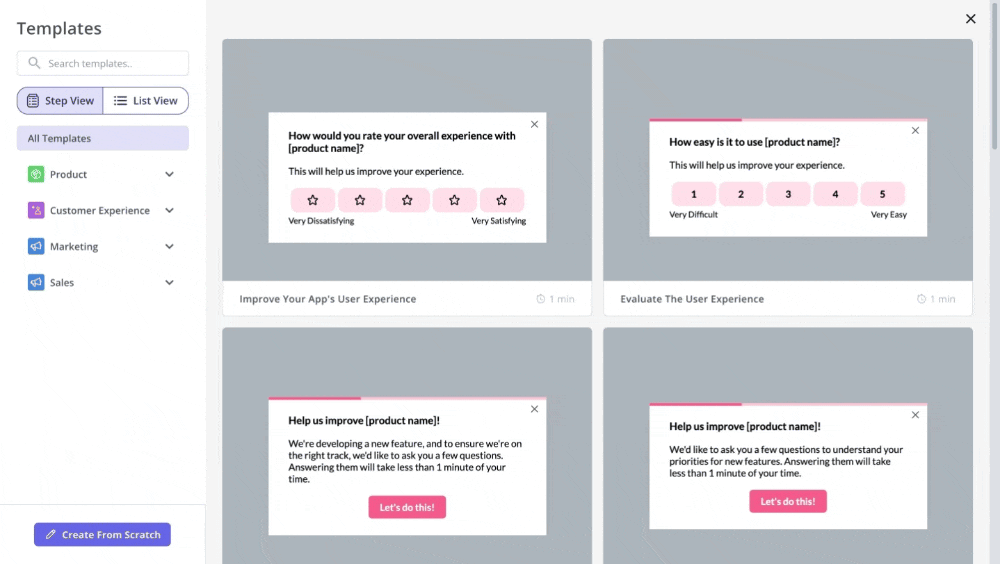
- Advanced customer analytics: With Userpilot, you can track funnels, user paths, retention trends, and feature usage to understand how customers interact with your product. Userpilot also provides an autocapture feature that records behavior in the background and lets you uncover new engagement patterns or UX friction points without engineering help.
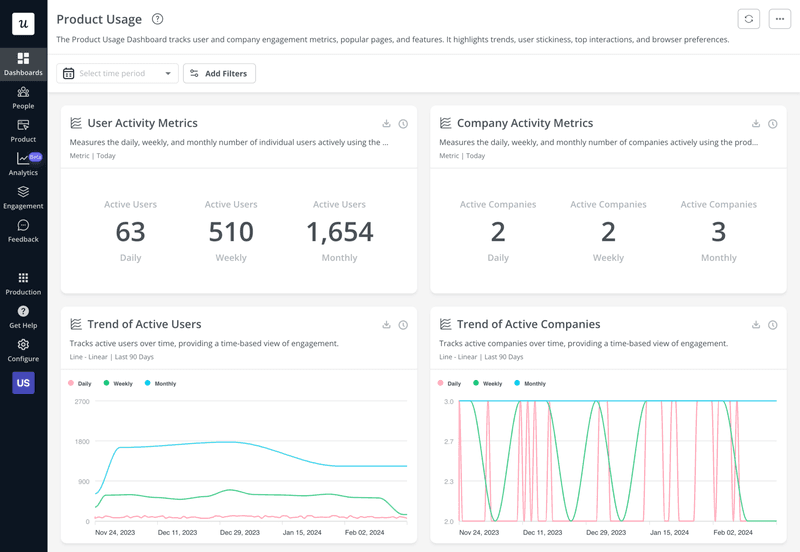
- Product growth agent: Userpilot is launching an AI-powered Growth Agent that will help SaaS teams automate and accelerate product-led growth. It goes beyond analytics to interpret user behavior, identify friction, and act on insights in real time. The Agent can suggest or even create onboarding flows when users drop off, launch contextual tooltips to boost feature adoption, and analyze feedback to uncover hidden pain points.
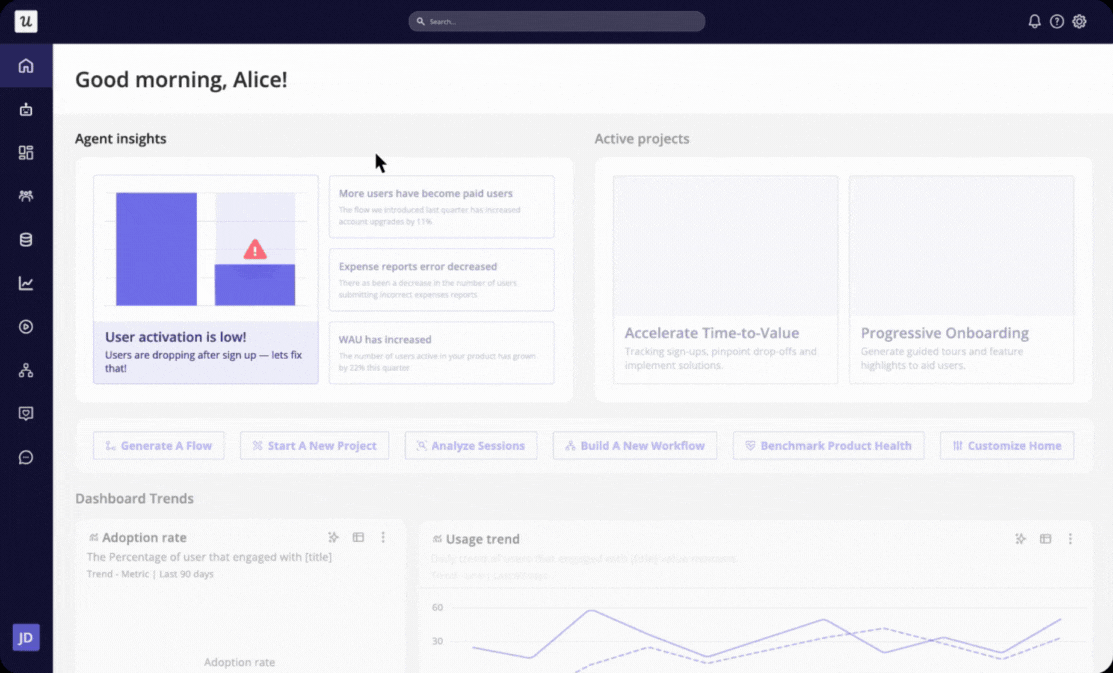
Pros and cons
| Pros | Cons |
|---|---|
| The no-code builder makes it easy to build and launch in-app flows fast. | Userpilot doesn’t have a freemium plan, so it might not be a great fit for early stage startups needing a free or sub-$100 solution. |
| Userpilot’s segmentation feature and contextual triggers let you create highly personalized, behavior-based experiences. | While setup is straightforward, maximizing advanced features like targeting rules and event tracking may require a short learning curve. |
| The AI-powered analytics tools help you uncover actionable insights without switching platforms. | Some product engagement tools let you track employee engagement, but Userpilot is focused exclusively on customer-facing use cases. |
By combining onboarding, feedback, and analytics into a single platform, Userpilot enables SaaS teams to enhance activation and drive revenue. Rocketbots, for instance, achieved 2x higher activation and 3x MRR growth soon after rollout:
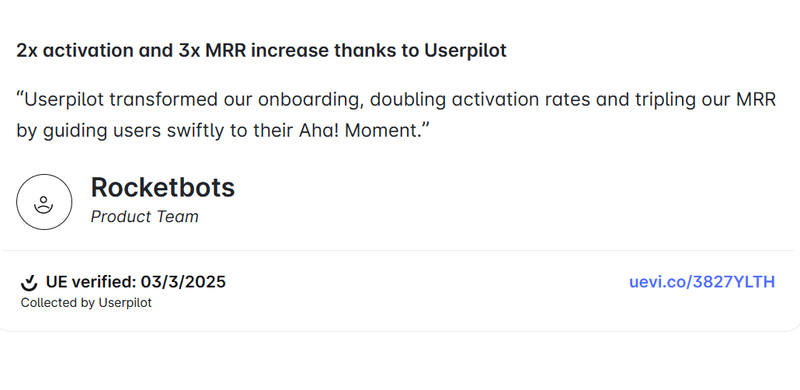
Pricing
Userpilot offers three pricing plans based on monthly active users (MAUs):
- Starter: This entry plan begins at $299/month (billed annually) for up to 2,000 MAUs. It includes in-app user engagement features, segmentation, trend analysis, NPS surveys, and essential product analytics. This plan is ideal for small and mid-market SaaS teams getting started.
- Growth: This is a custom plan with advanced analytics, event autocapture, resource centers, in-app surveys, email engagement, and session replay. It’s best for growing teams that need deeper insights and scalability.
- Enterprise: Tailored for large organizations, this plan includes all Growth features along with bulk data handling, premium integrations, SOC 2 Type 2 compliance, custom roles and permissions, and enterprise-level support.
My take
Userpilot is like a Swiss Army knife for product-led growth. It balances powerful, granular features with a user-friendly, no-code interface that empowers teams to own the entire in-app experience without heavy developer dependence.
For instance, my team used it to build a multi-step interactive walkthrough for a new dashboard feature in just one afternoon. If we were using other platforms, this would have required submitting a request to engineering, waiting for implementation, and undergoing multiple QA rounds.
2. Pendo: Best for managing product feature requests
Pendo combines deep analytics with feedback features to help teams understand users and drive product adoption.
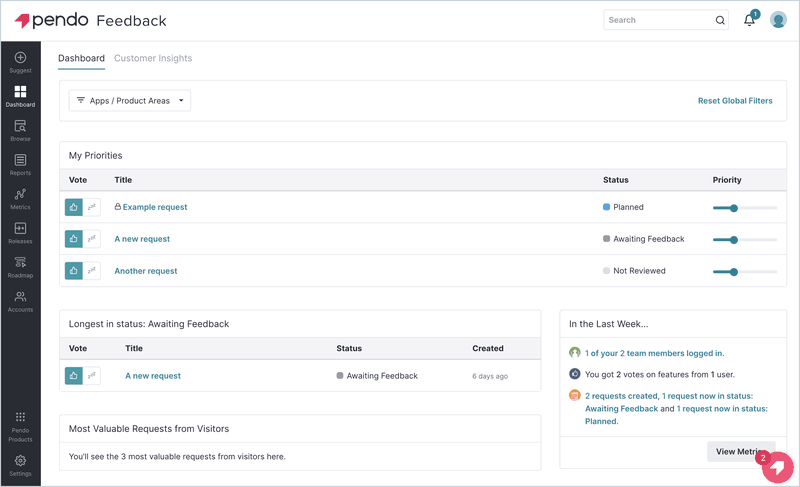
Key features
- Retroactive analytics: Pendo automatically tracks product usage data, allowing you to analyze past behavior even if you didn’t tag specific events beforehand.
- Feedback collection: Pendo’s in-app polls and feedback widgets let you gather feedback directly within your product. You can also centralize and categorize responses in one dashboard to identify recurring themes and prioritize requests based on real user input.
- Product roadmapping: This is one area where I’ve seen Pendo truly stand out. Unlike most product engagement tools, Pendo connects user feedback directly to product planning. You can link feature requests to roadmap items, assess demand at a glance, and prioritize based on impact.
Pros and cons
| Pros | Cons |
|---|---|
| Pendo provides enterprise-grade analytics and infrastructure that scales smoothly across large user bases. | The visual builder feels less flexible than some no-code competitors and requires more setup time compared to similar platforms. |
| The platform combines quantitative and qualitative data for a deeper, more holistic understanding of user behavior. | Many users on review platforms like G2 complain that Pendo has a steep learning curve. |
| Pendo’s strong governance and permission controls make it suitable for complex, multi-team environments. | Pendo’s pricing is high and often unpredictable. |
Pricing
Pendo offers a free tier, but it supports only 500 MAUs and lacks key functions like advanced analytics, in-app feedback collection, and integrations with external tools.
Pricing for the paid plans is not public. However, data from Vendr suggests median prices of around $48,000 per annum.
My take
Pendo shines in enterprise environments where deep analytics, large data volumes, and cross-platform visibility are critical.
For leaner teams that prioritize speed and agility, lighter product engagement platforms will deliver faster wins at a lower investment.
3. UserGuiding: Practical customer engagement software
UserGuiding helps product teams create interactive onboarding experiences and in-app guides without developer support.
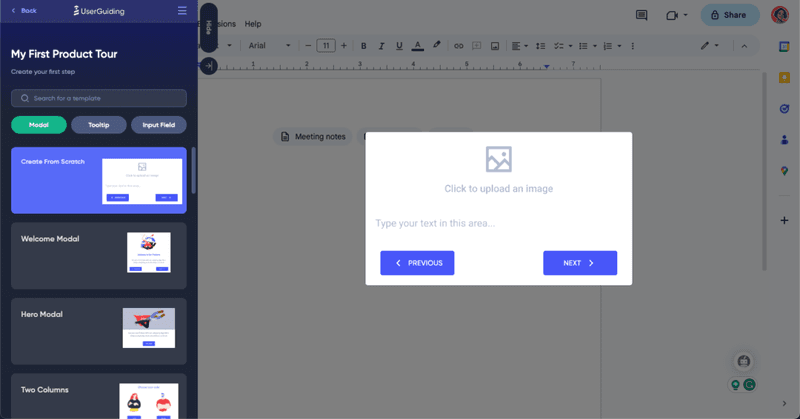
Key features
- Interactive walkthroughs: UserGuiding lets you create step-by-step product walkthroughs that guide new users through core actions. You can add tooltips, modals, and hotspots to introduce features contextually and shorten time-to-value for new customers.
- Segmentation and targeting: You can deliver onboarding and engagement flows to specific user segments based on behavior, role, or plan. This helps boost engagement by showing users only the most relevant guides.
- Analytics dashboard: UserGuiding provides analytics to measure how users interact with your flows. However, I find its analytics limited compared to platforms like Userpilot and Pendo. For example, you can’t build event-based funnels or track long-term customer retention trends.
Pros and cons
| Pros | Cons |
|---|---|
| UserGuiding offers a wide variety of ready-to-use UI patterns that simplify onboarding design. | Its analytics are limited to engagement metrics, which means you’ll need an additional tool if you want advanced behavioral analytics. |
| The platform’s affordable pricing and simple setup make it accessible for startups and small SaaS teams. | UserGuiding lacks advanced segmentation and personalization options for large-scale enterprises. |
| UserGuiding’s responsive customer support and frequent product updates helps improve the overall user experience. | Users report occasional performance issues on heavy web apps. |
Pricing
UserGuiding offers four pricing tiers:
- Support Essentials: Free forever plan that includes access to a help center suite, knowledge base, product updates, and an AI assistant for creating self-service support materials.
- Starter ($174/month, billed annually): Best suited for small SaaS teams. It includes all adoption features, reporting and segmentation, customizable in-app surveys, and the AI assistant.
- Growth ($349/month, billed annually): Adds A/B testing, goal tracking, custom CSS, localization, and premium integrations for more mature teams with advanced needs.
- Enterprise (custom pricing): Designed for large organizations that need enhanced security, compliance (SOC2 & GDPR), personalized coaching, and SAML SSO.
My take
UserGuiding is simple, intuitive, and approachable. Perfect for small and mid-sized teams that need to create user flows without leaning on engineers.
However, if you’re looking for deeper behavioral analytics or advanced feature adoption tracking, you might outgrow it sooner than expected.
4. Mixpanel: Best low-code product engagement software for tracking user behavior
Mixpanel is a self-serve analytics platform that helps teams measure user interactions, analyze conversion paths, and identify drop-off points to improve product engagement.
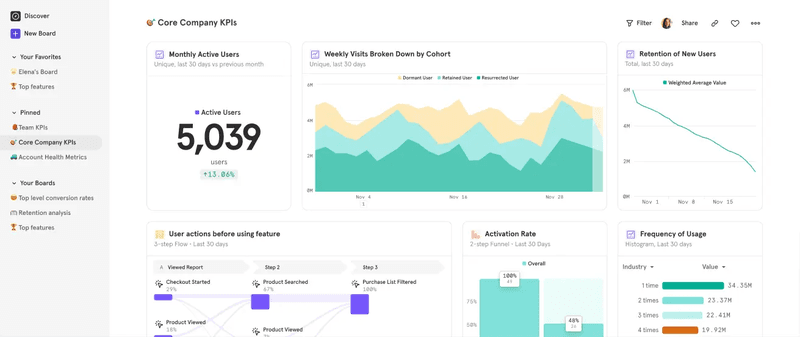
Key features
- Event-based tracking: From user clicks to scrolls, form submissions, and feature usage, Mixpanel tracks every interaction as an event, giving you a complete view of product engagement across your web and mobile apps. Like Userpilot, it lets you choose between defining events manually or using autocapture for faster tracking.
- Cohort analysis: Mixpanel makes it easy to group users by shared behaviors or attributes, such as those who completed onboarding or upgraded within 30 days. You can then compare how each cohort behaves over time to refine your product strategy.
- Predictive analytics: Mixpanel uses machine learning and AI-powered insights to predict the likelihood of key actions, like conversions or churn, based on past behavior. Equipped with these insights, you can take targeted steps to improve retention and drive adoption before problems surface.
Pros and cons
| Pros | Cons |
|---|---|
| Mixpanel offers industry-leading analytics with flexible event tracking and powerful segmentation. | The platform requires proper instrumentation and planning before meaningful data can be collected. |
| Its clean, intuitive dashboards make it easy to visualize and share complex product data. | Mixpanel doesn’t include in-app engagement or onboarding tools, so it needs to be paired with another platform. |
| Its predictive and cohort analysis features help uncover deep behavioral insights and growth opportunities. | Pricing can increase quickly as your data volume and monthly tracked users scale. |
Pricing
Mixpanel offers three pricing tiers:
- Free: This plan is free, with a monthly cap of 1 million events. It includes essential analytics features and 10,000 monthly session replays.
- Growth: Starts at $0 and charges $0.28 per 1,000 events after the first 1 million monthly events. It unlocks unlimited reports, cohorts, and 20,000 monthly session replays, making it ideal for scaling teams that need deeper insights.
- Enterprise: Custom pricing for organizations that require advanced analytics, unlimited events, and enterprise-grade governance, security, and premium support.
My take
Mixpanel isn’t a plug-and-play solution.
To get real value, you’ll need a bit of setup and a solid grasp of your data structure. But once configured, it delivers clarity that few platforms can match.
5. Intercom: Best for conversational engagement
Intercom combines live chat, in-app messaging, and AI-driven automation to help teams communicate with users in real-time and boost overall retention.
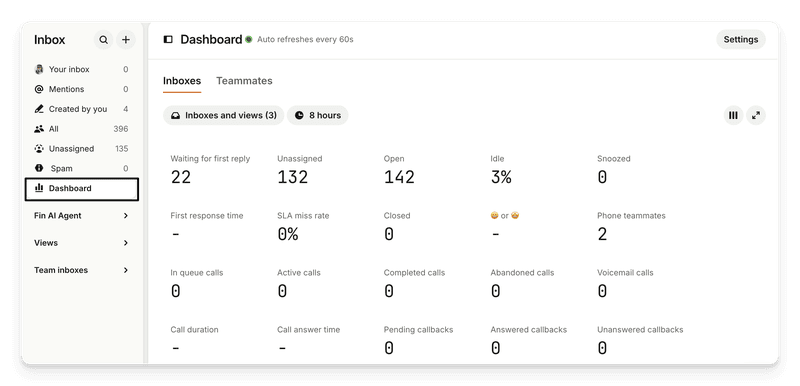
Intercom’s real-time dashboard. Source.
Key features
- AI-powered chat and automation: Intercom’s Fin AI automates customer interactions by instantly resolving routine queries using your help center content. You can train it to handle repetitive questions and automatically route complex conversations to the right human agent when needed.
- In-app and multichannel messaging: You can send targeted messages across multiple channels (email, web, and mobile apps) to onboard users, promote features, or re-engage inactive customers. Similar to other platforms on this list, Intercom allows you to personalize messages based on customer behavior, lifecycle stage, or attributes.
- Product tours and announcements: Most support-focused tools don’t offer much for in-app engagement, so I was pleasantly surprised to see Intercom handle this so well. You can create step-by-step product tours, tooltips, and announcements to introduce new features or guide users toward activation, all without developer involvement.
Pros and cons
| Pros | Cons |
|---|---|
| Intercom combines live chat, automation, and in-app messaging in a single, unified platform. | Pricing can scale quickly as your contacts, seats, or advanced features increase. |
| Intercom’s Fin AI chatbot effectively reduces response time and support workload. | Advanced workflow setup and customization require a short learning curve. |
| Intercom offers seamless integrations with CRMs, data tools, and marketing platforms to help you personalized engagement at scale. | The platform is built primarily for conversational engagement, so its onboarding and analytics depth are limited compared to dedicated product tools. |
Pricing
Intercom’s Fin AI Agent is billed separately at $0.99 per resolution, regardless of your plan. That said, here are the pricing tiers:
- Essential ($29 per seat/month): Includes Messenger, shared inbox and ticketing, pre-built reports, and a public help center.
- Advanced ($85 per seat/month): Adds multiple team inboxes, workflow automation, and a multilingual help center.
- Expert ($132 per seat/month): Includes all advanced features, plus SSO and identity management, HIPAA support, service-level agreements, and multibrand messaging.
My take
Intercom may feel limiting if your goal is to conduct advanced product analytics or create seamless, no-code onboarding flows.
But if you want to engage users through timely conversations, automate support, and create a human connection at scale, this software delivers that balance exceptionally well.
6. Braze: AI-powered customer engagement platform
Braze is a cross-channel customer engagement platform that helps teams deliver personalized customer experiences through email, in-app messages, push notifications, and more.
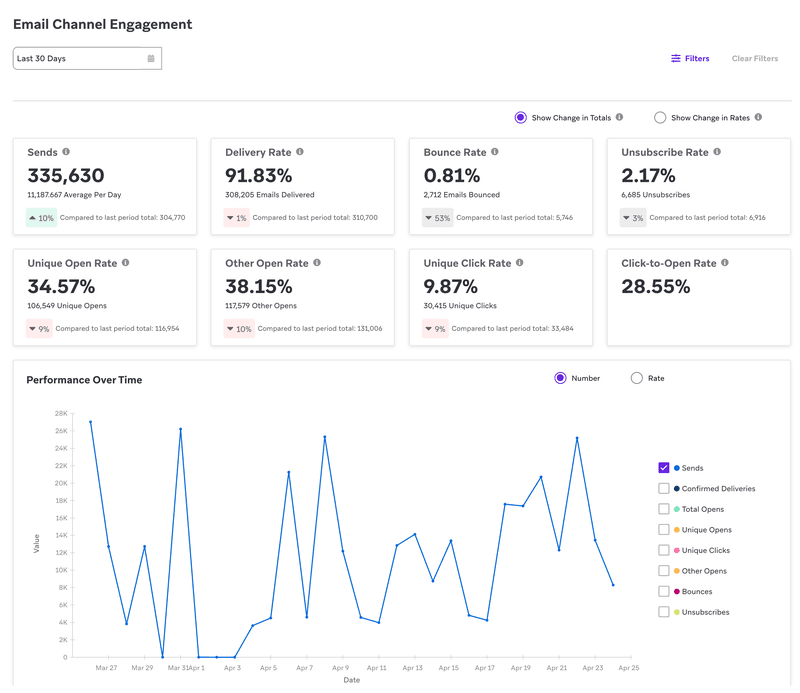
Key features
- AI-powered personalization: The platform’s AI models can analyze customer behavior to predict actions and recommend the best messages or timing. For example, Braze can automatically send personalized product recommendations or re-engagement prompts at the moment users are most likely to respond.
- Canvas flow: This drag-and-drop campaign builder lets you visually map customer journeys, define triggers, and automate message delivery. I find it especially useful for experimenting with multi-step flows without coding or switching between tools.
- Advanced analytics: Braze offers analytics dashboards that provide granular performance insights across marketing campaigns and channels. This makes it easy to track conversion rates, engagement trends, and retention cohorts, among other metrics.
Pros and cons
| Pros | Cons |
|---|---|
| Braze provides powerful cross-channel orchestration that keeps messaging consistent across email, mobile, and in-app. | The platform has a complex setup process due to the depth of data connections and campaign logic. |
| Braze’s advanced experimentation tools let you A/B test and optimize every message or journey in real time. | It’s overkill for smaller teams that only need basic email or in-app campaigns. |
| Braze is suitable for enterprise use because it supports millions of users without compromising performance or message delivery. | Several users report that it requires ongoing data maintenance to keep segments and personalization rules accurate. |
Pricing
Braze offers custom pricing based on business needs. Public data from Vendr indicates that annual contracts typically range from $20,000 to several hundred thousand dollars, depending on usage volume, add-ons, and support requirements.
My take
Braze is an enterprise-grade system that rewards organizations willing to invest time in setup, data alignment, and experimentation.
For smaller teams, though, it can feel like using a rocket to light a candle.
7. Iterable: For broad customer communication and marketing to drive engagement
Iterable is a growth marketing platform that unifies customer data and messaging across multiple channels.
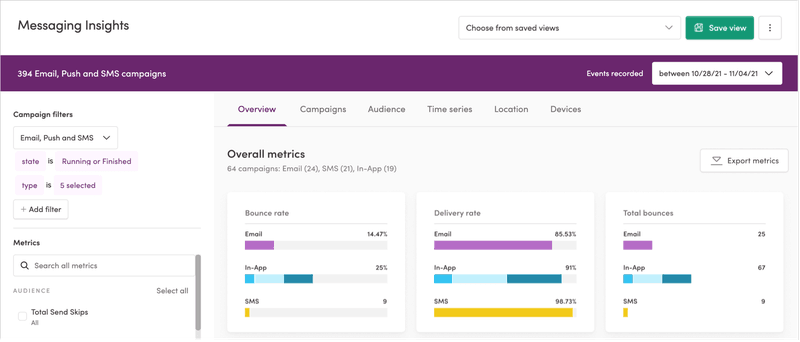
Key features
- Journey builder: Iterable’s visual journey builder lets you create dynamic, multichannel campaigns that adapt in real time to user behavior. You can automate complex workflows across email, push, SMS, and in-app channels without coding.
- Experimentation studio: Iterable’s A/B and multivariate testing tools make it easy to optimize campaigns. You can test different subject lines, message types, or send times, then automatically roll out the winning variant to improve engagement.
- Personalization engine: Iterable uses AI to personalize content for each user. It can dynamically insert product recommendations, location data, or user attributes into messages to make each experience more contextual.
Pros and cons
| Pros | Cons |
|---|---|
| Iterable seamlessly connects with major data warehouses and CRMs, making omnichannel orchestration smoother for data-driven teams. | Like Braze, the platform requires significant setup and data integration work before campaigns can reach full potential. |
| Built-in experimentation and cross-channel testing help validate campaign ideas faster than most marketing automation tools. | It lacks native in-app guidance or walkthrough capabilities that specialized onboarding tools provide. |
| Strong deliverability and message reliability across email, push, and SMS channels. | Reporting customization is limited compared to analytics-first platforms like Mixpanel. |
Pricing
Iterable offers custom pricing based on company size and messaging volume.
As with the other tools, I checked Vendr to see how much users are negotiating. The data shows a median annual cost of around $76,000, though enterprise implementations can go significantly higher depending on data usage and channel mix.
My take
Iterable stands out for teams that want deep control over multichannel marketing without the rigidity of legacy automation suites.
Compared to Braze, it feels more flexible for data-driven experimentation and faster campaign iteration. However, its power also means setup takes longer, and it’s better suited to organizations that already have strong data pipelines and analytics maturity.
8. HubSpot: All-in-one solution for marketing, sales, and customer service teams
HubSpot brings marketing, sales, and service tools together to help teams attract new leads while engaging customers and retaining them through one connected platform.
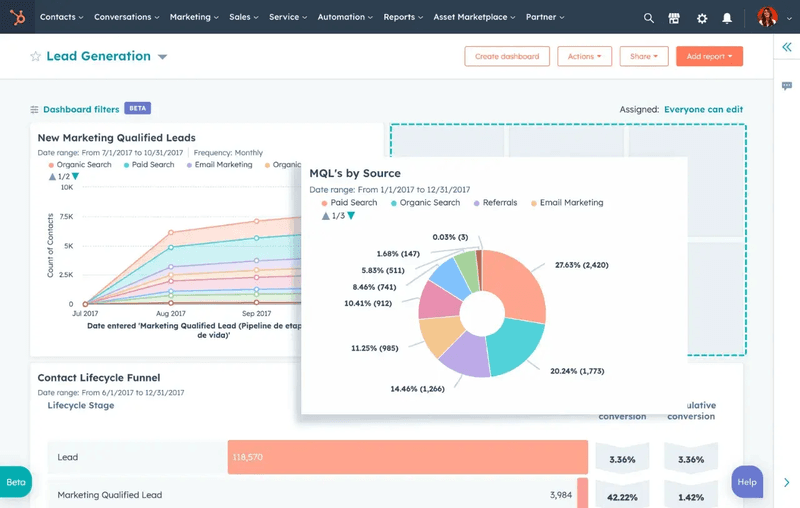
Key features
- Unified CRM: One of the key benefits of using HubSpot is the unified CRM it provides to help marketing, support, and sales teams track customer data easily. This shared database improves team alignment because everyone has a complete view of the customer journey.
- Customer feedback and surveys: HubSpot lets you collect customer insights using NPS, CES, and CSAT surveys. The responses automatically sync to each contact record, helping your team spot churn risks early and prioritize the right follow-ups.
- Service Hub and chat tools: HubSpot’s Service Hub includes live chat, ticketing, and a knowledge base for support automation. These tools help create seamless, omnichannel experiences that keep customers engaged and satisfied long after onboarding.
Pros and cons
| Pros | Cons |
|---|---|
| The unified CRM gives all teams a single source of truth, improving collaboration and visibility into the customer journey. | Advanced features like automation, reporting, and analytics require paid plans. |
| Built-in tools for marketing, sales, and service make it easy to deliver consistent omnichannel experiences. | Some analytics and customization options are less flexible compared to specialized engagement platforms. |
| HubSpot offers a vast integration ecosystem, connecting seamlessly with tools like Userpilot, Slack, and Zoom. | Costs can rise quickly as your contacts or team members grow. |
Pricing
HubSpot offers extensive free features for startups and small teams. Its paid plans start at $9 per month per seat across the marketing, sales, and service Hubs, but pricing scales quickly depending on your business needs and the specific Hub you choose.
My take
HubSpot is a great fit if you want marketing, sales, and customer success to operate in sync.
The only drawdown I see is that costs increase geometrically as your company grows. But still, few tools match HubSpot’s ability to centralize customer engagement across every touchpoint without needing multiple platforms.
9. Zendesk: For analyzing and guiding customer support
Zendesk is a customer engagement platform that helps teams deliver faster, more personalized support while turning every interaction into data that improves the overall product experience.
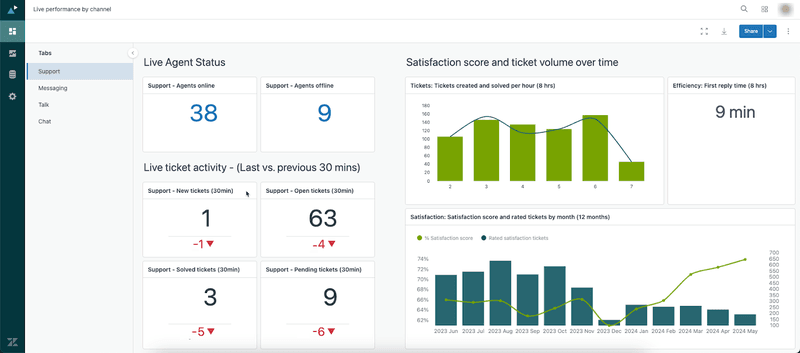
Key features
- Unified agent workspace: Zendesk brings all customer conversations into a single view, whether they start via email, live chat, social media interactions, or phone. This unified workspace helps agents manage communication seamlessly and deliver faster, more contextual support.
- Automated workflows: Zendesk allows you to set up triggers and routing rules to automatically assign tickets, send follow-ups, or escalate issues based on conditions. These automations help your team handle large ticket volumes efficiently and deliver consistent, high-quality responses every time.
- AI-powered assistance: Zendesk’s AI tools can analyze support conversations, detect intent, and recommend relevant help articles or responses. The AI can also surface product improvement insights by highlighting common pain points mentioned across tickets.
Pros and cons
| Pros | Cons |
|---|---|
| Highly reliable for large-scale support operations with proven stability and uptime. | The interface can feel complex at first, especially for new users. |
| Deep integration ecosystem connects Zendesk easily with CRMs, analytics tools, and engagement platforms like Userpilot. | Advanced customization and integrations often require higher-tier plans. |
| The platform enables product and support teams to collaborate more closely by sharing insights from real customer conversations. | Reporting depth is strong for support data but limited for in-app engagement insights. |
Pricing
Zendesk offers four pricing plans:
- Support team ($19 per agent/month): This starter plan includes basic email and ticket management, automatic email archiving, and core messaging tools like the web widget and mobile SDKs for iOS, Android, and Unity.
- Suite team ($55 per agent/month): This plan adds proactive messaging, social and business channel integration, and group call routing to improve collaboration across support channels.
- Suite professional ($115 per agent/month): Includes skills-based routing, external outbound caller IDs, customized greetings, and queue management for larger support teams.
- Enterprise ($169 per agent/month): Built for large organizations, the enterprise plan layers in custom agent roles, audit logs, and enterprise-grade controls for data, routing, and compliance.
My take
Zendesk is a solid investment if your goal is to scale customer experience with strong reporting, automation, and collaboration between support and product teams.
If you also want to bridge the gap between self-service and in-app engagement, consider connecting Zendesk with Userpilot. The integration lets users access Zendesk help articles directly inside your product through Userpilot’s Resource Center. You can even trigger Zendesk’s chatbot to handle support tickets right from the same space.
10. Salesforce: Best for customer relationship management
Although primarily a sales software, Salesforce offers an expansive suite that unifies sales, marketing, service, and analytics into one connected ecosystem.
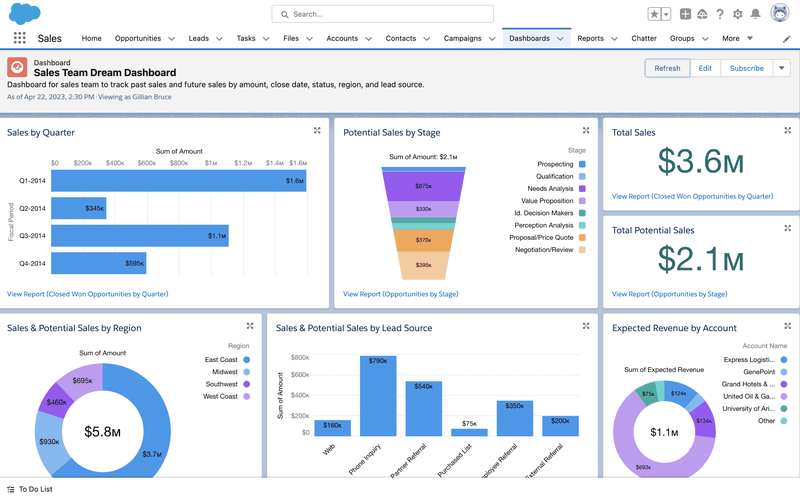
Key features
- Process automation: Through its Flow Builder, Salesforce lets you automate repetitive tasks like follow-ups, approvals, and lead assignments without coding. This reduces manual work and ensures processes stay consistent across teams.
- Advanced analytics: The built-in Salesforce Einstein Analytics turns customer data into actionable insights. It highlights patterns, predicts trends like churn or upsell potential, and supports smarter decision-making across departments.
- Omnichannel engagement: Salesforce enables seamless communication across email, chat, social media, and phone, all managed from a single dashboard.
Pros and cons
| Pros | Cons |
|---|---|
| Salesforce’s centralized CRM delivers a complete customer view across marketing, sales, and support. | The platform requires complex setup and customization, which can be time-consuming without technical expertise. |
| The platform’s reporting features make it easy to track engagement, conversion, and retention across teams. | The interface can feel heavy and overwhelming for simple use cases. |
| Saleforce provides extensive integration through AppExchange. This allows it to support almost any business workflow. | It requires ongoing governance to keep data clean and processes aligned. |
Pricing
Salesforce’s CRM functionality is available as a free add-on for customers on the Enterprise plan or higher.
Non-Enterprise users can choose from the following plans, billed annually:
- Starter suite ($25 per user/month): Gives you access to core CRM features like lead, account, contact, and opportunity management. You also get dynamic email marketing, analytics, built-in sales flows, and Slack integration.
- Pro suite ($100 per user/month): Builds on the Starter plan with real-time chat, advanced automation, forecasting, and access to AppExchange integrations.
My take
Salesforce is a good pick if your engagement strategy requires sales, support, and marketing to work within one ecosystem.
But it’s worth noting that Salesforce delivers more when you treat it as a platform, rather than just a CRM. Its real power comes from building custom workflows, automation, and integrations that mirror how your business actually operates.
11. MoEngage: Customer engagement tool
MoEngage is an insights-led engagement solution that helps teams deliver context-aware campaigns, push notifications, and automated journeys across web and mobile.
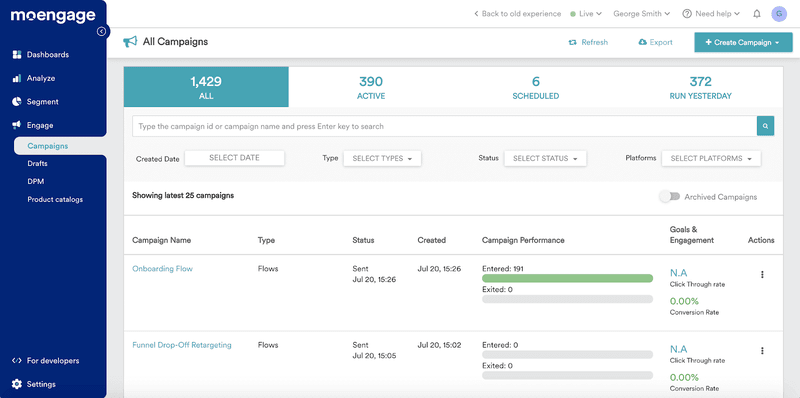
Key features
- Omnichannel messaging: MoEngage lets you connect with users through email, SMS, push notifications, in-app messages, and web overlays. You can coordinate all these channels from a single dashboard to maintain consistent communication across the customer journey.
- Predictive segmentation: MoEngage uses AI to predict user behavior, such as churn risk or likelihood to convert. This helps you segment audiences more intelligently and personalize campaigns with precision instead of relying solely on manual filters.
- Analytics and insights: The platform provides detailed funnel, cohort, and retention analytics to measure how your campaigns influence user engagement and revenue.
Pros and cons
| Pros | Cons |
|---|---|
| Strong focus on retention through data-driven engagement and predictive segmentation. | Advanced features like predictive modeling may require fine-tuning and data maturity. |
| Easy-to-use Flow Builder for automating cross-channel customer journeys. | Initial setup and event tracking configuration can take time. |
| MoEngage supports a wide range of channels, including mobile push, in-app, and SMS, in addition to email. | Reporting, while detailed, can feel fragmented when analyzing multi-channel performance. |
Pricing
MoEngage offers Growth and Enterprise plans. It previously shared public pricing for the Growth plan, but that information is no longer available.
Most third-party sources still reference the old structure, so it’s best to contact the MoEngage team directly for an accurate quote based on your user volume and messaging needs.
My take
MoEngage stands out for its ability to unify engagement across channels that most tools treat separately. Its AI-powered segmentation features are also more mature than most competitors.
But note that the platform depends heavily on clean, structured data to power its predictions and journey logic. This means teams without a solid analytics foundation may find it difficult to realize its value early on.
How to choose an engagement platform built for your needs: Selection criteria
I can’t count how many times people have asked me, “What’s the best product engagement platform out there?”
My answer is always the same: there’s no universal “best” tool. The right platform depends on your company’s stage, goals, and team structure. Here’s a simple framework to help you make a confident choice and avoid a costly mismatch:
- Define your #1 engagement goal: Start with your single biggest problem. Is it a poor user activation rate? Low adoption of a key secondary feature? High churn in the first 90 days? Being specific about your goal immediately narrows your options to tools built to solve that challenge.
- Assess your team’s technical skills: Who will use this customer engagement platform every day? If your product marketing team needs a no-code tool to launch guides fast, prioritize simplicity. But if you have a growth engineering team that can manage SDKs and APIs, a more complex setup might pay off.
- Audit your current tech stack: Your engagement tool should fit smoothly into your ecosystem. List your key tools and check for deep integrations. Can it sync with your CRM, connect to your data warehouse, or push NPS feedback to Slack? Poor integration leads to data silos and limits how effectively your team can personalize engagement.
- Plan for the entire customer lifecycle: Look beyond onboarding. The best platforms support every stage of the journey, from activation and adoption to retention and expansion. Ask if the tool can welcome new users, announce new features, collect feedback, and trigger upgrade prompts as users grow. Choosing one that scales with you saves time, money, and migration stress later.
Amplify your growth strategy
The right product engagement platform turns every interaction into an opportunity for growth. It helps teams understand users better, personalize each journey, and drive deeper adoption and brand loyalty.
Userpilot is a great fit if you need a no-code solution that combines onboarding, analytics, and feedback in one place. Book a demo today to see it in action.