Chameleon vs Walkme vs Userpilot: Which is Best for Your SaaS?

It appears that you are comparing Chameleon, Walkme, and Userpilot against each other.
Selecting the appropriate product growth platform for your SaaS can be a genuine challenge, and relying solely on review sites may not always be sufficient. To assist you in making an informed decision, we have conducted a comprehensive comparison of the three tools, delving into the specifics of their features, use cases, and primary advantages and disadvantages.
Whether you are primarily seeking to enhance your user onboarding, product analytics, collect user feedback, or NPS, you will find the information you need to determine if Chameleon, Walkme, or Userpilot is the most suitable option for your requirements.
Without further ado, let’s explore these options in greater depth!
TL;DR
- Chameleon is a digital adoption platform with a difference: while the other tools discussed are mostly no-code, Chameleon will require some developer involvement. Nevertheless, it’s a powerful and effective tool that works in a similar way to Userpilot and offers similar features: styling, analytics, templates, goals, A/B testing, and checklists. However, it doesn’t offer a resource center or dedicated NPS, and it’s a lot worse value for money with limited features in the basic plan, which is over $150 more expensive for the same number of MAUs.
- WalkMe is one of the pioneers in the market of adoption tools. It is a cloud-based software that allows you to create product tours and in-app experiences to drive adoption faster. WalkMe is best for enterprise companies as they are focused on employee onboarding rather than user onboarding.
- Userpilot is a comprehensive digital adoption platform (DAP). It enables product teams to track product usage and user behavior to guide product development and optimize the user experience. In addition, it allows them to gather user feedback and design personalized onboarding experiences to drive product adoption. All of this is possible without coding. Book a demo to learn more!
![]()
Comparing Chameleon vs Walkme vs Userpilot? Try the best one now!

What is Chameleon?
Chameleon is a digital adoption platform with a difference: while the other tools discussed are mostly no-code, Chameleon will require some developer involvement.
Nevertheless, it’s a powerful and effective tool that works in a similar way to Userpilot and offers similar features: styling, analytics, templates, goals, A/B testing, and checklists. However, it doesn’t offer a resource center or dedicated NPS, and it’s a lot worse value for money with limited features in the basic plan, which is over $150 more expensive for the same number of MAUs.
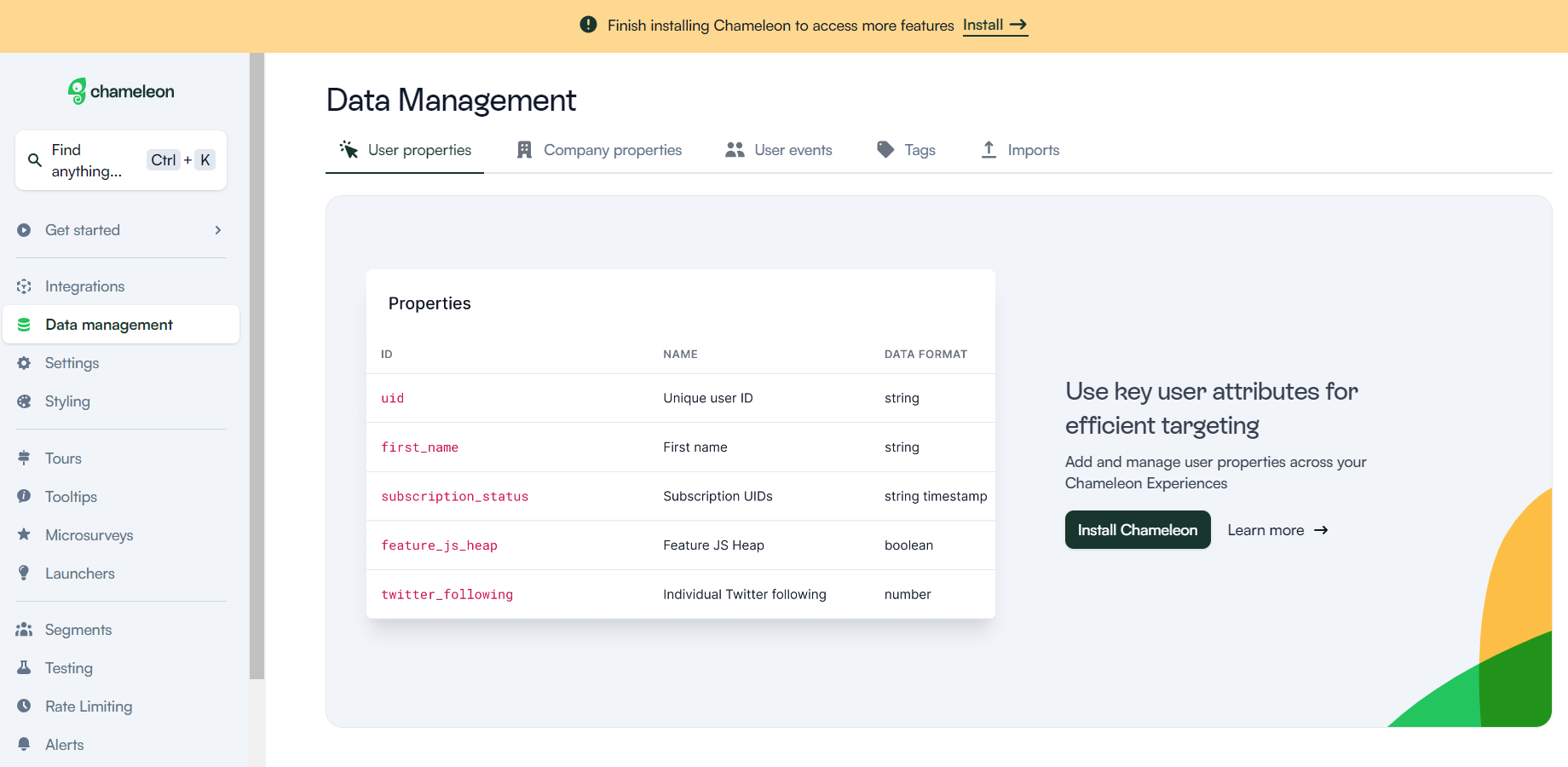
What is Chameleon best for?
Typically, SaaS Product Managers consider Chameleon for the following reasons: they want to improve their user onboarding, they need product adoption, and would also be able to measure their user feedback. How does Chameleon perform when it comes to these top-three use cases? Let’s examine it all, and then compare it to the other tools we’re discussing in this post.
Chameleon for user onboarding
You can build widgets (launchers) and classic guides and tours with Chameleon as the main drivers of user onboarding.
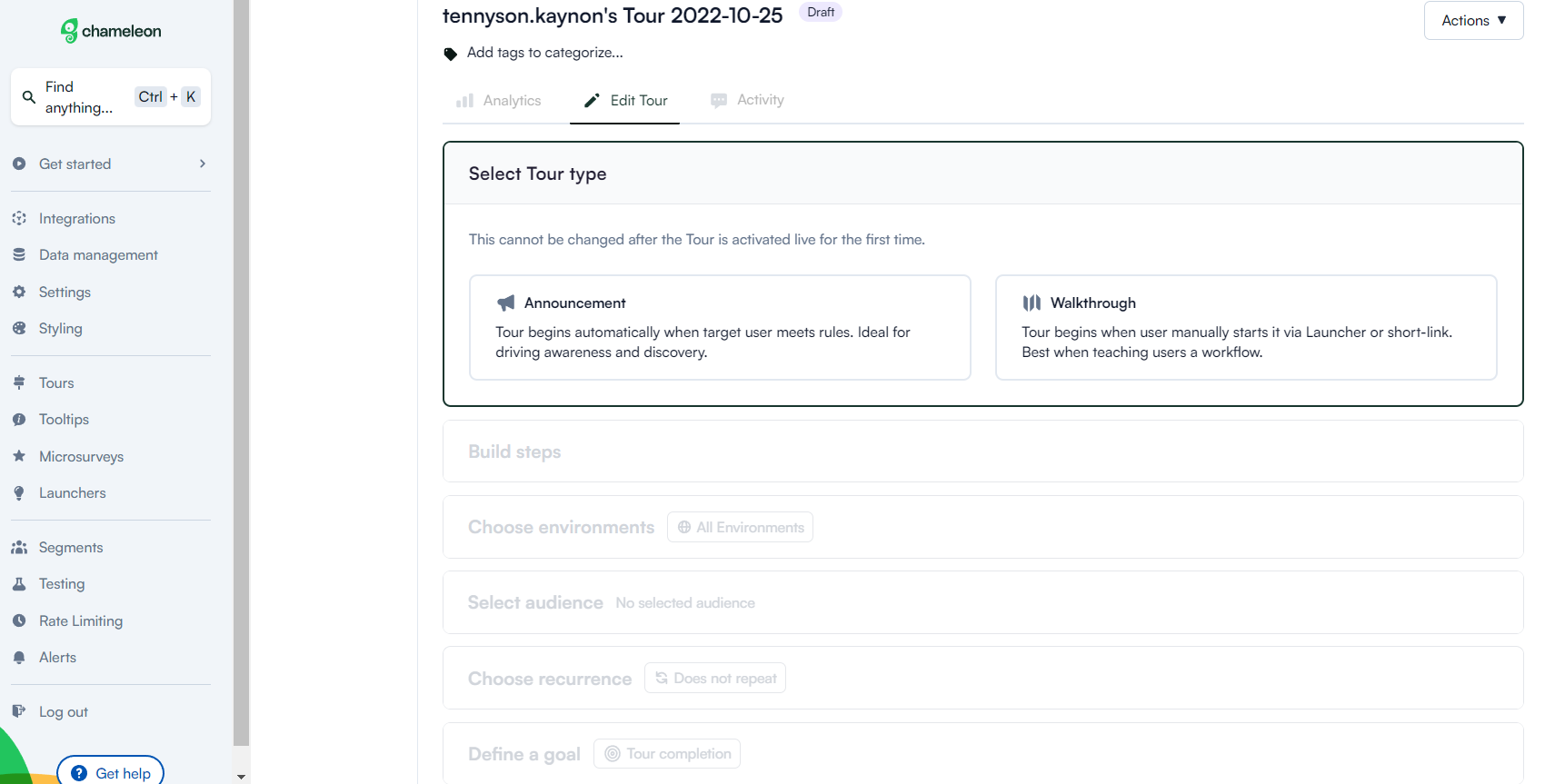
Chameleon for user onboarding.
Here’s how Chameleon’s main functionality helps with user onboarding:
- Chameleon’s product tours help you build flows for guidance. You can use several UI patterns for this: modals, banners, tooltips, and hotspots.
- You can customize the styling (font, color, opacity, etc) of your product tours and even add in some CSS styling if you want advanced branding.
- Launchers are where Chameleon is different compared to its competitors. These are in-app widgets that can open checklists, small help widgets, or notification centers. The downside is that you can’t have one launcher with multiple types of content.
- You can target content to different user segments based on multiple data sources including event triggering.
- Ability to use micro surveys with great customization and question-and-answer types.
- On Growth Plan and higher, you also get access to more functionality like A/B testing, multiple environments, localization (Enterprise plan only), and advanced integrations like Hubspot.
All in all, Chameleon has good functionality for user onboarding but will be very limited on the Startup plan as you only get one Launcher and five micro surveys.
To build contextual and efficient user onboarding you will need more than that. Considering what you get for the money, Userpilot offers much better value.
Chameleon for product adoption
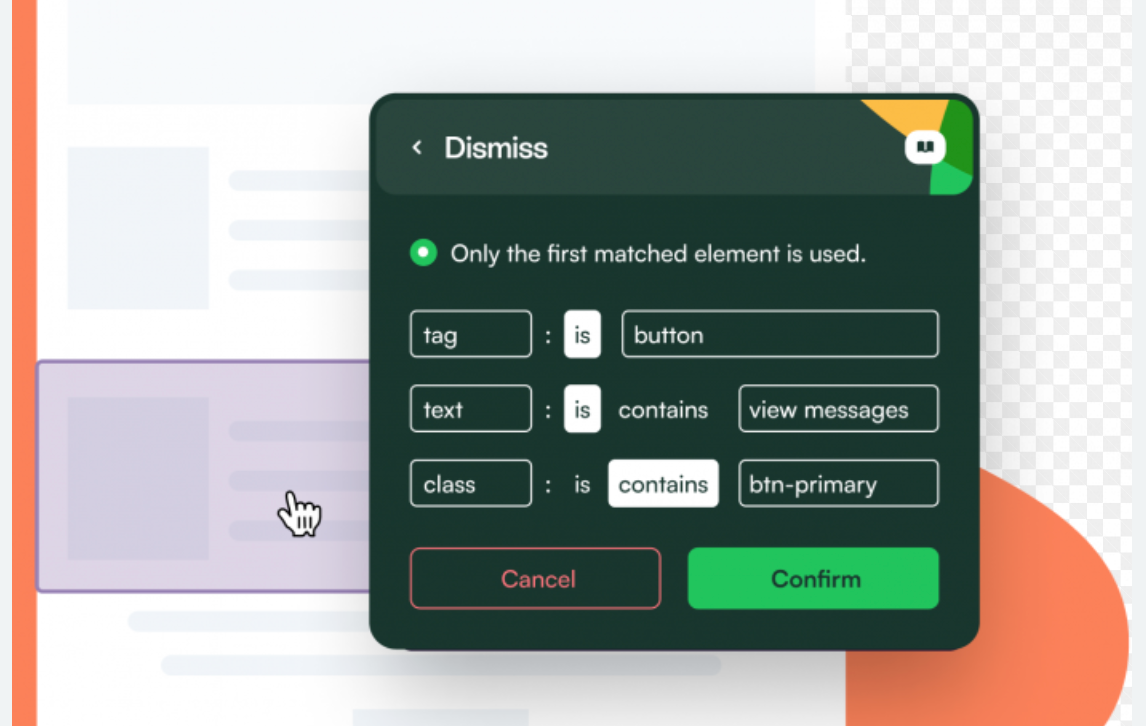
Chameleon for product adoption.
Chameleon is a no-code solution for SaaS product adoption. It offers four key products:
-
Step-by-step tours to guide users through the product.
-
Self-serve launchers for easy access to resources.
-
Tips for unblocking users and giving best practices.
-
In-product micro surveys for gathering contextual feedback.
By allowing you to personalize customer experiences, you’re able to create user flows that will lead to the successful adoption of your products.
Additionally, Chameleon offers highly customizable styling, allowing you to create experiences that look native rather than like external products.
Chameleon for user feedback
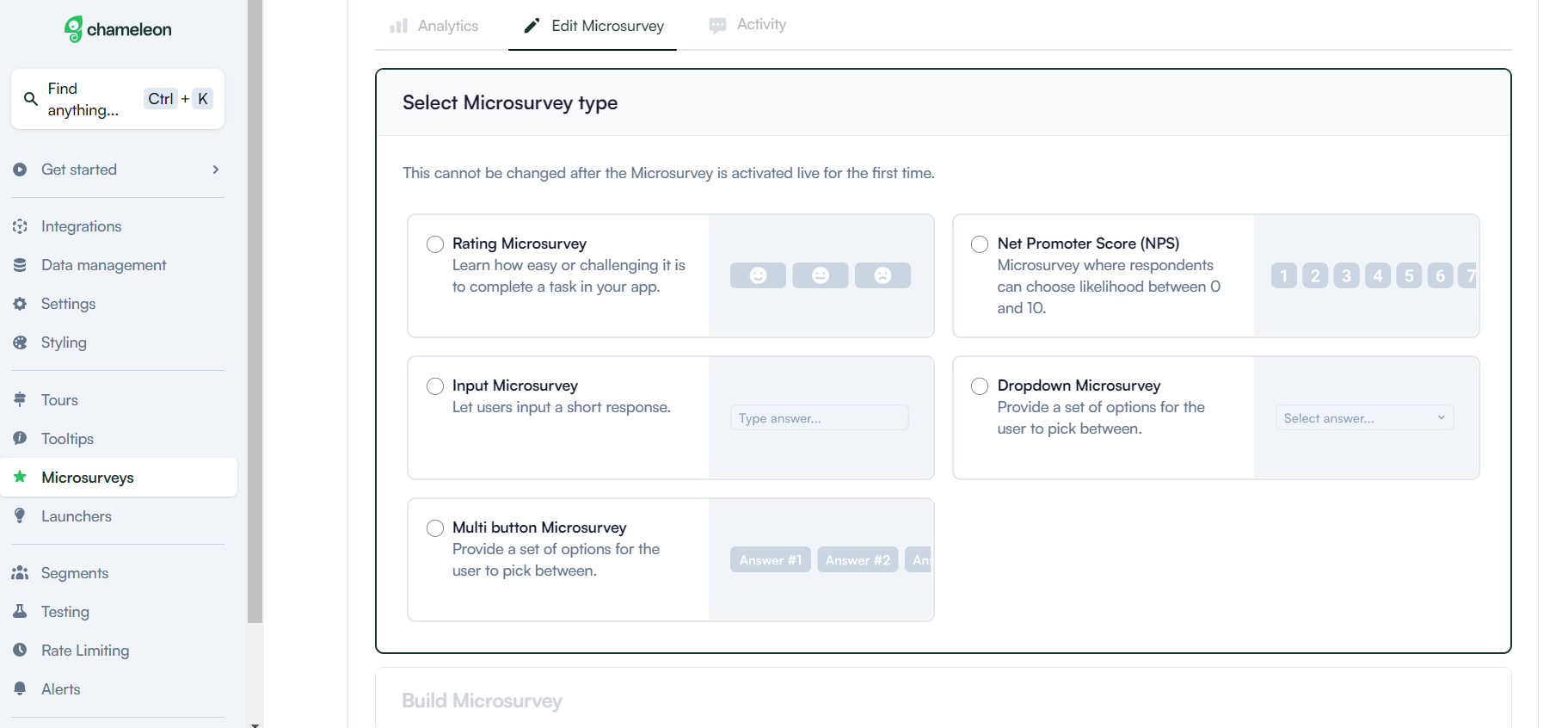
Chameleon for user feedback.
Here’s how you can collect user feedback with Chameleon:
- Build different types of micro surveys (limited to 5 on the Startup plan) such as NPS, CSAT, CES, Opt-in, and custom feedback types.
- Personalize the surveys as you wish (you will need help from a developer or may require CSS skills).
- You can select the survey’s frequency and whether you want it to repeat.
- You get access to basic completion reports. Most of the additional data will need to be analyzed in your analytics tools that Chameleon integrates with and sends data to.
- You will see your NPS score in the reports but for the rest of the micro surveys, you will need analytics tools.
It’s great that Chameleon lets you build beautiful micro surveys but it might not be the best tool if you want to analyze the data and most importantly act on it. For example, with Userpilot you can create custom user segments based on survey responses or NPS scores and trigger specific in-app flows for them.
![]()
There is a better tool for your SaaS than Chameleon!

What is Walkme?
WalkMe is one of the pioneers in the market of adoption tools. It is a cloud-based software that allows you to create product tours and in-app experiences to drive adoption faster.
WalkMe is best for enterprise companies as they are focused on employee onboarding rather than user onboarding.
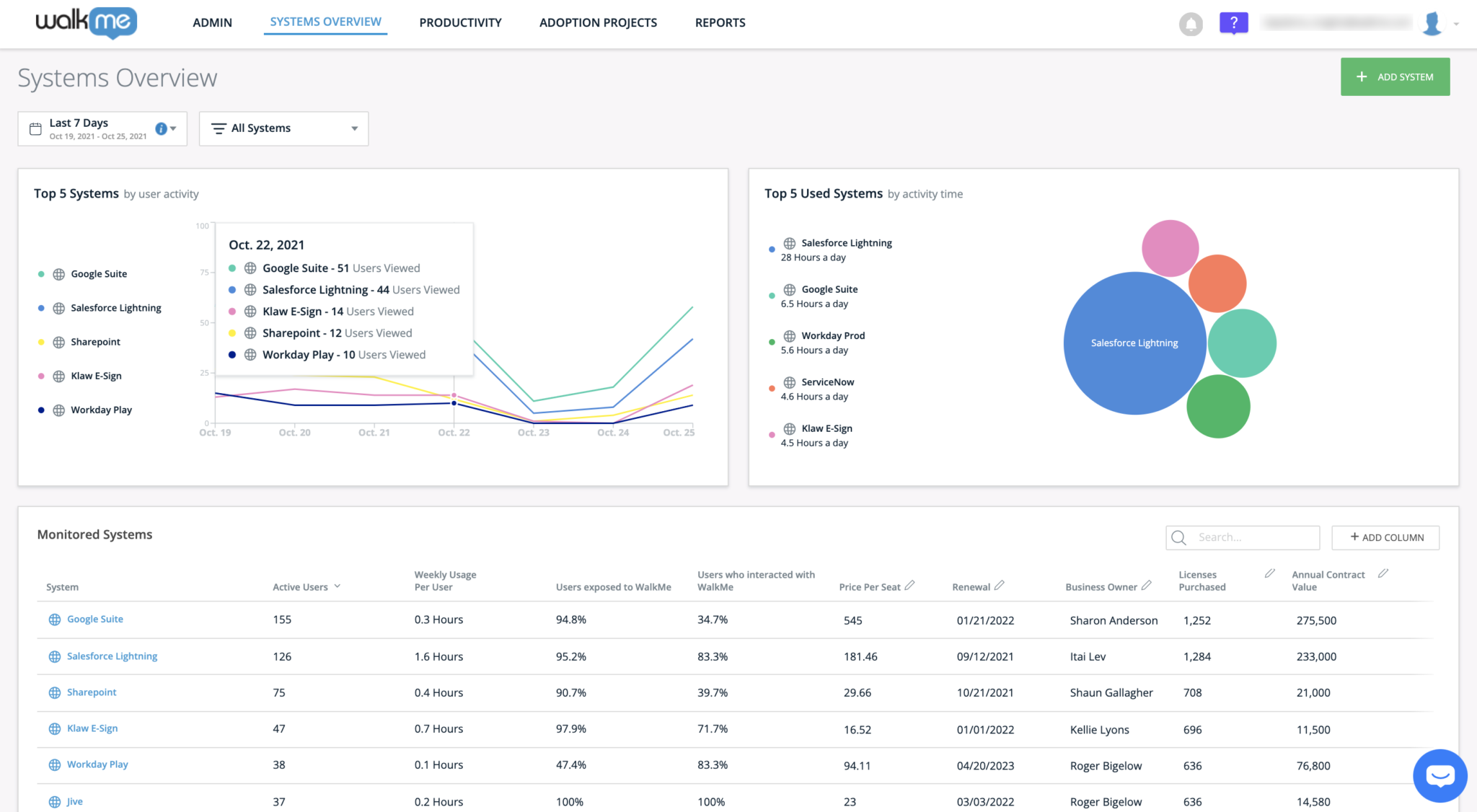
What is Walkme best for?
Similar to Chameleon, Walkme is typically considered for user onboarding, product adoption, and user feedback. Let’s examine Walkme for these use cases before we compare it to Userpilot.
Walkme for user onboarding
WalkMe user onboarding solution consists of 3 main guiding elements: WalkThrus, SmartTips, and ShoutOuts. These allow you to provide interactive in-app guidance to your customers.
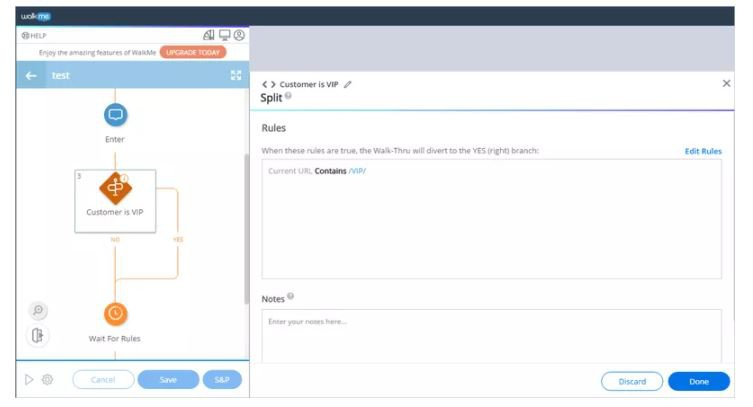
Walkme for user onboarding.
Let’s have a quick look at each of these functionalities and how they help with user onboarding:
- WalkMe’s WalkThrus are its primary engine for creating user onboarding experiences. They overlay the target software or web app and provide on-screen guidance to help users complete tasks. In most cases, this means step-by-step instructions and tips that lead users from a starting point to the completion of a given task.
- SmartTips are also a form of on-screen guidance, but they’re less about the process and more about resolving points of friction. For example, with a SmartTip you can trigger a small note to pop up suggesting relevant links or giving more information about how to complete a form.
- ShoutOuts operate like SmartTips, but are geared toward in-product messaging. You can trigger them to pop up and give more information about relevant features, new updates, or product promotions.
- WalkMe also offers a couple of other more niche features for onboarding. For example Launchers (buttons that launch other WalkMe features or experiences), surveys, and an ActionBot (automated robo-chat to help users resolve issues and answer questions).
Walkme for product adoption
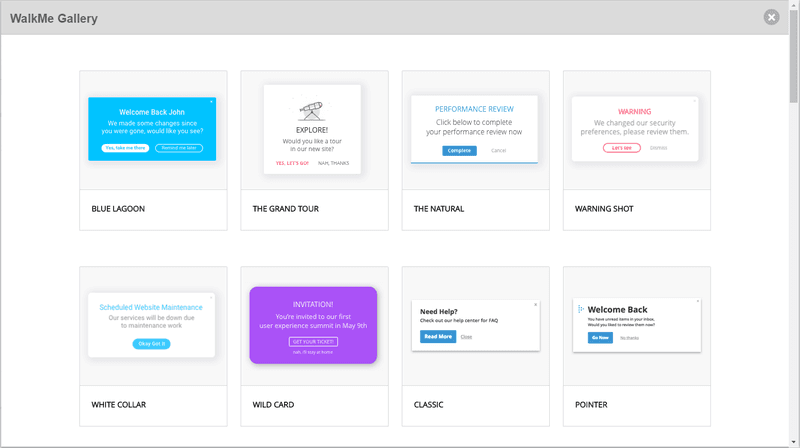
Walkme for product adoption.
GainsightPX’s road mapping feature allows you to collect insights into product usage and user data. Let’s dive deep and see what you can do with their user analytics:
- Ability to conduct a path and funnel analysis to understand user behavior and identify what features drive retention and vice versa.
- Analyze user funnels to see where customers encounter friction.
- Build custom dashboards that highlight the key product adoption KPIs.
- Discover trends and measure the impact of your in-app guides.
Walkme for user feedback
Walkme allows you to collect feedback from users so you can make data-driven decisions and improve your product experiences.
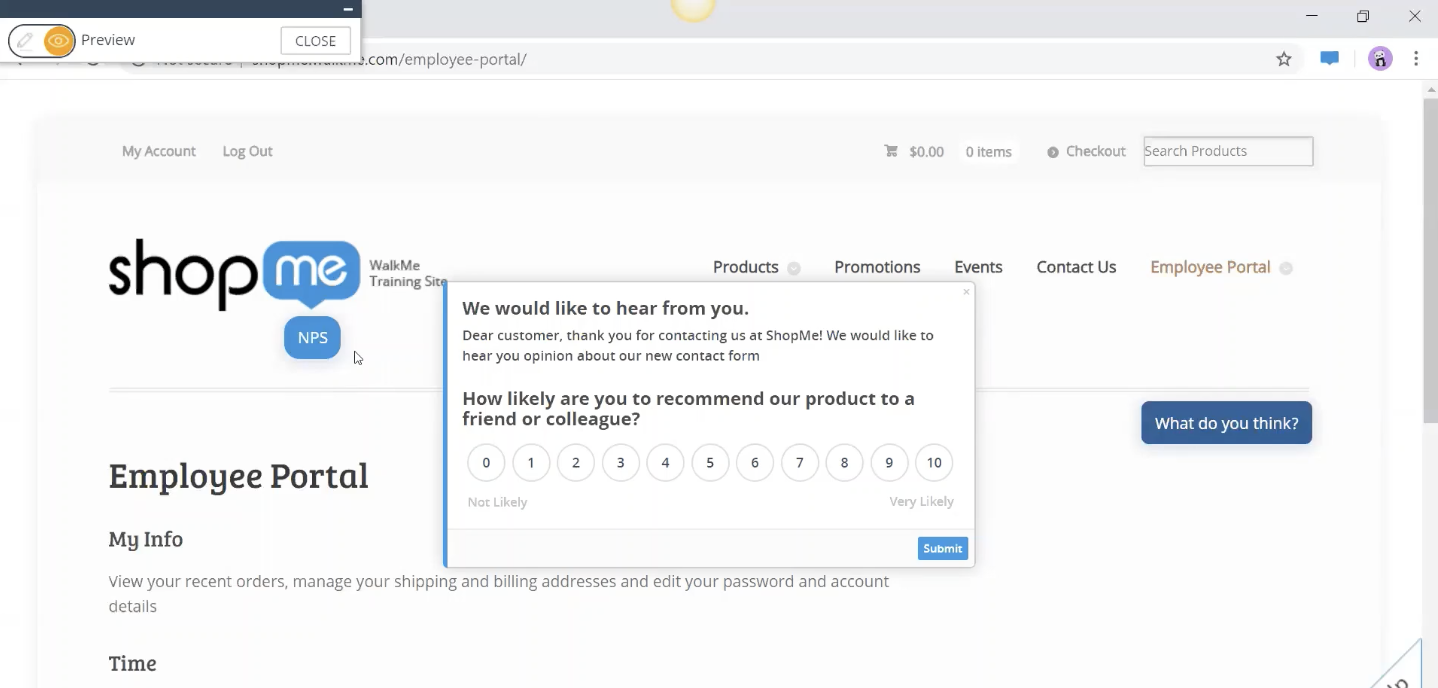
Walkme for user feedback.
Here is how Walkme’s user feedback functionality can offer you:
- Create different types of surveys such as NPS, CSAT, and CES and customize them with different question types such as free text, single selection, multiple selection, and rating to gather feedback from users.
- Implement surveys at any stage of the customer journey to pinpoint areas of improvement and collect ongoing data.
- Analyze the survey results and data in the “Insights” section.
- Customize the design of the surveys with CSS and make sure they are aligned with your brand colors and style.
- Set frequency rates and decide how often and when the surveys should appear to end users.
![]()
Try a better tool for your SaaS than Walkme!

What is Userpilot?
Userpilot is a comprehensive digital adoption platform (DAP). It enables product teams to track product usage and user behavior to guide product development and optimize the user experience.
In addition, it allows them to gather user feedback and design personalized onboarding experiences to drive product adoption. All of this is possible without coding.
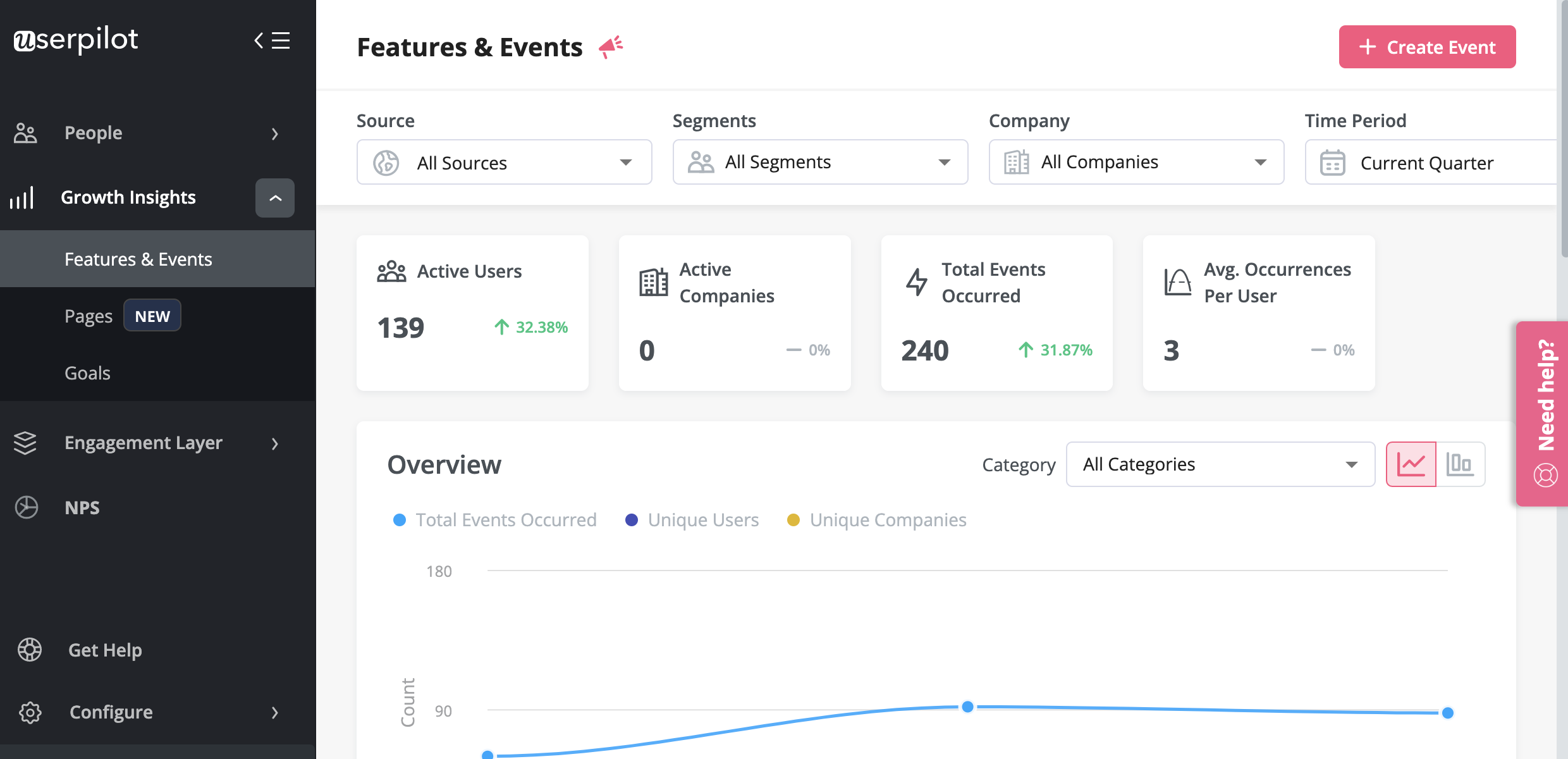
What is Userpilot best for?
Userpilot is used for similar use cases as Walkme and Chameleon. Let’s see how Userpilot compares to the tools we discussed before it comes to user onboarding, product adoption, and user feedback.
Userpilot for user onboarding
Userpilot was built specifically for SaaS product teams that want to improve their user onboarding experience and boost user activation.
You can build a huge variety of user onboarding experiences and in-app guidance flows without needing to code.
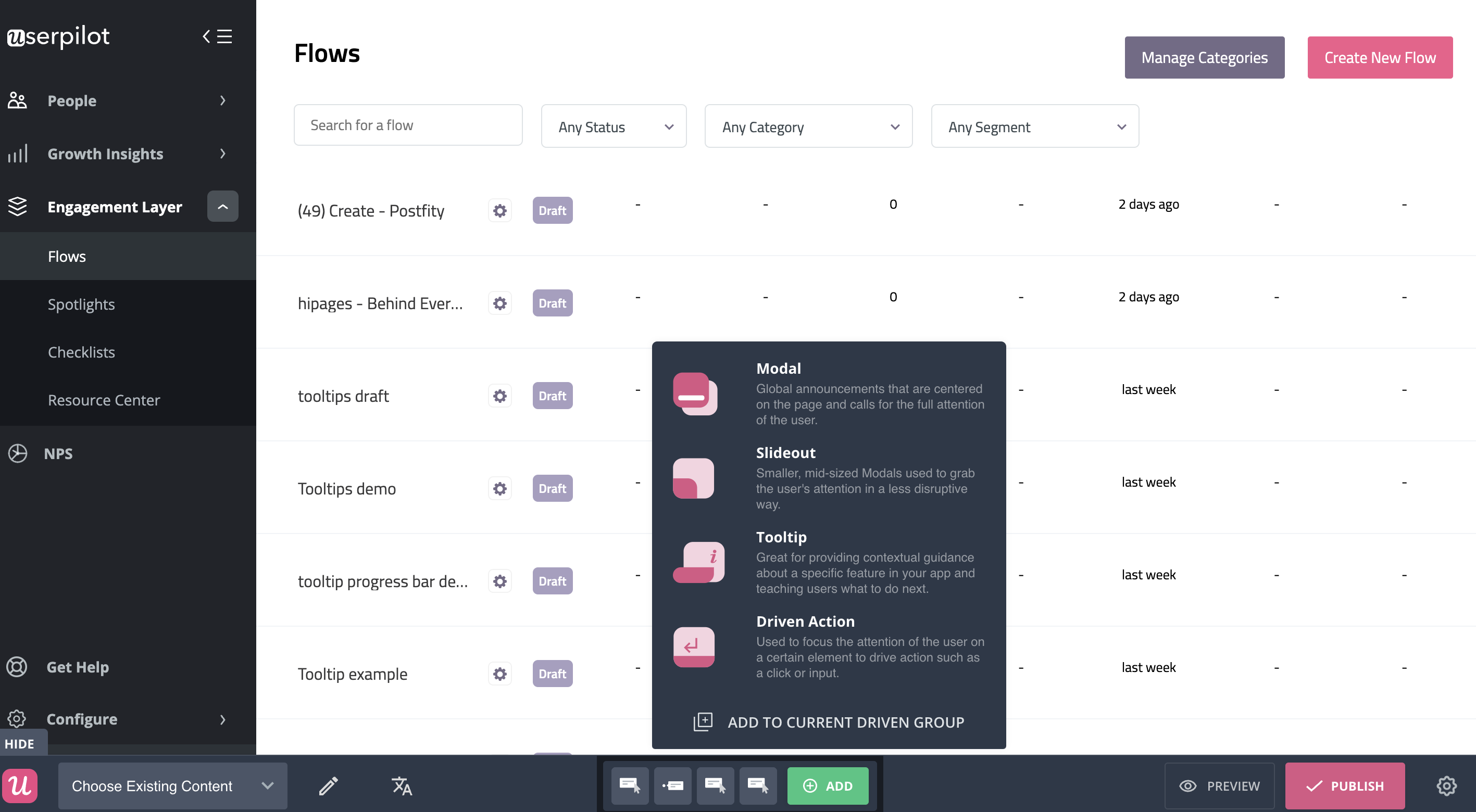
Userpilot for user onboarding.
Here’s what you’ll get when you start using Userpilot:
- Forget about coding in-app experiences: Userpilot is a no-code solution and only requires your dev to install a line of javascript inside your app and for you to download a Chrome extension that opens up the visual builder.
- Build in-app flows using the largest range of UI patterns (modals, slideouts, tooltips, hotspots, banners) and in-app onboarding experiences (checklists, micro surveys, NPS surveys, in-app resource center).
- Get access to a built-in NPS tool for collecting and analyzing user sentiment so you can improve your onboarding process based on accurate data.
- Create and track combinations of in-app events like clicks, hovers, and form fills, and then analyze all these interactions under your own custom events, which can be built without code or API calls.
- Use advanced product analytics and in-app flows analytics to identify where users need help and create granular user segments to trigger in-app experiences contextually (segment based on user identification data, in-app engagement, custom events, clicks, hovers, form fills, user feedback responses, NPS scores and more).
- Enhance the onboarding experience with in-app help by launching a Resource Center directly inside your app. Add in-app guides, and video tutorials, and give users access to search the knowledge base or reach out to support. Self-service has never been easier.
The best user onboarding is contextual and it happens right where the users need it, inside your app. There isn’t a better user onboarding tool out there that offers more value for the money than Userpilot.
Schedule a demo with our team and get ready to build the best onboarding experiences your users have seen.
Userpilot for product adoption
Product adoption describes the process of getting users to the point where they are experiencing value from your product.
Userpilot is a powerful product adoption platform that enables you to quickly build personalized and contextual in-app experiences targeted to different user experiences – all without writing a line of code.
It’s a great option for enterprise users too since it’s SOC 2 Type II certified and offers robust features for large-scale usage.
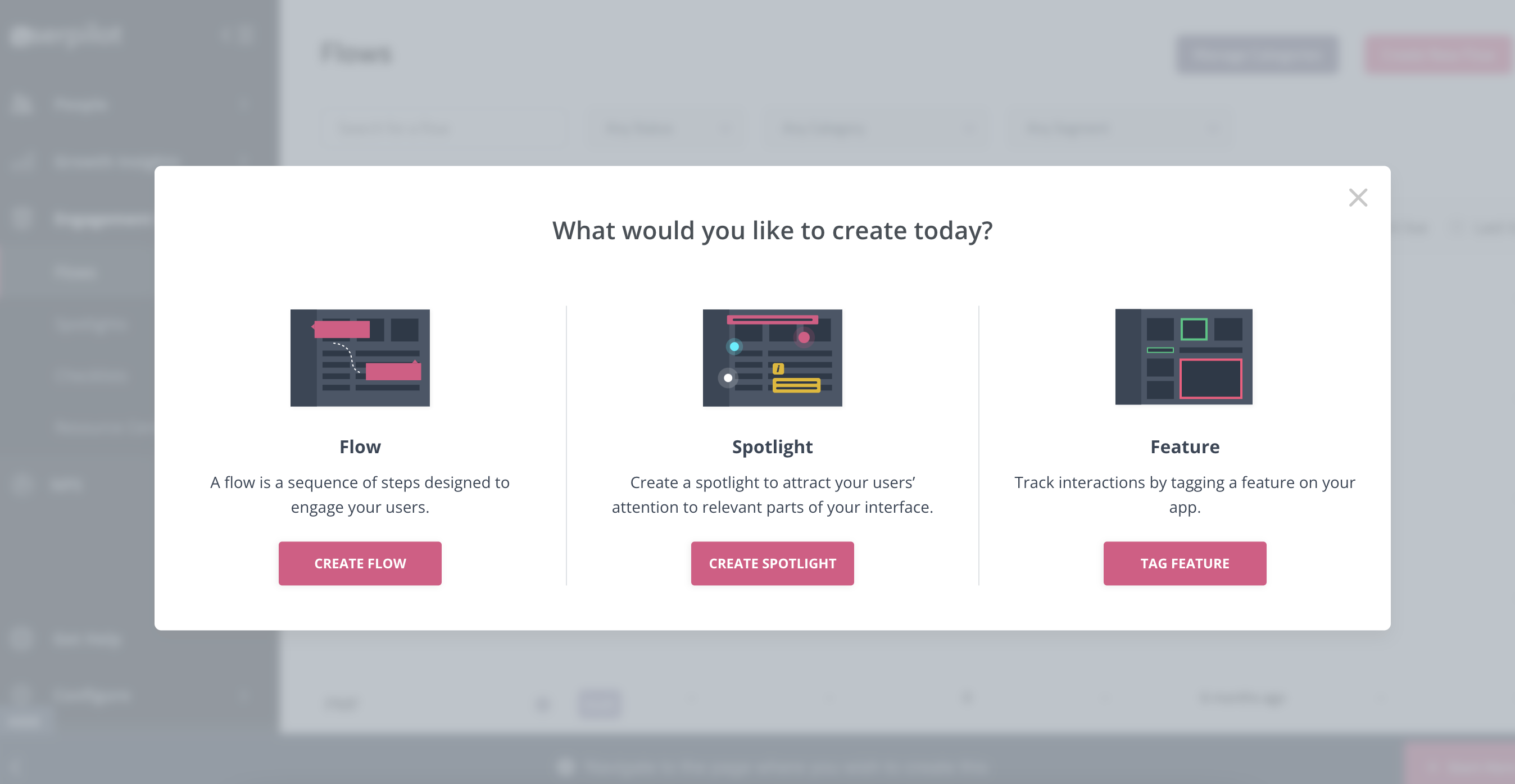
Userpilot for product adoption.
Here are some of Userpilot’s product adoption features that you may find helpful:
- A broad range of UI patterns to build fully customizable, contextual, and interactive in-app flows: modals, slideouts, tooltips, hotspots, driven actions, banners, and more. And – most importantly – you are not limited by plan when it comes to how many UI patterns or designs you can build.
- Advanced in-app checklists with built-in gamification elements like progress bars or ”automatically marked complete” tasks: checklists also come with analytics so you can track who is interacting with them and how.
- Fully interactive walkthroughs walk users through engaging and adopting specific features of your app.
- The self-service in-app resource center lets users search your knowledge base directly inside the app, access chat, and support but also launch guides and tutorials when they get stuck.
- User feedback tools allow you to collect insights to improve the product and the user experience, thus leading to a higher product adoption rate. You can also collect NPS data and tag responses to uncover patterns into what makes users stick, or build micro surveys for more granular data. Then you can use all the feedback collected to build user segments based on the answers and personalize the path to higher product adoption for each segment.
Want to see Userpilot in action? Get a demo and improve product adoption with contextual and personalized in-app flows that actually help users.
Userpilot for user feedback
There are two types of feedback you should be focusing on collecting to better understand the health of your product and users.
First, you have user sentiment which looks at user satisfaction and effort scores or loyalty (using NPS surveys). Then you may also want to collect feedback on the functionality of the product or specific features.
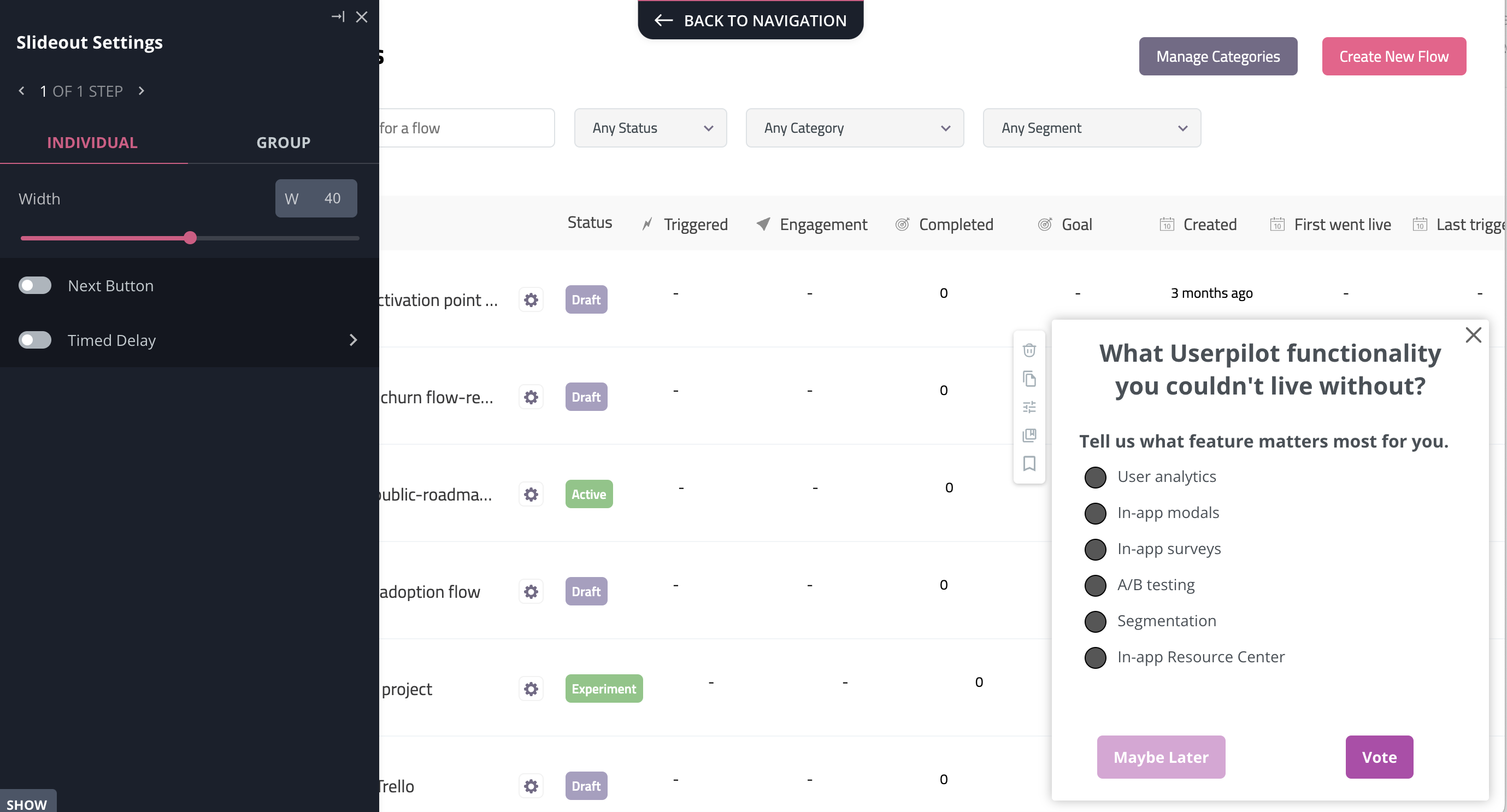
Userpilot for user feedback.
You can do all these with Userpilot. In short, you can:
- Collect and track (NPS) in-app with a built-in NPS widget that allows you to fully customize the survey look and feel, and set the trigger frequency and specific targeting.
- Analyze NPS scores, tag responses, and use the data to create specific user segments.
- Build and trigger in-app micro surveys like the classic PMF survey, or similar ones and mix multi-choice and open-ended types of questions to collect specific insights.
- Be in charge of who gets which survey type and when with advanced segmentation capabilities, and of course, you can use the answers to segment your audience.
The advantage of using Userpilot for collecting feedback over other survey tools is that you can better control who sees the surveys but also you can instantly use the data collected to segment your user base and trigger the right experience for them.
For instance, if your users give you a low NPS score because they think you’re missing a critical feature (that you actually have already), you can push an interactive walkthrough guiding them to find and explore this feature.
![]()
Tired of bad digital adoption tools? Try Userpilot for your SaaS!

So which tool should you choose?
As you can see, Chameleon, Walkme, and Userpilot cater to most of the use cases Product Managers typically look for in their SaaS companies. There are some differences between the tools when it comes to how those use cases are executed in each, of course. So if you’re still on the fence – there are two more factors that can make a difference for you – the tools’ pricing, and its reviews. Let’s have a look at both below!
Chameleon pricing
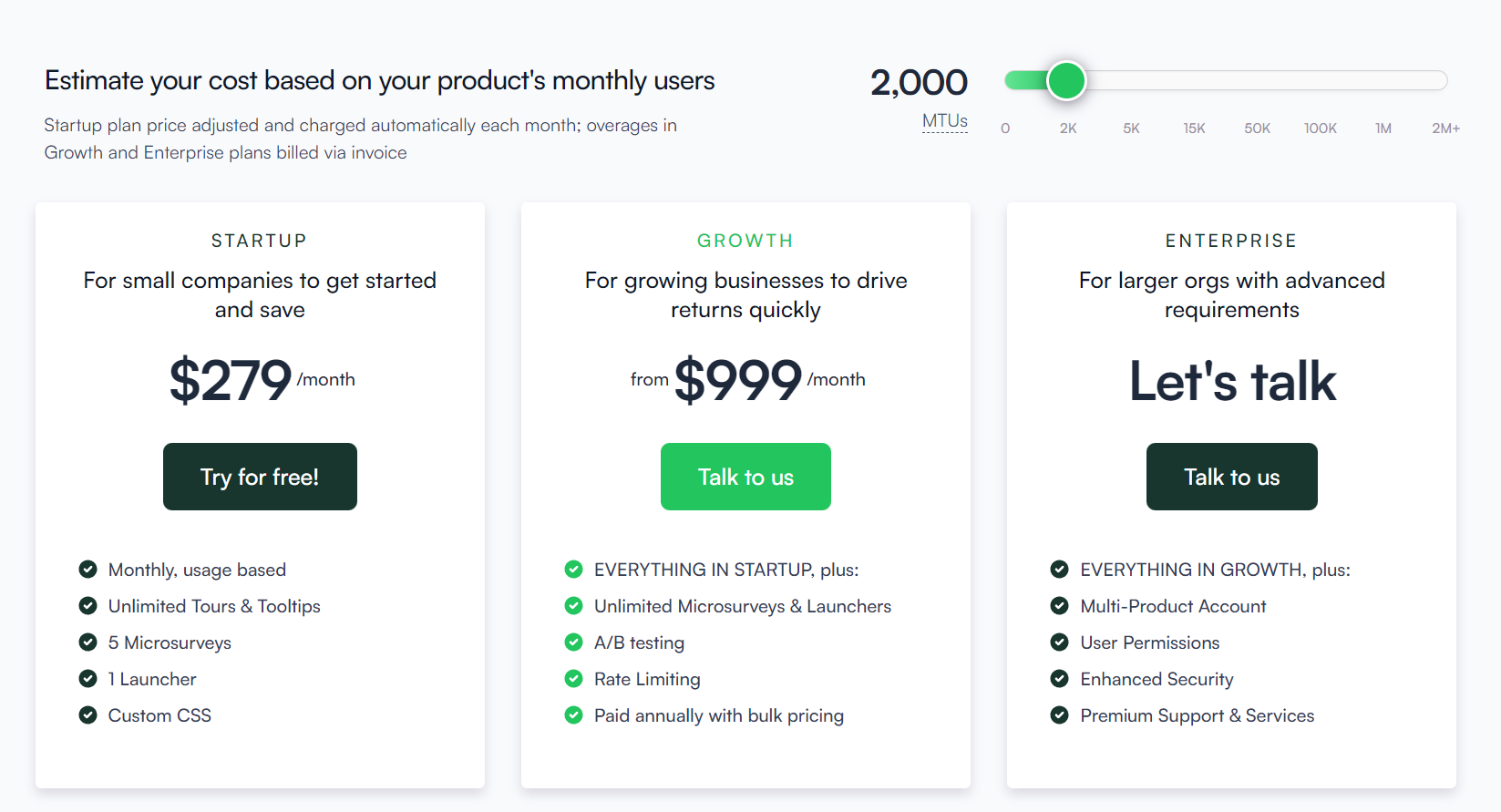
Chameleon pricing.
Chameleon split their pricing options primarily by the number of monthly active users, but you should keep in mind that the Startup plan also has limited features and might not be enough for interactive user onboarding and adoption for SaaS products:
- 0 – 2500 MAUs: Startup plan from $349/mo, Growth plan from $1249/mo.
- 2000 – 3000MAUs: Startup plan from $419/mo, Growth from $1299/mo.
- 3000 – 5000 MAUs: Startup plan from $489/mo, Growth from $1449/mo.
- 5000 – 10,000 MAUs: Startup plan from $629/mo, Growth from $1749/mo.
Disclaimer: With the Startup plan you only get 5 micro surveys and 1 launcher, no A/B testing, no Goals, and no localization.
Walkme pricing
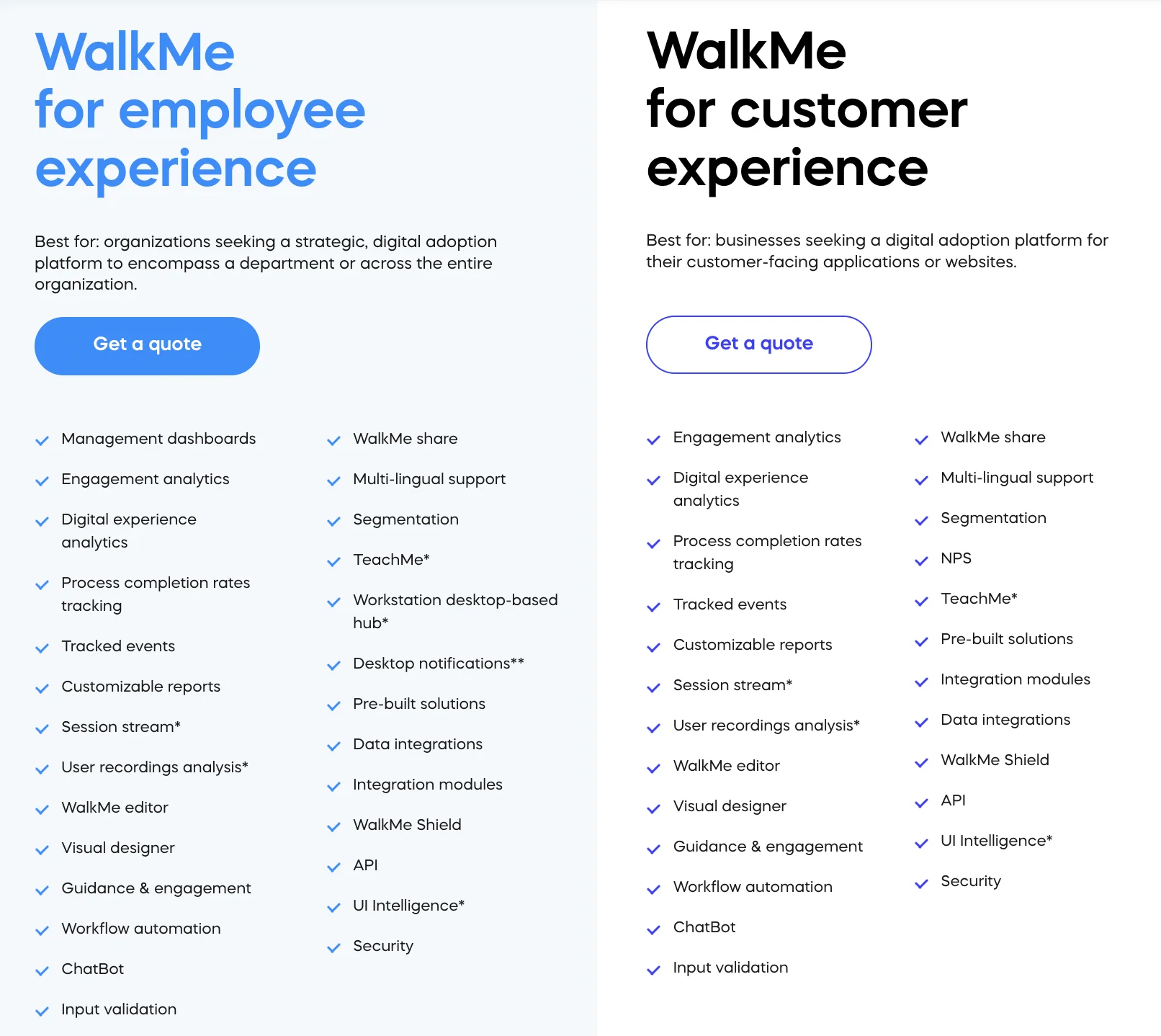
Walkme pricing.
WalkMe works on a custom pricing plan that requires you to request a quote from their sales team (could be spending from $9000 to $50000 a year).
Their main two plans are:
- WalkMe for employee onboarding experience: engagement tools and analytics
- WalkMe for customer experience: engagement tools and analytics
- Add-ons: Session Streams, TeachMe, AI analytics through UI intelligence
Userpilot pricing
Userpilot’s transparent pricing ranges from $249/month on the entry-level end to an Enterprise tier for larger companies.
Furthermore, Userpilot’s entry-level plan includes access to all UI patterns and should include everything that most mid-market SaaS businesses need to get started.
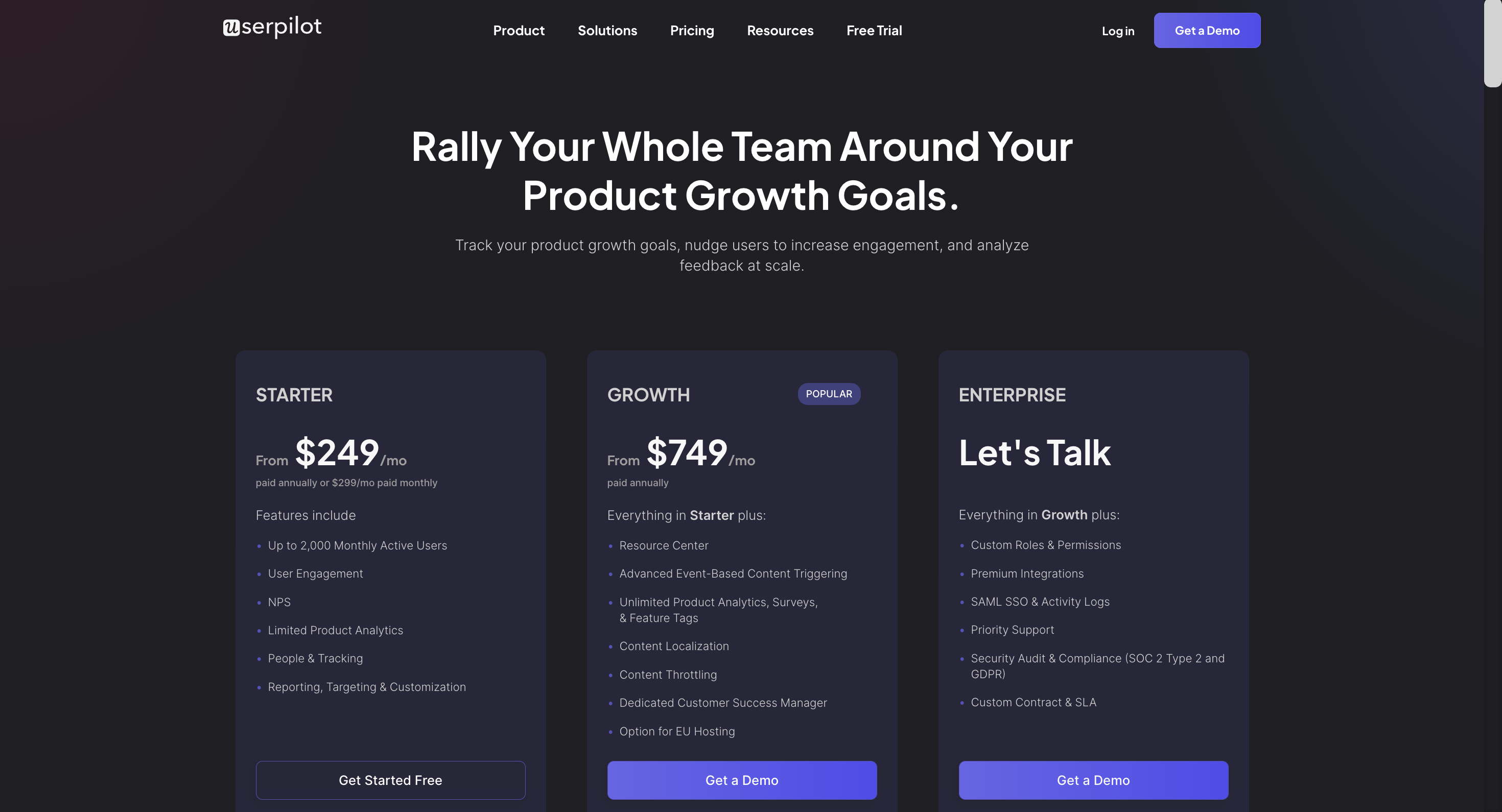
Userpilot has three paid plans to choose from:
- Starter: The entry-level Starter plan starts at $249/month and includes features like segmentation, product analytics, reporting, user engagement, NPS feedback, and customization.
- Growth: The Growth plan starts at $749/month and includes features like resource centers, advanced event-based triggers, unlimited feature tagging, AI-powered content localization, EU hosting options, and a dedicated customer success manager.
- Enterprise: The Enterprise plan uses custom pricing and includes all the features from Starter + Growth plus custom roles/permissions, access to premium integrations, priority support, custom contract, SLA, SAML SSO, activity logs, security audit, and compliance (SOC 2/GDPR).
What users say about Chameleon, Walkme & Userpilot
Here’s a quick overview of what users have to say about Chameleon, Walkme, and Userpilot.
Chameleon reviews
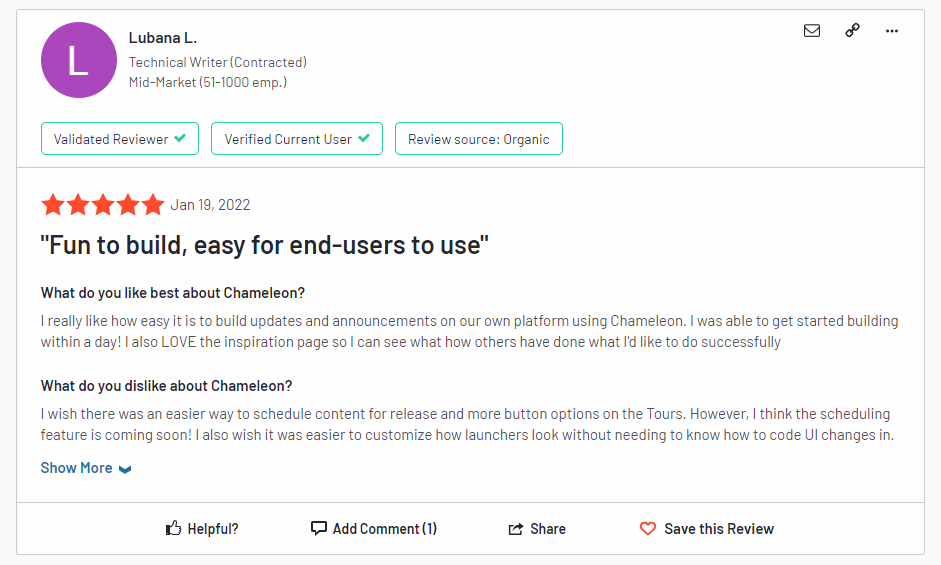
Chameleon review.
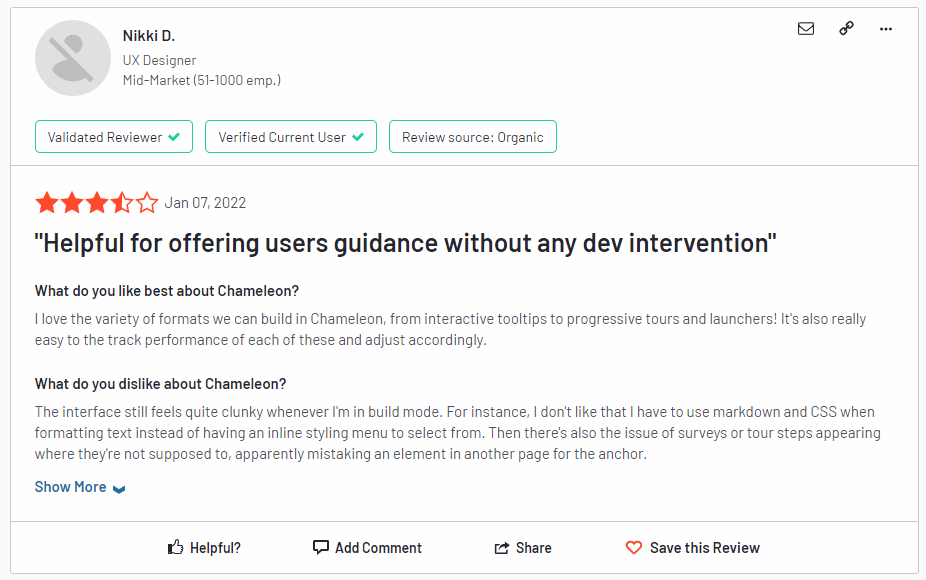
Chameleon review.
Walkme reviews
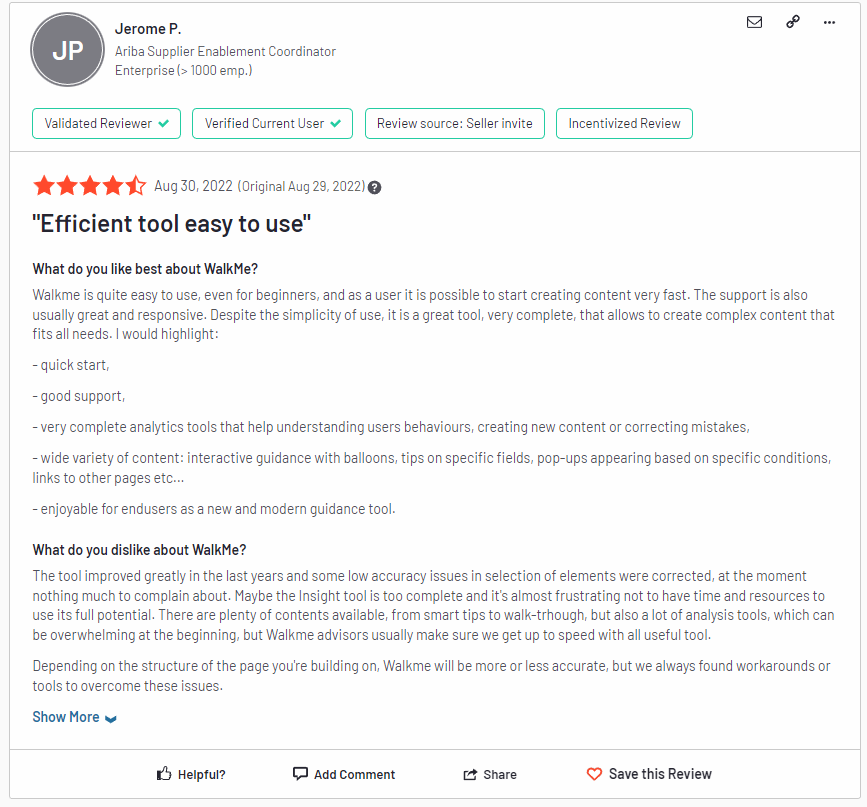
Walkme review.
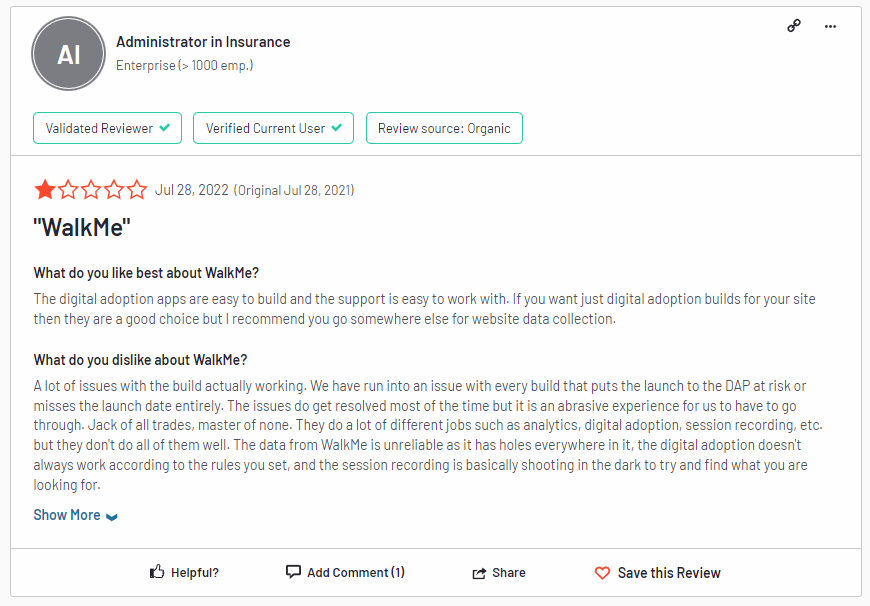
Walkme review.
Userpilot reviews
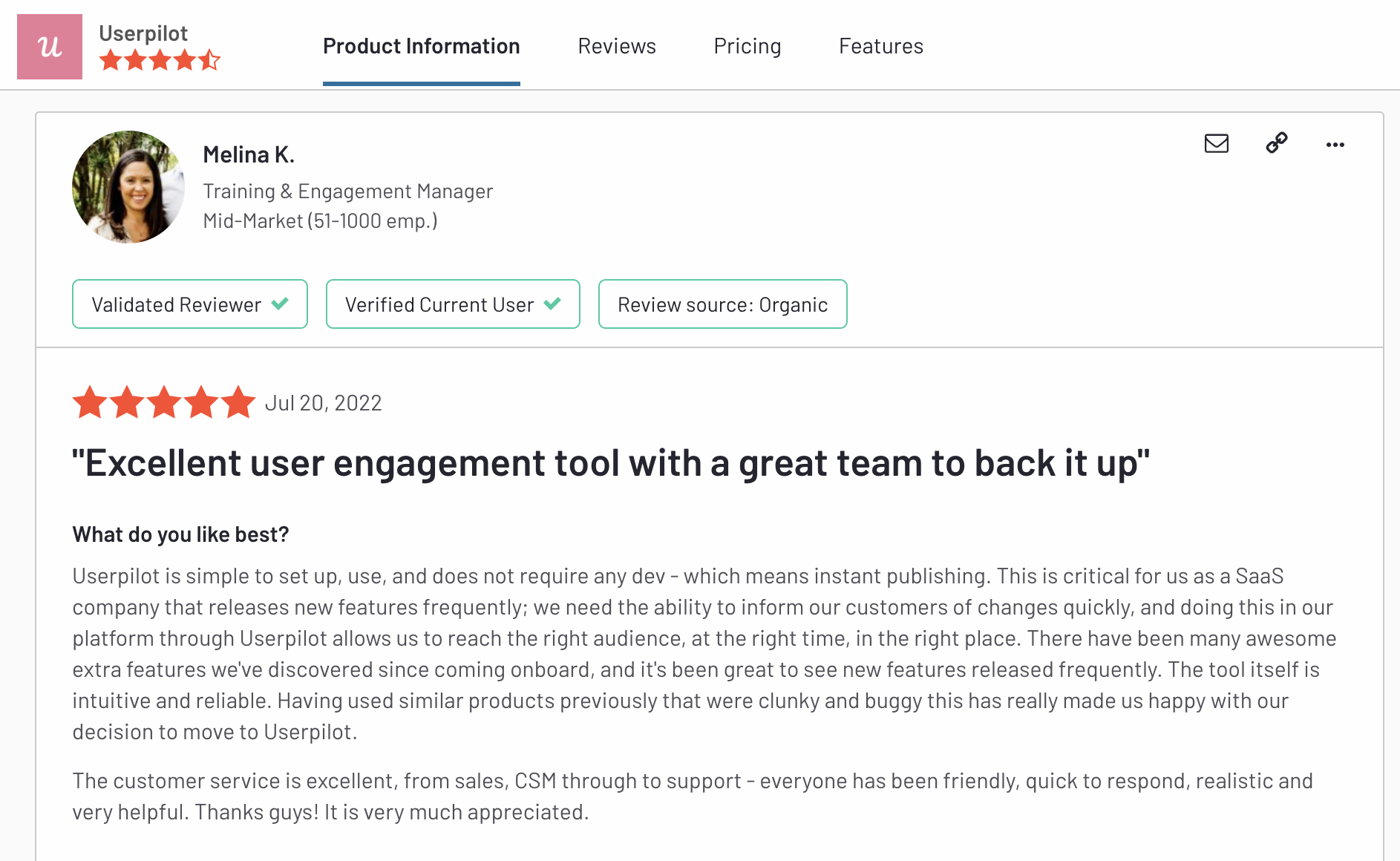
Userpilot review.
Pros & Cons of Chameleon, Walkme & Userpilot
Chameleon pros
Chameleon is a robust tool for your onboarding and adoption needs. Here are the main pros to consider if you’re still deciding:
- Offers a good range of in-app messaging and UI patterns. You can create custom modals, slideouts, tooltips, hotspots, launchers (checklists or resource hub), and more.
- Good segmentation options, you can either build different user segments inside the product, or you can integrate your Chameleon account with other tools and import your data.
- Can be used on 3rd party tools, meaning you can use it for employee onboarding too.
- Offers a good range of two-way integrations: Mixpanel, Segment, Intercom, Customer.io, Segment, Hubspot, etc.
Chameleon cons
While Chameleon is a great tool, the main downside is the cost and restrictions you get with it. Here are the main cons of the tool:
- There are some limitations to user onboarding flows. You can’t run multiple in-app experiences at the same time, as you can in Userpilot. Instead, Chameleon enables you to create user onboarding campaigns (different sequences of product tours shown over time).
- It’s built for single-page apps: Chameleon can’t build flows that run over multiple URLs.
- Doesn’t offer a self-service resource center where users can access multiple guides and tutorials or contact support. It does provide launchers that are similar but more restricted. A launcher can be a checklist or a list of resources, but can’t be both.
- It has a steeper learning curve and it’s not a completely no-code tool.
- The Startup (starter) plan is quite restrictive and expensive (starts at $349/mo for 2500 MAU and includes 1 Launcher only and 5 micro surveys). You will need to go for Growth ($1249/mo) if you want to drive product adoption.
Walkme pros
WalkMe has its fair share of advantages that make it a solid tool. So what are WalkMe’s pros?
Here are our top three:
- Offers a high level of customization and works on both your own tool and 3rd party tools.
- Allows you to create in-app quizzes to test user or employee knowledge after completing a flow.
- Get access to a vast list of integrations that simply enhance your data collection or allow you to connect multiple tools in your stack.
Walkme cons
WalkMe is an established tool on the market but it does have its own share of cons too.
Here are the main ones you should consider:
- There’s a steep learning curve and a fair amount of technical knowledge required to create WalkMe user guides and get them implemented the way they’re intended.
- WalkMe is designed for enterprise organizations, and its pricing reflects that.
- You could end up spending anything from $9000 to $50000 a year on WalkMe. That’s a lot of money for startups and SMEs.
Userpilot pros
Userpilot has a number of advantages, especially for mid-market SaaS companies looking for a robust but at the same time very easy-to-use, no-code tool for user onboarding, product adoption, and simplified product analytics. Let’s have a look at the pros of using Userpilot:
- No-code builder – Userpilot comes with an easy-to-use Chrome Extension builder.
- Multiple UI patterns – choose from a range of options to build customized flows: modals, slideouts, banners, tooltips, hotspots, and checklists are all at your disposal
- UI patterns are not limited by plan – you get access to all of them on every single plan, meaning you get value even with the Traction plan (this is the entry-level one).
- Engaging walkthroughs and onboarding flows- build interactive walkthroughs targeted to distinct user segments.
- In-app help – build a resource center offering self-service support to your users, customize it with your branding, and select from a range of help options to boost user satisfaction (i.e. videos, in-app flows, chat, and more).
- Experimentation – built-in A/B testing for flows lets you explore and quickly iterate based on direct user behavior.
- Powerful feedback options- integrated NPS surveys with analytics and response tagging unlock insight into how your users feel.
- Advanced analytics and segmentation- analyze product usage and in-app flow engagement and build user segments using the data.
- Event tracking and feature tags- tag UI engagement (clicks, form fills, hovers) and group them into one custom event to track what really matters.
- More value with integrations- unlock value faster with built-in integrations with popular tools like Segment, Amplitude, Mixpanel, Kissmetrics, Intercom, Heap, and more.
Userpilot cons
There are, however, some downsides to Userpilot as well:
- Browser/web app only – Userpilot won’t run on mobile devices/applications.
- Doesn’t support employee onboarding- The tool is better suited for customer onboarding than for employee onboarding as you can’t build in-app guides on third-party tools.
- Missing integrations – doesn’t have built-in integrations with some tools, but it has webhooks, and Hubspot and Zapier are coming soon.
- Not appropriate for small startups on a shoestring budget (<$100)- Userpilot is a powerful, mid-market to enterprise-level tool. So $249 a month might be too expensive for really small startups.
![]()
Try the best tool for user onboarding!

Conclusion
In this article, we have compared Chameleon, Walkme, and Userpilot in terms of their performance in improving user onboarding, product adoption, and user feedback. We have evaluated their specific features, pricing, and reviews, and listed the advantages and disadvantages of each platform. We hope that these detailed insights have been useful to you.
While we acknowledge our partiality, we firmly believe that Userpilot offers the best value for money, particularly when it comes to user onboarding.
We invite you to try Userpilot in a demo. We look forward to seeing you there!

