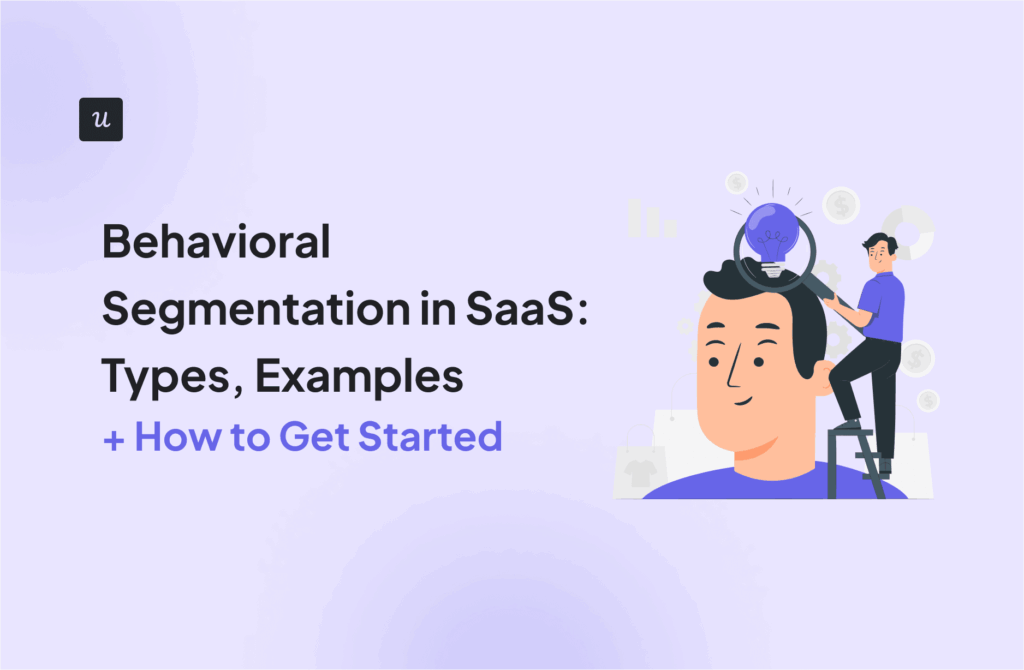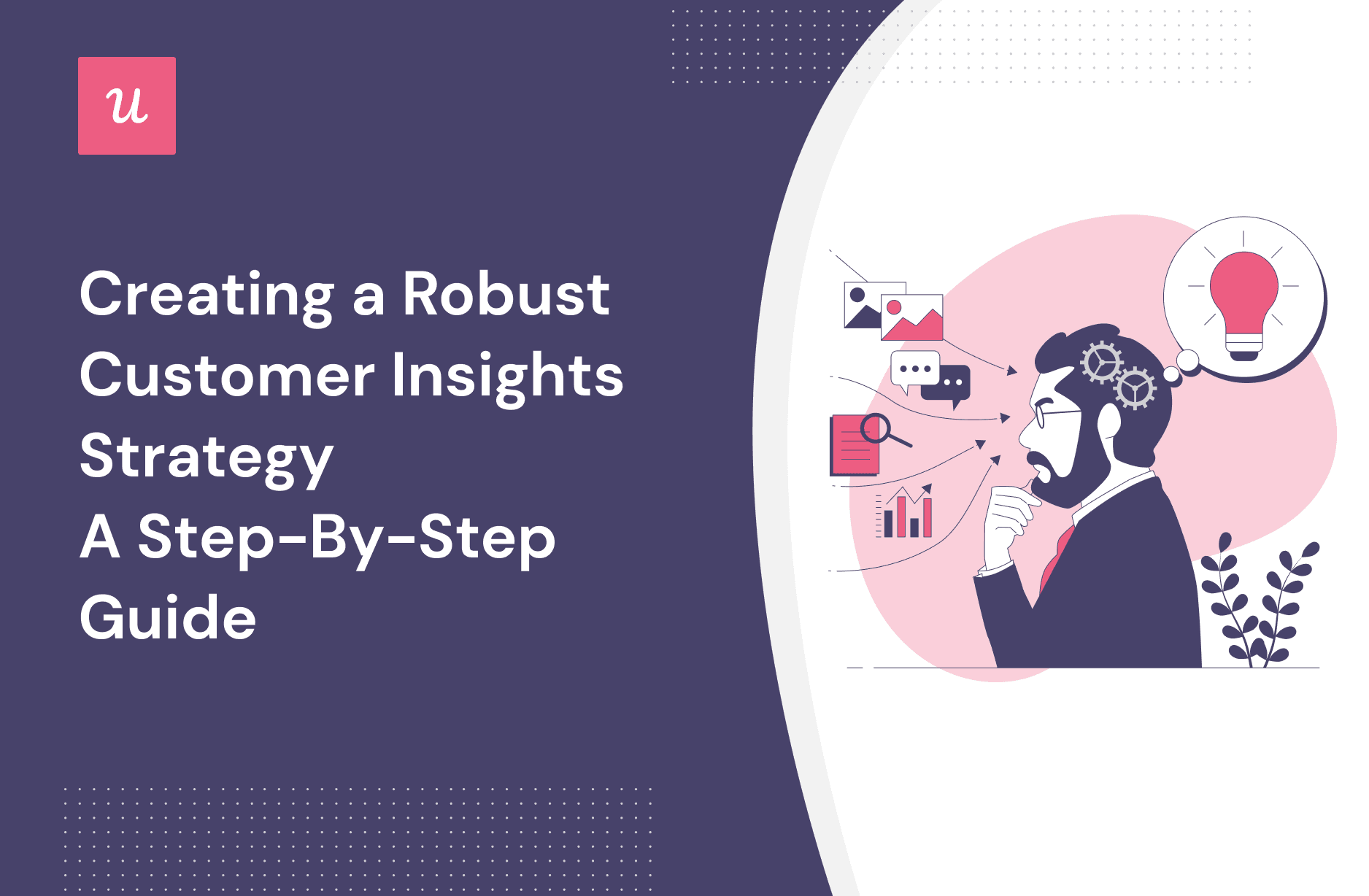
Creating a Robust Customer Insights Strategy – A Step-By-Step Guide
Building an effective customer insights strategy is a vital part of any good product manager’s skillset.
In this article, we’re going to unpack why a customer insight strategy is important, how to build one, and how you can use these insights to drive customer satisfaction (and a better product experience).
Ready to get started? Let’s dive right in!
Get The Insights!
The fastest way to learn about Product Growth, Management & Trends.
What is a customer insights strategy?
A customer insights strategy (sometimes referred to as a customer insight framework) is a detailed plan setting out how you and your business intend to collect, analyze, and interpret customer data – and ultimately how you will use that data to build a better product.
Why is customer insight strategy important?
Let’s analyze some of the key reasons a customer insight strategy is pivotal in the modern SaaS landscape.
Builds a deep understanding of customer behavior
The better you understand your customers, the greater your chance of nailing the product development process.
What goes into customer insight? It’s multi-faceted – from pain points, navigation patterns, preferences, context, and more. You can use all of this to inform your product decision-making.
Creates personalized experiences resulting in greater customer loyalty
Personalization is key to delivering product experiences your users will love and be willing to pay for month after month.
Customer insights will help you figure out exactly where to deploy personalized experiences within your product. Doing so helps your users feel special, and ultimately shortens the time to value. All of that boosts customer satisfaction (and eventually creates an army of loyal fans who’ll do your marketing for you).
Improves product development
You and your team can’t make effective product decisions based on hunches and guesswork. You need to leverage customer insight to properly understand your users, their preferences, areas of friction, behavior throughout the customer journey, and more.
With that knowledge and context, you can prioritize work accordingly. Do you need to focus on overall tech debt or new feature development? Customer insight will show you the way forward.
Software development is also an expensive business and a wrong decision can result in product failure. An appropriate customer insight strategy will help you validate, and iterate ideas before launching them to your entire target market.
Steps for creating a powerful customer insight strategy
So, we’ve covered why a customer insight strategy is an important thing to get right. But how do you go about putting one together? Let’s break down the core steps.
#1 – Determine who’s responsible for customer insights
There’s a saying in business: “When it’s everyone’s responsibility, it’s nobody’s responsibility.” Start with figuring out and identifying who is going to take the reins. Of course, from one company to the next that’ll change.
For larger companies, a customer insights strategy manager will be responsible for this uber-important activity. For smaller companies, the customer insights team might be a combination of:
- Customer success managers
- Product strategists
- Data analysts
- UX designers
What’s key is that the touchpoints are clearly defined, and responsibilities are made clear.
#2 – Define the goals behind your strategy
Without setting a goal, you can’t score. Before you get too far into trying to develop a customer insights strategy, ask yourself what you’re trying to achieve.
Key questions you need to answer:
- Why. What’s the purpose behind developing a customer insight strategy?
- Who. Which customer segments are you targeting?
- How. How are you going to execute your customer insights strategy? Which feedback data sources, analytics, tools, and processes will you use?
- What. Can you clearly articulate what you’re trying to achieve?

#3 – Create a customer journey map
A customer journey map is a visualization that clearly sets out the key phases and, activities a user goes through when interacting with your product. They’re extremely valuable and used by development squads all over the globe.
Why?
Mapping out a clearly defined, well-understood journey helps you figure out all the touch points a customer has with your product. It’ll help highlight opportunities for improvement that will drive better outcomes for your customers. For instance, if you identify friction points during sign-up, focus your efforts on removing them.

#4 – Collect customer data through multiple data sources
You won’t gather effective insights from just one data source. You need to cast the net wide and draw from a range of places. Each will give you a different dimension and layer of insight. Let’s explore some of your options.
Customer surveys
What is this? A survey is a series of questions designed to gather information directly from your customers.
Pros. They’re a great way to figure out how your customers feel, they gather customer insight from individual user segments, and they’re easy to reach out to many users.
Cons. Customer surveys not created properly will just add friction and you might witness a low response rate.
Product analytics data
What is this? This is real-life usage data showing how customers are utilizing your product (i.e., the number of hits on a page or uses of a particular feature).
Pros. Gives you a deep layer of quantifiable data points to draw from. You also get valuable data free from any biases.
Cons. Requires a level of expertise to properly interpret. Analytics data can feel detached from user opinion and therefore harder to use independently to formulate a strategy.
Customer interviews
What is this? Interviews with single or multiple users are designed to gather a deep level of insight into the overall customer experience.
Pros. The richest source of qualitative data points. It provides huge amounts of insight to your UX and design teams. Interviews also allow you to build empathy and make more informed decisions.
Cons. Time-consuming, expensive, and difficult to set up.
Heat maps
What is this? Heat maps are visualizations that show the areas of your UI that users are interacting with and navigating to.
Pros. Gives clear ideas of flows, usage, and behavioral data to empower your product decision-making.
Cons. Analyzing customer data takes time and effort to get right. You also don’t know the why behind decision making and can be tricky to work out in the abstract.
Session recordings
What is this? Recordings of actual user behavior of your product.
Pros. Easy to access, and relatively cheap – you can rewatch and gather customer insights again and again.
Cons. It’s tricky to understand why customers are behaving in a particular way unless they also happen to be voiced over the recording.
#5 – Analyze customer data to determine valuable customer insights
Next up, you’ll want to look into all the valuable customer insight data you’ve gathered to find patterns and trends. What types of analysis do you have at your disposal? There are many to consider:
- Segment analysis focuses on common qualities shared by similar users. It’s essential for creating personalized user experiences targeted to distinct user groups.
- Cohort analysis breaks down users into key cohorts and tracks their behavior over a given time period. It can help you identify your power users and those that need support.
- Funnel and milestone analyses enable product managers to track users’ progress along the user journey, toward activation and hopefully, adoption.
- Retention analysis aims to identify the reason why users stay with the product.
- Churn analysis focuses on why a user leaves.
#6 – Prioritize and act on customer insights data
A data-driven approach is fantastic, but it is possible for you to drown in a sea of data. Focus on the data that’s going to enable you to make the most effective decisions.
Prioritize areas that align with the clear vision you have for your product, and act accordingly. A useful way to decide where to focus your efforts is to think about the areas with the biggest risk or consequences.
If you collected customer insights data through surveys, be sure to close the feedback loop by announcing product updates.

The best tools for executing customer insight strategies
Of course, none of this is possible without choosing the right tool for the job. Let’s explore some of the options available on the market.
Userpilot – for collecting, analyzing, and acting on customer insights
Userpilot is a powerful digital adoption tool.
It allows you to easily analyze user behavior, collect customer feedback, and drive product engagement with engaging in-app experiences. This makes it a comprehensive product management solution that will satisfy the needs of most product folks.

Userpilot also offers a powerful array of UI patterns: including modals, tooltips, checklists, slideouts, and more. What makes it particularly effective? You can build any of these without writing a single line of code.
You can also create mobile-optimized announcements customized to your brand with Userpilot’s editor without any coding required.
And because Userpilot offers in-depth brand customization options, the UI patterns you create will be on-brand every time.

Frankly, considering the value for money, Userpilot is one of the most attractive options on the market.
Amplitude – for granular customer insights analysis
Amplitude is another powerful product analytics tool offering an even more extensive range of analytics than Userpilot.
Some of Amplitude’s robust analytics features include:
- Milestone analysis
- Retention analysis
- Custom dashboards displaying the data you need
- Predictions and behavioral analytics
- User segmentation patterns
- Pathfinder (helps you find all the possible user paths leading up to an event)
Amplitude offers access to a range of these capabilities in its free plan, so you can easily try it out and see if it works for you. You can even book a live demo to get to know the product offering before you commit.
However, Amplitude doesn’t let you act on customer insights data. For the latter, you would need a separate product engagement tool.

Hotjar – for collecting qualitative customer data
Hotjar is another excellent tool for granular analysis of user in-app behavior.
The product offers two main features; heat maps and session recordings.
Heat maps are visual representations of user engagement in the product. The warmer the color of the spot on the screen, the more popular the feature is. This shows you which parts of the UI attract the most attention and which parts to optimize.
Session recordings are screen recordings of what users do. You can either use them for user testing, where they have a specific task to perform or simply watch user interactions with the product, for example, to identify friction.

Conclusion
We’ve covered a huge amount of ground. You should now have an excellent understanding of what customer insights are, why they’re so important, how to gather them, and the very best tools for the job.
If you want to build product experiences code-free, book a demo call with our team and get started today! Check out the banner below for more information.