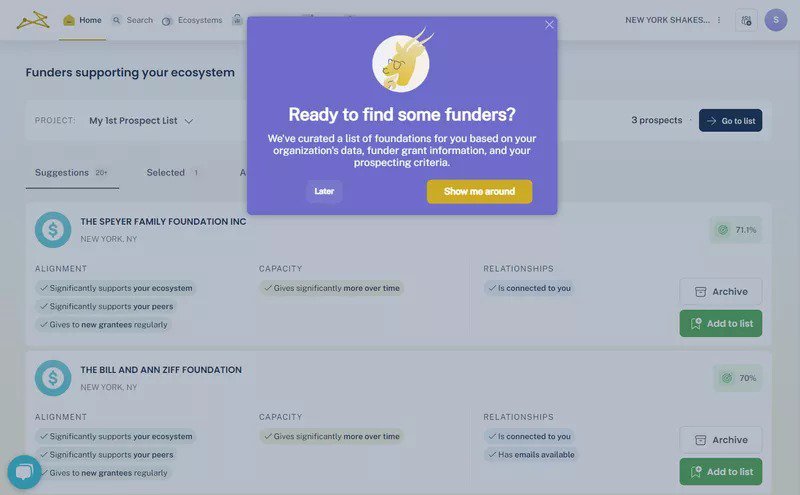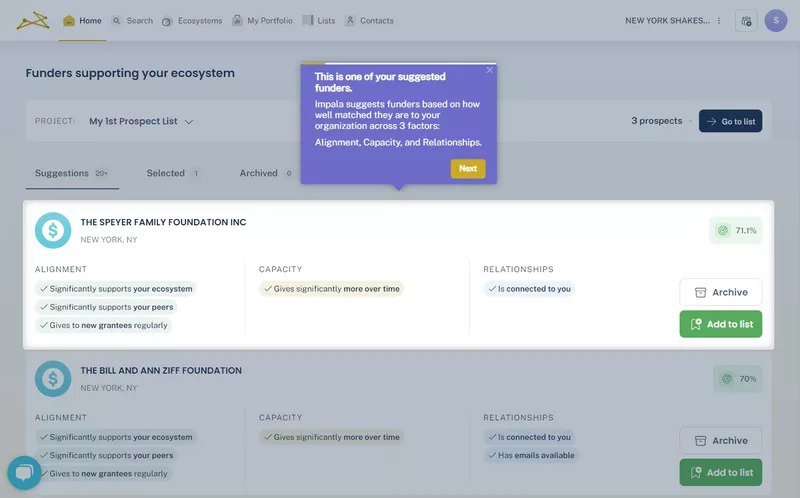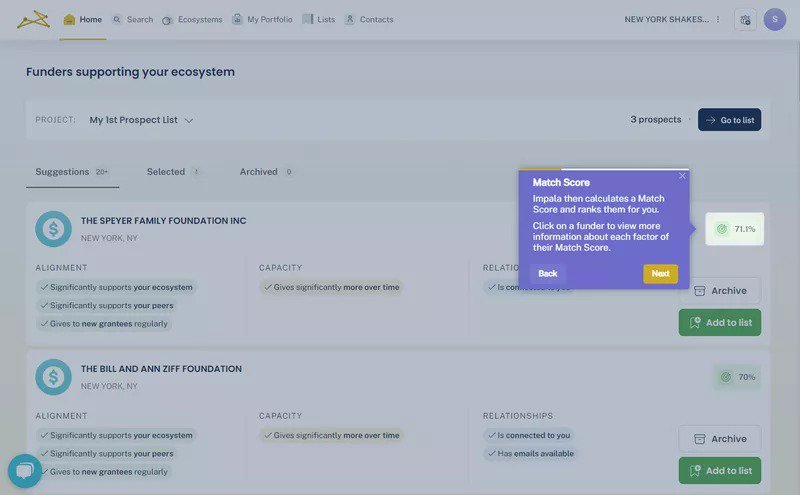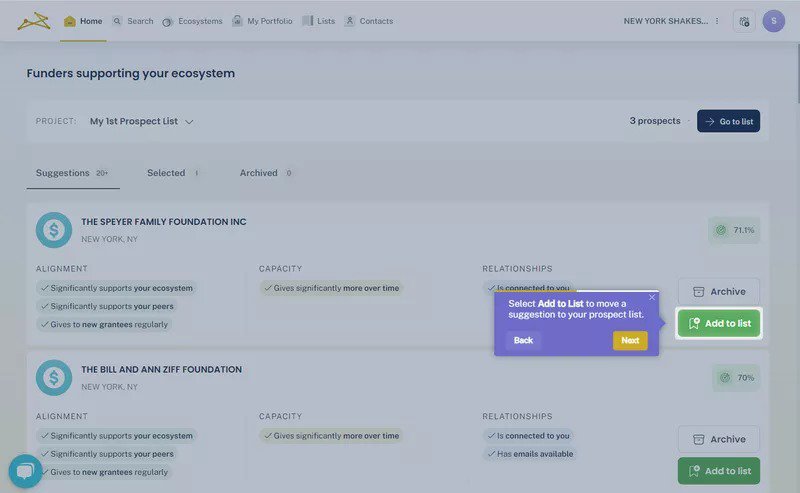Struggling with customer onboarding bottlenecks? Manual processes falling short? Automated customer onboarding streamlines the transition from prospects to paying clients while tracking their entire journey.
When done right, automated onboarding boosts engagement, drives product adoption, and delivers personalized experiences. It enables efficient scaling by reducing the time spent on tedious tasks.
This article will explore how to automate your onboarding process and what can be automated.
Try Userpilot Now
See Why 1,000+ Teams Choose Userpilot

What is customer onboarding automation?
Customer onboarding automation uses technology and predefined workflows, rather than direct human guidance, to guide new customers through the initial stages of using your product.
You can automate repetitive tasks like the data collection process, personalized product tours, and in-app guidance, provide help centers, and more.
How can an automated customer onboarding process help with growth?
Ragini Vaid, a Product Manager at Collegedunia, notes that automated onboarding maps “customer responses in real-time to decide the next best action towards nurturing your user.”
This form of nurturing yields certain advantages:
- Increased customer satisfaction: Automated systems can provide timely and relevant information, anticipate customer needs, and offer support exactly when it’s needed. This reduces frustration and improves customer satisfaction.
- Increased efficiency: Humans can focus on higher-value interactions while automating repetitive tasks like data entry, account creation, welcome emails, product tutorials, etc.
- Improved accuracy and scalability: An automated onboarding process can be easily scaled to accommodate a growing customer base without any drop in quality.
[Case Study]: Impala increased user activation by 100%
Impala, a software platform designed to democratize social impact data and connect nonprofits with grantmakers, provides an excellent example of just how effective automating client onboarding can be.
Their automated onboarding process used an interactive walkthrough to showcase the product. At the end of the walkthrough, they prompted the user to take action and create a list of suitable prospects.
One of their initial automation goals was to “provide greater user support and guidance,” and they did that excellently. The user activation rate for those who saw the automated walkthrough was 100% higher than the rate for those who didn’t (23% versus 46%).
You can read more about all of Impala’s automation and their results here.
What’s your biggest challenge with customer onboarding right now?
How are you currently guiding new users?
What’s your primary goal with customer onboarding automation?
Ready to perfect your customer onboarding automation?
Based on your answers, a personalized, automated onboarding flow could significantly boost your user activation and reduce support load. See how Userpilot can help you build it, code-free.
How to automate customer onboarding
So, you’ve decided to employ automation using a customer onboarding software, but aren’t sure where to begin?
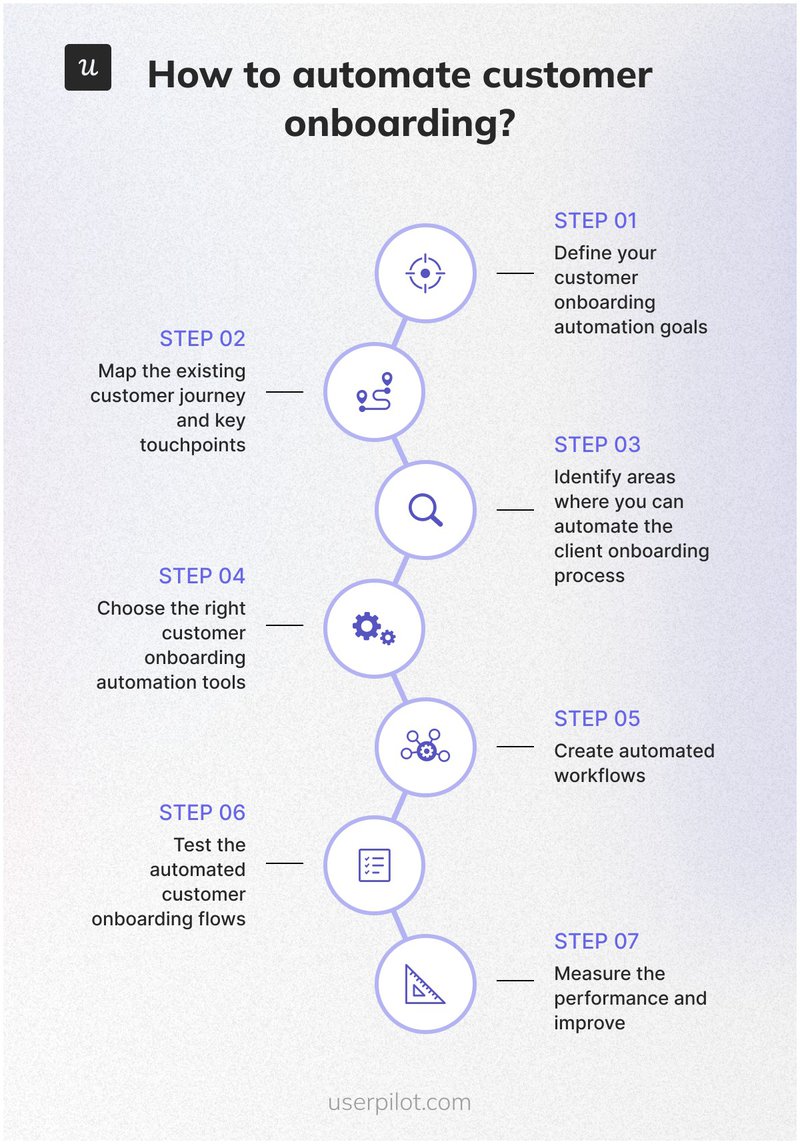
Step 1: Define your customer onboarding automation goals
What do you hope to achieve with your onboarding process? Or, to put it differently, what will a successful onboarding look like for your customers and your business?
Your goals should be specific, measurable, achievable, relevant, and time-bound (S.M.A.R.T.). For example, you may consider any of these to be your ideal customer onboarding goals:
- Reduce the time it takes for new customers to reach their “Aha!” moment by X percent.
- Decrease (or eliminate) the number of initial setup or basic usage support tickets.
- Improve the CSAT or NPS scores during the onboarding process by X percent.
- Increase the user activation rate or the conversion rate from free trial to paid subscription by X percent.
- Increase the feature adoption rate for a core feature to X% within the first 30 days.
Notice how each example defines onboarding success in easily measurable terms? That’s your goal.
Step 2: Map the existing customer journey and key touchpoints
To create an effective onboarding process, you need a deep understanding of the current customer journey.
So, trace every step new customers take from the moment they purchase your product/service or sign up through to when they become active, engaged users.
As you do, identify all the touchpoints where they interact with your company, product, or resources:
- Initial sign-up or purchase process.
- Welcome emails/messages.
- First login and product exploration.
- Setup or configuration steps.
- Customer support interactions.
- Customer interactions with key features.
- Other milestones within the product that indicate progress or value realization.
Finally, create a detailed flowchart (map) outlining these steps. If you have different customer segments, you’ll need to do this for each segment.
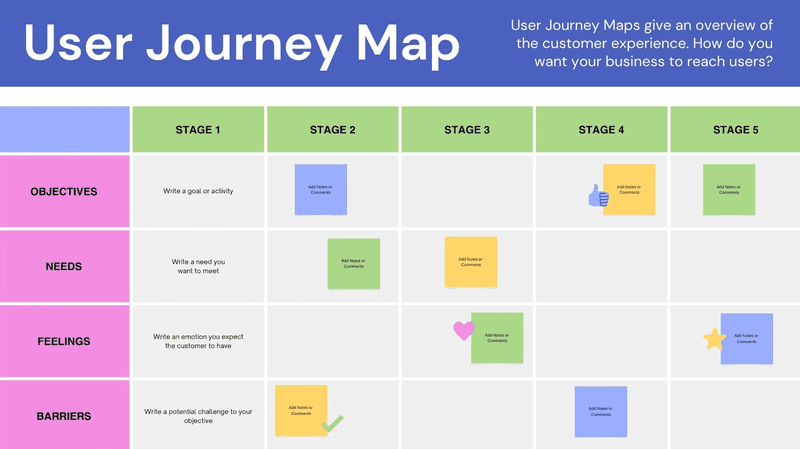
Step 3: Identify areas where you can automate the client onboarding process
You can ask yourself the following questions to help:
- Are there any manual or repetitive tasks that can be automated? Hint: Standard welcome messages and data collection forms are repetitive tasks.
- Do I need to deliver specific messages based on a user’s actions? Hint: You may choose to trigger messages based on a user’s survey response or when they complete a step/reach a milestone.
- Do I need to collect any data for personalization purposes? Hint: You can integrate a welcome survey into an automated onboarding workflow or collect data for your CRM system.
- Can tracking onboarding progress help me or the user? Hint: You can notify users of their progress through their onboarding tasks or notify them to complete the necessary steps.
- Can I automate the information delivery process? Hint: Yes, you can automatically deliver tutorials, guides, walkthroughs, etc.
Step 4: Choose the right customer onboarding automation tool
Once you know what you need to automate, you can identify the best customer onboarding tool for your needs, as different tools may have varied focuses (email, knowledge base, in-app guidance, etc.). But that’s not all you need to consider when selecting automated tools.
Factors to consider include:
- Your budget. Yeah, some products may be just too rich for you.
- The platform’s features and how they align with the tasks you want to automate.
- How easy it is to integrate the platform into your current tech stack.
- Data security and compliance.
- Scalability in case of future growth.
You may also need a combination of tools to address different needs. For example, you can use Mailchimp to automate your welcome emails, Zapier to connect different applications, and Userpilot for your in-app workflows and product guidance.
Relevant articles to check:
Step 5: Create automated workflows
Armed with your preferred tool, it’s time to craft your onboarding workflows.
First, map out the sequence of automated steps, including data collection, in-app messages, tutorials/walkthroughs, emails, etc. Your final flow map should capture the entire onboarding journey.
Then, define what actions or events will trigger each step in the flow. These triggers will help you move customers smoothly from one step to the next.
For example, Ragini Vaid, mentioned earlier, describes a 3-step layered automation workflow for what he calls “Day 0 onboarding.”
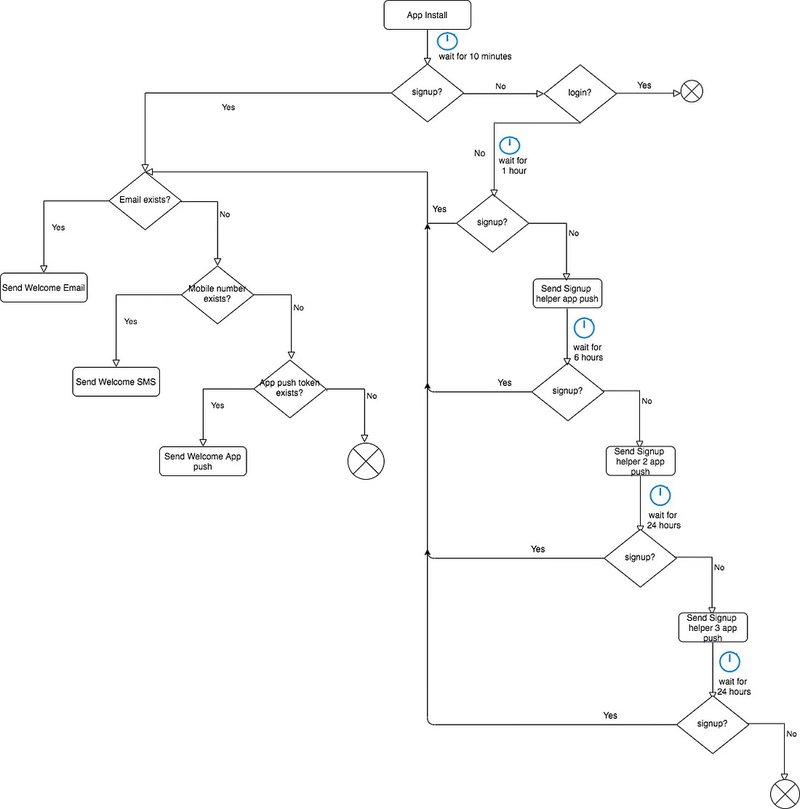
Day 0 onboarding automation flow by Ragini Vaid.
Can you notice how each step uses a series of if/else (yes/no) conditions to determine what comes next? The same principle can be applied everywhere else.
For instance, a project management app can check welcome survey responses and trigger Flow 1 for project managers and Flow 2 for team members.
You can even use if/else conditions to trigger progress through the onboarding flow. For example, you can prompt users to complete a key action before they’re allowed to progress.
Step 6: Test the automated customer onboarding flows
At this point, your automation should be ready. Before deploying it, though, be sure to test it extensively. Test it in-house with team members cosplaying as customers to see if it runs smoothly and accurately.
Things to watch out for during this test include:
- The automated triggers work correctly.
- Messages (in-app or email) are delivered in a timely manner.
- The information provided at each stage is accurate and relevant.
- Personalization is working correctly.
- Customer data is being passed correctly between different tools.
- The flow is smooth, intuitive, and helpful for the customer.
Then, launch a pilot test with a small group of customers to identify areas for improvement. Collect customer feedback and effect any necessary changes before mass deployment.
Step 7: Measure the performance and improve
Even after rolling out your automated onboarding process to your entire customer base, you’re not free yet. You need to measure its performance against the goals you defined in Step 1.
One way to do this is by tracking customer data, including completion rates, time to value, customer retention, support ticket volume, conversion rates, etc., during and after onboarding.
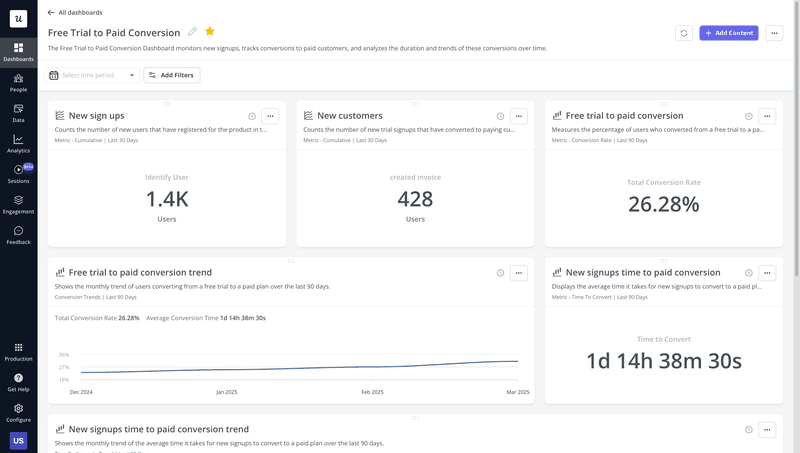
You can also collect user feedback using tools like CSAT and NPS to gauge customer satisfaction.
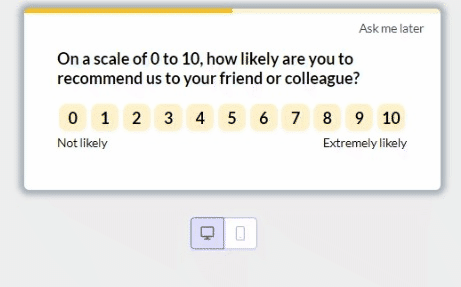
As you examine the data, notice what’s working well and what isn’t, and optimize your processes accordingly. Keep tuning your flow as more information comes to light and your user base or product changes.
6 Onboarding processes to automate
Now, it’s worth noting that onboarding is a rather large and varied process, and so is customer onboarding automation. So, let’s examine what you can automate.
1. Use SSO to automate the signup process
Traditionally, signing up requires users to create a unique username and password, fill out personal details, and seek out a verification link.
Single Sign-On streamlines that first step of the customer journey. It allows them to use existing credentials from trusted third-party providers like Google, Apple, Facebook, etc., to sign up instead.
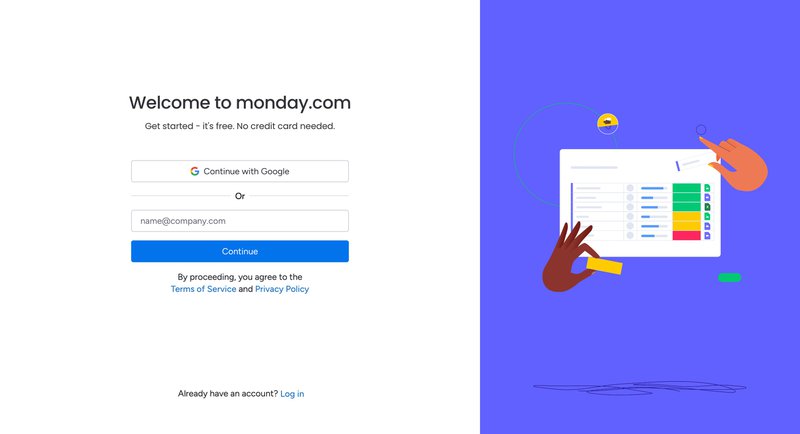
Your users will appreciate not having to create yet another account, and you will get the users into the product faster. You also get the added benefit of automated data transfer from the SSO provider.
2. Welcome users in-app with an automated welcome message
Once the user has signed up, an automated welcome message helps create a warm first impression of the product experience. So, avoid leaving your welcome page blank.
Consider some automation options to explore:
- Launch a welcome survey to understand users’ needs and determine their customer segment.
- Launch a short video to show appreciation to the user, relay key product information, and set expectations.
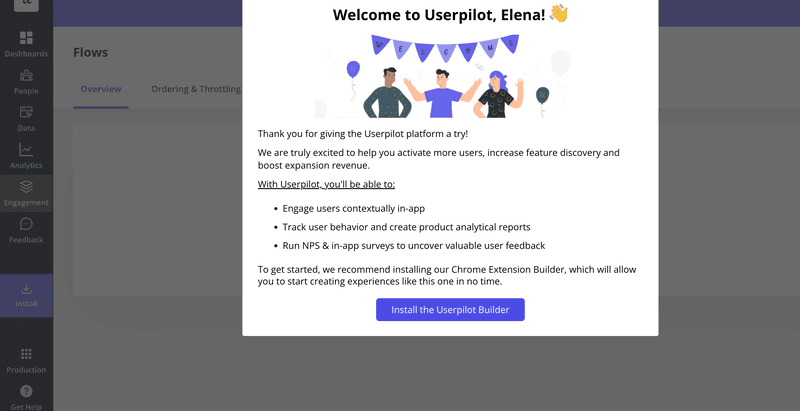
3. Create automated welcome emails
Despite sending an in-app welcome message, you may also want to greet the user via email. This is good practice, as welcome emails increase early engagement by about 33% and are 86% more effective than standard newsletters.
Thankfully, email automation has come a long way. You can:
- Personalize the email using the recipient’s name.
- Reinforce your product value.
- Add a checklist of the next steps for the customer.
- Share links to resources.
- Include a call-to-action button that redirects the user to the product.
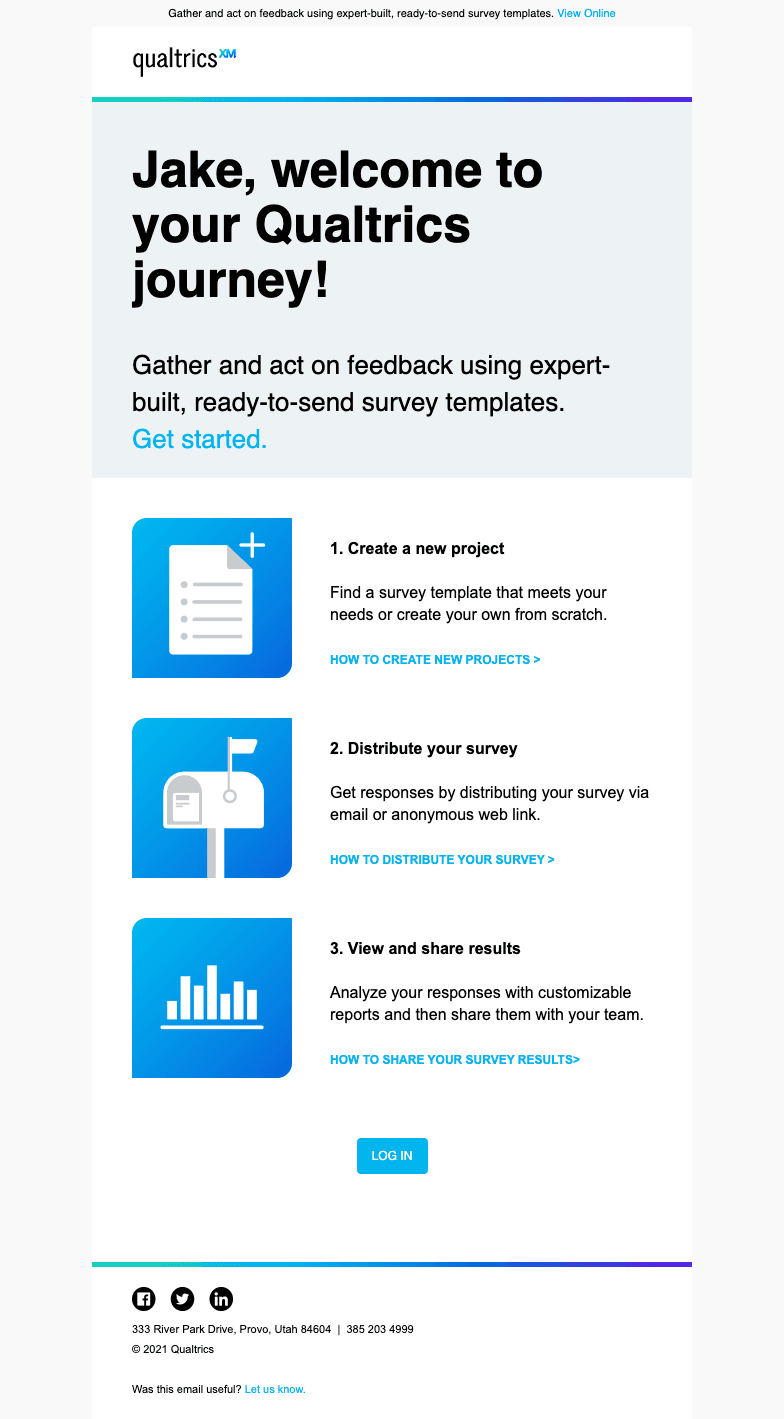
4. Automate the client onboarding process with a personalized checklist
Once the user gets past the welcome screen, it’s good practice to guide them through the necessary setup steps and key actions.
A personalized onboarding checklist helps you do just that. It breaks down the onboarding process into manageable tasks and records the user’s progress as they complete each step.
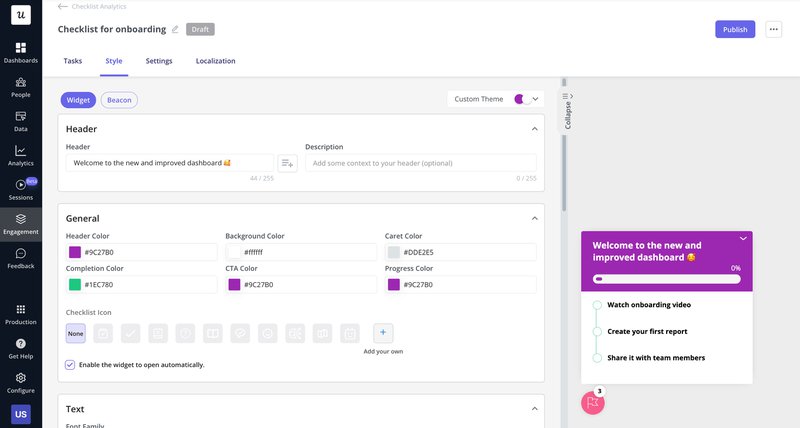
You can even automate it further by:
- Personalizing the list to match the user’s goals or plan type.
- Linking checklist items to related walkthroughs or tutorials.
- Automatically triggering other automated workflows after an item is completed.
5. Automate the customer journey with different workflows
Instead of a single, rigid onboarding path, you can create dynamic workflows that adapt based on users’ behaviors, preferences, and goals. There are several ways to do this:
- Use conditional logic to branch out the onboarding journey based on how the user interacts with the product or the information provided.
- Create interactive walkthroughs that only respond (proceed to the next step) to specific user actions.

- Trigger different onboarding experiences for users in different segments to help them reach their goals sooner.
- Trigger specific help resources or messages when a user seems stuck on a particular step.
- Automate default settings based on user preferences or industry standards.
- Pre-fill forms with relevant information based on customer data.
6. Automate customer support with self-service options
The whole purpose of customer onboarding is to create a frictionless customer experience. So, although this isn’t strictly part of the initial “welcome” phase, automating customer support is a great idea.
For example, you can provide a searchable in-app resource center that contains help articles, webinars, video tutorials, case studies, etc. You can even include the option for users to chat with an agent in this center.
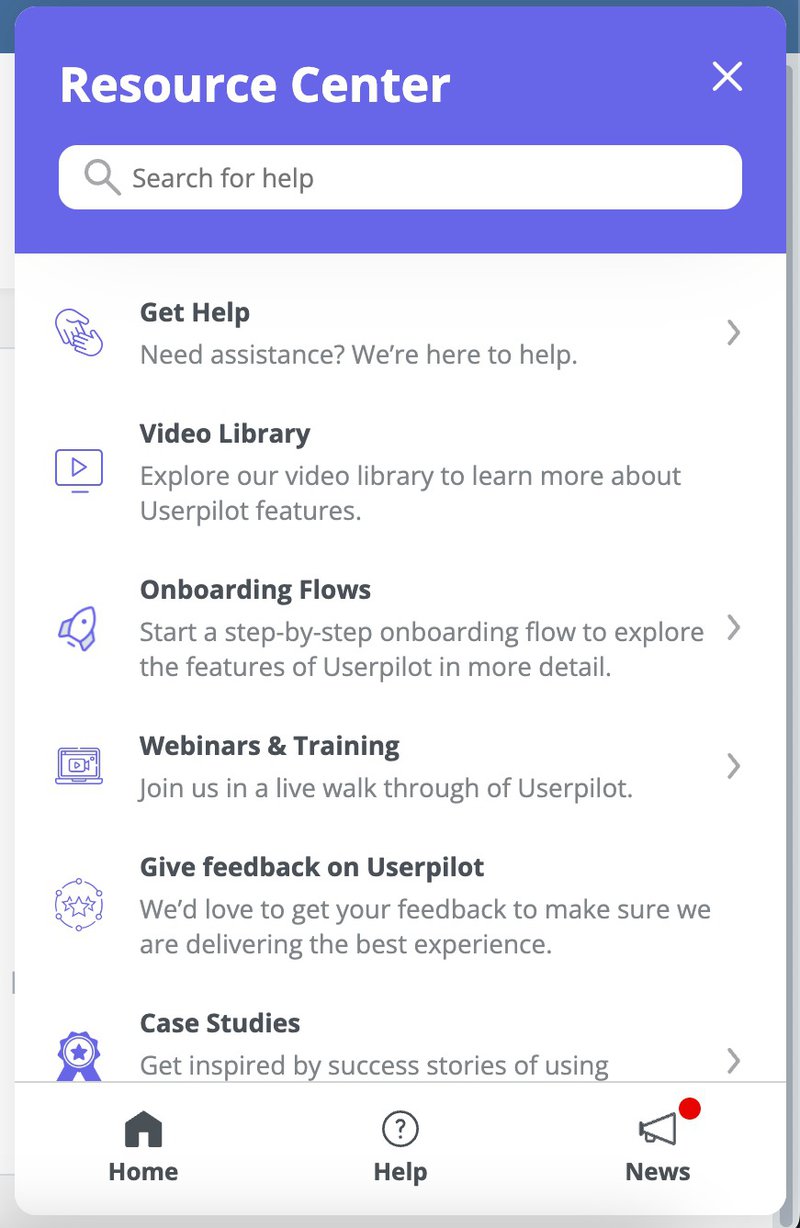
What’s more, you can automate your resource center to show certain resources depending on a user’s segment or the page they’re on.
3 Examples of customer onboarding automation
By this point, you should already know what automation in your product can look like. However, if you’re still unsure how to proceed, the following examples should help.
1. Sked Social uses an onboarding checklist to automate the client onboarding experience
A user’s journey on Sked Social begins with a welcome message. Here, the user is directed to connect their first social account since this is critical to the app’s use.
Once connected, Sked Social uses an automated checklist to power the onboarding process.
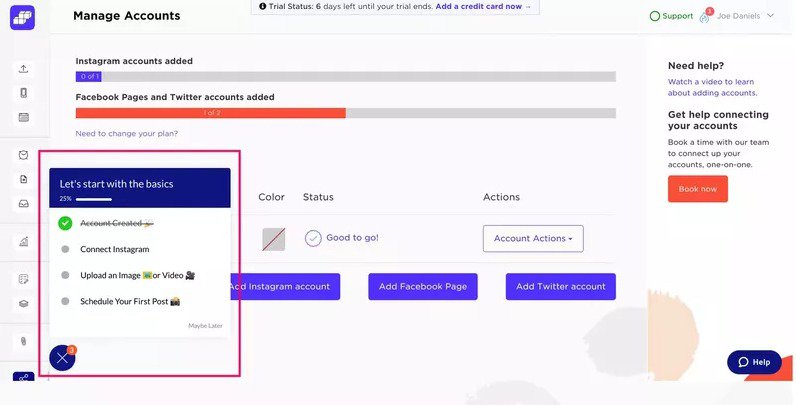
The checklist contains a progress bar, and clicking each list item transports the user to the relevant action page with information to guide them.
Finally, upon completing all list items, Sked Social displays a congratulatory message to encourage and motivate the user.
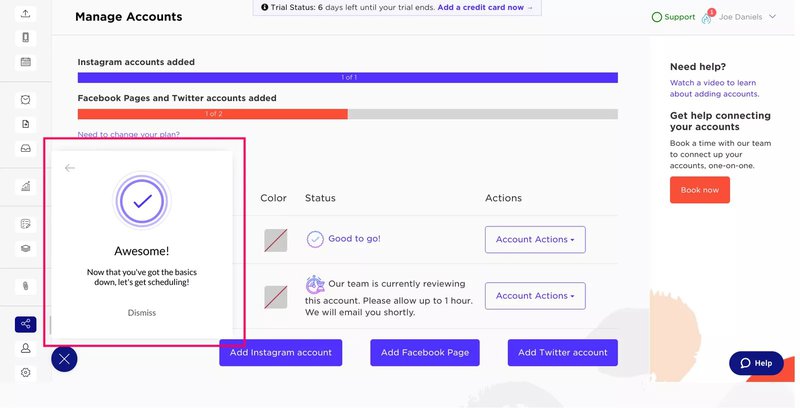
To find out the results of this automation, read the full case study here.
2. Talana uses a combination of different automation workflows
Talana originally provided one-on-one training to users, but soon found that this was not scalable for a fast-growing customer base. So, they automated the customer onboarding process instead.
Some automation elements they included were:
- Checklists and dynamic walkthroughs to guide the onboarding experience.
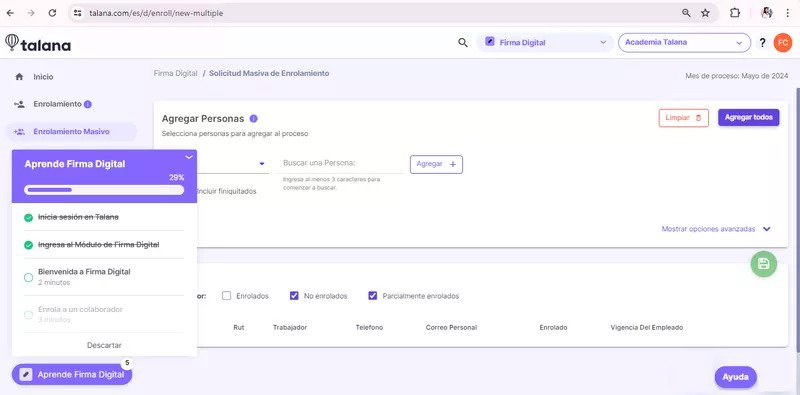
- In-app communication tools like banners, modals, and tooltips for automated engagement.
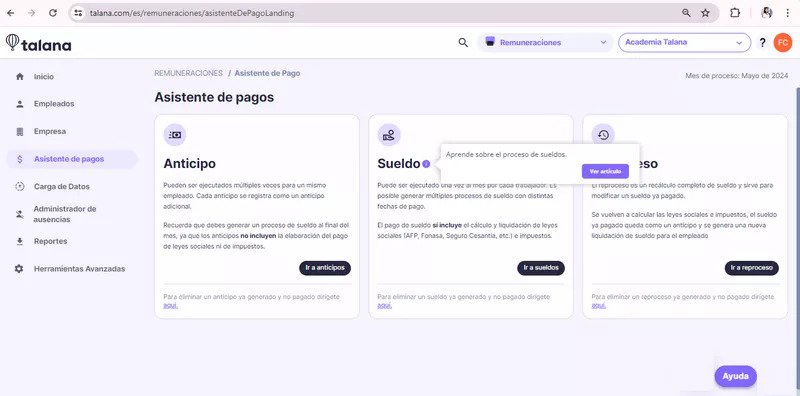
- An in-app resource center to give users easy access to helpful resources.
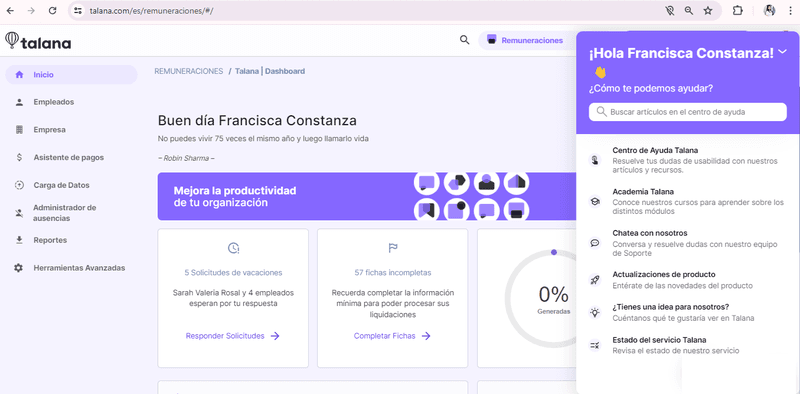
How did these implementations help them? Click here to read more.
3. GrowthMentor achieved automation with personalized segmentation
Last, but not least, is GrowthMentor’s example. The product was designed to connect two sets of users: growth experts (mentors) and business owners (mentees).
Like Talana, they noticed they spent so much time answering onboarding-related questions. So, they switched their approach, taking advantage of automated personalization to improve the process.
First, this meant automatically separating mentors from mentees after signup. Then, they created checklists to help mentors understand how the product worked and set up their accounts.
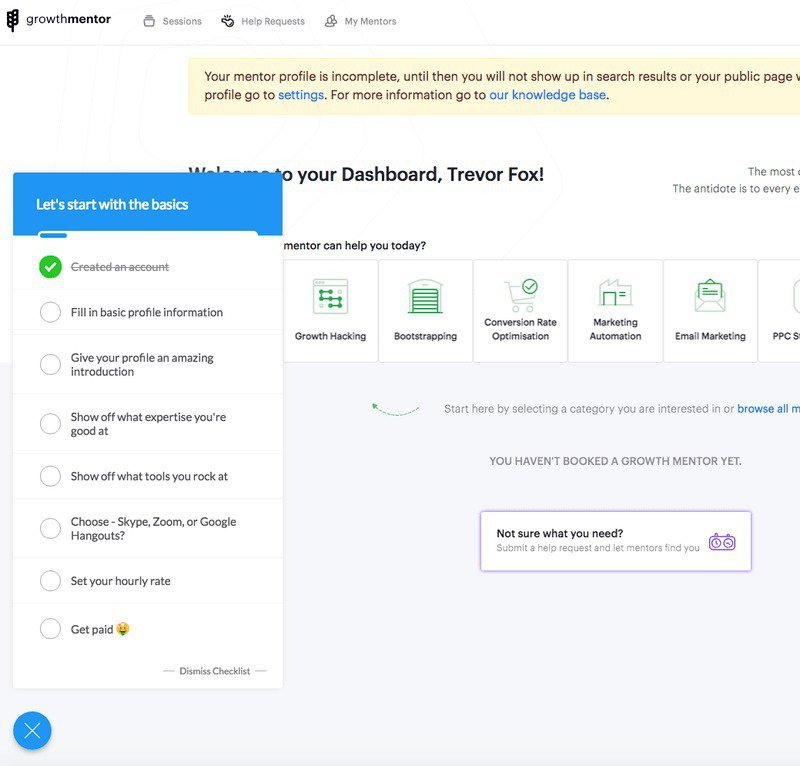
For mentees, they focused instead on introducing them to the product and guiding them to book their first session.
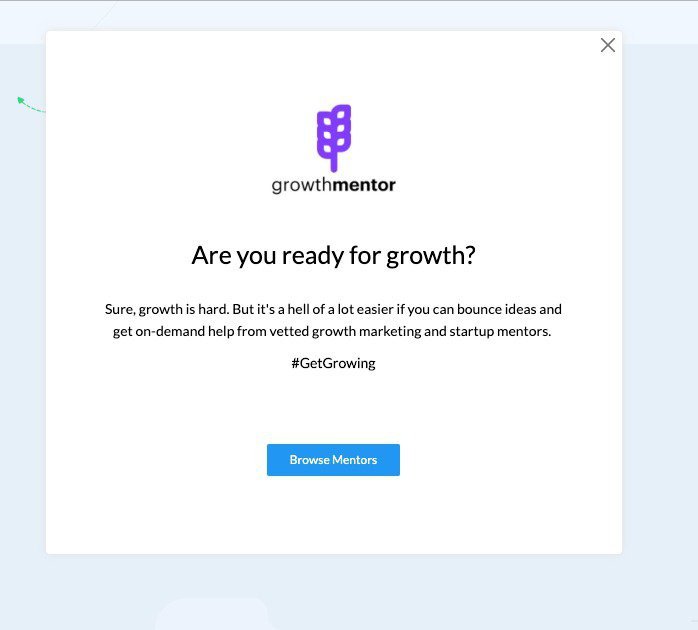
The result? Their support tickets decreased from 25-30/day to 1-2/day as mentors understood the platform better. Similarly, 50% more mentees booked a session with a mentor.
You can read more about it here.
How Userpilot can help you set up customer onboarding automation
A common thread linking these three examples is their use of Userpilot for customer onboarding automation.
Userpilot is an easy-to-use no-code product growth tool. It can be used to drive feature adoption, collect user feedback, and streamline the onboarding process. Some key features include:
- Checklists: Userpilot’s checklist creator enables you to customize your list with specific tasks and style icons. You can also link distinct flows or actions to a list item.
- Resource Center: Userpilot lets you create a resource center and personalize it for specific customers or use cases.
- Automated flows + survey: Userpilot’s flow builder features UI patterns like modals, tooltips, slideouts, etc. The survey builder, meanwhile, features various customizable templates for CES, CSAT, and NPS surveys.
- Segmentation: Userpilot lets you segment users based on their demographics, NPS scores, product usage data, and more. You can then trigger flows or surveys based on these segments.
With Userpilot, the complexities of creating an automated customer onboarding process are much lighter. The user-friendly interface and extensive customization options make it easy to design efficient onboarding flows.
Need more info? Book a demo today, and our team of experts will get in touch to demonstrate how Userpilot can help you automate your onboarding processes.
FAQ
What is customer onboarding?
Customer onboarding is the process of welcoming new customers to your product or service and guiding them to adopt and maximize the product’s value.
How to automate the user onboarding process?
Start by defining your goals. Then, map the existing onboarding journey and identify potential areas for automation. Next, choose the onboarding software for your needs and create automated workflows with it. Finally, test your flows with a pilot group before a public release.
What is customer onboarding software?
An onboarding software is one that helps businesses automate the onboarding process. It typically supports personalized checklists, in-app tutorials, welcome screen management, and more.
What is customer service automation?
Customer service automation involves using technology to automate various aspects of customer service. It covers things like self-service provisions, chatbots, and automatic routing of customer inquiries to appropriate agents.