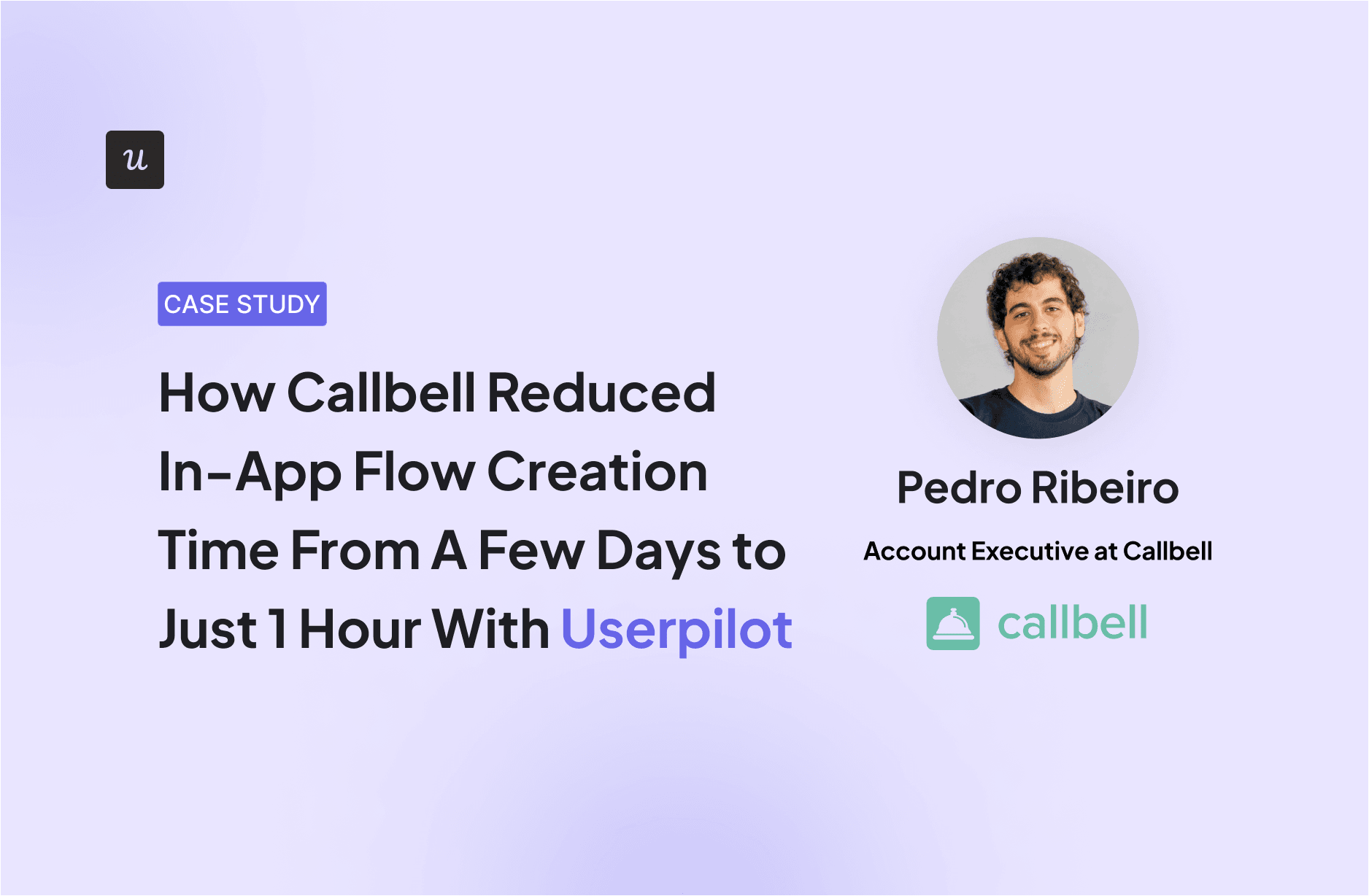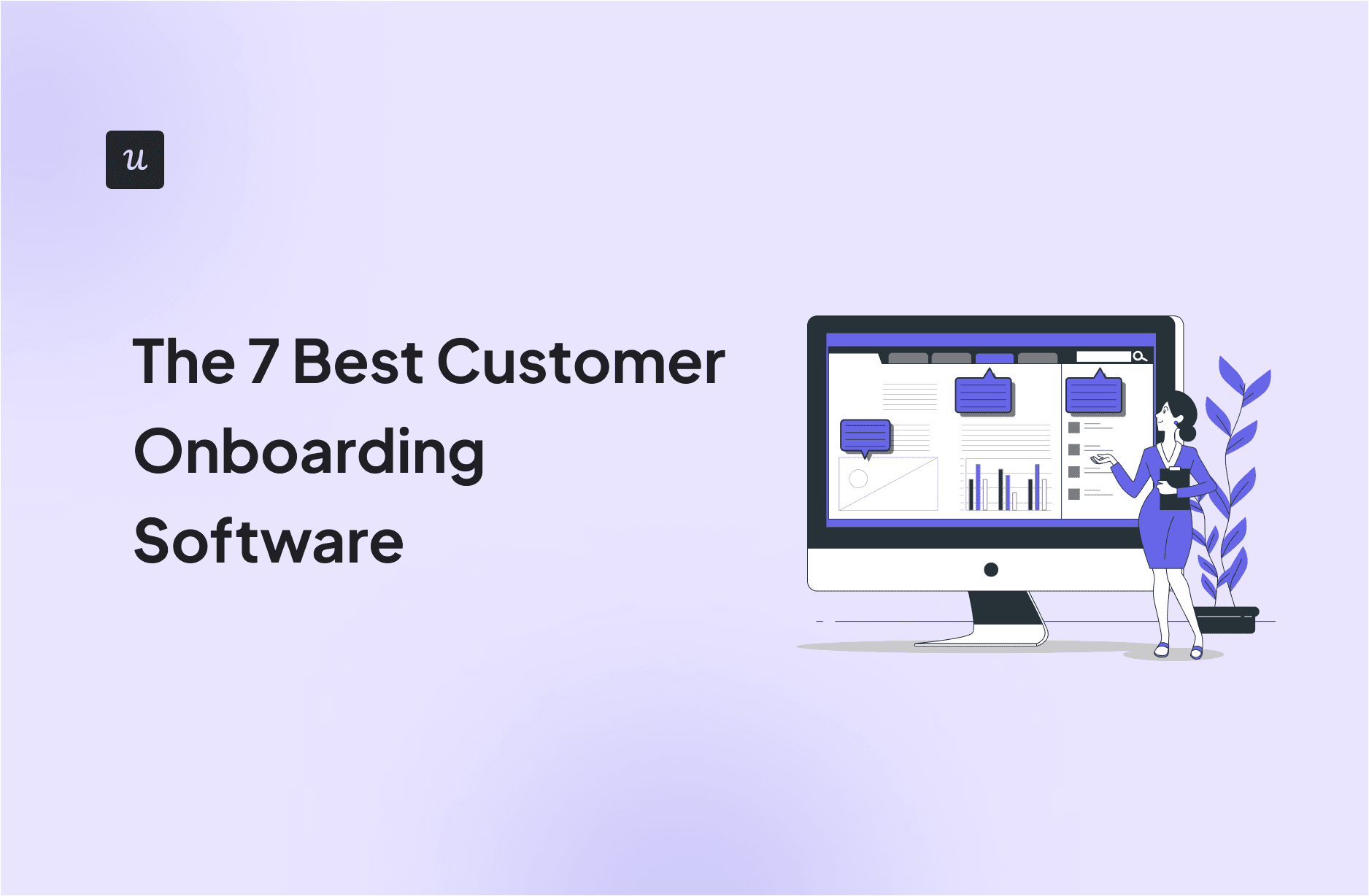
This guide aims to simplify your decision-making process by showcasing the best customer onboarding tools and addressing the most important selection considerations.
For this evaluation, we’ve identified five of the most important pain points and considerations when selecting a user onboarding solution. They include:
- Usability and simplicity: A user-friendly interface that’s effective, easy to navigate, and a breeze to implement.
- Integration capabilities: A product that seamlessly integrates with existing tools.
- Customization options: The ability to tailor the customer onboarding process to your specific needs.
- Cost-effectiveness: A reasonable price that aligns with your budget and lacks hidden costs.
- Customer support and training: Fast and reliable support and exhaustive training resources at no extra cost.
We believe the best customer onboarding software for any business must rank favorably for all five factors above. Let’s see how our top contenders stack up.
Get The Insights!
The fastest way to learn about Product Growth, Management & Trends.
The 7 best customer onboarding tools
Before getting into the details, let’s see how these different customer onboarding software stack up against each other:
| 🔍 Criteria | Userpilot | Pendo | Appcues | Chameleon | WalkMe | Whatfix | Userflow |
|---|---|---|---|---|---|---|---|
| 🧠 Usability and simplicity | User-friendly, no coding required. | Intuitive interface with some learning curve. | Easy to use, but struggles with complex flows. | Flexible and intuitive, but growing complexity. | Low-code with a steep learning curve. | Easy UI, some quirks in deployment. | Very easy to use, minimal learning curve. |
| 🔗 Integration capabilities | Connects with HubSpot, Salesforce, GA, Segment, etc. | Supports HubSpot, Intercom, Jira, and Okta — but limited free integrations. | Integrates with Hotjar, FullStory, Segment, etc. | Supports Figma, Help Scout, FullStory, etc. | Jira, GitHub, Okta, NetSuite, and more. | SAP, Salesforce, SurveyMonkey, and Amplitude. | Mixpanel, Segment, HubSpot, REST API, etc. |
| 🎨 Customization options | No-code builder, dynamic flows, localization, segmentation. | Limited custom logic; branding constraints. | Pre-made templates, limited flexibility. | Good control, needs CSS for full power. | Requires dev input, limited no-code power. | Interactive tours, checklists, and tooltips. | Highly customizable flows and triggers. |
| 💸 Cost-effectiveness | Transparent pricing, great value at $299/mo(billed annually). | Opaque pricing starts high, lots of add-ons. | Starts at $300/mo; mid-tier priced. | Startup plan from $279/mo, gets pricey fast. | Enterprise-only, avg. $79K/year (Vendr). | Tiered pricing, median ~$24K/year (Vendr). | Starts at $240/mo, very startup-friendly. |
| 📞 Support & training | Excellent support, great onboarding help. | Strong support for paid plans only. | Docs + email support; CSM for higher tiers. | Good support, CSM on Growth+ plans. | Responsive, receptive, but complex to navigate. | Reliable, dedicated success team. | Fast, friendly, helpful responses. |
1. Userpilot – Best customer onboarding software for both web and mobile apps

Userpilot is a powerful product growth platform that enables you to quickly build personalized, flexible, and contextual in-app experiences for different user segments. It is a no-code tool built specifically for SaaS companies.
Usability and simplicity

Userpilot’s reviewers on G2 appreciated its usability for the following reasons:
- Visual editor: Userpilot’s visual editor adopts a WYSIWYG approach to designing onboarding tasks, allowing users to build and test onboarding experiences quickly.
- Ease of implementation: Userpilot’s plug-in can easily be connected to your app for onboarding needs, and its onboarding flows are also easy to implement.
- Technical requirements: With Userpilot, you can easily deploy tooltips, flows, and other engagement features without depending on engineers.
Integration capabilities
Userpilot supports direct integrations with various applications, including:
- HubSpot: This 2-way integration enables you to create personalized in-app experiences for granular segments in Userpilot. It also enables you to improve lead scoring on HubSpot and track your leads’ in-app activities.
- Salesforce: Segment users in Userpilot using Salesforce data and use Userpilot data to create better lists and track the in-app activity of your Salesforce leads.
- Segment: Send Userpilot event data (checklists, product tours, surveys, etc.) to Segment and its connected tools, and refine your Userpilot data with Segment’s user and company attributes.
- Google Tag Manager: Send GTM data to Userpilot to help you create targeted in-app experiences.
- Zendesk: Use Userpilot’s in-app resource center to bring your Zendesk support resources into your product.
- Google Analytics: Send Userpilot data to Google Analytics to get a unified view of how users interact on your website and within your product.
- Intercom: Send Userpilot data to Intercom to track product usage activities of specific users within Intercom.
- Analytics Platforms: Userpilot enables you to send data from Userpilot to Heap, Amplitude, and Mixpanel to measure the impact of your onboarding flows, checklists, surveys, and events.
- Webhooks: Send Userpilot data and real-time notifications to your app or other third-party tools with Userpilot’s webhooks. This system enables you to trigger workflows in other apps using Userpilot’s event data.
- REST API: Easily identify users and companies, and track custom events in real-time via Userpilot’s REST API. You can automatically update user data in Userpilot from your backend or send tracked data to your backend.
Note: Userpilot launched a more advanced Product Analytics layer in 2023. This means you can now consolidate your tech stack by creating reports like those you’ll get from Amplitude, Mixpanel, and Heap directly within Userpilot.
Customization options
Userpilot is a highly flexible and customizable customer onboarding software. Its design enables every user to create a unique and efficient onboarding process. Some of its customization features include:
- No-code flow builder: Combine tooltips, modals, slideouts, and more to guide users through onboarding, activation, and feature discovery.
💡 To illustrate, Callbell – a communication platform, needed to onboard users directly within their app, but without constant developer input. Using Userpilot’s no-code builder, their customer success team created checklists, modals, and video-embedded tooltips independently. This cut their onboarding implementation time from days to under an hour per flow. Plus, they gained valuable insights through flow analytics. So, it’s not just easy to use, it delivers clear, measurable efficiency gains.

- Onboarding checklist: You can easily create, trigger, and customize checklists to guide specific user groups to the activation point.
- Mobile onboarding: Create onboarding flows and in-app messages for your native mobile apps on iOS and Android. You can also obtain user insights using surveys and product analytics.
- A/B testing: Run experiments by testing multiple onboarding flows or messages to see which drives better engagement or activation.
- Segmentation: Target flows based on user behavior, properties, or company data for highly personalized experiences.
- Localization: Automatically translate your flows into 100+ languages to support global users in seconds.
- In-app surveys: Collect real-time feedback during onboarding — from welcome surveys to post-flow customer satisfaction polls.
- Resource center: With Userpilot’s Resource Center, you can choose which pages it appears on and specify which groups of users have access to the resource center module.
- Analytics: Learn how users make onboarding progress with Userpilot’s analytics features, i.e., re-watch user sessions, conduct path analysis, create custom conversion funnels, and more.
Cost-effectiveness

Userpilot offers great value for money compared to similar tools on the market. Even its entry-level Starter plan provides access to all necessary features without usage limits.
The Starter plan is $299/month (available only with annual billing) and includes access to every customer engagement feature on Userpilot’s onboarding layer and other necessary features on the analytics and feedback layers.
The Growth Plan starts at $799/month, and the Enterprise Plan is available on request. You can also sign up for a 14-day free trial to take the product for a spin before deciding.

Price comparison of the best customer onboarding software
| Tool | 🆓 Freemium / Free Trial | 💰 Pricing Model | 📈 General Price Trends | 📊 Avg. Contract Value (Vendr) |
|---|---|---|---|---|
| Userpilot | 14-day free trial ⏳ | Usage-based, tiered plans | Starts at $299/month(billed annually), scaling with MAUs and features. | $13,190/year |
| Pendo | Freemium plan available ✅ | Usage-based, tiered plans | Pricing starts at a few thousand/month. Scales significantly for enterprise. | $70,179/year |
| Appcues | 14-day free trial ⏳ | Usage-based, tiered plans | Starts at $250/month, aimed at smaller teams. | $20,355/year |
| Chameleon | Freemium plan available ✅ | Usage-based, tiered plans | Starts at $279/month. Flexible but relatively pricey. | $36,903/year |
| WalkMe | No free trial ❌ | Usage-based | Enterprise-focused with significant investment required. | $78,817/year |
| Whatfix | Free trial available ⏳ | Usage-based, tiered plans | Separate pricing for onboarding vs. analytics. Generally affordable. | Not available |
| Userflow | Free trial available ⏳ | Usage-based, tiered plans | Starts at $240/month. Competitive for smaller teams. | Not available |
Quality of customer support and training
One of Userpilot’s biggest strengths amongst reviewers is its customer support system. The support team is reliable and quick when dealing with issues, helping users navigate the product without stress.

Userpilot’s customer support is a class apart.
For example, in addition to developing an easy-to-follow data migration system, Userpilot’s customer success team will work with you to ensure your data transfer during setup occurs without any issues.
So, if you are in the market for more robust product adoption software, you don’t have to worry about data loss during migration. Simply book a demo today to learn more about how Userpilot fits your needs.
2. Pendo – Customer onboarding platform with product planning features

Pendo is a product experience and adoption platform with impressive engagement, analytics, and feedback collection features. It’s primarily designed for enterprise users and is mostly known for its advanced analytics features.
Usability and simplicity
Like Userpilot, Pendo boasts a Visual Design Studio – a WYSIWYG editor for creating “guides.” This means you don’t need to know how to code to start creating new flows to boost customer retention.
Unfortunately, as reviewers note, Pendo can be pretty overwhelming, especially when setting it up. The product has a steep learning curve, and the initial setup process can be difficult to follow.

Integration capabilities
Pendo has a long list of supported integrations, making it one of the easiest user onboarding tools to integrate with your tech stack. This list includes Salesforce, HubSpot, Intercom, Jira, Okta, etc.
Unfortunately, though, all of Pendo’s paid plans only support 1 free integration with any product. Indeed, Pendo Integrations is a separate module with its own pricing structure.
Customization options
Pendo Guides, the umbrella product for its customer engagement layer, offers a suite of features for creating customizable workflows. They include:
- Visual editor: Build your user onboarding flow without writing any line of code. You can edit existing templates or create new designs from scratch.
- Multiple UI elements: Pendo’s design studio enables you to create Guides using a Lightbox, Banner, Tooltips, Polls, and Walkthroughs.
- Mobile support: Pendo product guidance is available for Android and iOS devices. This is ideal if your product is available for PC users via a web app and natively for mobile users.
- Analytics: Pendo’s analytics is one of the best in the market. It includes path analysis, trend analysis, and session replays to provide insights into user interactions with your product.
- Feedback: Capture and analyze customer feedback to improve your customer onboarding process. You can also conduct in-app polls to get users’ pulse on specific matters.
Unfortunately, Pendo isn’t as customizable as it should be due to some shortcomings, including:
- Customization limitations: Pendo’s onboarding elements are not as extensively customizable as expected. Even Pendo’s own onboarding guide is a series of purple tooltips!
- Limited checklist usage: Pendo’s onboarding checklists can only be accessed from the resource center, not as a standalone element.
- No real-time analytics: If you’re looking to trigger in-app experiences based on real-time in-app events and user behavior, Pendo isn’t the tool for you.
Cost-effectiveness

Pendo offers a free plan that supports up to 500 monthly active users (MAUs). Although it doesn’t offer much, it supports basic analytics and onboarding features, as well as a Pendo-branded NPS survey.
Unfortunately, Pendo’s paid plans are expensive and shrouded in secrecy, so you’ll have to contact the Pendo team for any pricing details. According to some reports, though, the cheapest plan could cost as much as $15,000/year.
You can also expect a ton of extra costs with Pendo. For example, you’ll have to pay extra for data synchronization, Guide experiments, Guide logic, Automation, Localization, etc.

Quality of customer support and training
Pendo’s customer success teams are renowned for providing excellent support to users in need. They work with users to troubleshoot issues and achieve success.
Although representative support isn’t available for free users, several self-serve materials can be accessed on demand by any user.
3. Appcues – Customer onboarding tool with limited analytics capabilities

Appcues is a user engagement platform built for SaaS companies. It offers a series of features for educating users, creating product tours, and improving user adoption.
Usability and simplicity
Appcues prides itself on its easy-to-use interface, which anyone can handle. Like all the others on this list, it comes with a WYSIWYG visual editor, which requires no coding skills.
That said, users have complained about the product being difficult to use when creating a large number of flows. There are also issues with implementing flows in complex products.

Integration capabilities
Appcues offers an extensive list of integrations to ensure its seamless addition to your tech stack. This list includes:
- Fullstory
- Hotjar
- Segment
- Mixpanel
- Google Analytics
- Zendesk
- Slack
- Airtable, etc.
Customization options
Appcues provides some useful out-of-the-box customization options, including:
- The ability to target users with in-app messages based on their in-app activities.
- Push notifications to help you reach users outside your product.
- Pre-made product tour templates that make it easy to create your tour.
- Automated multi-channel workflows that help you reach users across the entire customer journey.
- Data-driven insights to help users to help you refine and optimize your flows.
Unfortunately, despite being primarily designed as a customer/client onboarding software, Appcues still suffers in the customization department. For example:
- Although templates simplify the user onboarding process, they also lack flexibility. This means users can’t easily alter existing designs to match their needs and products.
- Appcues checklists have limited functionality (can’t trigger JS functions or add gamification elements) compared to alternatives like Userpilot.
- Appcues reporting and analytics functionalities are lacking in comparison to similarly priced products.
Cost-effectiveness

Appcues pricing.
Appcues offers three pricing categories:
- Start: Beginning at $300/month, this plan supports up to 5 user licenses, 50 published experiences per month, and 50 segments.
- Grow: Starting at $750/month, the plan supports more published experiences and segments, data integration options, and offers a customer success manager.
- Scale: This is a custom plan with support for custom entitlements and limits, advanced security options, and favorable multi-product pricing.
Quality of customer support and training
In addition to its knowledge base and technical documentation, Appcues offers email support under the Start plan. Subscribers on the Grow and Scale plans, however, have their own dedicated customer success team.
4. Chameleon – Focused product onboarding platform

Chameleon is a product adoption platform that enables SaaS companies to leverage real-time data to build beautiful, on-brand experiences. It helps product teams to create dynamic onboarding experiences that drive product-led growth.
Usability and simplicity
Chameleon is a flexible, fit-for-purpose, and intuitive customer onboarding software. The product has also continually evolved, adding more features to improve its usability.
As with all products, though, its learning curve has become steeper as its features have expanded. For example, some users have complained about a lack of uniformity across features/pages, reducing its intuitiveness.
Integration capabilities
Chameleon integrates seamlessly with a host of third-party applications, from analytics to productivity and project management tools. The list includes, but isn’t limited to:
- Airtable
- Amplitude
- Google Analytics
- Arcade
- Figma
- Help Scout
- FullStory, etc.
Customization options
Chameleon offers a host of features that aid in the customization of curated onboarding processes. They include:
- Hyper-targeted custom segment creation to help you personalize your user onboarding process to each customer’s needs.
- Fine control over where your user onboarding flows appear, who sees them, and how users can interact with them.
- Extensive checklist customization, including the ability to embed Loom video tutorials and knowledge base articles.
- Comprehensive event tracking throughout your onboarding process.
- An intuitive visual builder for creating interactive tours, in-app messages, and other product experiences.
- Good range of in-app messaging and UI patterns, including slideouts, tooltips, hotspots, and launchers (checklist or resource hub).
Despite this array of features, however, Chameleon has some downsides:
- Firstly, it isn’t entirely a no-code tool. Instead, it sometimes requires custom CSS adjustments to properly customize its appearance.
- Chameleon doesn’t support the running of multiple in-app experiences at the same time as Userpilot does.
- Some existing features are tricky (at best!) to implement.
Cost-effectiveness

Chameleon has four pricing categories:
- HelpBar: A free plan that makes your help center searchable.
- Startup: For small companies, it is billed at $279/month, with support for unlimited tours and tooltips, 5 microsurveys, 1 launcher, and custom CSS.
- Growth: For growing businesses, it is billed at $1,500/month and supports the creation of all experiences, A/B testing, goal tracking, etc.
- Enterprise: A plan for larger companies with multiple users, it supports unlimited seats, roles, and permissions, localization, etc.
Quality of customer support and training
Chameleon boasts an excellent customer support team that works with clients to troubleshoot issues. However, you don’t get a dedicated customer success manager unless you’re on the Growth or Enterprise plans.
5. WalkMe – Customer and employee onboarding platform

WalkMe is a low-code onboarding tool primarily designed to improve employees’ onboarding experience. Despite this, WalkMe offers some great features that improve the customer/client onboarding process.
Usability and simplicity
As a low-code customer onboarding software, WalkMe requires some technical knowledge to implement it. Still, it is a fairly easy-to-use product, and beginner users can get started with it quickly.
However, WalkMe has also been flagged for having accuracy issues when selecting UI elements, making it frustrating to use. It also sometimes struggles with creating and rendering complex onboarding flows.
Integration capabilities
WalkMe offers pre-built integrations with popular enterprise software, making it easy for users to integrate it into their tech stack. These include:
- Jira Software
- GitHub
- DocuSign
- Okta
- HubSpot
- Zendesk
- NetSuite, etc.
Customization options
WalkMe’s digital adoption platform for customer onboarding boasts some excellent features, including:
- Customizable interactive walkthroughs to help users navigate your product.
- SmartTips and ShoutOuts help you deliver contextual in-app messages.
- Customizable onboarding checklists that integrate nicely with walkthroughs and allow users to track their progress.
- A smart audience targeting feature to help you personalize the onboarding process.
It isn’t without its limitations, though. Consider a few:
- Because WalkMe isn’t a complete no-code product, coding knowledge is required to set it up and implement its workflows.
- WalkMe’s features have a steep learning curve. As a result, it takes full dedication, time, and jQuery experience to adjust to the platform.
- WalkMe’s features aren’t as deep or robust as other customer onboarding software.
Cost-effectiveness

WalkMe has only one pricing category for user onboarding, but lacks transparency on its pricing criteria.
However, the SaaS negotiating service, Vendr, reports that WalkMe’s contracts cost an average of $79,000/year. Compared to Userpilot’s reported average of $13,190/year, this is a crazy price for a relatively weaker product.
Quality of customer support and training
WalkMe’s support team has been praised for being receptive to feedback and providing prompt assistance when called upon.
6. Whatfix – Customer and employee digital adoption platform

Whatfix is a customer onboarding software that helps enterprise organizations onboard, train, and support their employees or customers. In addition to providing on-demand support, it also lets you track analytics for the in-app guidance you provided.
Usability and simplicity
Although a good number of users report that Whatfix is easy to use, its steep learning curve ranks as the number one complaint against it on G2.
There have also been complaints about how Whatfix deploys content to product pages. According to one user, there are sometimes nuances to ensuring your content deploys correctly for different pages.
Integration capabilities
Whatfix integrates smoothly with enterprise systems across different ecosystems, including:
- SAP
- Salesforce
- Amplitude
- Google Analytics
- SurveyMonkey, etc.
Customization options
Whatfix has an array of features that bolster its onboarding capabilities, including:
- Interactive product tours that reduce the time to value for new customers.
- Tooltips, hotspots, and beacons help you deliver contextual in-app experiences.
- Customizable onboarding checklists that can be designed for specific user segments.
- Feedback collection tools to help you quickly identify necessary improvements in your onboarding process.
Still, Whatfix has its fair share of bugs, technical quirks, and limitations, including:
- Its analytics features remain very basic, even compared to direct competitors like WalkMe.
- Like WalkMe, you’ll need knowledge of CSS to customize your onboarding flows fully.
Cost-effectiveness

Whatfix operates a usage-based, tiered pricing system. Its Digital Adoption Platform offers three pricing categories for web and desktop apps – Standard, Premium, and Enterprise.
However, Whatfix doesn’t publicize its prices, and users must contact the sales team to get a quote. According to data from Vendr, Whatfix has a median contract value of $23,750 per year, with reported prices ranging from $20,790 to $37,128 annually.
Quality of customer support and training
Whatfix provides dedicated customer success teams to assist customers through challenges. Although some users indicated they could do with better support, most are pleased with it. Some have described the support as comprehensive, reliable, and prompt.
7. Userflow – Simple and cost-saving customer onboarding software

Userflow is a user onboarding solution centered around building in-app flows and guides. It helps product teams onboard new users and track engagement with onboarding elements.
Usability and simplicity
Userflow is super easy to get started with. It doesn’t have much in the way of a learning curve and can be implemented pretty easily without any technical skills.
Integration capabilities
Userflow integrates nicely with various third-party apps, including:
- Mixpanel
- Segment
- Amplitude
- Zapier
- HubSpot
- Heap,
- and Salesforce.
They also provide webhooks and a REST API to facilitate integration with other products.
Customization options
Being an easy-to-use product doesn’t mean Userflow is lightweight by any chance. Their onboarding customization options include:
- In-app flows with support for tooltips, bubbles, modals, or hidden-step triggers. As part of your customization, you can define mandatory and optional steps.
- Create targeted flows that reach users based on their segment, the page they’re interacting with, and other in-app activities.
- Create checklists with as many tasks as you please, and define conditional triggers for them.
- Include question blocks for feedback collection as steps in your flow, and bind answers to flow triggers.
Some limitations of Userflow include:
- Problems when reordering steps using the drag-and-drop builder. Although this can be done, it often requires a manual disconnection and reconnection of steps for it to work properly.
- Userflow remains behind in the analytics department. Because it lacks a proper analytics dashboard, tracking relevant metrics can be difficult.
Cost-effectiveness

Userflow is available in three pricing categories:
- Startup: Starts at $240/month for 3,000 MAUs. It supports unlimited flows, banners, and checklists, resource center creation, 2 survey questions, and up to 3 team members.
- Pro: Starts at $680/month for 10,000 MAUs. It includes everything in Startup, plus unlimited surveys, localization, event tracking, etc.
- Enterprise: This plan can be customized to the user’s needs. It supports SSO, custom contracts, and concierge support.
Quality of customer support and training
Userflow’s support is well-liked by users. They offer timely responses to queries and work hard to resolve customer issues.