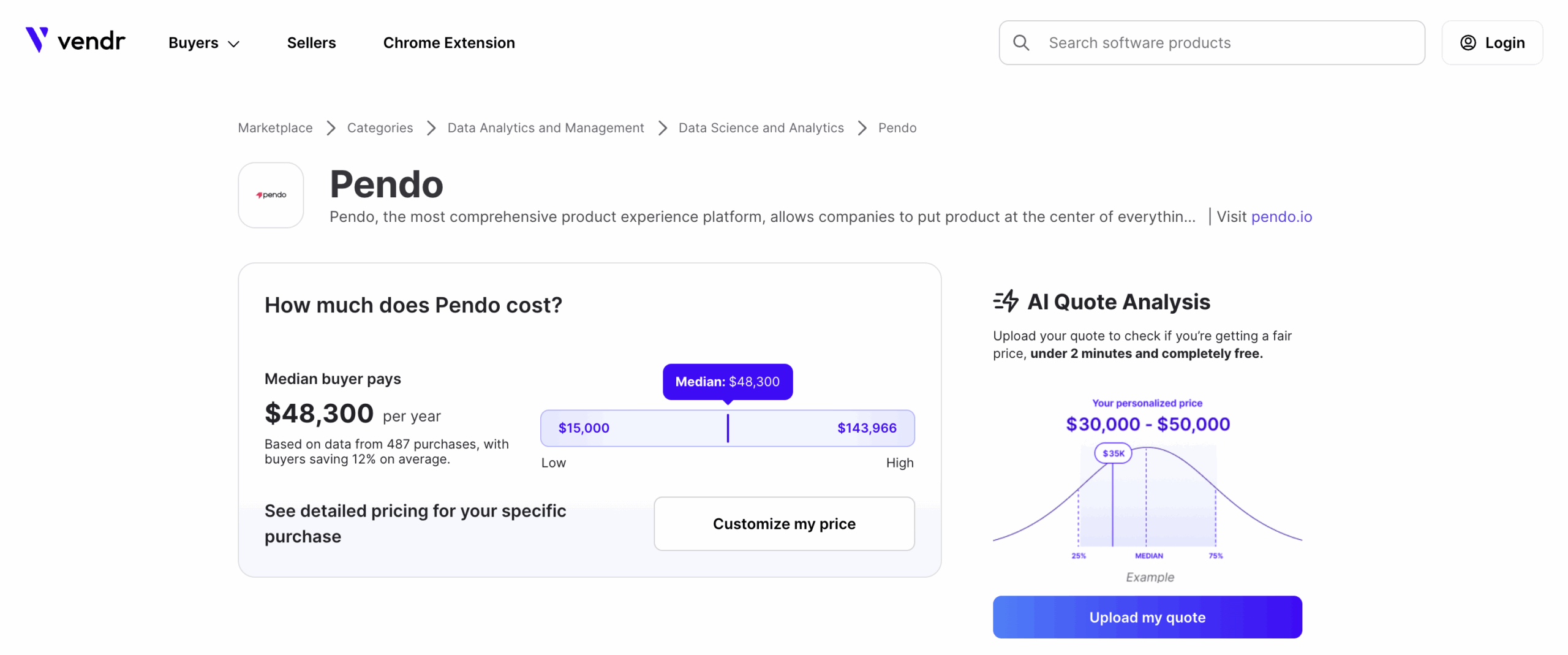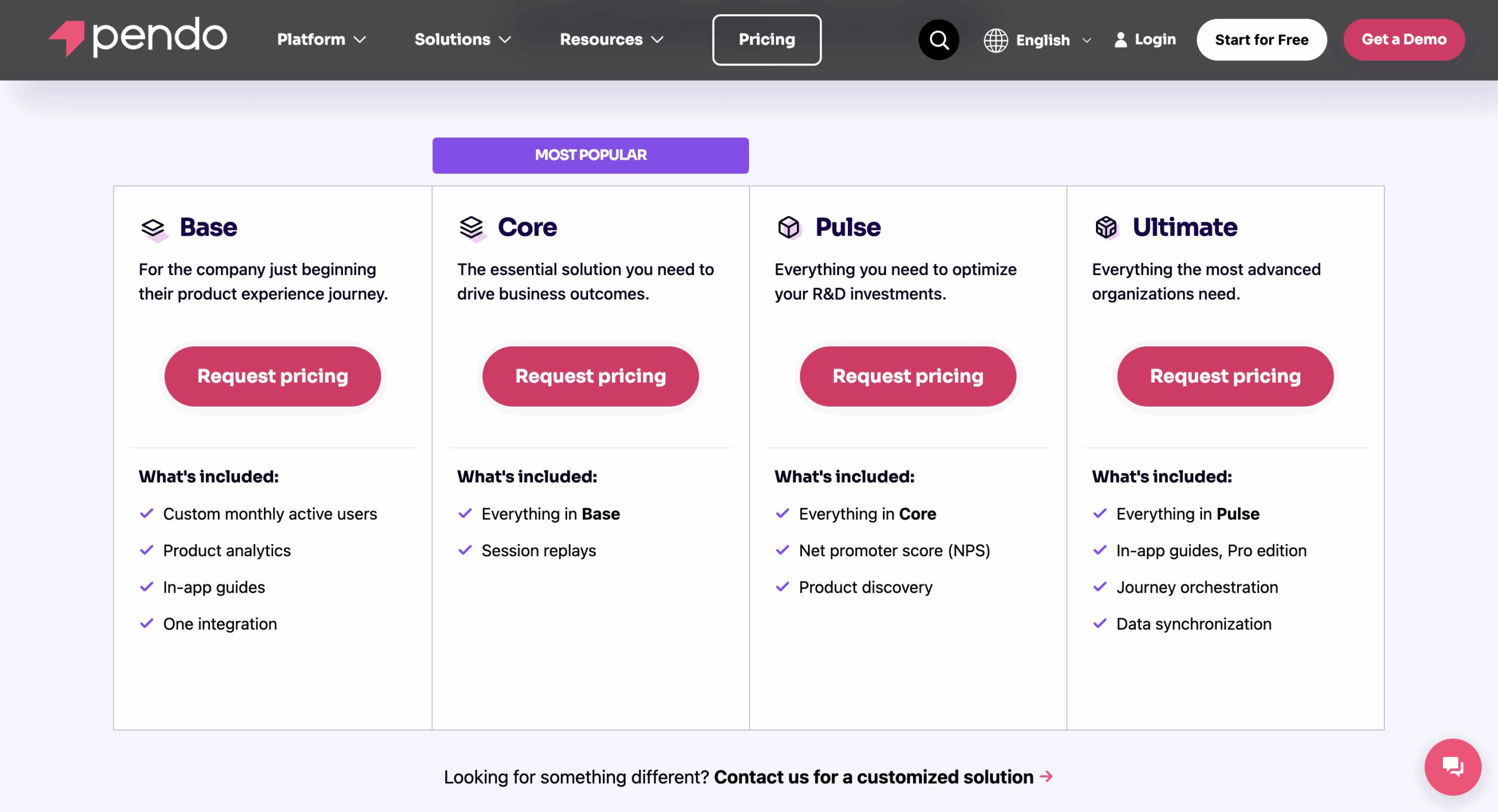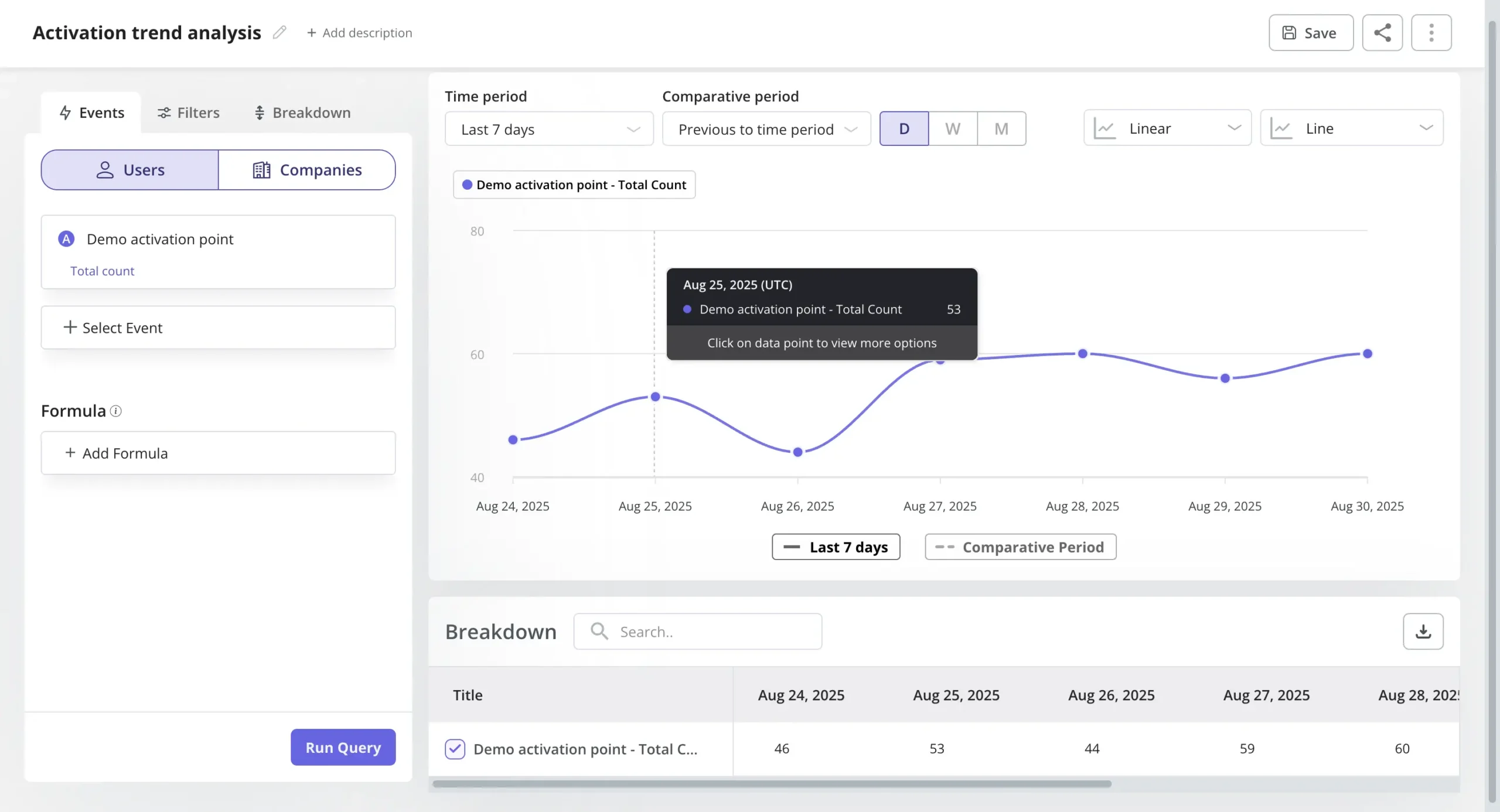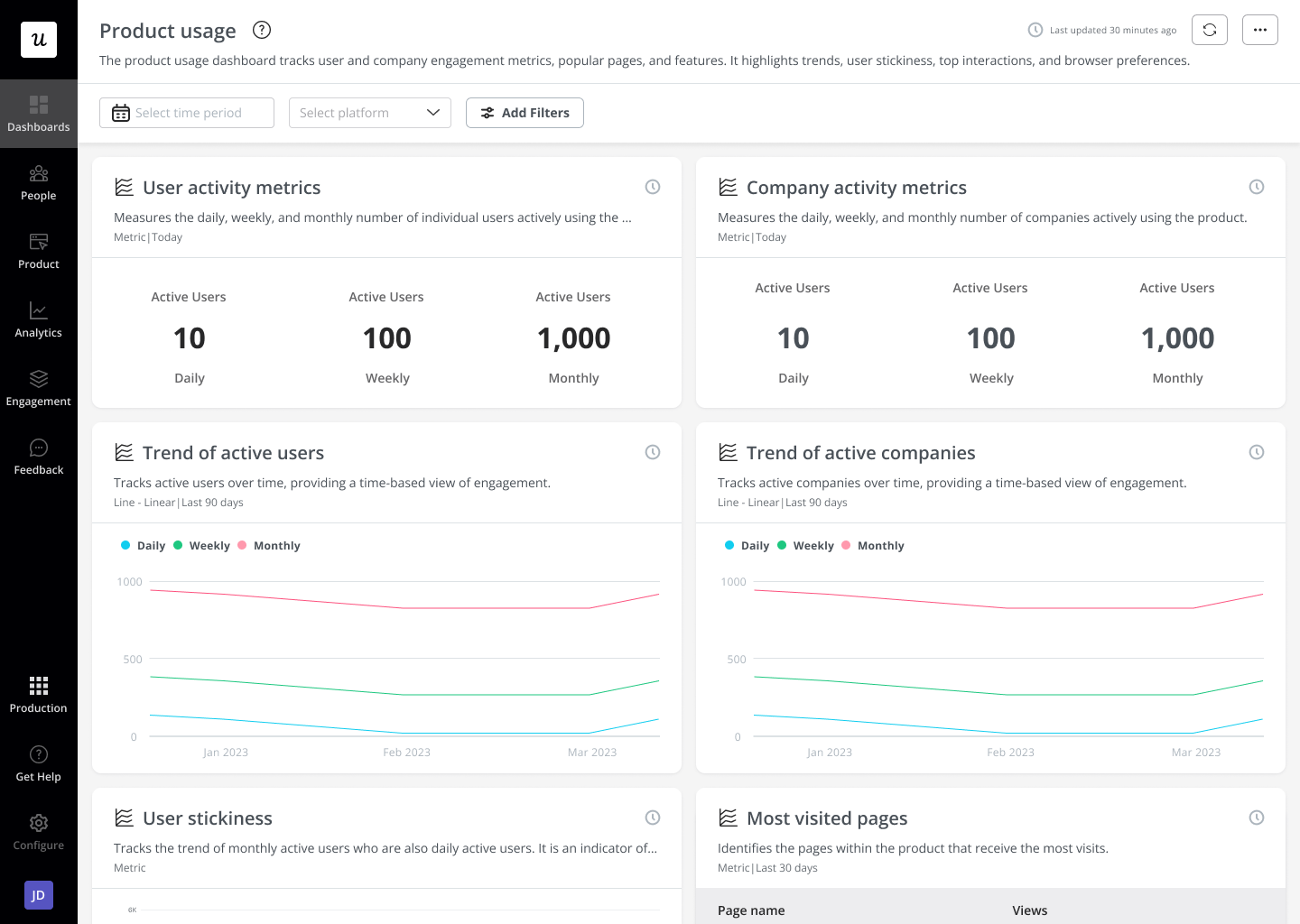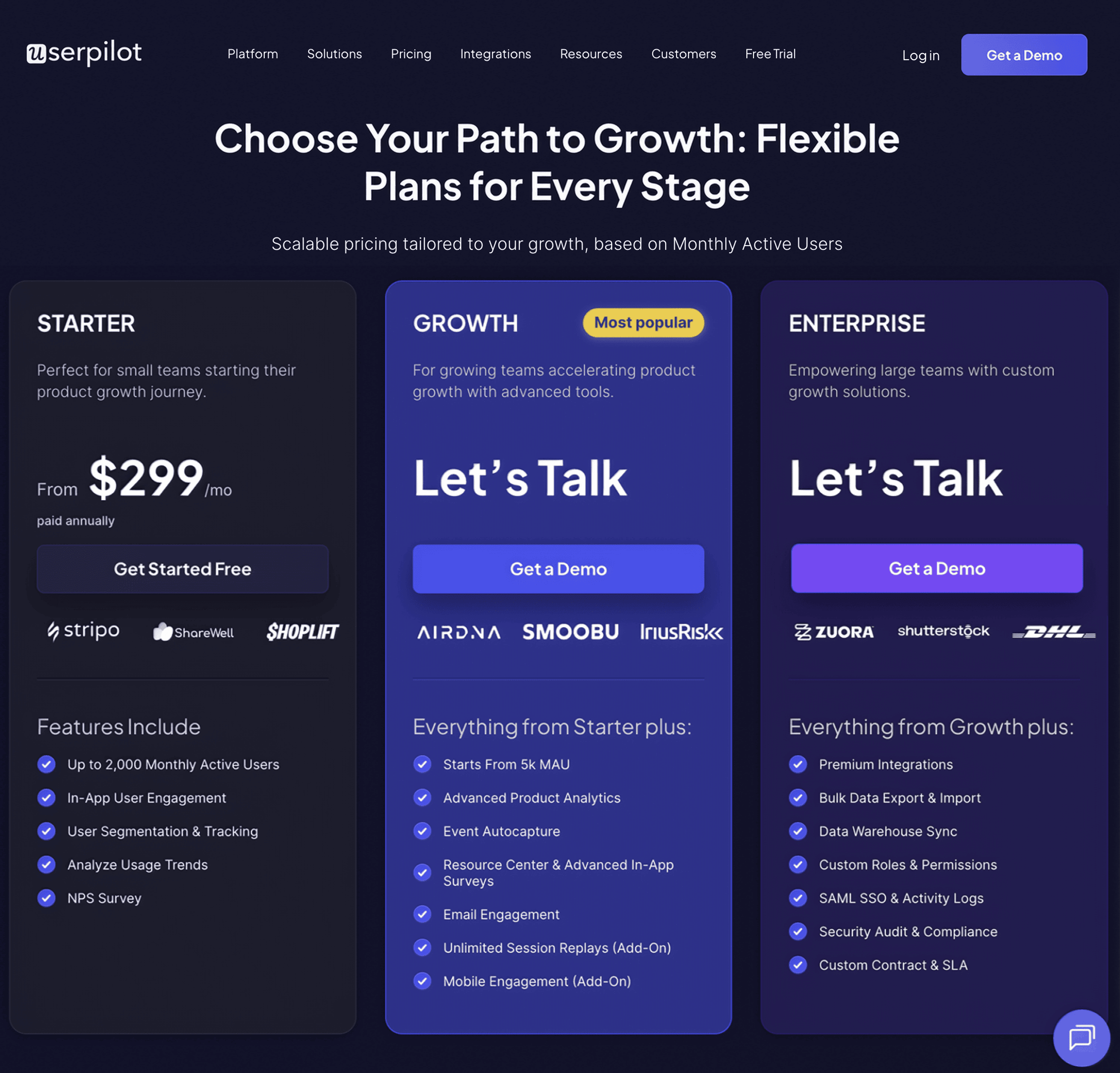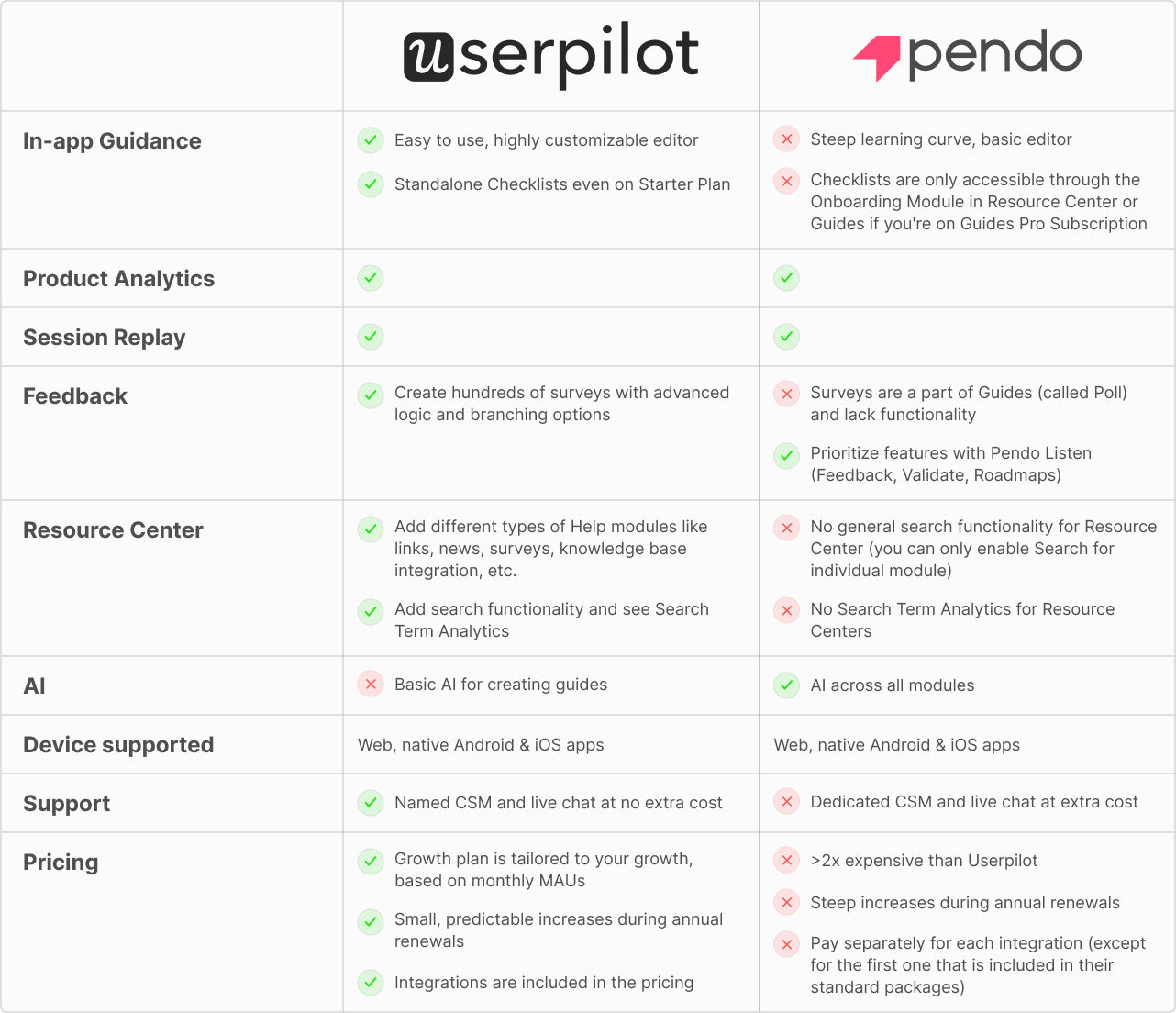The information in this comparison has been reviewed and is accurate as of August 2025.
If you’re on the hunt for the ideal digital adoption solution, you’ve likely come across the two heavyweights in the space: Pendo and WalkMe. While both enable you to create and improve in-app onboarding experiences, each serves a distinct use case.
So, Pendo vs Walkme, which one is right for your business?
To save you time (and a few headaches), I’ve taken a deep dive into both tools, testing them hands-on, reviewing extensive feedback from real users, and putting my insights into this blog. I’ll give a very detailed head-to-head rundown, analyze their core features, explain where they fall short, and where they excel.
But I’m not stopping there.
I’ll also introduce you to a powerful alternative: Userpilot. Not only does it come at a more accessible price point, but it also offers robust features tailored specifically for product and customer success teams.
Try Userpilot Now
See Why 1,000+ Teams Choose Userpilot

What is Pendo, and who is it for?
Pendo is an all-in-one product experience platform that helps teams build better digital products. With powerful tools for analytics, session replays, on-screen guidance, and user feedback, it gives you a 360° view of how people use your product and how to improve it.
Pendo has quite a large base of user personas, from UX designers to product managers and customer success teams. It empowers cross-functional teams to drive user engagement, uncover friction points, and make data-driven decisions.
What is your primary goal with a digital adoption platform?
Pros of Pendo
- Flexible dashboards: Pendo has plenty of widgets that you can add to your dashboard, including feature adoption, net promoter score, poll results, guide engagement, product stickiness, and MAUs, so you always have your most important user analytics metrics within reach. Additionally, it offers a native Engagement Score dashboard that provides a quick snapshot of product health by combining adoption, stickiness, and growth into a single score.
- Integrations: Pendo has over 50 different integrations to choose from, including popular tools like Intercom, Jira, Okta, and HubSpot. It supports several bi-directional syncs (e.g., HubSpot, Segment, Salesforce Discover feedback, Zendesk), plus workflow automation via platforms like Workato.
- AI innovation: Pendo has incorporated AI into its different products, enabling users to streamline workflows and optimize their productivity. For example, you can use AI to analyze user behavior at a scale or automate in-app guide creation.
Cons of Pendo
- Expensive and complicated pricing: While Pendo pricing isn’t public and transparent, but based on updated Vendr data, costs for Pendo typically range from $15,900 to $140,091 annually, depending on plan, MAU volume, and add-ons. Neither Pendo nor WalkMe publishes exact list prices, so these estimates can vary — you’ll still need to connect with sales for a specific quote.
- Data lag: Pendo’s analytics dashboards only update once per hour. In some cases, this data lag could lead product teams to make the wrong decisions or draw false conclusions from outdated insights. However, this only affects reporting — in-app Guides and flows trigger on client-side events in real time, so you can still fire contextual messages immediately based on user behavior.
- Limited engagement features: Pendo’s UI patterns aren’t the most flexible. While you can add checklists to a Resource Center, you can also build standalone checklists via the Guides module—though you must purchase the Guides Pro edition. Plus, Pendo doesn’t include a built-in pulsing “hotspot” indicator on selected elements.
What is Walkme, and who is it for?
WalkMe has many of the same key features as Pendo, but while it does offer tools for facilitating the customer onboarding process, its larger focus is on employee onboarding.
It’s mostly used by Learning & Development (L&D) and HR teams for driving digital transformation and improving employee adoption of internal software.
Although it has decent features for in-app step-by-step guidance, user onboarding is a secondary use case for most companies.
Let’s put it this way: Customer success teams can take advantage of this tool, which is bought by other cross-functional teams, and provide in-app support for users.
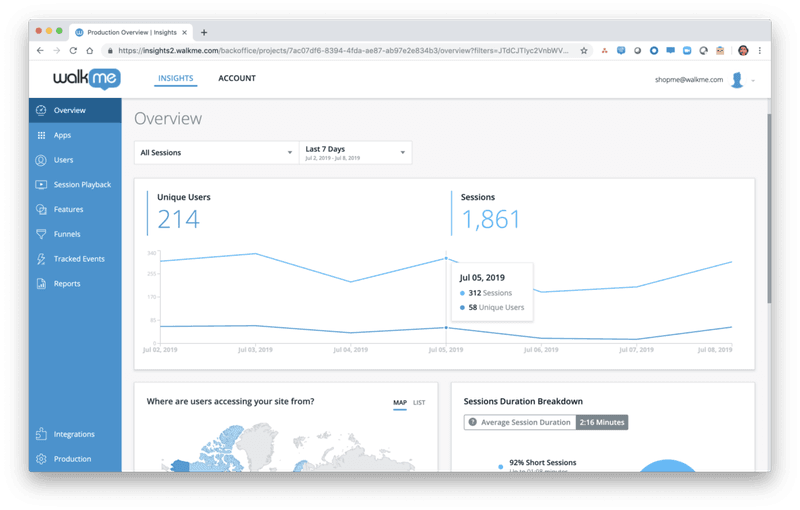
Pros of WalkMe
- Workflow automation: Workflow automation features, like onboarding automation, stand out as they enable you to automate a series of steps and processes, like clicking buttons, to save your time.
- Community: WalkMe offers a strong community of experts and partners who can help you whenever you get stuck.
Cons of WalkMe
- Initially complex setup: WalkMe’s platform is designed to be used with minimal coding. It includes a drag-and-drop Visual Editor that lets non-technical team members create walkthroughs and tips without writing code. However, the initial setup and learning curve can be significant, and achieving deep customizations or complex automations may require technical expertise or assistance from WalkMe’s experts
- Limited analytics: While WalkMe excels in user guidance and onboarding, its user behavior analytics capabilities are not as robust as those of platforms like Pendo or Userpilot. While it has basic guide analytics and standard reports like funnels, it lacks cohort analytics, which is a huge drawback if you are a SaaS company that prioritizes retention optimization.
Pendo vs WalkMe for user onboarding
Pendo and WalkMe have a bit of overlap in terms of their core features when it comes to this use case.
To start with, both will let you create effective user onboarding experiences that guide users across the user journey toward activation.
However, the different use cases of each tool mean there are key differences in the features they offer.
Pendo for user onboarding
There are a few ways you can use Pendo to improve your new user onboarding flows:
- Guide layouts: Pendo has layout templates for lightboxes, banners, and tooltips that you can use to build onboarding flows for new users.
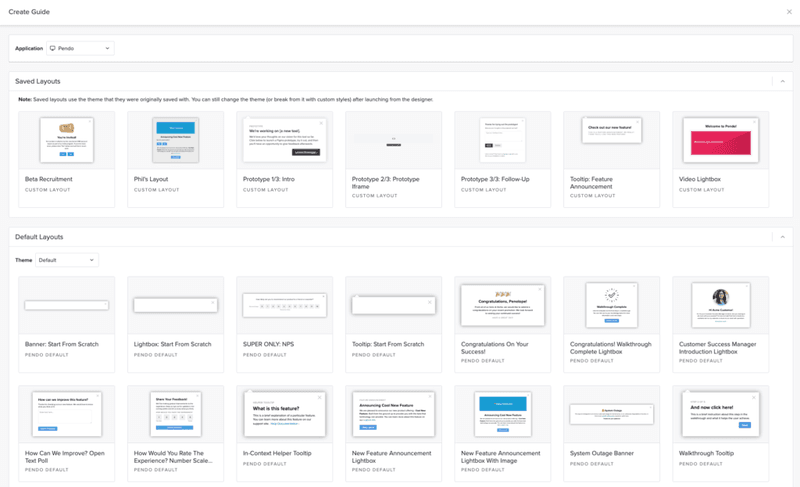
- Flow triggers: Pendo lets you trigger personalized guidance based on customer data. For example, like when new users land on a particular URL, use a specific device type, interact with a tagged element, or match the target segment.
- Localization settings: With Pendo’s AI Translation capabilities, guides can be translated automatically, eliminating the need for manual CSV uploads for localization.
WalkMe for user onboarding
WalkMe has a bunch of features for user onboarding:
- Onboarding checklist: It’s possible to set different goals inside your checklist so users can keep checking them as they complete them. The Onboarding Tasks can include Smart Walk-Thrus, videos, and articles to guide your new users.
- WalkMe’s SmartTips: These serve as on-screen guidance and help reduce the learning curve for new users. Clicking on a SmartTip opens a pop-up that gives more information on the element.
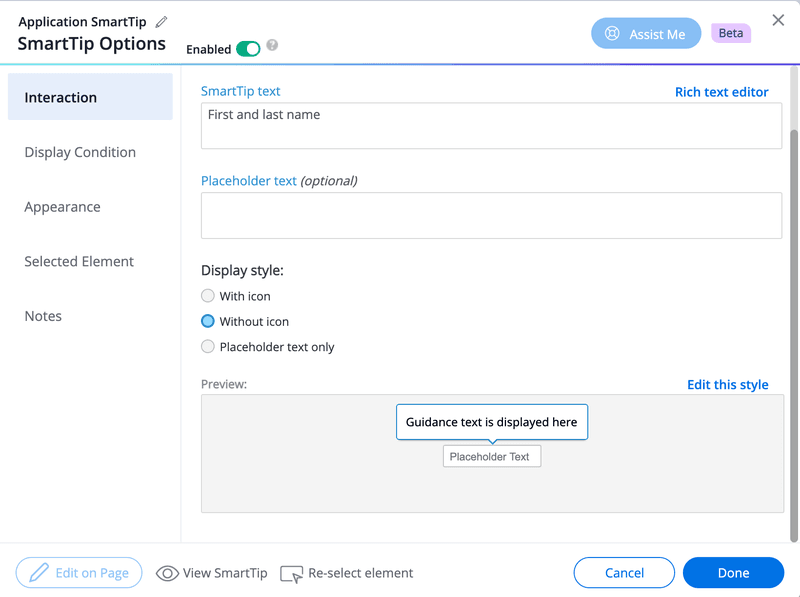
- ShoutOuts: Draw your new user’s attention to specific announcements. They’re essentially banners that you can use to show users what they need to know when getting started. You can also get them to take action through ShoutOuts.
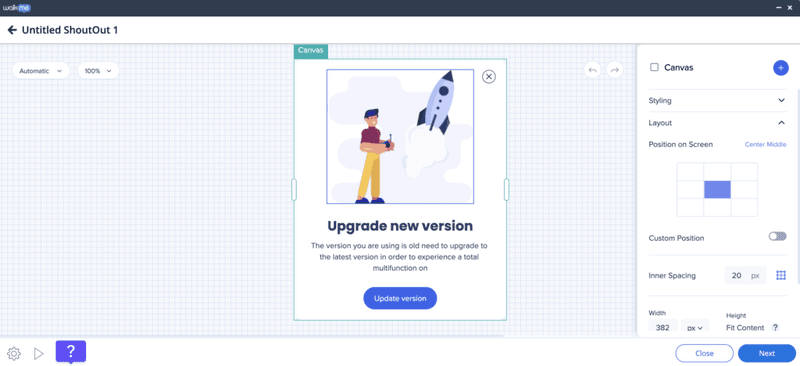
- Launchers for self-service: When users click on Launchers, a new action, like a Smart Walk-Thru, will get triggered. Users can click on each Launcher you create to learn more about your platform.
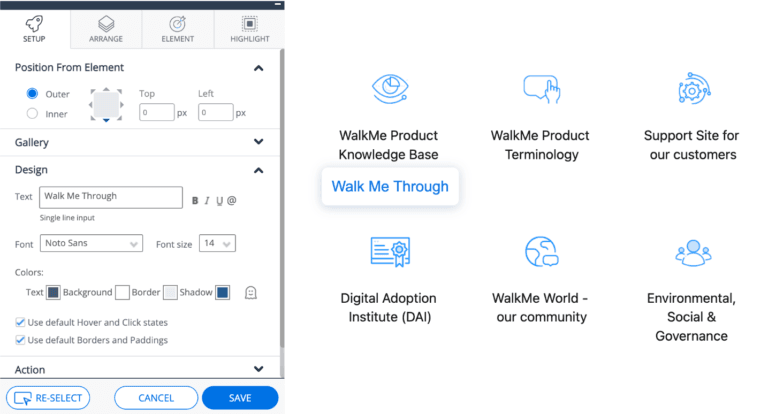
Pendo vs WalkMe for product usage analytics
Both Pendo and WalkMe give you access to product usage and onboarding analytics, but not to quite the same extent.
Pendo for product analytics
Pendo has no shortage of product analytics capabilities, including both native features and third-party integrations. You’ll even be able to access the most important metrics like MAUs and feature use from the home dashboard itself.
Here’s a closer look at Pendo’s analytics features:
- Native analytics: Because Pendo is a product adoption platform, most of its adoption and engagement analytics are native to the solution. This means you’ll be able to track the number of views, clicks, and interactions that specific in-app guides or product areas get.
- Paths: The Paths section of your Pendo account shows you which paths users take when coming from a specific page or which path they took to get to a particular page. You’ll also be able to sort this data by segment, date, or see the paths taken by individual visitor IDs.
- Retention: Pendo’s retention analytics dashboard lets you see cohort retention data from month to month. You’ll also be able to toggle between visitors versus accounts, switch between weekly or monthly views, and measure retention for specific segments.
- Funnels: Pendo’s funnel analytics can tell you how many unique visitors have seen your funnels, how many attempts have been made to get through the funnel, and the average time it takes to complete the funnel. You’ll also be able to see completion rates and sort by date or segment.
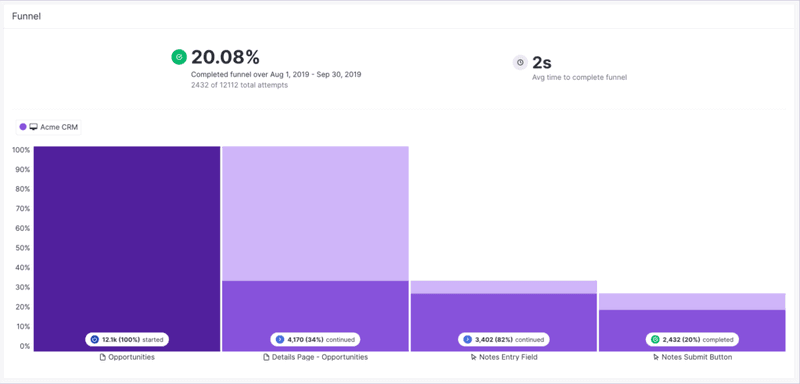
WalkMe for product analytics
WalkMe offers some advanced features for product analytics:
- The session playback feature can help you look into user sessions from the past year. By default, up to 1,000 session playbacks will be visible in your account at any given time. You can use them to analyze past user sessions and even ones happening in real time.
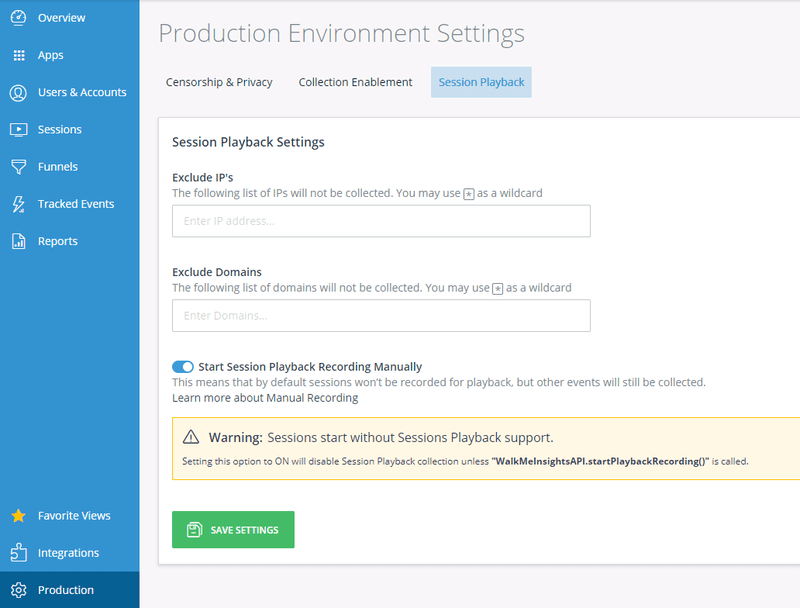
- You also get user funnel tracking capabilities on WalkMe. It enables you to create a custom funnel to track various events. You can then monitor various metrics like funnel completion rates and drop-off rates to see how users interact with your platform. WalkMe also lets you filter the data based on browser, date ranges, and more.
- It’s also possible to get analytics on your in-app experiences to determine which features are being used the most by your users.
WalkMe vs Pendo ease of use comparison
Now, before diving into this section, it’s worthwhile to point out that the question we’ll answer isn’t really “Which is easier to use?” Neither tool is that user-friendly.
Rather, it’s more like, “Which is less difficult?”
We’ve already touched on this a bit, so let’s start with setup.
Setup and implementation
WalkMe is a cloud-based digital adoption platform (with an optional self-hosted mode for those who need it). While implementing large-scale WalkMe solutions can require planning and some technical work, recent updates have made setup much simpler. WalkMe now offers pre-built workflow templates and a Solutions Gallery to accelerate implementation, plus an improved Content Manager and Builder Assistant that help teams configure and maintain walkthroughs with far less effort.
This means you no longer need extensive time or coding just to get started with WalkMe’s in-app guidance.
If you need technical help, WalkMe’s certified technicians can help you with this. Pendo is simpler and faster to set up than WalkMe, but still requires some technical ability.
Using the product
WalkMe offers highly customizable and sophisticated product walkthroughs – that is, provided you have the coding and technical skills necessary to get them working.
You can also pay for a certified expert to help with the technical aspects, but this just makes an already pricey product even more expensive.
Pendo, on the other hand, offers its Visual Design Studio as a way to reduce the need for coding.
The Visual Design Studio is a fully in-app, no-code WYSIWYG builder for creating guides. After a one-time installation of the Pendo snippet, you can immediately author, test, and publish Guides without any additional API. For pixel-perfect branding or custom behaviors, you can optionally inject CSS or HTML snippets directly within the studio.
Pendo vs WalkMe pricing comparison
Comparing prices between Pendo and WalkMe is tricky since neither makes its pricing information publicly available.
What we can say, though, is that both options are rather expensive.
Pendo pricing
Based on user reviews, costs for Pendo can potentially range from $16k to $140k annually.
Here’s an overview of Pendo pricing plans:
- Free: Limited functionality for up to 500 monthly active users (MAUs). Includes basic product analytics, in-app guides, NPS surveys, and roadmaps.
- Base: This plan targets companies starting with product experience management. It includes custom MAU limits, product analytics, in-app guides, and one integration.
- Core: The core solution for driving business results, it includes everything in Base, plus session replay functionality.
- Pulse: Focuses on optimizing product investments, including everything in Core, plus NPS surveys to collect user feedback and product discovery functionalities.
- Ultimate: Most comprehensive plan, it includes everything in Pulse, plus advanced in-app guides (Pro edition) and data sync capabilities.
WalkMe pricing
WalkMe uses a custom quote-based pricing model, with smaller implementations reportedly starting around ~$9K/year, but costs scale up with enterprise needs. Mid-sized teams might pay tens of thousands annually, while large enterprise deployments can run well above $50K/year – many of WalkMe’s enterprise customers invest six figures per year, and the largest deployments can even approach seven-figure yearly contracts.
You need to get in touch with their team to find pricing details for both the customer and employee versions. Considering the platform is specifically built for enterprises, you can expect the cost to be on the higher end.
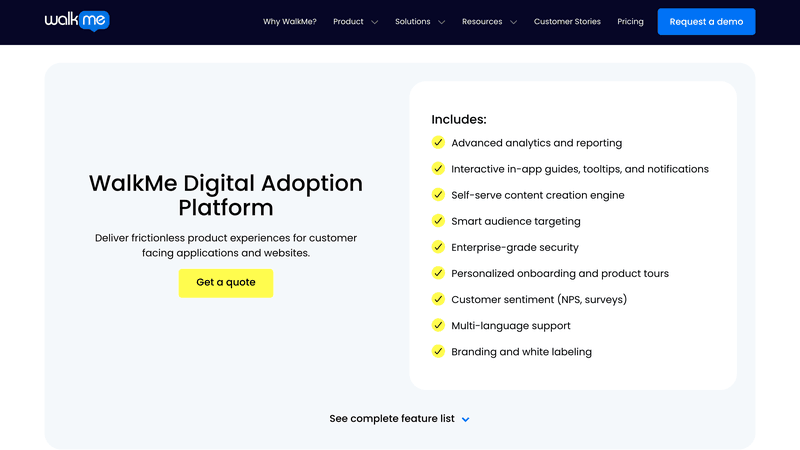
Is Pendo better than WalkMe? The final verdict
If you’ve been keeping score, it’s pretty clear by now that Pendo has won in most categories.
To summarize, Pendo comes out ahead because of:
- Offers more advanced analytics features.
- It is simpler to implement.
At this point, you might be thinking that these products seem useful, but don’t quite meet the needs of your SaaS business or customer success goals.
If only there were a third option that’s easier to use, more focused on SaaS growth goals, and less expensive.
Fortunately, such an option does exist! Allow me to introduce a third contender: our very own software, Userpilot.
Before we dive deeper into details, here’s a quick summary of how Walkme compares to Pendo alongside Userpilot.
| Feature | Pendo | WalkMe | Userpilot |
|---|---|---|---|
| Primary Focus | Product analytics | Digital adoption | Product growth |
| Implementation Time | Fast setup | Long setup | Quick setup |
| Ease of Use | Visual Design Studio; some technical skills needed | Complex, may require technical expertise | Intuitive, non-technical user interface |
| Customization | Limited without CSS; Visual Design Studio can be clunky | Highly customizable; may require coding skills | High level of customization with no coding required |
| Analytics | Robust analytics | Less customizable analytics; lacks powerful data sets | Robust analytics |
| Resource Center | In-app resource center | Simple Launcher widget | In-app resource center |
| Retention Reports | Includes retention | Lacks retention reports | Advanced user retention analytics, cohort analysis |
| Pricing | Custom pricing | Custom enterprise pricing | Customized Growth plan pricing |
Userpilot: A better alternative to Pendo and WalkMe for product teams
If you’re a mid-market or enterprise SaaS company with a product team, Userpilot might be just the digital adoption platform you need. It unifies multiple tools into one: session replays, product analytics, user feedback, and in-app messaging at the price of one. You’ll enjoy all the perks of Walkme and Pendo without having to pay a large sum!
Let’s run through some of Userpilot’s key features and see how they compare.
Userpilot for user onboarding
Here are some Userpilot features you can use when onboarding new users:
- No-code builder: Creating flows with Userpilot is simple. You just need to install the Chrome extension, select the UI patterns you’d like to use, and then customize them with a visual editor. You can also use templates to create modals, slideouts, tooltips, and drive actions to enhance your in-app messaging and user experience strategy.
- Advanced flow settings: With advanced condition settings, you can decide when, where, and who you’ll be triggering your onboarding flows. This helps you create contextual onboarding experiences that drive engagement and adoption.
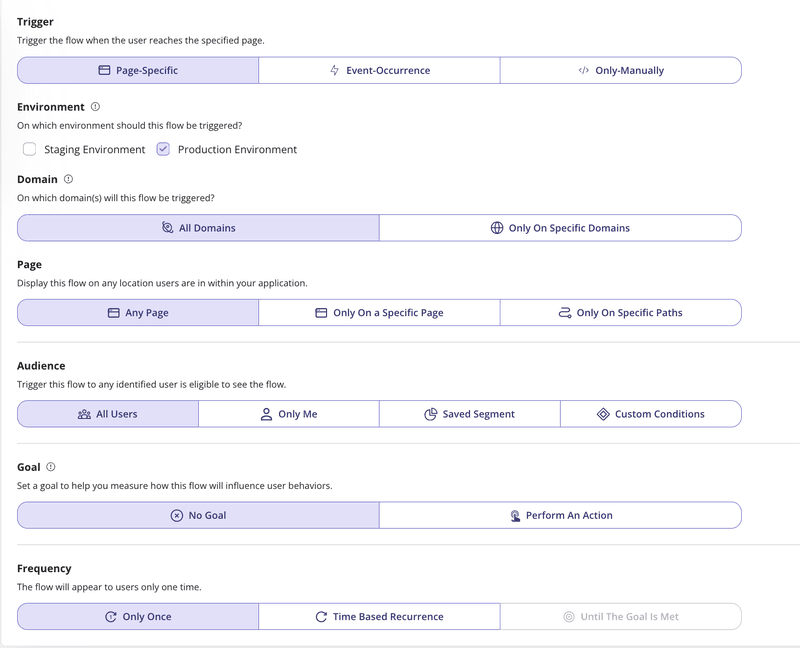
- Onboarding engagement analytics: You can easily assess the impact of your onboarding flows, guidance, etc. by analyzing the completion rate of specific steps.
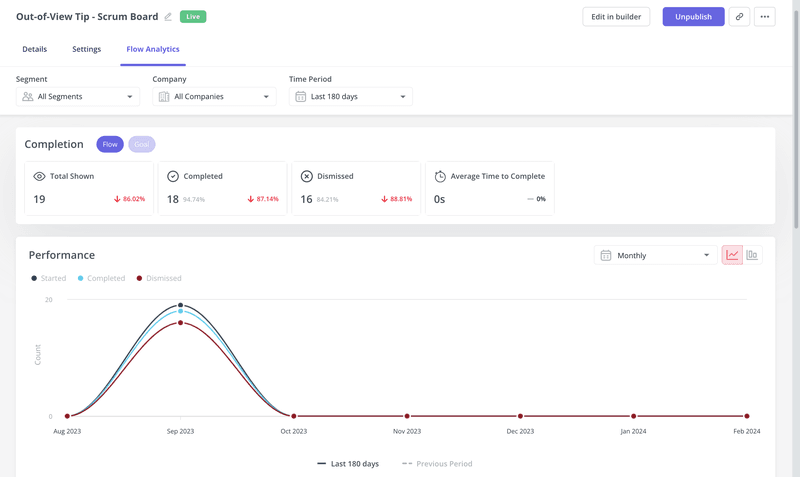
Userpilot for product analytics
Here are Userpilot’s top product analytics features:
- Autocapture: Userpilot automatically records everything your users do, like clicks and form inputs, so you don’t need to tag events or involve developers.
- Trends and funnels: Userpilot’s trends and funnels report lets you identify trends and extract actionable insights from big data. You’ll be able to see which stage of an onboarding/conversion funnel most users drop out of and create trend reports with detailed breakdowns by user or period.
- Retention tables: This lets you gauge product performance to see how effective your product is at retaining users using cohort tables and retention curves.
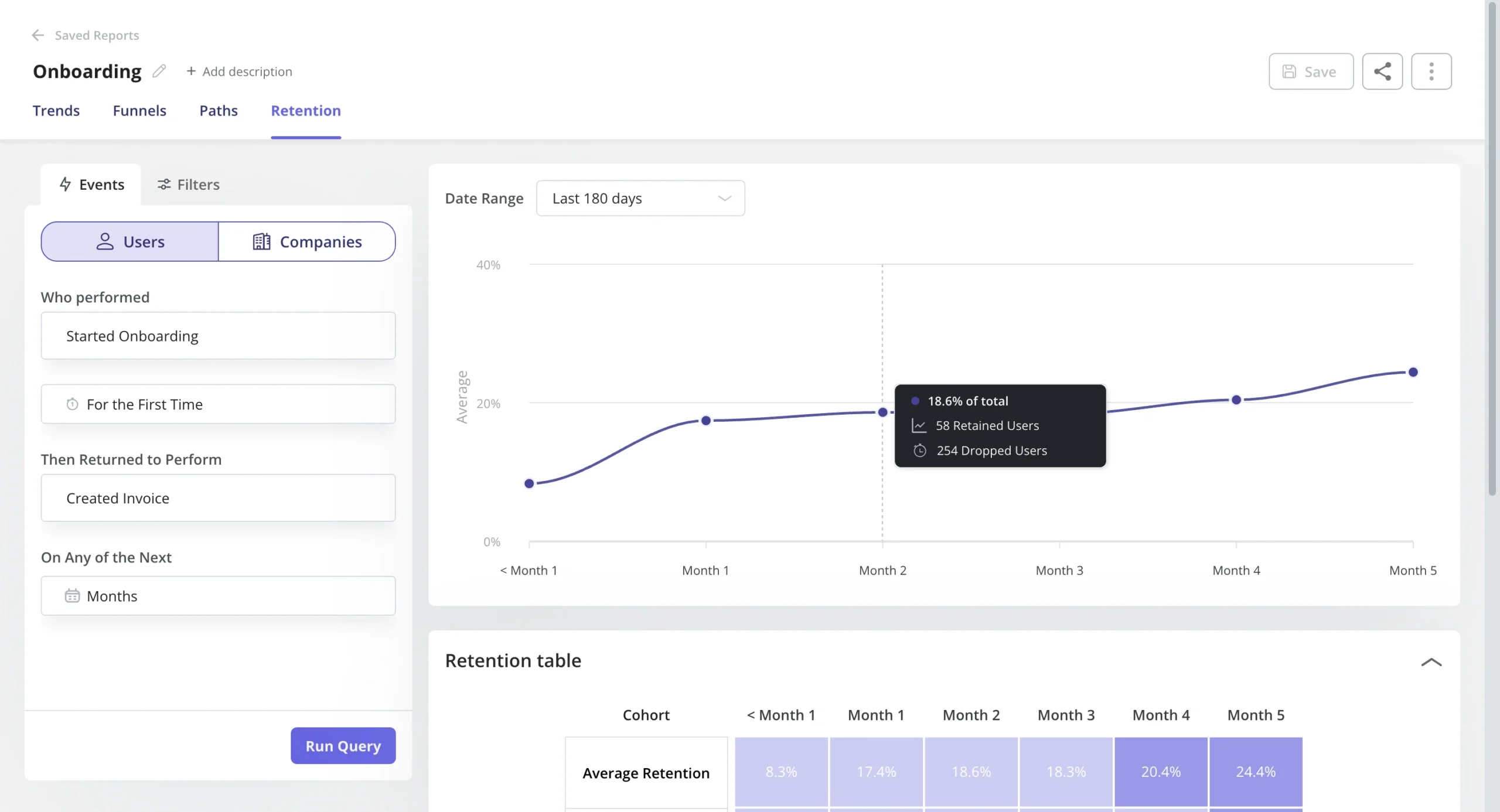
- Paths: You can generate and access path reports directly within the reporting builder in Userpilot, alongside funnels, trends, and retention reports. With Userpilot Paths, you can have an overview of how users navigate your product features – offering invaluable insights into their interactions with your products.
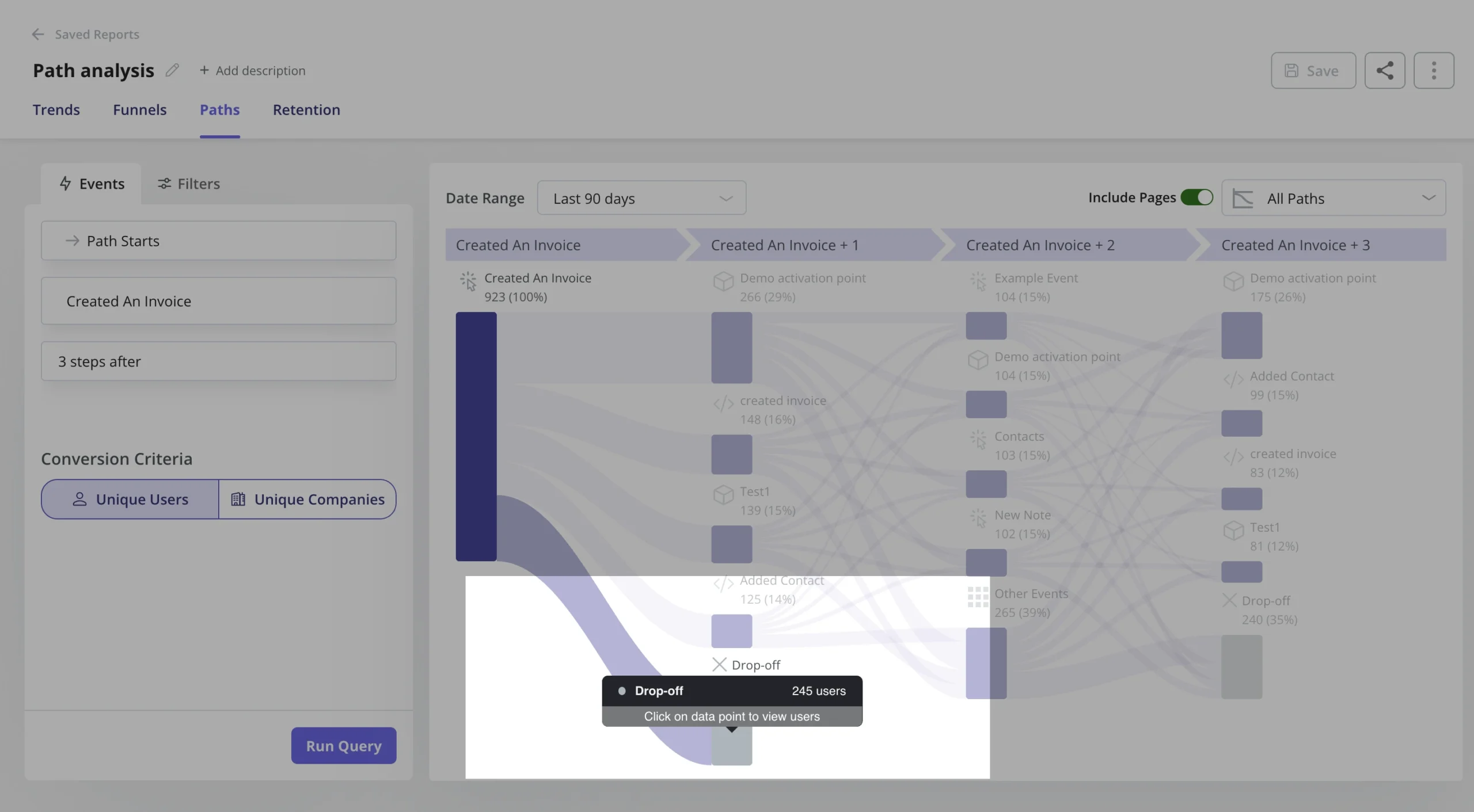
- Session replays: You can watch real-time recordings of how users interact with your product and see exactly what they experience. For example, you can combine them with funnel analytics and watch the sessions of dropped users to uncover the friction.
- Analytics dashboards: These dashboards enable you to keep track of your key product performance and user behavior metrics at a glance, without any technical setup required. You can either choose one of the popular dashboard templates or create customized dashboards with metrics that matter to your business.
Userpilot’s ease of use
You can get Userpilot set up and running in minutes with its Chrome extension and a copy/paste of one line of JavaScript code into your app.
Beyond the single line at installation, there is no coding necessary to access, implement, or test all the tools, features, and resources Userpilot offers.
Userpilot’s pricing
Userpilot’s transparent pricing ranges from $299/month on the entry-level end to an Enterprise tier for larger companies.
Here is a more detailed breakdown of its plans:
- Starter: To access Userpilot’s entry-level plan, customers can subscribe annually at a rate of $299 per month. It includes features like segmentation, product analytics, reporting, user engagement, NPS feedback, and customization.
- Growth: The Growth plan uses custom pricing and includes features like resource centers, advanced event-based triggers, unlimited feature tagging, AI-powered content localization, EU hosting options, and a dedicated customer success manager.
- Enterprise: The Enterprise plan uses custom pricing and includes all the features from Starter + Growth, plus custom roles/permissions, access to premium integrations, priority support, custom contract, SLA, SAML SSO, activity logs, security audit, and compliance (SOC 2/GDPR).
Userpilot vs Pendo
To put it simply, Userpilot and Pendo offer more or less the same features, but Userpilot comes at a much lower price.
Moreover, Userpilot offers extra features such as 15+ survey templates, while Pendo only has NPS.
Here’s a quick side-by-side comparison:
Cuvama, one of our clients, switched from Pendo for this exact reason: they were paying tons of money and not getting its value. After switching to Userpilot, Cuvama was able to streamline onboarding and get better value for their money, as Leyre, their CX lead, mentions.
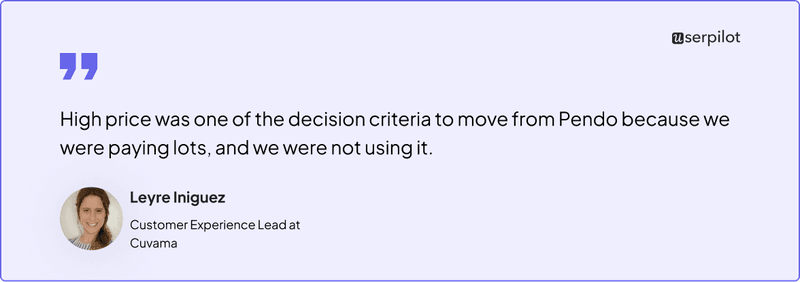
Userpilot vs Walkme
Userpilot and Walkme aren’t actually direct competitors; while Userpilot is a user onboarding platform, Walkme is an employee training platform that also has some user onboarding features.
If you need a user onboarding tool, it’s a no-brainer that Userpilot is the right choice. Userpilot is quick to set up, easier to use, and has retention reports, a critical report for subscription-based businesses that Walkme lacks.
Here’s a detailed feature comparison between the 2 platforms.
| Feature | Userpilot | Walkme |
|---|---|---|
| Primary Use Case | User onboarding & product adoption of your core product | Employee onboarding & adoption of internal tools |
| Target Audience | Mid-sized and large companies | Large enterprises |
| Ease of Use | ✅ Easy to use, no dependency on developers | ❌ Steep learning curve, dev help needed |
| Time to Value | ✅ Quick setup and fast time to value | ❌ Long implementation time |
| In-app Engagement | ✅ Flows, Checklists, Tooltips | ✅ Guides, Checklists, Tooltips |
| Product Analytics | ✅ Trends, Funnels, Retention, Path analysis | ❌ No Retention analysis |
| Surveys | ✅ 15+ in-app survey templates for measuring user satisfaction | ❌ Basic templates |
| Devices Supported | Web Apps & native mobile | Web apps, native mobile & desktop apps |
| Pricing | Affordable, the Growth Plan is customized to suit your needs. | Typically starts around $10,000/year, and can exceed six figures for enterprises. |
Again, we have real people to back our words up: Rachel, the Co-Founder of TouchRight software, switched to Userpilot from Walkme and saw firsthand how intuitive Userpilot is. It enables even non-technical team members at TouchRight to create in-app experiences within minutes, saving them valuable developer time.
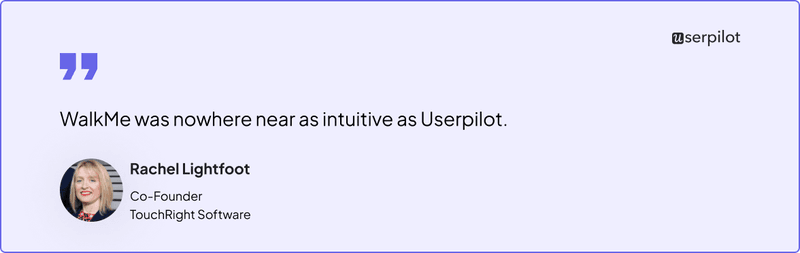
Where should you put your money?
While at first glance it seems like both Pendo and Walkme are digital adoption platforms and thus direct competitors, upon closer introspection, it’s clear they have different main use cases.
If you need a tool mainly for employee training, choose Walkme. If you need a main user onboarding or analytics tool, pick Pendo.
Or better yet, invest in Userpilot. It has all the features Pendo offers ( analytics reports, surveys, in-app guides, and session replays) at a fraction of the latter’s price, is much easier to use, and offers additional engagement features. Book a Userpilot demo and get started today!
Userpilot strives to provide accurate information to help businesses determine the best solution for their particular needs. Due to the dynamic nature of the industry, the features offered by Userpilot and others often change over time. The statements made in this article are accurate to the best of Userpilot’s knowledge as of its publication/most recent update on August 9, 2025.