
Whether you’re introducing a new product, releasing an upgrade, or announcing advanced features, outlining a product launch strategy can help align your efforts in the right direction.
But how do you determine whether your plan is generating the desired results? The key is to monitor all the data and optimize your strategy at each step.
That’s where product launch analytics step into the picture.
In this article, we’ll dig deeper into key metrics and tools to help you get started with product launch analytics.
Try Userpilot Now
See Why 1,000+ Teams Choose Userpilot

TL;DR
- A well-defined product launch plan helps you release new products, upgrades, or features in the market.
- Product launch analytics can help you monitor and optimize your strategy for successful implementation.
- To get started with product launch analytics, you need to define SMART goals and select relevant KPIs.
- Use the right analytics tool to track the selected metrics at each launch stage. You can set up custom dashboards to visualize metrics and monitor user behavior and product usage.
- Implement in-app surveys during and after the launch to collect user feedback. Combine these insights with quantitative data from analytics tools to identify areas of improvement.
- Userpilot offers various features, such as custom dashboards, analytics reports, and survey templates, to help with product launch analytics. Book a demo to see it in action.
Is your Product Launch Analytics strategy ready for takeoff?
Successful launches rely on tracking the right data. Take this quick 4-step assessment to see if you’re measuring what matters.
Product launch analytics: A step-by-step guide
Marketing and sales tactics can only do so much for successful SaaS product launches. If you want your product to find its footing in the long run, consider the following steps:
Step 1: Define your product launch goals
Bringing a product to the market isn’t just about building and marketing features on various channels. You also have to ensure that your product launch plan yields the expected results and helps achieve business objectives.
That’s why product managers must establish specific product goals before it hits the market. They will help you understand how well your product meets user expectations and needs.
Use the SMART goal-setting framework to set objectives that are specific, measurable, achievable, relevant, and time-bound. For instance, if you’re releasing a new project management tool, you can aim to achieve 1,000 new sign-ups within the first month of launch.
Step 2: Identify the right metrics and KPIs to track
Once you’ve set your goals, it’s time to choose relevant key performance indicators (KPIs). KPIs are measurable metrics that you can track to determine whether you’ve achieved specific product launch milestones and evaluate the overall success of your strategy.
Consider selecting specific product KPIs for different launch stages, such as:
Pre-launch metrics
- Number of sign-ups – The number of new users who sign up to receive updates and get exclusive access.
- Beta testing feedback scores – These scores offer insights into how well your product fulfills user needs and help identify areas of improvement.
Launch metrics
- Activation rate – The percentage of new sign-ups who take a desired action and reach the user activation point.
- Time to value – The time it takes for new users to reach the “Aha! moment” and find more value in your product.
- Adoption rate – A measure of how many customers use your product to realize their goals.
Post-launch metrics
- User retention – The percentage of users who continue using your product over a given period.
- Product engagement score – A measure of how much users interact with your product.
- Net Promoter Score (NPS) – An indicator of how many users would recommend your product to others.
Step 3: Choose the right analytics tools to track metrics
Product analytics tools offer in-depth insights into user behavior and product usage. They can help track relevant metrics and measure the effectiveness of your product launch plan at each stage.
Here are a few tools worth considering:
Hotjar: Best for pre-launch
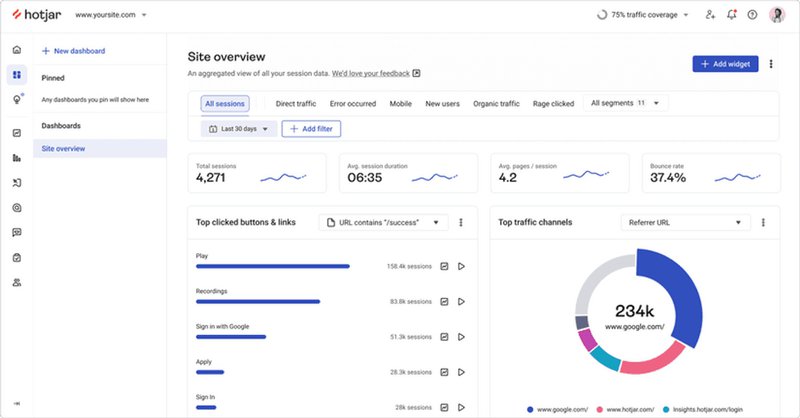
With heatmap tools and session recordings, Hotjar provides a detailed glimpse of how users navigate a minimum viable product (MVP). You can even run A/B tests to understand how users react to variations in the product experience.
Userpilot: Best for behavior tracking during launch
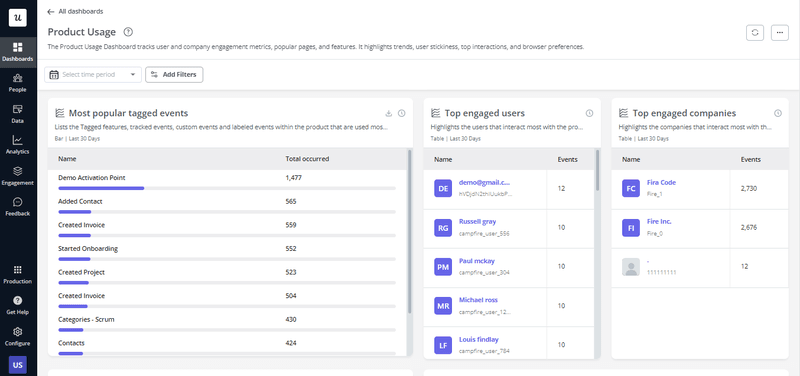
As a product growth platform, Userpilot offers robust analytics capabilities. You can track in-app user interactions with auto-capture and session recordings. Also, you can set up and track conversion funnels and even monitor how users engage with onboarding experiences.
What makes it stand out from other analytics solutions is that it is an all-in-one solution, which means you not only get detailed analytics—but can also launch surveys to understand the numbers better and create in-app experiences based on the insights you get.
Amplitude: Best for post-launch
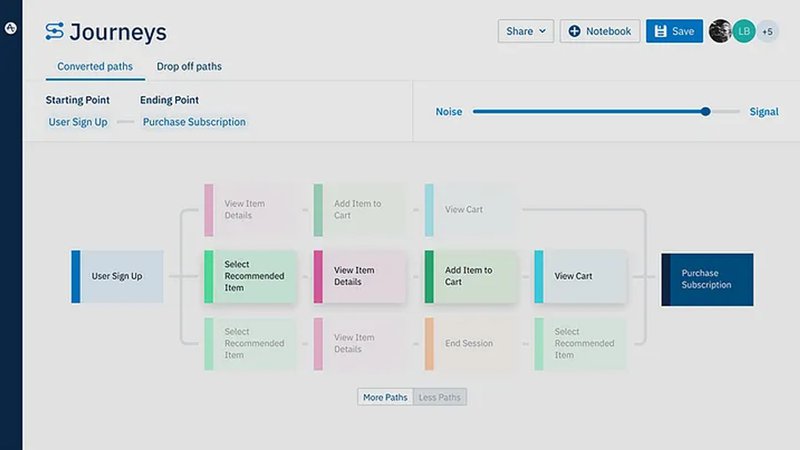
Amplitude offers cross-platform tracking and real-time analytics to help you dive deep into user journeys. The platform offers automated reports and instant data visualizations to help you decode user actions and behavior.
Step 4: Visualize your analytics metrics with real-time dashboards
For a clear and quick overview of your product launch performance, you should use analytics dashboards.
Depending on your product launch goals and phase, you can use your analytics platform (or a dashboard reporting tool) to set up custom dashboards, such as:
- Product usage dashboard – Track metrics like average session duration and stickiness to monitor in-app user engagement.
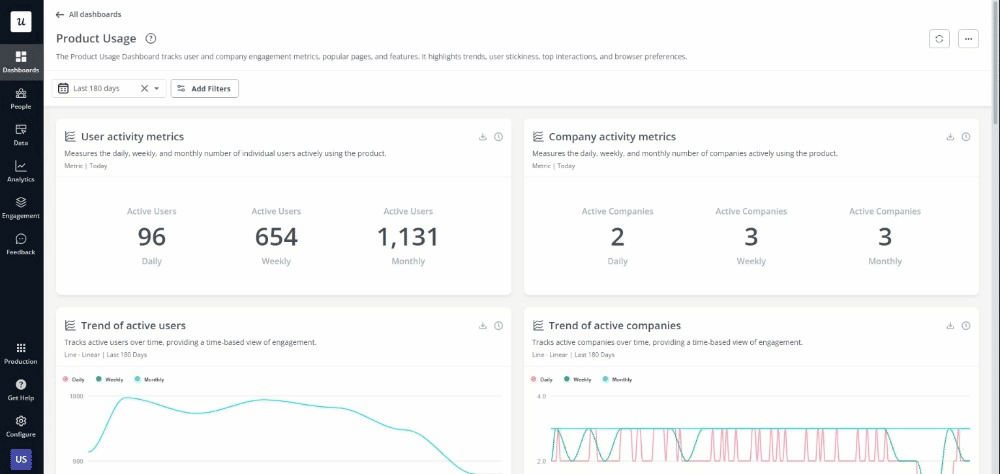
- New user activation dashboard – Monitor new sign-ups and conversion rates to gain insights into user activation.
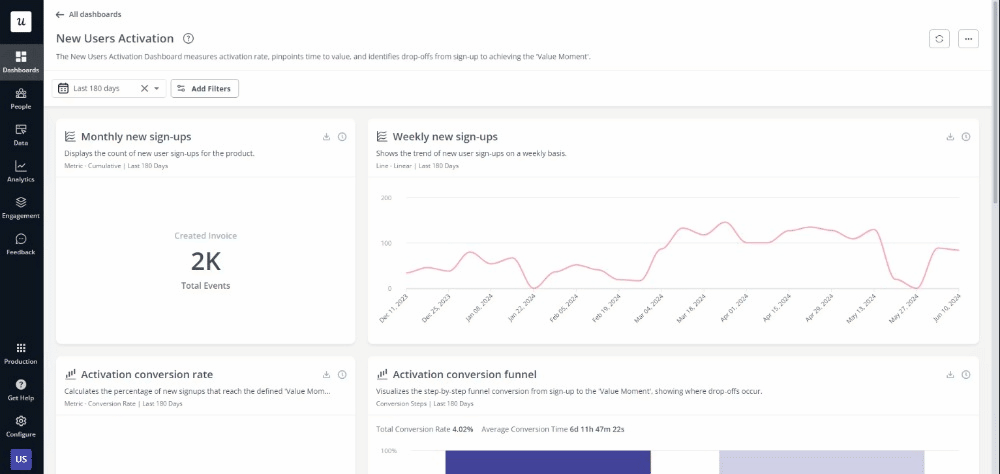
- Core feature engagement dashboard – Track new feature usage and adoption to understand how customers use your main feature.
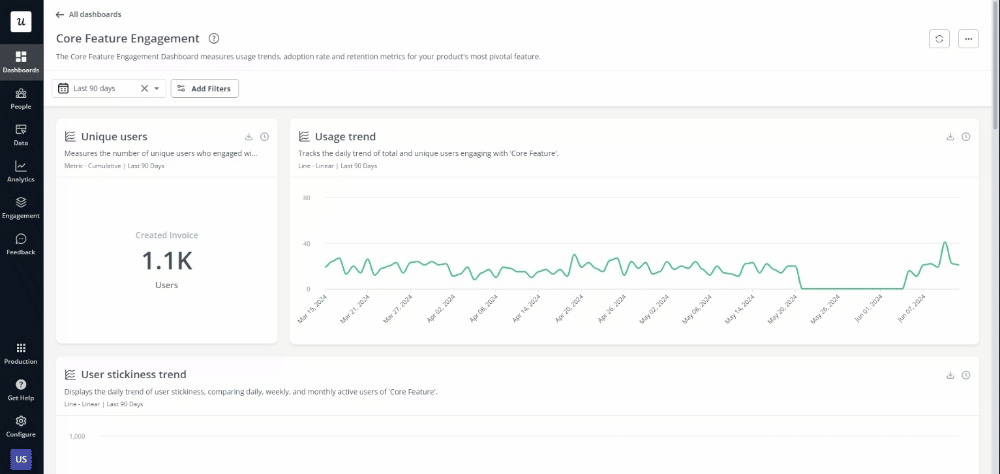
- User retention dashboard – Keep an eye on retention trends for different segments and periods.
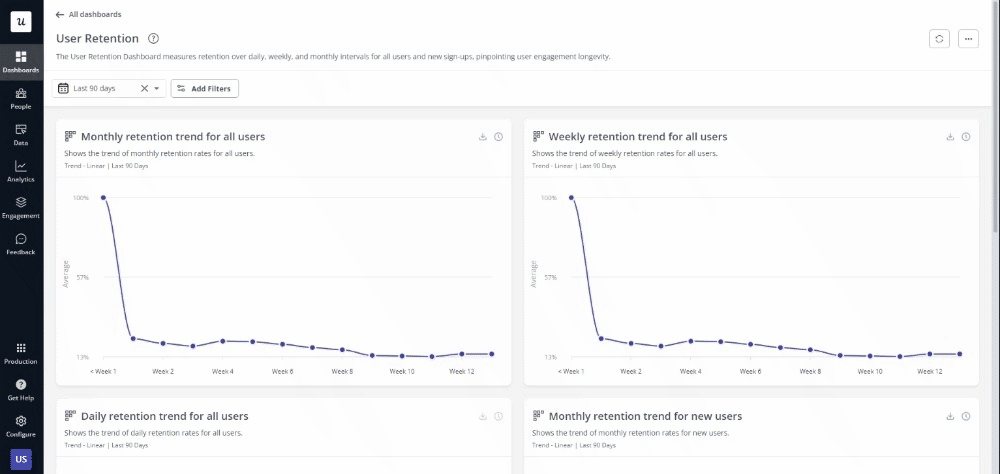
Step 5: Analyze the behavior of different segments
Here’s the thing—a one-size-fits-all product experience won’t stand the test of time. For your product to meet and exceed user expectations, you must deliver personalized experiences—and that starts with user segmentation.
Divide your user base into segments based on shared attributes, demographics, and survey responses. You can even segment them based on in-app behavior during the launch or how they engage with new features.
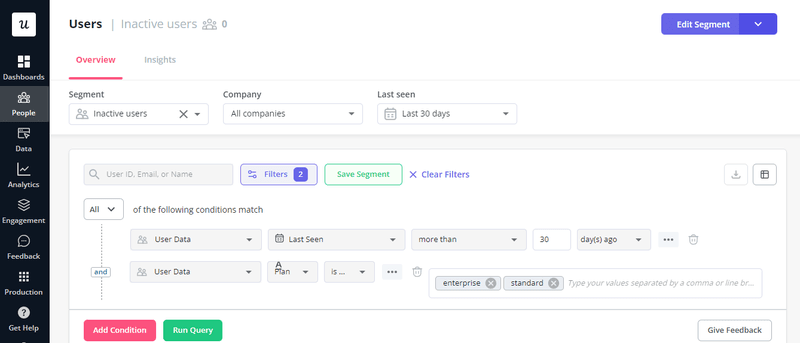
Next, analyze each segment’s in-app activity to identify power users and devise strategies to retain them. You can even identify the least engaged segments and brainstorm ways to reengage them or reassess whether they align with your product-market fit.
Step 6: Understand product usage with analytics reports
Regardless of the analytics tool you pick, you can use various reports to dig deeper into how users interact with different in-app elements.
Here are a few analytics reports that come in handy for tracking product usage:
- Trend report – Monitor relevant user events and identify recurring patterns in their behavior. For instance, you might observe an uptick in feature usage on specific days of the week.
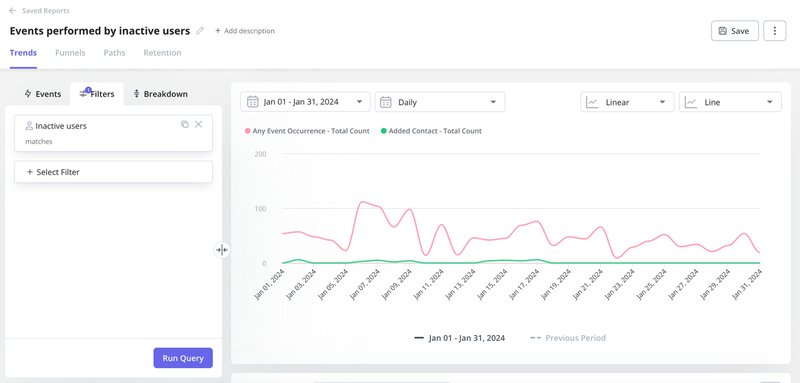
- Funnel report – Set up a conversion funnel and track how users progress from one step to the next. Monitor conversion rates at each step to identify drop-off points and work on areas of friction.
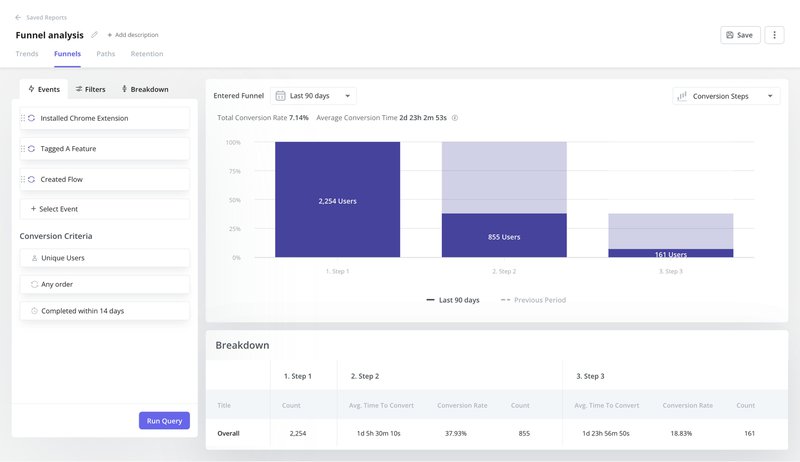
- Retention report – Keep an eye on user retention rates and identify periods in the customer lifecycle when most users stop paying for your product. Group users based on shared characteristics to identify cohorts likely to churn.
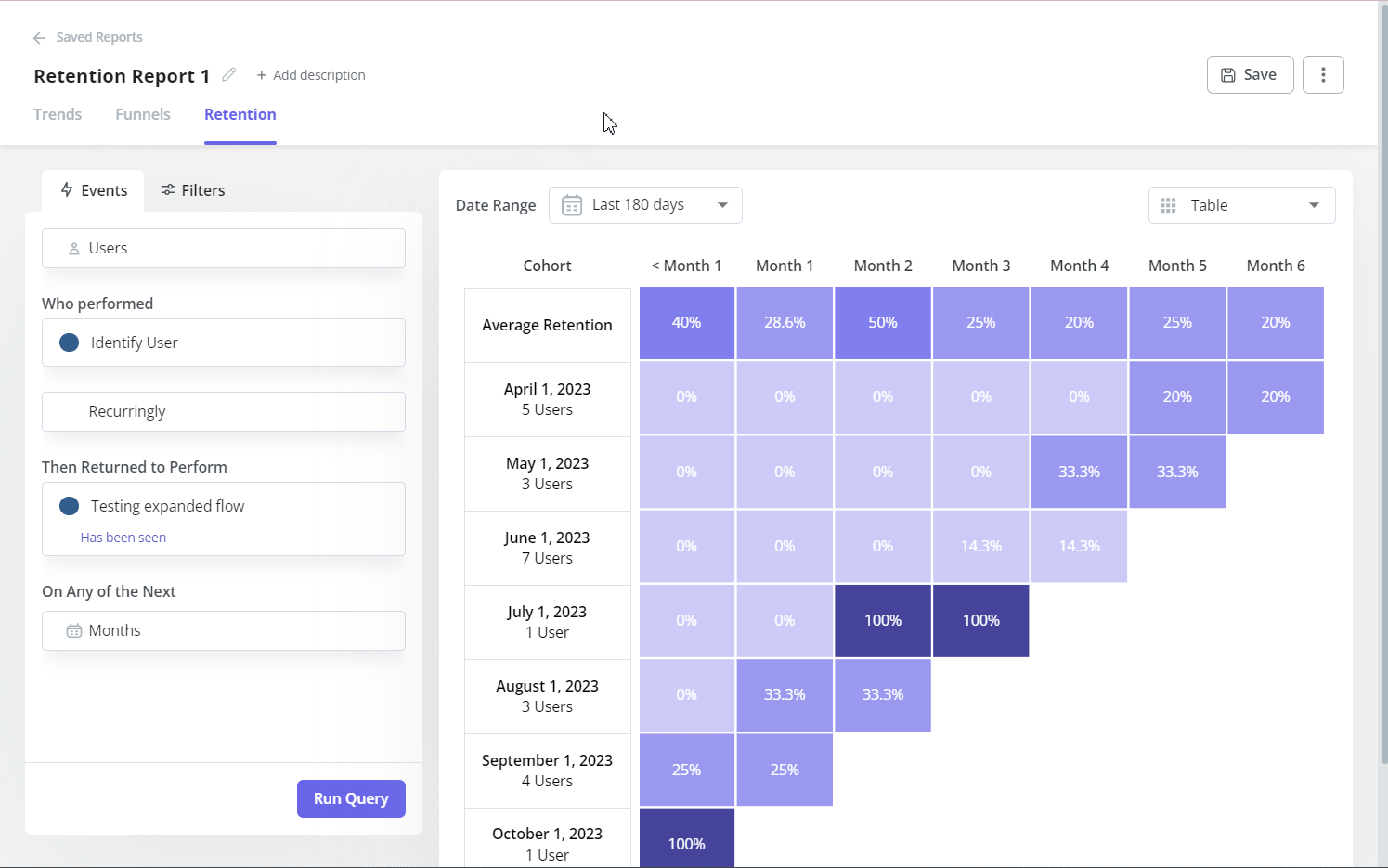
- Path report – Visualize the exact paths users take within your product to reach specific features or perform desired actions. Identify and double down on happy paths to maximize user activation.
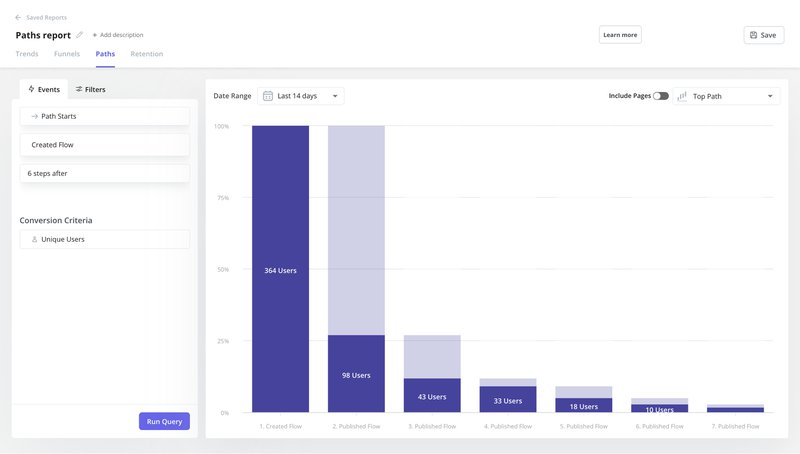
Step 7: Complement product launch analytics with feedback for actionable insights
Analytics tools provide you with a ton of quantitative data at every stage of product launches. Support these numbers with qualitative data from user feedback to devise the next course of action.
You can use the following surveys to collect product feedback from users:
- Onboarding survey – Ask new users to rate their onboarding experience. It’ll help you identify and eliminate friction points in the user journey to improve onboarding and drive activation.
- NPS survey – Gain insights into user loyalty and sentiment by asking how likely they are to recommend your product.
- Product satisfaction survey – Ask users about their overall experience of using your product to understand where they struggle.
- Post-launch survey – Ask users about the tools they find most valuable and the ones they rarely use. It’ll help you allocate resources toward the most impactful feature enhancements.
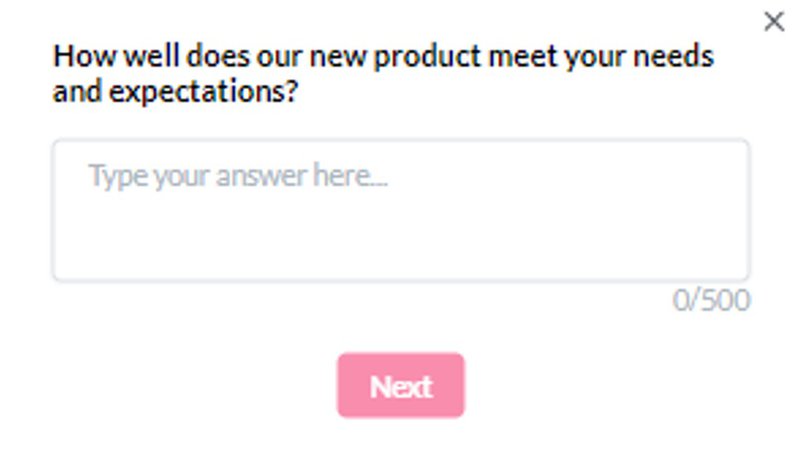
Step 8: Continuously iterate and improve post-launch
The goal of a product launch process isn’t just to release a new product in the market. Your product team must also ensure that the product continues to attract happy and loyal users. The best way of doing that is to adopt an iterative approach.
Use the data and feedback collected in the previous steps to identify areas of improvement. Leverage analytics reports and insights to understand user needs better, refine existing features, and optimize your product.
Let’s say a funnel analysis report indicates that many users drop off after clicking on a specific feature. At the same time, Customer Effort Score (CES) survey responses reveal that users find the said feature too complex.
Cutting down the steps required to complete a task using this feature can help improve conversion and engagement rates. Doing this as a continuous routine can help develop a better product with many satisfied customers.
Conclusion
Tracking the right metrics and collecting user feedback plays an integral role in a successful product launch. You must also monitor relevant metrics post-launch and implement continuous improvements to build a loyal user base.
Userpilot offers a suite of analytics reports and in-app survey templates to help optimize your product launch plan. Book a demo to see our platform in action!







