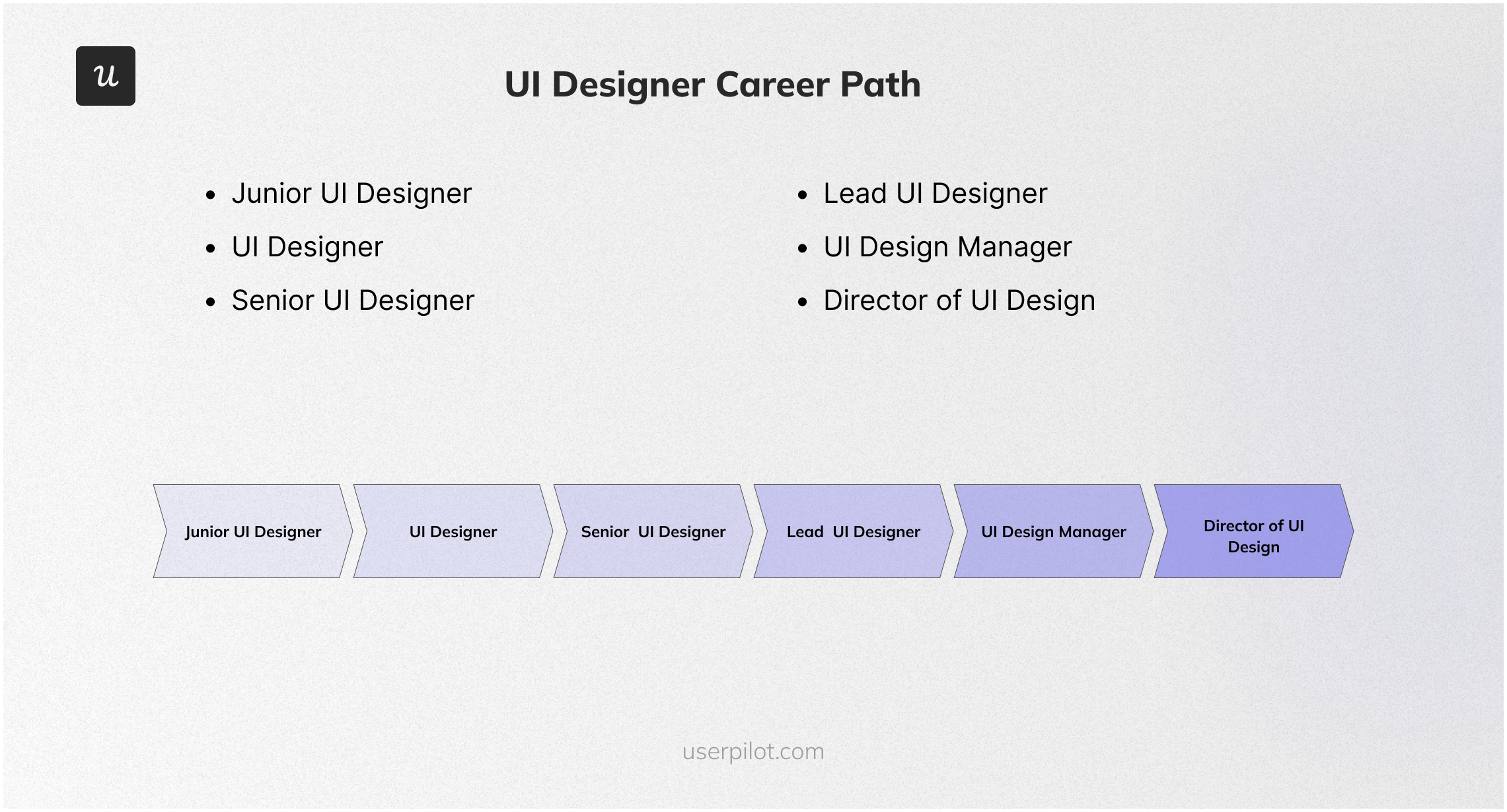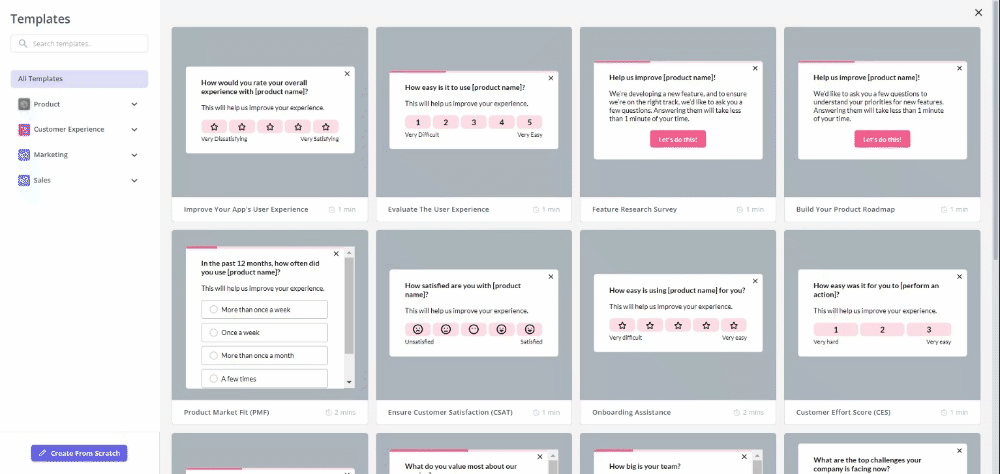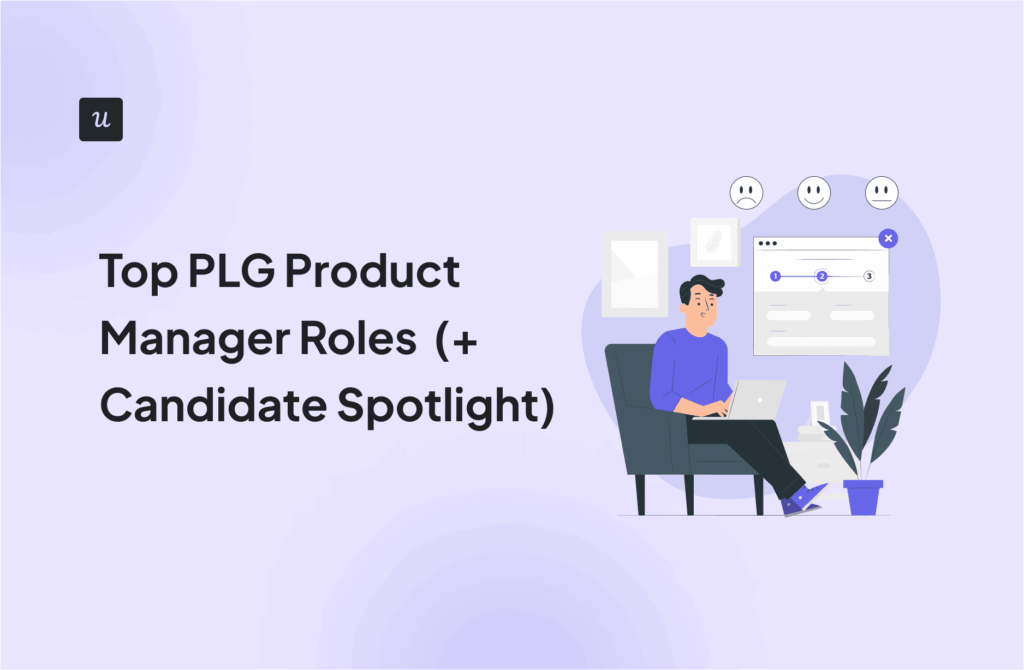![UI Designer Salary [+ Resources to Advance]](https://blog-static.userpilot.com/blog/wp-content/uploads/2024/07/UI-Designer-Salary-Resources-to-Advance.png)
Try Userpilot Now
See Why 1,000+ Teams Choose Userpilot

How much does a UI designer make?
The estimated total pay for a UX designer in the United States ranges from $92,000 to $158,000 per year. This range includes both base pay and additional pay such as bonuses, commissions, tips, and profit sharing.
- Base Pay: The base salary typically ranges from $64,000 to $107,000 per year.
- Additional Pay: Additional compensation can range from $27,000 to $51,000 per year.
- Median Total Pay: The median total pay is estimated at approximately $119,592 per year, with an average base salary of $83,148 per year.
Furthermore, salaries can vary significantly depending on the company, with top companies like Cisco, Google, and Microsoft offering higher compensation packages. For example:
- Cisco: $215,675 per year
- Google: $162,598 per year
- Microsoft: $197,484 per year
Jobs in arts & design, including UX design, are growing due to increased access to remote work. These roles often require a bachelor’s degree and technical skills such as graphic design software, web development, and research. Salaries can vary widely as jobs tend to be short-term and contractual, providing flexibility and the opportunity to manage multiple projects.
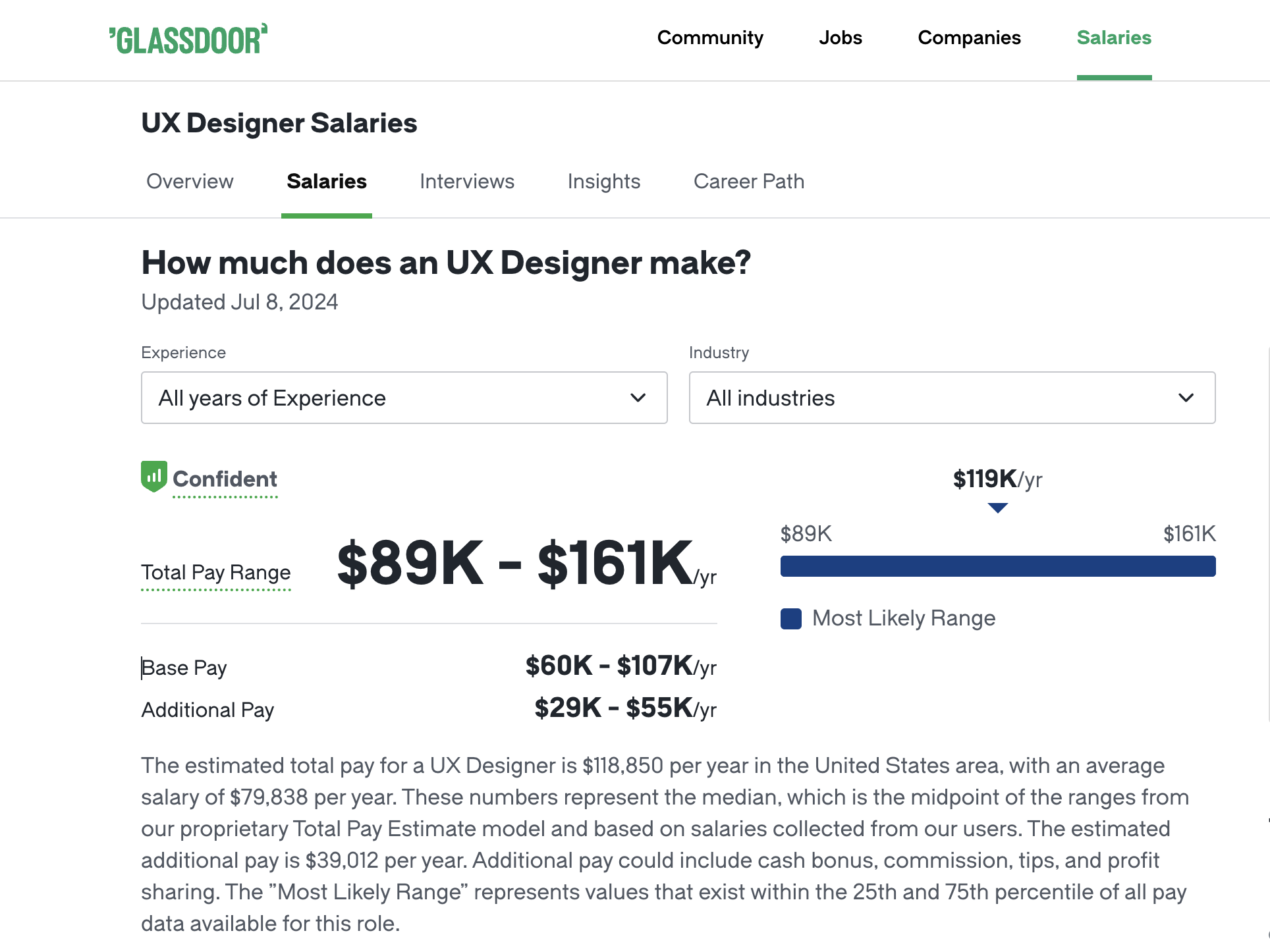
UI designer career path
A career in UI design involves progressing through various roles, each with increasing responsibility and expertise. Here’s a typical career progression for a UI Designer:
- Junior UI Designer: Assists in designing interfaces, creates basic wireframes, and supports senior designers. To progress, build a strong portfolio, seek feedback, and gain practical experience through internships or entry-level positions.
- UI Designer: Conducts user research, creates wireframes and prototypes, and collaborates with cross-functional teams. To advance, take on more complex projects, refine your skills, and develop a deeper understanding of UI principles and methodologies.
- Senior UI Designer: Leads major design projects, mentors junior designers, and plays a key role in strategic planning. To progress, enhance leadership skills, contribute to creating design systems, and build strong relationships with product managers and developers.
- Lead UI Designer: Oversees the design team, ensures design consistency, and aligns design goals with business objectives. Develop project management skills, drive innovation within the team, and engage in high-level strategic planning.
- UI Design Manager: Manages the UI design team, coordinates design efforts across projects, and ensures alignment with overall business strategy. Enhance managerial skills, stay updated with industry trends, and focus on optimizing team performance and design processes.
- Director of UI Design: Sets the overall design strategy for the organization, collaborates with top executives, and ensures the design vision aligns with the company’s mission. Focus on strategic leadership, expand influence across departments, and drive the company’s design innovation.
Each step in this career path builds on the previous one, emphasizing continuous learning, leadership, and strategic thinking to progress to higher levels of responsibility and influence in the field of UI design.
Best practices to be a great UI designer
To excel as a UI designer, it’s essential to adopt practices that enhance creativity, collaboration, and user-centric design:
- Understand User Needs: Conduct user research to understand the target audience and their needs. This helps create designs that are user-centric and solve real problems.
- Stay Consistent: Use a consistent design language across the product. This ensures a cohesive and intuitive user experience.
- Iterate Based on Feedback: Embrace an iterative design process, using user feedback and testing results to continuously refine and improve designs.
- Collaborate with Team Members: Work closely with UX designers, developers, and product managers to ensure design solutions align with business goals and technical constraints.
- Keep Learning: Stay updated with the latest design trends, tools, and technologies. Continuous learning brings fresh ideas and innovations to your projects.
Best resources for UI designers
To stay ahead in the dynamic field of UI design, it’s crucial to leverage various resources for continuous learning and inspiration.
Here are some top recommendations for books, webinars, podcasts, and blogs that every UI designer should explore.
Best books for UI designers
Books are a great way to dive deep into UI design principles and practices. Here are some essential reads:
- “The Design of Everyday Things” by Don Norman – Explores the principles of good design and user experience.
- “Don’t Make Me Think” by Steve Krug – Focuses on web usability and intuitive design.
- “Refactoring UI” by Adam Wathan and Steve Schoger – Provides practical advice on improving the design of web applications.
- “Sprint” by Jake Knapp – Details a five-day process for solving tough problems through design, prototyping, and testing.
- “Hooked: How to Build Habit-Forming Products” by Nir Eyal – Discusses the psychology behind user habits and creating engaging products.
Best webinars for UI designers
Webinars offer real-time learning and insights from industry experts. Here are some top webinars for UI designers:
- Userpilot Webinars – Focus on user onboarding, engagement, and product growth.
- NNG (Nielsen Norman Group) Webinars – Expert insights on various UX and UI topics, including usability and design research.
- Interaction Design Foundation Webinars – Covers a wide range of UI/UX design principles.
- Adobe Webinars – Tutorials and insights on using Adobe design tools effectively.
- Smashing Magazine Webinars – In-depth discussions on UI design, web development, and related topics.
Best blogs for UI designers
Following blogs can help you stay updated on the latest trends, tips, and best practices in UI design. Here are some must-read blogs:
- Userpilot Blog – Insights on user onboarding, product growth, and UI/UX design.
- Smashing Magazine – Covers a wide range of topics, including UI design, web development, and product management.
- NNG (Nielsen Norman Group) Blog – Research-based articles on UX and UI design and usability.
- UX Design.cc – A community-driven platform with articles on UI and UX design.
- A List Apart – Explores the design, development, and meaning of web content, with a focus on best practices and web standards.
Best podcasts for UI designers
Listening to podcasts is a convenient way to stay informed and inspired by industry leaders while on the go. Here are some recommended podcasts:
- “Design Better Podcast” by InVision – Interviews with design leaders discussing the craft and business of design.
- “UI Breakfast” – Conversations about UI/UX design, product strategy, and business.
- “Layout” – Covers a wide range of topics related to design, development, and everything in between.
- “User Defenders” – Interviews with UX design heroes sharing their stories and insights.
- “The Crazy One” – Hosted by Stephen Gates, covering creativity, leadership, and innovation in design.
Best tools for UI designers
Having the right tools is crucial for UI Designers to enhance productivity, creativity, and collaboration. Here are some of the best tools tailored for specific use cases:
- Best tool for User Onboarding and Engagement – Userpilot: Userpilot helps UI designers create personalized in-app experiences and smooth onboarding processes. It allows for real-time user feedback and insights to improve user engagement and retention.
- Best tool for Project Management – Monday: Monday.com offers a visual and flexible platform for managing projects and tasks. It’s ideal for UI designers to track project progress, collaborate with team members, and meet deadlines.
- Best tool for Product Management – Jira Software: Jira Software is perfect for tracking and managing design tasks, user stories, and sprints. It ensures seamless communication between designers and developers, facilitating efficient project workflows.
- Best tool for Customer Experience – Zendesk: Zendesk provides comprehensive customer support solutions. UI designers can use it to gather and analyze user feedback and support tickets, identifying areas for improvement in the user experience.
- Best tool for UX/UI Design – Figma: Figma supports real-time collaboration on design projects, making it ideal for creating wireframes, prototypes, and high-fidelity designs. It allows for easy sharing and feedback collection.
- Best tool for UX/UI Design – Sketch: Sketch is a vector graphics editor tailored for digital design. It’s highly suitable for creating detailed UI designs and offers numerous plugins.
Conclusion
Now that you have a better understanding of the salary range for a UI designer position, you can take steps to improve your earning potential.
Consider pursuing relevant certifications, developing your skillset, or negotiating effectively during the job offer stage.
Looking into tools for UI designers? Userpilot is an all-in-one product platform with engagement features and powerful analytics capabilities. Book a demo to see it in action!