
User Adoption Strategy Template: How to Onboard Users and Drive Adoption in SaaS
Onboarding users is an extremely tricky exercise. Any savvy product manager will tell you that an effective user adoption strategy template would be a huge asset to crafting onboarding experiences that drive adoption and growth.
In this article, we’re going to cover what user adoption is, how to craft your own user adoption strategy, and ultimately how to improve user adoption.
Ready to dive in?
Let’s get started!
Try Userpilot Now
See Why 1,000+ Teams Choose Userpilot

What is user adoption?
User adoption is a term describing the process of users gradually ‘adopting’ your product. That covers a journey, from initial user engagement to starting to use core features, to finally becoming active users.
A useful proxy to think about around adoption is value. Users will adopt features once they start getting consistent value from them.
What is a product adoption strategy?
“Strategy is not the consequence of planning, but the opposite: its’ starting point.”
A product adoption strategy might sound like a complex, technical term – but in essence, it’s just a plan. What sort of thing will your plan cover?
Well, typically an adoption strategy will describe how you think you’ll be able to gradually guide users through the various stages of adoption.
You can’t just throw a user adoption strategy together and expect it to work. Adopting a feature – let alone a whole product – is a tricky process.
You need to think about the whole adoption process, pain points, and where users struggle then carefully plan the sequence of activities best suited to help your users experience value.
What are the stages of product adoption?
As we alluded to above, adoption is not a once-and-done activity: it’s an ongoing process.
There are several different aspects of the user adoption journey, although you can map them into four primary stages: activation, adoption, expansion, and ultimately onto advocacy.
- Aha! The initial moment a user ‘gets it’ – the flash of inspiration where they understand how to use your product.
- Activated – When a user starts to experience consistent value (it could be from just one feature at this stage).
- Selected – A user has decided to take the next level.
- Paid – And ultimately move from a free to a paid plan.
- Basic – They’ll start off with a basic tier of membership.
- Pro – Then gradually move toward more advanced tiers with greater functionality.
- Advocate – The final stage: your customers become your best marketing tool, spreading the word on how valuable your product or service is (one of the most effective user adoption strategies).
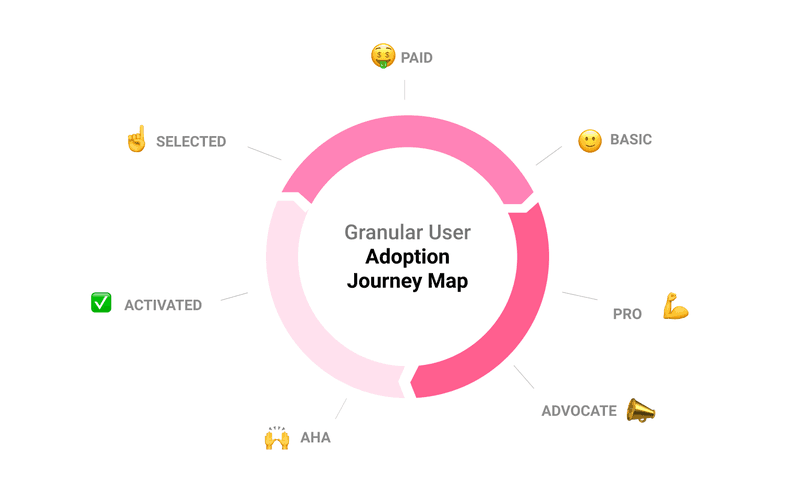
New users reach the activation stage
Reaching the ‘Aha!’ moment is all about delivering on an expectation. It’s the first time a user properly understands the value your product offers, then actually gets to experience it for themselves.
It could be an interactive guide or walkthrough that really helps hammer this home – and it’s the first step towards full adoption.
Users adopt main features and become paid users
This is a significant phase of the adoption process. It means users are willing to part with their hard-earned pounds, dollars, or euros to pay for your service.
Crossing the threshold from a trial or a freemium account means they’ve started to adopt your primary features, and are getting enough value from them consistently to warrant paying for them.
Growth and more value through expansion
Once a user has started to pay for your service, you can focus your attention on growth.
That means picking the right time to upsell.
A key part of all successful user adoption strategies is identifying those opportunities: there’s usually a tipping point where users are ready to grow. Demonstrating the value they’ll get from advanced features is a surefire way to set the stage for expansion.
Users become advocates
The ultimate conclusion of any adoption strategy is to turn your customers into advocates.
That means your product drives such powerful feelings of loyalty, your users will spread positive ‘word of mouth’ feedback throughout their networks. And because trust is a critical factor in decision-making, it’s a more effective marketing tool than any amount of advertising.
The key is not to drive toward this stage too soon: you need to build the foundation of delivering consistent value to your customers and then look toward expansion first.
How to create a user adoption strategy template
As we can see, adoption is not a simple, one-step process. It’s a complex and multi-faceted procedure, involving many stages.
To define an effective adoption strategy, you need to work to define robust onboarding process playbooks. These documents will help define the specific tactics to implement at each distinct stage: the more detailed and granular, the better.
Let’s explore what goes into a playbook that will help you and your team drive toward your product goals.
Focus on the stage the user is in
Context is everything. You can’t arbitrarily define an onboarding strategy: it needs to start with a deep and robust understanding of who your users are. That means:
- Their fundamental needs
- What they’re trying to achieve (jobs to be done)
- Key actions to get there
- Blockers and pain points
Once you’ve been able to build a picture of all these aspects, you’ll be in a much better position to define how your product can help them.
Define the goals
“Without a goal, you can’t score.”
Setting effective goals is a pivotal skill for product people.
A key part of your onboarding or adoption playbook should be defining exactly what the success criteria for your customers are. What do your users need to do in order to progress through each stage of the journey, get value from your product, and slowly build loyalty and delight?
Make sure you map out the multiple touchpoints they need to hit in order to progress from discovery to adoption, to advocacy.
Set the tactics and strategies
Here’s where it gets interesting.
Now you’ve got a fantastic understanding of precisely who your customers are and what they want, and you’ve defined specific and tangible goals, you can set out the tactics for helping them get there.
This is all about choosing carefully the different types of in-app onboarding prompts, UX patterns, and design decisions at your disposal to drive your customers toward their goals.
In the example below, we can see a playbook geared toward activation: clear outcomes, specific actions, where a user enters and leaves the journey, and the specific patterns to leverage within your service.
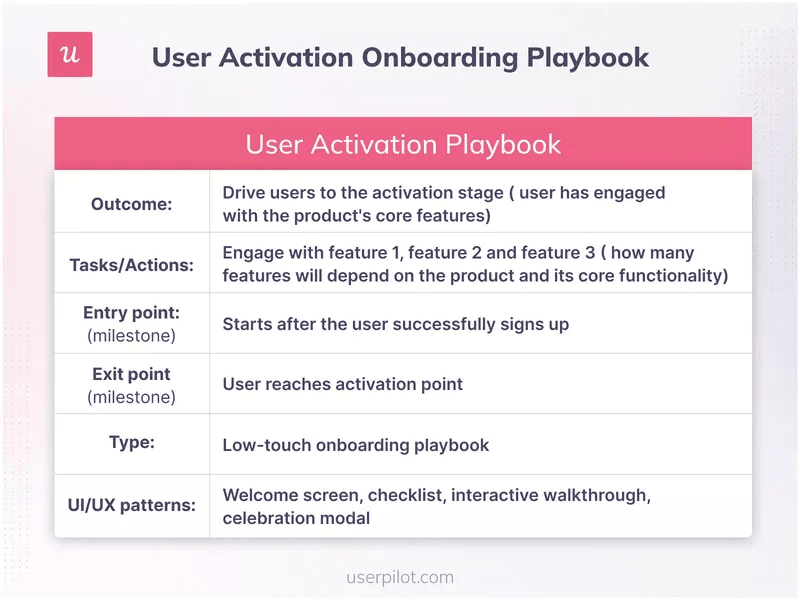
Best user adoption strategies and tactics for successful adoption
In this section of the article, we’re going to set out the industry standard of user adoption strategies, techniques, and tactics. These can work at any stage of the adoption process, depending on the context.
Bear in mind there’s no ‘one size fits all’ template, here.
Every product or service – along with the people who use them – is unique. You’ll need to adjust your strategy accordingly.
Shorten time to value and drive activation with personalized FTUE
Adoption is all about getting value into your customers’ hands as quickly as possible.
A key way to achieve that is through personalization: you should aim to deliver a bespoke experience targeted directly to the needs of each user (i.e. populating empty states, tailoring onboarding steps, skipping irrelevant stages- like ConvertKit is doing for users who are moving from another tool).
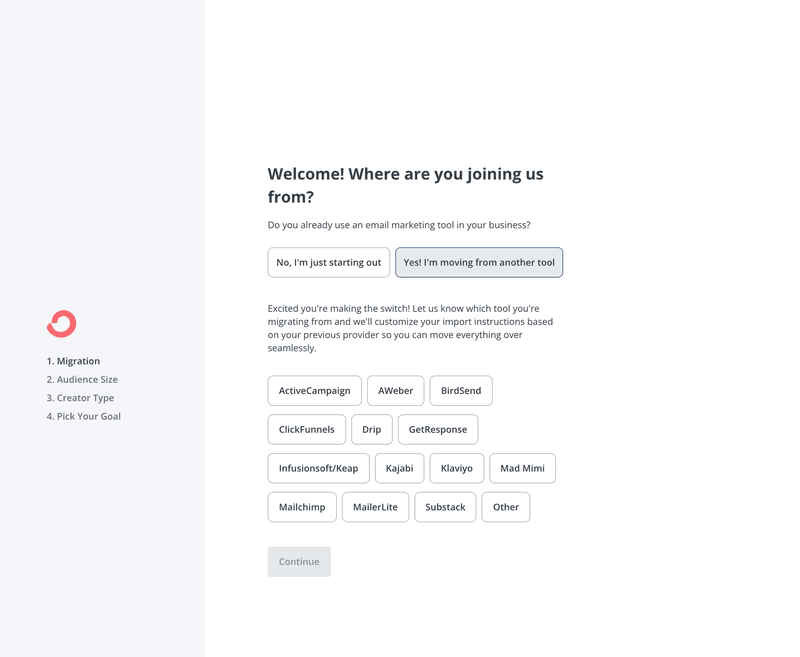
Use checklists and gamification to drive users to activate
The greatest challenge in onboarding is how to keep customers focused and driving toward success, and that should form a key part of your adoption strategy.
One proven tactic is using gamification. A tangible way of implementing that is using checklists. These help to motivate users with engaging progress bars (visual representations of headway can form a powerful incentive to keep going). Dummy tasks you can tick off give users a foundation to build from.
Another benefit of using checklists? You can set out in granular detail the specific steps a customer needs to take to drive engagement with your key features.
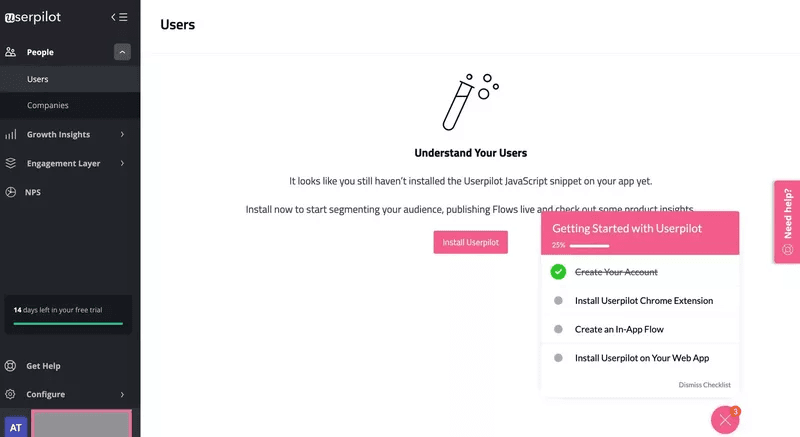
Prompt users to discover valuable features with tooltips
You want to give your customers as much of a helping hand as you can.
Tooltips are an excellent way to capture their focused attention and direct it exactly where you want it – whether that’s explaining an existing bit of functionality or announcing a new feature.
They’re a fantastic way of conveying pertinent information without cluttering the UI.
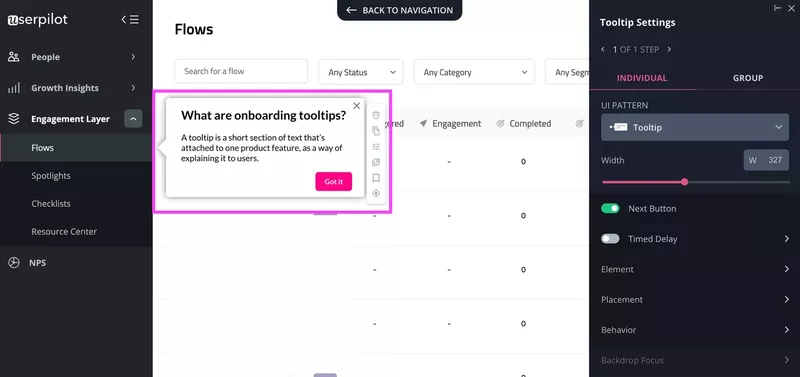
Reduce adoption friction with interactive tours
Friction is a massive risk for product managers. Any unnecessary friction means users might want to abandon the journey – and that’s a huge risk.
Adoption friction is a specific variation: a user might have found a feature but is struggling to figure out how to use it and get value out of it.
An interactive walkthrough can handhold your customers – step by step – through exactly the process they need to follow to unlock value from the feature.
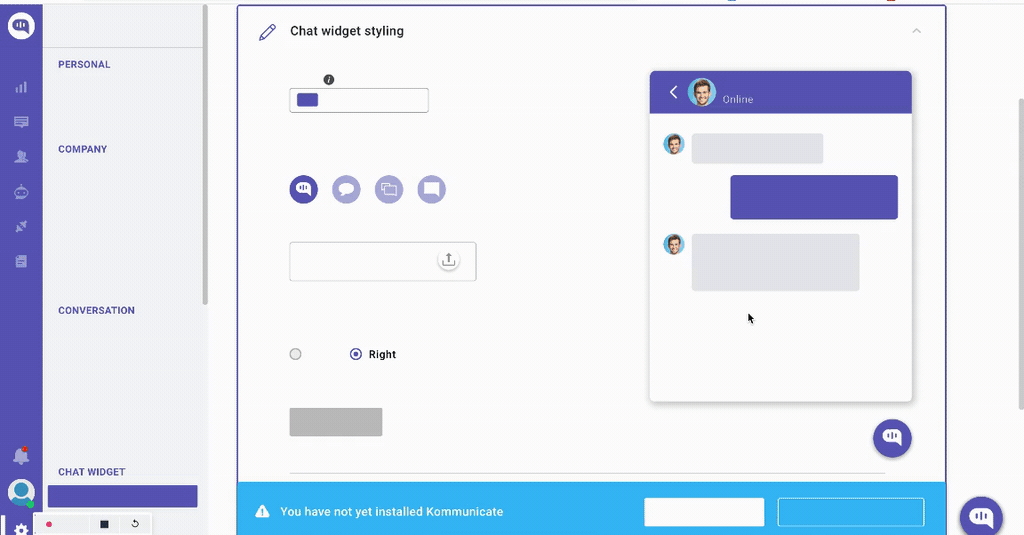
User product analytics to identify where users need help
Data is power.
Product analytics can help you make far more informed decisions on your user adoption strategy: for example, if users aren’t engaging with a feature in the way you’d expect, you could build an in-app flow or guide to help users adopt those features.
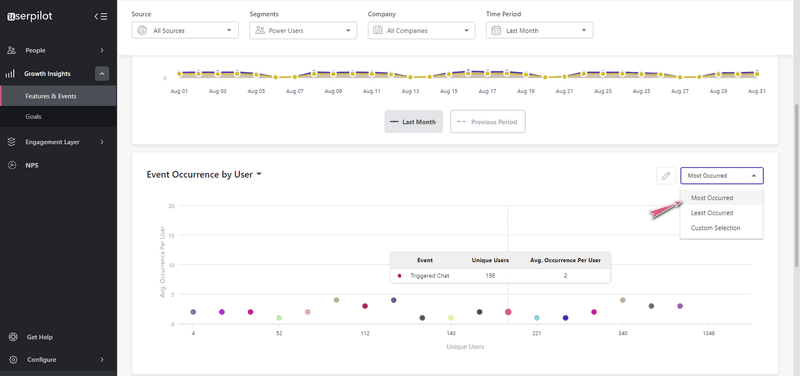
Increase user adoption rates with segmentation and tips
Your customers will not form one homogenous group, and treating their adoption that way is a mistake. Segmentation – whether that’s based on usage, in-app behavior, jobs to be done, org size, and more – will help you deliver the right message to the right users at the right time.
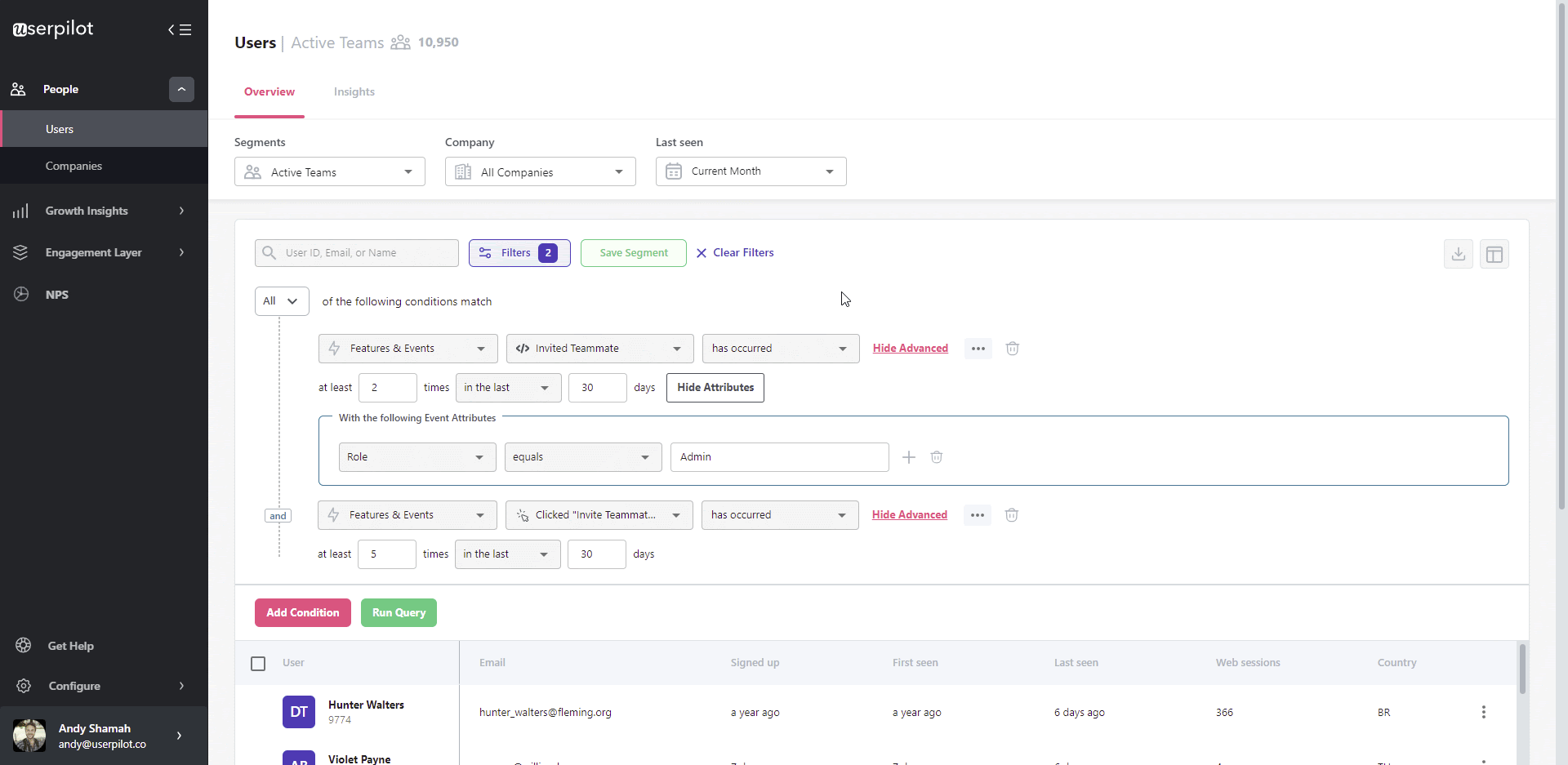
Collect feedback and improve the user adoption strategy
Without feedback, you’re flying in the dark – and you won’t be able to make relevant adjustments to your user adoption strategy.
There are several surveys you can use depending on your use case:
- CES surveys help you understand the perceived effort
- NPS surveys to understand loyalty and sentiment
- Targeted surveys to understand how a specific feature might land
You can gather and utilize all this data to help inform product decisions and define your user adoption strategy.
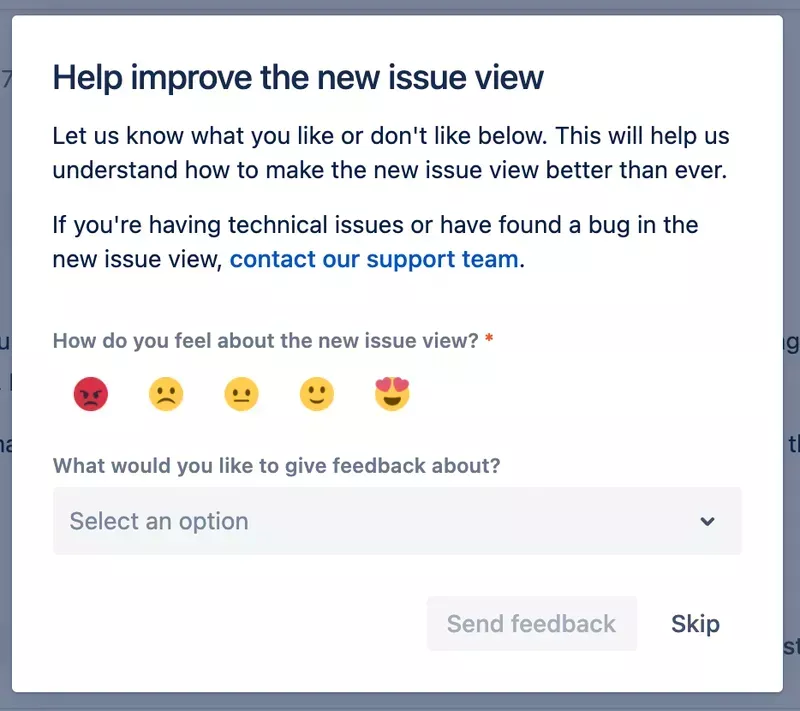
Provide in-app customer help for end-user training on demand
Part of user adoption is solving problems. Your customers will always run into issues, and if your user adoption strategy doesn’t account for that you’re setting yourself up for failure.
A resource center can help reduce friction and ultimately boost the speed of product adoption (it makes it easier to use and deliver value quickly).
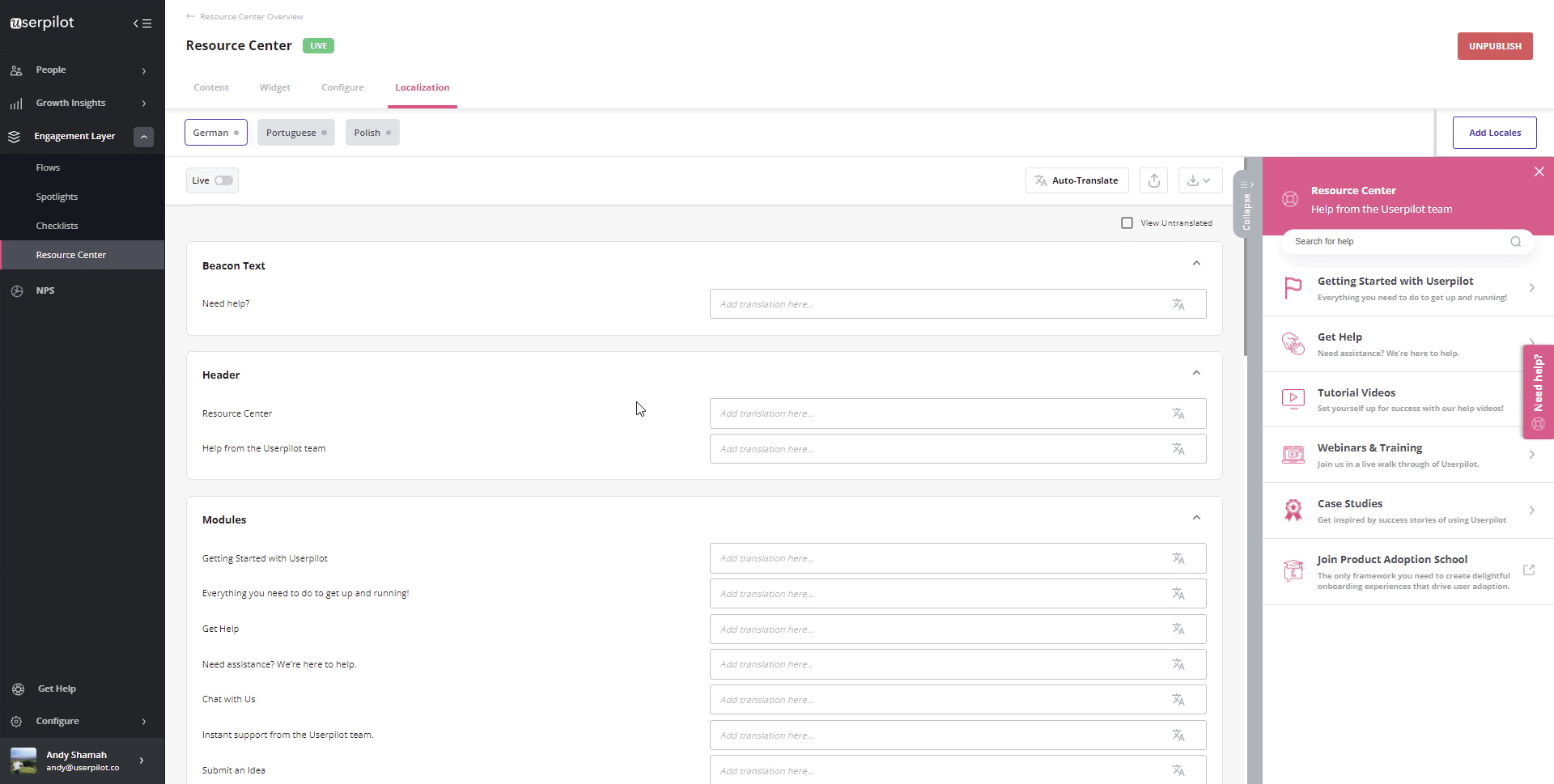
Improve user adoption with Userpilot
None of what we’ve discussed is possible to implement without the right tool. You need to use something that works for you and your team to be successful in the SaaS world.
Userpilot was built specifically for SaaS product teams that want to improve their user onboarding experience and boost user activation. You can build a huge variety of user onboarding experiences and in-app guidance without writing a line of code.
Key features include:
- Forget about coding. A simple Chrome extension (enabled with a single line of javascript) opens up a powerful visual builder.
- Huge range of UI patterns. From modals, slideouts, tooltips, hotspots, banners, checklists, in-app messaging, surveys, and more.
- Engage mobile app users. Create personalized messaging, push notifications, and surveys for your mobile app.
- Built-in NPS tools. Collect and analyze user sentiment so you can improve your onboarding process based on real data.
- In-app events. Create and track combinations of in-app events like clicks, hovers and form fills, and then analyze all these interactions under your own custom events, which can be built without code or API calls.
- Resource centers. Enhance the onboarding experience with in-app help and support by launching a Resource Center directly inside your app. Add in-app guides, and video tutorials, and give users access to search the knowledge base or reach out to support.
There isn’t a better user onboarding tool out there that offers more value for the money than Userpilot.
Conclusion
So let’s wrap up. We’ve covered a lot – and hopefully, you’re now in a much better position to understand what goes into formulating effective user adoption strategies, tactics to implement, and how to drive engagement & adoption.
CTA: Want to get started with adoption? Get a Userpilot Demo and see how you can drive customer success, effective onboarding, and improve adoption today.






