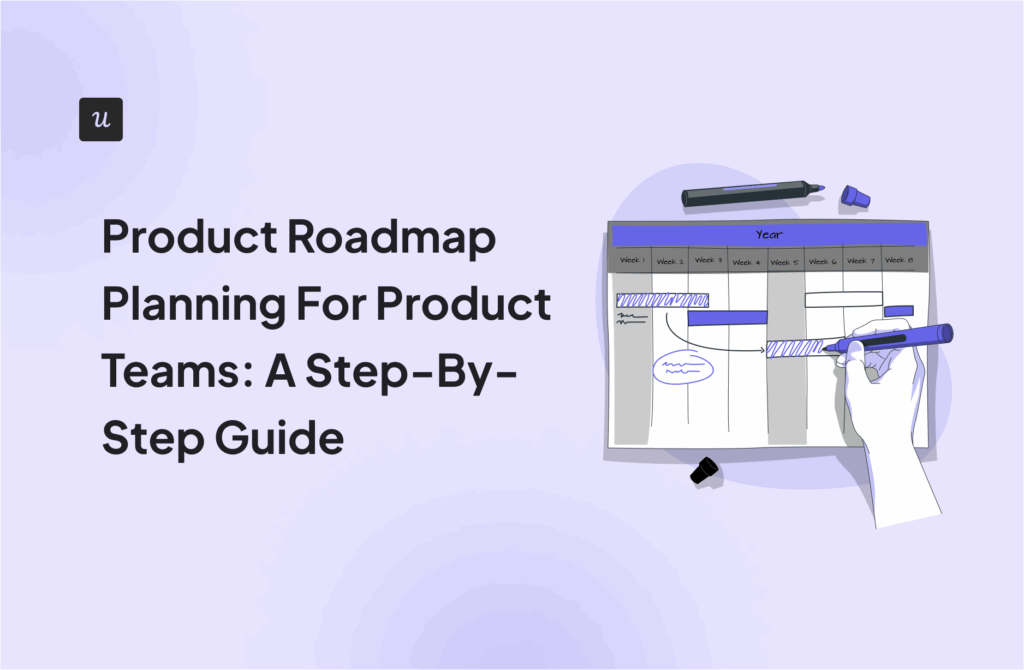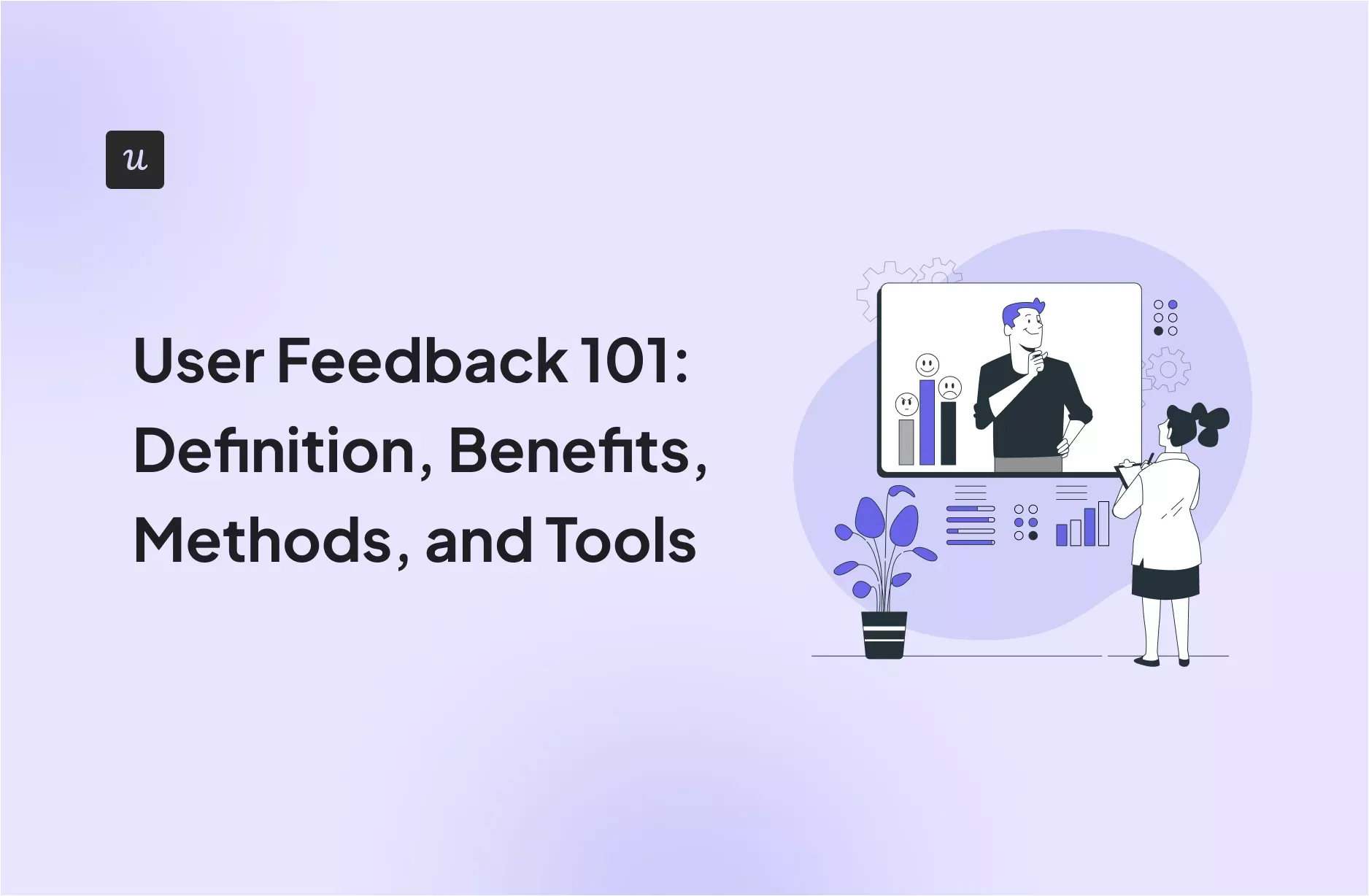Try Userpilot Now
See Why 1,000+ Teams Choose Userpilot

User experience survey questions based on UX survey types
When formulating questions for your user experience survey, you must know the data type you want to gather. In this case, below are survey types you can choose from:
- User persona surveys
- General UX in-app feedback survey
- UX research survey data
- User satisfaction UX surveys
- Customer service UX surveys
Let’s explore user experience survey questions for each of these types.
User persona survey questions
This survey type aims to help you better understand your customers.
Based on their answers, you can build your user persona to target with your sales and marketing campaigns or update your existing persona with the information they provided.
Below are in-app survey questions to ask your customers:
1. How did you first learn about [Product]?
Your users’ answers to this question will give you insight into which channels were the most effective in converting your target audience into customers so you know where to focus your marketing efforts.
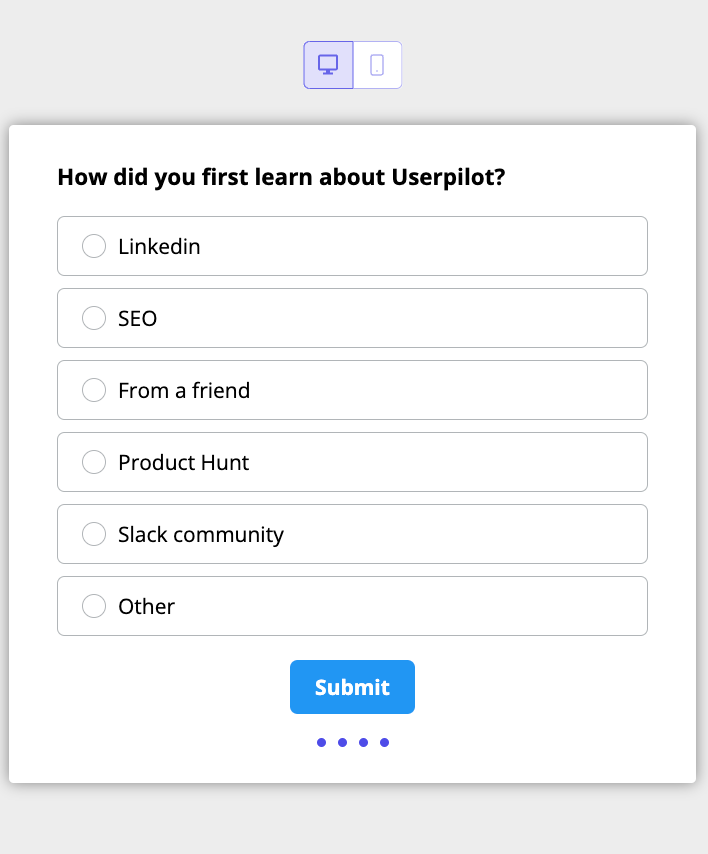
2. What will you be using [Product] for?
Knowing how customers use your product lets you see which features or options they liked the most or least. You can then focus on improving your product for the most popular use cases identified by your customers.
Miro uses the jobs-to-be-done framework in its survey providing answers that customers can just choose from for a more personalized onboarding.
After selecting how they plan to use the app, the survey asks more questions to profile the users, depending on their chosen answers.
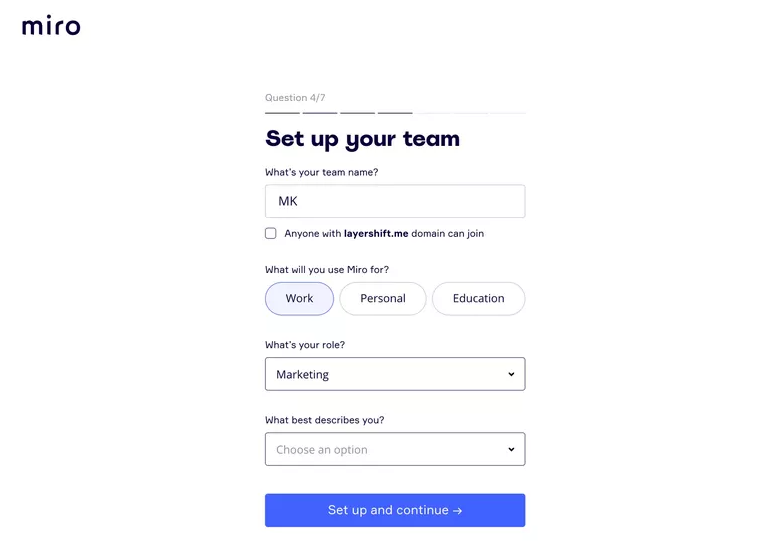
Linkgraph enables users to answer the same questions as goals. They also can choose more than one answer, giving their app a better idea of its combined use cases.
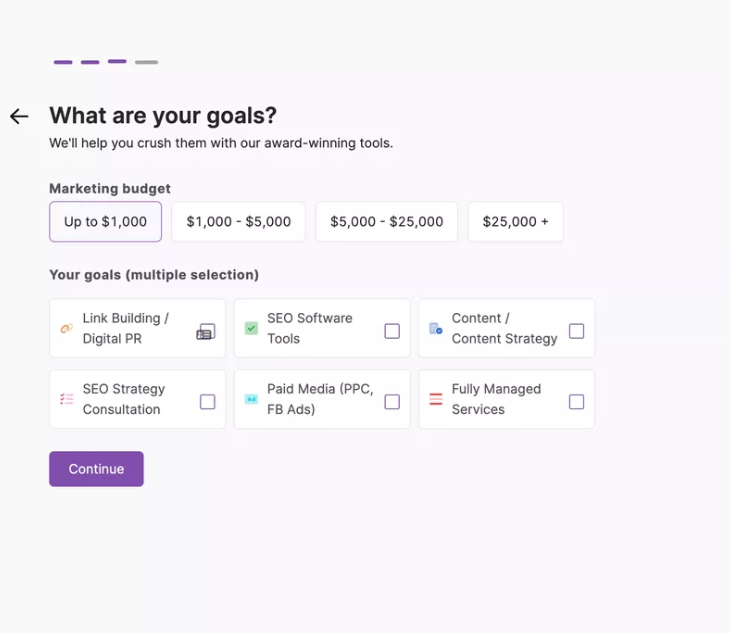
Mark asks users about their main goal by letting them choose from the well-defined user profiles. Users will gravitate toward the profile description they best identify with and one that describes their profession.
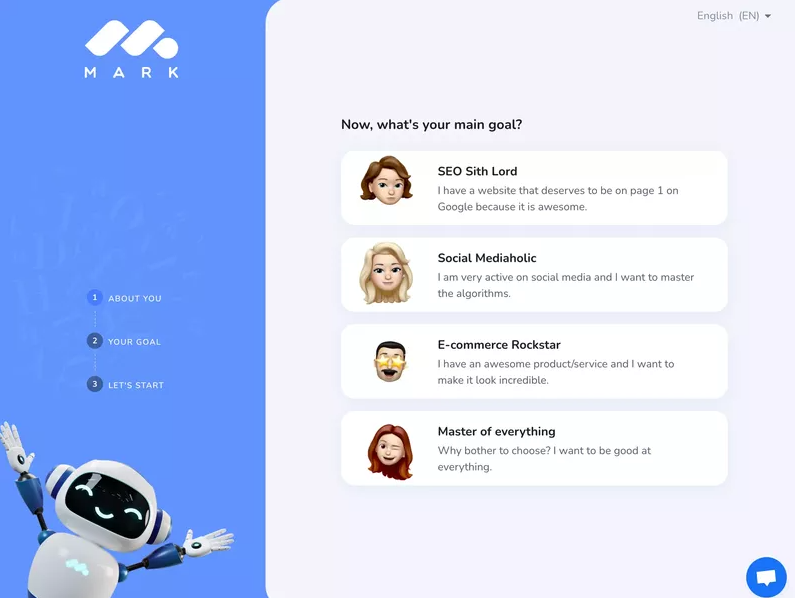
3. Which of our competitors did you consider before choosing us?
This question helps you learn which competitors are on your customers’ radar, which can be helpful for your competitive research.
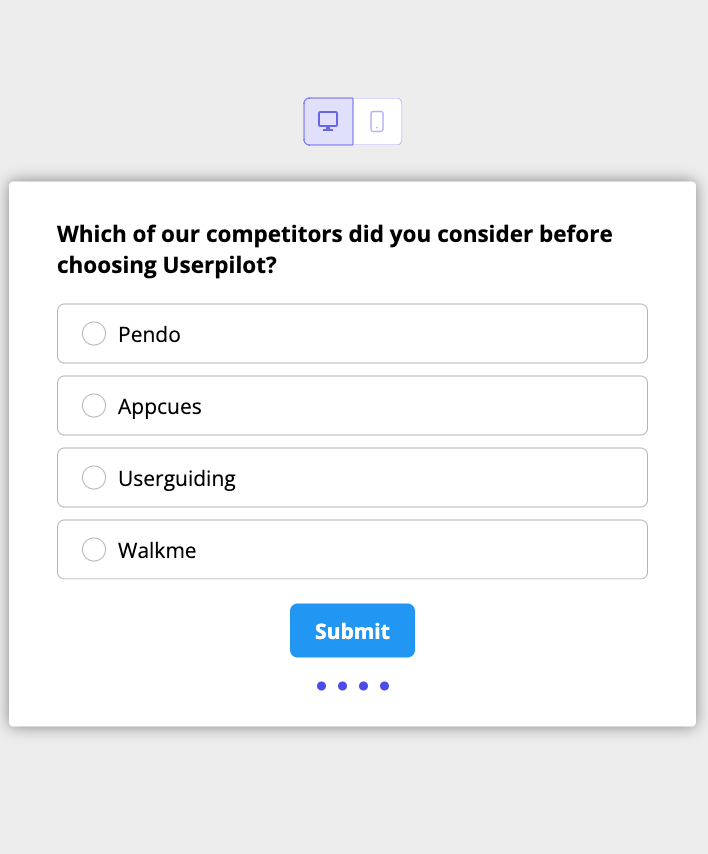
4. What made you choose us over our competitors?
Find out why customers eventually chose your app over others, whether it’s a feature, your price, or something else.
Whatever it may be, use the responses to refine your marketing and positioning and work on improving the features that attract customers the most.
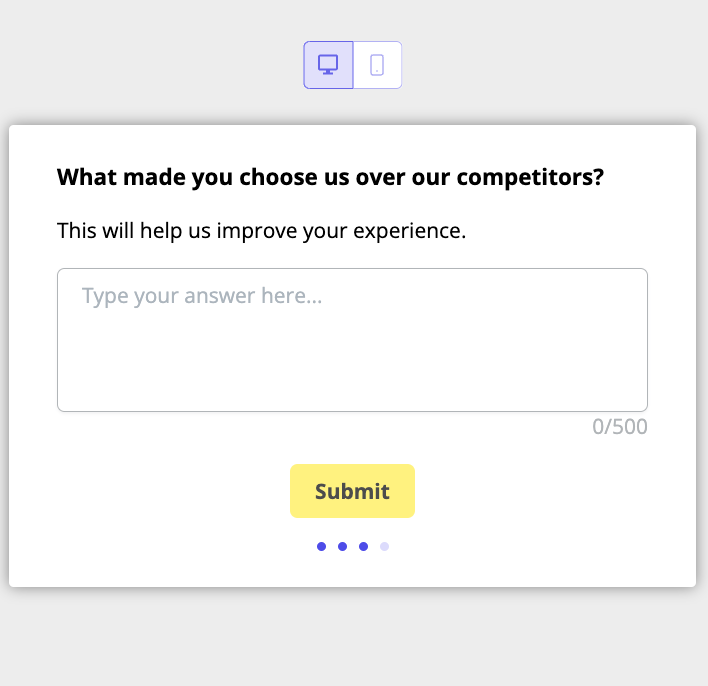
5. How would you describe [Product] in one word or sentence?
Allow users to answer this question in their own words.
An open-ended question lets you see which words or feelings your user associates with your brand. You can then compare their answers with your positioning statement to see if there are similarities or discrepancies.
General UX feedback survey questions
Ask general questions for your UX feedback surveys if you want to learn your customer’s thoughts and feelings about the app. Their answers give you an overview of your app for basic user research and UX analytics.
Below are questions you can ask:
6. How upset would you be if [Product/Feature] was no longer around?
Using a product-market fit (PMF) survey helps you understand the product value from the user’s perspective.
If the general sentiment is that of disappointment, it indicates your app has filled a gap in the market and it’s critical to users’ workflow or life.
On the other hand, lukewarm responses suggest a potential risk of customer churn and an opportunity to improve the product by solving users’ key problems better.
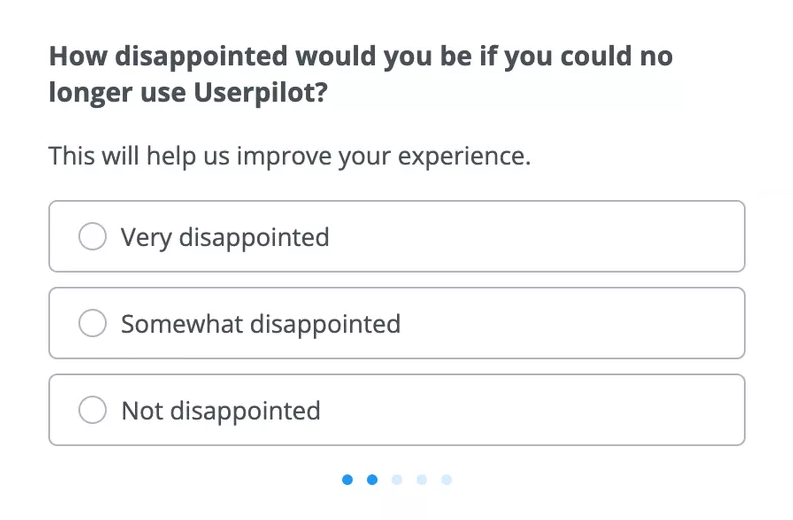
7. How are you feeling about [Brand]?
Giving customers a way to share their feelings about your app via multiple-choice questions is an excellent way to get authentic user experience feedback.
Aside from allowing customers to choose from a wide range of feelings and emotions, give them the option to type in anything else they wish to share freely.
They can elaborate on their answers more or provide more insights into other thoughts they have about your app.
8. What score out of 10 would you give [product]?
Ask users to rate how satisfied they are with your app on a scale of one to ten (ten being the highest).
This works similarly to a net promoter score by helping you gauge customer loyalty and satisfaction and improve your app using the data from subsequent open-ended questions.
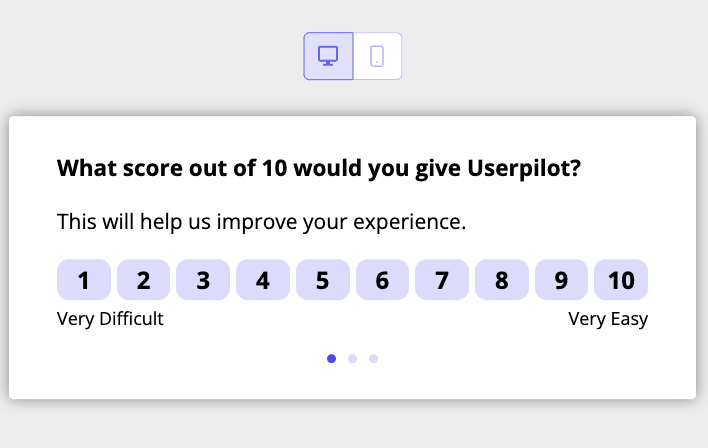
9. Rate your experience with [Feature].
Using feature surveys allows you to ask for their rating right after using a specific feature in your app, which helps you get more accurate feedback.
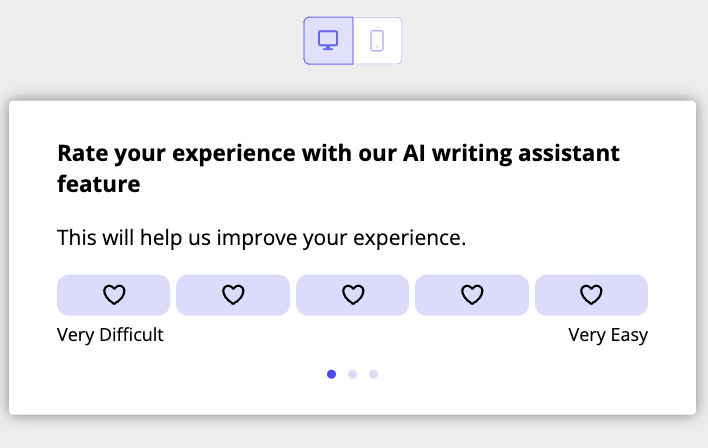
User research survey questions
This survey type allows you to get more granular insights from existing users who have used your app extensively. Use their feedback to refine your app and its features for better usability.
10. How easy is it to use Userpilot?
You want to make your app as easy to use as possible. To know what your customers think, launch a usability survey asking them to answer on a scale from “very easy” to “very difficult” using numbers, smiley faces, or stars.
Use follow-up questions asking them to explain their answers to collect more actionable insights.
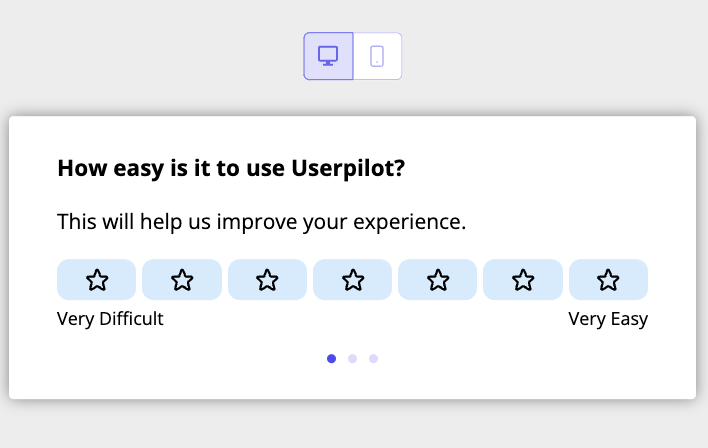
11. What is the one thing you wish the [Product] could do that it doesn’t already?
If you plan on adding app features, run a survey asking them which ones they want to see.
Based on their answers, prioritize features that received the most votes in your product roadmap. Just be sure to avoid feature bloat and focus on features that will positively impact your app.
Also, consider adding an open-ended question at the end so customers can better explain how they want your app’s features to be built.
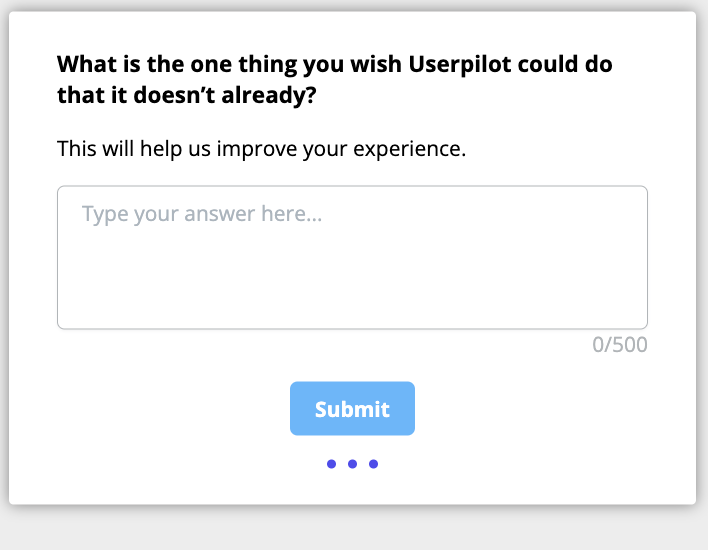
12. What functionality of [Product] you couldn’t live without?
This question asks customers what the best feature of your app is. Knowing which features your customers like the most allows you to prioritize your resources and make the features even better.
Make sure to pair the result with product usage data and see if there are any discrepancies.
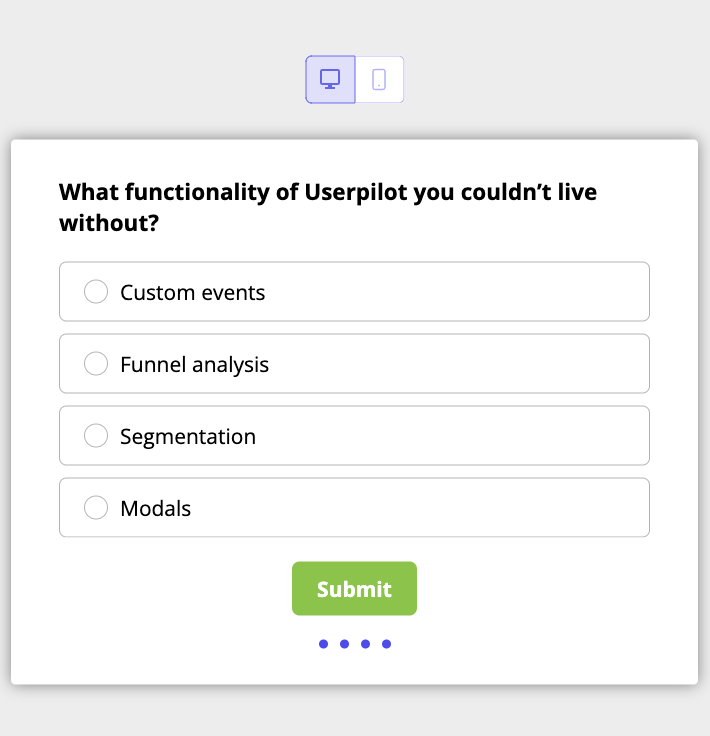
13. What features could you live without?
Your app may have features that customers aren’t using that much or are not fond of.
Identifying these features with your surveys allows you to reduce spending resources on them. You may even consider sunsetting these features if there’s an overwhelming response against them.
14. What is the most difficult part of using our app?
Aside from features, your app may have UX issues causing customer problems.
Know what these are and take action to prevent the problems from getting worse, which could cause users to bolt and go with your competitors instead.
User satisfaction UX survey questions
Having more satisfied customers results in higher retention and better UX.
Below are questions that answer how happy your app users are:
15. How likely are you to recommend [Product] to others?
This is an NPS question that rates users’ likelihood of recommending the app to their network, or simply put, customer loyalty.
To help you make sense of their answers, you can ask an open-ended follow-up NPS question to collect both quantitative and qualitative data.
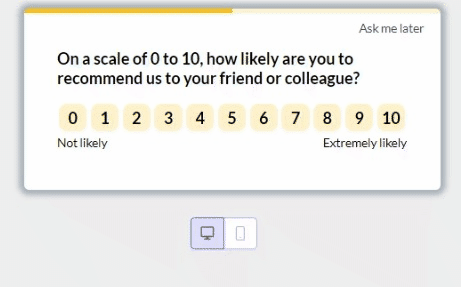
16. What do you find most frustrating about [Product/Feature/Brand]?
Knowing what frustrates users regarding your brand as a whole and not just your product or features helps you nip all issues in the bud before they worsen.
17. What do you love most about [Product]?
Similarly, finding out what they love about your product lets you know where to focus your efforts and what to highlight in your marketing campaigns.
18. What would make you cancel your subscription?
Even if there’s no reason for them to cut ties with your app anytime soon, you still want to know what it would take for them to leave.
This enables you to plan and set up contingencies in advance and proactively reduce churn.
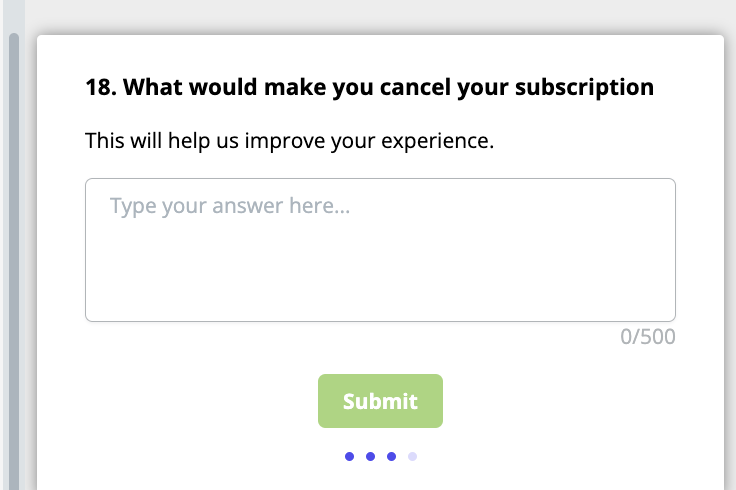
19. What’s the most difficult part of using our app?
Similarly to knowing the most frustrating part of your product, identifying the most challenging aspect of your app according to customers allows you to identify pain points and improve.
Customer service team user experience (UX) survey questions
Customer support is also part of the user experience, so it’s useful to know the quality of service your customer receives from your team to provide them with better service moving forward.
Below are UX survey questions you can ask regarding customer service:
20. How easy did the customer agent make it for you to solve your issue?
A customer service representative equipped with strong problem-solving skills can make a substantial difference in how quickly and efficiently a customer’s problem is addressed, resulting in happier customers.
Understanding how easy the customer agent made it for users to resolve their issues can help identify training opportunities and areas for improvement within the customer service team.
21. How satisfied were you with your recent experience with our customer support?
This question provides a clear measure of customer satisfaction with your support team. Follow-up questions can help you pinpoint specific strengths and weaknesses in your support interactions.
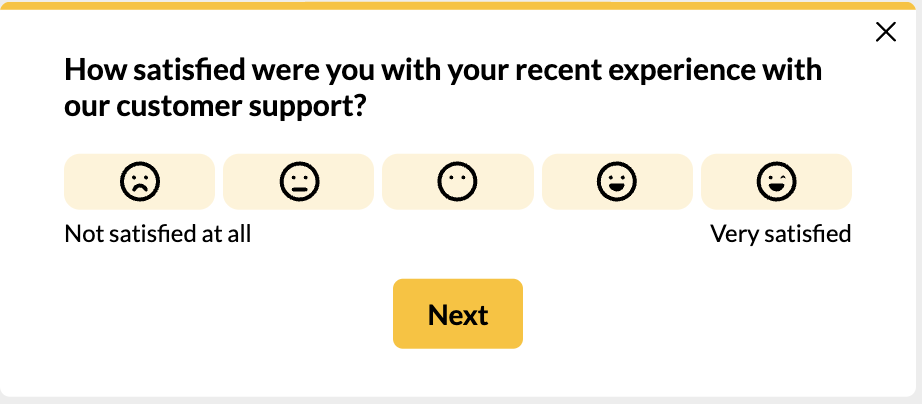
22. How would you rate your overall experience with [Brand] support services?
Similarly to the previous question, this one provides a quantitative measure of customer satisfaction with overall support, not just the most recent interactions.
23. How would you rate the reliability of [Brand]?
Customers should trust that your support team will come through whenever they have issues with your app.
If your team can supply your users with all the help they need, expect customers to provide your team with positive responses.
24. Is there anything you would change about how [Product/Feature/Support] works?
Since customers are the ones using your app regularly, they may know which things to change in it that you don’t.
Allowing them to share these with you in your open-ended question surveys provides you with feedback that can make your app even better.
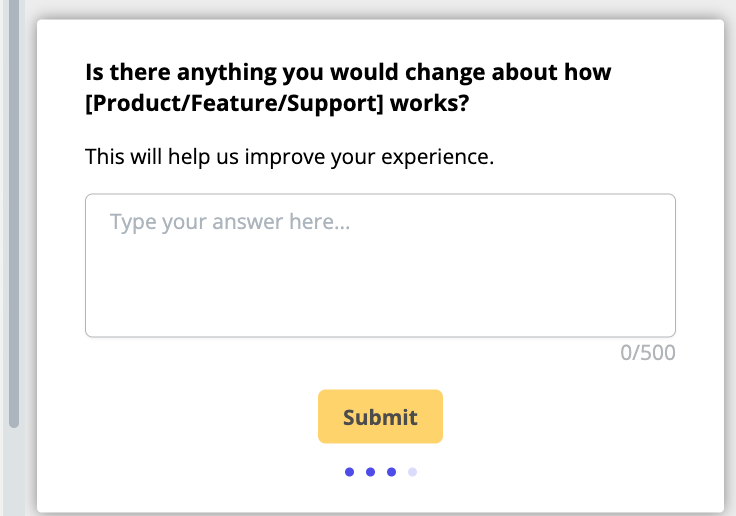
Best practices for conducting UX surveys
When collecting both qualitative and quantitative app feedback data, these are some best practices to keep in mind:
- Aside from collecting active feedback, allow customers to leave their passive feedback using an always-on feedback widget. Using both passive and active surveys in your customer feedback strategy allows you to collect more specific customer insights.
- Collect contextual user feedback using microsurveys that appear in-app for higher response rates than email.
- Create variants of your surveys and run A/B tests to determine which version produces higher completion rates.
- Ask questions from an objective standpoint avoiding survey bias, as that could lead to incorrect data.
- Close the feedback loop by replying to users and making them feel acknowledged.
- UX surveys aren’t just for existing customers. Ask visitors what they think about your app or website. Implementing their suggestions may convince them to become your paying customers.
How can Userpilot help you with UX surveys?
Userpilot is a product adoption tool that provides you with everything you need to conduct an effective user experience survey. Here is an overview of the powerful feedback features it offers:
- Code-free survey builder: You can create custom in-app surveys that capture your brand’s look and feel. You can do all this in minutes without coding experience. The predesigned templates make creating user experience surveys a breeze.
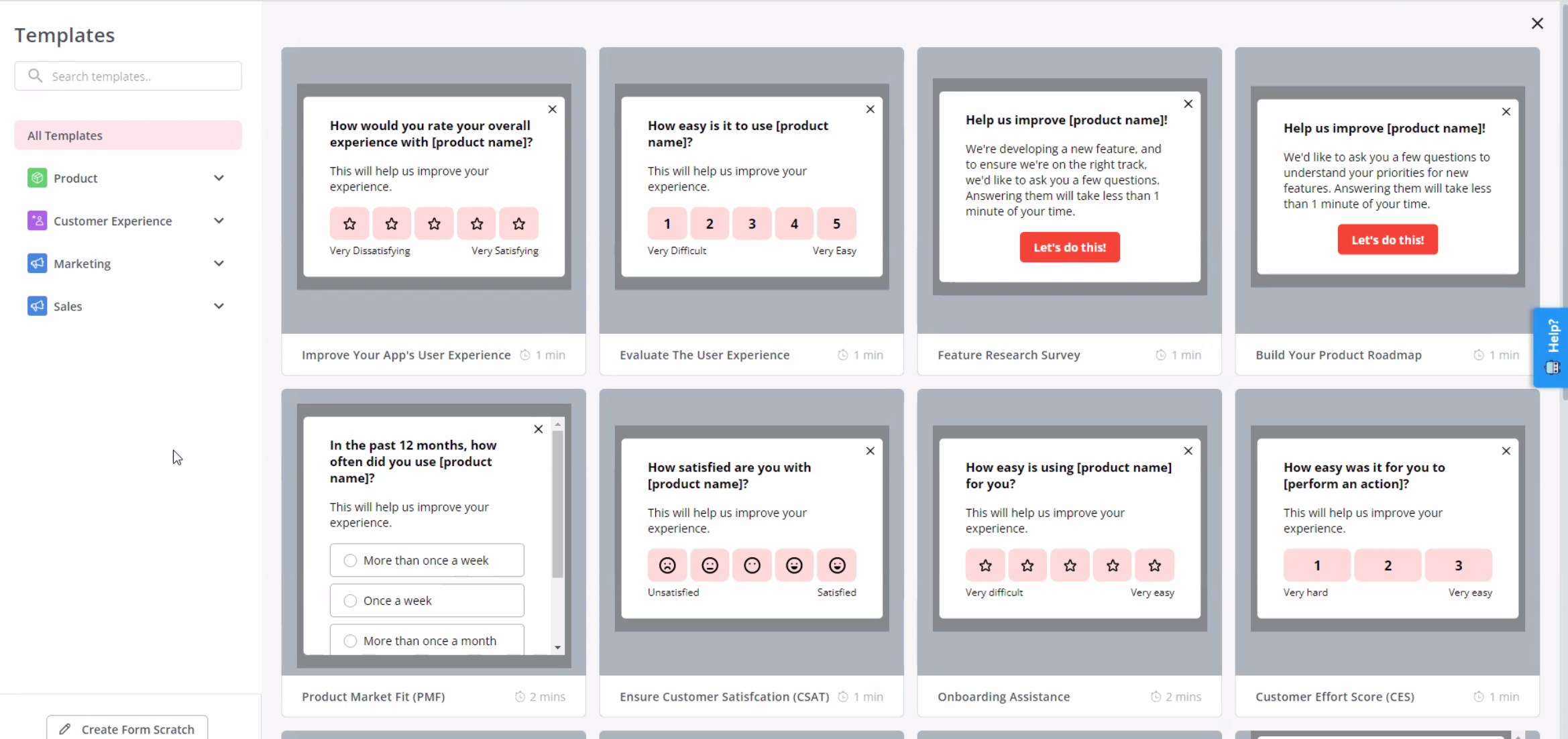
- Segmentation: The tool lets you trigger your surveys to different customer segments so the data is collected contextually. This way, the surveys only appear to customers who meet your conditions to help you generate more accurate feedback.
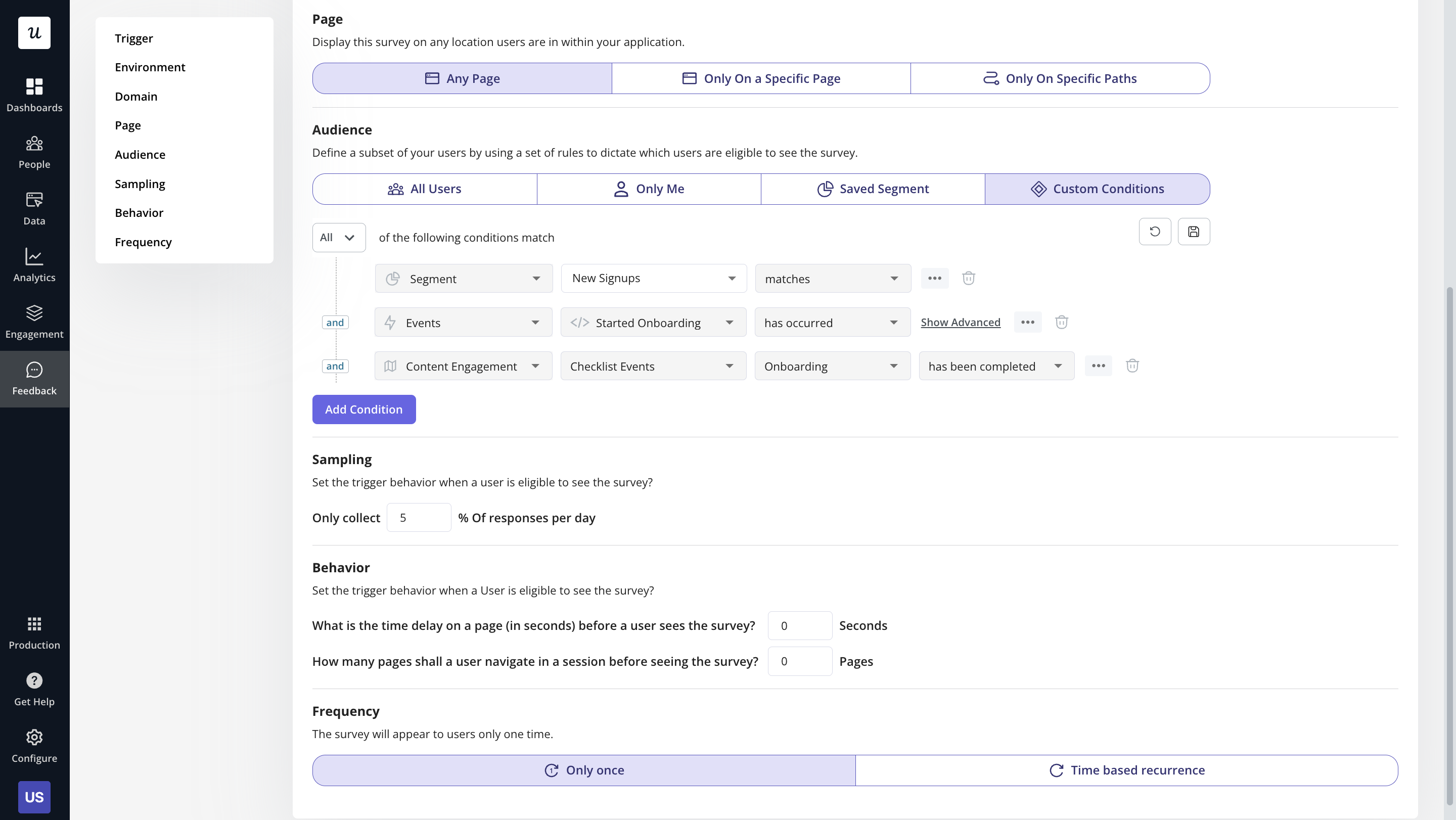
- Survey analytics: Userpilot’s survey tool shows the performance of your surveys at one quick glance. You can track how many users were shown the surveys, how many actually completed them, and what their answers were.
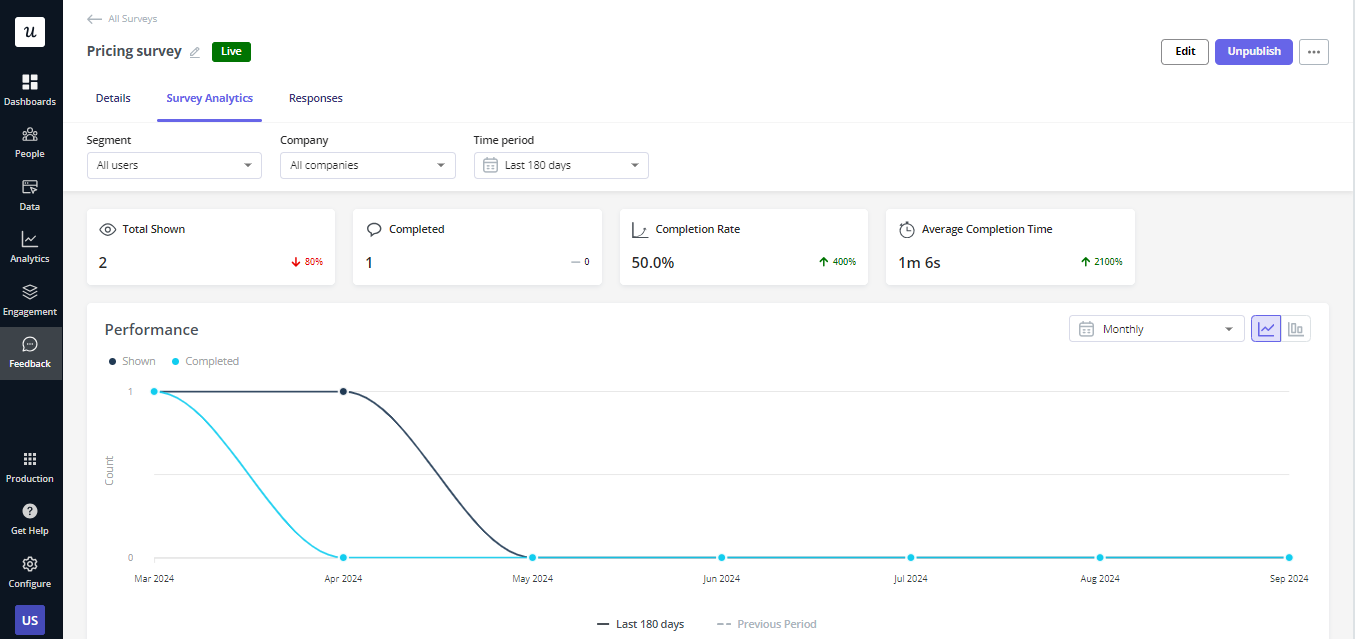
- NPS tagging: You can even tag qualitative NPS responses to find common patterns and themes in them.
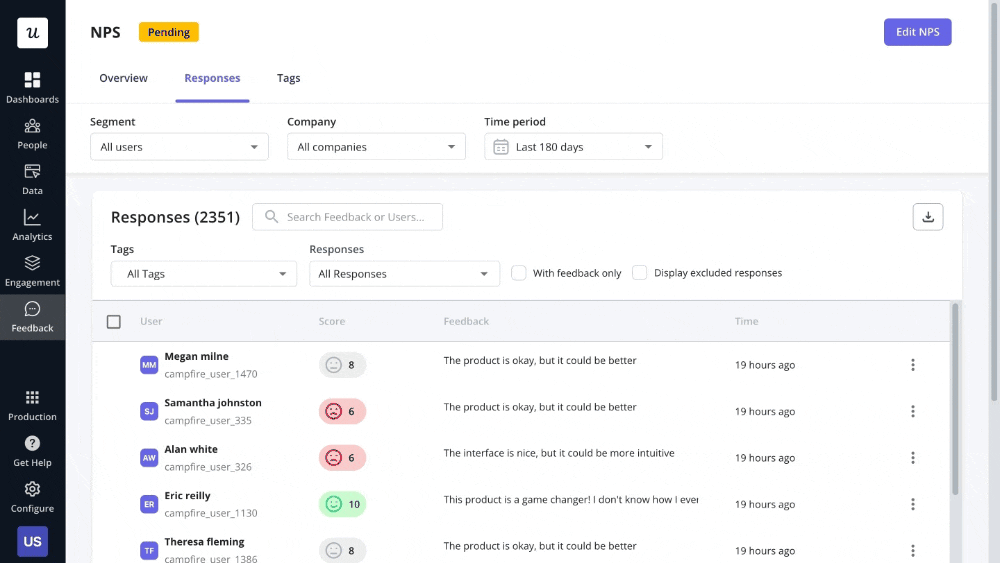
- Localization: If you have a global audience, Userpilot’s AI localization feature will translate your survey questions to your customers’ native languages in a matter of seconds.
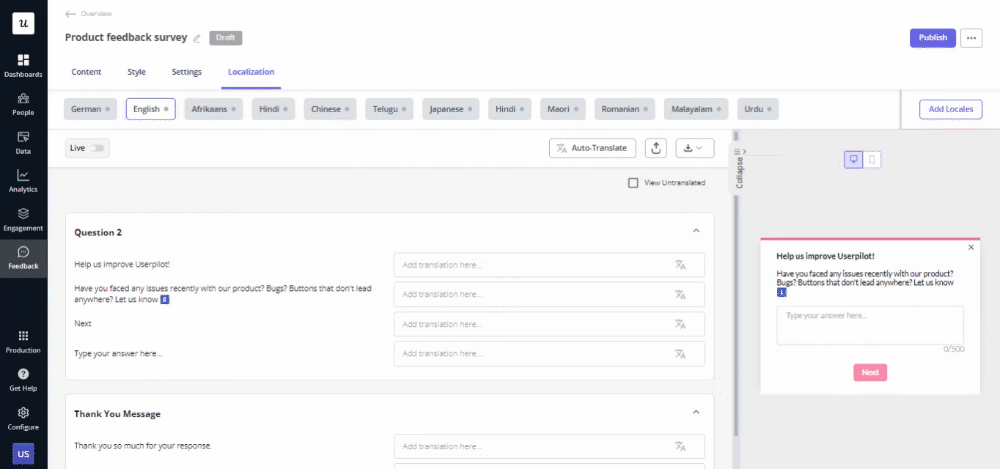
FAQs
What are user experience surveys?
User experience surveys are questionnaires that gather quantitative and qualitative feedback from customers based on their interaction with your product.
UX survey data complements UX metrics and product analytics collected through methods like heatmaps, usability testing, and A/B testing.
How do you conduct UX surveys?
Before creating user surveys, define your goals: what type of feedback are you looking to collect and what do you want to do with it?
You might want to understand user sentiment with net promoter scores or focus on gathering customer experience data to improve the user experience for a specific part of the product.
Being specific will help you understand the users you might want to collect feedback from and the questions to ask. In particular, you can make your survey appear to customer segments that meet specific characteristics, making them the ideal people to provide you with an answer.
Customer feedback tools help you create different survey types to collect specific data.
What are the best survey questions for UX research?
The best survey questions for UX research include:
- How would you rate your overall experience with our product?
- How easy was it to navigate through the product?
- Which features did you find most valuable?
- How likely are you to recommend our product to others?
- What improvements would you suggest for our product?
Conclusion
User experience can determine whether people will choose your app over others. The best way to know how to improve it is by asking your users.
More importantly, getting the best customer feedback concerning UX is only possible if you ask the right questions at the best time.
Userpilot can help you build highly personalized surveys in minutes, trigger them to specific segments based on user data and behavior, analyze the results, and build better product experiences. Book a demo with our team to get started!