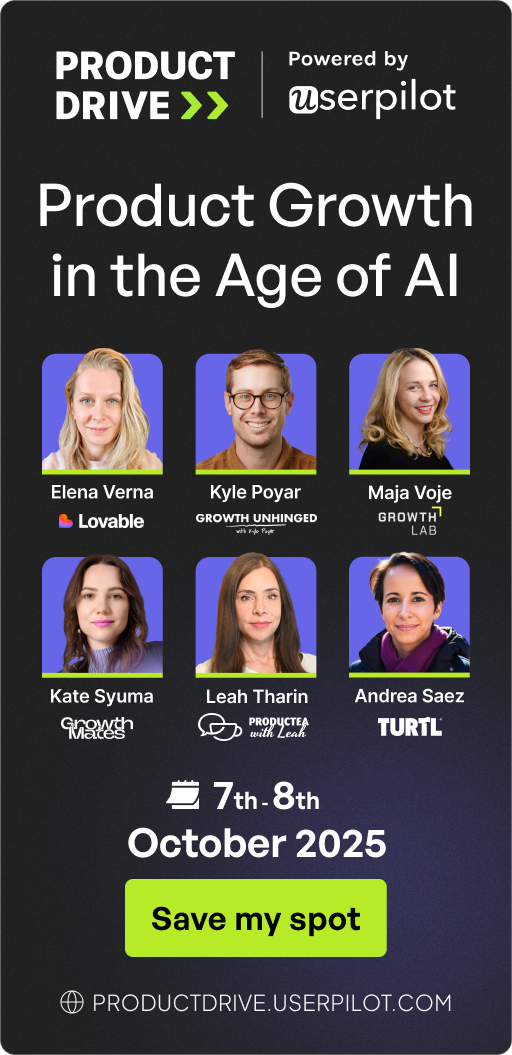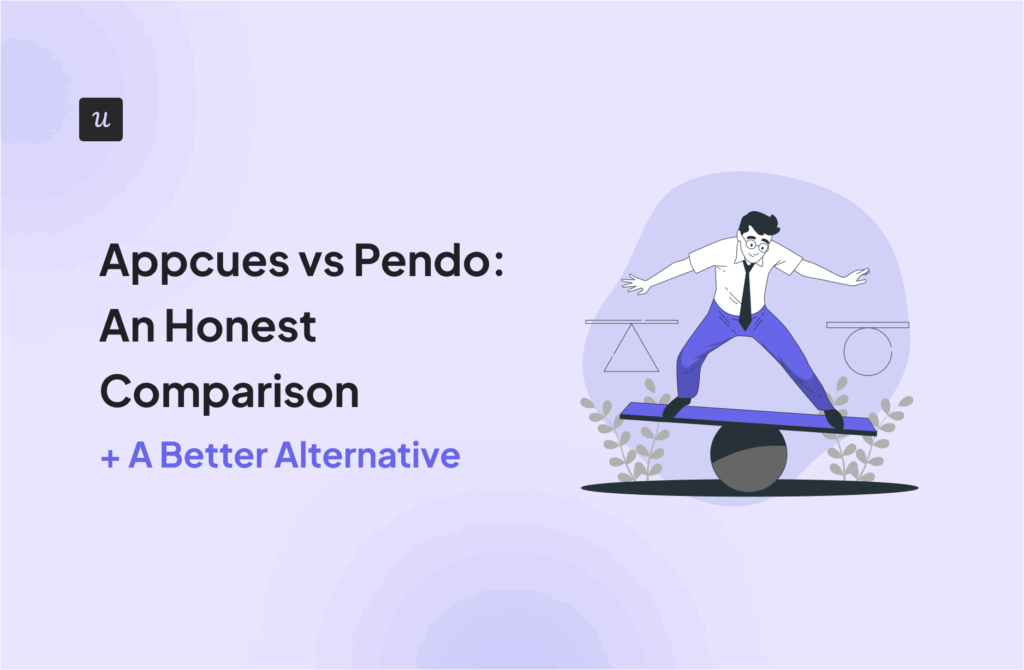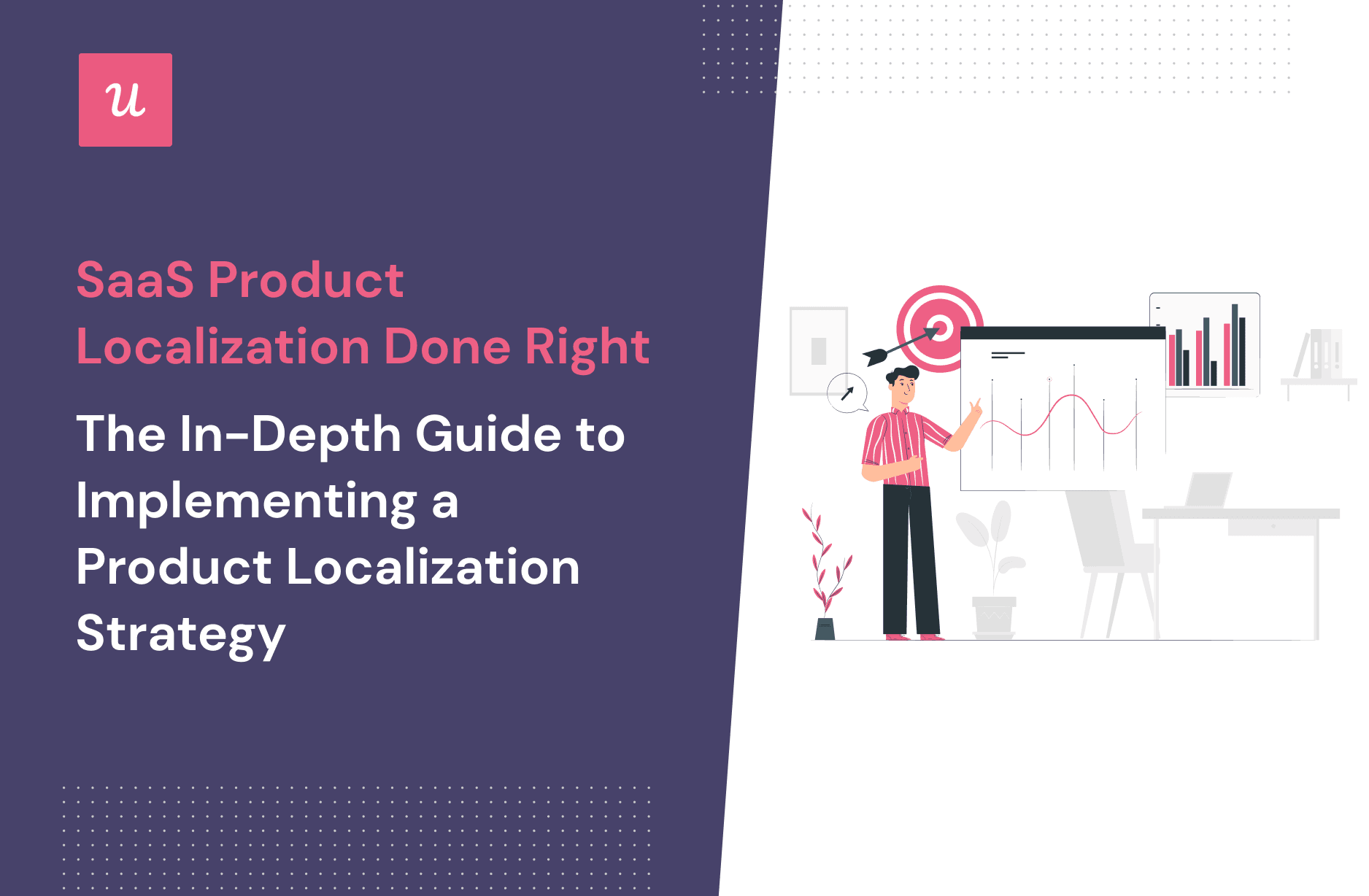
What does the SaaS product localization process involve? How can product managers prepare products for expansion into other markets? How do you develop and implement a SaaS localization strategy?
If you’re looking for answers to these questions, keep on reading!
Get The Insights!
The fastest way to learn about Product Growth, Management & Trends.
TL;DR
- Product localization makes the product accessible to users in foreign markets with different languages and cultures.
- A product localization strategy should cover all the aspects of UX like marketing, sales, features, or UI changes.
- If you’re looking for help with localizing your in-app or mobile experiences, get in touch with Userpilot for a Demo!
- In comparison, product internationalization is the process of preparing the product for localization and focuses on developing a thorough understanding of the new market.
What’s your biggest challenge with SaaS product localization right now?
How do you currently handle user onboarding for different regions?
What is your primary goal for implementing a SaaS product localization strategy?
You’re ready to improve your SaaS product localization!
Based on your answers, a tailored in-app experience is the next step to success. Userpilot can help you build, test, and launch fully localized onboarding flows, tooltips, and guides without writing any code. See how you can increase user activation and adoption across all your markets.
Types of localization:
- Linguistic localization involves the translation of the product into the target language.
- Price localization enables users to purchase the product in their local currency; some companies offer different pricing plans depending on the destination
- Payment system localization ensures local users can use payment methods they are used to.
- Cultural adaptation is about making the product fit better with the local norms and values.
- To make your product successful in the new market, you may need to add new features that target users expect
- Your mobile app and in-app user onboarding experiences can be localized using tools like Userpilot
- Software and hardware customization to make them compatible with the systems used in the new market
- Product localization improves customer experience and satisfaction, which gives you a competitive edge and helps with market expansion
- Your translations need to be of good quality and SEO-optimized
- Language string length and script affect the UI, so to future-proof your product, test the UI from this angle at the design stage
- Video and image localization may slow down the process
- Plan for localization at the design stage and automate processes with translation tools to help your localization teams keep up with the release cycles
- To localize your marketing strategy, research the best channels, SEO-optimize the translated content, and involve local influencers
- To implement your SaaS localization strategy, conduct market research, build the right team, do continuous customer discovery, choose the right translation software, cover every stage of the user journey, and test the results before launching the product
- If you’re looking to localize your in-app guidance, Userpilot can help. Get a demo and see how you can apply localization to your in-app checklists, resource center and more!
What is software localization?
Software localization is adapting the product so that it feels natural to the end-user who not only speaks a different language but also lives in a different cultural circle.
Miruna Parchirie, Localization manager at Kudo sees it as storytelling:
Localization is like storytelling: you have a message to convey, and you want it to be impactful, to strike the right chord. Speaking the language of your audience is helpful, but not enough. You need to understand your audience. This is only achievable through research. Work with your UX team to build a research program/initiative that taps into your global audience.
In practice, this includes translation as well as adjusting the overall UX, including the marketing, purchase process, graphic design, or new features.
Ultimately, you want the target user to experience the software as if it was originally designed and developed by someone from the same cultural background, and with them in mind.
What is a product localization strategy?
A localization strategy is a plan that covers all the changes to the product UX necessary to accommodate linguistic and cultural differences between the original and target markets.
The end goal is to make the product feel familiar but not excessively so. After all, you want your product to stand out in the new market.

“Localization is all about local user experience ultimately resulting in business growth. It starts with building an efficient localization strategy and ends with establishing the needed processes, teams, and tools.“- Anna Iokhimovich, localization consultant
Product Localization vs. Product Internationalization
Localization and internationalization are two stages of the same process.
Product internationalization is a comprehensive process that builds a foundation for localization. It includes target market research, understanding the target user, developing a market entry strategy, and preparing your business for operating across national boundaries.
In comparison, product localization is about using the knowledge gained from the internalization process to adapt your product (or develop new ones) so that they match the local needs.
What are the main types of product localization?
Depending on the product and its complexity, the localization process consists of a number of subprocesses.
Linguistic localization process
Linguistic localization involves translating your product copy into the target language.
It may be as simple as translating the product documentation or manuals. However, SaaS localization often requires more thorough changes to the UI to achieve the right effect.
Price localization process
Price localization is fairly easy to implement, but many SaaS companies still neglect it. This can have a negative impact on customer acquisition or retention.

“Because we didn’t localize the pricing, we started to see a lot of churn coming from South America. We realized that it wasn’t in pesos, it was in dollars, which was a massive chunk of change there.” – Nadya Kohja, former Head of Growth at Venngage
The easiest way to go about it is to offer pricing in different currencies based on the user’s browser language settings or IP address, just like Hotjar does.


Do you want to go one step further? Give your user the option to switch between multiple languages and currencies.
And if you want to up the game, even more, develop different pricing plans for each of your markets to reflect the affluence of the local users.
Payment System Localization
Different payment methods are popular in different countries, so you may need to integrate local payment providers into your product.
For example, in Poland, everyone uses Blik and Przelewy24, but very few people use credit cards online.
Paypal, which is very common in the US and the UK, is barely known in China, where everyone uses AliPay and WeChat pay.
Cultural adaptation process
Cultural adaptation involves changing the product so that it fits better with specific cultural expectations.
For example, you may need to change date formats (mm-dd-yyyy to dd-mm-yyyy?) or your UI color patterns because colors symbolize different things in different cultures.
This is probably the trickiest bit of product localization because it requires good knowledge of the local culture. The cultural differences could be huge even if the users speak the same language.
Adapting your product features to a new market
Even if your product does the same job as local competitors, the users may use different workflows and require different features.
Joanna Drabent, the CEO and co-founder of Prowly, initially launched her PR software on the Polish market. When she decided to launch it on the US market, she realized US customers were expecting media databases as a part of the product.
This was what similar US PR SaaS companies were offering.
If you would like to listen more about Joana’s experiences, watch her interview.
The localization process for the in-app experience
SaaS localization should also cover your user onboarding and in-app communication.
That’s exactly what Lucidchart does. Their product is available in 8 languages, and so is their onboarding process. Check out their welcome screen modal below.

It may sound overwhelming to implement, but onboarding tools like Userpilot provide automated in-app experience flow localization.
Enable localization when building the in-app guide, for example a tooltip like the one below.

Userpilot offers localization of the in-app and mobile user onboarding flows, and the tooltip content will automatically be translated for the right users.

Software and hardware customization
Software and hardware customization is the process of adjusting and optimizing your product to ensure it works well in the target environment.
For example, if you are selling an electrical product, you need to change the plugs to make them fit the local sockets.
In the case of software, modifications are often necessary to ensure it is compatible with different devices or operating systems.
Why should you localize your product?
English is the universal language of ”the internet ” but most users still prefer websites and products in their own languages.
That applies to SaaS products too. If you’re serious about entering new markets, product localization is a must.
Here are a few reasons why.
Product localization improves customer experience…
To start with, offering your product and support in the native language, and adapting it to the local reality, translates into a better customer experience.
If local users are able to start using the product effectively from the word go, they will discover its value more quickly, and this leads to better product adoption.
By providing a customized product, we make the user feel unique. This helps build trust and strong long-term relationships.
How you can achieve great international UX?
Position Localization as an enabler for great UX. Get close to your Product teams, connect with Engineering, and create powerful synergies with the Design and Research teams. This is the only way to truly understand what the story behind your product is and how to best tell it in all your markets your company aims to be successful in. Achieving great international UX is a team effort.
…That drives customer satisfaction
Great customer experience means greater customer satisfaction.
By customizing the product for each target market, you are more likely to meet the needs of local customers.
If the customers are pleased with the product, the chance they upgrade to the paid version and recommend your app to others increases dramatically.
Product localization gives you a competitive advantage
Solid localization can give your SaaS the edge over your competitors.
First, it projects the image of professionalism and shows that you care about your users’ needs and are committed to satisfying them.
Second, the work that goes into localization helps develop a better understanding of the target user population. This improves the quality of communication and helps you remove unnecessary friction from the customer journey.
Product localization helps with market expansion
A good localization strategy will let you maximize your chances of expansion into the new market.
At the same time, it will help you ensure the core of the product, which attracted your original customer base, is not compromised.
There’s no point thinking about entering new markets if you are to lose your existing customers!
SaaS product localization challenges and mistakes to avoid
What hurdles should you look out for when working on your localization strategy? Let’s have a look at a few most common ones.
Localization is more than just translations
There’s much more to localization than running your copy and parts of the UI through Google Translate.
You need to make sure the translations are of good quality, the right terminology is used and the tone is consistent across all aspects of the UX.
Your best bet is to use professional translation agency services. They’re not cheap but will pay off in the long run.
UI layout localization issues
The language and UI layout are closely interconnected.
The fact that English words fit on buttons or menus doesn’t mean that Swedish or Greek ones will because the string length is different. Translating into some languages can increase the string length by as much as 300%!!!
Similarly, right-to-left scripts, like Arabic, may not look as good as English when they’re embedded in exactly the same UI.
That’s why you should take your target audience and language into account when designing your product UI.
Images and video localization issues
Videos and images are incredibly valuable because they help users understand your SaaS product quickly, but you need to make sure they communicate what you intend to your target audience.
In some cases, their redesign may be necessary, just like with the UI, and this can slow down the localization process.
Software localization release agility
Ideally, you want your product release to reach all users at the same time so your localization team needs to be able to keep up with the new feature releases, no matter how frequent they are.
Using translation management software instead of relying on manual translation is one way to streamline your processes, and deliver the right quality on time.
Again, the sooner in the product development you start localizing, the smoother and easier the process is and the less rework is necessary to accommodate the new target market.
Marketing strategy localization workflow
To optimize your marketing strategy localization workflow, you need to do market research. This will show you how useful the channels you are currently using are in the new markets.
For example, it may turn out that the content channel is very saturated in your niche, so it will be super-hard to enter the global market.
Or the other way round – there may be very little search volume for your niche keywords.
Content localization
Translating your content 1:1 won’t cut it.
That’s because such translation is unlikely to get the same search volume as the original content.
Instead, you need to do keyword research in the local language to see search volume differences between different languages and local markets and use the insights to re-optimize your content.
Check out the video below for more in-depth tips on content marketing localization.
Influencer marketing assets
If influencers play a big role in your current marketing strategy, you’ll need to account for a very different reality in the target market.
To start with, make sure that such endorsements will work in the new market. If so, find the right people to champion your product before the new audience.
How to implement a SaaS localization strategy?
A good SaaS localization strategy consists of 6 basic steps:
- Conduct market research
- Set up a product localization team
- Do continuous customer discovery on the target market
- Use relevant software with localization functionality where available
- Implement localization for each specific market based on the user journey
- Test the product localization results
1. Start with market research
Market research is fundamental for your localization strategy. You need to look into who your target users are, what language preferences they have for different media, and cultural considerations.
The latter is particularly important as the last thing you want is to offend and alienate your target customers when you are only entering the new market.
2. Set up a product localization team
Your size and budget will dictate how big your localization team will be but you will always need translators, product developers, and a project manager.
The translators convert the content into the target language. Ideally, you want native speakers who will have the right linguistic expertise and cultural awareness. Having a background in SaaS and/or marketing will be an advantage too.
The developers need to work closely with the translators. Their job is to provide context for the translators. They also need to ensure that translations work well with the existing product on various devices and modify the product as appropriate.
The project managers keeps the team organized and focused. They ensure that the translators and developers have the right resources for the work, deliver on time, within the budget and that the quality is right.
3. Continuous customer discovery on the target market
While the initial market research will help you choose the overall localization strategy, this is not a one time process.
To stay competitive in the target market, you need to develop your product constantly.
What new features you develop and how your product evolves will depend on the changing needs of the users, so continuous customer discovery is essential.
4. Use relevant software with localization functionality where available
Enlisting professional help is the best way to ensure effective product localization for both the users and search engines.
However, if you have limited resources and your team is only learning the ropes, a decent translation management system will speed up the translation process and help you get the job done.
5. Implement localization for each specific market based on the user journey
Your localization strategy needs to cover every stage of the user journey.
To do that, you need to identify all the touchpoints and match them with the type of content the user will come across at each stage.
For example:
- Your target audience searches for a relevant keyword on Google or is targeted by a display or social media ad –Touchpoints: display ads, social media posts, and search keywords
- The visitor lands on one of your website’s landing pages and starts browsing through pages for information – Touchpoints: landing pages, product pages, use cases.
- Visitor clicks on the CTA button and creates a freemium/free trial account and gets onboarded into the platform – Touchpoints: sign up steps, onboarding steps
- Users start fiddling with the UI of the product –Touchpoints: main UI, modals, invite users, account management
- The user starts receiving emails from your email drip campaign – Touchpoints: onboarding emails, use case emails, missed steps emails, newsletters
- The users don’t know what they’re doing and either go to the Touchpoints: help section or contact support.
- Sales team reaches out –Touchpoints: upsell emails, demo emails
- Users watch a webinar/demo highlighting the benefits of a paid subscription for their industry/role –Touchpoints: webinars, pre-recorded videos, demos, walkthroughs.
- User upgrades account to a paid plan –Touchpoints: pricing page, checkout page, confirmation emails
- Customer success team contacts the customers – Touchpoints: engagement emails, win-back emails, feedback emails.
- Account Managers send the customer renewal emails – Touchpoints: renewal emails, notification emails.

6. Test the product localization results
Before you launch your product in the target market, you need to test how good your localization is.
For the testing to be effective, choose a user cohort from the new market. This is the only way to gain meaningful insights and identify what is successful and what is not.
Successful SaaS product localization examples
These three SaaS businesses have won recognition for their successful localization. So let’s learn from their success.
Canva – Localization in 100+ languages
Canva really has an outstanding localization success story and it’s pretty unique.
After launching its English version in 2013, Canva now supports over a hundred different languages. This includes a few right-to-left languages such as Arabic or Hebrew.
Canva is able to roll out new features to over 99.8% of the user base within days. To achieve that, they have developed a workflow that relies on close cooperation between the designers and the localization teams.
The work of the latter is supported by a translation management system, a translation memory, and SEO researched glossaries and style lists to keep Canva’s playful and casual tone regardless of the language.
Netflix – Original content and localized pricing
The streaming giant Netflix spends huge sums on producing original content for viewers all over the world.
While it is possible to watch their films with subtitles or dubbing in a foreign language, millions of users have a chance to see films created in their own language and set in their local context.

Netflix pricing localization goes beyond quoting prices in different currencies. The company differentiates its subscription fees based on the viewers’ locations.
As income levels vary across the globe, adjusting the pricing for different markets seems like a no-brainer.

Paxful – Localization that is one part tech, nine parts user experience
Paxful, a cryptocurrency trading platform, has developed its localization workflow to meet the needs of the user at every stage of their journey.

Apart from the product, which is sometimes updated a few times a day, all the marketing resources, like their blog, and customer support are also available in the 50 currently supported languages.
To achieve that, Paxful has created ‘a constantly working localization machine’:
“Our linguists are located all over the world, so there’s never a moment when someone is not translating something, and our engineers have established a smooth assembly line for us.” –Anna Iokhimovich, Head of localization at Paxful
Conclusion
A well-designed SaaS localization strategy is crucial if you are considering expanding into foreign markets.
If you’d like to see how Userpilot can help you with the localization of your onboarding process, get a demo!