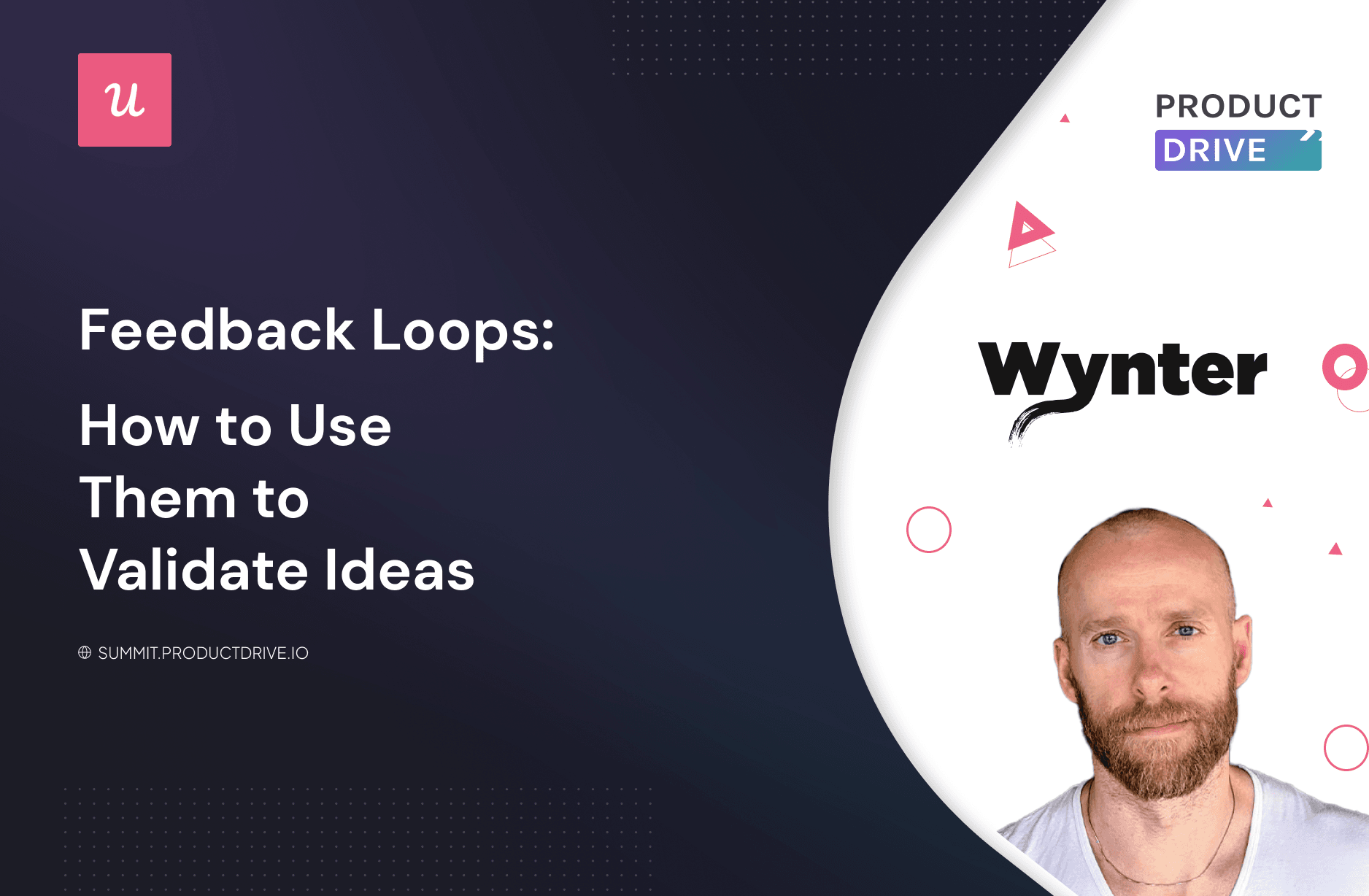
How to Use Feedback Loops to Validate Ideas with Peep Laja CEO at Wynter
What are feedback loops? How can product managers use them to build better products that your customers will love?
If you are after the answers to these questions, you’re in the right place! That’s exactly what Peep Laja, the Founder and CEO of CXL and Wynter, talked about in his presentation at the Product Drive Summit!
Try Userpilot Now
See Why 1,000+ Teams Choose Userpilot

What are feedback loops?
A feedback loop is when you collect feedback from your customers and, more importantly, act on it.
What’s crucial, it’s not a one-off sequence but rather an iterative process, where the outputs from one iteration become inputs for the next one.

What do we mean by acting on it?
If the users come up with a good idea, you may want to implement it. That’s the first step.
You also need to get back to your users and acknowledge that you’ve received the feedback and acted on it. This could be in a form of release notes or an update email.

Even if you don’t use the idea, you still must get back to the user and show them that you recognize their problem. You need to look into the problem and find an alternative way to solve it for them.
So if you decide not to change the UI interface, you may still consider using in-app onboarding flows to help the users navigate the existing design.
Why are feedback loops important?
Embedding tight feedback loops into your product management process helps you solve a number of problems.
First, you need them to validate your product idea.
Before you build anything, you need to find out if there’s enough interest in your product. Also, you need to check if there are enough customers that are ready to pay for the product.
To be able to monetize your product, it needs to solve user problems or satisfy their needs and desires. Naturally, the bigger they are, the greater the potential for profit.
Second, it helps you improve your product.
Your users can provide you with insights that your team members wouldn’t come up with themselves. Acting on these can improve your product experience considerably.
Finally, acting on user feedback means you care about their experience and you’re committed to delivering value. This will boost customer loyalty to your company and brand.
Dangers of not closing the feedback loop
If you don’t implement feedback loops into product development from the very beginning, you risk developing a product that nobody will ever use or be willing to pay for.
From a business point of view, that’s a complete waste, so you need to answer questions about product viability upfront.
Even if there’s demand for your product, it may take you much longer to achieve product-market fit or customer fit if you don’t seek insights from your users.
By not collecting user feedback or not acting on it, you also miss the opportunity to make your product better for your customers. If you don’t do that, it’s almost certain that your competitors will sooner or later. Care to guess whose product your customers will choose?
Last but not least, failing to collect and acknowledge your users’ feedback means you don’t really value their input. That’s not exactly great for your business reputation.
Feedback loops at CXL
CXL is a micro-learning platform specializing in marketing. The courses are delivered by top-of-the-league instructors with tons of hands-on experience in their craft.
CXL was born out of the idea that users usually don’t need or want comprehensive courses covering the subject in-depth. Instead, they need bite-sized chunks of training that would help them learn how to complete a particular task.
When Peep started working on the idea, however, it was far from certain that users would be interested in such a product. To avoid wasting resources, he implemented feedback loops to verify demand.
He started by putting out the idea on social media. Thanks to his substantial LinkedIn and Twitter following, he was able to collect enough feedback to confirm that his idea may have some traction.
Commenting or giving likes was one thing but would users really put their money where their mouth was?
To check if he could monetize the idea, Peep used a Kickstarter-style campaign. At a low cost, they built a landing page with a video presenting the new product and asking for support. The $120,000 that people invested in the promise of the product was enough proof to proceed.
The next stage involved clickable prototypes and interviews to find out how users would like the product to work.
They also analyze how the best marketing experts did things and used their experience to build the learning materials to make sure they followed the best practices.
This allowed them to build the right product from the very beginning without expensive rework later on.

How does Wynter execute feedback loops?
Peep Laja used feedback loops to effectively validate the idea behind Wynter as well.
Wynter is a message-testing platform that allows you to collect feedback from B2B customers.

Originally the product was meant to be for consumer companies, like e-commerce businesses.
Early feedback, however, showed that the market was saturated but in the process, they discovered that there might be a demand for their product from B2B companies.
That’s where they decided to pivot but before they built a single line of costly code, they needed to check how badly the target customer really wanted the product. Or in other words, if they wanted it enough to pay for it.
To find out, they ran what Melissa Perri calls the Wizard of Oz experiment.
This meant combining a few existing no-code tools to build a prototype. They also did some of the work manually behind the scenes to make it work as the ready product would.
More importantly, they charged their customers as if it were a ready product to check how much it was worth for them.
The feedback from the customers was very encouraging. Many of them were happy to share their positive experience on social media and the team generated $10,000 in revenue without spending anything on building the product yet.
The experiment also helped them learn about how the product and its UI should work.
Next, they built the MVP. It still wasn’t a fully functional product but thanks to the lessons learned, it was “a strong 7/10.”
The team went on iterating based on the user feedback to improve the tool.
How to use Userpilot to speed up your feedback loops
Userpilot is a product adoption tool that allows you to collect and analyze user feedback necessary to make informed decisions about your product development.
Fake door testing
Fake door testing is a sneaky way to test your assumptions and validate a product idea before you even have the product.
What’s so sneaky about it?
Basically, it involves tricking your users into believing the feature already exists so that you can watch if and how they engage with it.
Let’s imagine you are thinking of developing a new feature but are not sure if your users want it. Userpilot allows you to create bespoke in-app messages which you can use to attract your users’ attention to the feature.
In this hypothetical Asana example, we’ve used a tooltip for that purpose.

Once a user clicks on the feature, they will need to know what is happening. So how about creating a modal that explains you’re planning to build the feature but it’s not ready yet?
You can also use it to encourage users to join the beta testing program when the feature is finally ready.

If there is enough engagement, it means you may be onto something worth building.
You can also use it to test how much your user would be ready to pay for the product. That’s exactly what Buffer did.

What if you have no product at all?
All you really need is a landing page with decent copy that potential customers would find compelling and run a fake door test from there.
Of course, you won’t have any active users at this stage, so you may need to resort to paid advertising to attract traffic to the page to start with.
Collect user feedback
Thanks to Userpilot, you can easily collect feedback from your users without any coding skills or help from your engineers.
Start by building an in-app survey to track NPS, customer satisfaction (CSAT) or product-market fit (PMF).

What’s more, you can enhance your survey with a follow-up question. Such qualitative feedback will give you more granular insights.

The surveys can be triggered contextually, for example when your users complete an action or use a feature for the first time.
What’s even better, Userpilot enables you to target specific user segments you may have identified in the previous feedback loops.

And what if your users don’t respond to the survey but then feel the need to give you feedback on a feature they’ve just engaged with?
Make sure you make provision to collect such passive feedback as well. With Userpilot, you can easily embed a feedback form in your resource center.

Userpilot now also lets you customize in-app mobile surveys with any type of question and trigger with their new native mobile SDK.
Track product usage
Product usage tracking can tell you what your users can’t in the feedback.
Userpilot allows you to tag features and track how users engage with them.

If you can see that a feature is underutilized even though users from a specific segment would benefit from it, you can reach out to them to see what could be the reason for that.
Once you have the outcomes of the interviews, you can start thinking of how to solve the problem. Sometimes, a bit of nudge with a tooltip or hotspot may be enough to increase engagement. Other times, more in-depth redesign may be needed to improve usability.
Usage tracking in Userpilot is not limited to features though. Apart from clicks, you can also track text inputs or even hovers!
To adopt a product, users often need to complete a sequence of actions. Tracking each of them separately could be a proper pain. However, you can now group them into custom events so that you can track and analyze them together.

Conclusion
Incorporating feedback loops into the early stages of the product development cycle will help you avoid building a product that nobody will use or pay for.
Later in the product lifecycle, feedback loops allow you to make data-driven decisions on how to develop it to match the needs of your customers even better.
If you would like to see in practice how Userpilot can help you collect and analyze user feedback, book the demo!


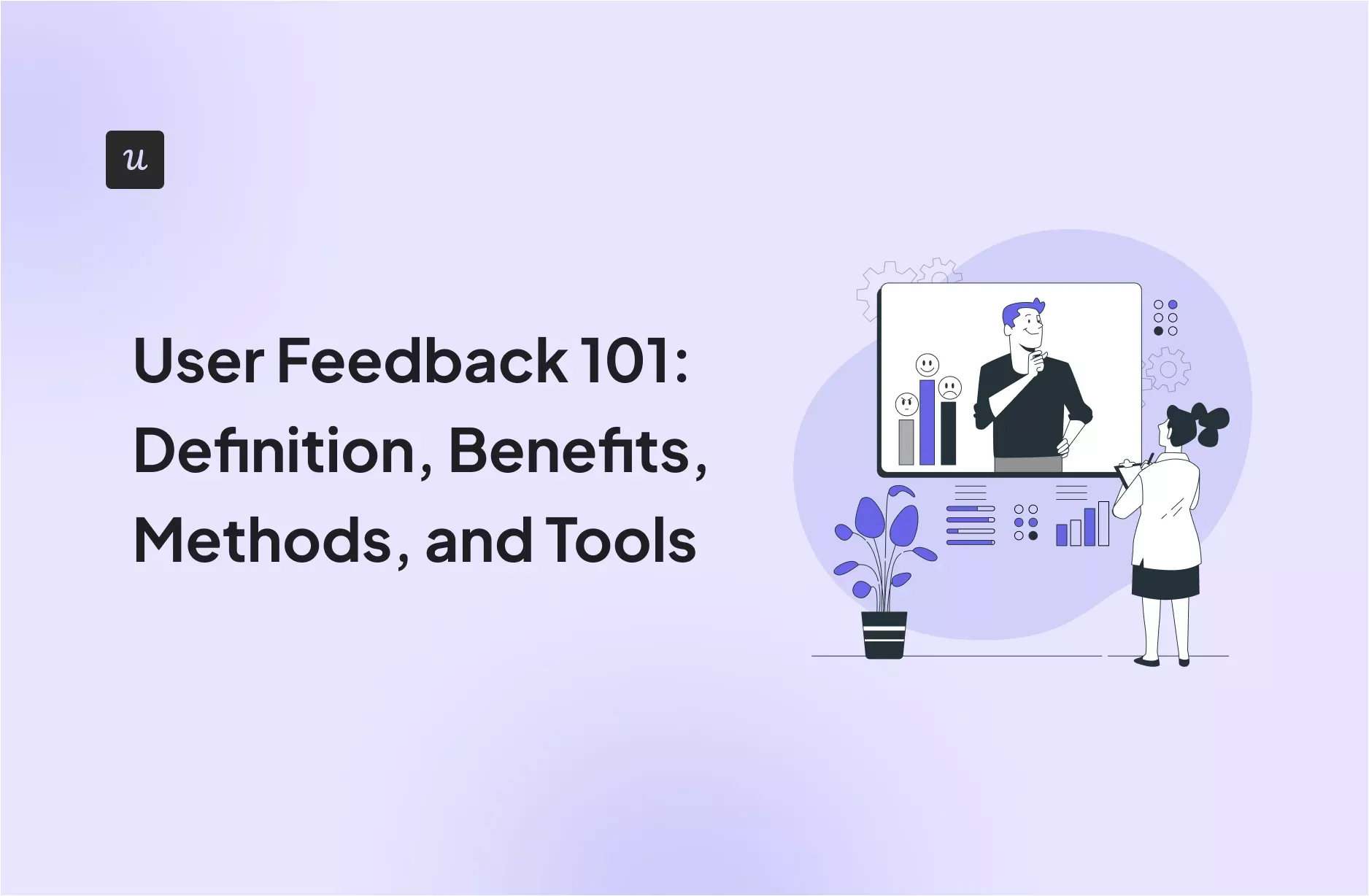



![10 Free Product Roadmap Templates You Need in 2026 [+Free Download] cover](https://blog-static.userpilot.com/blog/wp-content/uploads/2026/01/10-product-roadmap-templates-you-need-in-2026-free-download_d8269f0b0b9749f6ad7b519ab7ac1833_2000-1024x670.png)
