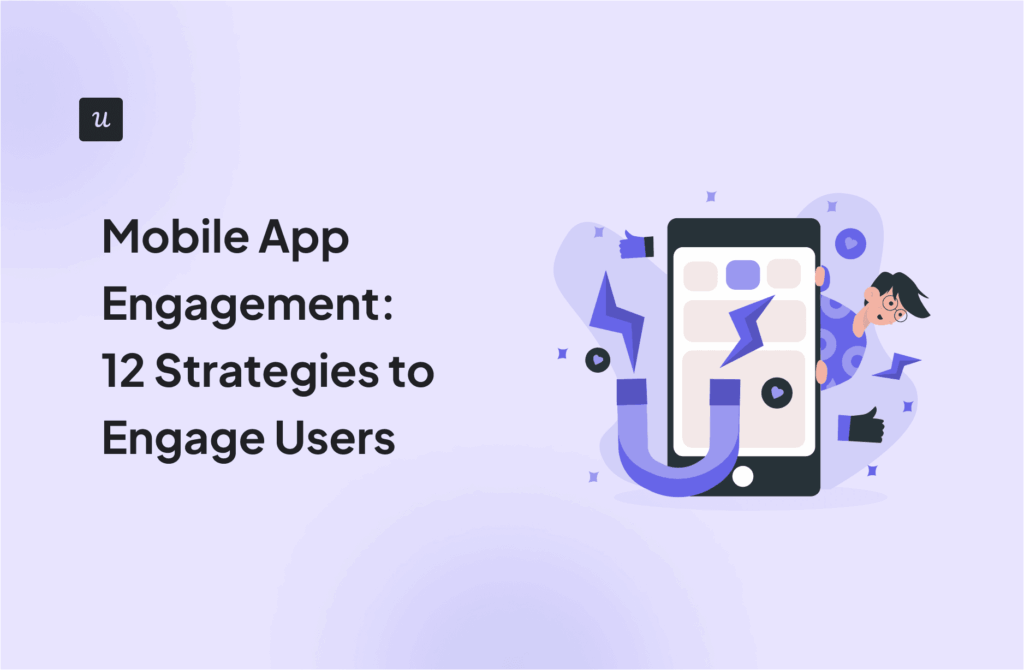The annual mobile ad spend of $362 billion surpasses the GDP of many countries, yet the majority of mobile apps struggle with a 1.2%-9.9% 30-day retention rate.
The disconnect is because companies pay to acquire users but don’t have the visibility to retain them.
Mobile analytics and engagement software closes the gap by giving product teams the visibility to understand user behavior, identify friction points, and take action before users churn.
Throughout this guide, I’ll cover: the types of mobile app analytics, common challenges and solutions, key metrics to track, and the best tools for analyzing user behavior. We’ll examine how analytics platforms approach data differently, and how product and marketing teams can move from insight to action faster.
Try Userpilot Now
See Why 1,000+ Teams Choose Userpilot

What is mobile analytics?
Mobile analytics is the process of gathering data from app users to understand their behavior, track performance, and measure business outcomes like retention and profitability.
Typically, you track this by integrating a Software Development Kit (SDK) into your mobile app. An SDK is a small piece of code that monitors user behavior in real time (capturing events like button taps, screen navigation, and purchases) and transmits this data to an analytics platform.
Modern mobile analytics platforms provide visualization tools like reporting dashboards that turn raw event streams into actionable insights, allowing you to segment users, build conversion funnels, and identify behavioral patterns
The strongest platforms combine qualitative data, such as session replays, and quantitative data, like daily or monthly active user counts, giving you a complete picture of the user experience. For instance, if your daily active users are dropping, a session replay might reveal it’s because users are struggling with your new interface.
Why are mobile analytics important?
Used effectively, mobile app analytics can help you:
- Attract better customers: Tracking user acquisition and retention over time tells you which channels and strategies bring your most engaged audience. Armed with this information, you can optimize marketing spend and focus on strategies that deliver the best results.
- Improve UX: Metrics like crash rates, app load times, and screen flow analysis help you spot and address friction points in the entire user journey, leading to better engagement and retention.
- Increase revenue: Mobile analytics platforms provide insights to understand purchasing behavior, create personalized mobile marketing campaigns, and test pricing strategies. All of these help you improve free-to-paid conversion rates and boost revenue.
What are the types of mobile analytics?
There are four main types of mobile analytics. Choosing the right mobile analytics focus depends on your current business goals.
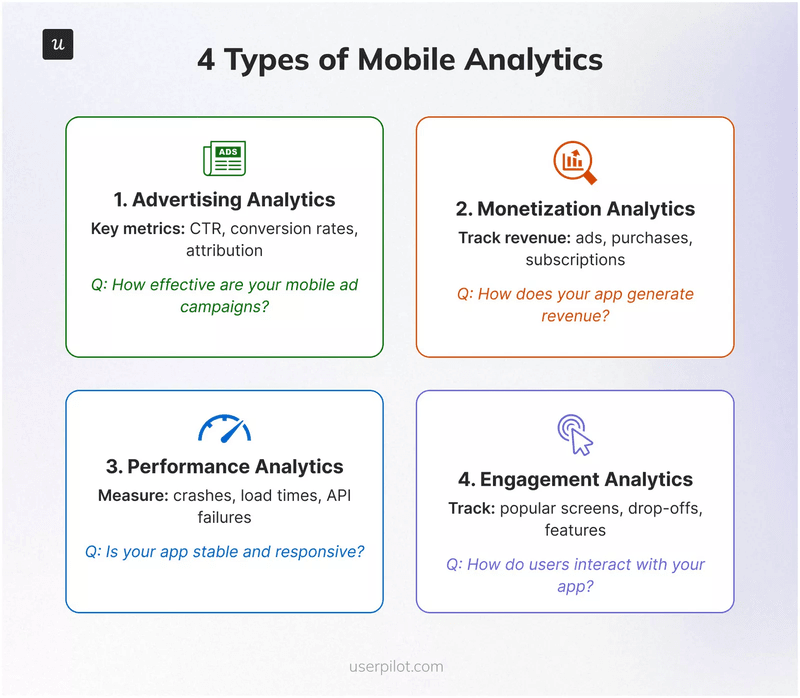
1. Mobile advertising analytics
Global mobile advertising spend has increased 6X over the past decade and is expected to continue rising.
With more companies vying for your target audience’s attention, you want to be sure you’re getting a good return on ad spend (ROAS). Tracking metrics like click-through rates (CTR), conversion rates, attribution, and customer lifetime value helps with data-driven decisions and increased campaign effectiveness.
For example, if your mobile analytics tool shows low conversion rates after prospects click on your ad creatives, you can examine further and improve your landing page or onboarding experience accordingly. A small update can lead to higher retention and better revenue.
2. App monetization analytics
Most mobile apps are available for free downloads and generate revenue through:
- In-app advertising for other companies.
- Premium in-app currency that costs actual money.
- One-time in-app purchases to unlock premium features.
- Streaming media rentals/subscriptions.
Regardless of the monetization model you choose, collecting user behavior data proves essential for understanding app usage and identifying opportunities for app growth.
For example, if you rely on in-app advertising, analyzing user session length can help you optimize ad placement and frequency to maximize revenue without negatively impacting UX.
3. Performance analytics
Mobile app speed, stability, and reliability significantly impact the user experience and retention rates.
Case in point: the majority of users expect your app to launch within 5 seconds. Anything longer frustrates users and can lead to abandonment.
Here are three core metrics to track when measuring performance:
- Crash rate: How often does your app terminate unexpectedly? The industry average for crash-free user sessions is above 99% though you should compare iOS vs. Android performance to identify platform-specific issues.
- Load time and app responsiveness: These metrics measure how quickly your app starts and reacts to user actions. Less than 5 seconds is the target.
- Network performance: Track API failures, latency, and slowdowns to identify and address connectivity issues that hinder the user experience.
4. In-app engagement analytics
This mobile analytics type helps you understand overall user engagement metrics. It provides the necessary insights to refine app design, optimize user flows, and reduce churn.
Aim to answer the following questions when tracking in-app engagement:
- Which screens do users spend the most time on?
- Where do users drop off within key flows (e.g., checkout, onboarding)?
- What are the most common user paths within the application?
- Which features drive the most user engagement and revenue?
- What is the average session length, and how does it correlate with user retention?
How do mobile analytics work? Example workflow
To extract maximum value from your data, you need a structured workflow for collecting and monitoring insights. Here is a typical routine and best practices for mobile app analytics, assuming your analytics software is already in place.
Start with mobile app performance monitoring
Before analyzing behavior, you must answer one question: Is the app working? Users have near-zero tolerance for bugs, and 53% will abandon a site that takes longer than 3 seconds to load.
Here’s what performance monitoring should cover:
- Crash rates: Track this daily. If your crash-free user rate dips below 99.5%, trigger an immediate alert for your engineering team.
- API errors: Monitor 4xx and 5xx response codes to catch frustrating dead ends before users do.
- Screen loading times: Measure load times for your top 5 most-viewed screens. Flag anything over 2 seconds for immediate optimization.
- UI responsiveness: Monitor Application Not Responding (ANR) errors and frozen frames to prevent sluggish interfaces that lead to frustration and abandonment
- Battery and data consumption: Profile your app periodically, especially if your app has background processes, to ensure it isn’t draining user resources.
Map core journeys with mobile event tracking
Once you’ve confirmed app health, you need to understand what users are doing. Mobile app event tracking logs actions taken by users within your app, providing you with meaningful data for funnel analysis to retention analysis.
Most analytics platforms auto-capture common events after installing the SDK. You can define custom events based on the data already flowing in, tailoring tracking to your specific product.
While most platforms auto-capture basic interactions, you must define the specific events that map to your app’s “Aha!” moment, the point where a user first experiences core value.
For example, a meditation app’s path to value might look like this:
- App_Installed
- Onboarding_Started
- Account_Created
- Meditation_Selected
- Meditation_Played
- Meditation_Completed
Checklist for planning your tracking:
- Start with the “Aha!” Moment: Identify the singular action that unlocks your app’s core value. This action is your north star metric.
- Map the “Happy Path”: Outline the 5-10 essential steps a new user takes to reach that “aha!” moment. These critical milestones become your initial tracking events.
- Enforce a consistent naming convention: Keep data clean and accessible with a standard Object_Action format (e.g., Playlist_Created). A clear taxonomy ensures the entire team can interpret the data without needing a decoder ring.
- Enrich events with properties: An event needs context to be actionable. Add details like meditation_name, duration, or category to your events to enable granular user segmentation later.
- Capture user-level attributes: Don’t just track the action, but also the actor. Logging attributes like account_type or acquisition_source allows you to compare behavioral patterns across different cohorts.
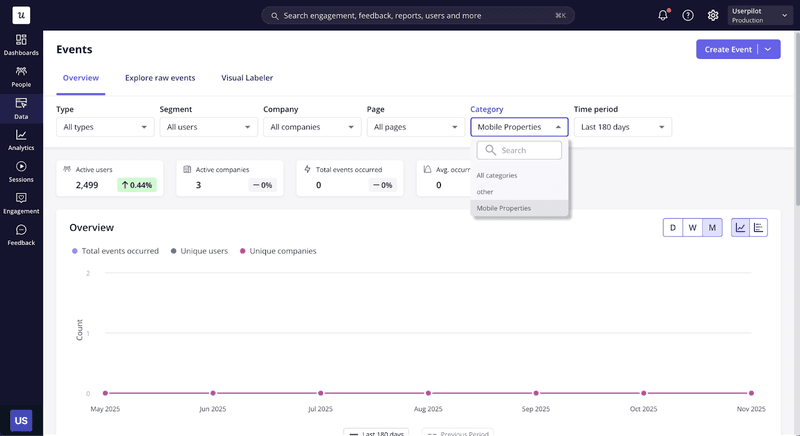
Collect and analyze qualitative and quantitative data
With your event taxonomy in place, you’re ready to track and monitor user data systematically. Most analytics tools let you get granular: they show raw numbers, calculate popular metrics like retention rate or adoption rate, and display dashboards and reports that aggregate different data sources.
However, quantitative data only tells you what is happening, but it cannot explain why. To get the full picture, you must layer qualitative insights on top of the numbers. Some advanced platforms like Userpilot help you collect and correlate both data types in a single interface, giving you the context needed to solve user problems.
The exact data and metrics you collect depend on your team’s analytical capacity and KPIs. Here are the four most common mobile analytics methods:
1. Funnel analytics
The quickest way to find where users get stuck is to track their journeys. Funnel analytics help you visualize the percentage of users who successfully navigate from one step to the next, such as through the onboarding flow defined earlier.
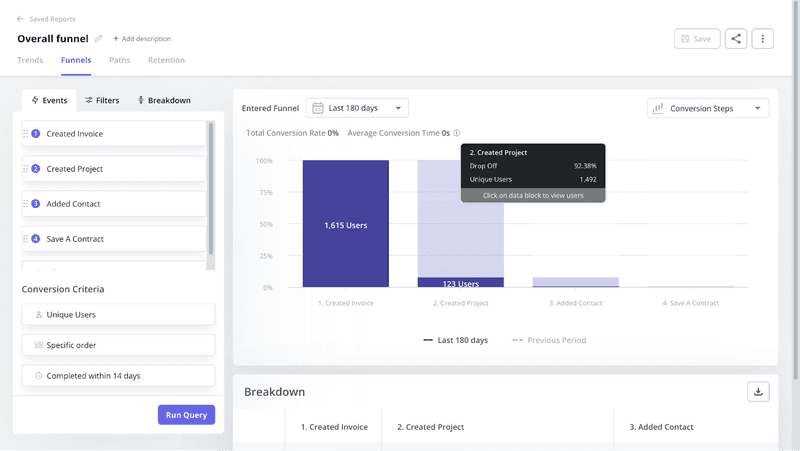
A sharp drop-off signals a point of high user friction where the interface confuses users or the value proposition fails. Funnels also track the velocity of user activation and feature adoption. You can benchmark the effectiveness of your onboarding by monitoring how quickly users progress through these key milestones.
2. Retention analytics (cohorts)
Retention analysis measures engagement over time by tracking how often users return after completing a key action. These reports reveal product stickiness and adoption trends while pinpointing exactly where users lose interest.
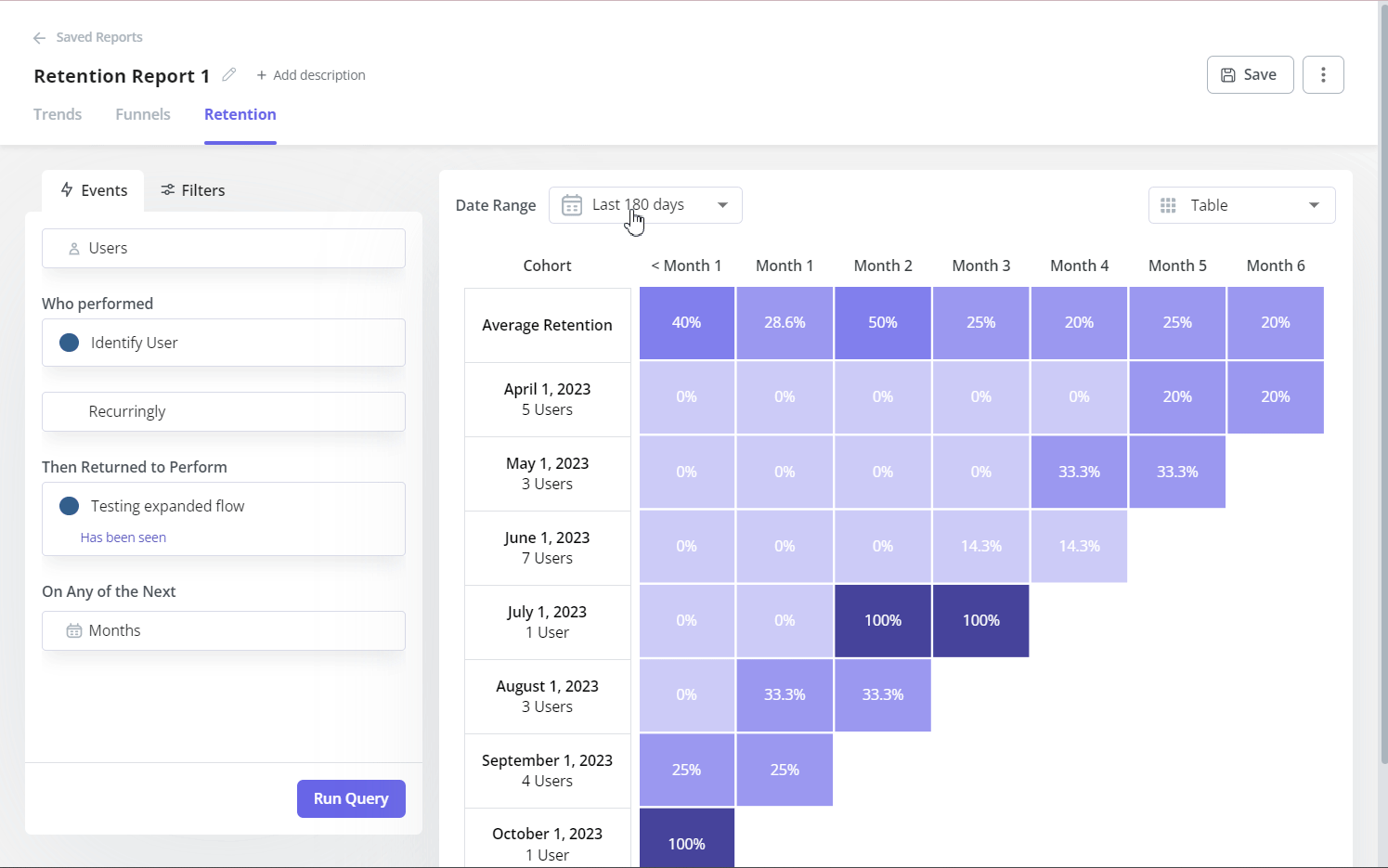
Product teams can use these insights to drive sustainable growth and strengthen customer loyalty.
3. Session replays
Session replays show a user’s exact in-app behavior, letting you see what caused a drop-off in granular detail.
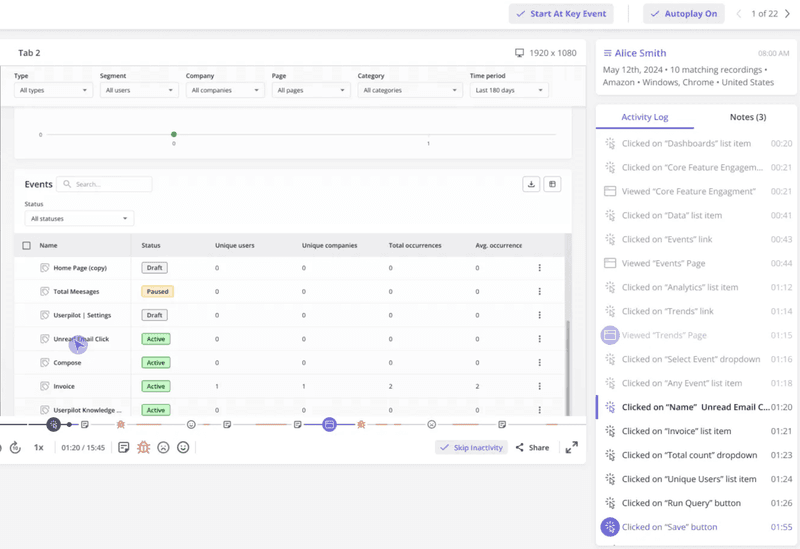
For instance, if your funnel shows a 40% abandonment rate, you can look at session replays to check if users were confused, faced technical errors, or simply lost interest. This validation helps you back data-based hypotheses and distinguish between technical bugs and genuine user confusion.
4. User feedback
In-app surveys allow you to hear directly from users about what features they want added or improved. User feedback complements all your quantitative data by providing context that numbers alone can’t capture.
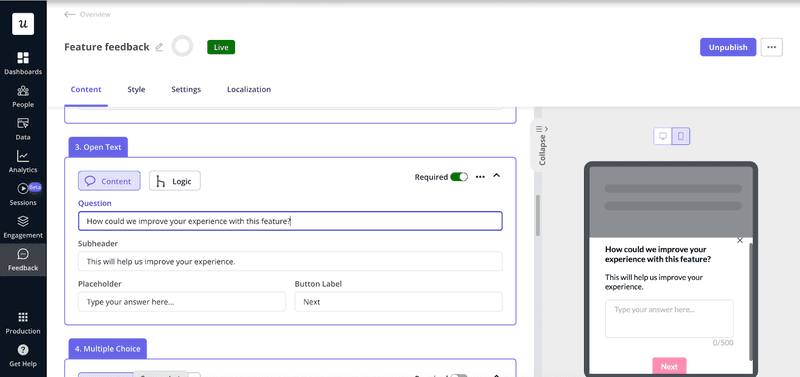
For instance, if 50 users abandon a feature, survey responses can tell you why. NPS surveys, feature requests, and satisfaction ratings all contribute to a complete picture of user sentiment.
Act on the collected data
Once you’ve analyzed the data in your dashboards and reports, you need to “close the loop.” That means taking action on the data to reduce issues and drive growth. Here is what you should do:
- Make UX improvements: Start by fixing the friction points causing the biggest drop-offs or generating repeated complaints, prioritizing issues affecting your most profitable customers
- Inform the product roadmap: Don’t guess what users want. Let the data decide the next feature you should build. If analytics shows users repeatedly trying to accomplish tasks your product doesn’t support right now, that’s a gap you can fill in with a new feature.
- Create relevant in-app content: Now that you know what the “happy path” looks like, guide your users directly to it. You can launch personalized onboarding flows (using native carousels or tooltips) to shorten activation time, product tours for complex or newly added features, or use push notifications to bring dormant users back to the app.
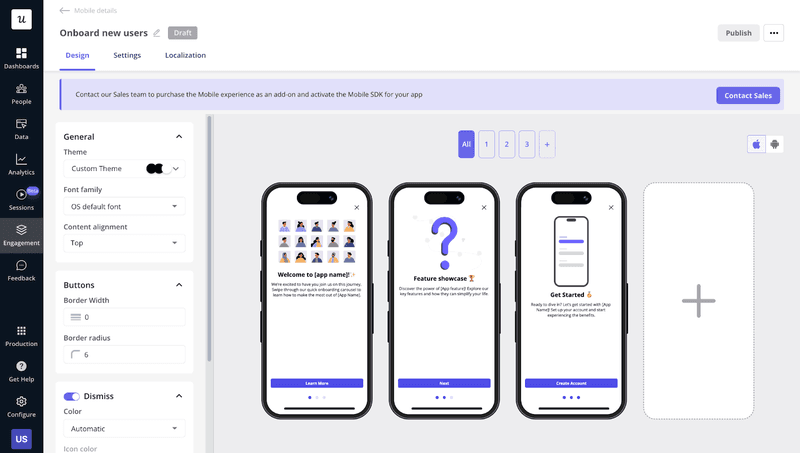
10 Important metrics to track to measure mobile app performance
There are tons of mobile app metrics, and trying to measure everything will drown you in data. Below are 10 of the most important metrics to improve app performance.
1. Crash rate
The mobile app crash rate is the percentage of app sessions that result in an unexpected termination or failure of the application.
Why it matters: Frequent crashes lead to user frustration, poor reviews, and high churn. When you track this metric regularly, you can spot and address issues in time to boost the user experience. Analyzing different crash reports helps prioritize bug fixes based on frequency and severity.
How to measure: Crash Rate = (Number of Crashes / Total Sessions) × 100.
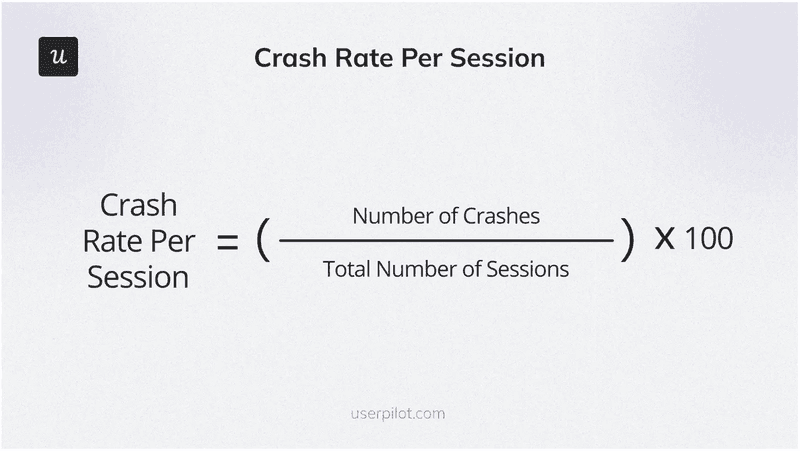
2. User retention rate
The user retention rate measures the percentage of people who continue to engage with your mobile app over a specific period, rather than abandoning it
Why it matters: A high retention rate indicates that users find value in your app, while a low rate suggests you need to dig further and identify areas for product improvement.
How to measure: Retention Rate = (Users retained at the end of the period / Users at the start) × 100.
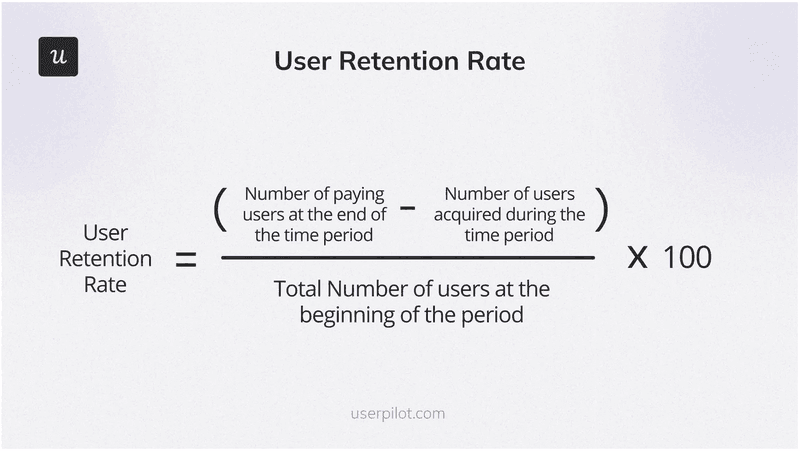
3. In-app purchase conversion rate
This metric measures the percentage of users who complete an in-app purchase out of the total number of users who were presented with the opportunity.
Why it matters: Your purchase conversion rate directly reflects your ability to turn users into paying customers. A consistently low rate indicates potential issues with pricing, product offerings, or the purchase flow.
How to measure: Conversion Rate = (Users who made a purchase / Total active users) × 100.
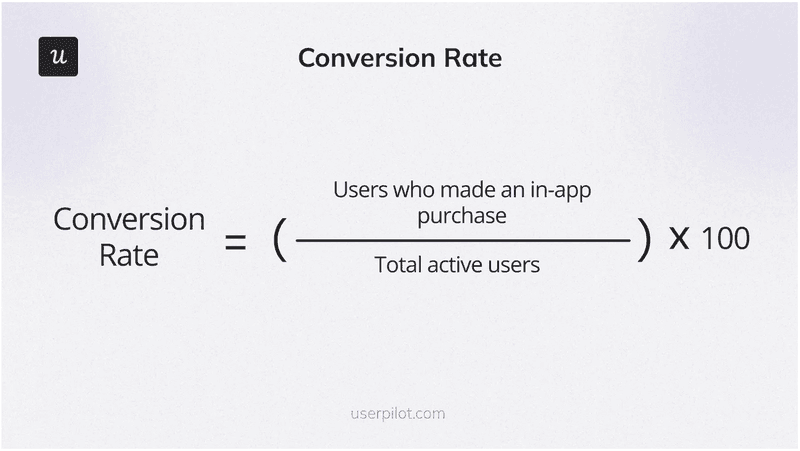
4. Average session duration
The average session duration tells you how long users spend actively engaged with your app during a typical session.
Why it matters: A longer session duration generally indicates higher user engagement. Analyzing how much time users spend on specific features and pages tells you what parts of your app deliver more user satisfaction. Similarly, tracking when users spend more time than necessary on specific pages often suggests the flow is complex or confusing.
How to measure: Total time spent across sessions / Total number of sessions.
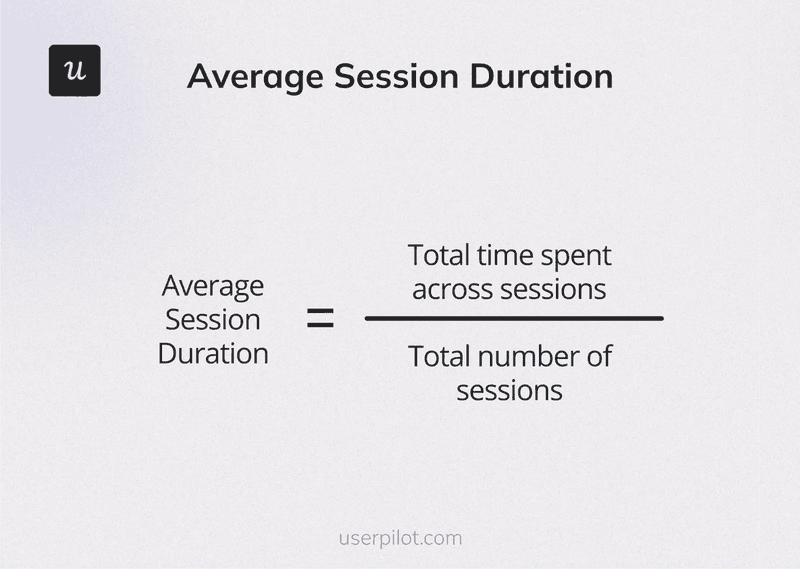
5. Daily active users (DAU) and monthly active users (MAU)
DAU counts the number of unique users who engage with your app within 24 hours, while MAU provides a snapshot of monthly active usage.
Why it matters: The daily-to-monthly active users ratio shows how sticky or habit-forming your app is. Tracking this metric helps you monitor product health and respond quickly to changes in user behavior. A higher ratio after a new feature release signals that the feature resonates with users. Based on this insight, you can prioritize the new feature in your onboarding flow and help new users reach their aha! Moments faster.
How to measure: Stickiness Ratio = (DAU / MAU) × 100.
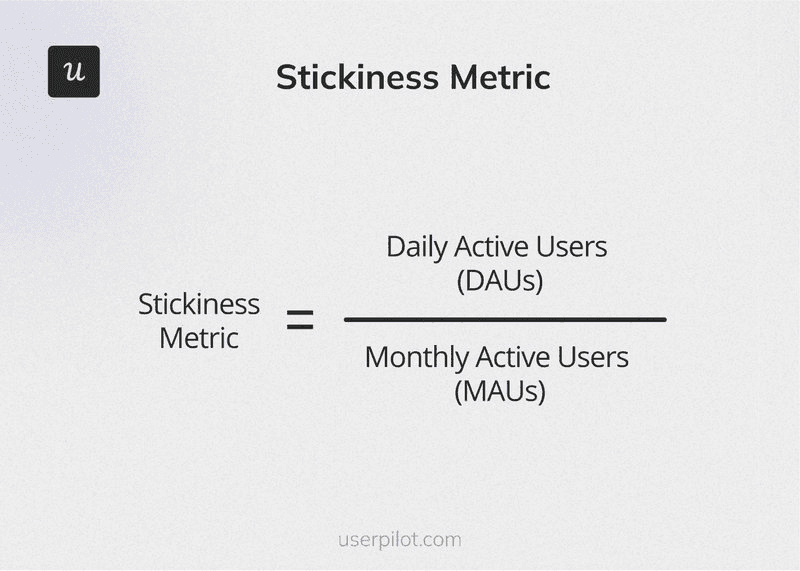
6. Feature adoption rate
The feature adoption rate is the percentage of users who actively utilize specific features within a given period.
Why it matters: Low feature adoption rates can indicate either poor discoverability (users are unaware of the feature) or a lack of perceived value (users don’t understand the feature’s benefits), so investigate to determine which factor contributes and why.
How to measure: Feature Adoption Rate = (Users engaging with feature / Total active users) × 100.
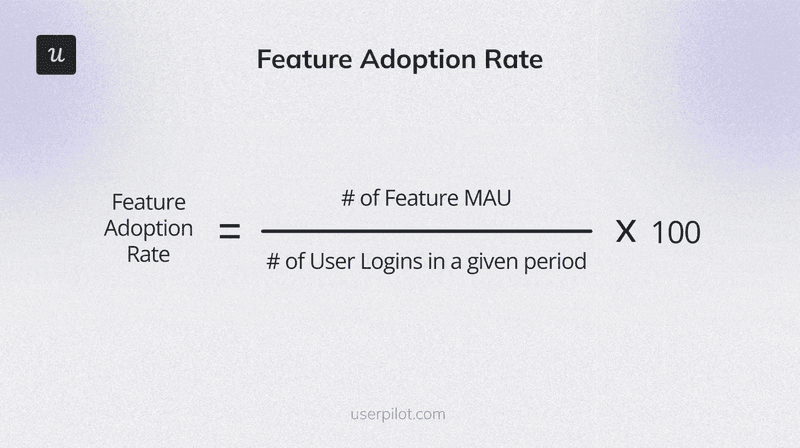
7. Net Promoter Score (NPS)
NPS measures user loyalty by tracking the likelihood of users recommending your mobile app to others.
Why it matters: The Net Promoter Score reveals your most loyal users and those at risk of churn. After collecting the data, you can proactively reach out to detractors (users who are unlikely to recommend your app), identify the reasons for their dissatisfaction, and determine if you can offer a resolution.
How to measure:
- NPS survey: Use a mobile analytics tool like Userpilot to build a survey that asks, “How likely are you to recommend this app?” or a slight variation of that question, but on a scale of 0-10 (standard NPS scale). Based on their scores, divide users into Promoters (9 or 10), Passives (7 or 8), and Detractors (0 to 6).
- Final NPS calculation: (% of Promoters) – (% of Detractors).
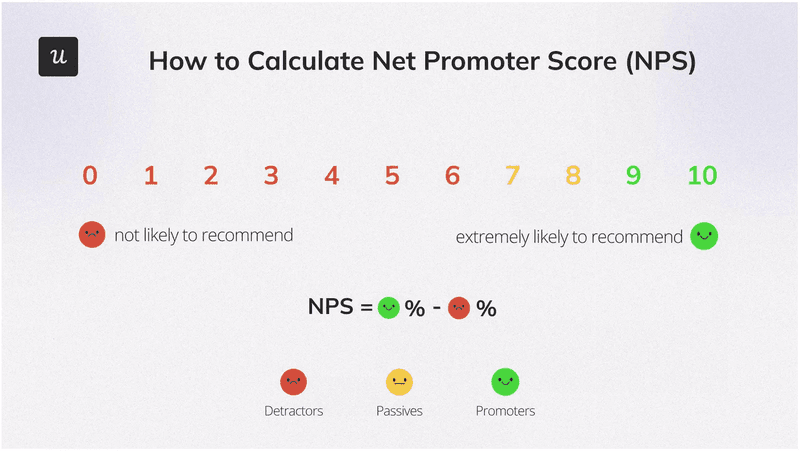
💡Pro tip: Measure user sentiment to complement the NPS score with qualitative data.
How? Trigger a follow-up question that allows users to explain their score. Something as simple as ‘Why did you choose this rating?’ Also, analyze app reviews, support tickets, and social media mentions for additional context that users might not volunteer.
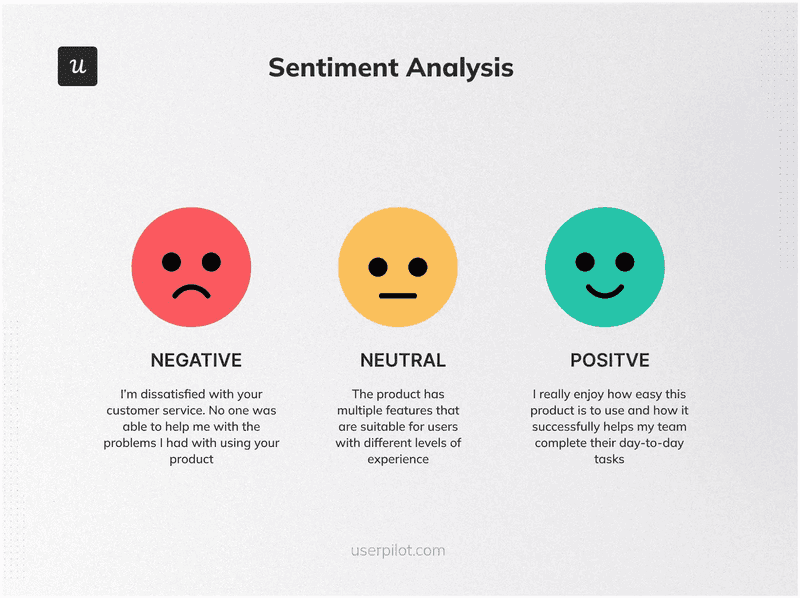
App downloads represent the total number of times a user installs your application on their device within a specific timeframe.
Why it matters: This metric is a primary indicator of your user acquisition speed and the effectiveness of your marketing campaigns. A spike in downloads suggests that your advertising or App Store Optimization (ASO) efforts are working to drive visibility. But downloads are just the top of the funnel, and they must be compared against active user counts to determine if you are successfully retaining the people you acquire.
How to measure: Total count of unique installs from app stores (e.g., Apple App Store, Google Play) or direct download links.
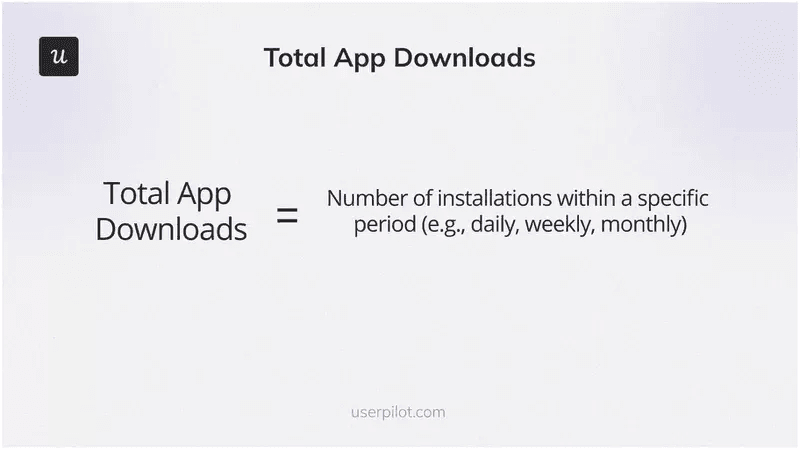
9. User Lifetime Value (LTV)
LTV calculates the total revenue or net profit your business can expect to generate from a single user throughout their entire relationship with your mobile app.
Why it matters: LTV helps you make informed product and marketing decisions. When you know users from one channel have higher lifetime value than users from another, you can justify spending more to acquire those higher-value users. LTV segmented by user type, acquisition channel, or behavior pattern reveals which customer profiles deserve the most investment.
For example, you may decide to focus efforts on the needs of highest-plan users, or on specific segments like product managers over product marketers.
How to measure: LTV = Average Revenue Per User (ARPU) × Average Customer Lifespan.
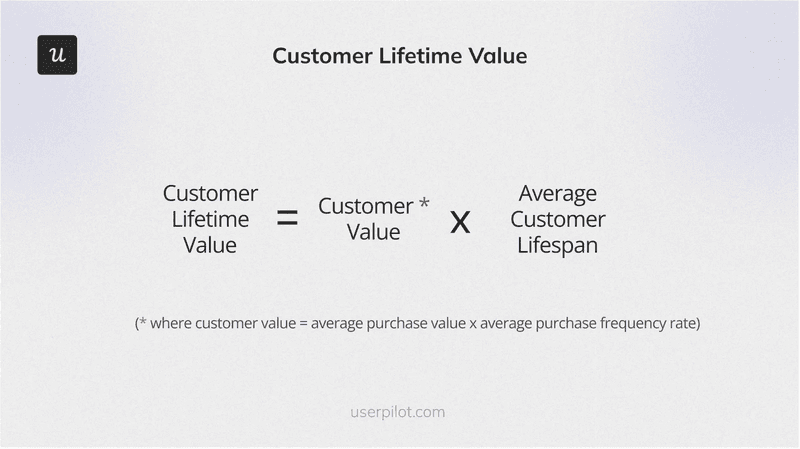
10. Average Revenue Per User (ARPU)
ARPU determines the average amount of money your company earns from each individual active user over a set period.
Why it matters: ARPU helps with budgeting (are acquisition costs justified given how much customers spend?) and pricing strategy. It also acts as a compass for your pricing tiers. If your ARPU is consistently higher than your middle pricing plan, it is a strong sign that users are finding value in your higher-tiered offerings (upsells) and are willing to pay for them.
How to calculate: Total revenue generated in a period / Total number of active users during that period.
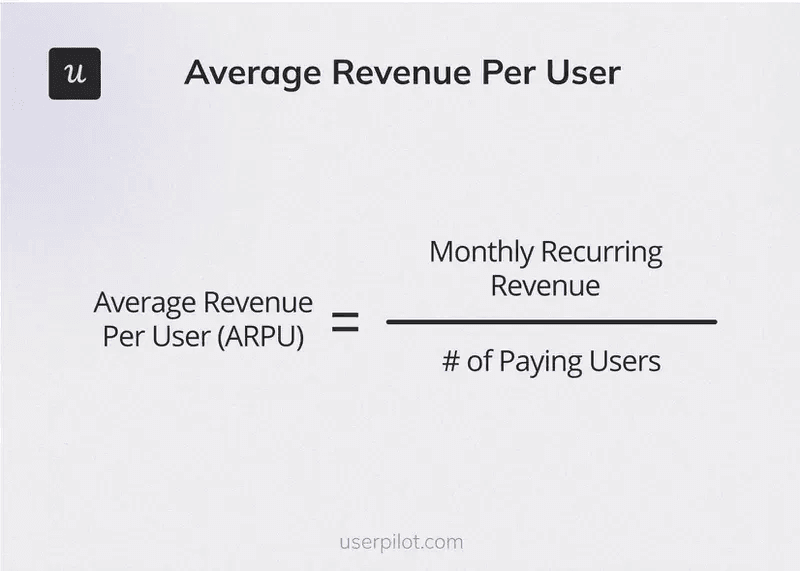
What are the challenges of mobile analytics?
Mobile app analytics presents its own set of challenges. Here are some of the most common ones and how to overcome them:
1. Cross-platform tracking
If you have mobile and web apps, users often switch between the two platforms or use them simultaneously.
You might resort to having separate analytics tools for tracking interactions on your mobile web and mobile apps, but this comes with three challenges:
- Fragmented data makes it difficult to understand the entire user journey.
- Inconsistent data and reporting lead to flawed decision-making.
- Increased complexity and cost.
The solution: Use an all-in-one platform that allows cross-platform tracking. Userpilot provides multi-platform tracking along with onboarding, in-app messaging, push notifications, and user feedback from a single platform.
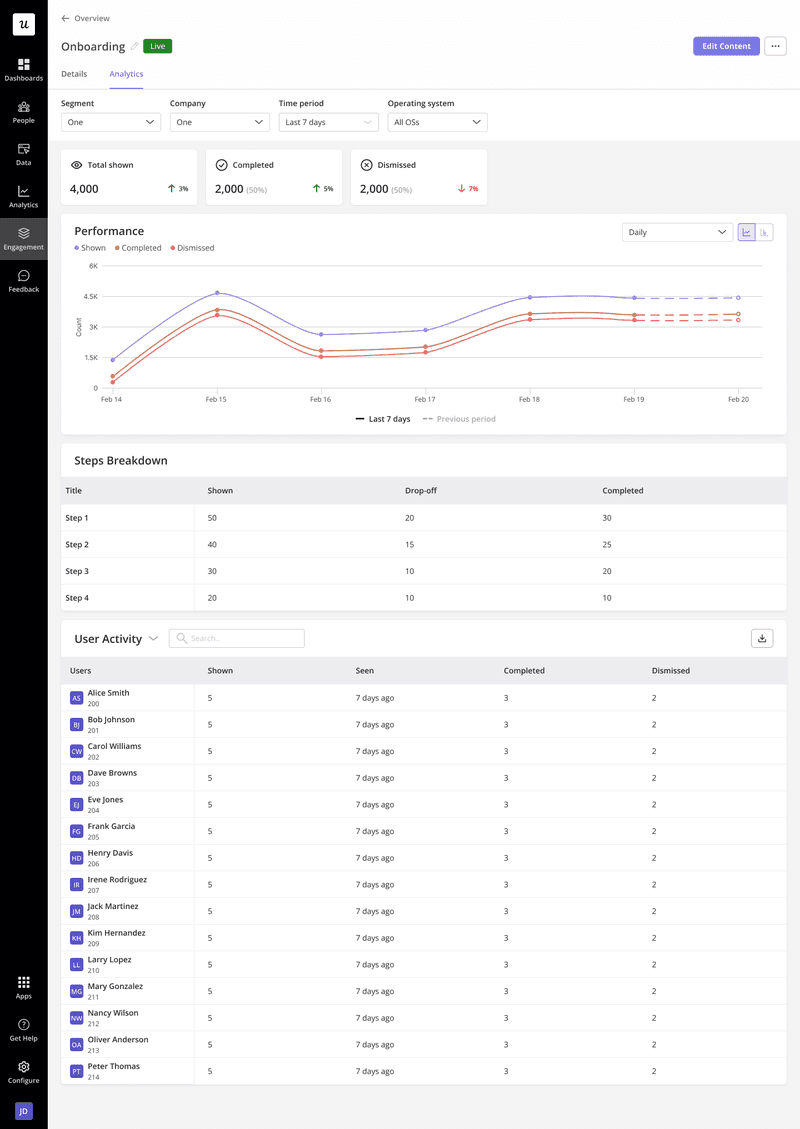
2. User privacy and compliance
Violating regulations like GDPR, CCPA, and Apple’s App Tracking Transparency (ATT) can lead to reduced app revenue, app store removal, and even loss of user trust.
So, it’s important to choose a mobile app analytics platform that respects user privacy laws and provides transparent data handling policies.
Again, you can’t go wrong choosing Userpilot. All customer information is fully encrypted, managed, and stored by SOC-compliant vendors such as Amazon AWS and Google Cloud.
When recording user sessions, Userpilot hides sensitive user data like passwords, bank details, and addresses, ensuring you don’t collect any information that might compromise user security.
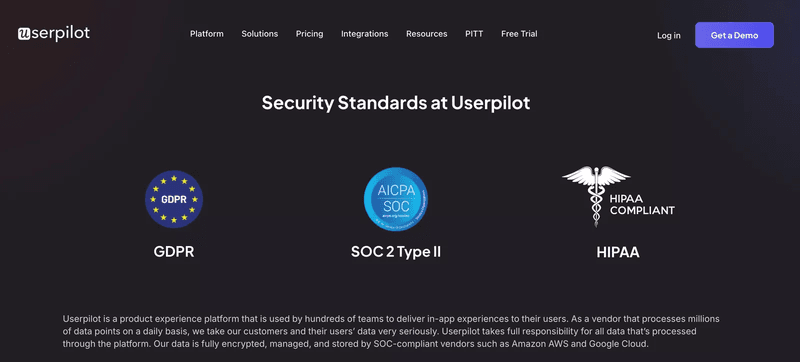
3. Technical limitations and integration issues
Many companies struggle to integrate third-party analytics tools with their app’s backend, leading to incomplete or siloed data.
Userpilot helps you integrate without developer support. It takes just a few minutes to install, and all the features run completely code-free.
As mentioned earlier, you don’t have to juggle multiple tools to gather comprehensive user data and make experience improvements. For instance, after identifying and fixing friction with the analytics function, you can use the engagement features to trigger push notifications or behavior-based in-app guides that notify users of changes and walk them through the new flow.
4. Acting on data
You have all the data now, but need a framework to act on it. The solution is an all-in-one platform that lets you move from insight to action almost automatically. When you discover a feature causing drop-offs, you can launch educational content pointing users toward value, create onboarding that follows the most successful activation path, or trigger targeted messages.
With Userpilot, you can use collected user data to build user segments and trigger hyper-targeted content from one platform. No migrations between tools, no integration lags, and no data discrepancies between your analytics and engagement systems.
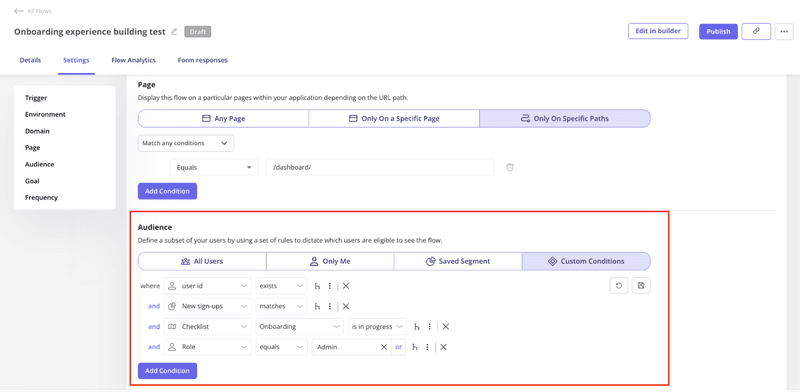
5 Top mobile analytics tools
The ideal mobile app analytics tool is intuitive, easy to integrate, and delivers insights accessible to your entire team. Here are some of the best options in the market right now.
Overview: Mobile app analytics tools
| Feature | Userpilot | Pendo | Appcues | Google Analytics for Firebase | Mixpanel |
|---|---|---|---|---|---|
| Supported platforms | iOS, Android, React Native, Flutter, Ionic, Capacitor, Cordova, Xamarin + Web | iOS, Android, Xamarin, MAUI, React Native, Expo, Flutter, Swift UI | iOS, Android, React Native, Flutter, Ionic | iOS, Android | iOS, Android + Web |
| Mobile event tracking | ✅ Auto-capture + custom | ✅ | ✅ | ✅ Auto-capture + custom | ✅ Custom events |
| Cross-platform analytics | ✅ Unified analytics | ✅ Unified analytics | ⚠️ Focuses on mobile engagement analytics | ⚠️ Requires BigQuery for advanced | ✅ Cross-platform tracking |
| Multi-app funnel tracking | ✅ | ✅ (Portfolio plan) | ❌ | ⚠️ Limited | ✅ |
| Onboarding & in-app engagement | Carousels, Slideouts, Push Notifications | Carousels, Tooltips, Guides | Flows, Spotlights, Banners, CTAs | ❌ | ❌ |
| Push notifications | ✅ | ❌ | ✅ | ✅ (via Firebase Cloud Messaging) | ❌ |
| Surveys (NPS, CSAT, etc.) | ✅ | ✅ (Polls inside Guides) | ⚠️ No NPS on mobile | ❌ | ❌ |
| Localization support | ✅ 32 languages with AI | ✅ (excludes RTL languages) | ✅ | ✅ | ✅ |
| Ease of use & setup | ✅ Easy, no-code | ❌ Complex setup | ❌ Multiple installations needed | ❌ Technical setup required | Moderate complexity |
| Best for | Mobile analytics, engagement, and onboarding | Deep analytics & AI insights | In-app experiences & feature adoption | Google-based apps, smaller teams | Deep behavioral analytics |
1. Userpilot
Userpilot is a multi-channel product growth platform built for non-engineering teams. It provides analytics features for tracking the user experience across web and mobile apps, as well as user onboarding and engagement features to help businesses optimize every stage of the user journey.
Best for: Mobile analytics, user engagement, onboarding, and re-engagement in one platform.
Key features:
- Centralized user data: Userpilot provides a unified dashboard for viewing customer information across web and mobile apps. You can monitor mobile app performance, track how users interact with your engagement elements, and correlate this data with other metrics on shared dashboards. Product marketers can measure campaign success seamlessly across devices without manual trackers.
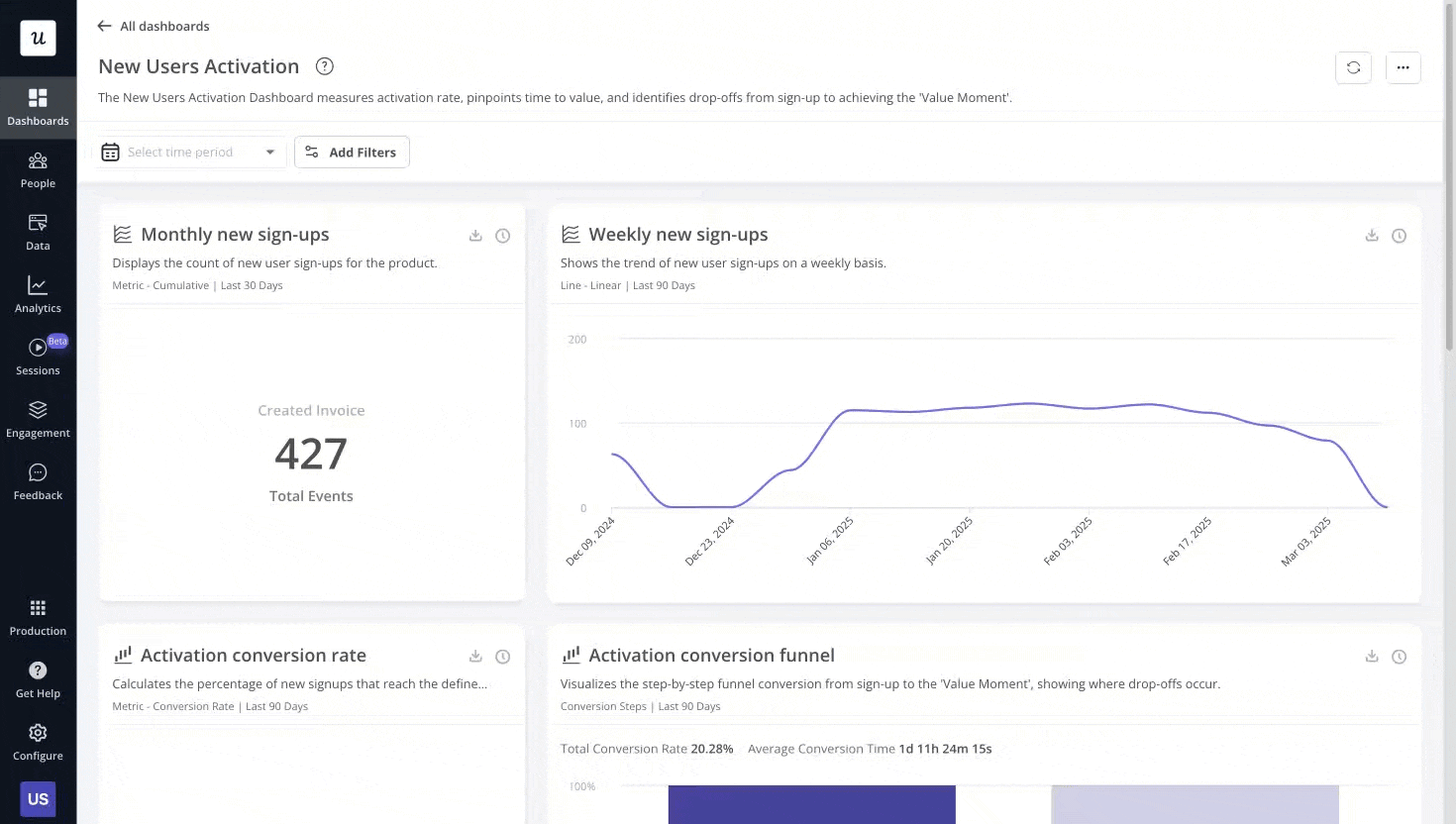
- Comprehensive mobile engagement (and beyond): Userpilot consolidates onboarding, engagement, notifications, and surveys into a single platform. Beyond mobile-native elements like carousels and slideouts, you get in-app messaging and email capabilities, making it easy to run integrated campaigns that reach users wherever they are.
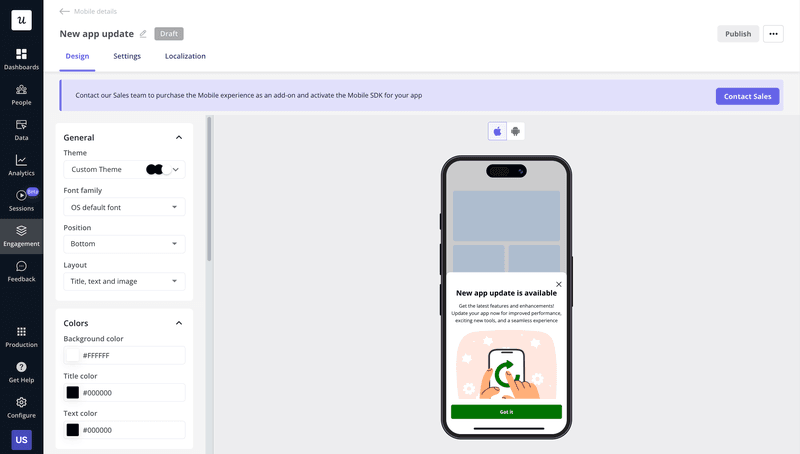
- All-in-one platform: Having analytics and engagement in one platform means you avoid complex integrations, data migrations, and paying for multiple solutions. When you spot a drop-off in your funnel, you can act immediately.
- Advanced personalization: Userpilot helps you deliver personalized experiences based on user behavior, attributes, and language preferences. Create a single announcement carousel and translate it into multiple languages in minutes.
- Intuitive implementation: Userpilot is designed for rapid deployment and ease of use. Everyone on your team can leverage its features without specialized technical training.
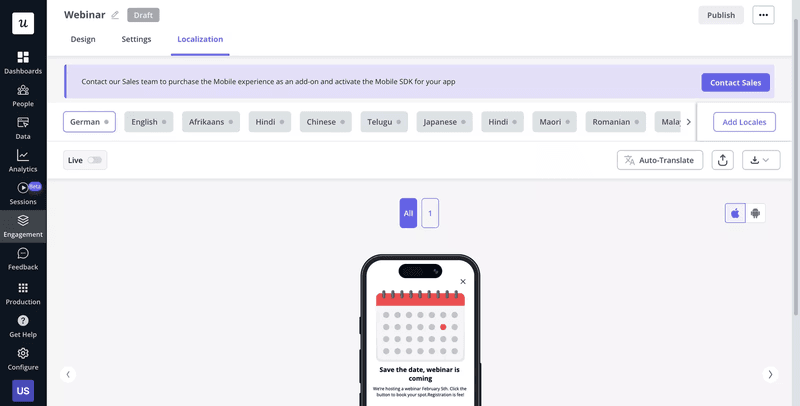
2. Pendo
Pendo is an experience management tool known for its advanced product analytics. Similar to Userpilot, it offers user onboarding and feedback features. Pendo has NPS and Polls for mobile, though polls live inside Guides and are not a standalone module.
They have a variety of modules, most of which are only offered as add-ons. Additionally, Pendo’s pricing remains opaque (requiring sales conversations), and add-ons can significantly increase costs for teams needing comprehensive functionality.
Best for: Enterprise teams prioritizing deep analytics and AI-driven insights who have technical resources for implementation.
Key features:
- Cross-platform analytics: Pendo tracks user behavior across web and mobile apps. However, it doesn’t support multi-app funnel tracking that lets you compare user activities between platforms. Its UI components (tooltips, pop-ups, guides) offer fewer customization options than the web version.
- Autocapture: Once installed, Pendo automatically starts tracking user behavior on your mobile app. You can tag specific features or pages to collect retroactive insights for better decision-making. However, the platform’s complex setup process might require technical expertise.
- Custom dashboards: Pendo allows you to create custom analytics dashboards to track only the metrics that interest you.
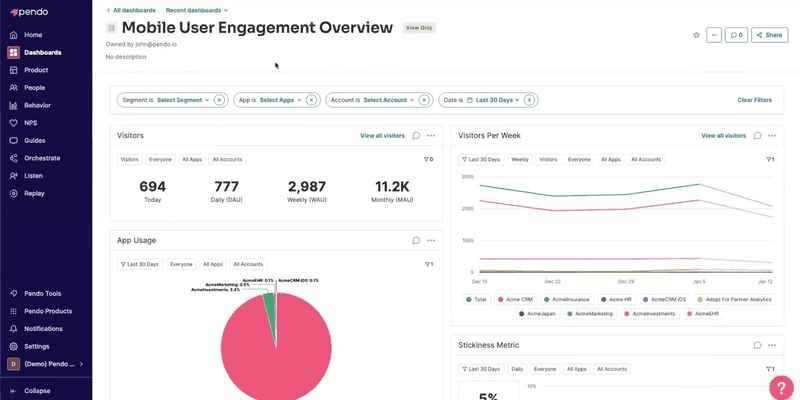
3. Appcues
Appcues is an adoption tool that allows you to understand product usage and design engaging experiences for mobile and web apps. It provides better mobile content organization than Pendo, but the platform doesn’t support NPS on mobile.
The platform focuses heavily on engagement, so analytics capabilities are limited mostly to engagement elements. Teams needing funnel analysis, path analysis, or cohort reporting typically pair Appcues with dedicated analytics tools like Userpilot or Mixpanel.
Best for: Teams focused on in-app experiences and feature adoption who don’t need deep analytics.
Key features:
- User segmentation: Appcues offers advanced segmentation capabilities to group users and gain detailed mobile analytics insights. Segment users based on feature usage or purchase history to personalize their experience and drive conversions.
- Flow analytics: This feature lets you analyze user flows and identify drop-offs. Track how many users saw an account upgrade flow, what percentage took the desired action, and where others fell off.
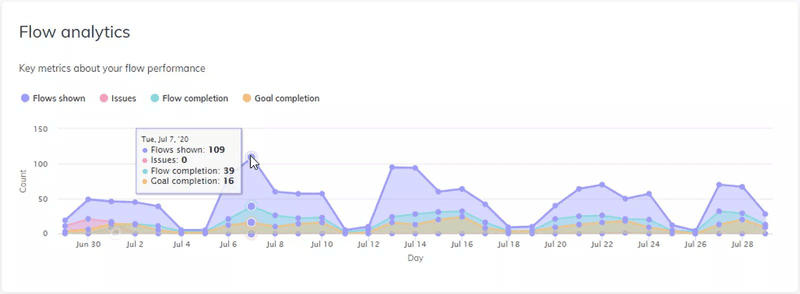
4. Google Analytics for Firebase
Google Analytics for Firebase provides free, unlimited analytics for mobile apps within Google’s ecosystem. The platform integrates tightly with other Firebase services and Google marketing tools, making it a natural fit for teams already building on Google infrastructure.
Firebase provides unlimited reporting for up to 500 distinct events. Beyond that limit, data sampling reduces analytical precision, which larger apps with complex tracking needs may find limiting. Along with that, Firebase’s interface requires more technical expertise than alternatives, and engagement features require implementing additional services like Cloud Messaging and Remote Config (added dev effort)
Best for: Google-based apps, particularly smaller teams or startups wanting free analytics with room to grow into Google Cloud services.
Key features:
- Automatic event tracking: Out-of-the-box tracking for common events like first_open, session_start, and in_app_purchase without additional configuration.
- Custom events and parameters: Define up to 500 distinct event types with custom parameters for detailed tracking tailored to your app.
- Audience building: Create user segments based on behavior, demographics, or custom attributes directly in the Firebase console.
- Integration with Firebase services: Connect analytics with Cloud Messaging, Remote Config, and A/B Testing for coordinated experimentation.
- BigQuery export: Access raw event data for advanced analysis and custom queries (paid feature).
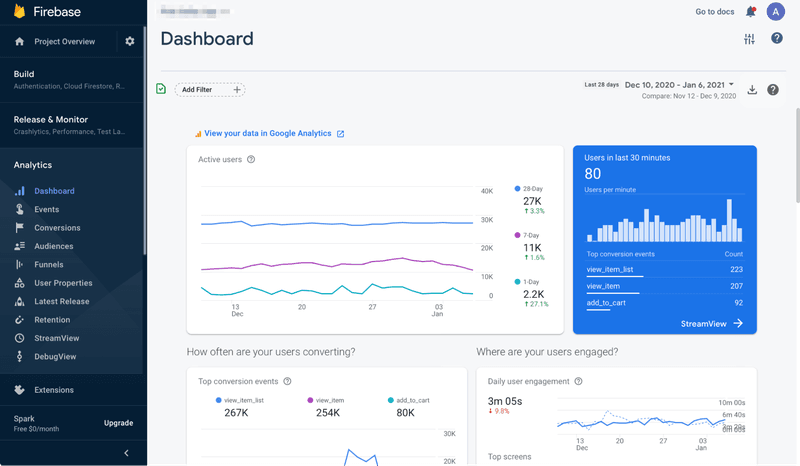
5. Mixpanel
Mixpanel offers granular behavioral analytics for mobile and web applications with powerful segmentation and cohort analysis capabilities. The platform excels at helping teams understand user behavior patterns, track retention, and identify what drives engagement.
While the platform provides detailed analytics, it lacks mobile engagement elements. Building onboarding flows, in-app messages, or push notifications requires separate tools, which means additional cost and the need to reconcile data across multiple platforms.
Best for: Teams needing detailed behavioral data who already have separate solutions for user engagement.
Key features:
- Event-based tracking: Capture user actions with rich properties for detailed analysis of session length, feature usage, and user paths.
- Funnel and retention reports: Visualize user journeys and track how behavior changes over time to identify where users drop off.
- Cohort analysis: Compare different user groups to identify patterns driving retention or churn.
- User segmentation: Slice data by behavior, demographics, or custom attributes to understand different audience segments.
- Query builder: Create custom reports without SQL knowledge, enabling self-serve analytics across teams.
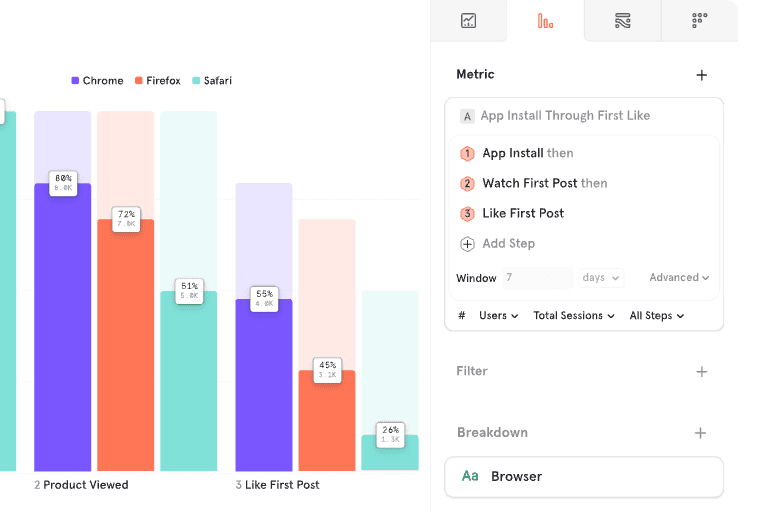
Making mobile analytics work for you
Mobile analytics reveal more information about your users’ unspoken frustrations and excitements than social media or app store reviews ever could, making it easier to optimize for increased engagement and revenue.
But choosing the right tool depends on your team’s needs and resources. Pure analytics platforms like Mixpanel and Firebase provide deep data capabilities but require separate tools for acting on insights.
On the other hand, all-in-one platforms like Userpilot combine these insights with engagement features, eliminating the gap between discovering problems and deploying solutions.
Ready to get started? Book a demo now and see how Userpilot can help you track mobile analytics data and deliver exciting experiences.
Userpilot strives to provide accurate information to help businesses determine the best solution for their particular needs. Due to the dynamic nature of the industry, the features offered by Userpilot and others often change over time. The statements made in this article are accurate to the best of Userpilot’s knowledge as of its publication/most recent update on December 8, 2025.
FAQ
How do mobile analytics differ from web analytics?
The key distinction between mobile and web analytics lies in their data sources: mobile analytics collects data specifically from mobile apps, while web analytics gathers information from user experiences on both desktop and mobile websites.
Who uses mobile analytics?
- App developers and product teams: Use analytics to track feature adoption, user behavior, and app stability to improve functionality and user experience.
- Marketing teams: Analyze customer acquisition, ad performance, and engagement to optimize marketing campaigns and increase retention.
- Growth and monetization teams: Focus on mobile data points like ARPU, LTV, and in-app conversion rates to maximize revenue.
- Customer support and UX teams: Use session replays, user feedback, app store analytics, and NPS scores to identify pain points and improve app usability.
- Executives and business leaders: Leverage high-level metrics like ROI, acquisition costs, app downloads, and overall revenue trends to make data-driven decisions on strategy, expansion, and investment in new features.
What is the difference between mobile analytics and traditional analytics?
Traditional analytics typically refers to any form of business intelligence that helps you understand customers and broad market trends. It covers web analytics, mobile websites, and other data sources.
Mobile app analytics, on the other hand, is specifically focused on metrics relating to user behavior on mobile apps.