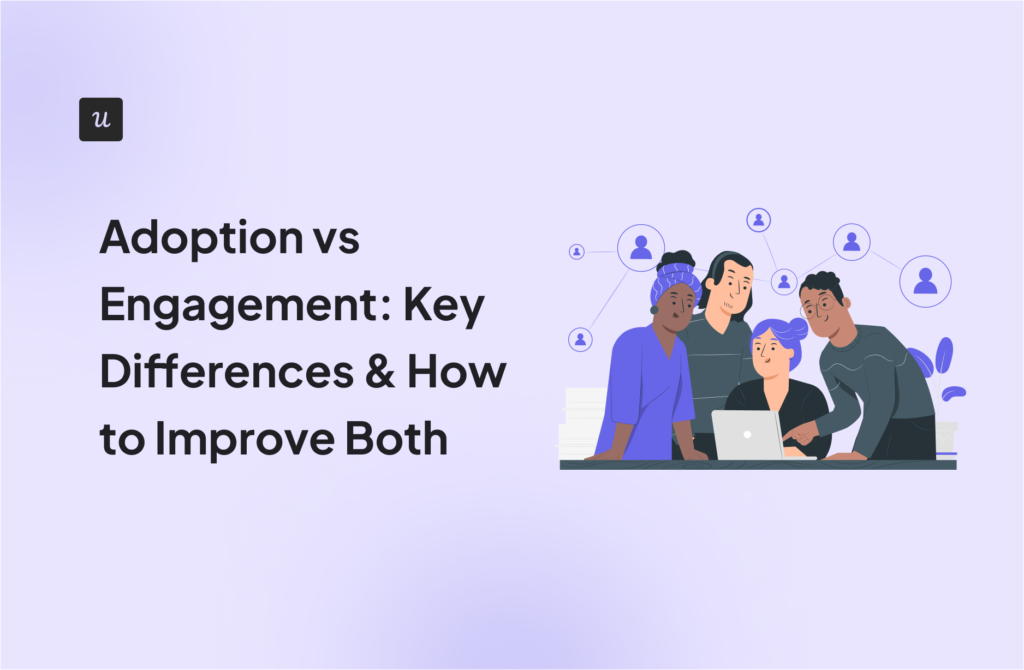![9 Practical Strategies to Reduce App Churn [+ How to Measure Churn Rate] cover](https://blog-static.userpilot.com/blog/wp-content/uploads/2025/06/9-practical-strategies-to-reduce-app-churn-how-to-measure-churn-rate_87f6e28e73dfeceea8751264731d1406_2000-450x295.jpg)
9 Practical Strategies to Reduce App Churn [+ How to Measure Churn Rate]
Appsflyer reports that the app churn rate hits 70% within the first 24 hours, and by day 30, that number climbs to over 90% for most apps.
These are alarmingly high figures, especially when you consider that customer acquisition costs for mobile apps have been steadily increasing. Everything points to one fact: mobile app owners with a substantial user base are better off focusing on retention over acquisition.
How do you do it? Let’s explore nine strategies that successful companies have used to drive mobile app retention and revenue.
Try Userpilot Now
See Why 1,000+ Teams Choose Userpilot

What is mobile app churn?
Mobile app churn is the percentage of users who cancel their paid subscription, uninstall your app, or simply stop engaging for a specific period.
A consistently high churn makes growth expensive and unpredictable because it caps customer lifetime value while forcing you to spend more on user acquisition.
Crunch the numbers: Key churn metrics to track
The first churn metric you want to track is your overall churn rate. This will give you a general overview of your app’s health and serve as an immediate indicator of user satisfaction and retention.
To calculate your app churn rate, divide the number of customers lost in a specific period by the total number of customers at the start of the period. Multiply the result by 100 to express it as a percentage.
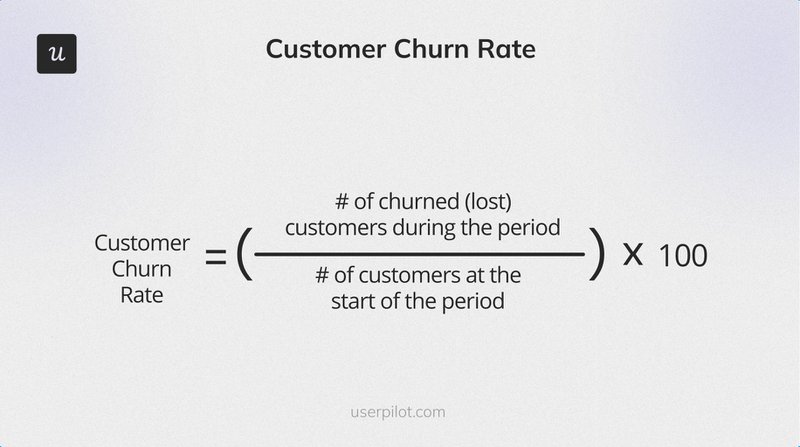
Next, perform segment and cohort analysis. A bird’s-eye view of churn is great for informational purposes, but that data is not yet actionable.
Get granular by analyzing churn across different user segments and cohorts. For instance, you could examine your app churn rate based on acquisition source, demographics, user behavior, or signup dates.
Userpilot’s cohort analysis feature makes it easy to generate these insights. Here’s an example of how detailed the data can be:
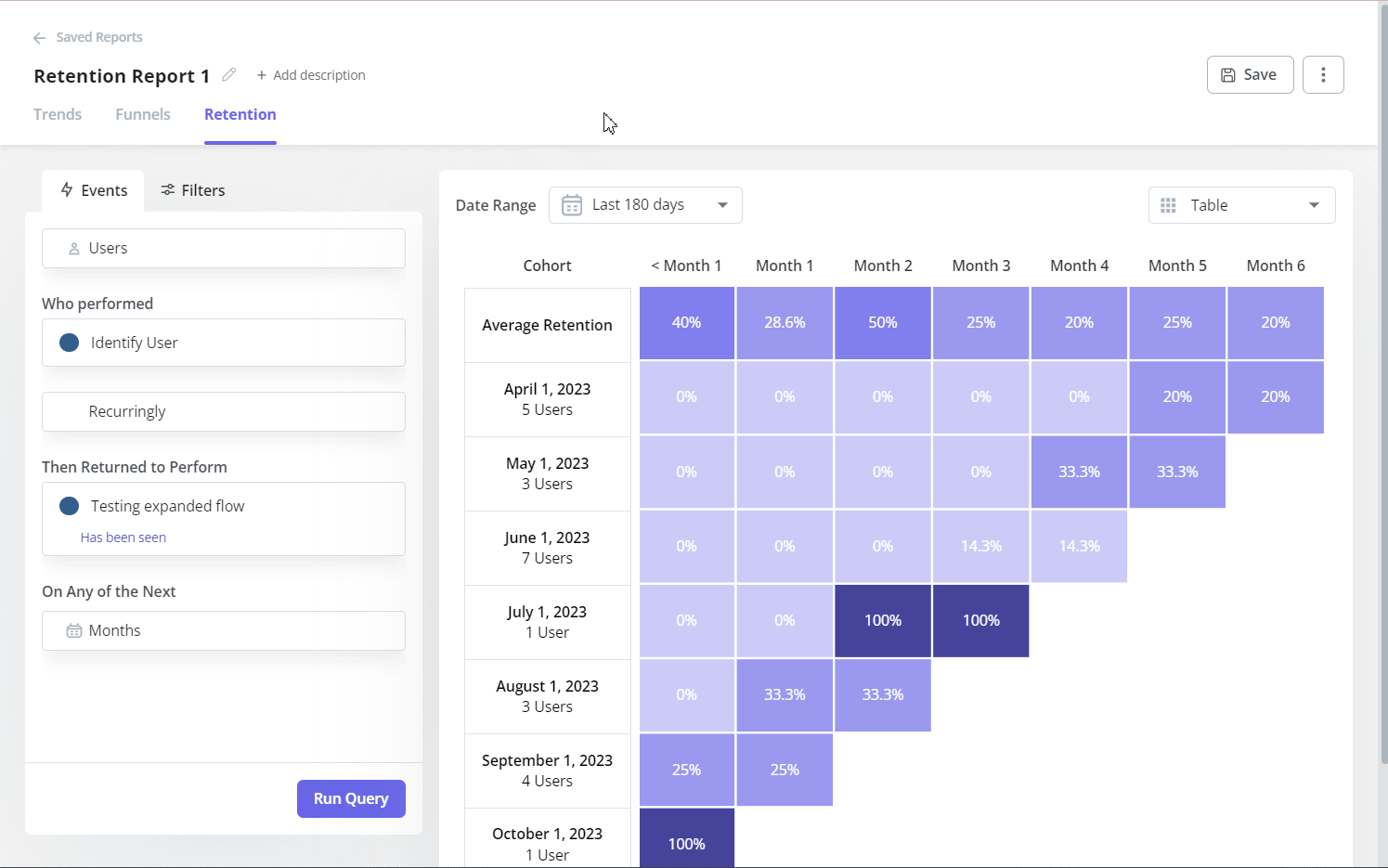
In addition to the churn rate, here are other KPIs that will help you track churn and improve your customer lifetime value:
Retention rate
This is the inverse of the app churn rate. It shows you the percentage of users who remain active over time. To stay profitable, you want to ensure your user retention rate exceeds churn.
How do you calculate your app’s retention rate?
Subtract the number of users acquired during a specific period from the number of users at the end of the period. Divide the result by the total number of users at the start of the period and multiply by 100.
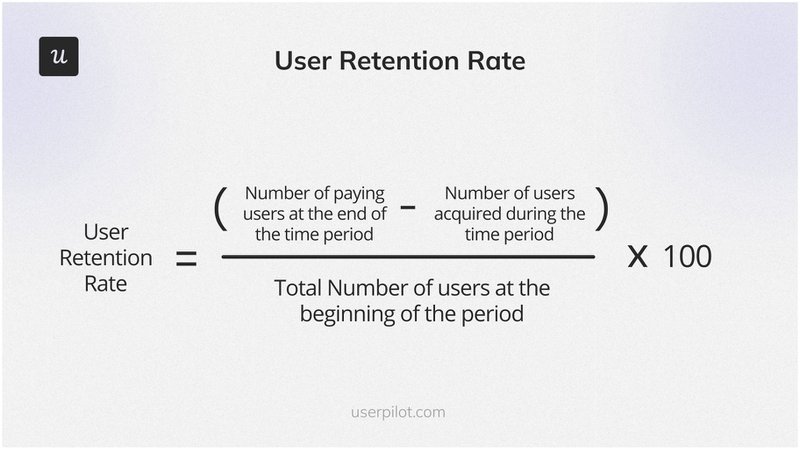
Daily active users (DAU) and monthly active users (MAU)
Known as the stickiness metric, the DAU to MAU ratio helps you understand engagement trends among your user base.
A declining stickiness is often an early indication of churn and an invitation to dig further.
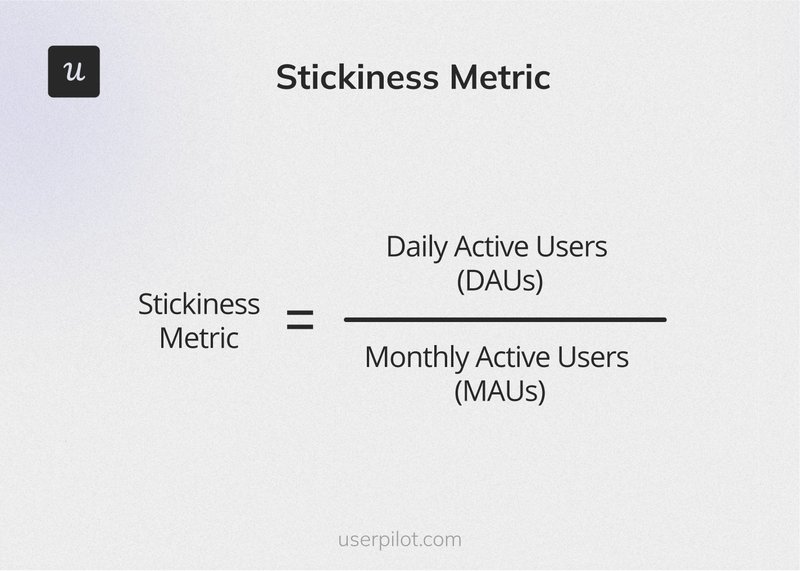
Session duration and frequency
Session duration refers to the amount of time a user spends in a single app session (from open to close), while session frequency is how often app users open and interact with your app over a specific period.
Short or infrequent sessions might indicate users aren’t finding enough value to stick around or return.
To calculate the average sessions per user, simply divide the total number of sessions by the total number of users in a specific period.
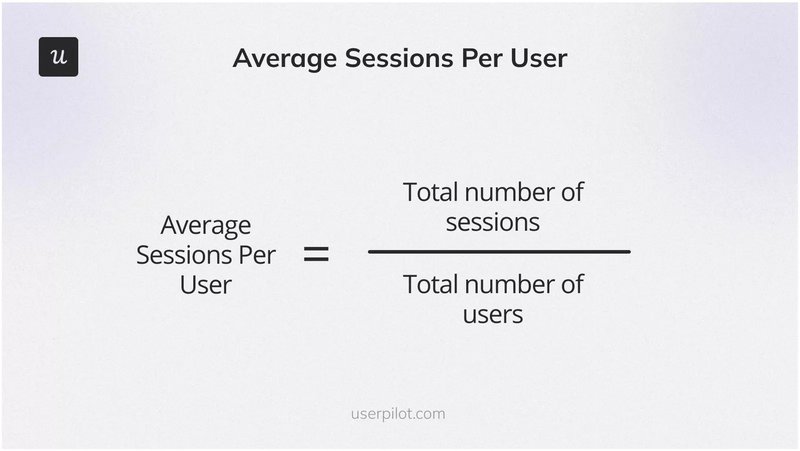
Feature adoption rate
The feature adoption rate tells you how many users have successfully incorporated a specific feature into their workflows. Low adoption of key features despite your onboarding efforts often signals a disconnect with user needs.
To calculate your feature adoption rate, divide the monthly active users for that feature by the total number of logins in that month, then multiply the result by 100 to express it as a percentage.
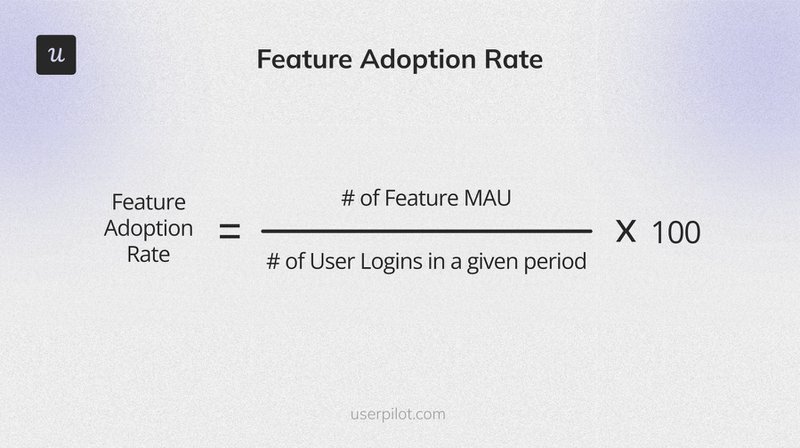
Uninstall tracking
This directly measures the number of users who remove your app from their devices.
Tracking uninstalls helps you understand trends and patterns in user disengagement. By monitoring when and how often users leave, you can correlate spikes with specific app versions, device models, or acquisition channels.
9 Actionable strategies to reduce your mobile app churn rate
From confusing onboarding experiences to slow load times, there are countless reasons users may abandon your product. But the good news is that the right tactics can help you plug these leaks before they drain your user base.
Let’s explore some of these strategies:
1. Nail your onboarding process experience
As earlier stated, the average app loses over 70% of its first-time users. No PM or app developer can avoid this completely, but you can create onboarding flows that shorten the time to value and convince your ideal users to stay.
How do you do it?
Prioritize leading users to their ‘Aha!’ moment early on. An ‘Aha!’ moment is that point where the user suddenly realizes the core value your app provides, often by successfully completing a key task or seeing a significant personal outcome.
One of the most popular examples of this is Facebook’s “7 friends in 10 days.”
Other ‘Aha!’ moment examples include Canva guiding new users to complete their first design and Grammarly using demo content to showcase how the app helps users fix grammar issues.
After users experience their ‘Aha!’ moment, use progressive disclosure to gradually reveal your advanced features as they interact with the app. Measure onboarding completion rates and iterate on any step where more than 20% of users drop off.
Userpilot allows you to do this code-free. With a few button clicks, you can build stunning onboarding flows, track user engagement in real time, and use those insights to double down on your user retention efforts.
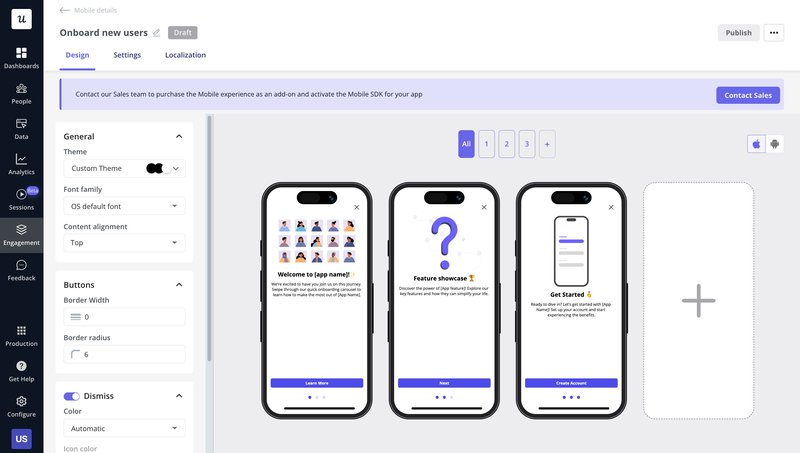
2. Segment and personalize to keep users hooked
Users are far more likely to stick around when they feel your app “gets” them and speaks directly to their needs. In fact, Deloitte’s 2024 study found that customers spend 50% more with companies that offer personalized experiences.
McKinsey’s study uncovered something similar: 78% of customers will make repeat purchases and refer family and friends when they receive personalized communications.
How do you create personalized interactions for your mobile app?
- Build meaningful segments based on user behavior: Examples include “Installed but never opened,” “Opened once, never returned,” or “Daily active users.” Having these clear segments will help you decide on the best engagement approach for each user group.
- Personalize push titles with user data: Instead of a generic “We miss you! Come back to the app!”, you can say: “Hey Emma, your next task is waiting! Ready to check it off?
- Use location-based triggers: If a user enters a geo-fenced area (e.g., near one of your brick-and-mortar stores), send a notification like “Welcome back to Midtown. Grab 10% off today!”
- Adjust UI language and currency: Based on device settings to remove friction for global audiences. Nothing kills engagement faster than showing USD prices to app users in the EU or untranslated UI labels to non-English speakers.
Userpilot’s advanced segmentation engine makes defining these cohorts effortless.
You can create user groups based on behavioral data, demographics, and other attributes. Userpilot’s AI-powered localization also empowers you to speak your users’ language without breaking the bank on human translators.
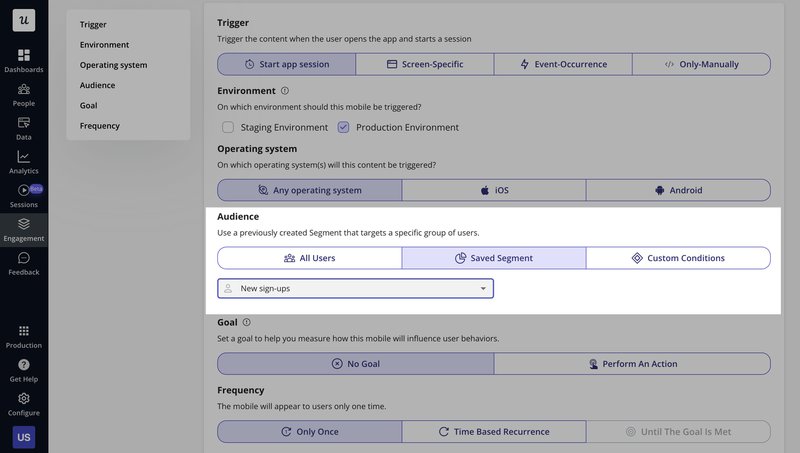
3. Trigger contextual in-app messages
Contextual messages help to improve the user experience by showing them what to do at the right time without cluttering the UI.
Below are some best practices to follow:
- Display a slide-in tip when users land on a complex mobile screen and don’t take any action for two seconds.
- Use mobile hotspots to draw attention to floating action buttons or hidden menus.
- Chain a series of mobile tooltips to guide users through multi-screen flows (e.g., “Tap Profile → Edit → Save”).
- Let users swipe away intruding messages and record which prompts get dismissed to refine timing.
Use a tool like Userpilot to create slideouts and carousels for code-free in-app messaging:
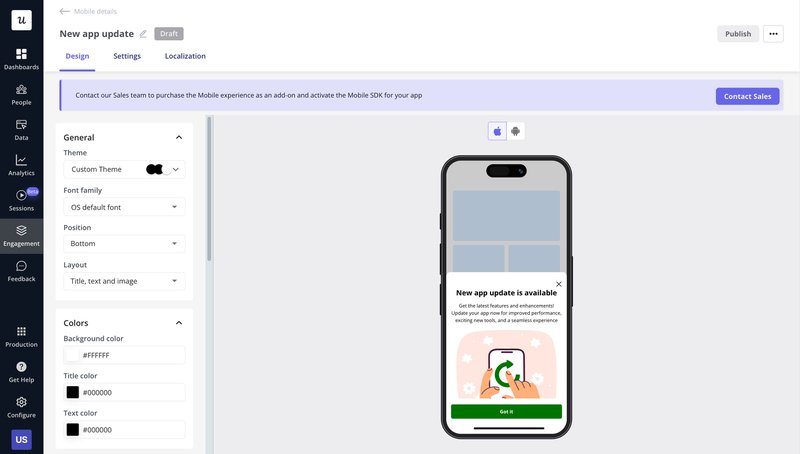
4. Optimize mobile app performance and UX
Mobile users are often on the go, so they expect speed and smooth performance. Studies show that 29% of users abandon an app after three crashes, and bounce rates increase by 30% for apps with a start time of over 5 seconds.
To improve your mobile app experience, aim for cold launch times of two seconds or less for Android and iOS.
Also, track crash-free sessions per device model and prioritize fixes for the top three crash-heavy phones.
Beyond crashes and startup times, it’s critical to spot UX friction before it drives users away. Use Userpilot analytics to visualize user flows and identify high-drop-off screens, then add in-app guidance where needed.
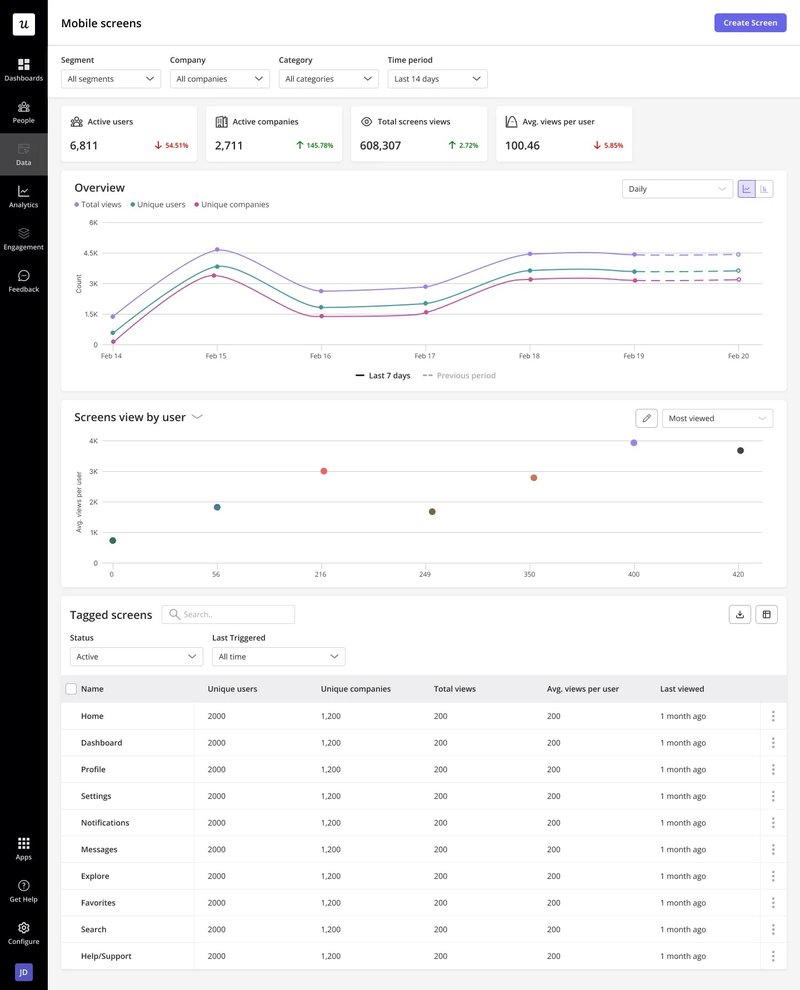
5. Master push notifications to re-engage users at the right time
The average smartphone user uses less than half the apps on their phone. Push notifications can keep your app top of mind, but you need to approach them carefully; otherwise, you risk annoying users and driving down user engagement.
How to use push notifications the right way:
- Analyze in-app session peaks: And schedule pushes accordingly. For example, if your app sees the highest engagement between 6–8 PM, send a re-engagement message around 6:30 PM rather than first thing in the morning.
- Include app-specific deep links: A notification that reads “Open to view today’s flash deal” should take users directly to the flash deal screen, not just your app’s home page.
- Limit pushes to 3–4 per week: Respect local “Do Not Disturb” hours configured on the device. Too many notifications, or sending them at inconvenient times, will drive people to simply silence or uninstall your app.
- Embed rich media (product images or short videos) to stand out on lock screens.
Userpilot lets you create highly targeted push notifications. You can deep-link every push directly into your in-app carousels or slideouts for a seamless experience:
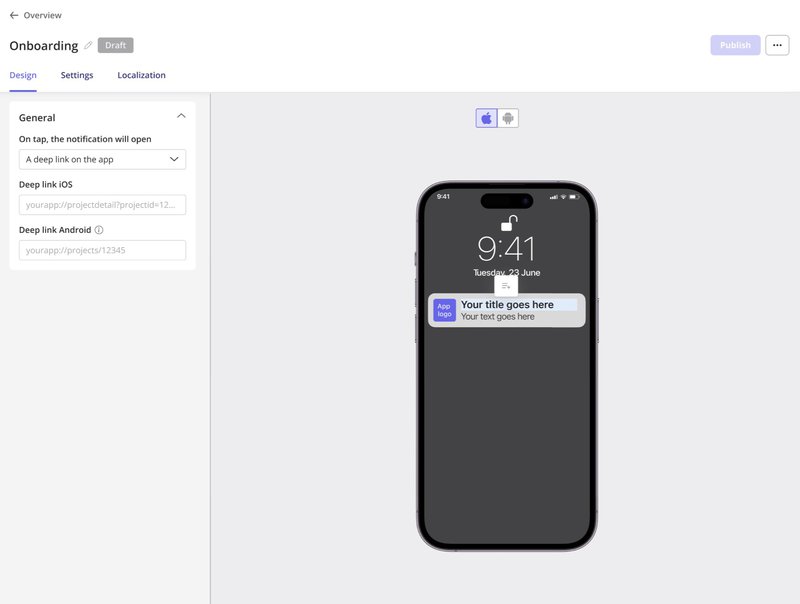
6. Gamify key actions to keep users engaged
Gamification is one of the best ways to reduce app churn. It boosts user interaction, improves retention by retaining users who might otherwise drop off, and even reduces support tickets by preemptively answering basic questions through guided experiences.
Here are three ways to use gamification in your app:
- Reward mobile gestures. This can be as simple as unlocking a new theme, avatar, or badge in response to a user completing their first task or importing external data.
- Integrate an in-app leaderboard that refreshes live as users compete on score-based mobile games or challenges (this only works if your app has an inherent social or competitive element).
- Add a progress bar at the top of the screen. For example, if you have a five-step onboarding tour, show “Step 3 of 5” with a colored progress indicator.
You can build and customize progress bars code-free with Userpilot:
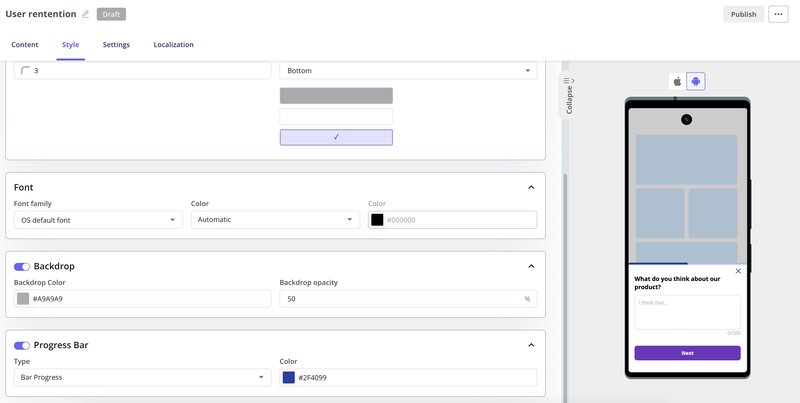
7. Tackle involuntary churn by recovering payments and preventing failures
Involuntary churn happens when users lose access to your app (or a premium version of it) due to reasons beyond their direct control or intent to cancel. Common culprits include expired credit cards, insufficient funds, and technical glitches.
These issues occur more frequently than you think. For example, RevenueCat’s 2024 report shows that over 23% of churn on the App Store comes from billing errors.
Use these strategies to prevent involuntary churn:
- Track failed in-app purchase or subscription charges immediately via your mobile billing SDK.
- Send a sequence of push notifications, emails, and in-app messages right after a payment decline. For example, say something like, “Your subscription renewal failed. Tap here to update your card.”
- Use a secure, native UI component so users can update expired cards without leaving the app.
8. Perform a churn analysis using exit surveys
An exit survey is a short questionnaire presented to users at the moment they decide to leave your app or cancel a subscription. It helps you understand their pain points and uncover unexpected issues that might be driving users away.
Follow these best practices for optimal results:
- Deliver an in-app survey at the moment a user cancels their subscription. For uninstalls, capture that event and promptly send a push notification inviting them to complete a brief survey.
- Keep it ultra-brief. One or two questions asking their reasons for leaving and the features they’d miss the most are fine. On the final screen, try a targeted win-back offer based on their answer (for example, “We see price is a concern. Would you like to switch to our Basic tier at 20% off?”).
- Offer the survey across multiple channels. Some users prefer tapping a push alert on their lock screen, while others respond better to an email link or an in-app banner. Covering all channels boosts overall completion rates.
Userpilot comes in handy here, too! Whether you want to build multi-choice or single-input exit surveys, you’ll find templates and customizations to get it done easily.
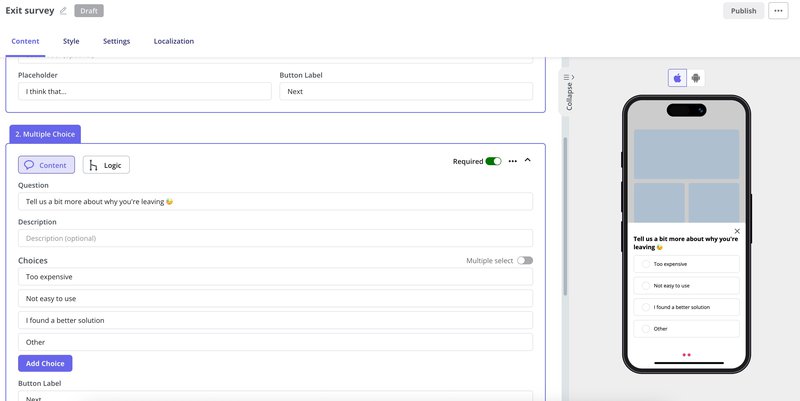
9. Offer excellent customer support
Make it easy for users to report bugs or give feedback in-app, ideally with a persistent feedback widget that’s always just one tap away.
You can take it a step further to provide a comprehensive self-serve support center that users can always visit when confused. This will reduce the load on your human support agents and improve the response time when users need to talk directly with your support team.
It’s also important to close the feedback loop. Don’t leave users in the dark; let them know you’ve received their report, share progress updates, and announce when a fix or improvement is live. That transparency builds trust and turns frustrated users into loyal advocates.
Build a loyal and growing app audience
Churn gets more complex as your user base and revenue grow. Small leaks that were once manageable can quickly compound into major roadblocks that become difficult to fix.
The solution? Create a system that helps you proactively identify and address friction points throughout the user journey.
This is where a tool like Userpilot comes in. Book a demo to see how our platform can help you gather customer data and deliver engaging in-app experiences that combat app churn, increase engagement, and boost revenue.
FAQ
What does 5% churn mean?
It means that 5% of your app’s active users stopped using the app or uninstalled it during a specific period (e.g., monthly or annually). So, if you had 100 app users at the start of the period, 5 of them left.
Is 20% churn high?
Generally, yes, a sustained 20% monthly churn is considered a high churn rate for most apps and can significantly hinder growth. However, “high” can be relative; it depends on the app’s type, industry, age (new apps might see higher initial churn), and how the app churn rate is measured.
What is churn vs. turnover?
For apps, churn means users stopping use of your app. Turnover is broader, often meaning employee departures or financial changes, though sometimes used loosely for customer loss.