
Cross Platform Analytics 101: Track, Analyze, and Improve User Experience
Cross-platform analytics reveals what traditional web analytics often miss: the complete story of your users’ journey.
Think of a user who spent 3 minutes on your website and then disappeared. For traditional analytics, this would be a common abandonment story.
But what if the user just switched to your mobile app to continue the sign-up?
Same human. Different device. Completely different story.
That’s what cross-platform analytics helps you see.
The complete story.
This guide will cover stuff that actually matters: seeing your users as real people with complex journeys, rather than disconnected data points.
Try Userpilot Now
See Why 1,000+ Teams Choose Userpilot

What exactly is cross-platform analytics?
Cross-platform analytics is the activity of tracking and analyzing user behavior across various platforms or devices. It shows how users interact with your product ecosystem in a continuous sequence. It helps product teams see what users need and where they struggle.
Simply put, cross-platform analytics allows you to track user behavior across:
- Website.
- Mobile apps.
- Desktop software.
- Tablet.
- Even TV screens.
It turns these disconnected touchpoints into one continuous journey, showing you the complete customer path at a glance.
Take a product manager, for example. She reviews dashboards on her laptop in the morning. Then, she approves tasks on her phone during lunch and plans next week’s sprint on her tablet in the evening.
Single-platform analytics tools, like Amplitude and Google Analytics, would show three disconnected sessions here.
But cross-platform analytics tools connect these interactions into one continuous journey, showing you true usage patterns and preferences. For our product manager example, it would show that she spent her morning analyzing performance data, midday prioritizing tasks, and evenings doing strategic planning. And it will all be shown as part of a cohesive workday rather than random, disconnected sessions.
How does cross-platform analytics work?
Cross-platform analytics follows three key steps:
- User identity unification: An analytics platform links data from different devices using consistent identifiers like login credentials, cookies, or device fingerprints.
- Cross-platform user recognition: Cross-platform tracking systems identify users as the same person across platforms, eliminating fragmented data silos.
- Unified event recording: Analytics platforms capture events (feature clicks, page views, time spent) across all touchpoints and associate them with the same user identity.
With this approach, you see how users actually experience the product ecosystem so you can effectively optimize user experience and improve user retention.
Why is cross-platform analytics important for SaaS businesses?
SaaS users aren’t thinking about the device they’ll use your app on.
They only want to accomplish a certain task.
When someone needs to solve a problem using your product, they grab whatever device is closest.
It could be their laptop at work, their phone on the way home, or their tablet while lounging on the couch.
For your users, these aren’t separate experiences. It’s all just one product.
But often, SaaS companies that only look at single-platform metrics miss the key links that connect user experiences, for instance, starting a sign-up process on one device and moving to another to complete it.
Cross-platform analytics shows the full picture of your marketing campaigns. For example, it may show that a user who clicked your Instagram ad and never returned, actually completed a purchase on their laptop a few days later. This type of insight helps you see which marketing channels truly work, so you can spend your budget more effectively.
Take Beable Education, for example. With a cross-platform analytics tool, they noticed that teachers mainly looked up educational content on desktops. Then, they assigned that same content to students using tablets.
Two completely different platforms serving distinct but connected parts of one educational journey. They decided to focus on desktop interfaces for detailed research and tablet experiences for workflow tasks.
These updates led to a 76% rise in student survey completion. Beable noticed the pattern in cross-platform usage.
👉Quick overview: Cross-platform analytics tools vs. single-platform analytics tools
Here’s what you need to know about these two approaches before diving deeper. This comparison shows where traditional tools fall short compared to cross-platform analytics tools.
| Aspect | Cross Platform Analytics | Single Platform Analytics |
|---|---|---|
| User visibility | Complete visibility across multiple devices and channels | Limited to a single channel or platform |
| Data integration | Unified view of user behavior across platforms | Isolated, segmented insights |
| Journey mapping | Tracks complete user journeys | Captures platform-specific journeys |
| Attribution accuracy | Provides accurate multi-touch attribution | Often overvalues or undervalues touchpoints |
| Segmentation capability | Identifies complex behavioral patterns spanning multiple platforms | Limited to platform-specific usage |
| Implementation | May require a more complex initial setup, especially if you already have analytics tags | Simpler implementation but limited scope |
| ROI measurement | More accurate calculation of true ROI | Potentially misleading ROI calculations |
5 Practical methods for cross-platform data collection and analysis
Below are five effective ways to collect and analyze cross-platform data. These methods help you spot trends and gain insights to improve your product experience.
1. Standardize event tracking to analyze user behavioral data
Standardized event tracking is a method for collecting consistent data on user behavior and analytics across all platforms.
For example, if your web app tracks “signup_completed” but your mobile app tracks “user_registration_success,” you’re creating data chaos.
Standardize event names across all platforms as below:
✅ Use consistent naming: signup_completed everywhere, for example.
❌ Avoid variations: signup_completed (web) vs. mobile_signup_completed (mobile).
Event tracking standardization helps you:
- Compare user behavior accurately across platforms.
- Build unified funnels that work everywhere.
- Create triggers for personalized experiences.
- Generate reliable cross-platform reports.
Some analytics platforms make implementing standardized tracking remarkably simple with a no-code approach.
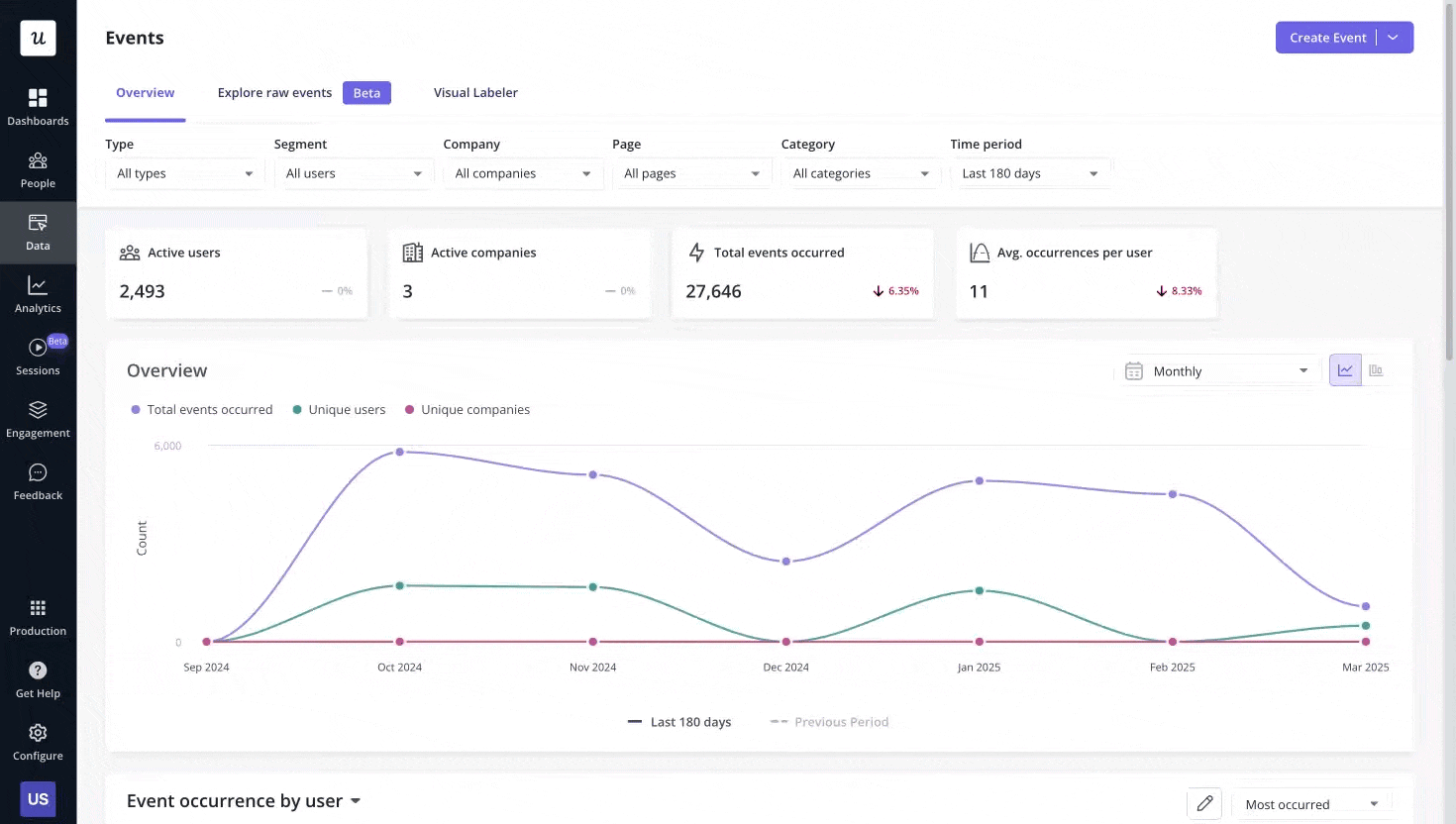
You can tag elements visually across app interfaces without coding. This way, you ensure consistent naming and data structures without needing developer support or complex naming convention tracking.
2. Analyze session replays for enhanced user flows
Session recordings or replays let you watch exactly how users navigate your product across different platforms. These replays capture every click, scroll, and hesitation, helping you understand the context behind your analytics data.
When you see a dropout spike in your funnel, a session recording or replay can show you what made a user leave.
Session replay analysis helps you:
- Identify technical issues that you may not otherwise see.
- Understand user confusion and frustration points.
- Validate UX hypotheses with real behavior.
- Improve cross-platform consistency.
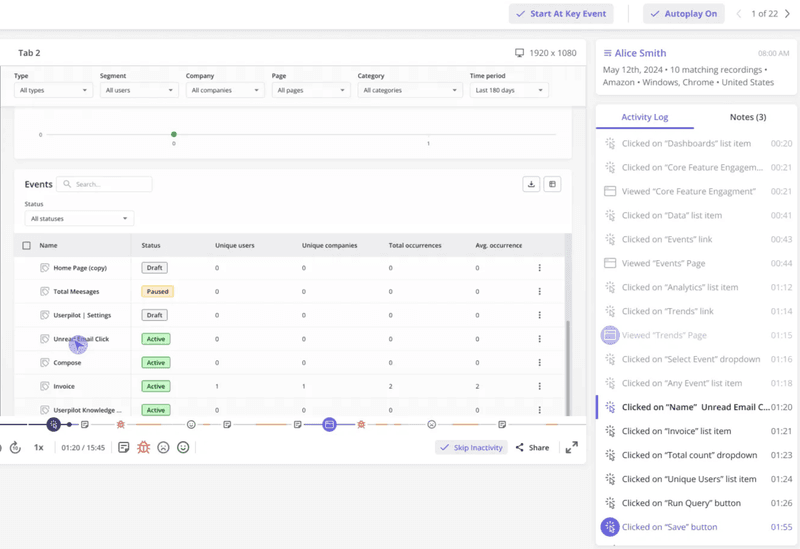
Some session replay features capture these interactions while maintaining appropriate privacy standards. You get to see actual user sessions, giving you the qualitative insights that complement the quantitative data.
Many tools also let you filter recordings by user segments, specific events, or problem areas, making it easier for you to focus your analysis on what’s relevant to your current optimization and conversion goals.
3. Perform funnel analysis to optimize user paths
A funnel represents a user’s journey on your application from the first touchpoint to conversion.
For instance, a funnel for a SaaS website could be:
- Visit website.
- Explore features.
- Explore the pricing.
- Sign up for a trial.
- Complete onboarding.
Funnel analysis tracks a user’s progression through a defined sequence of actions, showing exactly where users drop off or switch devices during critical processes.
You can use cross-platform funnel analysis to make the data even more powerful. For example, you might discover that users consistently abandon checkout on mobile but complete it later on desktop. Or you may notice that certain devices have higher conversion rates for the same pages.
Funnel analysis can help you identify:
- Platform- or device-specific bottlenecks.
- Optimal device paths for different user actions.
- Conversion rate differences between platforms.
- Opportunities for cross-platform optimization.
Some cross-platform funnel analysis tools let you create custom conversion paths that span across platforms and devices, letting you see the full picture of the user journey:
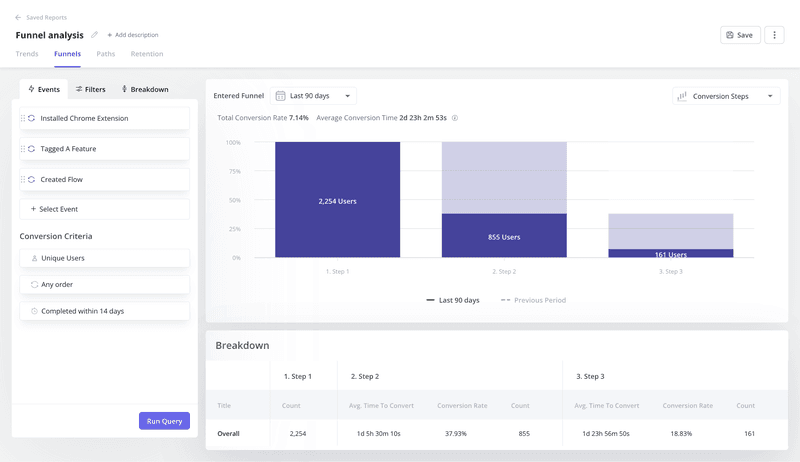
The system automatically calculates conversion rates between steps, showing which user segments perform better at each stage, so you know exactly what needs optimization.
4. Conduct detailed churn analysis
Churn analysis examines which users leave your platform and why, with cross-platform data revealing whether specific devices or experiences are contributing to abandonment.
The insights can be surprising.
For instance, you may notice tablet users churn at twice the rate of desktop users, or users who switch between multiple devices show higher retention than single-platform users. You can then use these patterns to inform targeted retention strategies.
Effective churn analysis involves:
- Segmenting users by their platform usage patterns.
- Comparing feature adoption across devices.
- Analyzing support ticket and NPS and CSAT score patterns by platform.
- Reviewing exit survey responses along with any other feedback.
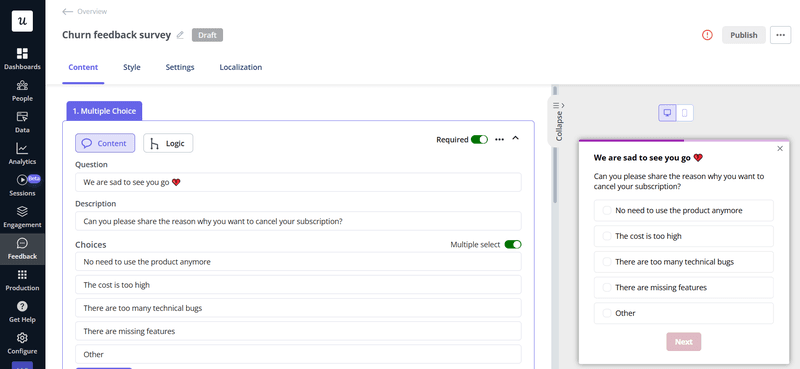
Some platforms help with churn analysis. You can use customizable exit surveys, track NPS, and segment churned users based on their behavior so you can identify patterns.
Automatic responses can be displayed to users who show warning signs of leaving, no matter which device they’re using. For example, when someone hasn’t logged in for 14 days or skips key features, you can send personalized messages or offers to try and get the user to engage.
How to use cross-platform analytics data to optimize the entire customer journey?
Enough theory, let’s jump into some practical applications of cross-platform analytics.
1. Optimize onboarding and feature discovery
Your onboarding process might work beautifully on desktops but may require optimization on mobile phones.
To create a frictionless experience, you need to look at the entire customer journey. Find friction points along the way.
Cross-platform analytics shows how users find and use features on various devices and mobile apps, so you can simplify onboarding flows based on actual usage patterns.
To begin with, look at:
- Completion rates for onboarding steps across platforms.
- Time spent on each step by device type.
- Drop-off points specific to certain platforms.
- Feature discovery patterns across devices.
Kommunicate used Userpilot to analyze their onboarding process. They noted that many users were requesting features already available on their platform. So they added new onboarding flows, checklists, and interactive walkthroughs to help improve feature adoption.
“When we released the small product adoption cues about 5 or 7 months ago – only 28% of people have been reaching them. Now it’s 41%.” – Parth Shrivastava, Senior Product Marketing Manager at Kommunicate.
You can use the insights from this analysis to:
- Create adaptive onboarding flows that adjust to screen size.
- Prioritize different features based on the platform.
- Design platform-specific tooltips and guides.
- Test different onboarding approaches by device.
2. Segment users intelligently based on cross-platform behavior
Not all cross-platform behaviors tell the same story, and viewing them in isolation leads to costly misunderstandings.
For instance, a user bouncing between desktop and mobile can signal a power user adapting your product to their daily working environment.
Without connecting these dots, you might mistakenly “fix” behaviors (like the device switching) that actually signal success. Smart segmentation helps you understand these patterns and create more personalized customer experiences.
You can create segments based on:
- Primary platform preference.
- Multi-platform vs. single-platform users.
- Feature usage patterns by device.
- Time of day and platform combinations.
- User journey stage and platform adoption.
Some tools make creating these user segments straightforward:
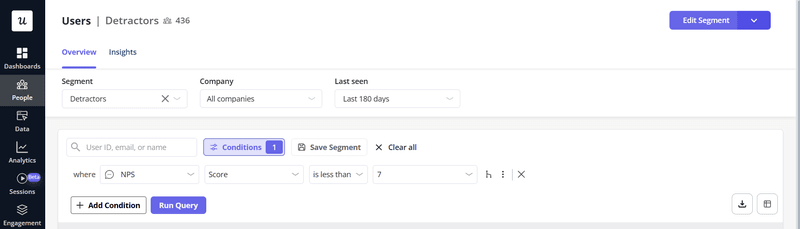
For instance, you can make segments for detractors (people who score you negatively on your NPS surveys). Then, you can target these segments with offers and info that might improve their scores.
You can also target segments with personalized in-app messages, onboarding flows, or feature announcements that match their platform preferences.
3. Continually improve customer experience with regular data reviews
Even though we’d like it so, cross-platform analytics isn’t a set-it-and-forget-it solution.
You need regular reviews to stay ahead of changing user behaviors and platform updates.
An effective review schedule should include:
- Weekly tactical reviews focusing on anomalies and immediate issues.
- Monthly cross-functional reviews examining trends across platforms.
- Quarterly strategic analysis of longer-term behavioral shifts.
Cohort analysis helps you track how behavior and retention evolve across platforms.
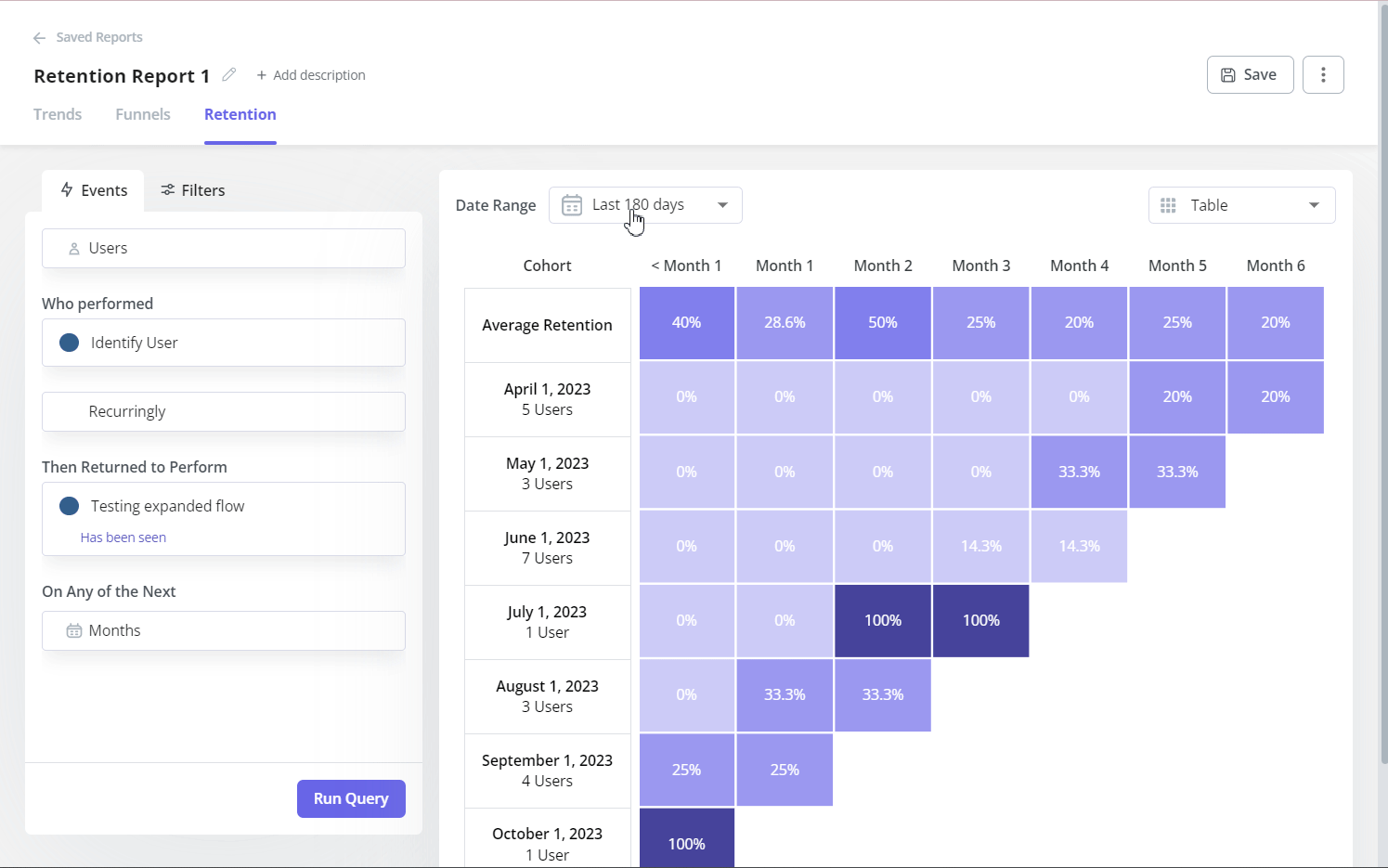
For instance, you can look at which user segments have the highest retention based on the features they use, the time they signed up, etc.
4. Create a consistent omnichannel experience
Creating a truly consistent omnichannel experience doesn’t mean making everything identical. You want to build a coherent journey that uses each platform’s strengths.
Localization features help you create such native experiences across platforms and devices.
You can do more than translate text, including creating perfectly native experiences that respect cultural and platform contexts.
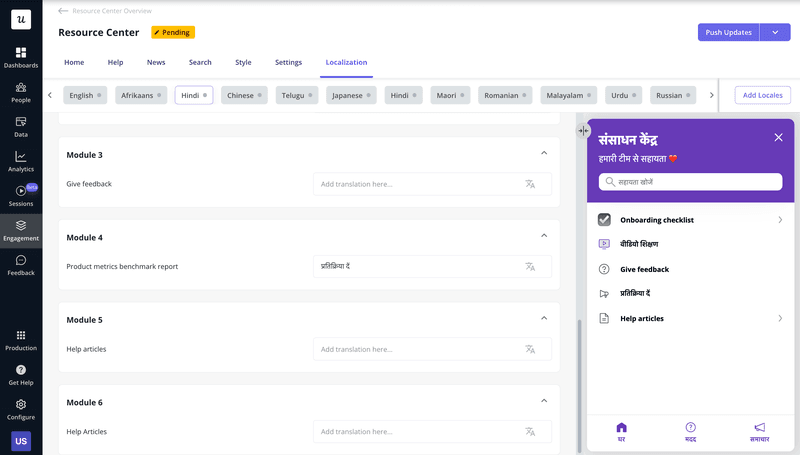
You can also customize resource centers, help centers, and in-app messaging for web and mobile while keeping your branding and information consistent.
4 Common cross platform analytics challenges + how to overcome them
Even with the right tools, cross-platform analytics does have some challenges. Here’s how to tackle the most common one.
1. Complex attribution modeling
Challenge: It’s difficult to see which touchpoints and channels across platforms actually drive conversions. This is especially true for complex user journeys that span multiple devices and sessions.
Solution: Start simple, evolve gradually:
- Begin with last-touch attribution (look at the touchpoint just before conversion).
- Add first-touch attribution for comparison (what channel helped the user find your brand).
- Graduate to time-decay or position-based models.
- Consider custom attribution based on your specific user journeys.
You could begin with last-touch attribution to identify immediate conversion drivers. Once you understand cross-platform tracking, start using the time-decay model. This model gives less credit to touchpoints as they get farther from the conversion, while showing the full journey. It helps recognize mobile interactions that affect desktop conversions later in the process.
Cross-platform analytics helps teams implement these attribution models and create meaningful narratives out of their customer journeys. A no-code approach to analytics can also make complex attribution and customer journeys accessible to anyone on the team without needing a data science degree.
2. Compliance with privacy regulations
Challenge: Cross-platform tracking needs to follow strict privacy rules like GDPR and CCPA. It should also collect useful insights.
Solution: Build privacy into your tracking architecture:
- Use anonymized user IDs instead of email addresses.
- Implement granular consent management.
- Respect platform-specific opt-outs (like Apple’s App Tracking Transparency).
- Document data flows and retention policies.
With many modern platforms, compliance requirements can be handled without sacrificing insights. You get tools to manage user consent, anonymize sensitive data, and set data retention policies.

3. High technical overhead for implementation
Challenge: Traditional cross-platform setups require multiple SDKs, custom integrations, and ongoing maintenance.
Solution: Choose unified platforms that minimize technical complexity. A single integration that works across web and mobile can reduce implementation time significantly.
Simply put:
❌ Before: 3 separate analytics tools, 2 developers, and weeks for complete integration.
✅ After: 1 tool, 1 developer, ready to go in just a few days.
4. Inconsistent event tracking
Challenge: Without standardization, each platform may track the same user actions differently. These differences can make comparing them hard or confusing.
Solution: Make a standard event taxonomy. Use clear names and apply them consistently on all platforms.
- Document every event name, description, and properties.
- Use automated testing to verify tracking consistency.
- Implement code reviews for tracking changes.
- Use no-code tracking to maintain consistency without developer bottlenecks.
For instance, you could create a document with individual taxonomy details, as below:
Event Name: feature_accessed Description: Fired when user opens any feature Properties: - feature_name (string): Name of feature accessed - platform (string): web, ios, android - user_plan (string): free, pro, enterprise
Fortunately, with the right platform, you can skip a lot of manual effort by using a centralized event tracking system and templates for common events, helping teams maintain consistent event naming across platforms.
See the complete picture, make better decisions
Cross-platform analytics helps you understand your users’ complete journey across every touchpoint.
When you see how users actually behave across devices, you can:
- Fix the real friction points holding back conversion.
- Invest in features users actually need on each platform.
- Create experiences that feel native and natural everywhere.
Ready to look at what your users are really doing across all platforms? Find the insights in your cross-platform data.
FAQ
What is cross-channel analytics?
Cross-channel analytics tracks how users interact with various marketing and communication channels. This type of tracking includes email, social media, paid ads, and organic search. While cross-platform analytics looks at devices, like web and mobile, cross-channel analytics looks at where customers come from and the marketing touchpoints they interact with.
What is cross-platform data?
Cross-platform data is user behavior information collected from different devices and platforms. It shows up on one dashboard. For example, combine a user’s web browsing data with mobile app use and desktop software interactions. This data helps to understand their product experience.
What is cross-platform software?
Cross-platform software works smoothly on various operating systems and devices. Your users can access the same core features on Windows, macOS, Linux, iOS, or Android (maybe even the BSDs). Consider cross-platform apps such as Slack or Notion. They provide a consistent experience but also adapt to each platform’s native style.







