
How do you make your EdTech platform stand out from other players in the market? The key is to delight customers with a frictionless onboarding experience.
Customer onboarding in EdTech platforms sets the tone for what users can expect in the next stages. In this article, we’ll outline a few effective customer onboarding techniques for EdTech platforms to help you get it right.
Try Userpilot Now
See Why 1,000+ Teams Choose Userpilot

TL;DR
- A hassle-free onboarding experience is the key to keeping new customers happy and standing out in the competitive EdTech market.
- Minimizing the number of steps involved in the onboarding process and using empty states to guide users can help them get started.
- It’s also a good idea to collect customer data through welcome surveys and create user segments based on learning goals and preferences.
- Create personalized learning paths for each segment to improve user engagement and activation.
- Interactive product walkthroughs, checklists, resource centers, and gamification elements, such as progress bars and badges, can improve the onboarding flow further.
- Use customer feedback surveys and user behavior data to identify friction points in onboarding flows and optimize the experience.
- Some examples of EdTech companies using the onboarding best practices include Beable, Duolingo, MasterClass, and Quizlet.
- Userpilot offers various features that come in handy for seamless user onboarding. Book your demo to see how it can transform your onboarding process.
10 tips for improving your customer onboarding process in EdTech
Amazing lessons and instructors aren’t enough to build a successful EdTech platform—you first need to activate users. To do so, consider the following proven strategies for customer onboarding:
1. Minimize the number of steps it takes to get started
Nothing drives new users away like a complex onboarding process with several unnecessary steps. Make it easy for users to set up their accounts and start using your product to achieve their goals.
Remember, the onboarding starts even before a user downloads your EdTech solution or registers for it. The initial interactions make up a huge portion of the customer experience and you must get them right.
Here are a few tips to simplify your user onboarding process:
- Only ask for the necessary information – Asking for too many personal or irrelevant details early on can disengage users.
- Automate setup where possible – Pre-fill information in forms and automate other routine tasks in the user journey to help them reach the “aha moment” faster.
- Prioritize core features – Instead of overwhelming users with all available features, highlight the ones relevant to their goals and needs.
- Introduce features gradually – Familiarize users with basic features before introducing them to more advanced functionalities.
- Provide integrations and templates – Third-party integrations and customizable templates can help simplify the learning curve.
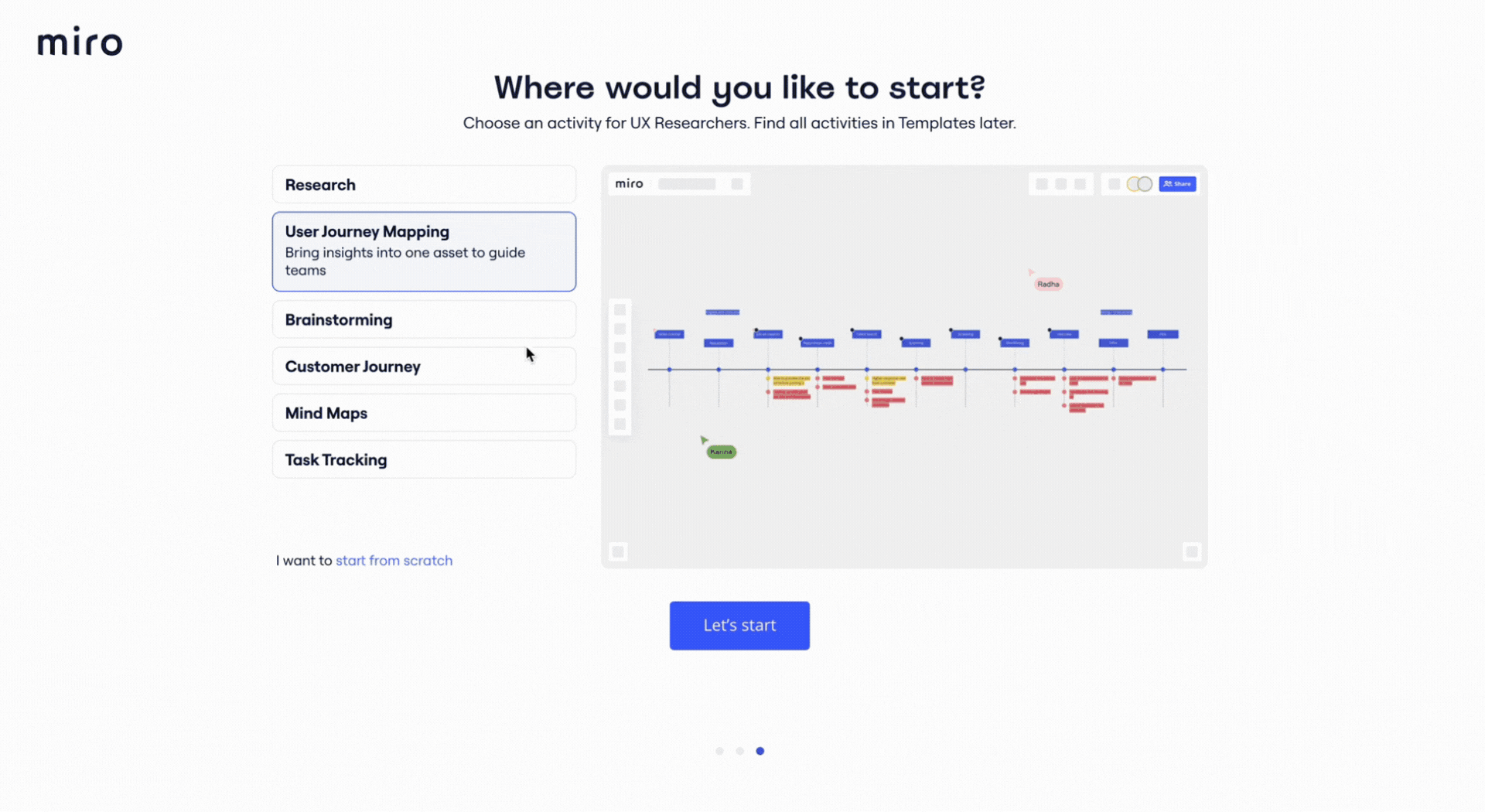
2. Use empty states to guide users through the initial steps
What happens when a user logs into your platform for the first time? Do you greet them with a nearly blank screen and let them figure out what to do next? Wouldn’t it be better to use these empty states to tell them how to get started instead?
Adding the right messaging to empty states can be an excellent way to nudge users in the right direction. It can help them set up their accounts or direct them to the right resources and tools. That, in turn, can minimize friction during EdTech customer onboarding and speed up the time-to-value.
Take a cue from this Duolingo empty state:
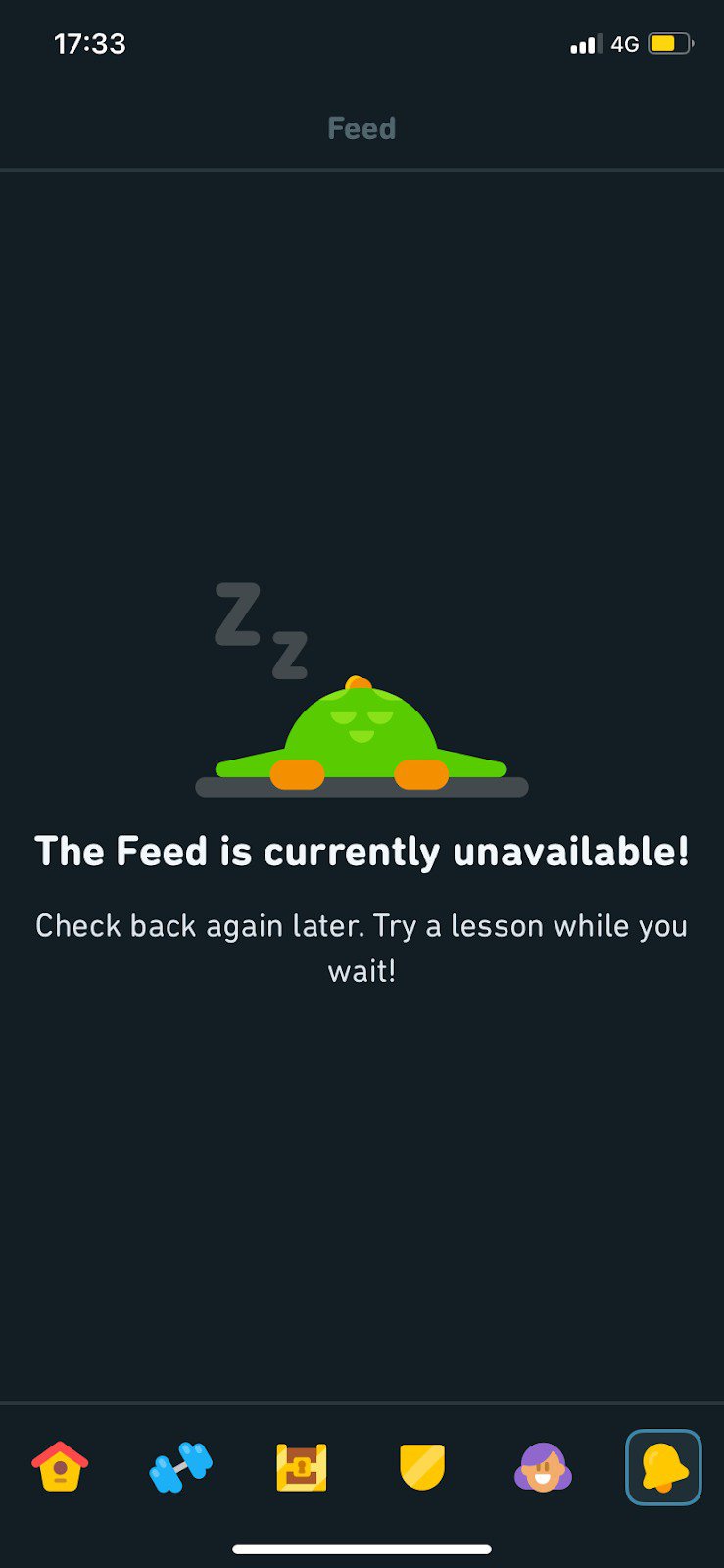
Instead of presenting users with a simple 404 error message, the empty state features Duolingo’s mascot in a sleeping position—a clever way to add humor to a moment of user frustration. Better still, the language-learning platform uses the opportunity to encourage users to try out a lesson.
3. Segment EdTech clients based on their learning goals and preferences
A one-size-fits-all onboarding process doesn’t deliver the best experience. Wouldn’t it be better if you could recommend relevant content, features, and tools based on the unique interests and needs of EdTech clients? That’s where customer segmentation steps into the picture.
Start by launching a welcome survey that asks users about their learning goals, preferences, and skill levels. Next, use these responses to divide users into groups and create a personalized experience for each segment.
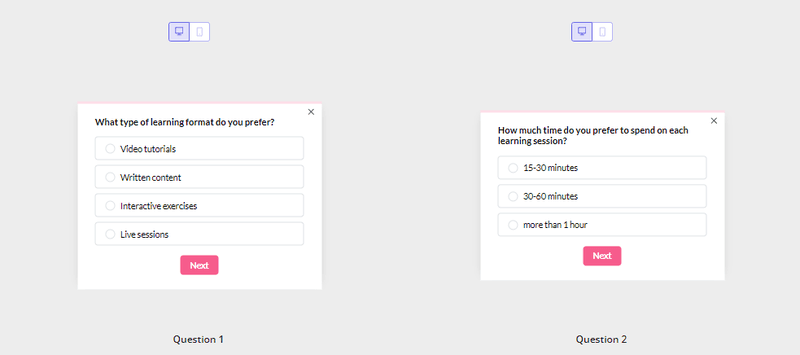
4. Design personalized learning paths for each segment
Some professionals turn to EdTech platforms to learn skills that will help them advance their careers. Others might be looking to pursue new hobbies and interests. Your product might even attract freelancers who want to upgrade their skills and take their business to the next level.
If you want to retain users in different segments, it’s crucial to create personalized learning paths for them. It can be as simple as using an empty state to ask first-time visitors how they’re planning to use your platform.
Next, create personalized product tours and walkthroughs for each segment to familiarize them with relevant features. You could even tailor the experience based on each segment’s preferred learning style. Take things up a notch by highlighting a user’s weak areas and suggesting tutorials and resources to help them improve.

5. Create an onboarding checklist to motivate users to complete key tasks
Onboarding checklists are an excellent tool for walking users through the key steps to activation. They help onboard new users and provide them with a clear idea of the tasks they should complete to realize their goals.
With checklists, you can ensure that users aren’t overwhelmed trying to figure out how your platform works or what features they should use. All you have to do is add the most relevant tasks to the checklist. Include a progress bar and a congratulatory message at the end to keep users engaged.
Wondering about the actual results checklists can have on your onboarding process? Sked Social, a social media management platform, created checklists with Userpilot to guide new users. The result was a 3x increase in conversions when users completed the checklist.
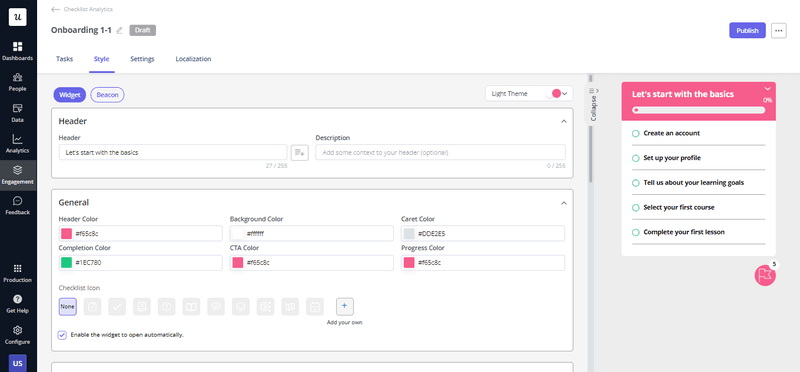
6. Provide a product walkthrough to make it easier to get started
A step-by-step walkthrough assists users with initial setup and guides them through key features. Unlike product tours, walkthroughs are more interactive and better suited for keeping new users engaged and improving activation.
From modals and tooltips to hotspots, you can include various UI patterns to improve customer onboarding in EdTech.
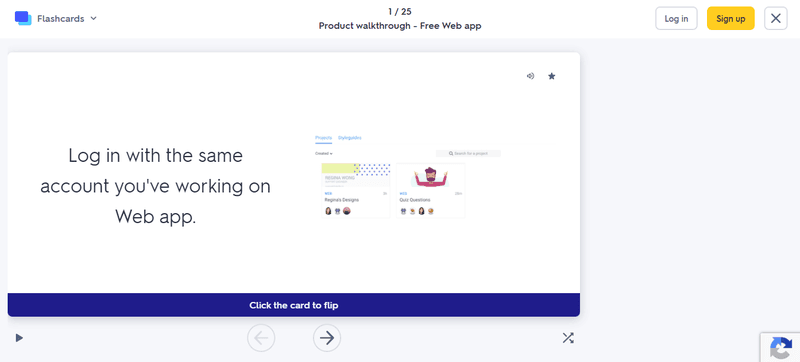
7. Add gamification to make customer education more engaging
Adding an element of gamification to the onboarding process creates a sense of excitement and urgency.
You can reward users with badges or points when they complete crucial onboarding steps. Also, consider using progress bars to help users understand how far they’ve come or leaderboards that tell users how they stack up against their coworkers.
Regardless of the gamification elements you use, they’ll help drive user engagement and retention.
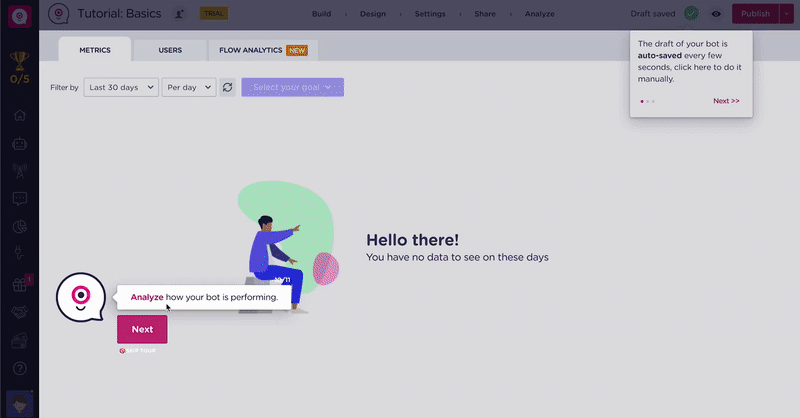
8. Increase customer success with a self-serve resource center
Even with the best onboarding process, users will run into occasional problems. But they wouldn’t want to reach out to customer support every time they face such issues.
Instead, it’s a good idea to add an in-app resource center that lets users troubleshoot common problems. Include tutorials, FAQs, and other support materials to help users navigate your platform and resolve issues on their own.
Besides setting users up for success, a self-serve resource center also minimizes the burden on your customer support team. For example, our client RecruitNow saved over 1,000 customer training hours by adding a resource center and onboarding flows like tooltips and video tutorials.
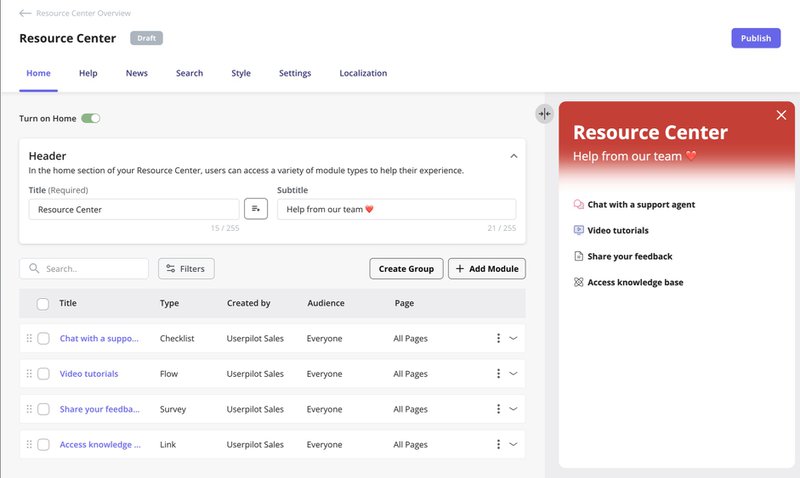
9. Identify friction points in your onboarding process
As you onboard new users, launch user surveys to get a clear idea of the challenges they face when using your platform. Also, keep an eye on in-app user behavior to identify steps in the onboarding flow that tend to drive users away.
You can even set up user funnels and monitor conversion rates at each step to identify drop-off points. Analyzing data from these funnels and survey responses will help you identify and eliminate areas of friction from the onboarding experience.
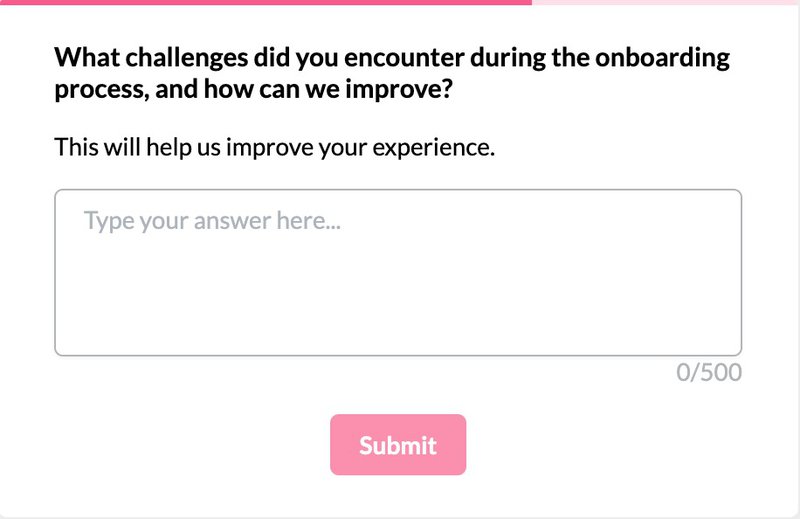
10. Improve your onboarding process based on the insights from customer feedback and analytics
Customer needs and expectations change over time, and your onboarding process must keep pace. Based on your qualitative and quantitative data, make iterative improvements to meet the changing needs of your users.
For example, if you notice a pattern in survey responses and analytics showing that users find a specific feature complicated, you can brainstorm ways of simplifying it or use tooltips and video tutorials to show how to use it.
This is why you need an all-in-one product growth platform like Userpilot that doesn’t only give you insights, but helps you act on them.
Examples of companies with great customer onboarding in EdTech
Let’s look at the onboarding processes of a few established EdTech companies and understand the techniques they use to deliver superior onboarding experiences:
Beable
Userpilot helped an e-learning platform Beable Education make data-driven product improvements with funnel analysis for tracking content engagement, survey analytics for understanding students’ and teachers’ needs better, and resource center analytics for measuring its performance.
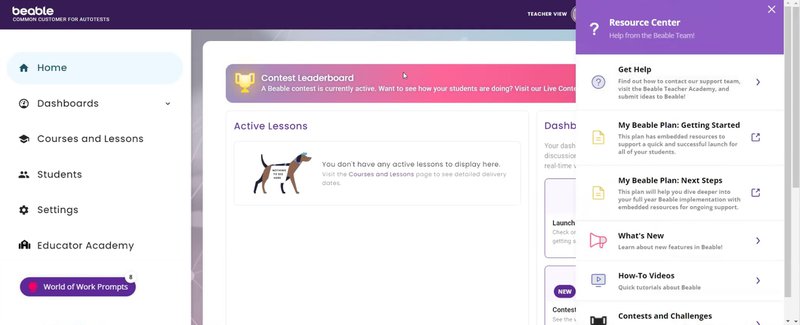
Duolingo
Duolingo uses a welcome survey to collect customer data and personalize the onboarding experience. The interface displays a progress bar to tell users how far they’ve come in the survey and keep them engaged.
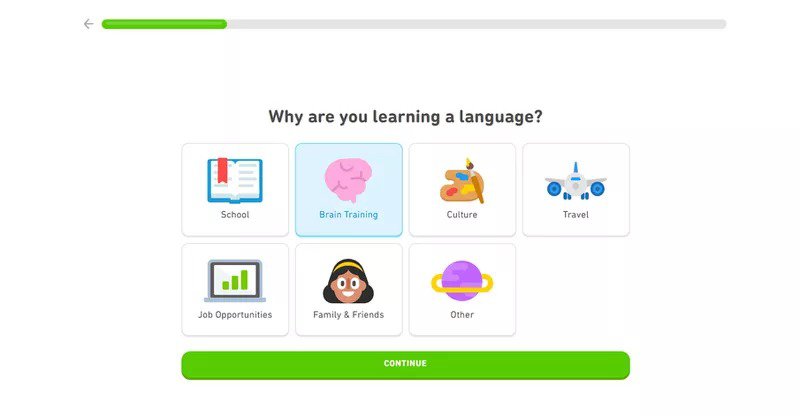
MasterClass
MasterClass has built an extensive in-app resource center to guide users as they navigate the platform. The content is grouped into relevant categories, and you even get a search box to find answers to your questions quickly.
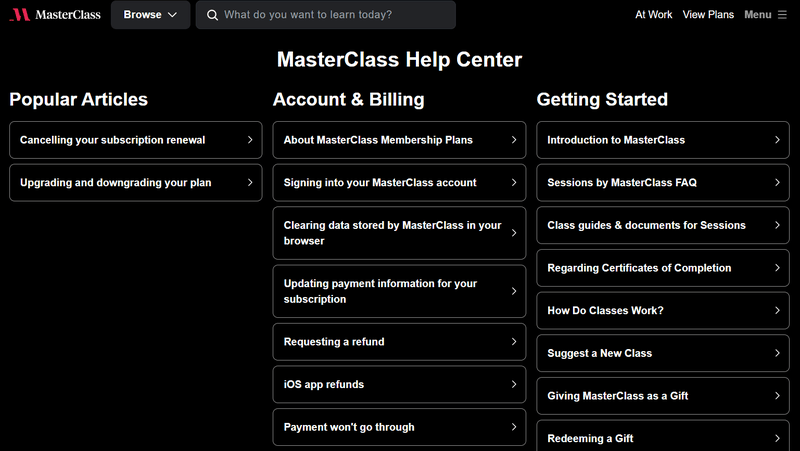
Quizlet
Quizlet greets new users with an empty state that tells users exactly what they need to do to get started. Observe how the platform also uses tooltips to notify users about feature updates/changes and minimize friction.
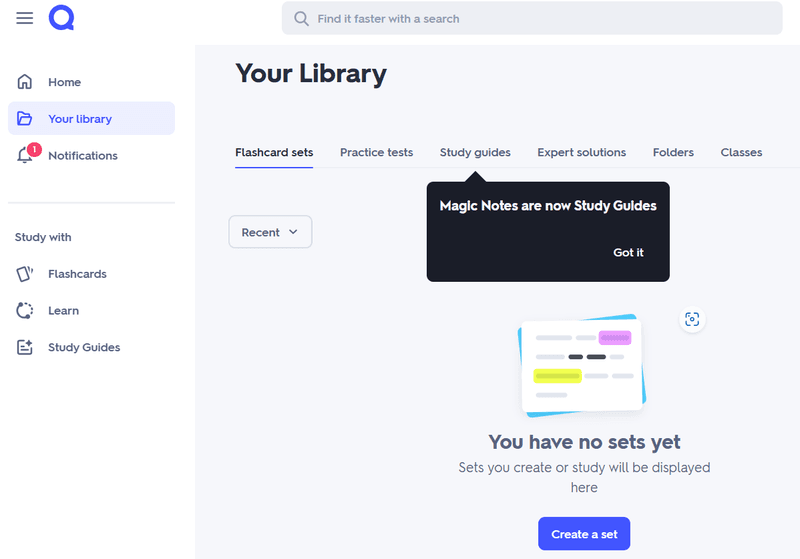
Conclusion
A hassle-free and smooth onboarding experience is the key to driving user activation. It can help users find value in your EdTech platform and encourage them to keep coming back.
Userpilot helps you create personalized in-app flows, checklists, resource centers, and surveys to onboard new users. Schedule a demo to understand how Userpilot fits into your user onboarding process.








