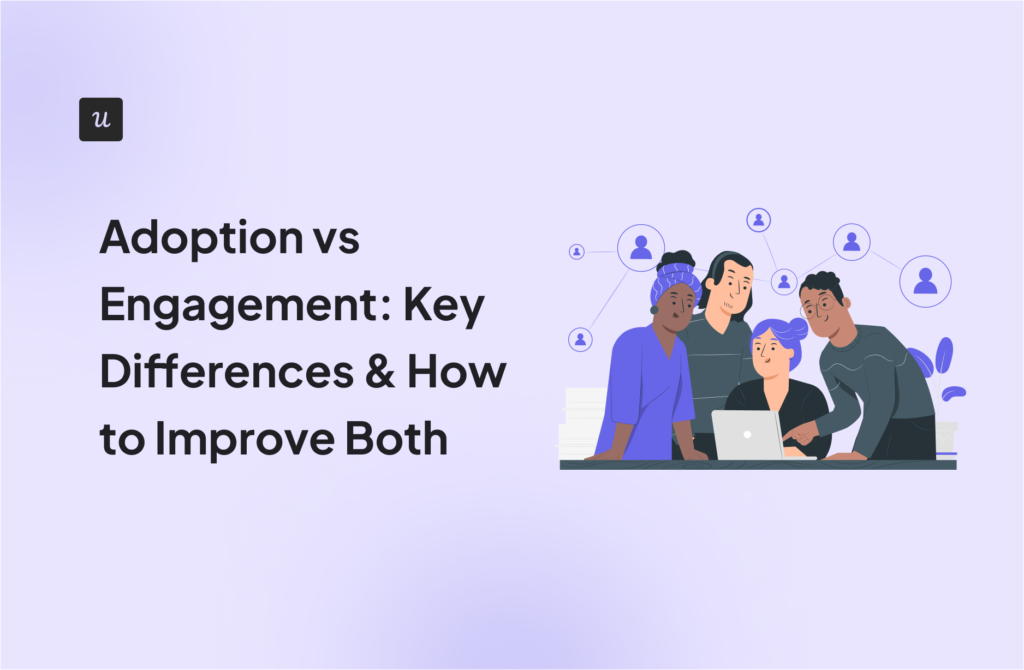What is a survey response rate?
A survey response rate is the number of people who completed your survey compared to the number who received it. Response rates are generally expressed in percentages.
How to calculate the survey response rate?
To calculate the survey response rate, use this simple formula:
Response rate = (Number of people who completed the survey / Total number of people you sent it to) x 100.
Imagine your survey targeted 1,200 customers, and only 720 completed it. Your response rate would be 720/1200 x 100 = 60%.
What is the average survey response rate?
It’s tricky because it depends on so many variables. Response rates vary by industry, target audience, survey length, channels used (social media, email, in-app), etc.
A survey response rate of around 30% is good, but again, that depends on your sample size. If you have an audience of thousands and only about 30% respond, that’s not a good survey response rate.
So, rather than think of averages, simply benchmark your rates based on your unique situation and keep improving.
Importance of high survey response rates among customer surveys
Although there aren’t specific benchmarks, you should always aim to maximize survey response rates. Below are good reasons why:
- Higher data quality and accuracy: Think about it: a low response rate means only a fraction of your intended audience gave feedback. The chances of error are higher since that fraction may not represent the thoughts of the rest of your customers.
- Strong personal relationship between business and customer: Your customers like to feel heard and valued. A well-crafted survey tells them their opinions matter and will make them trust you more.
- Gather meaningful feedback: When you have many survey respondents, you’ll have enough data to know exactly what customers think and feel. Your data analysis will be precise and will help you make important business decisions.
How to boost survey response rates in SaaS? 18 tips to follow
Low response rates undermine the whole goal of conducting customer feedback surveys. Every company should aim to increase response rates, and the strategies below will help:
1. Personalize your survey templates to your target audience
Personalization plays a key role from acquisition to retention, and moving customers to fill out survey forms isn’t an exception.
Use welcome surveys to learn more about your customers and identify their roles, goals, etc., and use that information to further personalize your surveys.

2. Use segmentation to reach specific users
Segmentation makes personalization easy. Segment your survey respondents into different groups to ask specific questions.
For instance, you can choose to survey only new users, people who gave you low NPS ratings, customers who just downgraded their accounts, etc.
The right question in the proper context will avoid friction and motivate your users to answer immediately.
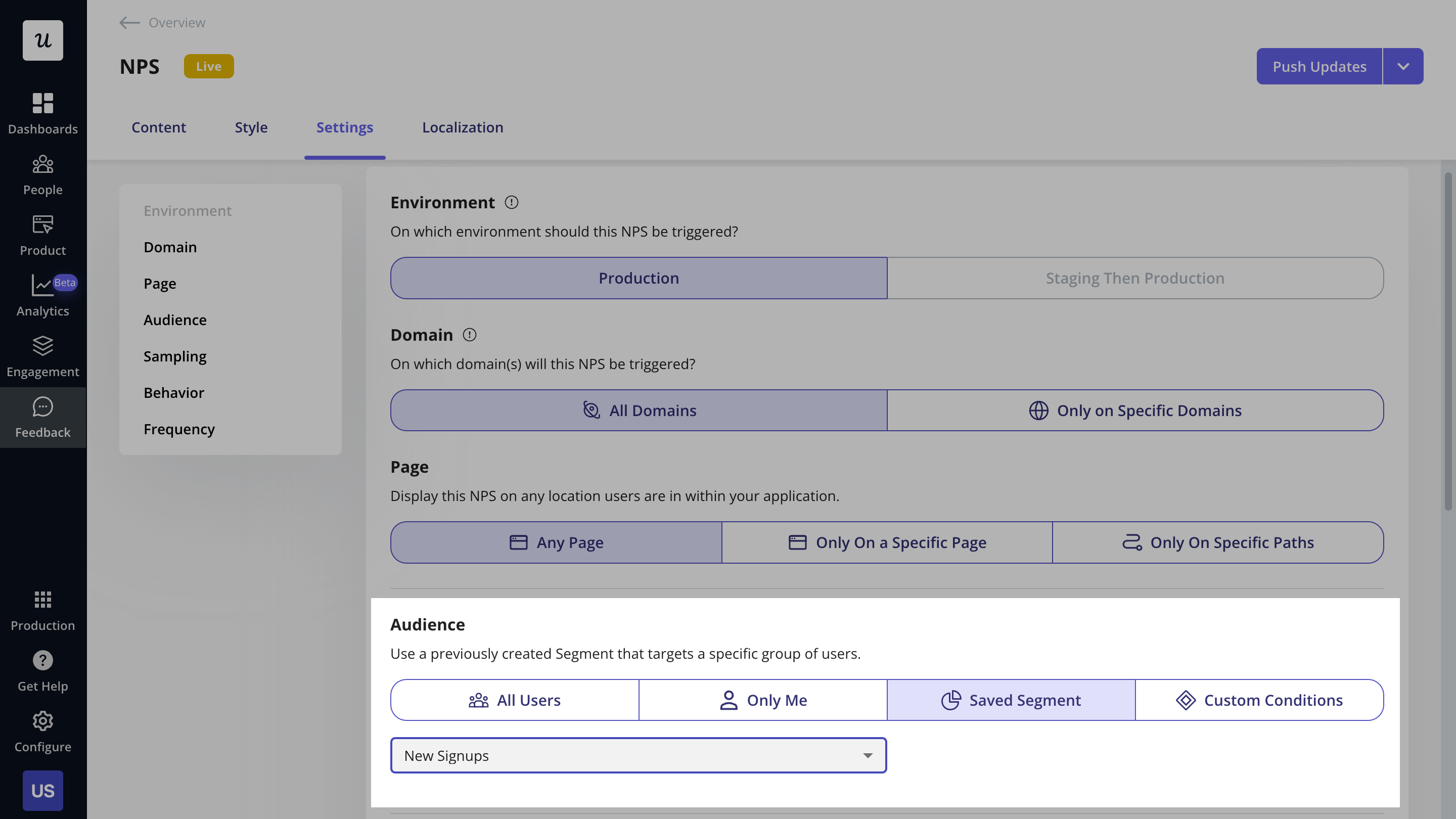
3. Clearly state the purpose of the survey
Customers don’t open your app or their mailbox to answer survey questions. The message will most likely get to them when they’re in work mode, so you don’t want to waste time beating around the bush.
If it’s an email survey, ensure the subject line clearly states what the email is about. When the survey is in-app, ensure the microcopy you used gets right to the point.
Clearly stating why you’re collecting customer feedback will set the right expectations on the effort required of the user and will help to reduce survey fatigue. Here’s a good example:

4. Keep surveys short and focused
You want to assure users that they’re in control of the survey experience. Long, boring survey questions don’t fulfill that purpose. So, keep it short and simple.
Ensure the questions are easy to understand. Also aim to give your users options—a common approach is to include both closed-ended and open-ended questions to get more information.
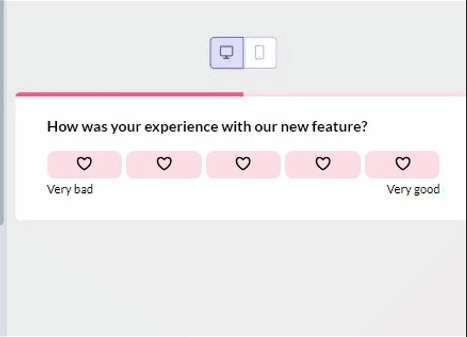
5. Use incentives to increase survey participation
Everyone loves to get rewarded. In fact, almost everything we do is motivated by some real or imaginary reward. Adding incentives for survey participation will go a long way in driving engagement.
Two things to keep in mind:
- Don’t offer too many incentives, or users will rush for the reward and not focus on providing actionable feedback.
- It’s better to reward every respondent, no matter how small the incentive than to give big rewards to only a few people.

6. Show a progress bar
A progress bar is a nice brain trick to make your feedback process feel less daunting. By seeing the bar move as they take action, customers can know how much effort is required to complete the process.
This tactic will also lead to higher survey response rates as customers will feel the need to fill up the bar.
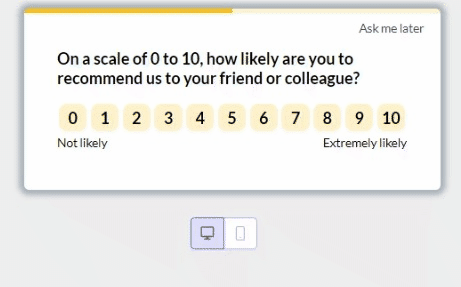
7. Pre-notify your customers
As mentioned earlier, customers don’t have survey forms at the top of their to-do lists, so you have to find creative ways to ensure they don’t neglect your prompts.
One such is notifying them of your survey beforehand and getting their permission. As a result, customers will be more willing to complete a survey they already consented to.
8. Show gratitude to your respondents
Think back to the last time someone genuinely thanked you for doing something. It sure must have felt like you should do more for them.
That’s how gratitude works. The more you thank someone for something they did, the more likely they are to do you a favor next time.
Your customers aren’t an exception—take the time to appreciate their effort and time in completing your surveys.
You can send automated thank you messages after users complete the primary survey or give them a small gift.
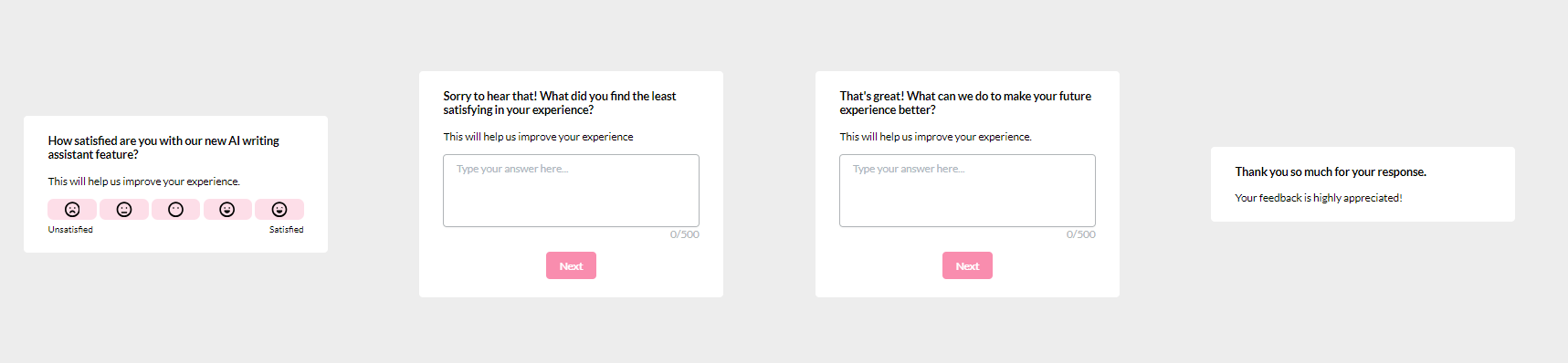
9. Use different surveys in the right context
Different surveys serve different purposes, and it’s always best to trigger the right survey at the right time—instead of a long-form one every couple of months. The feedback received from contextual and frequent surveys is more specific and useful.
For instance, triggering a satisfaction survey after the user talked to your customer service representative is way better than waiting several months after the incident to ask them a bulk of questions. The experience wouldn’t be fresh in their minds, so you won’t get valuable feedback.
So, keep in mind to trigger surveys at the right time to get actionable feedback from your users.
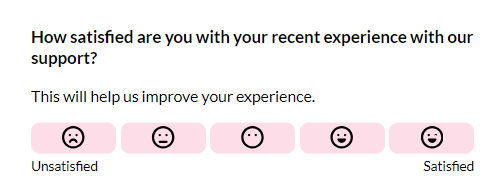
Use different survey options: NPS, customer satisfaction survey, new feature survey, etc., depending on the situation and where the customer is in their journey.
10. Include open-ended questions
Users are more likely to complete the survey if you leave a space for them to express their thoughts. It’s also an advantage to you because you’ll get a clearer idea of what friction points and areas of improvement.
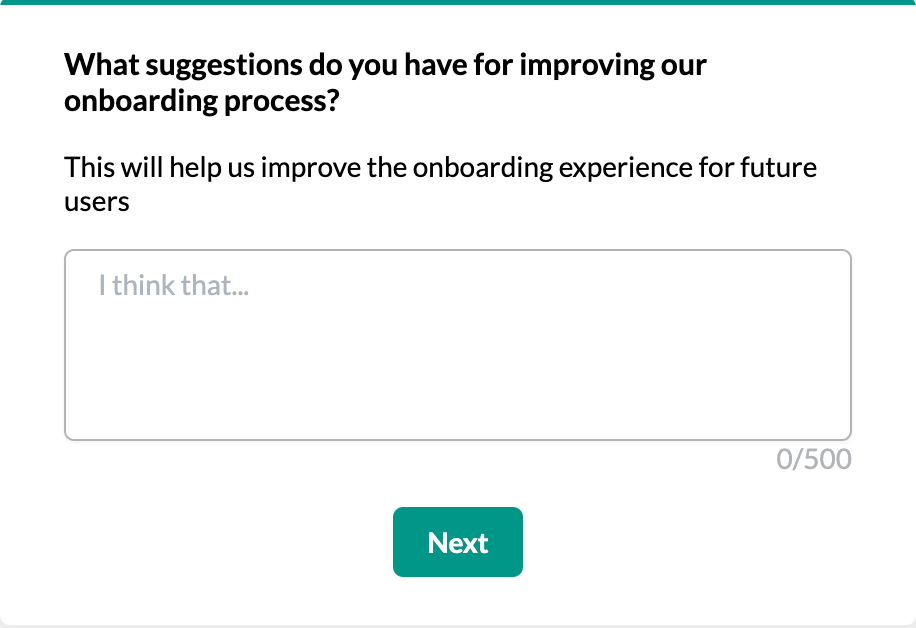
11. Use different channels to collect customer feedback
Don’t lock users to a single survey channel. Utilize the power of a multichannel approach to increase your response rates.
You can collect customer feedback in-app, via email, on social media, etc. Use an omnichannel approach or a single channel per time, depending on the survey type and what customers prefer.

12. Collect feedback at each customer lifecycle stage
Collecting feedback at every stage of the user journey will give you an idea of which areas users struggle with most and how their satisfaction develops over time. The benefits are two-sided: you’ll identify and address friction points quickly, and customer loyalty will rise over time.
This process can be automated with the right tool. For example, you can create surveys and target them for a specific user group.
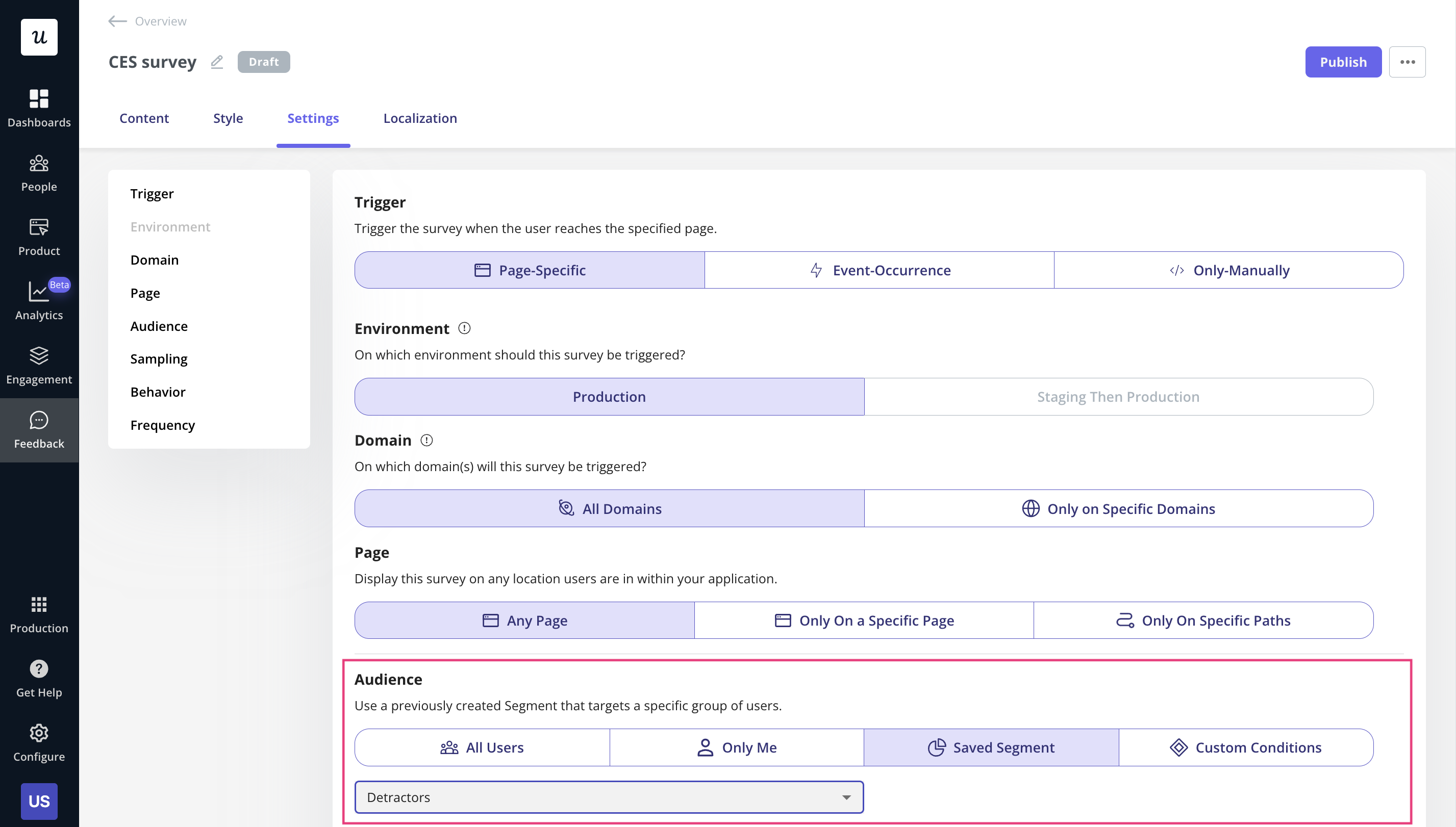
13. Avoid bias in your survey questions
Biased questions are generic; they ask your customer base the same thing, wrongly assuming everyone matches predefined criteria.
These questions are often closed-ended, too. A good example is the one below:
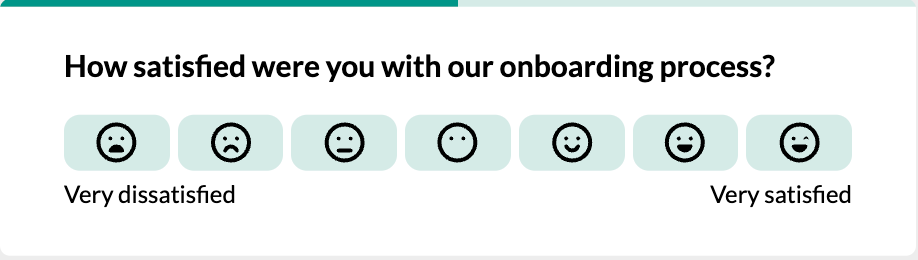
Another example of bias is those questions that lead customers on rather than give them a chance to express themselves. E.g., “How amazing was the XYZ feature?” You’re already biased by assuming the customer thinks your feature is amazing.
Chances are the customer won’t respond if they had a bad experience with the feature. Or some people will respond for the sake of it, leaving you with skewed survey results.
14. Avoid double-barrelled questions
These questions allow one answer while asking customers two loosely related questions.
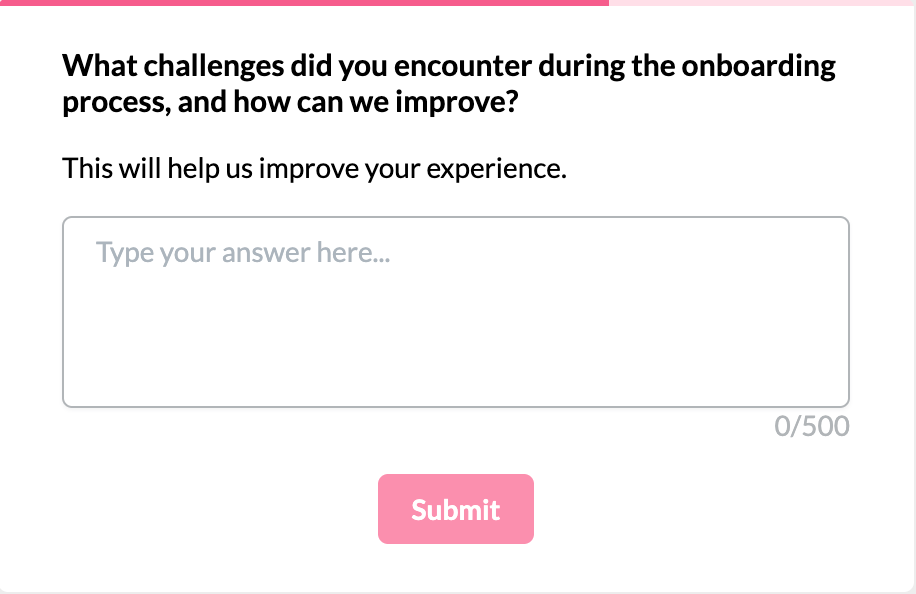
Double-barrelled questions are confusing and will result in low response rates.
Ask one question at a time and include an open-ended question in case users want to talk about their experience in detail.
15. Localize the questions for different segments
If you have a global customer base, one way you can increase survey response rates is by translating the questions into the native languages the different segments speak.
With a tool like Userpilot, this process is fairly simple. Just add a locale, click on auto-translate, and the survey would be localized in a matter of seconds.
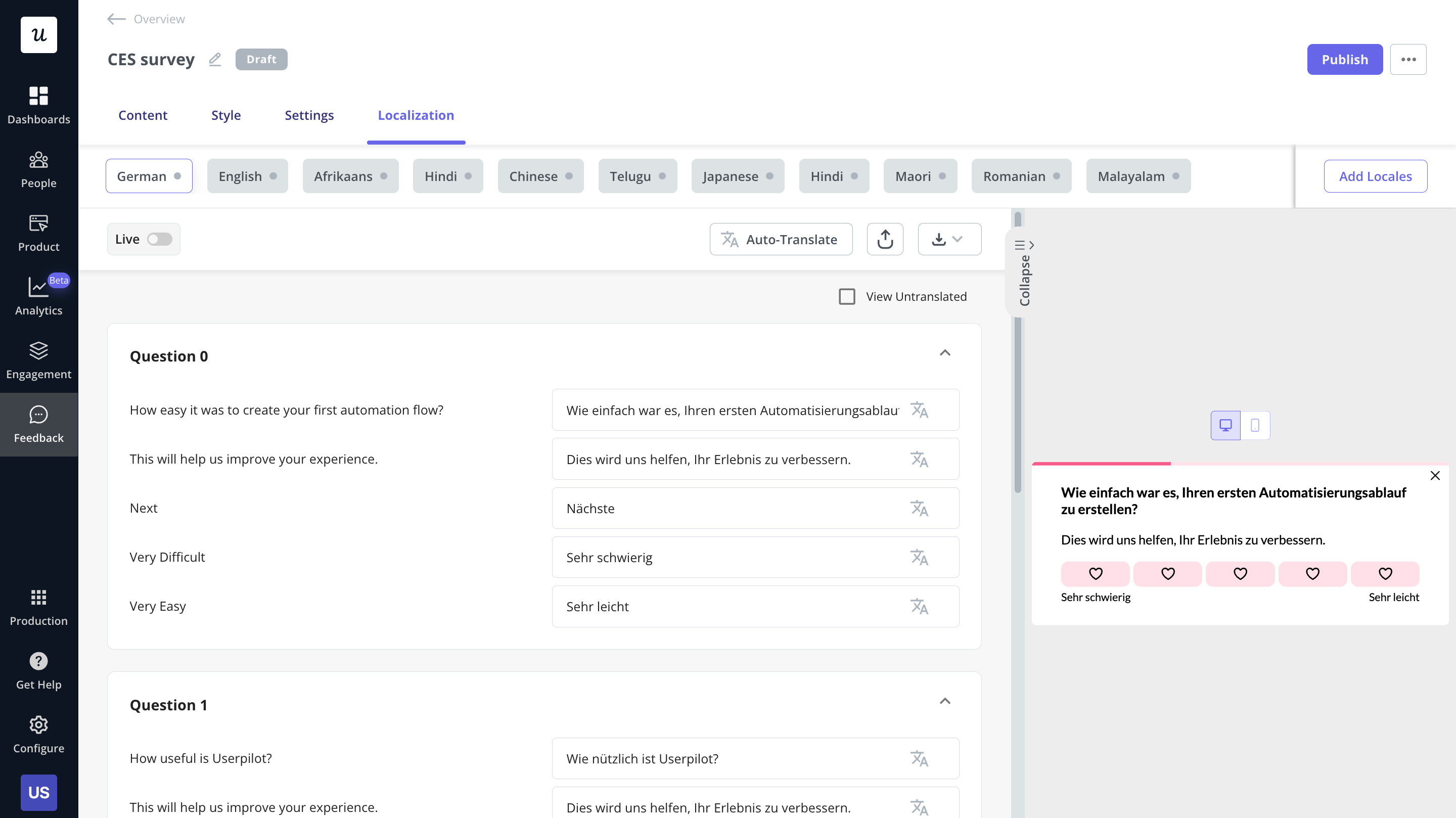
16. Make it easy for customers to provide feedback whenever they want
There are two types of feedback: active and passive feedback. The latter means you don’t directly ask the customer for feedback—instead, you create an on-demand survey that customers can respond to at their convenience.
A common example of passive surveys is the always-on feedback widget placed in-app.
It doesn’t interrupt the customer’s activity on your platform, but it’s there in case your users want to provide feedback about a feature, or their recent experience.
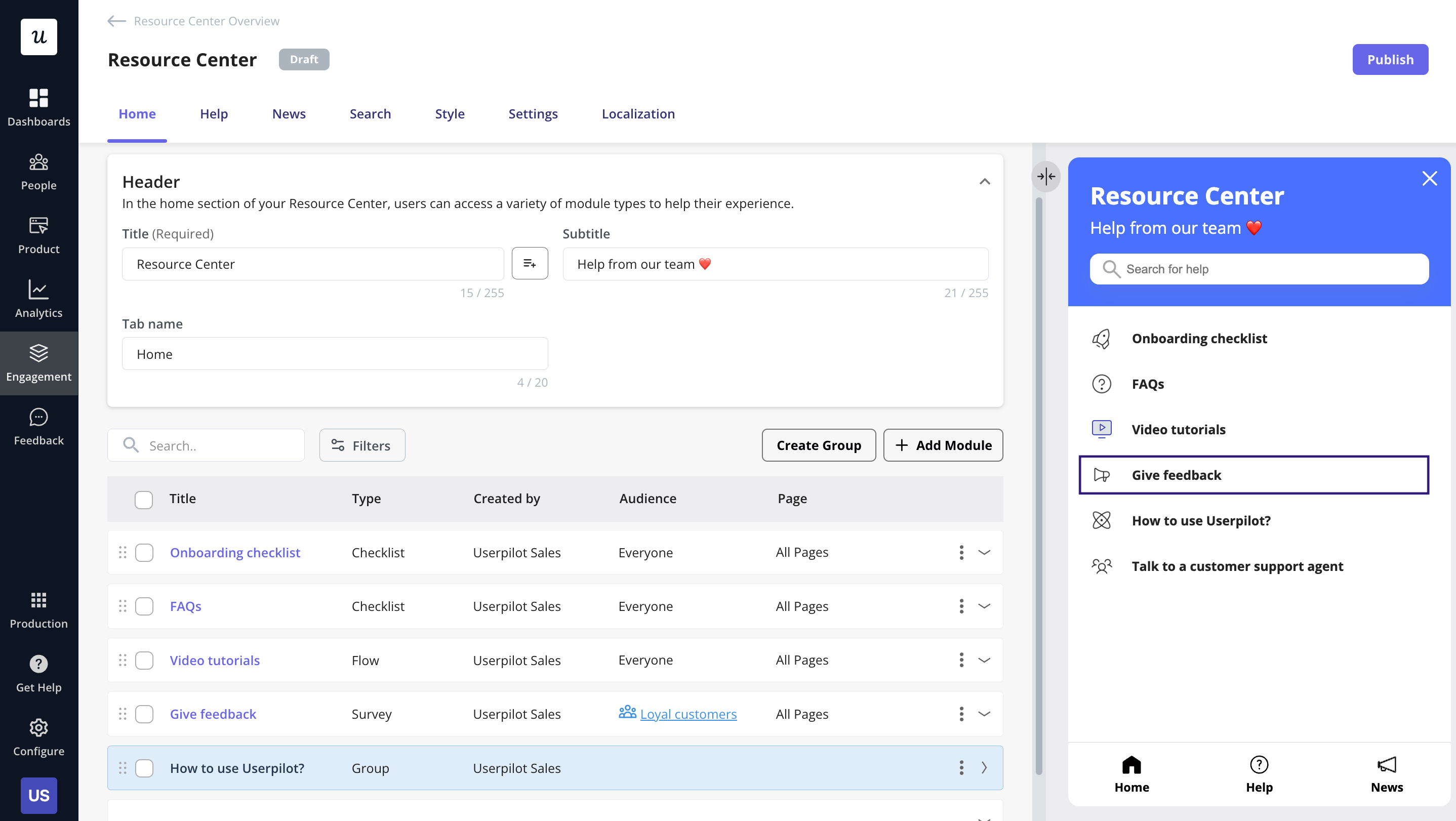
17. Use gamification in your surveys
It’s important to keep your surveys short and sweet, but you can’t always do that. You’ll sometimes need customers to fill out long forms for the purpose you have in mind.
Use gamification in such cases to ensure the customer doesn’t lose interest and drop off. You could add a checklist that gets crossed off when users complete different parts of the survey. Or use progress bars like Fullstory:

18. Close the feedback loop
The feedback loop isn’t closed until you get back to customers with updates you made based on their feedback. Some companies don’t bother doing this, so they miss out on the opportunity to cultivate strong customer relationships.
Closing the feedback loop makes customers feel acknowledged, and they’ll be more receptive to participating in future surveys.
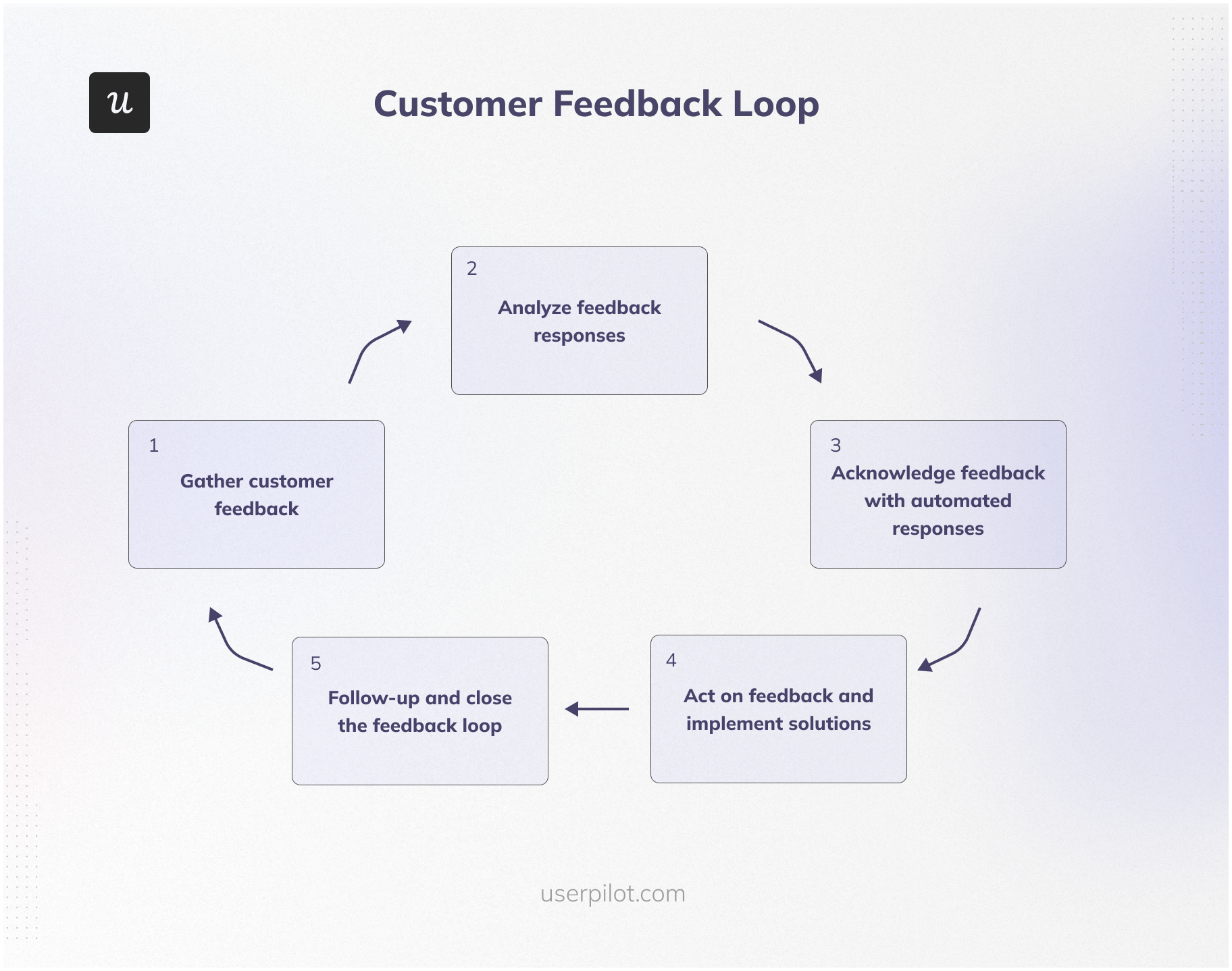
Conclusion
This article has shown you how to increase survey response rates quickly. Go ahead and implement the tactics that resonated with you the most.
Remember to always have the audience in mind when creating your surveys. This should determine the sort of survey you roll out, how you design it, and the channels you use.
Userpilot can help enhance your surveys through user segmentation, personalization, and in-app survey creation. Book a demo to learn more.