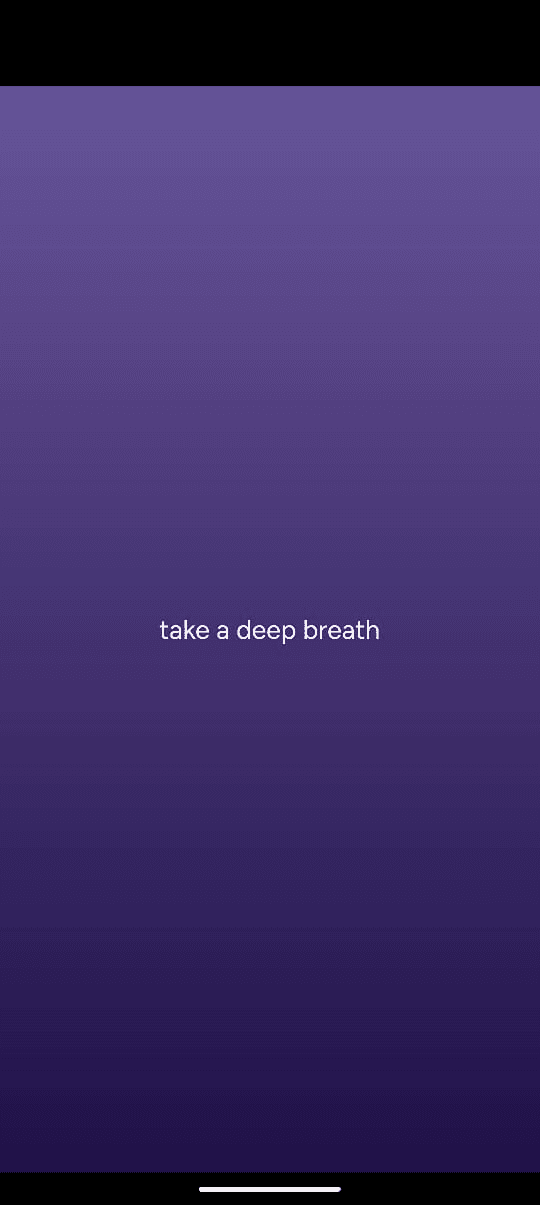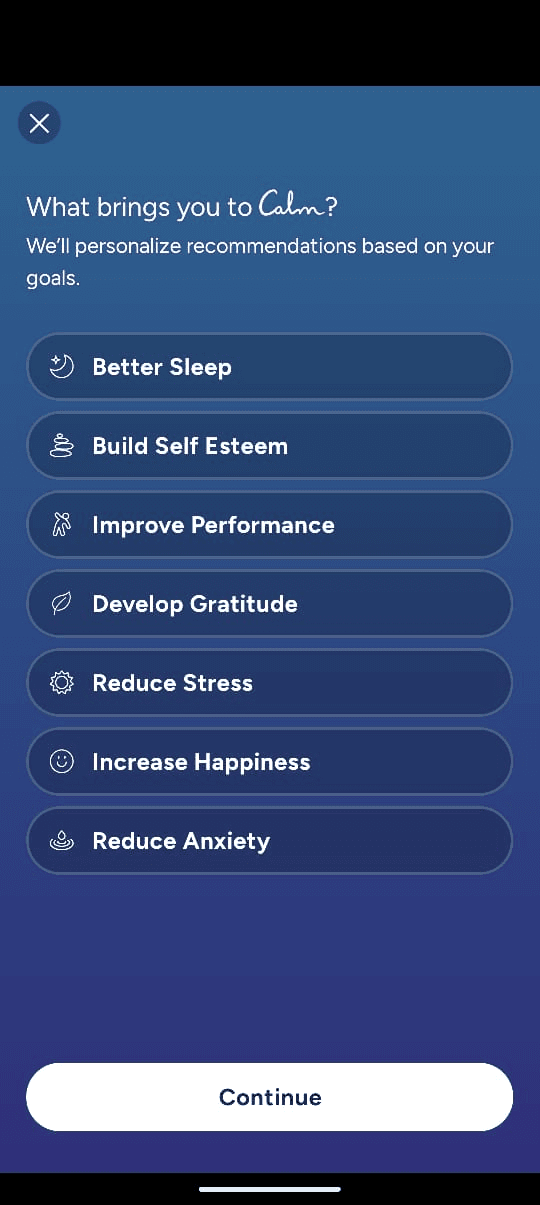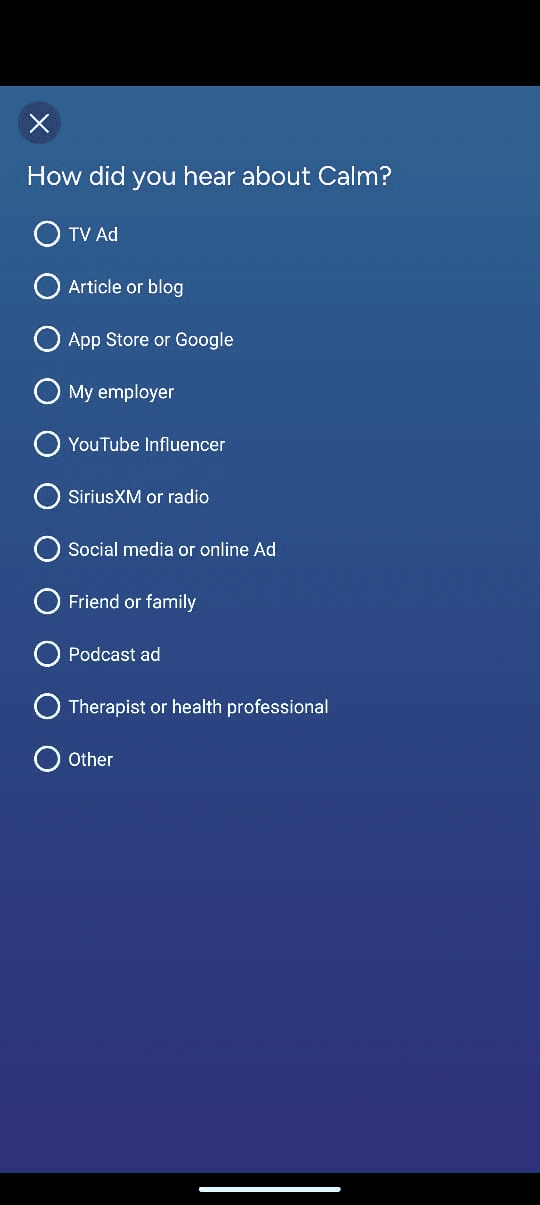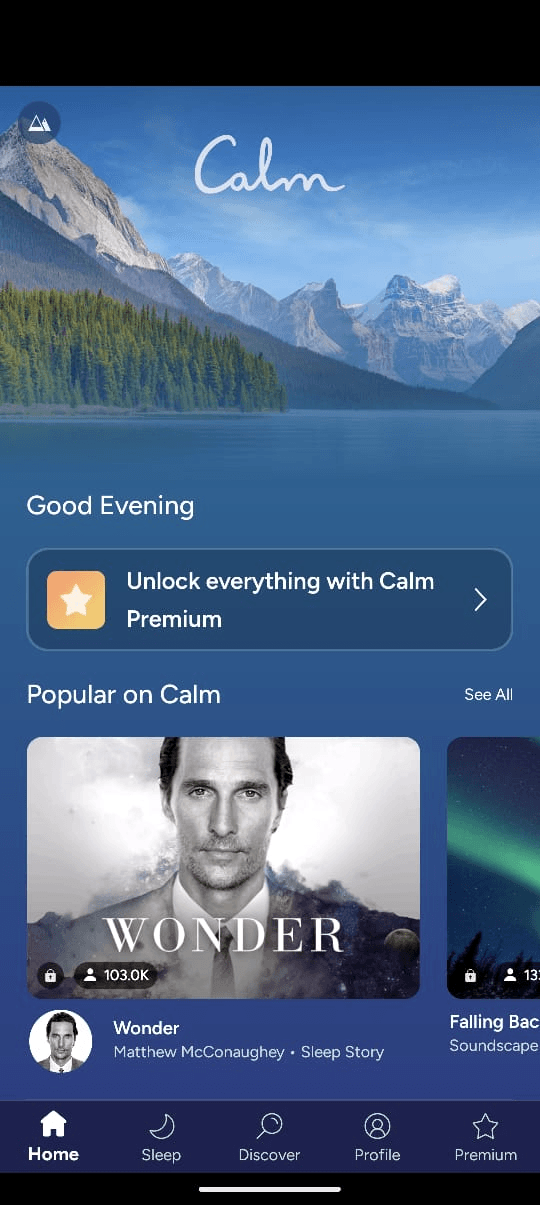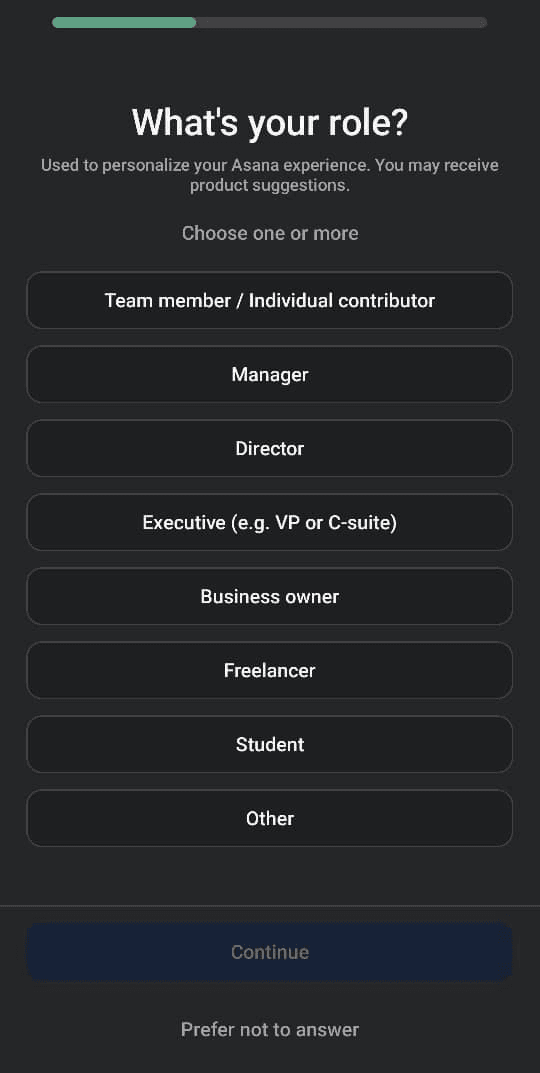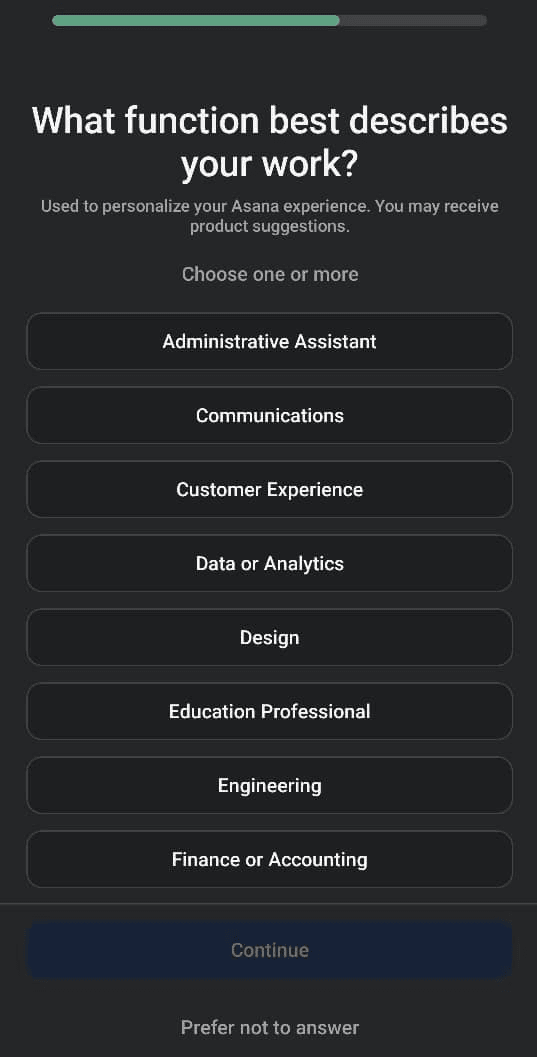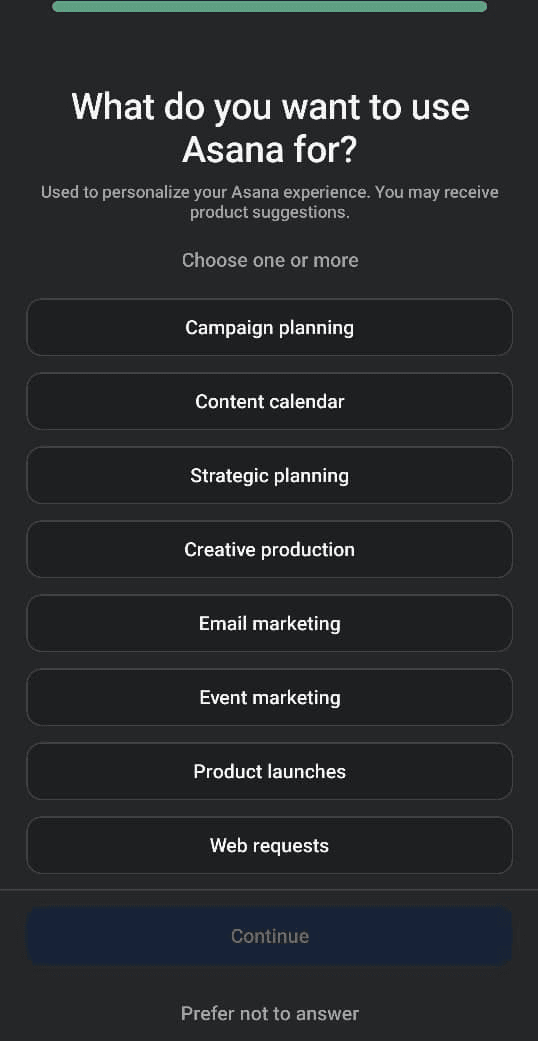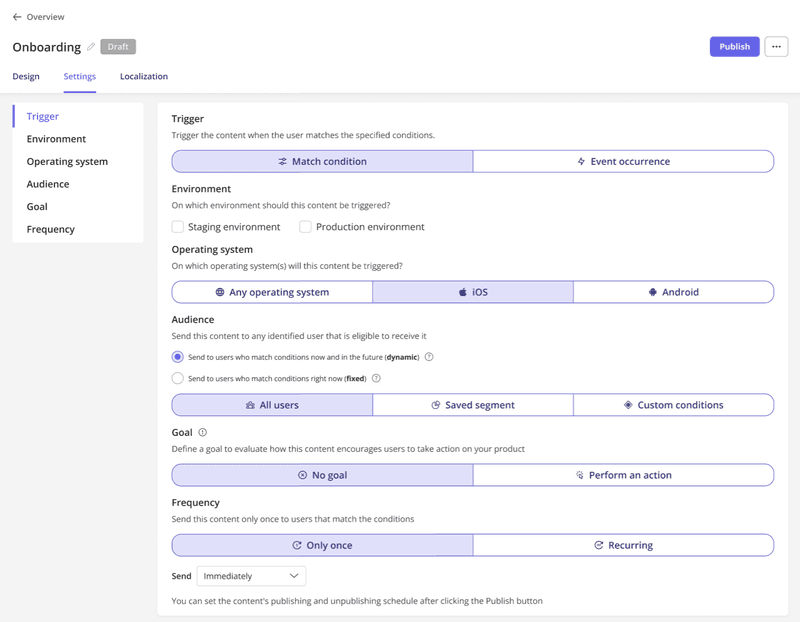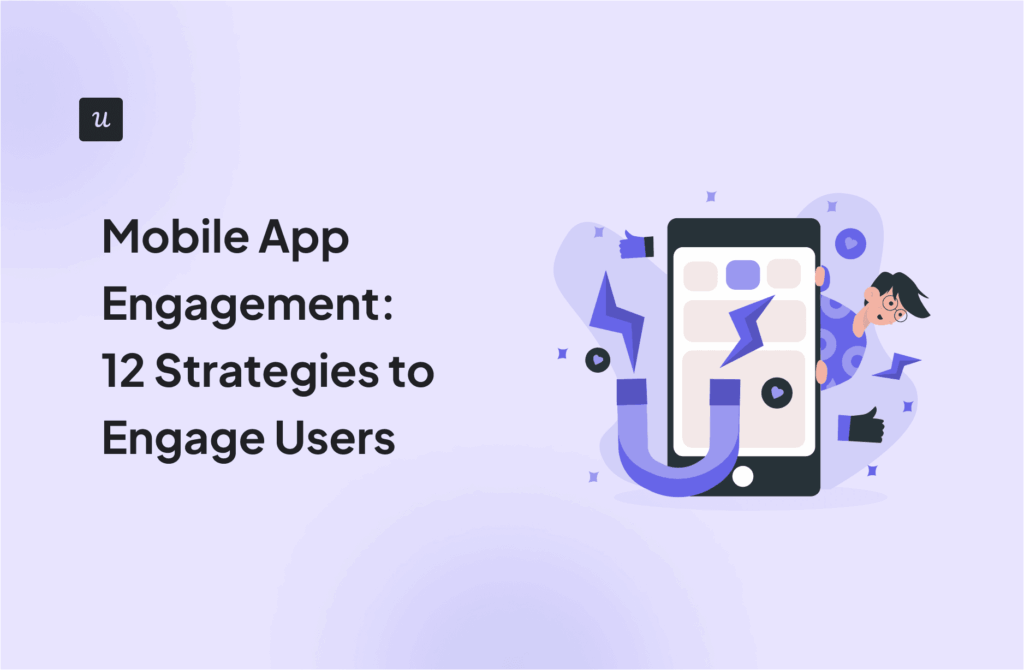Mobile apps lose 77% of their daily active users within the first three days of installation. By day 30, the average churn rate reaches 55%. Learning and adopting mobile user engagement best practices helps you turn your app into a revenue driver rather than an abandoned icon on someone’s home screen.
In this guide, I’ll walk you through proven strategies to boost mobile user engagement. I’ll also share tools that can help you implement them so more users engage with your app.
Try Userpilot Now
See Why 1,000+ Teams Choose Userpilot

Why is mobile app engagement important?
Mobile user engagement directly impacts your product growth. Improving it is crucial to:
- Keep users coming back: High mobile app engagement means users find value in your product and return regularly. With improved customer retention, they’re less likely to churn.
- Drive revenue growth: Engaged users are more likely to upgrade to premium features and make in-app purchases.
- Turn users into advocates: Engaged users also tend to tell others about their positive experiences, acting as a powerful, cost-effective marketing channel.
- Valuable user insights: Active users generate a wealth of behavioral data, which is crucial for making informed product decisions. This data helps teams spot what truly resonates, identify areas of user friction, and prioritize improvements that genuinely enhance the user experience.
77% of mobile apps lose users in 3 days. How effective is your onboarding at driving early mobile user engagement?
Personalization drives loyalty. Do you currently segment users based on behavior or demographics?
How do you re-engage users who have stopped opening the app?
Stop Churn and Boost Mobile User Engagement
You’ve identified key areas for growth. Whether it’s seamless onboarding, deep personalization, or smart push notifications, you need a tool that adapts to your users in real-time.
Userpilot helps you build sticky, revenue-driving mobile experiences without writing code.
Top strategies to boost mobile user engagement
Boosting mobile user engagement requires a combination of effective onboarding, personalized experiences, timely communication, and ongoing improvement. Here are the proven strategies we recommend you practice to get more engaged users:
Design a seamless user onboarding experience
First impressions really do last, and users often decide whether to keep an app within the first few days. Your goal during mobile app onboarding is always to get users to their “Aha! Moment” as quickly and efficiently as possible. This is why a seamless, intuitive onboarding flow is critical. Aim for:
- Brevity and focus: Avoid overwhelming new users with too much information such as lengthy product tours. Focus on demonstrating the core value quickly.
- Learning by doing: Rather than lengthy tutorials, let users interact with the app. Interactive onboarding experiences allow users to learn by performing actual tasks.
- Progressive disclosure: Introduce features gradually as they become relevant. Don’t show everything at once, which can lead to feature fatigue.
- Personalized journeys: Tailor the onboarding based on user roles, goals, or stated preferences. For instance, personalized onboarding for SaaS can significantly boost success.
Tip: Use mobile carousels and mobile slideouts to guide users through key steps, asking a few questions to tailor their initial experience. Userpilot helps you build app walkthroughs without code, a huge win for product teams. You can even check out some inspiring app onboarding examples to get ideas.
Calm exemplifies how strategic mobile carousels can drive both personalization and quick time to value. Their onboarding flow collects user intent data while maintaining momentum toward activation. Here’s how they structure it:
Personalize user experiences
Personalization makes your app feel custom-built for each user, which drives deeper engagement and customer loyalty. To implement this app engagement strategy:
- Show dynamic content: Display relevant features and recommendations based on users’ actual actions in your app. If someone frequently uses your analytics dashboard, highlight available reporting capabilities.
- Trigger messages based on actions: Send in-app messages when users reach specific milestones or struggle with tasks. Use behavioral targeting to address user friction as it happens. For example, when someone abandons a workflow three times, trigger a helpful tooltip or offer to connect them with support.
- Let users customize their interface: Give users control over themes, layouts, or dashboard configurations. These customizable themes can boost satisfaction by giving users a sense of ownership over their experience.
The key here is to leverage user data effectively. We implement customer segmentation strategies to group users by demographics, behavior, and goals.
By analyzing user behavior data, we create personalized customer experiences that feel relevant at every stage of the user journey. The result? Higher user satisfaction and better retention across all segments.
Asana‘s onboarding questions segment users by function, organizational role, and primary use case. This progressive profiling framework enables role-based feature discovery, contextual messaging, and workflow customization without manual configuration:
Strategically use push notifications
Push notifications can re-engage users or drive them away. Send too many irrelevant alerts, and users will turn off notifications or uninstall your app.
I recommend sending push notifications as timely, valuable nudges. To get them right, we focus on:
- Personalizing every message: Tailor notifications based on user behavior, preferences, and location. Generic “Hey, check out our app!” messages get ignored. On average, contextual push campaigns have an open rate of 14.4%, which is greater than 4.19% for generic ones. Reference what the user actually cares about: their project deadline, a price drop on an item they viewed, or progress toward their goal.
- Timing it right: Context matters as much as content. For instance, a fitness app should remind users about their scheduled workout 30 minutes before it starts, not at 2 AM. A shopping app can alert users when an item in their cart goes on sale.
- Leading with clear value: Every notification should offer a compelling reason to open the app. “Your report is ready” works. “Come back and explore!” doesn’t. Tell users exactly what they’ll get by tapping: a completed task, new content they requested, or an update they’re waiting for.
With Userpilot, you can easily create and manage push notifications for mobile while following best practices for push notifications. Our platform enables you to test different messages, track open rates, and refine your approach based on actual engagement data.
Implement gamification elements to engage users
People typically chase progress and compete for success. Gamification taps into these motivations to make your app stickier, without turning it into an arcade game. Here’s how to adopt this approach:
- Award points and badges: You can award badges for finishing an onboarding tutorial, achieving usage streaks, or mastering key features. Virtual currency also works, allowing users to unlock premium content or customization options by staying active.
- Create challenges and leaderboards: Introduce time-bound challenges that encourage users to explore features they might otherwise overlook. Leaderboards spark friendly competition, especially in fitness, productivity, or learning apps. Seeing their name climb the ranks keeps users coming back daily.
- Show visual progress: Display users’ progress with progress bars, completion percentages, or milestone markers. A half-filled progress ring creates psychological tension as users want to complete it.
Apps like Duolingo excel at engagement gamification by incorporating streaks into the core experience. Miss a day and you lose your streak. That fear of loss can encourage users to keep engaging.

They also implement XP points, achievement badges, and leaderboards that turn language learning into a daily habit. We’ve seen similar success by incorporating gamification into onboarding processes, making the initial learning curve more engaging and fostering early habit formation.
Continuously refresh content and update features
Static apps get forgotten. Users need reasons to return, and fresh content, along with regular updates, signal that your app is actively improving. For this mobile app engagement strategy, plan to:
- Ship new features regularly: Release functionality based on customer requests and market demands. Track feature requests through in-app surveys and prioritize what will drive the most engagement.
- Update content consistently: Content-driven apps (like news, fitness, and learning apps) die without regular refreshes. Add new articles, videos, workouts, recipes, or templates on a predictable schedule. Users should expect something new each time they open the app.
- Fix performance issues quickly: Speed and stability are non-negotiable. Slow load times can create user frustration and lead to abandonment. We monitor mobile app performance metrics like crash rates, load times, and user stickiness.
A good example is Headway, which uses branded mascot storytelling to reduce friction around feature updates. Rather than interrupting users with generic release notes, they introduce new capabilities through “Brainy,” to make product education feel conversational.

Foster community and social sharing
Users stay longer when they feel connected to others. So, building social features transforms your app from a tool into a destination where people belong. We look for ways to integrate social elements like:
- In-app communities: Add forums, groups, or chat features that enable users to help one another, share tips, and discuss strategies. With a successful community, users aren’t just using your product; they’re part of something bigger.
- Social sharing: Let users share their wins on social media with just one tap. For example, Spotify Wrapped goes viral every December because sharing feels like showing off, not advertising.

- User-generated content: Encourage users to create and publish their content. For instance, recipe apps allow users to submit their dishes. Fitness apps allow custom workout sharing. When users invest time creating something in your app, they’re far more likely to return and engage with others’ creations.
Building a thriving product community generates buzz and gives users another powerful reason to return. It creates a powerful word-of-mouth marketing loop that drives organic growth.
Harness data analytics to track user behavior and engagement metrics
You can’t improve what you don’t measure. I rely on data and continuous testing to understand what’s actually working. For solid product analysis, we live by these principles:
- Track the metrics that matter: Monitor app user behavior throughout the entire process. We track feature adoption metrics to see which capabilities users discover and which they ignore. Additionally, with user behavior analytics tools, you can gain a comprehensive view of the user journey.
- Analyze paths and funnels: Identify where users get stuck or drop off in critical workflows. Userpilot’s Funnel analysis visualizes conversion paths so you can spot friction points immediately. Additionally, path analysis reveals the unexpected routes users take, which can provide insight into better ways to structure features you hadn’t considered.
- Turn insights into action: Don’t just collect data and surveys. Review analytics weekly and ship product improvements based on the data you collect. For example, if users consistently abandon a feature, you should either fix it or remove it.
How to measure mobile user engagement: Mobile app engagement metrics
Before you can enhance user engagement, you need to understand your current standing. These user engagement metrics tell you what’s working and what needs fixing:
- User retention rate: This shows the percentage of users who return to your app over time. Track retention at days 1, 7, and 30 to identify problems early. For instance, a sharp drop in user retention after day 3 can mean that the user onboarding failed.
- User churn: The churn rate indicates the percentage of users who stop using your app within a specified period. High churn means you’re losing users faster than you can engage them. We have a detailed guide on what constitutes a good churn rate and how to improve it.
- Session length: Measures how long users spend in your app per visit. Longer sessions typically signal that users are exploring features and finding value. But context matters. For example, a banking app should have short, efficient sessions, while a social app benefits from longer browsing time.
- Daily Active Users/Monthly Active Users (DAU/MAU): These metrics track the number of unique users engaged with your app on a daily or monthly basis. DAU shows immediate engagement health; MAU reveals your total reach.
- Stickiness (DAU/MAU Ratio): This ratio indicates the frequency of monthly active users returning daily. For SaaS products, the average stickiness is 13%. Learn how to measure and increase product stickiness to boost this critical metric.
- Feature adoption: Tracks which features users actually use versus which ones get ignored. Low adoption of key features means users aren’t experiencing your full value proposition. We segment by user cohort to see if power users use different features than casual users.
Best tools to increase mobile app engagement
The right mobile engagement platform will help you implement these strategies effectively. As a product-led growth advocate, I rely on tools that empower our teams to deliver exceptional experiences without waiting on engineering.
Userpilot: Your all-in-one mobile app engagement tool
At Userpilot, we believe in building product experiences that speak for themselves. That’s why we designed our platform to help product, growth, and customer success teams deliver personalized experiences across web and mobile.
Here’s how Userpilot empowers these teams:
- No-code mobile experiences: Build native mobile carousels and slideouts in minutes. No coding required, and everything adapts perfectly to iOS and Android.
- Advanced segmentation: Segment users based on properties, behavior, and in-app interactions to deliver truly personalized content. Trigger different experiences for each group automatically.
- Comprehensive analytics: Track key app engagement metrics at a glance from Userpilot’s analytics dashboard. Visualize user funnels and paths to understand how users navigate your app.
- User feedback tools: Gather valuable insights with NPS and in-app surveys to understand user behavior and drive improvements. Trigger them after key actions (such as completing an onboarding checklist) to catch issues before they turn into churn.
- Seamless integrations: Connect Userpilot with your existing tech stack, including Amplitude, Mixpanel, Google Analytics, Salesforce, and HubSpot, for a unified view of your customer data.

Book a demo to see how you can leverage Userpilot to increase your mobile user engagement without juggling between tools or coding.
Other essential tools for improving mobile user engagement
Userpilot covers a broad spectrum of engagement needs. However, specialized mobile engagement platforms can fill specific gaps. For example:
- Mobile analytics tools, such as Mixpanel or Amplitude (Amplitude Analytics), offer in-depth, specialized insights into user paths and feature usage. Userpilot integrates with these to enrich your data and combine engagement triggers with detailed analytics.
- Session recording: Services like FullStory or Hotjar provide session replay to visualize every tap, swipe, and hesitation. These recordings help you spot friction points and frustrated sessions. Userpilot also offers session replays to combine qualitative and quantitative insights.
- A/B testing: Dedicated A/B testing tools such as Omniconvert and Apptimize can offer granular control over specific experiment types. However, they can be complex and overkill for simple experiments. Userpilot offers experimentation features (ideal for SaaS) that include multivariate testing, split testing, and head-to-head A/B testing.
FAQ
What is mobile customer engagement?
Mobile customer engagement is how businesses interact with users through apps and mobile devices. It includes all touchpoints from push notifications and in-app messages to personalized content and support interactions. The aim is to retain users active and connected to your app.
What are the 4 P's of customer engagement?
The 4 P’s of customer engagement are:
- Personalization: Customize experiences based on how users behave, what they prefer, and what they need individually.
- Proactivity: Address user needs before they become problems by anticipating friction points and reaching out first.
- People: Create genuine connections through empathetic, human interactions that build trust.
- Problem-solving: Resolve issues quickly and help users accomplish their goals without unnecessary roadblocks.
What is mobile app engagement?
Mobile app engagement measures how actively users interact with your app. It involves opening it, using features, completing tasks, and returning over time. High mobile app engagement means users find value and integrate your app into their daily routines.
What is user engagement?
User engagement tracks the depth and frequency of interactions between users and your product. Engaged users don’t just log in occasionally. They actively use features, provide feedback, and stick around long-term.