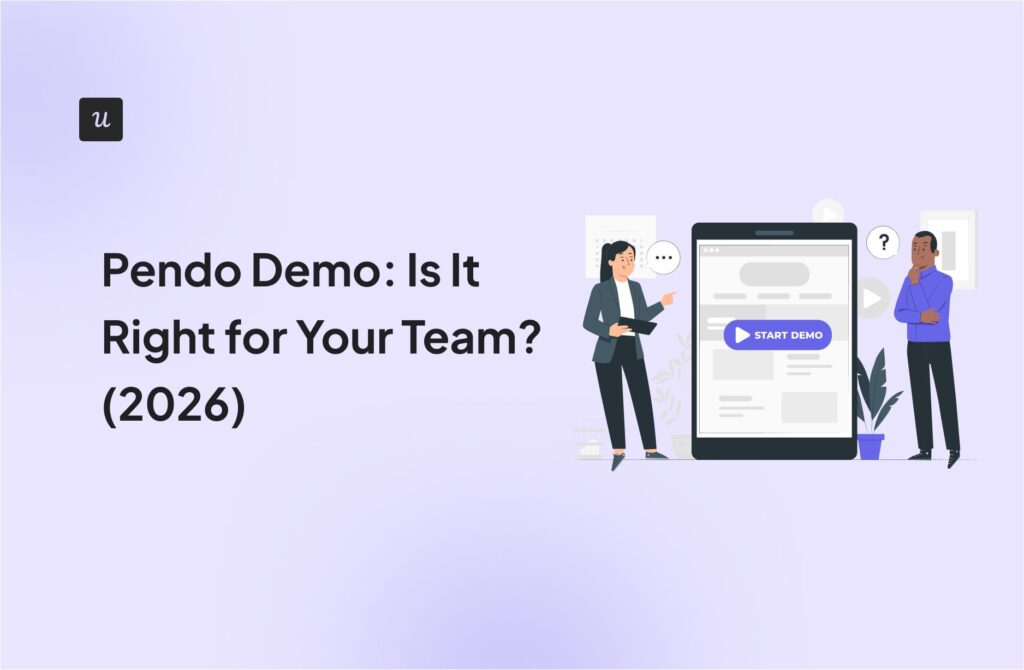Pendo and Fullstory are both powerful tools for product analytics, so deciding between them requires serious research. However, some of their other use cases may tip the scales towards one or the other, depending on your current needs.
Fullstory is built for digital analytics and leans more toward B2C, with extra functionalities like employee workflow tracking and data warehouse integrations. Pendo, on the other hand, focuses on SaaS and layers onboarding, product tours, and feedback on top of its analytics powers.
In this guide, I’ll compare the analytics features of Pendo vs Fullstory, uncover the pros and cons, and show you why a different tool that blends the best of both might be an even better option.
What’s your primary goal with product analytics tools?
Which best describes your company?
What’s your biggest frustration with tools like Pendo vs Fullstory?
You need an all-in-one solution that’s powerful, yet easy to use.
Userpilot combines product analytics, user engagement, and feedback into one platform, helping you move faster without the complexity or opaque pricing of the Pendo vs Fullstory debate. See how it works.
Try Userpilot Now
See Why 1,000+ Teams Choose Userpilot

What is Pendo?
Pendo is a product experience management platform designed to help teams drive feature adoption and understand how users interact with their software. It combines in-app guidance, analytics, and customer feedback tools.

Pendo’s key use cases
- Capturing and analyzing user data: The platform lets you collect detailed insights into user behavior by tracking events, tagging features, and watching session replays. Customizable dashboards let you easily cross-reference different data and reports.
- Onboarding new users and introducing features: The Pendo Guides module offers a comprehensive suite of UI elements like checklists, banners, and lightboxes that you can use to create interactive walkthroughs and boost user engagement. Pendo provides the flexibility to trigger these guides in-app, via mobile apps, or even through email.
- Collecting user feedback: The platform lets you deploy in-app surveys as part of the Guides, or as a module in Pendo Resource Center or Intercom. NPS surveys can also be distributed as a banner or email.
- Personalizing customer experiences: Using attribute and event-based segmentation, Pendo equips you to target specific user groups with tailored experiences. For example, you could show a guided walkthrough only to new users on a free plan, while sending a feature announcement banner to long-time enterprise customers.
- Product discovery and validation: Through its Listen platform, Pendo offers various tools for continuous discovery, validation, and roadmapping. This helps your teams capture actionable insights and identify areas for improvement that align with future product development priorities.
What is Fullstory?
Fullstory is a behavioral data analytics platform built for digital products. Its broad focus makes it valuable for B2C companies and large organizations with complex tech stacks.

Fullstory’s key use cases
- Capturing and analyzing user data: Fullstory’s Fullcapture automatically records user interactions like clicks, scrolls, mouse movements, and more. You can explore these insights through customizable dashboards, advanced reports, and detailed session replays.
- Optimize employee workflows: FullStory’s Workforce platform allows you to monitor how employees navigate their internal toolsets. You can identify friction points, track task completion, and see where time is being lost across applications.
- Build a data warehouse: Fullstory’s Anywhere platform makes it easy to integrate behavioral data with external sources like CRMs or data warehouses. This will enable you to unify all customer data in one place and create personalized experiences at scale.
Pendo vs Fullstory for user behavior and product analytics
By now, you’ve probably noticed a few overlaps between Pendo and Fullstory. To make the comparison clearer, I’ll focus on the key differences in how the two tools approach user behavior and product analytics for SaaS.
Data collection
Both Pendo and Fullstory automatically capture user interactions, but they differ in how they handle event tracking, data management, and integrations.
Pendo for data collection
- Automatic data capture: Once installed, Pendo automatically records user behavior data and raw events such as page visits, feature clicks, and time spent in-app. Tracking is retroactive, so you can instantly analyze both current and historical usage trends.
- Data management: When Pendo captures user activity, it first sees them as “anonymous clicks” or “page loads.” To make sense of this data in dashboards and reports, you need to label those interactions in Pendo’s Visual Design Studio, or by setting up custom Track Events for more specific user behavior.
- Heatmaps: For tagged features, Pendo generates heatmaps that show where users click most often.
- Integrations with other sources: You can import account or customer data into Pendo via scripts and integrations with platforms like Salesforce, Segment, or data warehouses. However, these tools integrate only after manual configuration of the metadata.
- Hourly data refresh: Pendo refreshes its UI data every hour, with bulk calculations typically completed about 15 minutes past the hour.

Fullstory for data collection
- Fullcapture: After installing the script, Fullstory automatically records user interactions like mouse movements, clicks, and scrolls.
- Data management: FullStory’s Data Studio lets you visually define data objects such as elements, pages, events, and properties for cleaner reporting. Like Pendo, it applies definitions retroactively, but the difference lies in scope: FullStory captures every interaction by default, so you can go back and create or refine objects from rich historical data, even for things you hadn’t anticipated tracking. This flexibility gives you more freedom to explore new questions without being limited to what you tagged in advance.
- No-code event tracking: FullStory lets you define events manually through its builder or even tag them directly within session replays. As with Pendo, you also have the option to send custom events through the API.
- Real-time data: Unlike Pendo’s hourly refresh, FullStory captures and updates data in real time. This gives you an immediate view of user behavior, which is especially valuable for fast-moving support, troubleshooting, or conversion optimization.
- Integrations with other sources: FullStory lets you enrich analytics by pulling in additional user data from your CRM or data warehouse, so behavioral insights and account information live in one place.

💡 How do Pendo and Fullstory compare?
Both platforms automate much of the data capture and management process. However, FullStory is often the better choice if you want to minimize manual setup and aggregate data from multiple sources.
Product analytics with reports and dashboards
Let’s explore how Pendo and Fullstory approach turning collected data into real insights and review their reporting and analytics functions.
Pendo’s reports and dashboards
- User journey analytics: Pendo provides funnels, conversion analysis, user flows, pathing, cohorts, and retention analysis across desktop and mobile.
- Product adoption and feedback analytics: Because Pendo also includes in-app guides and surveys, it can generate reports tied to onboarding progress, new feature adoption, NPS scores, and more. These insights can help your team refine experiences and increase retention among existing users.
- Customizable dashboards: Pendo’s dashboards are flexible and customizable, but you only get one prebuilt dashboard to start with. Any additional dashboards must be created manually using templates or custom widgets.
- Product validation and roadmapping: Pendo Listen helps you collect user feedback, validate ideas, and organize feature roadmaps. But there’s a drawback: Listen lives separately from Pendo’s main analytics, so combining feedback with usage data requires extra setup.

Fullstory’s reports and dashboards
- Digital journey reports: Fullstory offers a wide range of reporting options, including funnels, retention, journeys, conversions, and user flows. It also provides heatmaps to visualize user engagement.
- Customizable dashboards: FullStory offers flexible, data-rich dashboards from the start. Its card-based design and extensive customization options let you combine multiple data points and gain insights into trends, patterns, and user sentiment.
- Table view: Fullstory also gives you a compact table view of analytics data, which makes it easier to scan and compare multiple values quickly.

💡 How do Pendo and Fullstory compare?
Both analytics tools provide customizable, no-code dashboards that simplify data visualization.
Pendo’s strength is in blending analytics with engagement and feedback data in one place. FullStory, on the other hand, stands out for its wider range of reporting formats, real-time updates, and the freedom to shape data views to fit different needs.
Session replays
Session replays help you uncover the why behind user interactions. For example, if you notice a drop-off in a key funnel, you can pull up replays of those sessions to see exactly what users were experiencing.
I took a closer look at Pendo and Fullstory’s session replay capabilities, and here’s what I found:
Pendo’s session replays
- Access from anywhere: Pendo lets you open replays directly from analytics, heatmaps, or even in-app guides. This makes it easy to connect the numbers in dashboards with the qualitative context of actual user sessions.
- Collaboration features: You can share, tag, and comment on replays, or flag specific moments for follow-up. Pendo also integrates with tools like Jira, which means issues spotted in replays can be pushed directly into your customer support systems for faster resolution.
- Limited availability: Pendo doesn’t offer session replays on its Free or Base plans, so you’ll need to upgrade to use them.

Fullstory’s session replays
- Real-time and accessible: FullStory captures every session and adds it to your Session Playlist, a central view where you can browse all recordings. The platform even includes a Go Live feature that lets you watch user sessions as they happen.
- Frustration signals: FullStory automatically detects behaviors such as rage clicks, dead clicks, and thrashing cursors. Addressing these pain points quickly can reduce churn and build stronger customer loyalty over time.
- Collaboration features: FullStory’s session replays let you add notes, create summaries, and share replays with ease. Teams on higher tiers also unlock advanced features like automated bug reporting to Jira or Trello for faster engineering follow-up.
- Event tagging through replays: FullStory lets non-technical users tag events directly from the playback screen. For instance, if you want to track clicks on an “Upgrade now” button, you can simply tag it during session playback with no code required.

💡 How do Pendo and Fullstory compare?
Both platforms offer valuable replay features, but Fullstory goes deeper with frustration signals and real-time accessibility. Its ability to tag events directly from replays is also a big win for non-technical teams.
Segmentation
Segmentation groups users based on their attributes or behaviors. When done well, it helps uncover patterns, personalize experiences, and target customer communication more effectively.
Here’s how Pendo and Fullstory handle segmentation:
Pendo’s segmentation
- No-code, product-centric segments: Pendo lets you create segments by setting filters and rules based on product usage, visitor and account data, or mobile events. You can also segment by interactions with guides, surveys, and emails.
- Segment-based personalization: Once you’ve built segments, you can use them to deliver personalized onboarding flows, product tours, and surveys directly within Pendo.
- Filtering reports through segments: Pendo lets you analyze reports for specific user groups. However, to get the most out of this feature, you need to provide extra information by sending custom metadata (like a user’s role or company) through the snippet and manually tagging the pages and features you want to track.

Fullstory’s segmentation
- No-code segment creation: Like Pendo, Fullstory allows you to build segments using customer attributes and event conditions.
- Filtering reports through segments: You can use your segments to filter reports or generate dedicated reports for each segment.
- Sharing and exporting: FullStory lets you export segments for use in other tools. This makes it easy to trigger personalized onboarding flows, run targeted email campaigns, or support customer success initiatives outside the platform.
- User-level focus: FullStory centers its segmentation on individual users rather than accounts. This can limit SaaS teams that typically analyze user behavior at the account level.

💡 How do Pendo and Fullstory compare?
Pendo focuses on SaaS use cases by offering account-level segmentation and product usage rules right out of the box. Fullstory, by contrast, centers segmentation on individual users, which is less suited for SaaS product teams.
Pendo vs. Fullstory: How much do they cost?
Pendo and FullStory are both known for steep pricing, so let’s break down their plans to see which one delivers better value for money.
Pendo’s pricing
Pendo offers five plans: Free, Base, Core, Pulse, and Ultimate.

Pendo’s free plan is extremely limited and, to be honest, feels more like a glorified trial than a true free tier. For example, it only allows 500 monthly active users, branded NPS surveys, and restricted analytics. This means you’ll quickly hit a wall if you try to use it seriously.
For the paid plans, Pendo isn’t transparent about pricing on its website. Each tier adds additional functionality, but they lock many key features behind add-ons. For example, surveys are only available as a separate paid add-on in the Base and Core plans.
So, how much should you expect to pay? Data from Vendr suggests a starting price of around $15,000 per year, with a median cost of roughly $48,350 per year.

As you can see, Pendo’s pricing is unpredictable and ramps up quickly. Value for money is questionable, especially at the lower tiers, since many core features don’t come included out of the box.
Fullstory’s pricing
Fullstory has one free plan and three paid tiers: Business, Advanced, and Enterprise.

The free plan includes up to 30,000 sessions per month, 12 months of session replay retention, and 12 months of analytics data. It also provides access to basic analytics and insights, making it a useful entry point for smaller teams or those just starting with digital experience analytics.
Fullstory’s pricing requires contacting their sales team. But unlike Pendo, most of its core functionalities are available across all tiers, which keeps the feature breakdown relatively consistent. That said, there are still extra paid add-ons, such as Multi-Org Management, Mobile, Advantage Subscription, and StoryAI, that can increase costs.
According to Vendr, Fullstory’s pricing typically starts at around $9,600 per year, with a median cost of about $28,240 annually.

Fullstory is also on the expensive side. The plans are feature-rich, but the platform focuses purely on analytics, so you’ll still need additional tools for onboarding, product tours, and feedback collection, which can drive up overall costs.
Pendo vs. Fullstory: Pros, cons, and considerations
Let’s wrap up this comparison by looking at the core strengths and key drawbacks of each tool.
Pros of Pendo
✅ All-in-one platform: Pendo combines analytics, in-app guidance, user feedback, and roadmapping in a single comprehensive suite. This allows teams to get a centralized solution instead of juggling multiple tools.
✅ Actionable product analytics: Pendo’s funnels, retention reports, user flows, and adoption tracking help product teams connect usage data directly to engagement and growth.
✅ AI-driven insights: The platform’s machine learning features give teams a faster path to insights by proactively highlighting friction points and growth opportunities.

Cons of Pendo
⚠️ Steep learning curve: Pendo’s setup can overwhelm new users. Many customers report that they struggle to use Pendo to its full advantage. In fact, this complexity was the main reason Shelterluv made a switch to Userpilot from Pendo:
“One of the biggest feedback the team had about Pendo was like, we just don’t know how to use it. And it’s hard to figure out. We don’t have the time to just like, sit and read through everything to figure out how to use it.” – Matthew Brown, Senior Customer Solutions Manager at Shelterluv.
⚠️ Fragmented analytics UI: While Pendo boasts of advanced analytics, its UI is fragmented. Reports are scattered across multiple modules, requiring extra add-ons to link survey answers to actual user actions.
⚠️ High technical overhead: Initial setup often requires developer support, especially for event tracking, metadata, retroactive tagging, or configuring multi-product environments. Migrating from Pendo can also be painful, with weeks or even months of manual data extraction, code rewrites, and developer hand-holding.
⚠️ Limitations on lower plans: Pendo restricts core features like NPS analytics, branching logic, and the Resource Center to higher tiers or paid add-ons.
⚠️ Non-transparent pricing: Pendo has a user-based pricing model tied to monthly active users. Costs ramp up quickly with opaque add-on fees, and customers often report renewal uplifts of 5–10% (sometimes as high as 20%), making total costs unpredictable.
Pros of Fullstory
✅ Deep insights for UX optimization: Fullstory provides detailed behavioral data and session replays that equip your product and customer success teams to improve user experiences.
✅ Broad integrations ecosystem: The platform connects with CRMs, data warehouses, and customer support systems. These tools integrate seamlessly, making it easier for companies to unify user information and make confident decisions.
✅ Market-leading autocapture: FullStory’s autocapture records interactions with high precision, which helps product and growth teams access granular insights without relying on engineering support.

Cons of Fullstory
⚠️ Lack of product experience and feedback features: FullStory focuses on analytics, so you’ll need separate tools for onboarding flows, product tours, and feedback collection if you want a complete product growth engine.
⚠️ Steep learning curve: Despite being no-code, the sheer volume of user data the platform collects can overwhelm smaller teams. Fullstory tends to work best for enterprises with dedicated data analysts.
⚠️Non-transparent pricing: Like Pendo, Fullstory’s customers complain that costs rise quickly with add-ons and renewal uplifts.
Userpilot: A better value-for-money alternative
If you’re looking for a comprehensive product growth platform that’s reliable, fast, and fully no-code, consider Userpilot.
Userpilot combines product data collection and analytics with omnichannel user engagement and customer feedback features.
Unlike Fullstory, you don’t need to rely on integrations or external tools to run onboarding, product tours, or surveys. Userpilot is also more cost-effective than Pendo, with a clearer UI, complete product engagement features, and more actionable analytics with real-time data updates.
But of course, you don’t have to take my word for it. Let’s take a closer look at some of Userpilot’s core capabilities:
Userpilot’s key features and use cases
- Collect user behavior data and set up segments: Userpilot automatically captures clicks, hovers, and form submissions. Its Visual Labeler lets you easily start tracking events. And when it comes to customer segmentation, Userpilot allows you to group users based on their attributes or in-app behaviors for targeted analysis and personalization.

- Track and analyze product data: Userpilot’s pre-built and custom reports make it easy to measure activation, adoption, and retention. You can create multiple dashboards from scratch or templates and even cross-analyze data across different channels.
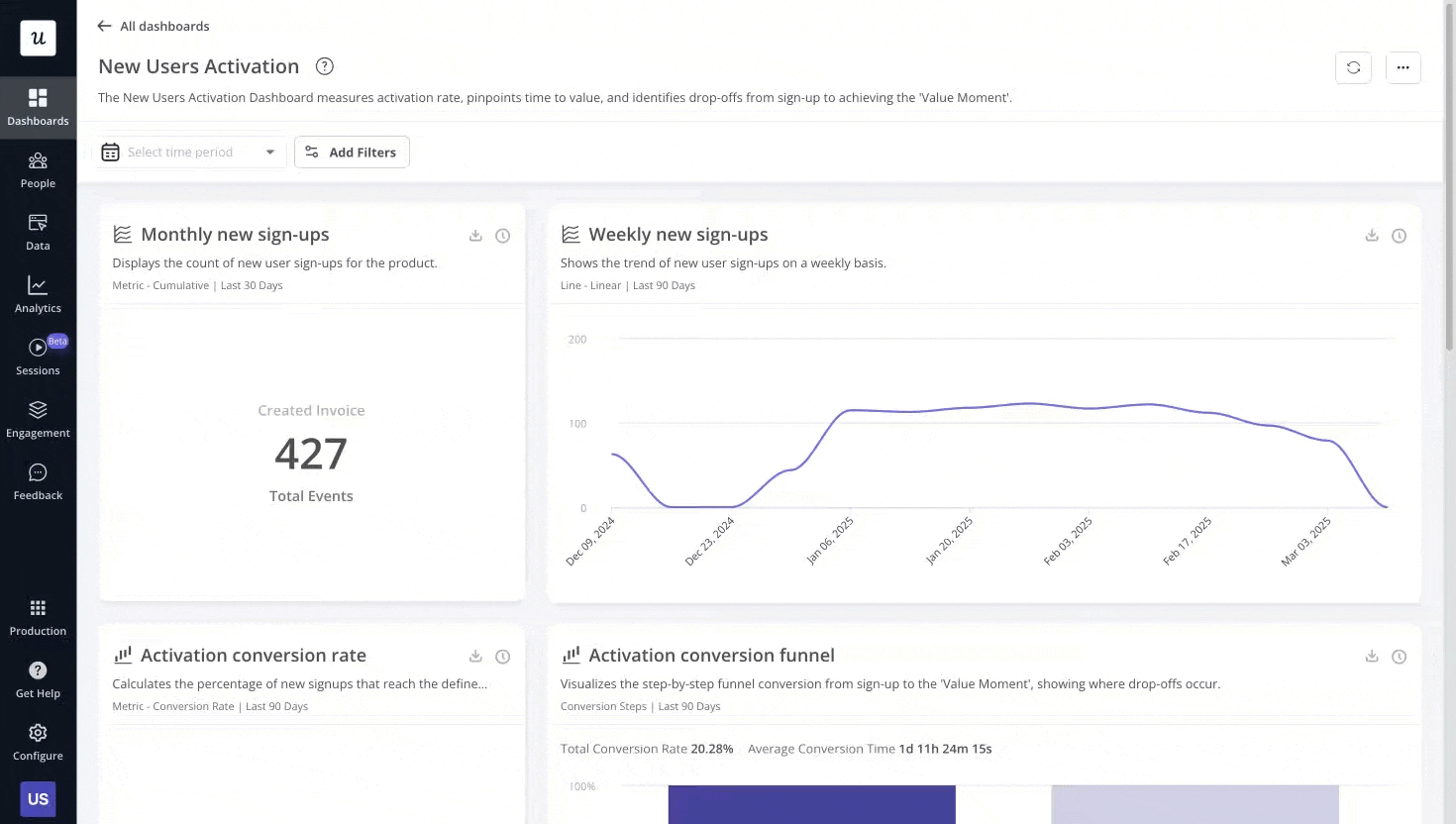
- Watch session replays: Userpilot’s session replays give you the “why” behind the numbers. You can tag user sessions, add comments, and collaborate with other teams to resolve issues faster.

- Onboard new users and introduce features: Userpilot provides no-code UI elements like tooltips, checklists, hotspots, slideouts, and modals. These come with extensive customization options, so you can design walkthroughs that feel native to your product. Userpilot also lets you build in-app resource centers for new users who might need on-demand support beyond what your walkthrough provides.
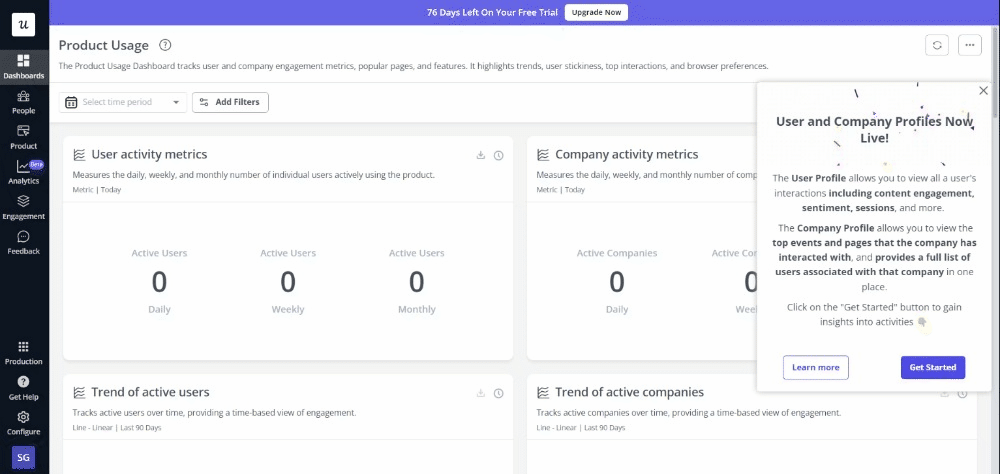
- Collect user feedback: Userpilot includes a survey module for in-app microsurveys such as CSAT, NPS, and CES. Unlike in Pendo, surveys can run independently of product guides. Userpilot also offers unlimited NPS surveys on all plans, and other surveys on the Growth and Enterprise plans.

- Set up omnichannel messaging: Beyond in-app experiences, Userpilot lets you engage users through email and mobile apps. This helps you create a true cross-platform experience for cohesive communication flows.

Why should you choose Userpilot over Pendo and Fullstory?
Userpilot is built to help SaaS teams move with speed, simplicity, and scale without breaking the bank. Here are three reasons it may be a better choice for you than Pendo and Fullstory:
- Easy to use and set up: Userpilot has a more intuitive UI, which makes the setup and day-to-day use straightforward. This ease of use translates into better value for money since you can take advantage of the platform’s full feature set. This is something our customers mention over and over again. For example, Cuvama switched from Pendo after finding it too complex and expensive.
“High price was one of the decision criteria to move from Pendo because we were paying lots, and we were not using it.” – Leyre Iñiguez, Customer Experience Lead
- Centralized product and user data: With Userpilot, all your product data lives in one place. You don’t have to jump between multiple modules or connect third-party integrations just to make sense of your analytics. Additionally, you can always see it in real time.
- Transparent pricing and high value for money: Userpilot keeps pricing simple and predictable with no surprise ramp-ups. Most features are included by default, so you don’t need to worry about paying extra for essentials like NPS surveys or branching logic.

According to Vendr data, Userpilot consistently comes in as the more cost-effective option. Many of our customers often cite pricing as a reason for switching, and it’s a common topic during demo requests when they compare tools.

Userpilot clearly offers the best value for money. You pay much more for Pendo’s similar feature set with added complexity. As for Fullstory, it costs more than Userpilot and still requires separate tools for user engagement and feedback.
Fullstory, Pendo, or Userpilot: What’s the best choice for product analytics tools?
Fullstory is a strong option for companies with dedicated data teams who need deep behavioral insights across websites, e-commerce, and internal apps.
Pendo and Userpilot are all-in-one growth platforms, better suited for product management and product marketing teams who want to move fast without heavy technical overhead. However, the key differences come down to usability and value for money.
Userpilot stands out as the most cost-effective and intuitive choice. It gives you real-time analytics, in-app engagement, surveys, segmentation, and other key product growth features in one platform, without hidden add-ons or bottlenecks caused by the constant need for engineering help.
Ready to see it in action? Book a demo with our team today!
(P.S. And if you’re looking to make a switch from Pendo, we offer a special deal: you can get 50% off your current Pendo contract price or renewal rate, and free access to Userpilot until your Pendo contract expires.)
DISCLAIMER: Userpilot strives to provide accurate information to help businesses determine the best solution for their particular needs. Due to the dynamic nature of the industry, the features offered by Userpilot and others often change over time. The statements made in this article are accurate to the best of Userpilot’s knowledge as of its publication/most recent update on August 26, 2025.