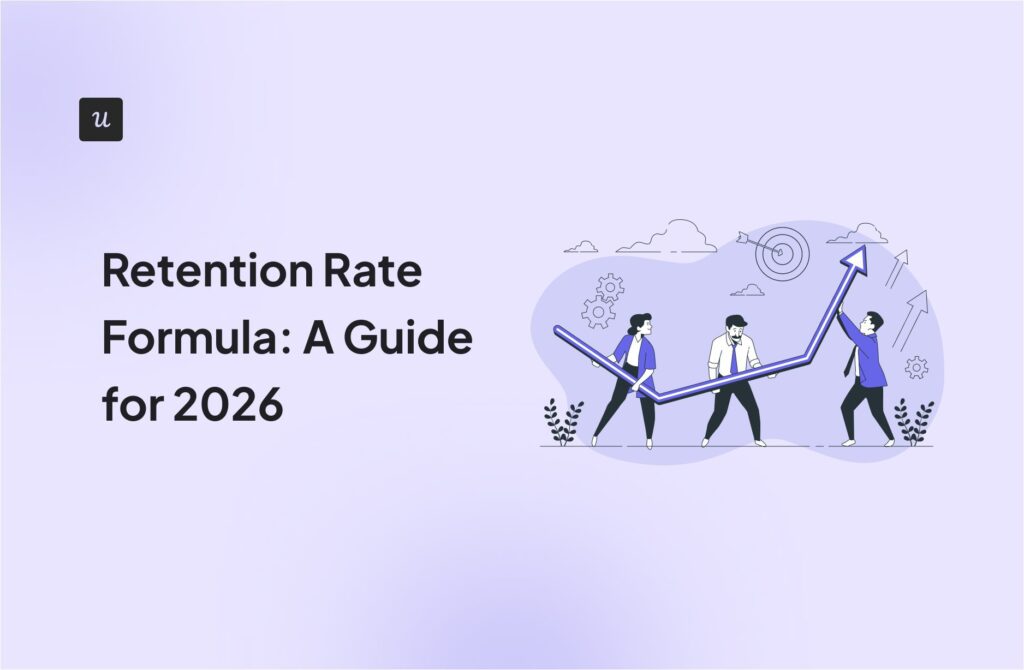Try Userpilot Now
See Why 1,000+ Teams Choose Userpilot

What is personalized customer service?
Personalized customer service is a tailored approach to providing support and assistance that addresses the specific needs and preferences of individual customers. Unlike generic, one-size-fits-all service, personalized customer service takes into account customer data, history, and behavior to deliver a more relevant and satisfying experience.
What are the benefits of personalized customer service?
Giving personalized service to your customers is a game changer for the overall customer experience. It benefits both you and your customers. Here’s why:
Gain competitive advantage
Personalized customer service sets you apart from competitors. Most brands don’t invest in customer service personalization. Those that do get a competitive advantage.
Customers are always shopping around for the best solution for their needs. When all the products in the market have similar features and capabilities, what sets them apart is the individual customer experiences.
Meet customer expectations
When it comes down to it, customers care about two things:
Does this product help them achieve their goals or resolve their issues?
Do they have a positive emotional experience when using this product (eg. it feels low effort, frictionless, and positive)?
Personal customer service is the key to making that happen. Customers expect a tailored experience.
Increased sales and conversions
A personalized customer service strategy also serves as an excellent marketing technique.
Give your customers relevant content and suggestions that are based on what they specifically need. When they can see the value in relation to their needs, they’re more likely to buy.
This also makes upselling and cross-selling easier. Sales conversations are based on personal recommendations for their goals, so you can frame your premium offerings as a value-add for their specific needs.
Personalization drives customer loyalty and retention
Your personalization efforts build rapport and trust with your customers. They’ll recognize that you care about them and their needs, rather than seeing them as just another user.
When customers trust your business, they stick around longer and recommend your product to others. That contributes to higher customer retention, brand loyalty, and new referrals.
As a bonus, they’ll leave positive reviews on third-party sites.
10 easy ways to provide personalized customer service
Let’s check out 7 ways you can provide personalized customer service:
Map the customer journey to serve better
The customer journey is the path a customer takes with your business – from the first discovery to repeated purchases.
Mapping out this path helps you identify the areas where you can provide personalized experiences.
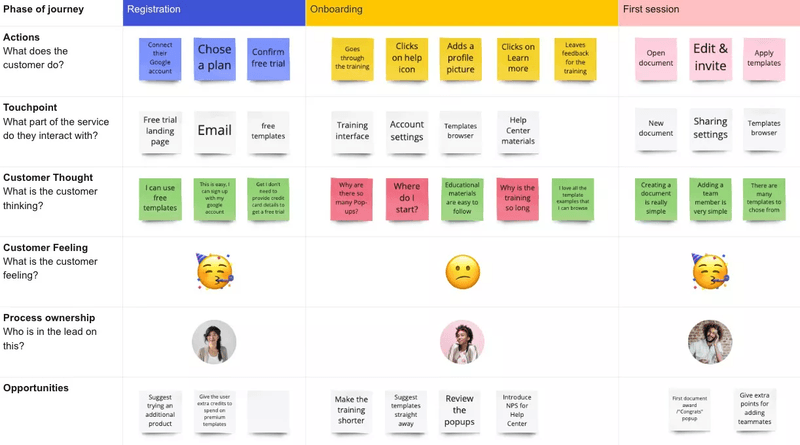
For example, at the beginning of the journey when customers first consider purchasing a SaaS tool, they either request a demo or start a free trial.
Add a few questions in the sign-up form that will give you insights about them. Then, personalize the demo or trial onboarding to make the customer feel like you’re tuning into their specific needs.
Address customers by name
People love hearing their names. Even the research says so!
Ask your support teams to drop in the customer’s name in their conversations with them.
Customers feel valued when you’re addressing them by name since you’re adding a human touch. It’s the easiest way to give a personalized experience.
Collect customer data and segment them
Learn about your customers’ goals and purchase behaviors so you can tailor your communications to their specific interests.
To do this, collect data such as industry, job title, characteristics, needs, purchase intent, and more.
Use microsurveys to capture this kind of data at the beginning of the user journey.
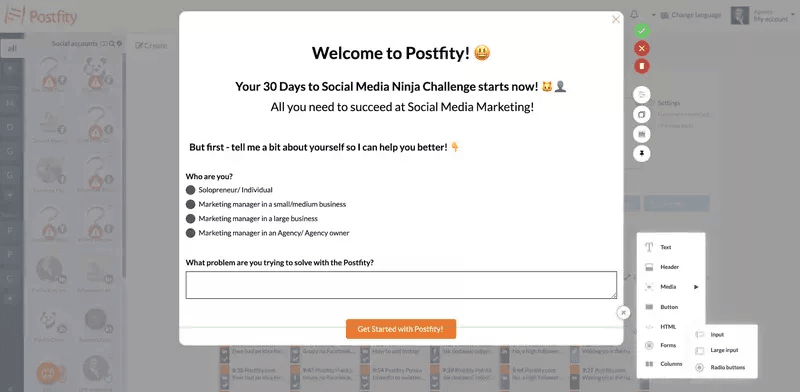
Pair that data with product usage analytics so you can then predict their preferences based on what you know of their persona or segment.
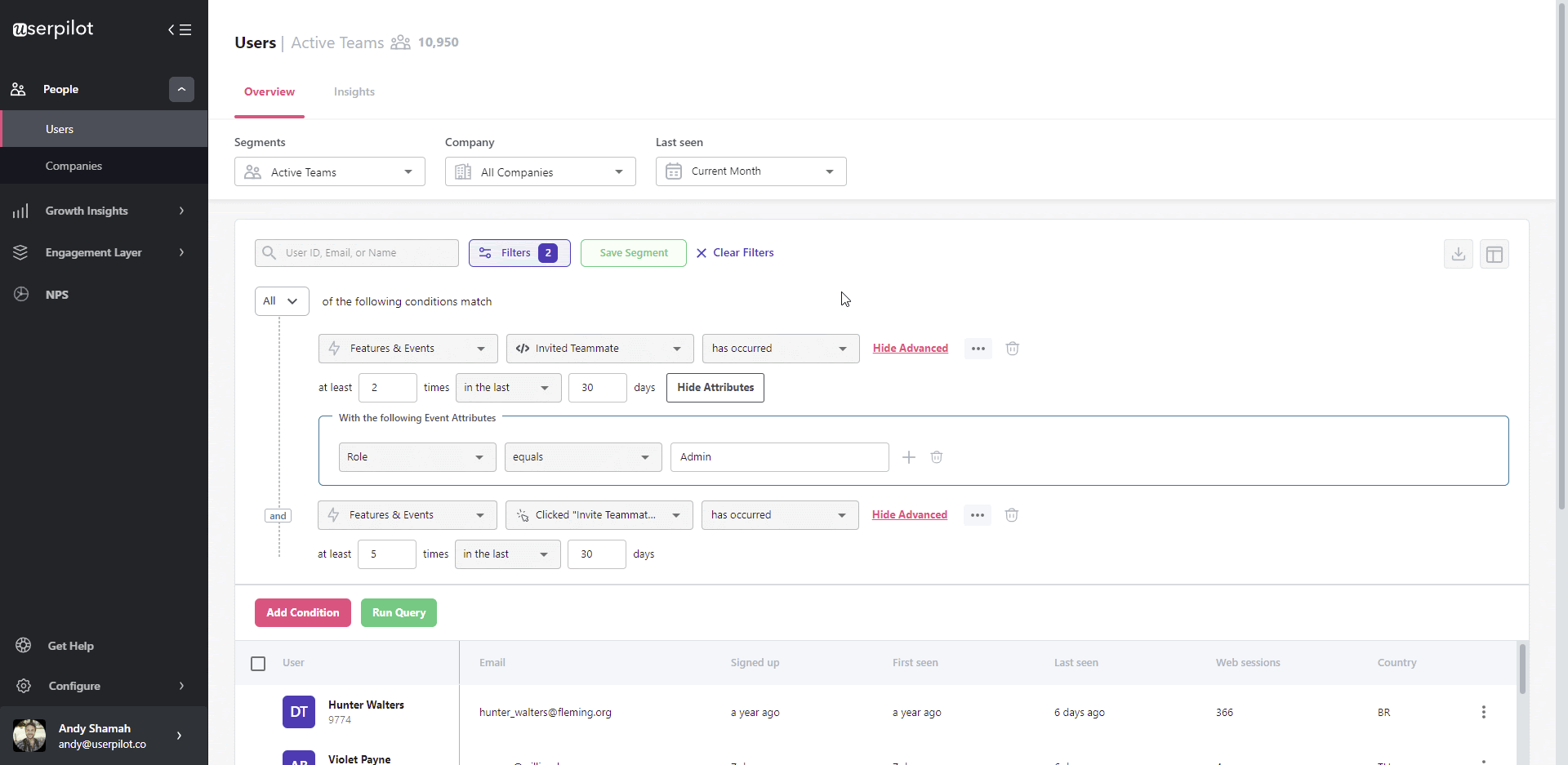
Offer multiple customer service channels
Every customer has their preference on how they want to receive help. Some customers prefer self-service, where they can check out a knowledge base of helpful content that will answer their questions.
Others prefer to speak to a customer service agent directly, using live chats, emails, and phone calls.
Match customer preferences by giving them multiple customer support options. Give personalized support by ensuring seamless transitions from one channel to another.
Put data syncing systems in place to pick up conversation threads from multiple channels. If customers need to shift from one of their preferred channels to another, your customer service reps can access previous customer data and interactions quickly and resolve issues more efficiently.
Build a robust self-serve knowledge base
Anticipate customer problems and create a comprehensive knowledge base that customers can turn to when they need help.
Create multiple formats of resources and cater to each customer’s learning style. Some prefer watching a short video tutorial, while others want to read a helpful article.
Moreover, with a tool like Userpilot, you can take personalization to the next level. Show and hide modules and training courses inside the knowledge base based on the user segment. For example, advanced users don’t need to see basic guides on how to get started.
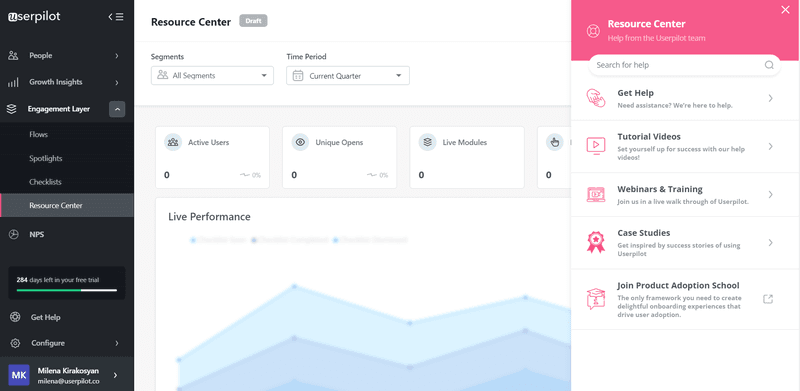
Ask and implement customer feedback
Collecting feedback and implementing positive changes shows customers that you not only value their opinion but that you strive to make your product better.
In-app surveys are the perfect tool for data collection so you can gather these customer insights.
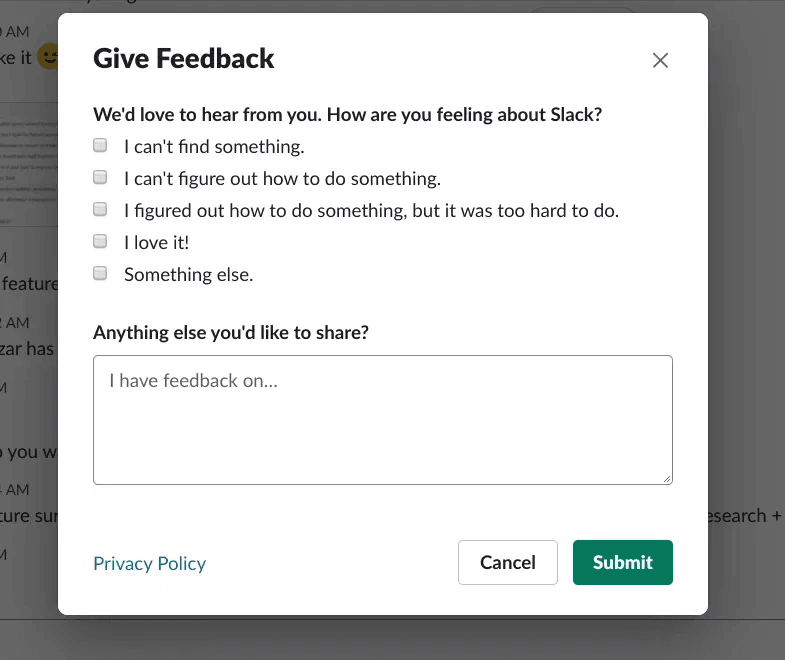
Make sure to add an open-ended question so you can get context around responses. Then, close the feedback loop by notifying your customers when you’ve made product updates based on their feedback.
Provide customers with choices
A one-size-fits-all approach always leaves someone feeling disappointed. In the SaaS world, when you have one plan or one product, you miss out on an opportunity to give a personalized customer experience.
Instead, give your customers a few options to choose from so they can pick the plan that best suits their needs.
Don’t go overboard with too many options that make it hard to choose. There’s a psychological phenomenon called “analysis paralysis” where people struggle to make any decision when faced with too many choices.
The sweet spot is between three to five choices – enough to meet individual needs, but not too much that the choice is overwhelming.
For example, the customer success platform Userpilot offers three different plans for different sizes of companies.

Deliver personalized customer service with AI-powered chatbots
Deploy AI-powered chatbots that use different machine learning algorithms to interpret user intent, and take into account customers’ past purchases, previous support tickets, and more.
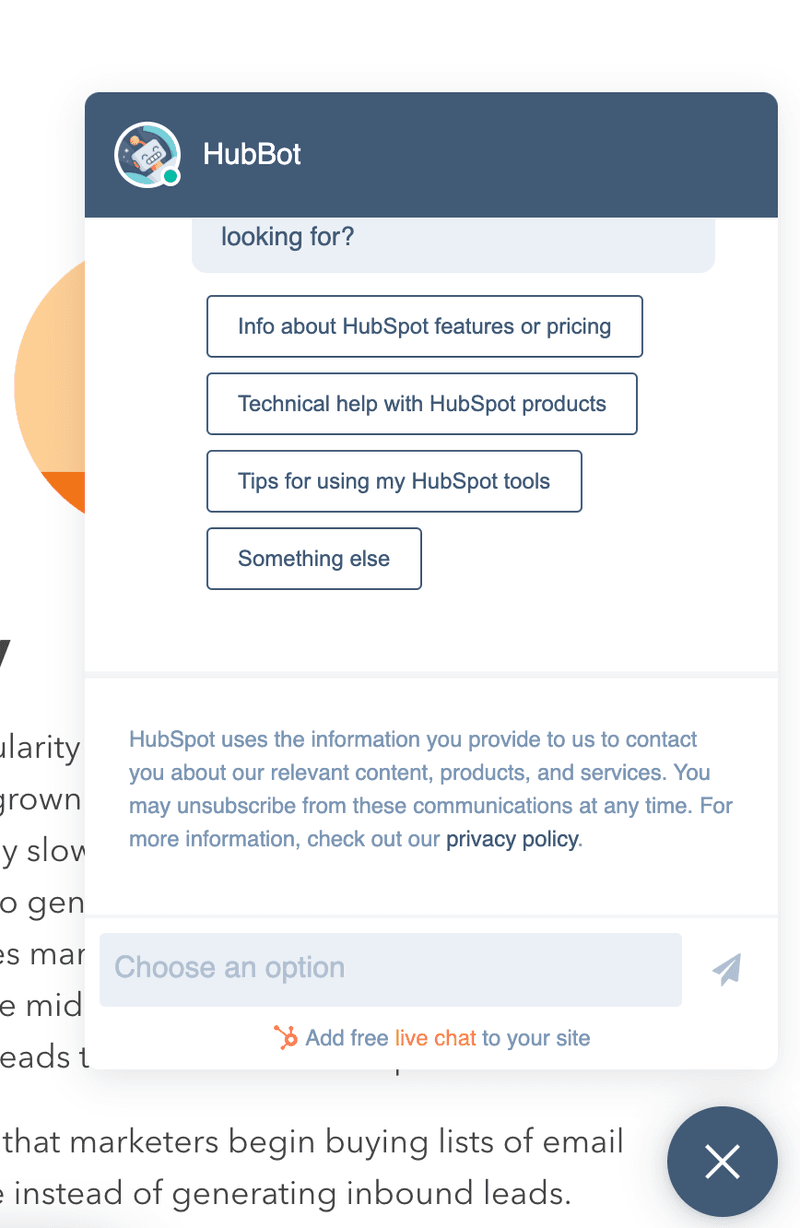
They offer effective solutions and real-time personalized customer service.
Recognize and reward loyal customers
Recognize and acknowledge repeat buyers and loyal customers to let them know their love is reciprocated.
You can give them a discount, gift card, or exclusive access to new features.
Combine this with a personalized “thank you” message, and you’ll have a satisfied, loyal customer that feels valued.
To get started with rewarding customer loyalty, simply segment users based on their NPS score or purchase history, then trigger a modal or slide-out to announce their reward.
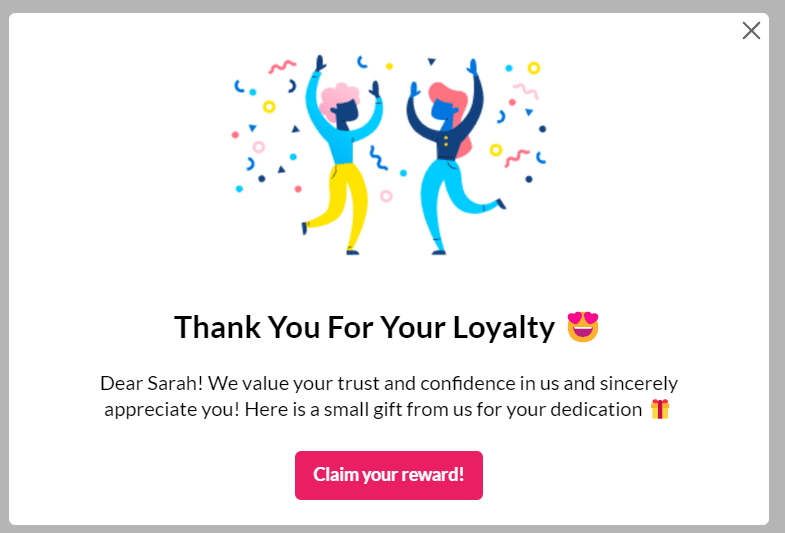
Track in-app customer behavior and offer contextual support
The goal is to transition from reactive to proactive customer service; trying to bring customer pain points to light and provide solutions before they even arise.
First, you need to understand how your users are engaging with your app.
There are different techniques for this: you can set goals (eg. activation) and create custom events to monitor how users are progressing through the goal.
Identify where users drop off, create a segment of users who haven’t reached the goal, and take personalized action to help them progress to the next step.
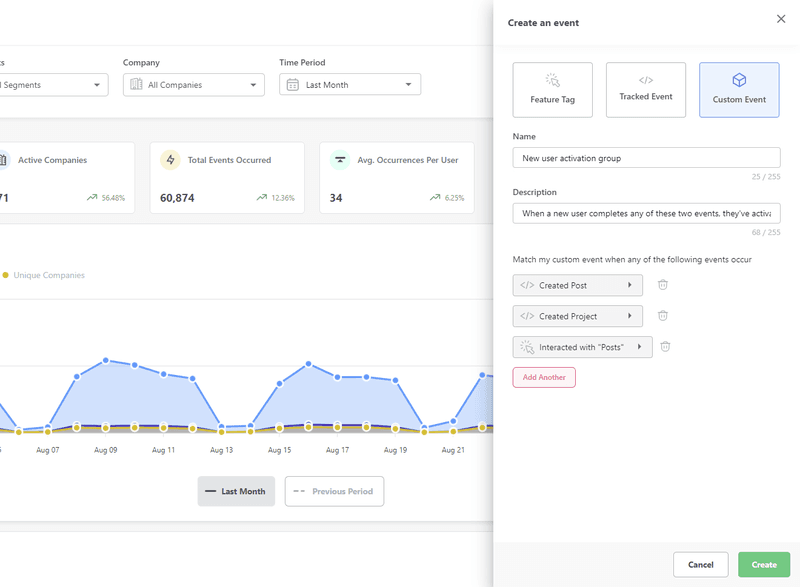
For example, you can optimize to improve customer experience. You could also offer more in-app guidance if there’s a training gap.
Onboard and engage mobile app users by creating personalized messaging, push notifications, and surveys with Userpilot.
Examples of personalized customer service
Let’s take a look at some examples of personalized customer service in action.
Userpilot localizes the knowledge base content
Localization involves automatically updating software language depending on the user’s geographical location.
Making your self-serve knowledge base available in multiple languages improves the customer experience since people can read personalized content in their language.
With Userpilot, you can automatically translate your product content into 32 languages, with just the click of a button – no translators needed, even on your mobile app!
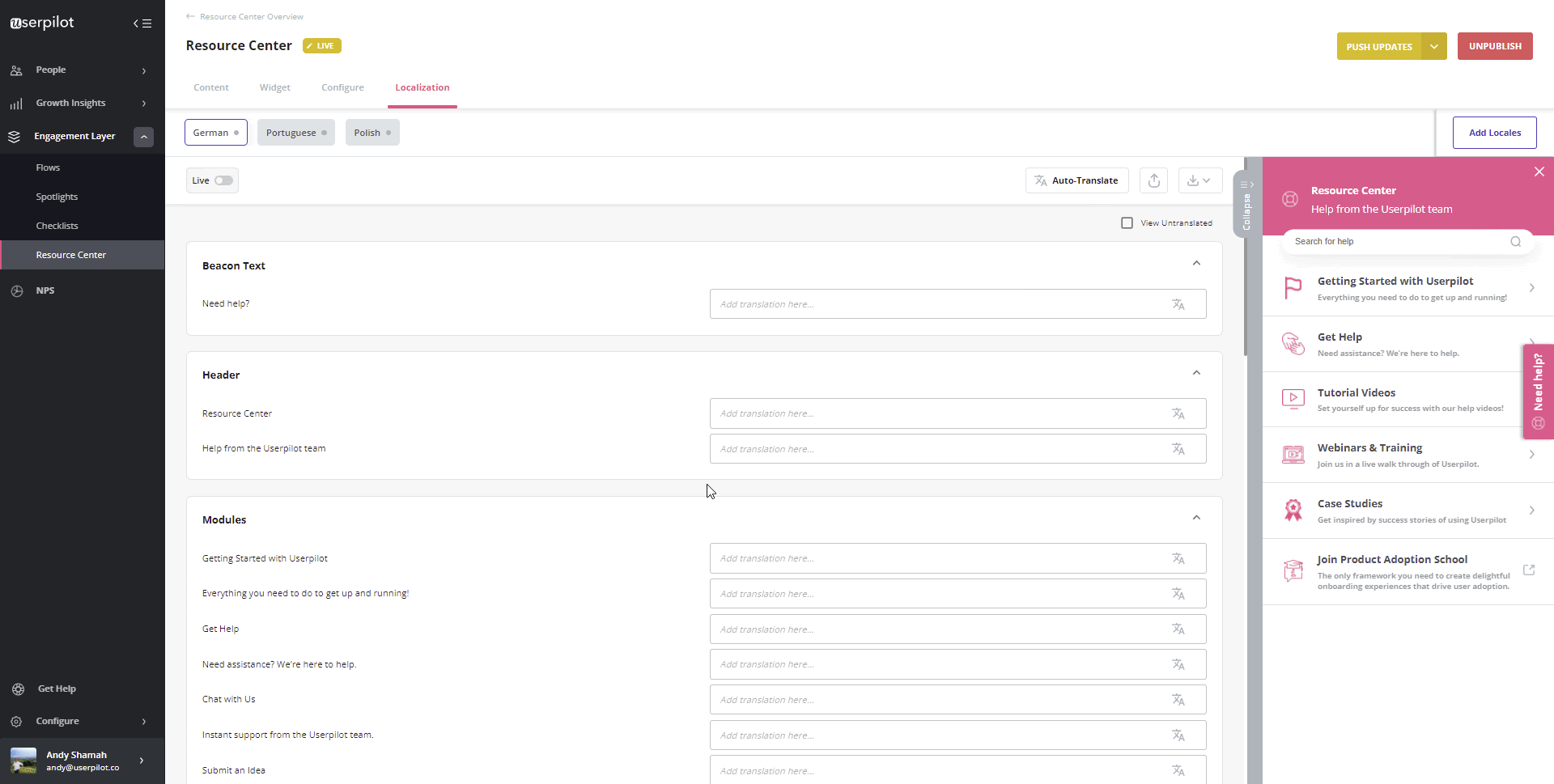
ClickUp offers customized product plans
Add a personalized approach to your UI designs. You can do this by showing or hiding certain features based on your customer’s use case and their needs.
To do this, run in-app surveys to gather data about your customer’s use cases. Then, create user segments combining users who have the same use case. Finally, push out a different UI to user segments depending on what’s most relevant for them.
For example, ClickUp personalizes its product dashboards by allowing customers to add or hide features. That way, they don’t clutter their space with anything they don’t need.
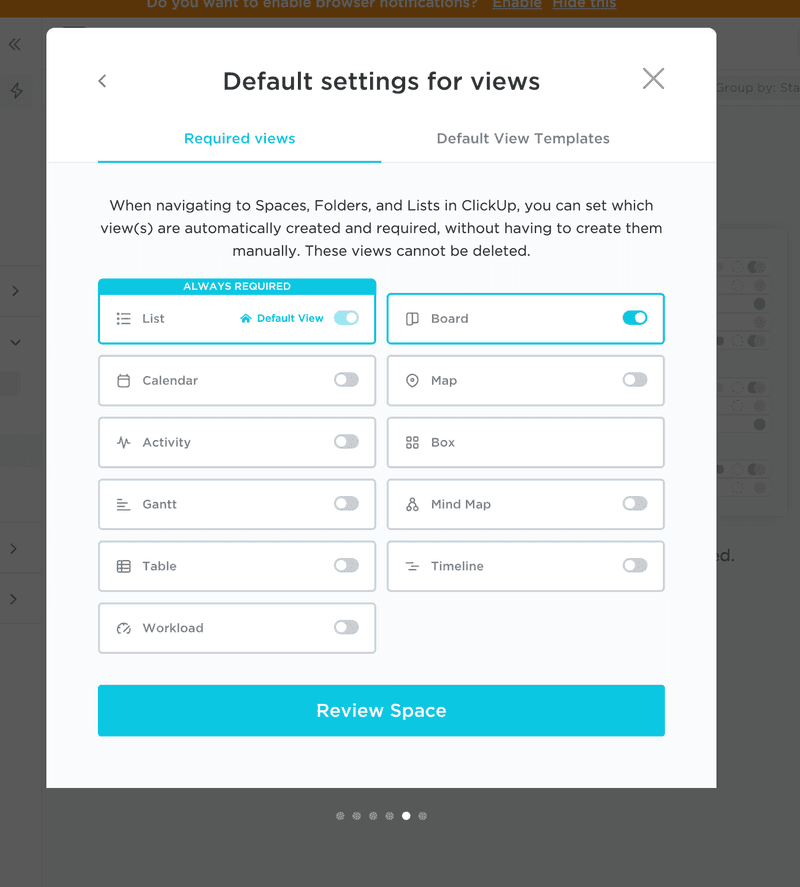
By customizing their dashboard, customers get a ClickUp experience that’s tailor-made for them.
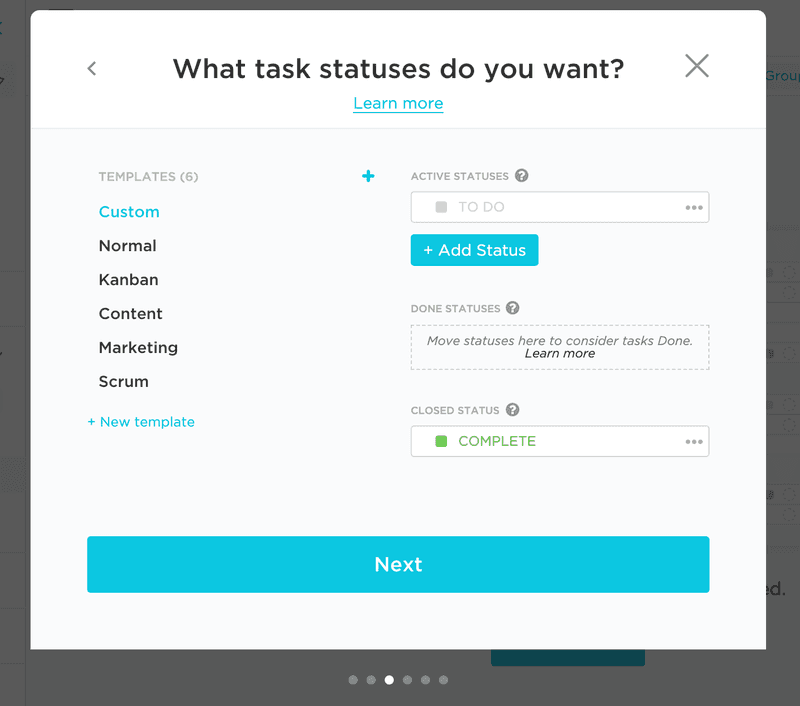
Grammarly sends personalized weekly emails
Send personalized emails to users every week to give them insights into their usage.
For example, Grammarly sends its customers a personalized weekly report on their writing scores. That way, their users can keep track of their improvements and progress.
As a bonus, these emails reiterate Grammarly’s value every week. Customers are reminded that Grammarly saved them from potentially embarrassing writing and grammar mistakes, so they keep using it.
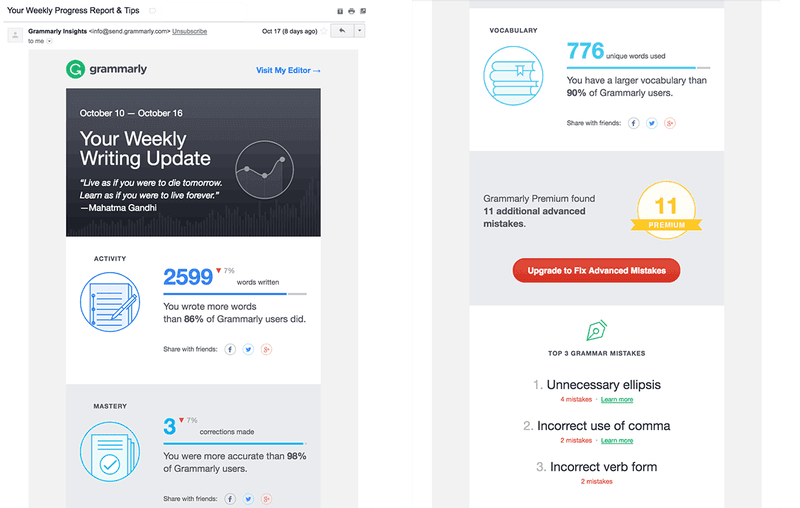
ConvertKit offers branched onboarding flows
The onboarding period is an excellent time to give personalized service so that you make a great first impression.
Personalized onboarding guides users down a relevant path that will help them achieve their specific goals with your product. Since they achieve meaningful value faster, they’re more likely to convert from a free trial to a paid customer.
Again, run microsurveys in your onboarding flow or welcome screen to collect data that will help you trigger personalized experiences.
In this example, ConvertKit asks their users if they’re just starting with email marketing, or switching from another tool. If you are switching from another tool, they ask you to pick which one.
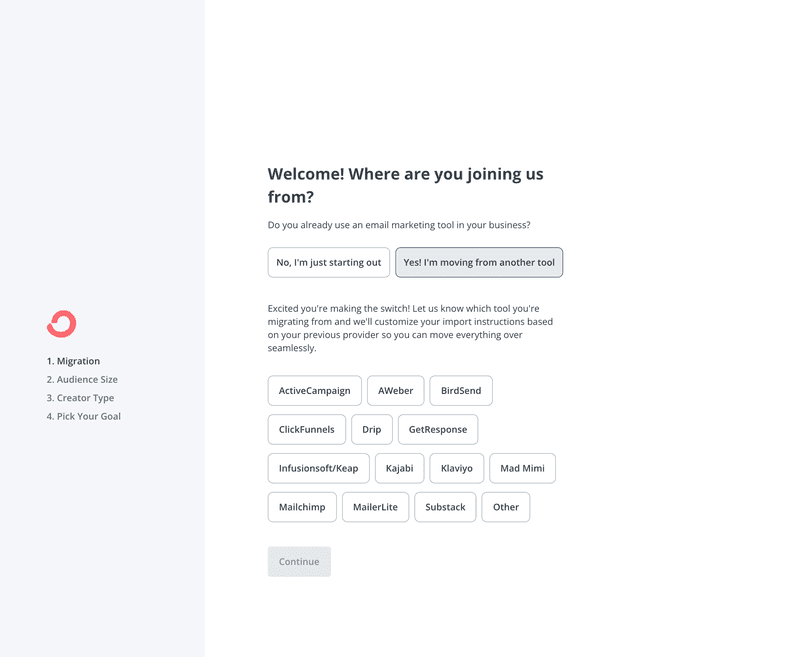
Depending on how customers answer, they’ll be led down a path that’s personalized for their experience. If they’re brand new, ConvertKit will help them get started from scratch. If they’re switching from another tool, they’ll give them detailed instructions on how to move everything over.
Eversign brings inactive users back to the app with emails
Tracking in-app customer behavior helps you identify users who have been inactive and are at risk of churning.
Once you pinpoint who your inactive users are, you can reach out by email to remind them what they’re missing out on and offer support to get them back on track.
In this example from Eversign, they sent an inactivity email complete with links to their help center and a relevant case study to reiterate their value.
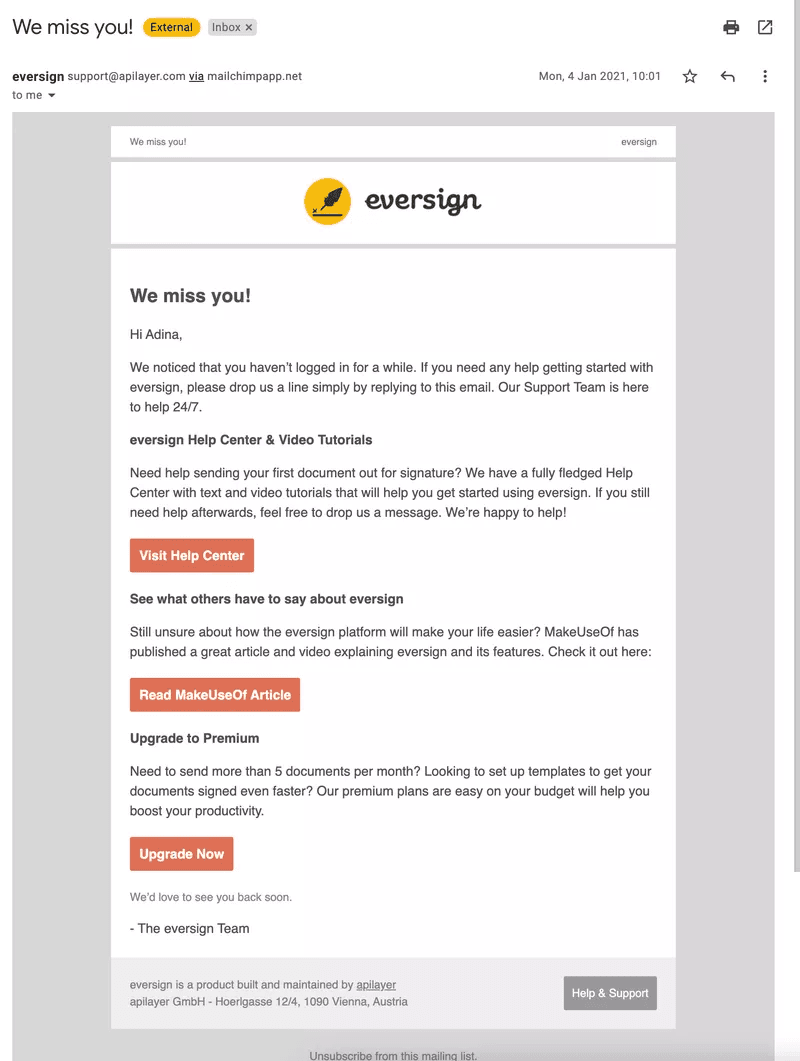
Asana personalizes even offboarding flows
Even the cancellation flow should be personalized to delight customers and boost their chances of coming back (or changing their minds about leaving).
Start by asking why the customer wants to cancel in the offboarding flow. Depending on their response, offer alternative solutions that will help convince them to stick around. For example, if it’s a budget issue, you can offer a discounted rate for a few months or the option to pause their plan temporarily.
In this example from Asana, they ask users why they want to cancel their plan.
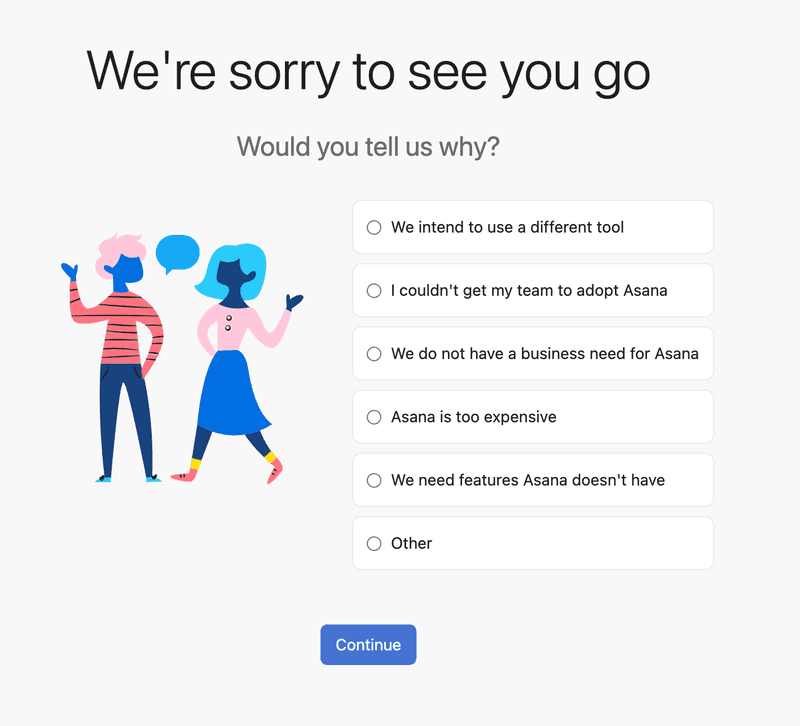
Next, they offer a personalized alternative. For example, if the user said Asana is too expensive, they offer to downgrade their plan to save some money instead of canceling fully.
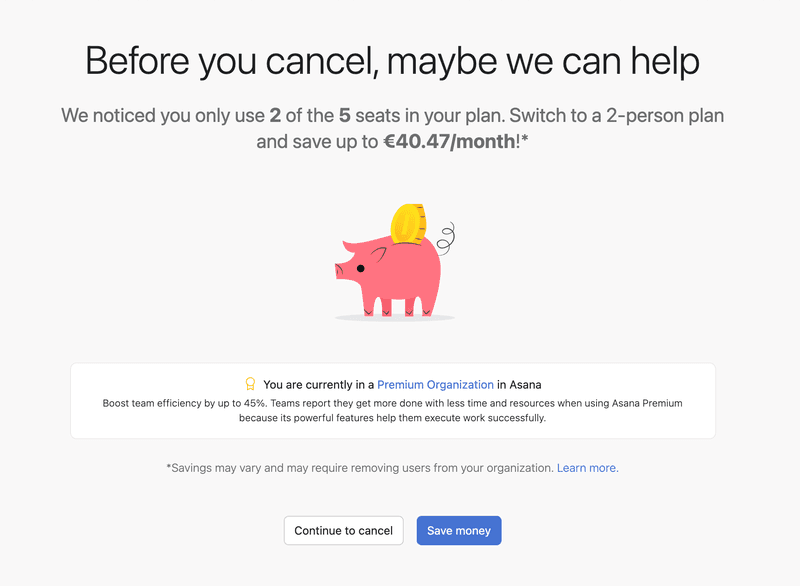
Conclusion
When you personalize customer experiences, it has a major impact on your business outcomes. You’ll see better retention, engagement, and overall customer satisfaction – all factors that drive product growth.
Want to get started with personalized customer service? Get a Userpilot Demo and see how you can personalize customer experiences, code-free.