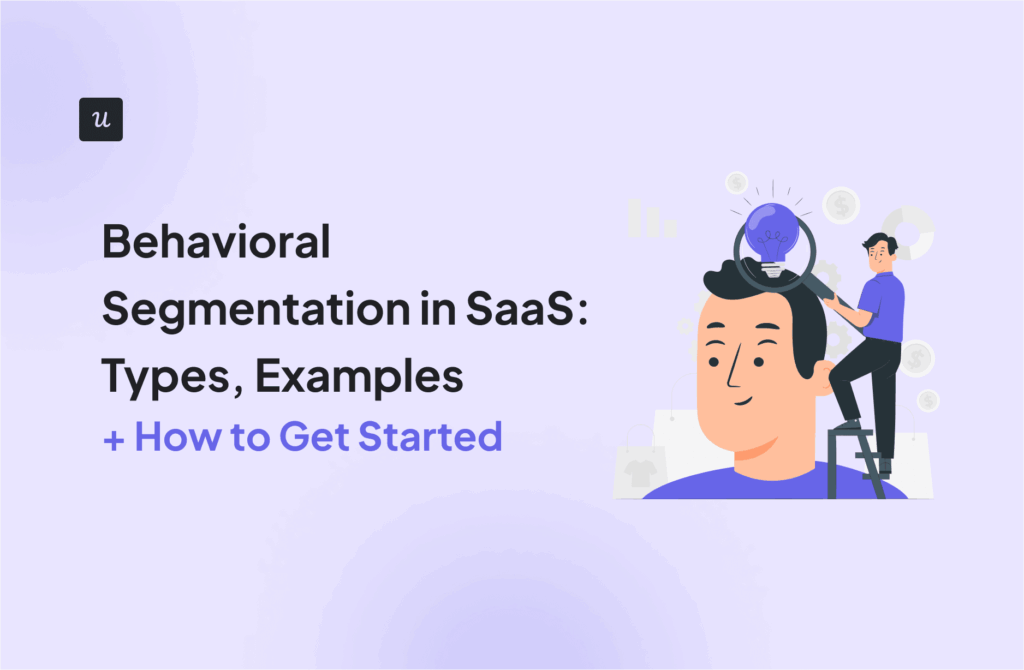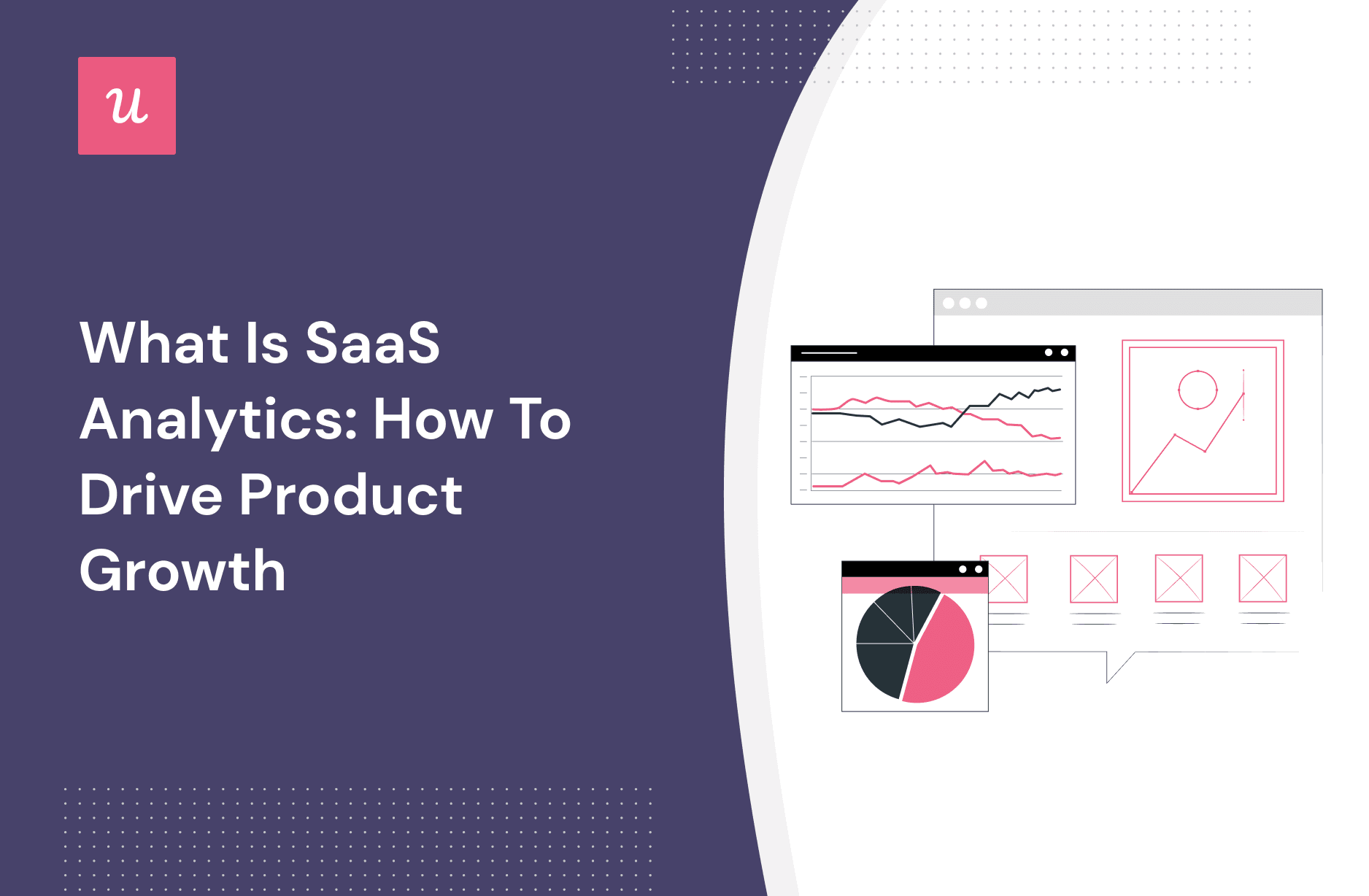
Are you wondering how to effectively use SaaS analytics to reduce churn?
You can gather data but they won’t be of any use if you don’t know what to do with them. SaaS analytics allow you to identify trends and leverage the data to gain actionable insights and make informed decisions.
In this post, we’ll discuss the most important SaaS metrics to analyze and some of the best SaaS analytics tools you can use to drive product growth.
So let’s dive in!
Get The Insights!
The fastest way to learn about Product Growth, Management & Trends.
TL;DR
- SaaS analytics is the process through which SaaS businesses collect and analyze data about customer engagement across all touchpoints in the user journey.
- Data-driven decisions are more likely to help you reach your revenue goals and improve customer loyalty.
- To analyze your company data, use the best SaaS analytics software to visualize the key metrics in charts, forms, and diagrams.
- The most crucial metrics are activation rate, churn rate, customer lifetime value, customer acquisition cost, monthly recurring revenue, and net promoter score.
- Instead of looking for a SaaS analytics platform that caters to all your analytics needs, look for tools that specialize in specific aspects of SaaS, such as marketing activities, user behavior, or even revenue.
- Userpilot, Baremetrics, Google Analytics, and Heap are 4 of the best SaaS analytics tools that help you identify gaps in your strategy and take actions to drive growth. Book a Userpilot demo to learn more.
Try Userpilot for SaaS Analytics

What is SaaS analytics?
SaaS analytics is the process SaaS companies use to collect and analyze user data quality and engagement across all touchpoints in the user journey.
Companies analyze user behavior throughout the journey to boost engagement, decrease churn, and ultimately drive their recurring revenue. As technology rapidly advances, the SaaS industry relies on customer data points to thrive.
Why do you need SaaS analytics?
SaaS (Software as a Service) analytics are essential for several reasons, as they provide valuable insights and data-driven decision-making capabilities for businesses that rely on SaaS applications.
Here are some key reasons why SaaS analytics are necessary:
- User Adoption and Engagement: SaaS analytics provide insights into how users are interacting with SaaS applications. This data can help SaaS companies understand which features are being used most frequently, which can inform product development decisions and training initiatives to improve user adoption and engagement.
- Predictive Insights: An advanced SaaS analytics platform can provide predictive insights. By analyzing historical data, businesses can make forecasts about future trends and needs, helping them proactively reduce customer churn and increase customer retention, as well as monthly recurring revenue.
- Data-Driven Decision-Making: Ultimately, SaaS data analytics enable data-driven decision-making. SaaS companies can use the insights gained from SaaS analytics tools to make informed choices about their technology stack, resource allocation, and strategic planning.
How to analyze SaaS companies?
To analyze SaaS businesses, you have to carefully choose the key metrics for your SaaS business and track them regularly. Metrics such as monthly recurring revenue (MRR), customer lifetime value (LTV), and churn provide deep insights into the growth of your company.
You’ll also find SaaS analytics tools that let you do data visualization and visualize the metrics using diagrams, forms, and charts. We’ll discuss them later in the article.
Key metrics every SaaS business should track
There are many key performance indicators for SaaS companies, but you don’t need to analyze all of them. So, you need to track the SaaS metrics that really matter.
Here are the key SaaS metrics you must track.
Customer acquisition cost (CAC)
Customer Acquisition Cost (CAC) is the average amount of money spent to acquire new customers. In SaaS, it’s relevant only to customer acquisition costs for paying customers.
CAC is your total sales and marketing expenses divided by the number of new customers acquired.

CAC allows you to keep you to make important budgeting decisions and understand what strategies would bring in the best results at minimum cost.
You can use the LTV: CAC ratio to understand the profitability of a customer and how efficiently you’re achieving it. For example, a ratio is 1:1 means that the customer is generating the same amount that you spent on gaining them.
According to David Skok, your LTV should be thrice as high as your CAC to run a financially successful SaaS business.
Customer lifetime value
Customer Lifetime Value (CLV or LTV) measures how much revenue you earn from a paying customer throughout their journey. CLV is especially important in SaaS companies with a big customer base and high transaction rates.
To calculate your customer lifetime value, divide your average revenue per account (ARPA) by your customer churn rate.

Most of the profits in a subscription business come from repeat payments, which means improving your CLV would improve your company’s overall profitability.
The longer you can retain existing customers, the more revenue you’ll earn per subscription, and the greater your CLV will be.
Furthermore, you can even predict the CLV of a new customer. How?
For instance, company ABC has an average CLV of $6,000 over 2 years, which means every customer brings in about $3,000 average revenue per user per year. Plus, the sales CRM expects to make 11 new sales, and an average of 1 customer leaves each month.
The CFO now knows that with each passing month, the company would make an additional profit of $30,000. They can use this value to make informed investment decisions regarding marketing, recruitment, and real estate.
Monthly recurring revenue (MRR) and Annual recurring revenue metrics
Monthly Recurring Revenue (MRR) is the amount of revenue you can expect to earn from all your active customers per month. Accordingly, annual recurring revenue (ARR) is calculated annually.
To calculate MRR, multiply your average revenue per account (ARPU) by the number of existing accounts in one month.

MRR is one of the key customer success metrics because it helps you estimate future cash flows and the overall profitability of your SaaS business.
Moreover, calculating MRR also helps you calculate MRR churn, which is another metric that measures how much revenue you lost and the overall effect of losing that amount. The lower the MRR churn, the more opportunities for rapid growth.
In addition, MRR provides insights into whether a specific cohort is churning quicker than others. For example, a low MRR churn rate but a high customer churn rate suggests that customers in a lower tier are dropping off faster than those above them.
Customer activation rate
Activation takes place when a user completes the key events in your product that let them experience its value. Note that it’s different from the ‘Aha! Moment’, which occurs when your user realizes your product’s value.
Because a trial user can’t turn into a paid customer without activation, it’s crucial to track the activation rate and improve it if needed.
The activation rate equals the number of users who activated divided by the number of new users who signed up within a given period, multiplied by 100.

The activation events will vary according to the type of product, use cases, user sessions, and user personas.
Therefore, you need to split the calculation based on all the different personas and their ‘jobs-to-be-done‘ to reach the activation milestone. Segment your new customers into cohorts and calculate the rate for each cohort separately.
This proves to be very helpful in building improved in-app experiences to improve the activation of cohorts with low activation rates.
Customer retention rate
Customer retention refers to a company’s ability to hold on to (or retain) its customers over time.
The customer retention rate (CRR) is a percentage measure of the retained customers at a company at the end of a period.
You can calculate the CRR for any given period using three key variables:
- T – The total number of customers at the end of the period.
- N – The number of new customers at the end of the period.
- S – The number of customers at the start of the period.
It is calculated as: ([T – N] / S) x 100

So, imagine an insurance company that wants to calculate its CRR for three (3) months. It started the period with 180 customers (S), acquired 40 new customers (N) during the period, and had 200 customers (T) at the end of the period.
Its CRR will be:
([200 – 40] / 180) x 100 =
160/180 x 100 ≈ 90%
High retention rates signal that customers are happy with the business and are eager to do business with you again and recommend your brand to others. Therefore, the higher the customer retention rate, the better your business health.
Customer churn rate
Churn is a key indicator of business health and stickiness.
Churn takes place when your customers downgrade or cancel their subscription plan. It’s the absolute opposite of retention, which is even more important than acquiring new customers since it determines the longevity of your business.
Churn rate allows you to track churn for your business on a monthly, quarterly, or annual basis. You can use a combination of these periods to get a better understanding of your business and take action to reduce churn and boost retention.
Customer churn rate is the number of customers you lost during a specific period divided by the number of customers at the start of that period, multiplied by 100.

Suppose company A had 1000 customers at the beginning of 2022 and lost 100 of them by the end of the year. So, the company has a churn rate of 10%.
Instead, if the company had a churn rate of 5%, it would’ve had 50 extra customers by the year’s end. Moreover, since they are customers who pay them every month, the impacts of reduced churn would’ve compounded over time!
The goal of your business isn’t to reach zero churn, as that would be too idealistic. Rather, you have to increase your revenue to a point where it surpasses the amount of money lost due to churn, i.e., you need to reach negative churn.
Net promoter score (NPS)
Net Promoter Score (NPS) is a measure of customer satisfaction and the last on our list of important customer experience metrics.
An NPS survey measures the likelihood of your customers recommending your product to others on a scale of 1-10.

NPS is equal to the percentage of detractors minus the percentage of promoters.
Here, detractors are the customers who rate you 6 or less, whereas promoters are the ones who rate you 9 or 10. The passives rate you 6 or 7 and are indifferent to your product.

We would recommend you include a follow-up question to get qualitative user feedback. This second question should ask customers to give reasons behind their score to identify areas of opportunity and pain points and improve user experience accordingly.
This way, you can figure out how to ensure your promoters remain loyal advocates in the long run and how you can convert detractors into promoters. You can also help passives find more value from your product so that they become promoters.
How can you use SaaS analytics to improve your SaaS business
In an ideal world, SaaS companies dream of driving customer churn down to zero. Here are some tactics that you can apply to make the best use of SaaS analytics to reduce churn.
Analyze customer journey to find friction points
Create different paths a customer can take through their journey so you can see which ones have fewer drop-offs.
You can then analyze the results and either take inspiration from the better-performing paths to improve ones with high drop-offs or remove them completely.

Use customer segmentation to segment and proactively engage inactive users
Disengaged users are at the highest risk of churning. Segment them into different cohorts and cater to the needs of each cohort separately to address their pain points and avoid churn.
First, list the most critical patterns in user behavior like login frequency or in-app events (or lack thereof). Any deviation from standard behavior suggests that users are disengaged. You can detect them using a SaaS analytics tool like Userpilot.
Based on customer behavior and user interactions with different features, segment these users and take actions to boost engagement.

For example, you can customize your users’ onboarding according to their needs using interactive walkthroughs. This way, you can familiarize your users with the features they’re unaware of but might benefit them.
Use behavioral data to predict customer actions
The accurate data collected from your product helps you realize how much value users and customers derive from your product and where the areas of improvement are.
Userpilot helps you decide what to concentrate on by using automatic data capture to track user behavior based on your predetermined goals.
Userpilot’s analytics uncover insights according to what users do inside your app. These are based on ‘feature tags’ or custom events. You can tag a feature on the front end of your web app.

Analyze user sentiment data with NPS surveys
NPS surveys help you separate the loyal customers you know from the ones who are dissatisfied and the most likely to give negative reviews.
You can gather NPS data using in-app surveys that are custom-coded in your app or via an NPS feedback tool like Userpilot. Userpilot lets you create the survey inside your app without coding!

With Userpilot, you can track user sentiment data and calculate your NPS score automatically. Then, you can compare the NPS score with the average NPS values in your industry.
When you back this up with a second follow-up question to collect qualitative user feedback, you can then compare data to learn what makes your users happy or disengaged. You can then use these insights to form strategies to boost retention.

Different types of analytics tools SaaS businesses need
There is no one-size-fits-all software that provides analytics on every aspect of your SaaS business. You can find specific software specialized for uncovering specific data points in the subscription business, including:
- Marketing analytics tools.
- Product analytics tools.
- User behavior analytics tools.
- SaaS analytics tools for revenue.
SaaS companies need marketing and data analytics tools to shape their marketing strategies and reach potential customers effectively. This includes tracking the activity of both web and social users.
Product and user behavior analytics tools help you track user journeys, UX issues, and more.
Again, if you need to measure the financial impact and feasibility of your SaaS business decisions, revenue analytics tools come in handy.
Let’s explore different SaaS analytics tools in more detail.
Try Userpilot to collect SaaS data analytics

Best tools for SaaS analytics
You need to have the best SaaS analytics tool at your disposal to track the important metrics and find ways to improve your product and user experiences.
Let’s look at such SaaS analytics tools.
Userpilot – All-in-one SaaS analytics software
Userpilot is one of the analytics tools that lets you look at granular product analytics such as which features have the highest adoption rates and big-picture insights like trend reports.
Here are Userpilot’s top SaaS analytics features:
- Feature tagging: Userpilot’s click-to-track feature tagger lets you view how many times a feature has been used and by how many users to measure its adoption. Users on the Starter plan can add up to 15 feature tags while those on the Growt or Enterprise tier can create unlimited tags.
- Trends and funnels: Userpilot’s trends and funnels report lets you extract actionable insights from big data. You’ll be able to see which stage of an onboarding/conversion funnel most users drop out on and create trend reports with detailed breakdowns by user or time period.

- Saved reports: The saved reports analytics dashboard shows you all the reports you’ve created and lets you filter, export, or delete any reports in a single click. In addition to adding filters or sorting by report type, you can also edit or duplicate reports to help you review analytics.
- Analytics integrations: Userpilot integrates with some of the most popular analytics tools like Amplitude, Mixpanel, Segment, Google Analytics, and more. This makes it possible to sync product analytics both ways between the tools in your tech stack.
Google Analytics – Free analytics tool
Google Analytics isn’t just for web and user analytics; it’s also for product analytics. Businesses use Google Analytics to analyze user actions, website traffic, and product achievements.

Here are some ways e-commerce companies use Google Analytics for product analytics:
- Product data import: The product data import feature is excellent for tracking user behavior and conversions. Users can import data into Google Analytics. This simplifies and reduces the amount of data you need to send by importing product data.
- Product Performance Report: With the performance report, SaaS businesses can review their data for consistent patterns.
However, if you are a SaaS company and want to monitor how your product is performing, you may want to consider another product analytics software that allows you to collect user behavior data, filter it, display it in customized formats, and analyze it.
Baremetrics – Best SaaS analytics tool for tracking financial metrics
Baremetrics is a SaaS analytics tool that gathers data from payment providers and organizes them all into reports and charts.
This lets you track and analyze metrics like churn rate, growth rate, MRR, and lots of other important metrics that indicate your company’s health.

Heap – All-around SaaS analytics tool
Heap is an all-around SaaS analytics tool that keeps track of all kinds of in-app user interactions and helps you know what’s happening inside your product. It allows both account-level and user-level tracking.
Heap doesn’t need any extra configuration or event definition, to begin with, so you can start monitoring user activity from day one.

Moreover, Heap allows you to build custom events and use them in cohorts and funnels. You can also define conversions and events to stay in pace with the latest updates. Plus, you can receive real-time reports and analyses along with several behavioral segments.
Conclusion
Today, SaaS companies are reliant on technology more than ever. This makes SaaS analytics tools imperative for the survival of your business.
From selecting the most relevant metrics to track and using the best SaaS analytics tools, you can gather valuable insights into the position of your business relative to its goals. This lets you find and remove flaws in your product and enhance the user experience to reduce churn.
Ready to realize the full power of SaaS data analytics? Get a Userpilot demo and significantly improve your churn rate and drive revenue growth.
Try Userpilot for SaaS analytics