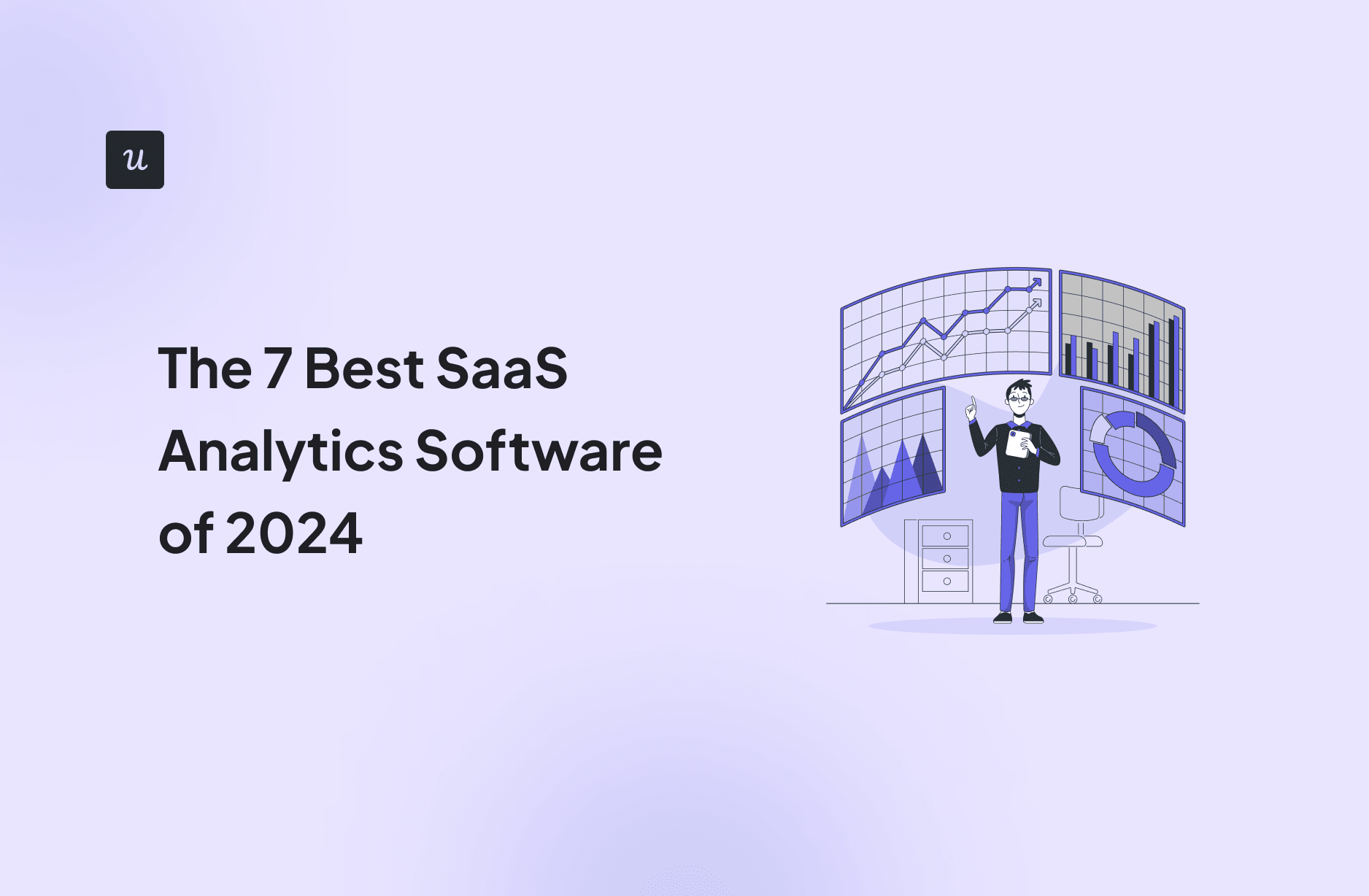
Harnessing the power of product analytics is pivotal for SaaS businesses seeking actionable insights from the data they collect.
But what data should you analyze and how?
In this post, we will break down the analytics software each SaaS business needs to understand its buyer and user personas, prospects, users, revenue metrics, and company health.
We’ll also tell you which data points and metrics you should pay particular attention to and how to track them using the SaaS analytics software listed here!
Get The Insights!
The fastest way to learn about Product Growth, Management & Trends.
What is SaaS analytics?
SaaS companies use SaaS analytics to track customer data across all stages of the customer journey and make smarter, data-driven decisions.
SaaS analytics helps companies understand user behavior, reduce churn by understanding the reasons behind customer churn, increase user engagement at every touchpoint, and ultimately grow retention rates.
What types of SaaS analytics software do SaaS companies need?
There is no one-size-fits-all SaaS analytics software that provides insights into every aspect of your SaaS business. You can find specific software specialized for uncovering specific data points in the subscription business, including:
- Product analytics tools.
- User behavior analytics tools.
- Growth analytics tools for tracking growth and financial metrics.
SaaS companies need product and user behavior analytics tools to track user journeys, UX issues, and more.
In addition, if you need to measure the financial impact and feasibility of your SaaS business decisions, revenue analytics tools come in handy.
Let’s explore different SaaS analytics tools in more detail.
Product and user behavior SaaS analytics software for SaaS
Product and user behavior SaaS analytics tools provide you with insights that can help you monitor a user’s journey to conversion, identify bottlenecks and disengaged users, and track the customer experience and health scores for each of the segments.
To help you decide which one is the right fit for your business, we’ll go into each SaaS analytics software’s main analytics features and pricing.
1. Userpilot – for advanced analytics and product adoption
Userpilot is a SaaS analytics platform that drives user activation, feature adoption, and expansion revenue. It also helps product teams collect user feedback, streamline onboarding, and gather actionable insights from analytics.

With Userpilot, you can track product usage and collect user behavior data to get a holistic view of how customers use your product — which will guide future development, improve the user experience, and inform your growth efforts.
Main features for SaaS data analytics
Userpilot lets you look at granular product analytics such as which features have the highest adoption rates and big-picture insights like trend reports.
Here are Userpilot’s top product analytics features for product and marketing teams:
- Auto-capture: Userpilot now automatically captures ALL user interactions with the product. When you need data for further analysis, all you have to do is use our no-code visual labeler to name the events. Then, you will have historical data to run the reports or create graphs immediately.

- Trends, funnels, cohort retention, and path analysis: You’ll be able to see which stage of an onboarding conversion funnel most users drop out on, create trend reports with detailed breakdowns by user or period, measure retention over time, and identify the shortest path to value.

- Analytics dashboards: Userpilot provides 4 ready-made dashboards (product usage, core feature engagement, new user activation, and user retention) that display key metrics and reports. You can also create custom dashboards to better suit your needs.

- User/company profiles: Userpilot lets you zoom in on user behavior data of individual customers and companies. This helps to track user behavior over time, observe similarities between segments, and create targeted experiences.

- Session recordings: Userpilot provides session recordings as a standard feature across all of its plans. With this feature, you can have a holistic understanding of your users. As an example, you can visit the frustrated user profile and click on “session” (as in the first image) to view all the interactions that particular users have had with your tool. And from there, you can easily identify the issues your users are facing.

- Analytics integrations: Userpilot integrates with some of the most popular data analytics tools like Amplitude, Mixpanel, Segment, Google Analytics, Salesforce, HubSpot, and more. This makes it possible to sync product analytics both ways between the tools in your tech stack.

Pricing
Userpilot’s transparent pricing ranges from $299/month on the entry-level end to an Enterprise tier for larger companies.
Furthermore, Userpilot’s entry-level plan includes access to all UI patterns and everything that most mid-market SaaS businesses need to get started.
Userpilot has three paid plans to choose from:
- Starter: The entry-level Starter plan is available via annual billing and costs $299/month. It includes features like segmentation, product analytics, reporting, user engagement, user feedback, and customization.
- Growth: The Growth plan starts at $799/month and includes features like resource centers, advanced event-based triggers, unlimited feature tagging, AI-powered content localization, EU hosting options, and a dedicated customer success manager.
- Enterprise: The Enterprise plan uses custom pricing and includes all the features from Starter + Growth, plus custom roles/permissions, access to premium integrations, priority support, custom contract, SLA, SAML SSO, activity logs, security audit, and compliance (SOC 2/GDPR).
2. Heap – for user behavior insights
Heap is a robust SaaS analytics software that provides users with a plethora of in-depth insights into customer behavior and needs. Insights from Heap help you dig deeper into the paths users take when navigating your product and identify precise points of friction.

Main features for SaaS analytics
Heap offers several features to help you track user actions, behavior, and properties. It lets you dig deeper into how users navigate your product and interact with different elements on a page.
The particularly useful features include:
- Tracking various user sessions and filtering the data based on date range and other parameters. It’s also possible to export the data into a CSV file or Google Sheets.
- Heatmaps (Clickmaps, Scroll Depth, and Attention Maps) to understand user intent, identify points of friction, and improve UI.
- Funnels, Journey Maps, Engagement, and Retention analysis features for a more detailed look at user behavior.
- Segmenting users into different groups and filtering all kinds of data for each segment. Loads of segment criteria are offered by Heap too.

However, while it’s easy to install and configure Heap, navigating its features requires a bit of technical expertise. If your team members come from non-technical backgrounds, they might struggle to use Heap to the fullest.
And unlike Userpilot, Heap doesn’t have features that allow you to act on data i.e., triggering in-app help for churning users.
Pricing
Pricing for Heap is available on request. You’ll have to contact the sales team for a quote. The final price will depend on various factors, including the number of sessions and integrations you need.
That said, Heap offers a free plan that lets you track up to 10,000 user sessions per month and stores your data for 6 months. Review platforms like G2 say that paid plans start at $3,600 per year. All paid plans come with a 14-day free trial, too.
3. Amplitude for analyzing user journey behavior
With Amplitude, you can take a deep dive into user activity and behavior. You can generate relevant reports to identify patterns and actionable insights based on user data.

Main features for SaaS analytics
The Journeys dashboard on Amplitude packs a few useful features that facilitate conversion path analysis. These include:
- Pathfinder – It provides a glimpse of the paths users take within your product leading up to a conversion.

- Top user paths – It lets you identify the paths users are most likely to take. This insight can help optimize user interactions at key touchpoints and drive retention.
- Journey map – Available in the premium tiers, this feature offers a detailed overview of common user paths. You can track metrics like the average time taken to complete a path or the number of times users took a path to find the most commonly used paths by users.

Besides tracking user journey activity, the following functionalities of Amplitude help you conduct advanced behavioral analytics:
- Retention and stickiness analysis
- Predictive analytics
- A/B testing
- Funnel analysis
With detailed reports available for each, you can understand your users better and provide them with exactly what they want, leading to a better user experience.
Pricing
The Amplitude pricing structure is as follows:
- Starter – Free plan.
- Plus – $49 per month.
- Growth – Custom pricing.
- Enterprise – Custom pricing.
4. Mixpanel – for tracking product analytics metrics
Mixpanel is a simple and powerful product analytics tool that allows product teams to track and analyze in-app product engagement.
In addition, it lets you explore data freely without using SQL. Set up your metrics to measure growth and retention. Slice and dice data to uncover trends and see live updates on how people use your app.

Main features for SaaS analytics
Mixpanel supports both mobile and web apps, and it’s an analytics tool of choice for product teams across the globe, regardless of the company size.
Its product analytics functionalities work based on:
- User segmentation: User segmentation is the bedrock of effective product analytics in Mixpanel. You can divide your user base into distinct groups based on attributes, behaviors, or properties and uncover meaningful trends and preferences among various user groups.
- Funnel analysis: Mixpanel’s funnel analysis feature allows you to create sequences of events that users should ideally complete. This helps you gain insights into where users drop off and where they progress.

- Retention analysis: With the retention analysis feature, you are able to track how often users return to your application after their initial interaction.
Mixpanel offers a free plan with very advanced product analytics functionality but no engagement layer or feedback features like that of Userpilot.
Pricing
Mixpanel’s pricing plan is divided into 3 plans; the starter plan, the enterprise plan, and the growth plan.
Here’s an overview of the pricing plans and features of each plan:
- Starter plan: This plan features essentials to find product-market fit. It is free and allows up to 20M monthly events.
- Growth plan: This plan costs $24 per month for up to 100M monthly events. You get all features in the starter plan plus unlimited saved reports to monitor, update, and iterate on KPIs, Mixpanel modeling layer, and group analytics and data pipeline add-ons.
- Enterprise plan: This plan has custom pricing.
5. FullStory – for collecting qualitative data
Measuring clicks and creating segments help you answer the question “what”, but it doesn’t tell you why.
If you want to go deeper into the reasons behind every action your user takes, you have to witness it firsthand. This is where session recording tools like FullStory prove their worth.

Main features for SaaS analytics
With FullStory, you can track user interactions and create funnels. You can then observe how your users behave in each funnel.
FullStory combines qualitative data sources, i.e., session recordings and quantitative product analytics. This gives you more valuable insights into understanding the causes behind specific user actions when compared to standalone quantitative data analysis.
It records page views and visitor clicks, as well as incorporates user data to give you the most accurate representation possible while recreating user sessions.
FullStory’s AI and machine learning features make extracting accurate insights from your data much easier. It also offers dashboards that you can use for visualizing KPIs like conversion rates after tracking and calculation.
If you’re collaborating with your team on a project, you can use FullStory’s Slack integration to easily share user sessions with your teammates.
Pricing
FullStory doesn’t disclose its pricing information on its website. It does have 3 price plans: Enterprise, Advanced, and Business (free trial available). You can get a quote for these plans by contacting their sales team.
SaaS analytics software for revenue and reporting
All of the analytics tools discussed so far help you track user activity and marketing channels.
But what about your finances and company health?
At the end of the day, all the customer segmentation, funnels, user feedback, and UX improvements boil down to one question – is it bringing in more revenue?
Reporting and revenue analytics tools like Coupler.io and ProfitWell can help you gauge the impact your product and marketing activities have on your finances.
6. Coupler.io – for automated SaaS reporting
Continuously tracking your SaaS metrics and analytics is the key to implementing data-driven marketing approaches.
To promptly identify issues when metrics decline, having all the essential data within your reach is important. This is when automated SaaS reporting comes in handy.
Coupler.io is an all-in-one data analytics and automation platform that allows you to visualize your SaaS metrics and create custom dashboards and reports.
Main features for SaaS analytics
This tool helps you gather data from various channels and apps, such as HubSpot, Facebook Ads, Trello, Google Analytics, and more. Then, you can fetch it into spreadsheets, BI tools, databases, or other destinations of your choice.

The reports are easy to share and can be delivered to your email or Slack notifications at your schedule. You can also set trigger alerts to get notified when any of your metrics change.
It allows you to be flexible and tailor your dashboards and reports. You can also start with one of the available templates or reporting dashboard examples.
Pricing
Coupler.io offers 4 pricing options based on the number of users and functionality features. The cheapest plan starts at $49 per month. There’s also a free 14-day trial to test the tool.
7. ProfitWell – for revenue analysis
It is a brilliant SaaS analytics tool that allows you to track your revenue, user growth, and many common SaaS metrics.

Main features for SaaS analytics
ProfitWell’s real-time analytics and reporting tools allow you to keep track of everything and leverage KPIs to make informed decisions. You can make important decisions based on accurate data about your customers, competitors, annual recurring revenue, and product performance.
Its advanced AI software helps you get highly accurate revenue recognition, which is crucial for SaaS businesses. This helps you better understand your revenue channels and sources, reducing the scope of speculation.
ProfitWell also helps you reduce churn rates, thanks to its sophisticated algorithms. It makes it easier to determine the optimum pricing for your products and upgrades by leveraging real-world data about your industry and market trends.
Pricing
ProfitWell (now a part of Paddle) offers two price plans: pay as you go for 5% +50¢ per checkout transaction and custom pricing.
Key SaaS metrics and KPIs to track through your SaaS analytics
Now that we’ve covered different types of web analytics tools, their main functionality, and analytics features, let’s talk about the key performance indicators that every SaaS business should be tracking to increase customer retention.
Average Revenue Per User (ARPU)
The Average Revenue Per User (ARPU) or Average Revenue Per Account (ARPA) denotes the amount of revenue a paying user generates during a specific period.
Like the number of users, revenue generated by each user is an important metric of customer success in SaaS. The goal of product marketing is not only acquiring new users but also increasing account expansion, which is measured using ARPU.

Monthly Recurring Revenue (MRR)
Monthly Recurring Revenue (MRR) is calculated by multiplying the average revenue per account by the number of accounts in a given month.
MRR is the first step to understanding whether your product marketing is driving growth or not.
Annual Recurring Revenue (ARR)
Annual Recurring Revenue (ARR) is similar to MRR, except it considers a year instead of a monthly interval.
Keeping an eye on both MRR and ARR helps you understand whether or not your efforts are generating sustainable results.
Expansion MRR rate
Expansion MRR rate tells you at what rate you’re growing through account expansion.
The formula for the Expansion MRR rate is:
(Expansion MRR at the end of the month – Expansion MRR at the beginning of the month) / Expansion MRR at the beginning of the month x 100
Where expansion MRR = revenue from upgrades in the month + revenue from add-ons in the month.
Churn MRR rate
The churn MRR rate denotes how much revenue you have lost in a range of time because of churn.
The formula for the Churn MRR Rate is:
(Churned MRR- Expansion MRR) / starting MRR x 100
Where Churned MRR = revenue lost due to churn in a given period.
Customer Lifetime Value (CLV or LTV)
Customer Lifetime Value (CLV or LTV) is the amount of money a business earns from one customer over the duration they stay your customer. It represents how profitable it is to invest in acquiring a customer.
You can calculate LTV in multiple ways.
One way to calculate it is by dividing your average revenue per account by your churn rate.
Customer Lifetime Value (LTV) to Customer Acquisition Cost (CAC) ratio
The Customer Lifetime Value (LTV) to Customer Acquisition Cost (CAC) ratio shows how efficient your product marketing is at acquiring customers.
An LTV to CAC ratio below 1 means you are spending more money to acquire customers than the revenue you get from them. This is unsustainable, and no business can support this long-term.
Although there is no magic number, a healthy LTV to CAC ratio in SaaS can be considered as one that is 3 times or more than your cost of acquiring a customer.

Customer Retention Rate (CRR)
You need to look at user retention rates at different intervals. There are multiple ways of calculating user retention rates. Some of these are:
- Day 0 retention rate
- Week 1 retention rate
- 7 days range retention rate
Conclusion
Winning your niche requires you to make the best use of the data you collect. This makes SaaS data analytics tools more valuable than ever.
With the tools we’ve compiled, you can track user footprints at every step of their journey and understand how they are engaging with your product.
To learn more about how you can get started with insights on user activity, book a free demo with Userpilot today!
SaaS analytics software FAQs
What is SaaS in data analytics?
SaaS in data analytics stands for Software as a Service Data Analytics.
Essentially, it means using cloud-based tools to collect, analyze, and understand your data. Instead of installing and maintaining expensive software on your computers, you access these tools over the internet.
Here’s why SaaS is becoming increasingly popular for data analytics:
- Accessibility: You can access your data and analytics tools from anywhere with an internet connection.
- Affordability: SaaS solutions typically operate on a subscription model, making them more cost-effective than traditional software.
- Scalability: Easily scale your usage up or down based on your needs.
- Maintenance: The SaaS provider handles all the maintenance, updates, and security. You can focus on analyzing your data, not managing software.
What software is used for SaaS?
In essence, SaaS is a combination of technologies like cloud infrastructure, application software, etc. working together to deliver software over the Internet. The provider manages all the underlying complexity, so you can focus on using the application to analyze your data and gain insights.
How to analyze a SaaS product?
To analyze your SaaS product, start with a question to narrow down your analysis. Aside from tracking KPIs directly affecting your business goals, pinpoint the problems you are trying to solve i.e. user retention, adoption, conversion, etc. With a problem in mind, you can easily decide what aspect of the product you should be looking at and what metrics are important to monitor.







