
How to Build a Solid SaaS Onboarding Strategy: Steps + Best Practices
User activation is the single most important metric for your product’s success.
You’ve seen the stats! According to Fairmarkit, a 25% increase in activation leads to a 34% increase in MRR over 12 months. If users can’t extract the product value, there’s no adoption, no long-term retention, no upgrades, no referrals.
How do you lead new users to activation and turn them into loyal customers?
It all boils down to a solid SaaS onboarding strategy.
In the article, I will show you how to build one step-by-step and share user onboarding best practices.
Before this, let’s get a few basics out of the way, shall we?
Try Userpilot Now
See Why 1,000+ Teams Choose Userpilot

What is a SaaS onboarding strategy?
Let’s break it down.
Onboarding in SaaS is the process of guiding new users from their first interaction with your product to becoming confident, capable, and regular users. It’s about ensuring they experience your product’s value as quickly and effortlessly as possible.
Think of it as the journey from “What does this do?” to “It saves me so much time and money. You’re not charging enough for it!”
Now, a strategy is the playbook for how you plan, implement, and optimize that journey. It’s not just a list of random tips or features; it’s a systematic approach to achieving a specific goal. It focuses on creating structured, repeatable processes to help new users achieve their goals with your product.
Why is nailing your SaaS onboarding strategy crucial?
Your onboarding strategy can make or break your SaaS business. How so?
The process is your user’s first impression of your product in action. A smooth, engaging onboarding experience helps new users see value quickly. It delights the new user and converts them into a paying customer.
What if onboarding is clunky, confusing, or leaves users guessing? Or, if there’s no onboarding at all?
They churn before they even get started.
But wait — there’s more!
A well-executed onboarding strategy helps you keep users engaged, reduces support tickets, and builds trust, driving long-term retention, customer advocacy, and account expansion.
What’s the biggest challenge with your current SaaS onboarding strategy?
How to create an effective SaaS onboarding strategy
Ready to get to the nitty-gritty of SaaS onboarding and create your strategy?
Here’s my step-by-step process.
Step 1: Understand the primary objectives of your users
Deep understanding of user goals is the cornerstone of a successful onboarding strategy. Why did they sign up? What problems are they solving? In what context do they work?
To identify their goals, research your users and competitors — conduct interviews, study online reviews, run surveys, and analyze behavior.
Use the insights to create user personas representing typical users. For example, if you’re a Userpilot user, you’re likely to be one of the four personas: a product manager, a UX designer, a customer success manager, or a marketing manager.
As new users sign up for the product, use welcome surveys to segment users based on their goals. This will help you find the best ways to lead them to value.
Step 2: Map the steps to value realization
As you expect, each user persona will need different features to achieve their goals.
For example, a UX designer will use Userpilot to understand user interactions with the product. Session recordings, and paths will be her go-to features. The engagement features aren’t so important.
You probably have a very good idea of the most valuable features of different personas, but there’s no harm in using empirical data to verify it.
One way to do this is by looking at correlations between feature usage and your KPIs, such as Month 1 retention. Features with the biggest overlap should be your priorities.
Once you have the killer features, look for the quickest way to activate them.
My advice? Analyze the behavior of the most successful users within each segment. Use path analysis to find the most common action patterns leading to feature activation. These are likely to be the happy paths.
Step 3: Choose an Onboarding Model
No onboarding model works for all SaaS companies. How you onboard new users depends on your product complexity, user base, and available resources.
Here are the three primary models:
- Self-Service: Best for simple, intuitive products. Users explore independently, guided by in-app experiences and supported by self-help resources.
- Low-Touch: A hybrid approach that blends automation with old-school human interaction. Example? In-app guides supplemented by the customer success team.
- High-Touch: An approach that includes personalized 1:1 calls, product demos, and support from a dedicated customer success manager, perfect for complex products and/or high-value enterprise customers.
Step 4: Build an effective onboarding flow to guide users to their end goal
If you opt for the self-service or low-touch model, it’s time to develop onboarding flows.
Here’s the deal: a great user onboarding flow isn’t random. It’s made up of deliberate elements, each moving users closer to activation.
Here’s the breakdown of the common building blocks you can use.
SaaS onboarding checklist
Onboarding checklists are a staple element of many onboarding flows for a good reason. They add structure to the onboarding journey and break it into bite-sized, manageable tasks, making it less overwhelming.
For example, your checklist might include steps like:
- “Install the Chrome extension.”
- “Complete the product tour.”
- “Add your first project.”
There’s more to checklists than pure organization:
By leveraging strong psychological processes (check out the Zegairnik effect), they motivate users to carry on. And as they check off task after task, they build momentum, and their confidence grows.
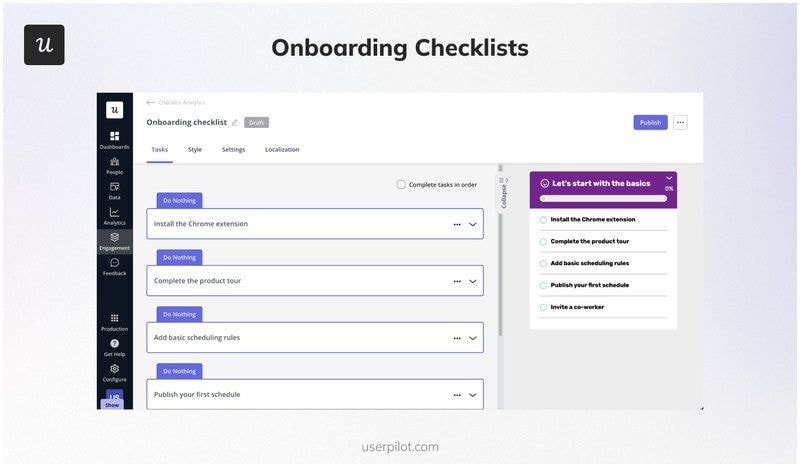
UI patterns
There’s no in-app onboarding without UI patterns. Used individually or in sequences, they are like breadcrumbs that guide users through the product, providing them with information and giving them the nudge they need to act — right when they need it.
What patterns are we talking about? Here are the key ones:
- Modals: Pop-up windows that appear in the center of the screen, excellent for major announcements, welcome messages or surveys.
- Slideouts: Panels that slide into view to highlight specific features or provide information without interrupting the user’s workflow.
- Tooltips: Small square-shaped boxes used to attract user attention to features, explain how they work, and drive engagement.
- Hotspots: Subtle, animated highlights on key areas of the UI that encourage users to explore and interact.
- Banners: Horizontal band-like notifications at the top or bottom of the screen used to deliver non-intrusive updates or prompts, like “Update your credit card details.”
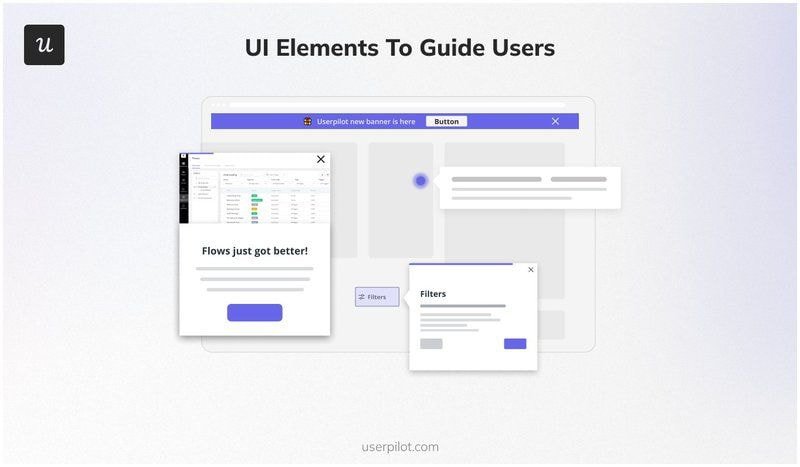
Onboarding emails
What if the customer signs up but never starts the onboarding process?
Easy! Send them an onboarding email to keep them interested and bring them back to the product.
That’s just one use case for onboarding emails. They are also extremely useful later in the customer journey. You can use them to:
- Provide tips and tutorials to help users maximize the product value.
- Announce new features to drive their adoption and win back churned users.
- Share case studies and testimonials to provide social proof and create a sense of community.
- Remind users about expiring payment methods or ending subscriptions to prevent involuntary churn.
What makes a good onboarding email?
It’s personalized, focusing on relevant features, and highlights the product value. Most importantly, it doesn’t just reiterate the in-app messages. It complements them.
Help centers
Imagine that a new user hits a snag late in the evening when there’s no support agent available. In a situation like this, a well-designed help center can be the lifeline – both for them and you. Because if they don’t have the patience or time to wait, they might start looking elsewhere.
I admit it’s an extreme situation, but you get the point: help centers with self-service resources, like video tutorials, how-to guides, and AI chatbots, allow users to solve their problems independently, reducing wait times — and their frustration.
They also lighten the load on the support team by handling common queries. The result? Agents have more bandwidth to deal with complex issues and support more valuable customers.
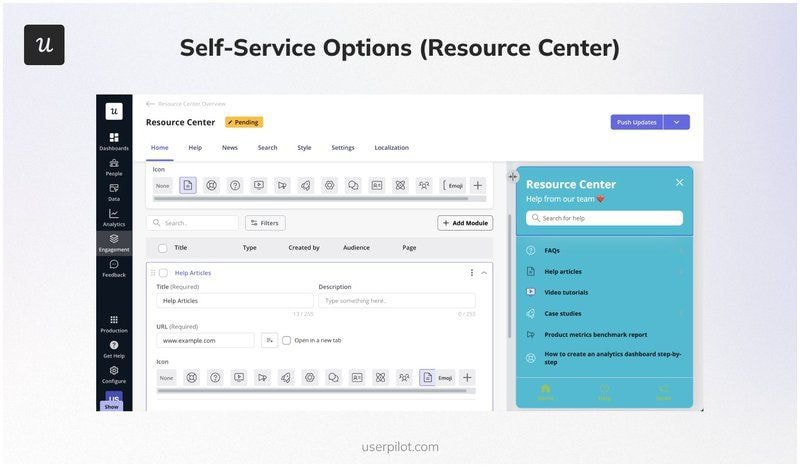
Personalized demos
Let’s face it: Personalized demos are resource-intensive and, consequently, difficult to scale. But sometimes, they’re the only way to help a customer in need.
Their main strength? They help you to get to know your customer and their unique challenges and offer tailored guidance on how to overcome them.
Step 5: Measure the success of your SaaS customer onboarding strategy
How do you know if your onboarding strategy is hitting the mark?
Simple: by tracking the right metrics!
Here are the key ones to keep an eye on:
- Activation Rate: What percentage of users complete critical actions or reach activation milestones?
- Retention Rate: How many stick around after their first month?
- Core Feature Adoption Rate: Are users using your product’s most important features regularly?
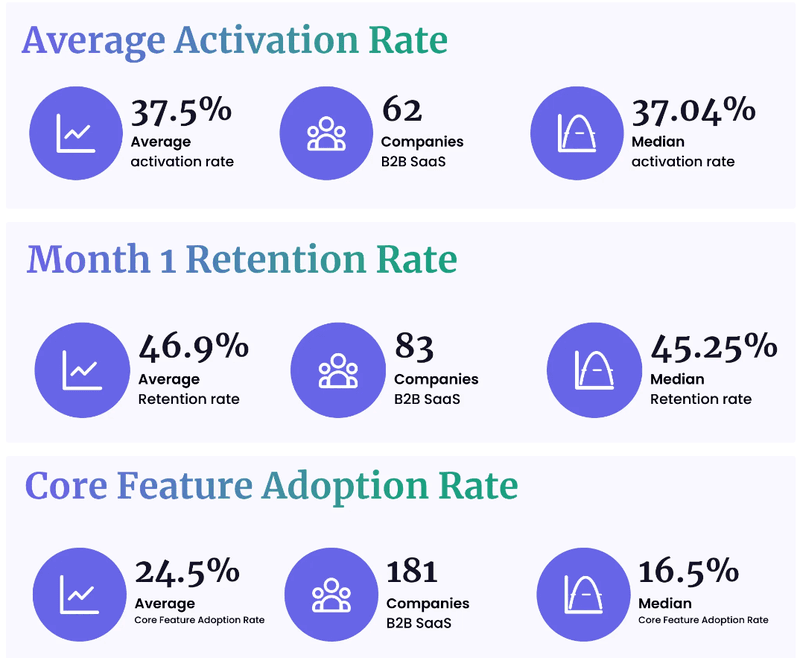
These tell you whether users are finding value in your product—or slipping through the cracks.
Curious how your product stacks against similar ones?
Use benchmarks like those in Userpilot’s SaaS Product Metrics Benchmark Report. This one is good because it offers breakdowns by industry. So you can compare your product to similar ones. Apples to apples.
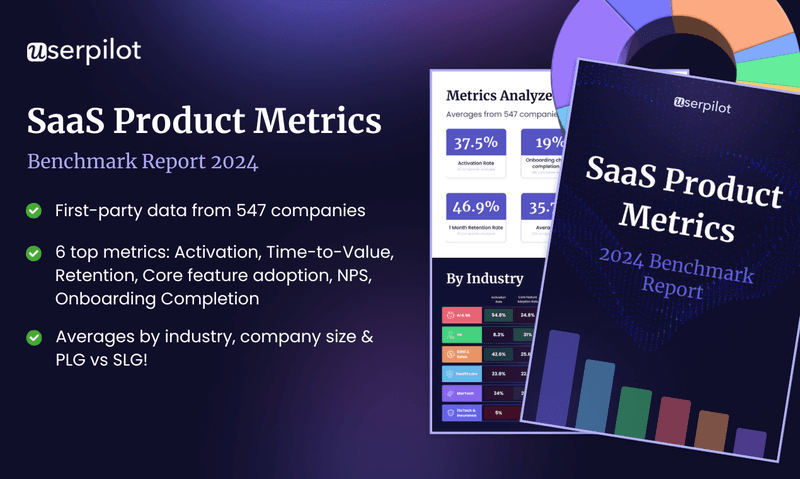
A word of warning, though: Your product is unique, and there are dozens of factors that can affect your figures.
So, if I were you, I wouldn’t sweat over benchmarks; instead, focus on tracking your progress. Run trends and cohort analysis to measure the impact of your strategy and use the insights to refine it.
Step 6: Refine your customer onboarding process based on analytics insights
Product analytics can also help you refine your onboarding program on a granular level. By digging into user behavior, you can uncover what’s working — and what’s not — to continuously optimize the experience.
I’ve already mentioned how path analysis can clue you in about the effective routes users take to activation. Here are other useful tools:
- Flow analytics: Track user engagement with your in-app guides and self-service resources.
- Session recordings: Watch how users interact with your flows to improve their design.
- Autocapture: See which features users engage with most often and identify underused areas that need better guidance.
- Funnel analysis: Pinpoint where users drop off and why to remove friction and keep users moving forward.
- A/B testing: Compare the performance of flows side by side to pick the ones that drive the best results.
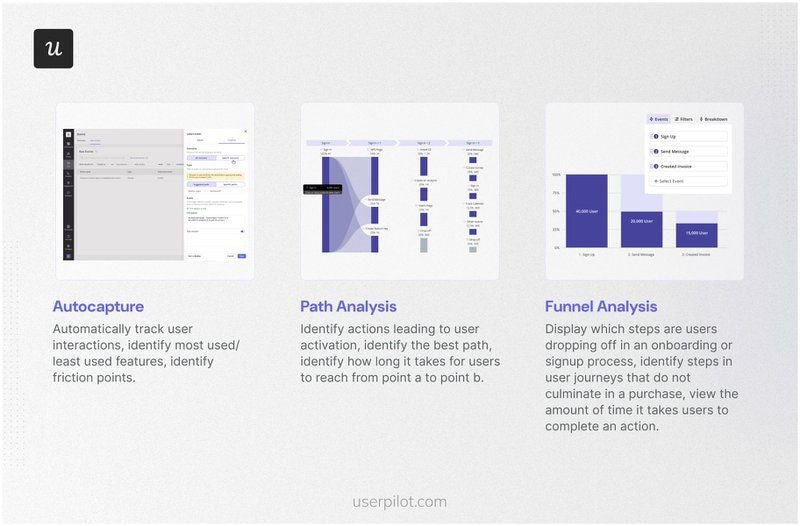
8 onboarding best practices for driving customer success
Let me share nice SaaS onboarding best practices that will help you take your strategy up a notch or two. Or three.
1. Minimize friction in the signup flow
Your signup flow is the gateway to your product—and if it’s too complicated, users may drop before they even get started. So, keep it simple and friction-free.
Take a look at the Miro example:
It offers single sign-on (SSO) options like Google, Microsoft, or Slack, so users can sign up with a click instead of typing out details.
Be like Miro!
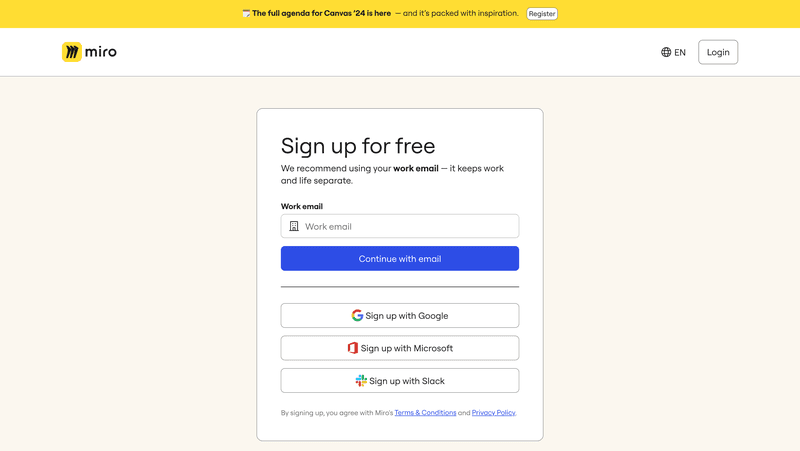
When using a sign-up form, ask only for essential information info. Omnisend research shows that forms with 1 and 3 fields have the highest conversion rates. Include clear field validation to reduce user frustration and avoid mistakes.
Here’s a pro tip: wait with email verification.
Let users explore your product right after signing up and ask for verification later. To let them inside the product asap.
2. Use the empty states wisely
“I love logging into a new product and seeing the super inviting blank screen so that I can take my time to explore it and find the features I need,” said no user ever.
But very often, they have no choice because SaaS companies don’t realize what a great opportunity empty states.
Look at the demo content that Mixpanel users see when they first log into the product. It allows them to start learning to use the product before setting up their dashboards and importing data.
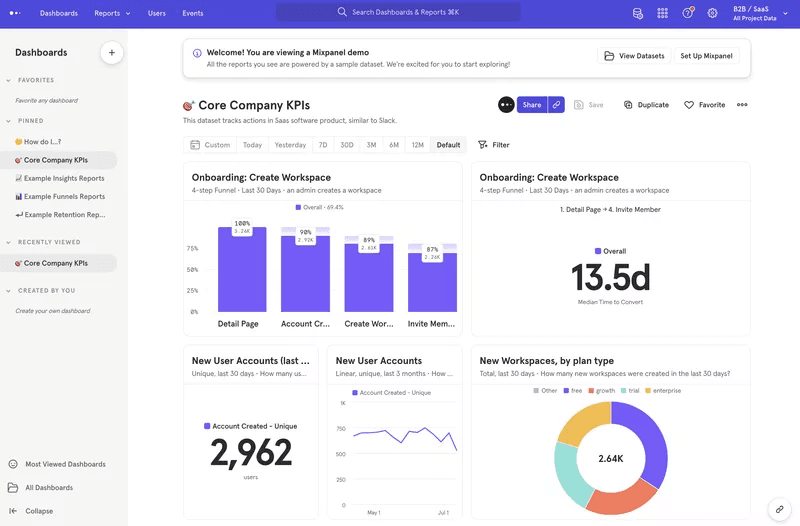
How else can you use empty states?
- Welcome the users to set the tone for the relationship.
- Kick off the onboarding flows or provide guides and tutorials.
- Trigger welcome surveys to collect the data you need to profile your customers.
3. Segment users to personalize their onboarding experience
I’ve already talked about welcome surveys, like the one below from ClearCalcs, when I talked about user personas, finding the features they need, and identifying the best ways to activate them.
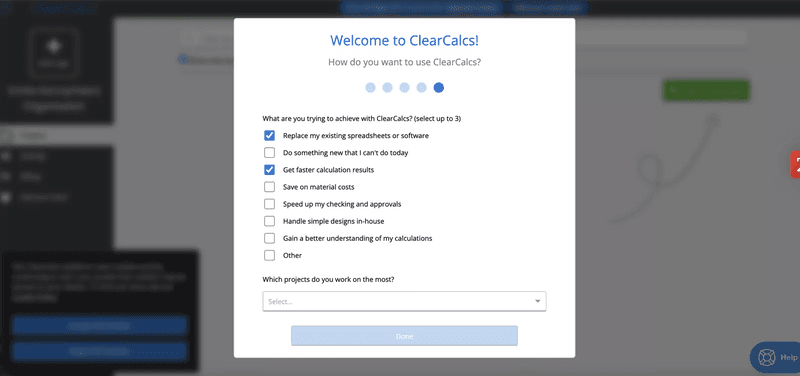
If each user persona needs a different set of features, they also need different onboarding experiences. Onboarding for someone who wants to “get faster calculation results” will be different from the user who wants to “save on material costs.”
By focusing on the key features they need to get their jobs done, a personalized onboarding flow enables users to experience product value more quickly. It also reduces distractions and the mental effort needed to process new information.
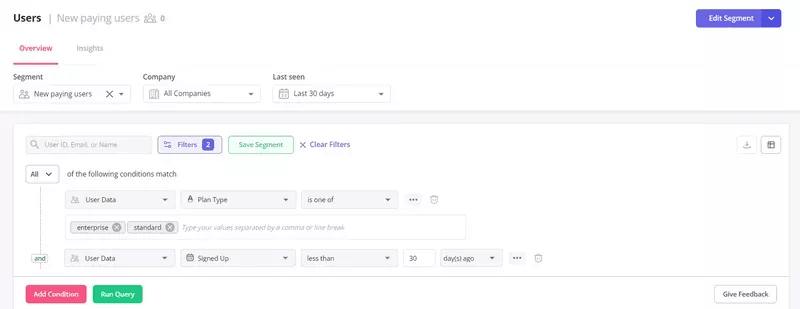
4. Replace boring product tours with interactive walkthroughs
Product tours show users product features, layout, and key areas using a series of tooltips, modals, or hotspots, giving them a broad overview of the platform.
Their downside? They’re passive and overwhelming. Instead of engaging users, they just dump all features on them all at once.
That’s why I recommend using interactive walkthroughs like the ones from Attention Insight below. It guides users and helps them complete their onboarding tasks. Each step is hands-on, helping them learn by doing—not just watching.
The best part? User can progress at their own pace, dismiss the walkthrough when the time isn’t right, and come back to them when they need help.
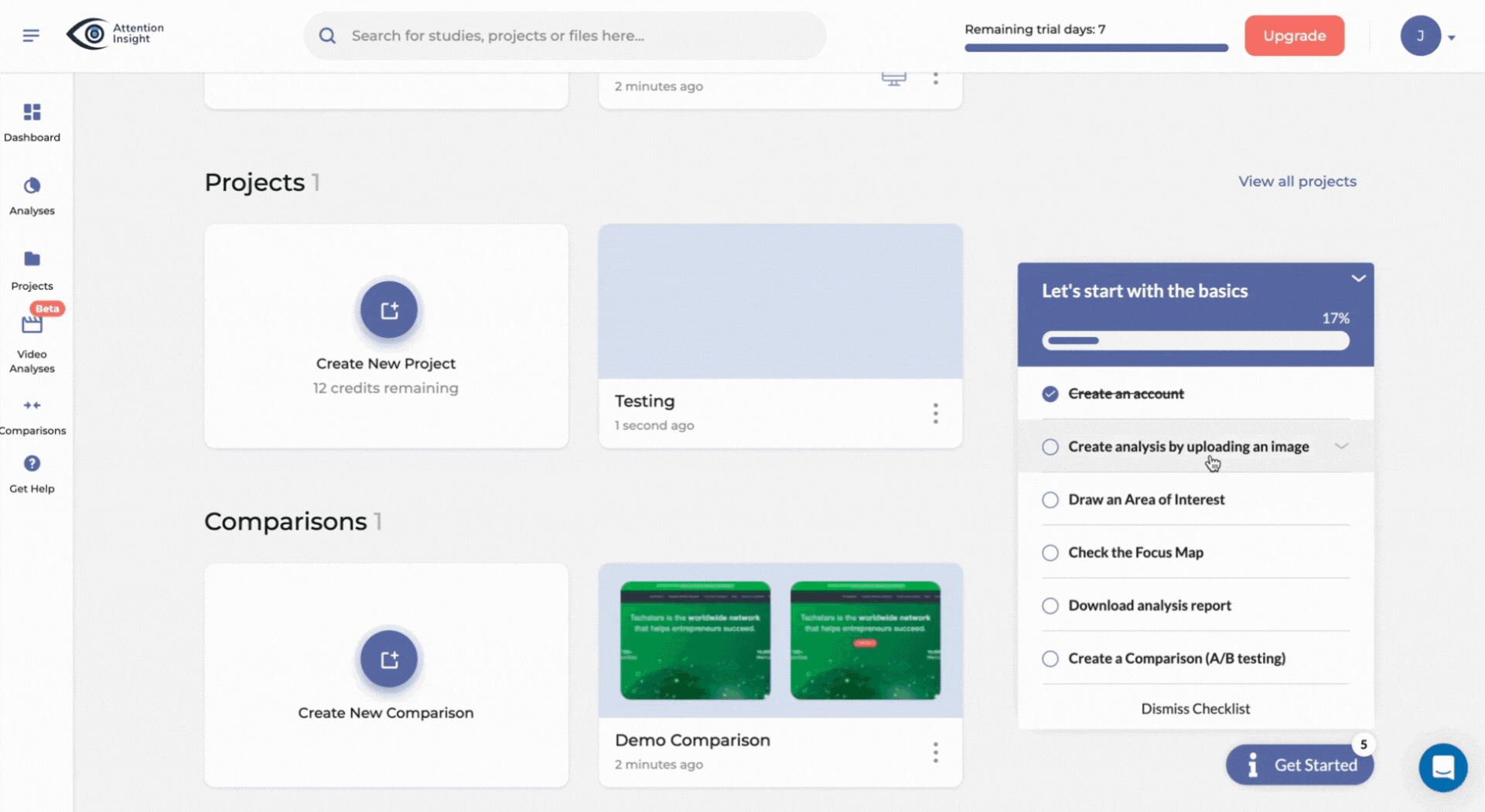
5. Celebrate user milestones to encourage further engagement
Celebrating milestones, like completing their first onboarding task or hitting a key goal, keeps users motivated and reinforces their progress.
Take a look at the Asana example below.
When a user completes a task — like onboarding teammates or finishing a project — the product acknowledges it with celebratory visuals of a flying mythical creature, like a unicorn.
Why does this work?
These small moments of recognition create a sense of accomplishment and keep users invested in the journey. They create a positive feedback loop: success breeds confidence, which drives further engagement. Because, let’s face it, everyone likes a pat on the shoulder when they do a good job.
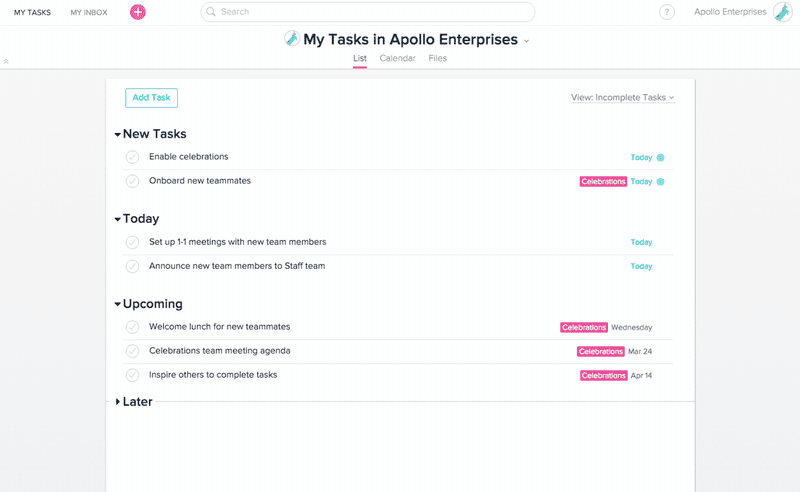
6. Expand beyond the primary onboarding
So your users reached the activation stage? Amazing! It’s not the end of the customer onboarding journey, though — it’s just the beginning.
To help them unlock the full value of your product, they need secondary and tertiary onboarding.
Secondary onboarding ensures users extract more value by helping them discover and adopt advanced features or workflows.
For example, once a project manager sets up their first project, it guides them to explore reporting tools or integrations.
Tertiary onboarding introduces power-user features or personalized tips that maximize efficiency. For instance, it suggests automation, shortcuts, or customization options that fit their specific use case.
The main benefit? Tertiary onboarding turns users into loyal product advocates and drives account expansion.
By gradually layering onboarding over time, you avoid overwhelming new users while keeping them engaged and motivated to grow with your product.
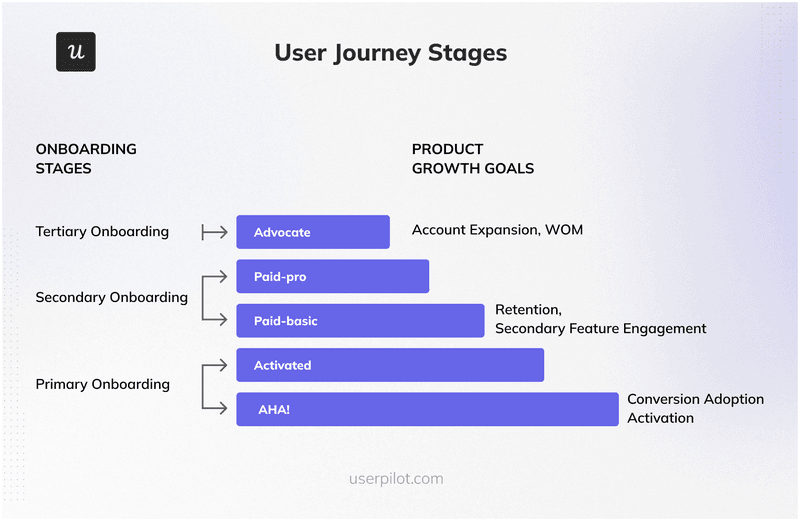
7. Proactively reach out to disengaged customers to win them back
Sometimes, users drop off before they fully embrace your product. And, let’s face it, often there isn’t much you can do about it. But don’t let them slip away without trying!
Sending them a personalized re-engagement email, like the one from Eversign, can work wonders.
Use it to:
- Remind them of your product’s value.
- Offer help through resources like tutorials or your help center.
- Add a gentle CTA to log back in or try a key feature.
There’s even a smarter play:
Don’t wait for users to go silent. Engage them proactively.
Start by analyzing the behaviors of churnd users to identify warning signals, like specific behavior patterns. Then, monitor user behavior for them. When your analytics tool picks up these signals, trigger an in-app message or email with guidance to get them back on track.
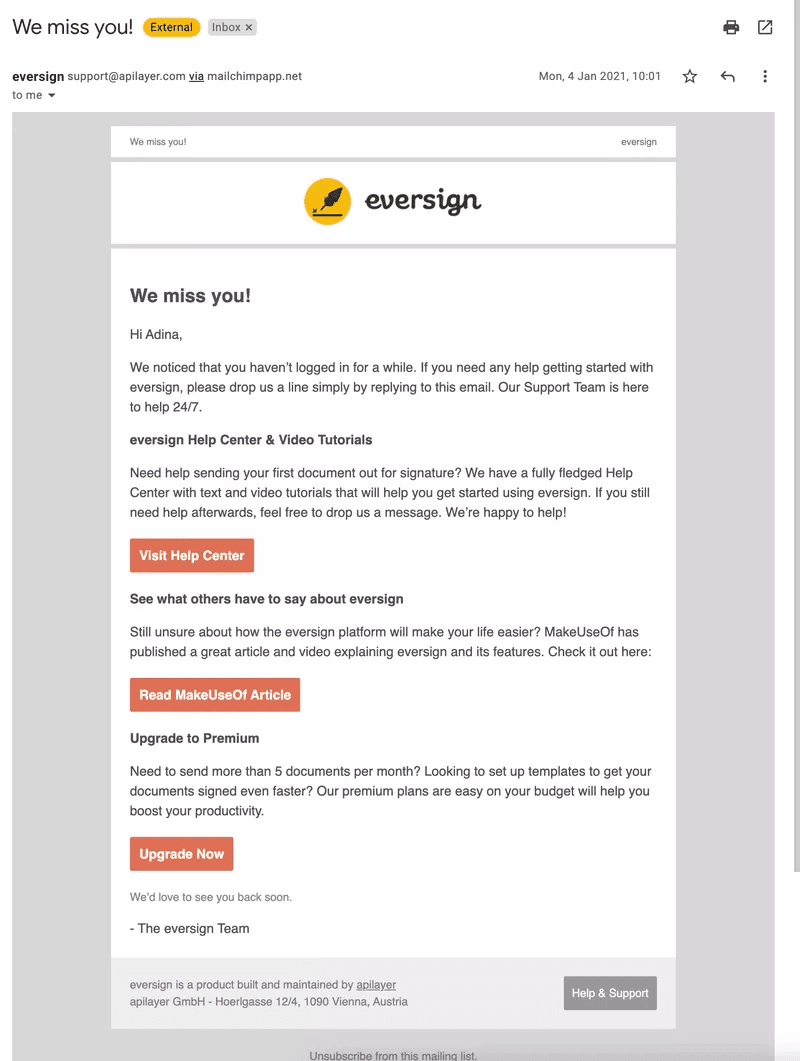
8. Automate repetitive processes
Monitoring user behavior, sending re-engagement emails, or triggering in-app messages manually is time-consuming and prone to errors.
Fortunately, you can easily automate it, just like:
- Onboarding flows: For example, when a user completes their first task, trigger an interactive walkthrough to guide them through the next one automatically.
- Onboarding surveys: When the user reaches a specific stage in the onboarding process.
- Reminders: For example, about upcoming subscription renewals or expiring trials to encourage timely actions.
Execute your SaaS user onboarding strategy with Userpilot
Userpilot is a powerful onboarding platform. From feedback and analytics features through the engagement layer, it offers everything you need to design informed onboarding processes. In one place, without switching between tools.
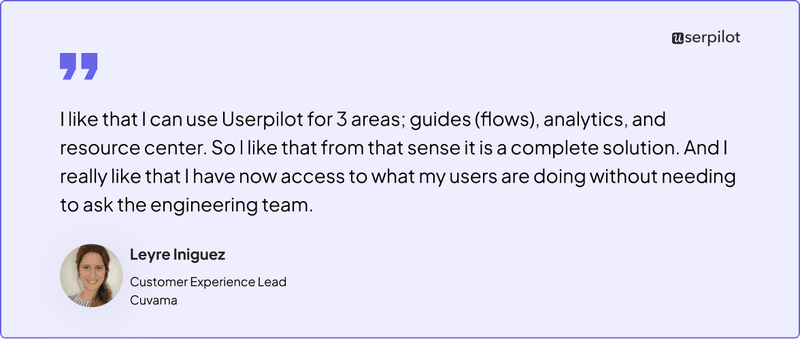
Here’s the overview of the relevant features.
- Onboarding checklists.
- Resource center.
- UI patterns: Modals, Slideouts, Tooltips, Driven Actions, Banners, Hotspots, you name it. You can use them independently or turn them into interactive walkthroughs.
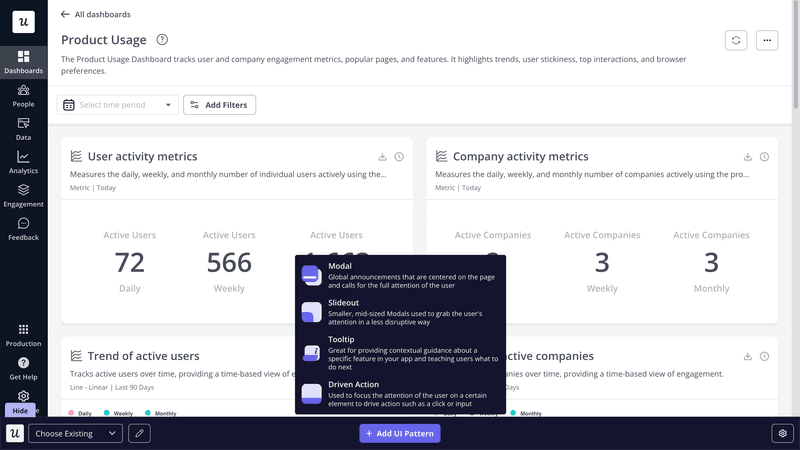
- User segmentation.
- User journey analytics (Funnels, Paths).
- Trend and Retention analyses.
- Flow analytics.
- Custom analytics dashboards.
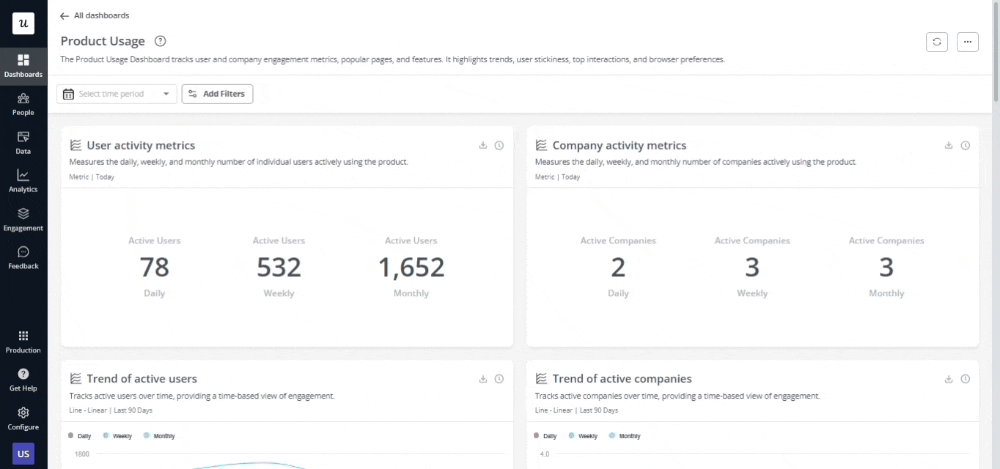
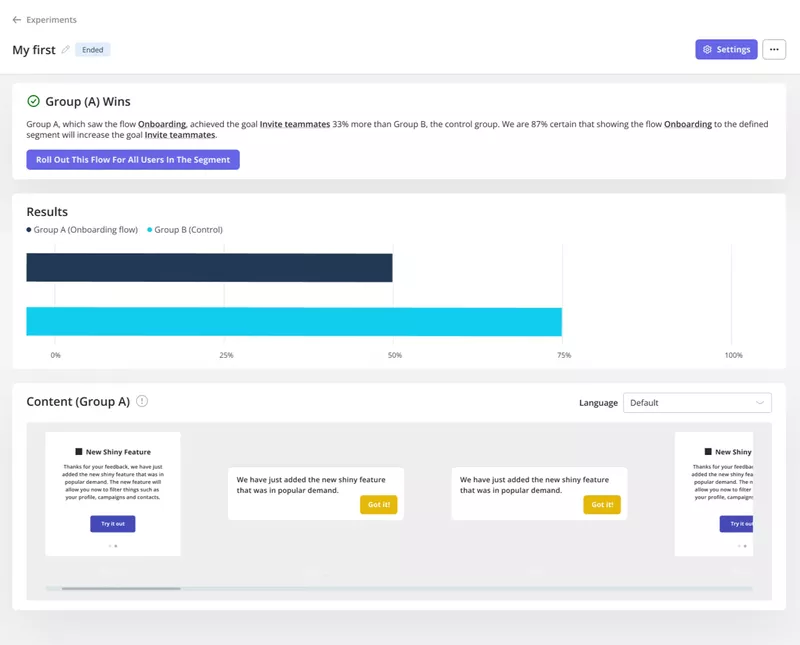
- In-app surveys (for user research, welcome, and onboarding surveys).
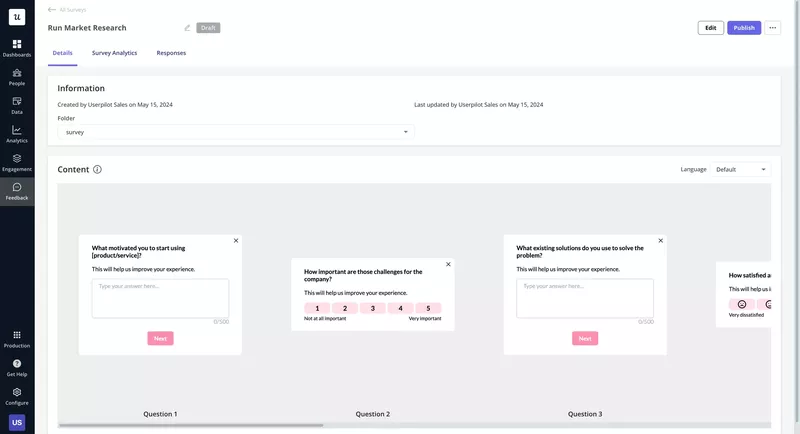
Conclusion
A solid SaaS user onboarding experience teaches users how to best use your tool to achieve their goals. This improves customer satisfaction, leading to higher retention and increasing customer lifetime value.
To achieve this, however, you need a robust strategy tailored to user needs.
If you’d like to learn more about how Userpilot can help you build a SaaS onboarding strategy like this, book a demo!
SaaS onboarding strategy FAQs
To finish, let’s tackle a frequently asked question.
What is the 4-step onboarding process?
The 4-step SaaS customer onboarding process consists of:
- Sign-up: Focuses on allowing users to get inside the product as soon as possible.
- Primary onboarding: Aims to help users experience the ‘Aha! moment’ and become active users.
- Secondary onboarding: Introduces advanced features after users have mastered the basics.
- Tertiary onboarding: Keeps power users engaged to turn them into product champions and drives upsells/cross-sells.








