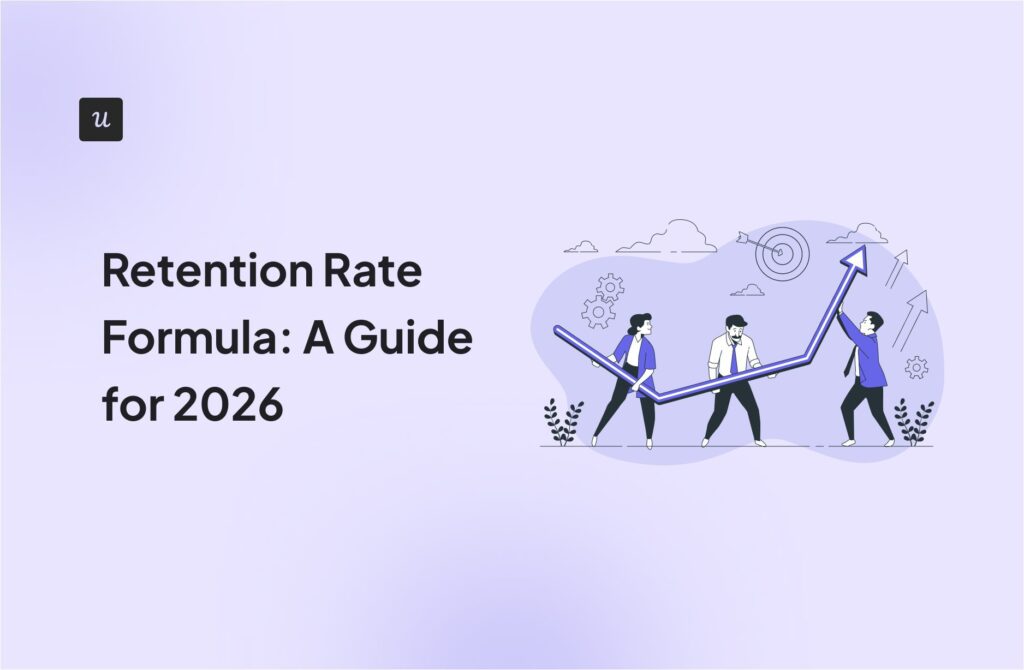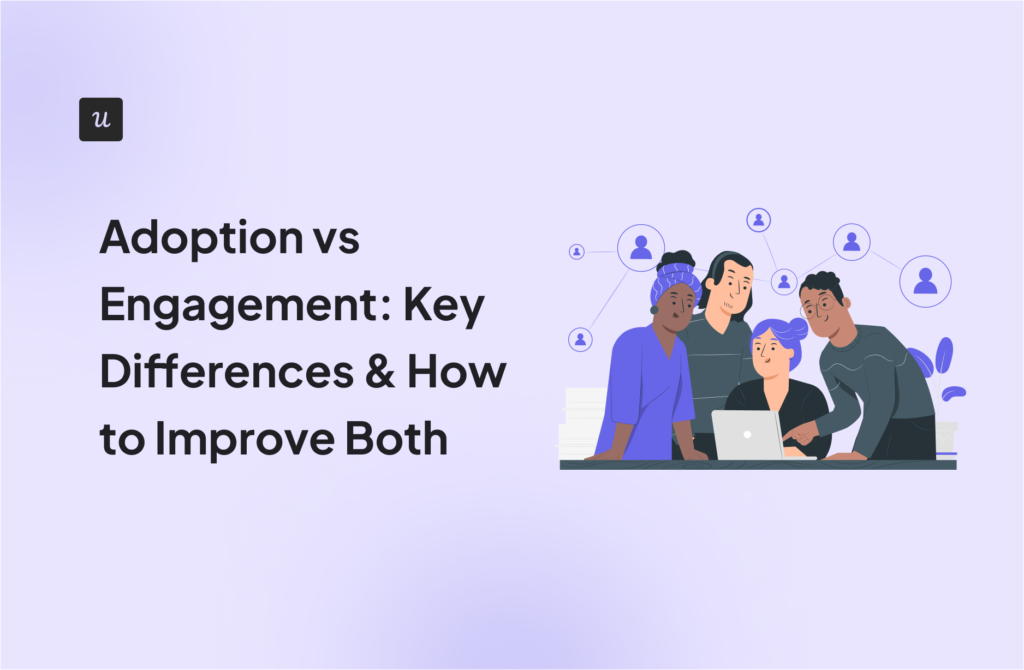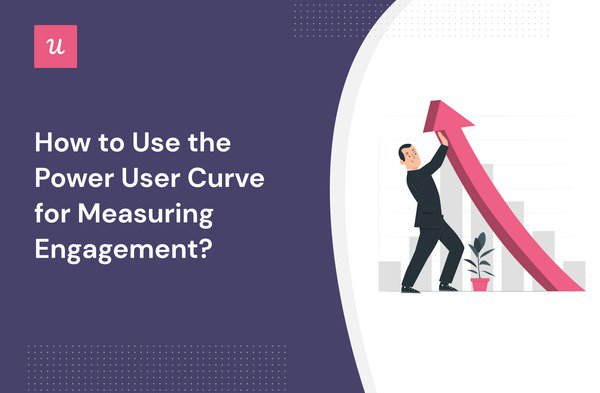
The power user curve is an analytics feature that helps teams measure user engagement.
In this article, we explore how it’s different from other ways of tracking engagement and how you can benefit from it.
We also show you how to create the power user curve in Userpilot and how to interpret it.
Finally, we show how you can turn more of your customers into power users.
Let’s get right to it!
Try Userpilot Now
See Why 1,000+ Teams Choose Userpilot

Summary of a power user curve
- Power users are the most engaged users, display high competence and often act as product advocates and beta testers.
- The Power User Curve graphically presents user engagement, revealing the distribution of user activity over a set period, for example, 30 days.
- DAU/MAU offers only a snapshot of user engagement. In contrast, the Power User Curve can highlight variations in engagement. You can also set it for any user action and combine it with cohort analysis to track engagement over time.
- Monitoring power user curves assists in selecting the right business model and allows for the targeted engagement of user segments based on their behavior patterns.
- A left-leaning power user curve indicates irregular product usage and may signal issues with user onboarding and retention.
- If the power user curve is leaning right, it symbolizes high engagement amongst power users but potentially low engagement across regular users.
- A smile-shaped power user curve represents a user base with a large number of low-engagement users and a similarly sizable group of high-engagement power users.
- Regularly monitoring the power user curve helps you quickly identify shifts in user engagement and their underlying causes, like product updates.
- To get a representative view of user engagement, choose a time window that is relevant to the product.
- To understand the factors that drive user engagement, a more detailed analysis of user behavior is essential.
- Personalizing the user journey through strategies like customized onboarding flows or dashboards helps users develop competence using the product.
- Funnel analysis and tools like session recordings allow you to identify and eliminate friction points from the user experience to effectively drive adoption and advocacy.
- Gamification and referral or loyalty programs can reinforce the desired user activities and behaviors and drive consistent engagement.
- In Userpilot, you can monitor user engagement via a power user curve and act on the insights to improve it. Book the demo to see how!
What are power users?
Power users are the most active and most loyal of your customers.
They use the product more often than the average user. As a result, power users are usually more proficient at using the product and have a more in-depth knowledge of its functionality that goes beyond the basic features.
Power users are also keen on trying out new features, even when they’re not quite ready, and way more forgiving when it comes to glitches or bugs. This makes them perfect beta testers.
Finally, power users often act as your product advocates. They may promote your product via WOM and referral programs, readily share their templates and workflows with other users, and engage actively in communities. If you’re thinking of setting up an ambassador program, these are the people to recruit.
What is the power user curve?
The power users curve is a graph that shows the distribution of user engagement in a product over a period of time. It’s normally created for 30 days and hence, is sometimes called the L30 curve.
The x-axis in the chart represents the number of active days, and the y-axis is the percentage of users who engage with the product.
In other words, the graph/chart shows you what percentage of users engage with the product once a month, what percentage twice, and so on.
Power user curve vs. DAU/MAU: which is the better user engagement metric?
To measure user engagement, SaaS teams calculate the ratio of Daily Active Users (DAUs) and Monthly Active Users (MAUs), also called customer stickiness.
This metric is attractive because it’s simple and easy to calculate. However, it gives you a less nuanced picture of user interactions with the product.
Let me explain.
First, DAU/MAU is normally calculated based on how many users log into the app. But what if the key user activities are further down the user journey?
The power user curve solves the issue because you can set it up for any user action, not just app opens or logins.
Second, the power user curve shows you the variability among your entire user base, whereas DAU/MAU is a single figure and offers no such insight. While your overall stickiness may be low, the product may have traction with a specific user segment.
Third, the power user curve, when combined with cohort analysis, can help you track engagement over time. This is useful when trying to evaluate the impact of new features or product updates.
What is the importance of tracking power user curves?
There are a number of reasons why the more granular picture that the power user curve offers matters.
To start with, a more detailed understanding of user engagement can help you choose the right business model for your SaaS. For example, usage-based charging may be more attractive for products that aren’t normally used daily.
Secondly, tracking power user curves for different segments can help you engage them more effectively or prioritize the use cases that drive the highest engagement.
How do you create a power user curve in Userpilot?
Userpilot is a product growth platform with advanced user analytics features.
Here’s how you can use it to visualize the power user curve.
Step 1: In the sidebar menu, go to Analytics and choose Trends.

Step 2: Choose if you want to view data for users or companies.
Step 3: Pick the events that define your power users and click on Run Query.

Step 4: Select the time range and how you’d like the curve to be shown (Daily, Weekly, or Monthly).
Step 5: From the drop-down menu on the right select Stacked Bar.

Step 6: There’s no step 6! Your power user curve is ready.

What do different power user curves mean?
Now that we know how to create power user curves let’s look at how to interpret them to gain better insights into user engagement.
Left-leaning curve
A left-leaning curve shows that users don’t use the product on a regular basis.
There could be different reasons for this.
Firstly, such left-leaning power user curves are typical of products that are not designed to be used daily.
For example, as a freelancer, you’re not likely to use your accounting app every day (while an accountant most likely does, so that’s why it’s important to draw power user curves for different user segments or use cases).
What if your product is meant to be used daily, like a messaging app or social network?
In this case, there’s an issue with engagement that you need to explore further. You could do it by reaching out to the users who are active early on but don’t come back after that.
Possible explanations could be poor product positioning, so the product attracts the wrong people, or inadequate re-engagement loops.

Right-leaning curve
A right-leaning curve could also indicate two possible things.
If it’s a daily-use product, this is a perfectly fine distribution.
However, for other products, it may mean that they have a high appeal to power users, who engage a lot, but may not be attractive enough for regular users who make up the majority of the user population.
In this case, you need to investigate further why so few users engage with the product as often so that you can cross the chasm.

Smile curve
The smile curve indicates that there are lots of users who engage with the product only a little and a similar number of hyper-engaged power users.
A lot of healthy SaaS products will have this kind of power user curve.

Best practices for tracking engaged users through a power user curve
How do you make the most of your power user curve? Let’s look at a few best practices.
View the user curve over time to spot trends in engagement
By tracking the user curve over time, you’re able to accurately identify trends and patterns in user engagement.
It also allows you to quickly spot any shifts that take place as a result of product updates or new features that you roll out.
Customize the curve for your company
As mentioned, the shape of the curve will depend on your product or your company, so it’s important to choose the power curve strategically.
For example, an office app will likely be used intensively over 5 days (working week) and record a drop in usage over the 2 weekend days, so a 7-day histogram might be more relevant.
A 30-day histogram, on the other hand, might be more relevant for a language-learning app like Duolingo.
Conduct a power user analysis by viewing user behavior data
Power curve tracking can help you spot general trends but won’t give you any insights into the ‘why’ behind the trends.
To understand what drives user engagement trends, analyze user behavior in more detail using tools like session recordings.
How to drive more power users in your SaaS?
Power users are valuable to SaaS companies. Here’s how you can drive user engagement and turn more of your customers into power users.
Personalize in-app experiences for different user segments
By personalizing the user experiences for different user segments, you ensure all users can achieve their goals quickly and efficiently.
Here’s how.
Start with a welcome survey to identify the use cases of the new users.
Based on the data, trigger an onboarding flow that focuses on the key features that are relevant to the use case. In this way, users quickly learn how to use the product for their tasks.
Another way to personalize user experiences is by customizing the dashboard for each user segment so that users can easily find the most needed features, just like Canva does.

Remove friction points from the customer journey
Excessive friction can discourage users from using the product regularly and consequently stop them from becoming power users.
To avoid it, regularly conduct funnel analysis to track how users move down the user journey toward adoption and advocacy.
Once you identify the areas where users come across bottlenecks or drop-offs, study their interactions in detail to find the root cause of friction.
For example, session recording or user testing can reveal usability issues that slow down conversions.

Encourage desired user behaviors by incentivizing it
Once users start acting like power users, reinforce the successful behaviors.
How can you do it?
Gamification is a powerful way of motivating users. For example, Asana’s mythical creature animations reward users for achieving a goal while Duolingo uses streaks and leaderboards to drive repeated engagement.

There’s no need to go OTT with that. A simple modal congratulating the user and prompting them to try again is enough to keep them engaged.

Referral and loyalty programs are another way to reward users for their commitment and turn them into product champions.
Conclusion
The power user curve is an analytics tool that gives you more granular insights into user engagement than tracking metrics like user stickiness.
Thanks to such insights, SaaS businesses can adjust their business models and devise strategies to best engage their users depending on their current activity levels.
If you want to see how Userpilot can help you drive user engagement and turn more customers into power users, book the demo!