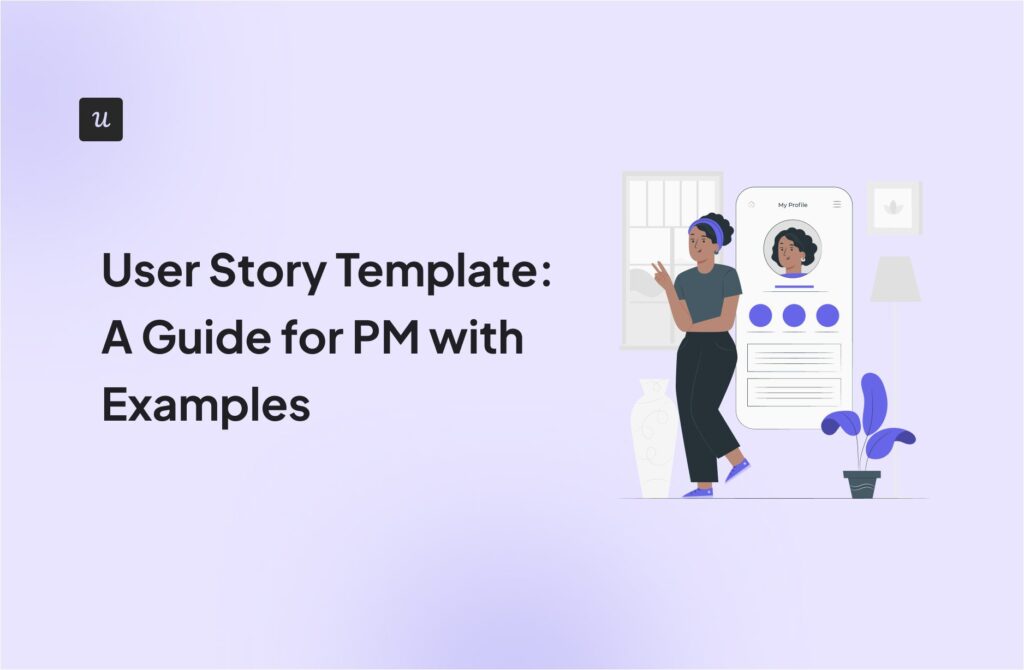Try Userpilot Now
See Why 1,000+ Teams Choose Userpilot

How to Design a Positive User Experience Step 1: Understand customer needs and pain points
To offer a positive user experience, you first need to understand their needs, expectations, and pain points.
For that, customer research and robust product discovery are vital.
Common user research techniques include:
- Surveys: sent in-app, by email, or embedded on your website.
- User interviews: either face-to-face or online, for example, using tools like Hotjar.
- Trend analysis: with tools like Google Trends or Answert the Public, you can find out what prospective users search for.
- Competitor analysis: how they successfully solve user problems – and what needs are unmet.

How to Design a Positive User Experience Step 2: Implement intuitive navigation in the user interface design
Intuitive navigation helps users easily find what they need, quickly complete tasks, and have a seamless experience inside your product.
Here are a few tips:
- Place the navigation elements where users expect them.
- Use standard icons that users can easily recognize to reduce the learning curve.
- Use clear descriptive labels for navigation elements and avoid jargon.
- Keep your navigation consistent across all pages and screens.
- Use visual hierarchy (size, color, spacing) to make navigation elements stand out.

How to Design a Positive User Experience Step 3: Create an omnichannel customer experience
To create a seamless omnichannel customer experience, first map out the customer journey for each user persona. List all the touchpoints where users interact with the product. Along with their goals, barriers, and feelings.
Use the insights and your understanding of the unique qualities of each channel to inform interaction design at each touchpoint.
Remember to:
- Maintain a consistent tone, style, design elements, and messaging across all channels.
- Ensure your product is optimized for various devices and screen sizes.
- Provide consistent support across all channels. Like live chat, email, social media, and phone.
How to Design a Positive User Experience Step 4: Guide users to meaningful and relevant experiences
When users log into the product for the first time, it’s easy to overwhelm them with too much information.
Solution?
Instead of overloading them with everything you know about the product, create personalized onboarding experiences that help them experience the value of the features relevant to their use cases.
This could start with a welcome survey, which profiles the user based on their role or JTBDs. It could then be followed by a flow showcasing the core functionality they need to complete their tasks.

How to Design a Positive User Experience Step 5: Develop accessible design
Accessibility helps you reach a broader audience and sends a powerful signal to your users: that you understand their various needs and are ready to go above and beyond to satisfy them.
Here are a few ways to accommodate diverse user needs:
- Not all users can use a mouse, so make sure they can navigate your product using the keyboard only.
- Add descriptive alt text to images, icons, and non-text content for visually impaired users.
- Avoid color-only indicators and make sure the contrast ratio between the text and background is adequate.
- Use legible font styles and sizes. Better yet, allow users to choose the style and size themselves.
- Provide content in multiple formats.
How to Design a Positive User Experience Step 6: Implement user feedback into the visual design thinking process
Visual design that engages users and makes the product intuitive and inclusive is difficult in the void. No matter how experienced a UX designer you are, you may find it hard to predict how users will respond to your ideas.
That’s why start embedding user feedback into the design process as early as you can.
This can start at the prototype stage to validate your ideas. As your design gets more complex and you have a working product in place, you can conduct user testing sessions and collect feedback via in-app surveys to further refine the design.
How to Design a Positive User Experience Step 7: Conduct usability testing to improve customer satisfaction
Usability testing helps UX designers identify ways to make the product more user-friendly, easier to learn, and more satisfying to use.
Usability testing can be moderated or unmoderated. In the latter, you watch users as they explore the product independently without any specific tasks to complete.
Popular usability testing techniques include:
- Guerilla testing.
- Card sorting.
- Eye tracking.
- 5-second test.
You can also test product usability remotely, for example, by analyzing session recordings.
How to Design a Positive User Experience Step 8: Use analytics to uncover improvements
Product analytics can help you discover the product elements that need optimizing for a better user experience.
For example, you can use tools like funnel and path analysis to identify stages in the customer journey where users experience excessive friction.
You can then have a closer look at the friction points by analyzing session replays.
Once you have an idea of what is causing friction, redesign the UX elements and run A/B tests to evaluate their impact.
How to Design a Positive User Experience Step 9: Use AI to fine-tune your UX copies
Recent glitches with Google’s AI Overviews have shown that AI isn’t taking over the world yet. However, one thing that it’s pretty good at is text manipulation. So why not use it to refine your UX microcopies?
Many tools, including Userpilot, offer AI-powered writing assistants to help you write your microcopy from scratch or tweak existing versions to make them clearer and more concise. This means you don’t even need to leave the tool.

How to Design a Positive User Experience Step 10: Localize to simplify the customer experience
The odds are that your customer base comes from various places in the world. And while many of them may speak your language, many of them don’t. At least, not well enough to fully engage with your product or the content you offer.
You can solve this problem by localizing your UX for your customers.
Automatic localization features enable you to quickly translate your microcopies, navigation elements, or support resources into multiple languages.

Conclusion
To create a positive user experience, build an accessible and intuitive product that satisfies user needs. Constantly monitor user behavior, collect feedback, and test it for usability issues to uncover further improvement opportunities.
If you want to learn about Userpilot and how it can help you design positive user experiences, book the demo!