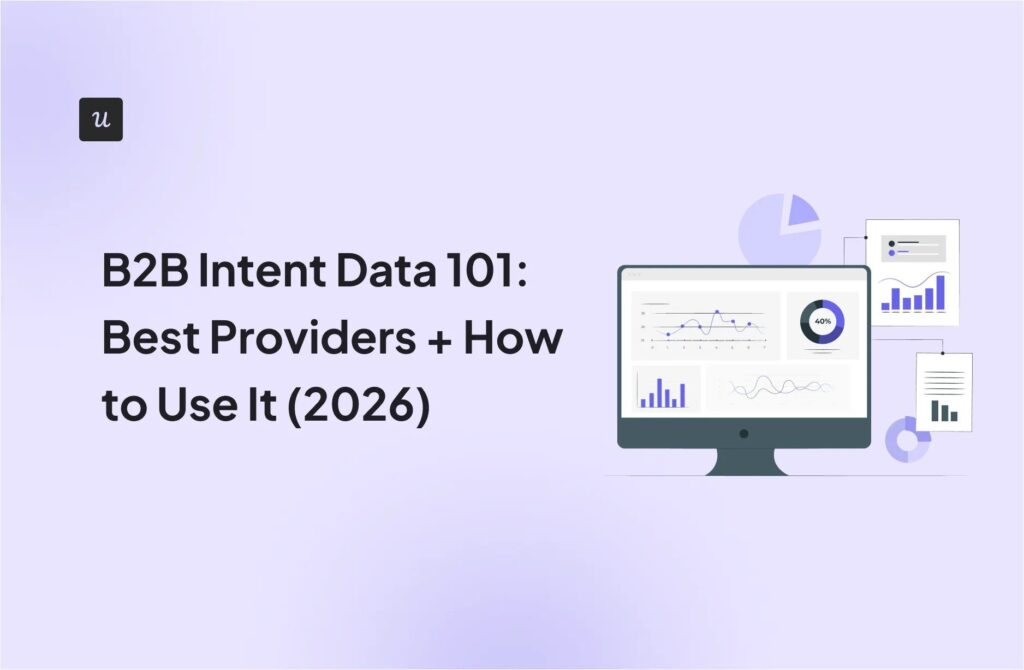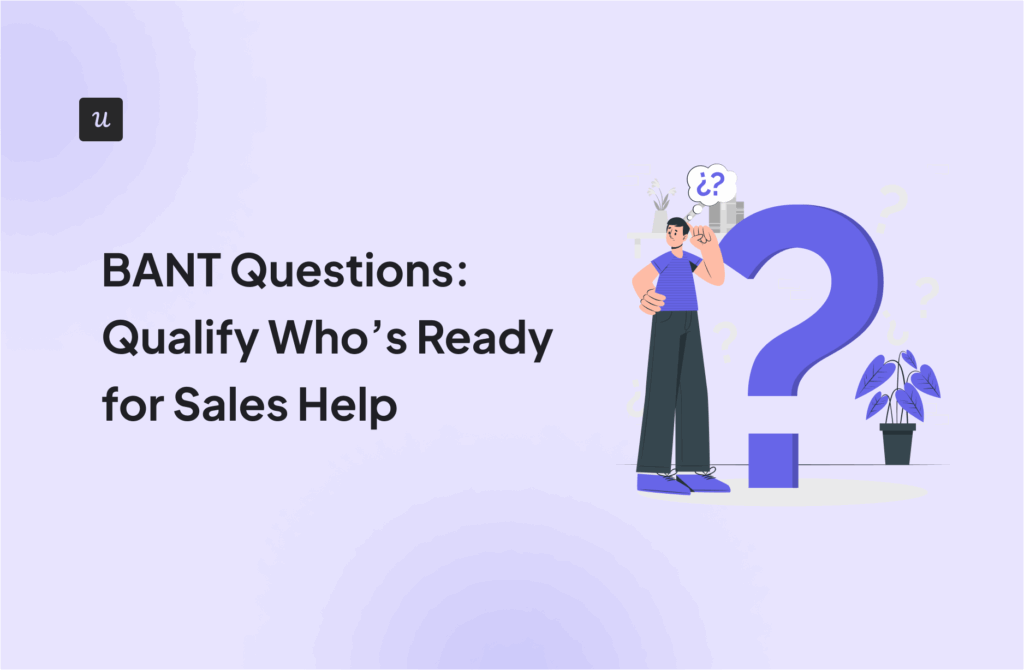![Best Methods to Track App User Behavior [+ Tools] cover](https://blog-static.userpilot.com/blog/wp-content/uploads/2025/05/best-methods-to-track-app-user-behavior-tools_844416e13f2529dbd5e4585ed4b67b74_2000-450x295.png)
Tracking user behavior analytics in mobile apps is a whole different challenge compared to the web. Without a global DOM or easy auto-capture tools, tracking mobile app user behavior takes more planning. And the behavioral data you do collect depends on what you choose to track and how you track it.
So if you want real insights, you can’t just capture clicks at random. You need clear goals, the right events, and analytics tools that fit your app’s journey.
In this guide, I’ll walk you through why mobile tracking is more complex than web and how you can build a smarter, more reliable tracking strategy with that in mind.
Try Userpilot Now
See Why 1,000+ Teams Choose Userpilot

Why is mobile tracking more complex than web tracking?
Most product analytics tools make tracking user activity on web applications look easy, and it is.
Open up a webpage, drop in a script, and boom: clicks, scrolls, and form inputs start flowing into your dashboard without writing a single line of code.
Mobile analytics? Not so much.
1. There’s no such thing as “true” autocapture
Unlike websites, mobile apps don’t have a global DOM that analytics tools can just observe. There’s no shared structure or HTML events to latch onto. Instead, you’re dealing with native components, custom gestures, and frameworks that don’t expose much by default.
Here’s the difference in plain terms:
| Web tracking | Mobile tracking (e.g. using Heap Android Analytics) |
|---|---|
| Global DOM = everything observable by default | No DOM = must use listeners or inject hooks manually |
| Auto-track almost any interaction out of the box | Can auto-track if listener is present or attachable |
| Rarely need dev effort for basic event capture | Need view IDs, listener setup, and build-step plugins |
| Great for prototyping and broad insight | Good for coverage, but still requires selective manual support for edge cases or high-value flows |
So while some SDKs promise “autocapture” on mobile, don’t expect the same experience you get on web. You’ll still need engineering to hook into custom views, navigation events, or gestures, especially if the app wasn’t built with tracking in mind from the start.
2. Platform fragmentation makes everything worse
You’re not just dealing with different UI components: You’re dealing with separate SDKs, OS-level restrictions (hello, App Tracking Transparency), different lifecycle models, and even different naming conventions. That means you can’t build once and forget about it. You need a cross-platform strategy, or you’ll end up with incomplete, inconsistent data.
3. You can’t assume users are logged in
On the web, identity is often tied to cookies or session storage. Once someone logs in, their actions are easily stitched together, even across sessions.
Mobile’s a different story. People install apps, poke around, and churn before ever creating an account. And if they reinstall the app, you lose whatever local data you had. That makes it harder to unify sessions or personalize experiences unless you build a proper identity stitching layer, usually with device IDs, fallback identifiers, or deferred deep linking.
What do you need to know about app user behavior?
When you’re tracking app user behavior, it’s easy to assume that more data automatically means more insights. But not all user behavior data is useful, and understanding what to focus on upfront is what makes all the difference.
Here’s what I always keep in mind when building a mobile tracking strategy:
- Micro-sessions are the norm, not the exception: Most users spend just a couple of minutes inside a mobile app at a time. One study found the average session length is only 2 to 3 minutes, and honestly, that matches what I usually see, too. Just tracking “sessions started” or “time spent” won’t tell you much. What matters is whether users complete meaningful actions, like onboarding, purchases, or content consumption.
- Drop-offs often happen silently: I find that users rarely fail in obvious ways, and they don’t always rage-click or trigger error events. More often, they quietly lose interest, and if you’re only tracking major milestones, you will miss it. That’s why I always recommend tracking intermediate user interactions like screen views, taps, and swipes, so you can piece together user journeys later and catch where the drop-offs start.
- Speed still matters: Did you know that 71% of users expect an app to load within 3 seconds, and that 63% will abandon an app that takes longer than 5 seconds to load? So, before you even dive into analyzing behavior patterns, I recommend double-checking that slow load times aren’t already creating friction for you. Otherwise, you might end up chasing UX issues that are actually app performance problems.
- More events don’t mean better personalization: Personalization only works when you’re tracking the right behaviors. Tracking every tap and screen view without a plan just creates noise. What you really want is to track behaviors tied to user needs, feature adoption, and conversion goals.
Ultimately, I keep coming back to the same point: it’s so important to be intentional about what you track. And in the next section, I’ll walk you through exactly how to do that.
How do you track user behavior in mobile apps?
Tracking user behavior on mobile apps can get overwhelming fast if you don’t start with a clear plan. In my experience, the best way to approach user behavior analysis is by tying every event you track to a real goal or question you’re trying to answer.
Let me take you through the process:
Define goals and questions for your user behavior analysis
When I’m planning user behavior tracking, the first thing I always ask is: what are we trying to figure out?
Not “what can we track,” but “what do we actually need to know to move the product forward?”
It sounds simple, but a lot of tracking setups skip this step. You want your tracking to be anchored around real product goals and success metrics. So, for example, if the goal is increasing revenue, I’m asking: “How do users move through the purchase flow, and where are we losing them?”
I also think about key user activation moments, or the points where users find value for the first time. Some of the questions I focus on are:
- Are users reaching their “aha” moment quickly enough?
- How long does it take for new users to activate?
- Where are users getting stuck before they complete a meaningful action?
Think of it almost like working backwards. Start from the outcome you want (retention, activation, revenue), then figure out what user actions you need to understand to get there.
Map the user journey and define key events
Before you even think about retention strategies or UX tweaks, you need to understand the actual paths users take through your app and where they get stuck.
For me, this always starts with mapping the user journey toward key goals. Let’s say your goal is onboarding. You might track something like this:
app_opened → clicked_get_started → completed_tutorial
But the thing is, users don’t open an app just to complete onboarding. They come in to solve a problem or find value quickly. So if most users never even start onboarding, that’s not necessarily a UX failure. It could mean that onboarding feels like an unnecessary hurdle, or that users can reach value without it.
That’s why I also track core feature events tied to activation. If users are finding value elsewhere, chasing a 100% onboarding completion rate isn’t the right success metric.
✅ That’s why we built event and screen tracking into our Android and iOS SDKs, from the ground up, with this kind of analysis in mind. As someone who’s worked closely with mobile product design, I knew we needed a setup that let you:
- Track screens to see where the drop-offs happen in the journey.
- Capture custom events like button clicks or form submissions with metadata.
- Attribute every event to a screen for proper context.
- Identify users early, so data ties back to actual people, not anonymous blobs.
- And plug it all back into Userpilot to trigger contextual in-app experiences.
And yes, the SDKs work for both anonymous users and logged-in ones, because if you’re serious about activation, you can’t afford to miss pre-signup behavior either.

Create a tracking plan to collect user behavior data
When you know what user behavior to track, the next step is to build a proper tracking plan. This is the step that often gets skipped, but trust me, it saves a ton of pain later.
A good tracking plan keeps everyone aligned across product, engineering, and analytics. It helps avoid duplicated events, mismatched names, and messy data that slows you down when it’s time to actually use it.
When I create a tracking plan, I keep it simple but structured. Each event should have:
- A clear event name.
- A short description.
- Key properties (important details you want to capture).
- The rationale (which goal or question this event ties back to).
- When the event is triggered (for example, “on Purchase button click after payment success”).
Here’s a quick example:
| Field | Value |
|---|---|
| Event name | purchase_completed |
| Description | Fired when a user completes checkout and receives a success confirmation from the server |
| Triggered when | After payment is successfully processed and a confirmation screen is shown |
| Properties | plan_type (free, pro, enterprise), payment_method, amount_paid, currency |
| Rationale | Helps track conversion from free to paid and analyze which plans/products are most purchased |
Implement user behavior tracking with consistency and QA
Once you’ve got a tracking plan, it’s time to implement it and to make sure the data coming in is actually reliable. At this point, you have two main options: use a third-party analytics SDK, like Userpilot, or build your own custom tracking layer.
And just to be clear, it’s not that I recommend Userpilot just because we sell a tool. It’s because, from experience, building your own tracking is a huge engineering cost and an even bigger maintenance headache.
When you roll your own system, you have to:
- Maintain SDK wrappers across platforms.
- Handle retries if a user loses network connection.
- Constantly QA and update events as your product evolves.
Even worse, DIY user behavior tracking tends to get fragile and error-prone as your app grows. One small code change can silently break critical events without you realizing it until the data looks off weeks later.
Validation is another pain point. Without a visual way to see what’s being tracked in real time, you can’t easily catch mistakes, fix event names, or tweak your setup without shipping new code.
That’s why I prefer tools that give you visual event validation and make it easy to track user behavior without heavy dev work. It saves a ton of time and keeps your data clean and consistent as you scale.

Finally, even with third-party tools, QA is critical. I always test whether events fire properly under different app states:
- Cold start (opening the app from scratch).
- Background resume (coming back after multitasking).
- Offline mode and syncing after reconnection.
- Reinstalling the app.
Catching issues early is vital when you start analyzing user behavior patterns and need confidence in your data.
Turn tracking data into product decisions
Tracking user behavior isn’t just about collecting data, but also about turning it into smarter product decisions. So when I look at behavioral data, I’m always searching for patterns that tie directly to outcomes like retention, activation, or revenue.
For example, if 70% of retained users interact with a particular feature early on, that tells me we should focus on exposing that feature sooner in the onboarding experience.
Behavioral data can also help you find friction points. If users consistently drop off after a specific screen or action, that’s usually a sign that something needs to be simplified or reworked.
One way I like to act on these insights is by using Userpilot to design in-app experiences (like slideouts, modals, or tooltips) that guide users at the right moment. It lets you trigger these experiences based on real user actions, without waiting for development cycles.

How do you analyze user behavior data for actionable insights?
Now that you’ve got reliable behavioral data coming in, how do you make sense of it all?
You don’t just want to be reviewing raw event logs, but actually looking for patterns, journeys, and friction points you can act on. Here are some approaches I use to turn tracking data into clear, actionable insights:
Understand how users navigate with path analysis
One of the first things I check is how users actually move through the app, with path analysis. It shows you the real journeys users take, and not just the happy path we map out in design reviews.
It also helps answer questions like:
- Where do users go after opening the app?
- What steps do they take before completing a key action?
- Are they getting stuck or bouncing between screens?
You’d be surprised how often users wander off the expected path without realizing it.

Userpilot helps figure this out, as it lets you easily map out navigation paths inside your mobile app and spot where users encounter friction or lose momentum. Once you see the real user flows, it’s much easier to simplify the journey, reduce friction, and help users reach value faster.
Leverage funnels and user feedback to identify friction points
Another tool you want to keep handy is funnel analysis, as it shows you exactly where users stop progressing toward important goals.
I like to set up funnels around key flows like onboarding, checkout, or feature adoption. Breaking them down by platform (say, iOS vs. Android) also helps surface UX issues that might only show up on certain devices.
Funnels can help you answer questions like:
- Where are users dropping off in key flows?
- Are certain steps performing worse on iOS vs. Android?
- How many users make it past activation, and where do they stall?

But while funnels show you where users fall off, it’s user feedback that tells you why. That’s why I always combine both.
Personally, I find in-app surveys a great way to collect quick insights without disrupting the experience. And with mobile surveys coming soon to Userpilot, it’ll be even easier to collect targeted user feedback right inside the app, and at just the right moment.

Analyze feature usage to understand user engagement
General user behavior analysis is important. But when I want to understand real user engagement, I dig deeper into feature usage. I focus on a few key metrics:
- Feature adoption rate: How many users have tried a feature.
- Frequency of use: How often they come back to it.
- Engagement time: How long they spend using it.
These metrics help me know which features are driving real value and which ones are getting ignored. If I find that a key feature isn’t being used, I understand that it might need better onboarding, clearer positioning, or a design tweak so it’s easier to find.
With Userpilot, it’s really easy to break down feature usage across both mobile and web apps. Cross-platform analytics gives you a clearer view of where users are actually spending time, what features you should be prioritizing, and on which platform.

Visualize user interactions to spot patterns
Sometimes raw event data is not enough to understand how users interact with your mobile app. That’s when I like using tools like session replays, heatmaps, and mobile analytics dashboards to get a clearer, more visual view of user behavior.
Session replays help you catch moments where users hesitate, get stuck, or abandon a flow. Meanwhile, heatmap tools for mobile (like UXCam) show you where users tap or swipe the most. This makes it easy to see if the UX design is guiding attention the right way.

I also like having a mobile analytics dashboard that pulls everything together. With Userpilot, for example, you can track mobile events, visualize interaction patterns, and monitor key mobile metrics all from a single dashboard.

Being able to see mobile events, user behavior trends, and feature adoption metrics in one place can save you hours of digging through individual reports. Plus, it helps product, UX, and growth teams stay aligned and move faster when something needs fixing.
What are the best mobile user behavior analytics tools?
Now, before you can turn user behavior analytics into better product decisions, you need the right analytics tools. Here are my top picks for tracking behavior in mobile apps:
- Userpilot: Of course, it’s my go-to choice for mobile behavioral analytics across both mobile and web apps. I can easily track mobile events, screen views, and user interactions, then build detailed funnels, path analyses, and feature usage reports, without any heavy engineering support. Plus, the customizable dashboards make it simple to monitor core metrics in real time.
✅ You can try it out with a 14-day free trial, or sign up for one of the plans starting at $299/month.

- Amplitude: I find this best for teams that need advanced mobile behavior tracking and product experimentation. It has strong segmentation and A/B testing capabilities that can help optimize your user journeys. They have a free plan, but more advanced features start from $49/month.
- Heap: Heap is a good option for capturing basic user interactions with a limited setup. It offers auto-capture for some mobile events but still needs configuration for full coverage. Their pricing is based on usage tiers, with a free plan available.
- UXCam: This one’s ideal for visualizing UX behavior with session replays, heatmaps, and interaction flows. It’s a strong choice for teams focused on identifying and fixing usability issues in mobile apps. There’s a limited free plan, and pricing for plans is only available on request.
Gather user behavior insights with Userpilot!
It’s one thing to track user behavior metrics, it’s a whole other thing to turn it into product growth. If you ask me, the best place to start is with a clear goal. The next best thing is a complete view of user behavior so that it’s easier for you to move the right metrics.
Userpilot lets you easily track mobile events, map user journeys, analyze feature adoption, and launch targeted in-app experiences. In one place, and without constant dev support. So if you’re ready to start making smarter, faster product decisions for your app, it might be time to book a Userpilot demo and see what’s possible!

FAQ
What is an example of a user behavior?
A user behavior is any action a person takes inside your app. For example, tapping a “Get Started” button, completing a tutorial, making a purchase, or closing a screen are all user behaviors you can track to understand engagement patterns.
What is in-app behavior?
In-app behavior refers to the specific actions users take while using your mobile app, like viewing screens, clicking buttons, filling out forms, or navigating through features. Tracking in-app behavior helps find friction points and opportunities to improve the user experience.
How to measure user behavior?
You measure user behavior by tracking key actions and events inside your app using analytics tools. By collecting data on user interactions, like clicks, screen views, or purchases, you can analyze patterns, identify drop-offs, and make smarter product decisions.