Best Apty Alternatives for SaaS

Looking for a good user onboarding tool and wondering if Apty is the best option for your SaaS company?
There are plenty of Apty alternatives on review sites, but they don’t make the choice any easier.
The crux of the issue is – to make the right choice, you need to account for your priorities: your different jobs to be done, your budget, and the size of the company. But don’t worry – we’re coming to help!
In this post, we’ll discuss exactly that – which Apty competitor is best depending on the different criteria that different SaaS companies may have.
Let’s dive in!
TL;DR
- Apty’s digital adoption platform aims to make product adoption a snap with engaging onboarding flows and product tours. It does this with a mix of on-screen guidance, interactive walkthroughs, and in-app messaging.
- Apty’s analytics enables you to get actionable insights and provide timely and relevant guidance, as well as, understand user behavior to identify gaps in processes.
- With Apty, you can get timely customer feedback, reduce churn, and improve the customer experience overall.
- Overall, users feel positive about Apty. Most complaints are about the missing features, integrations, and the steep learning curve.
- Apty is excellent for employee adoption, training, and onboarding. You can either build different user segments inside the product, or you can integrate your Apty account with other tools and import your data.
- While Apty is a great tool, the main downsides are the cost and restrictions you get with it. It lacks some important UI patterns such as modals, hotspots, banners, and slideouts and doesn’t support in-app customer feedback collection.
- If you want to access all the needed tools for proper onboarding and adoption, in-app feedback collection, and advanced segmentation options, you should consider an alternative.
- These are the top alternatives and competitors you may want to consider: Userpilot, Appcues, UserGuiding, Spekit
![]()
There is a better tool for your SaaS than Apty!

What is Apty?
Apty’s digital adoption platform aims to make product adoption a snap with engaging onboarding flows and product tours. It does this with a mix of on-screen guidance, interactive walkthroughs, and in-app messaging.
This platform is great for engaging users on your platform to increase product adoption, feature adoption, and conversions.
Apty for user onboarding
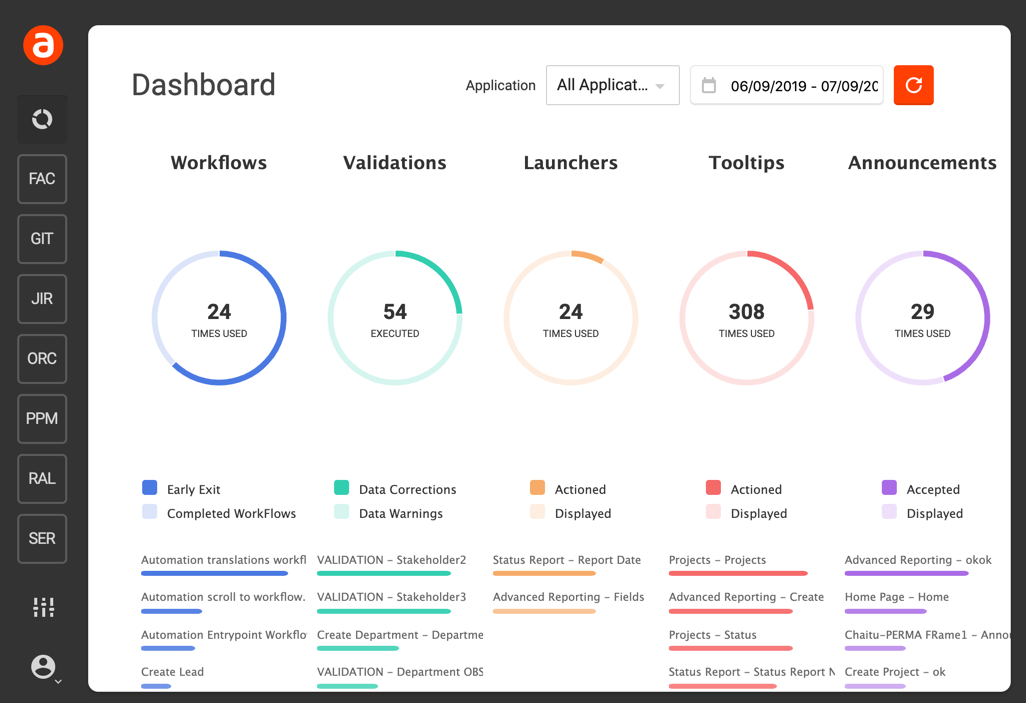
Here’s how Apty can help with user onboarding:
- Enables you to create checklists to guide users and interactive walkthroughs that simplify the onboarding process.
- It also allows you to segment users and design tailored onboarding experiences based on the role, location, and other characteristics to deliver the promised value fast.
- The goal-tracking feature allows you to set custom goals and monitor how users navigate through them. For example, you can set user activation and set it as one of your onboarding milestones to analyze progress. Then you can segment users who haven’t reached the goal and implement a number of strategies to activate them.
- Combine tooltips and create interactive walkthroughs to shorten the learning curve and, subsequently the time to value.
Apty for user analytics
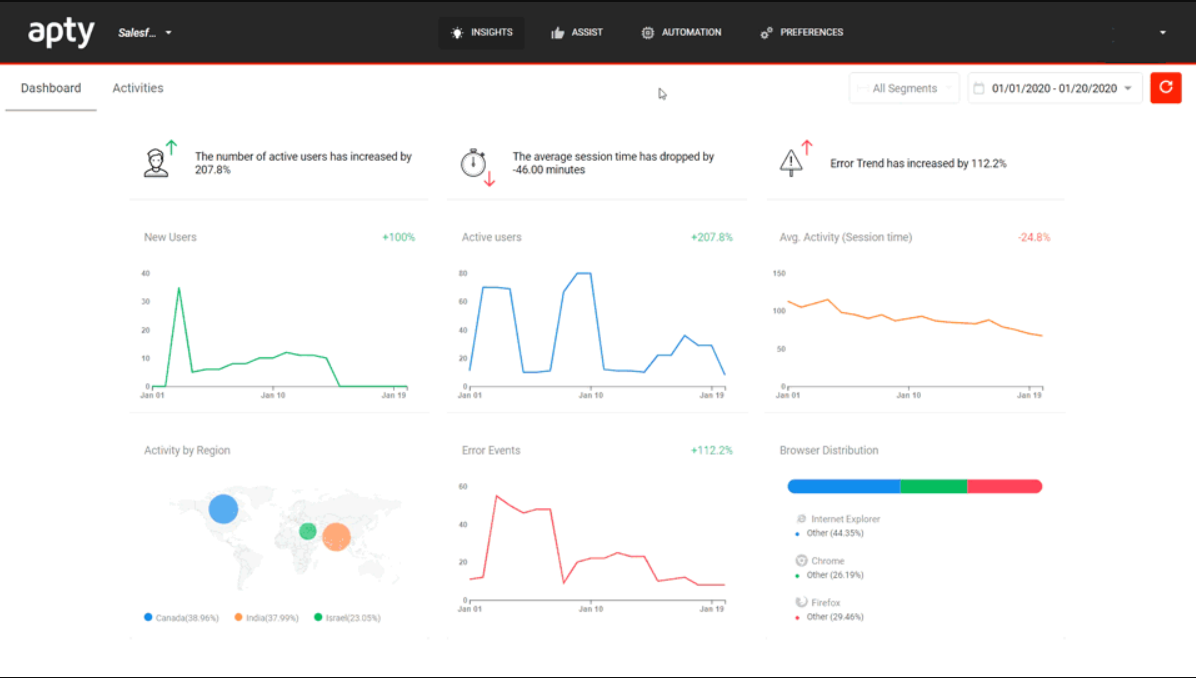
With Apty’s powerful user analytics and reporting, you can drive real adoption. It enables you to get actionable insights and provide timely and relevant guidance. Analytics will also help you to understand
user behavior to identify gaps in processes and cater to their needs better.
Here’s what you can expect from Apty’s user analytics:
- You can track how users interact with your product and the flows you have created for them.
- Set up custom events and track adoption metrics to provide contextual support when users get stuck.
- Create user segments based on different user characteristics, including in-app behavior, pricing plans, and stage in the customer journey.
Apty for user feedback
Apty allows you to enable timely user feedback so you can be contextual, reduce churn and improve the overall customer experience.
Here is what Apty’s user feedback feature offers:
- Trigger in-app surveys to prompt customers to submit ratings based on their experience.
- Embed surveys to in-app announcements to collect feedback from end users.
- See the average ratings and the number of users who completed the surveys.
- Get detailed feedback analytics inside the Apty Admin Console.
Apty pricing
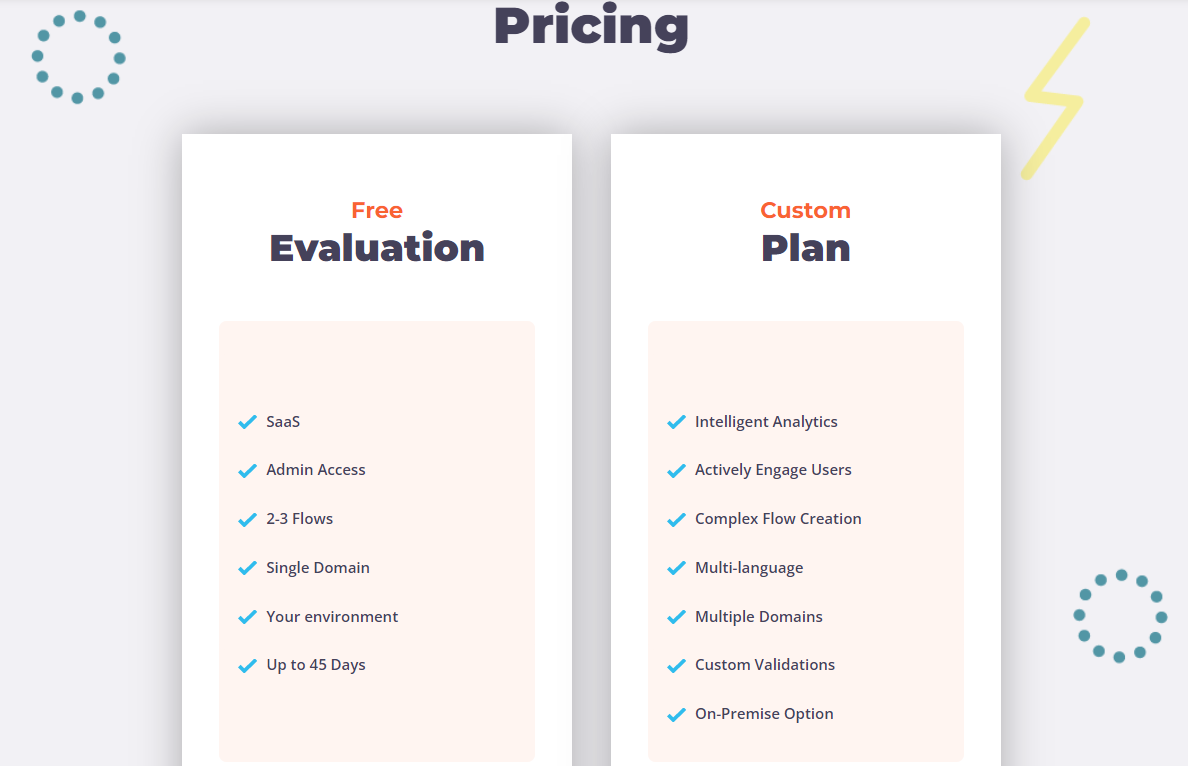
Apty offers a free trial and custom quotes based on business needs.
- Free trial: Up to 45 days, includes 2-3 flows, works on a single domain.
- Custom pricing: Intelligent analytics, complex flow creation, multilingual support, available on multiple domains.
Apty reviews
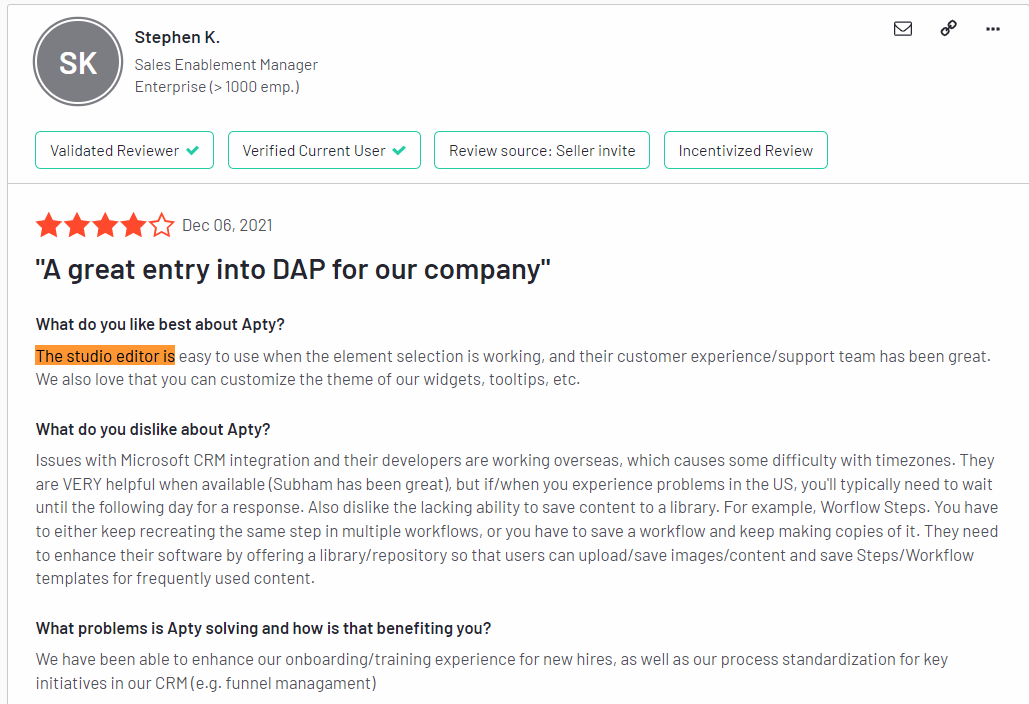
Overall, users feel positive about Apty– here’s an example summarizing some key points about its features and the value it offers:
Our Apty Representative, Joe Fimiani, is one of the main reasons we love working with Apty. Joe works hard to establish a trusting relationship with his customers. Joe goes above and beyond to ensure we are satisfied and happy with our Apty product by doing regular check-ins.One thing that is a little frustrating is getting past the Apty pop-up widgets. Sometimes the pop-up widgets are in the way of tabs that need to be selected. As a result, the tabs are harder to select. However, this may not be an Apty issue, rather a Clarity issue 🙂 –
Desiree G.
Apty is incredibly helpful for new employees to get familiar with processes in our project management software. The work flows and tooltips have been essential for our workforce.The only downside to Apty was the learning curve of first building out the application to work with our project management tool. Apty had a great support system to help through those challenges. – Jennifer T
Most complaints are about the missing features, integrations, and the steep learning curve.
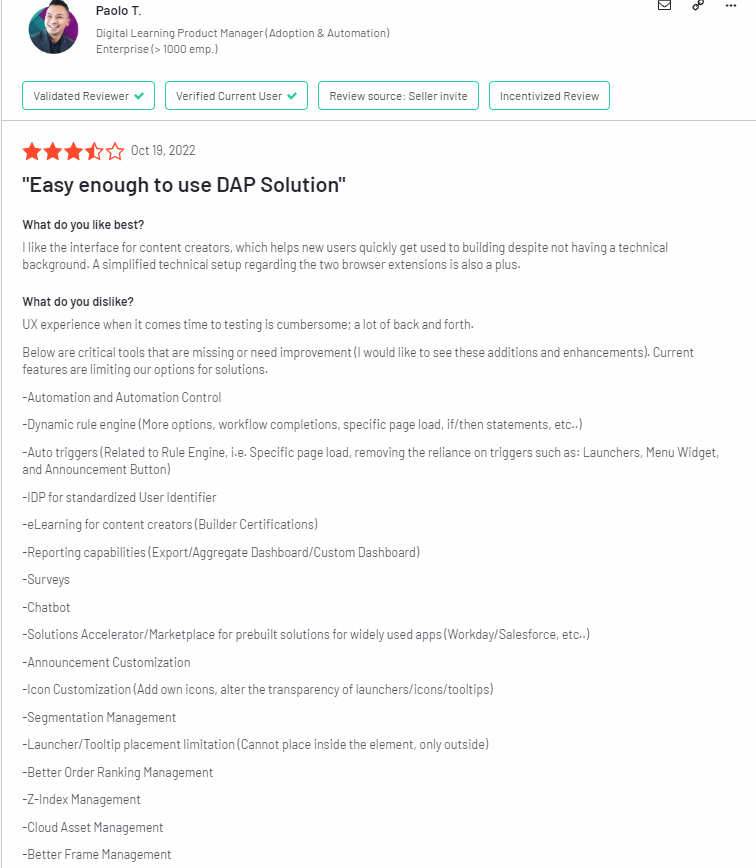
It’s tricky to make the most of it, particularly in the early stages of adoption. The support team are great, but it can be challenging to know what support can be asked for if we’re unaware of what’s possible.- Administrator in Business Supplies and Equipment
With each new release of the software, there is a bit of uncertainty in the stability of new features. Requires more attention than preferable with each new switch. Also, our tools are more complex than your standard website and that requires more work and work-arounds than expected when first acquiring a third-party onboarding tool.- Administrator in Computer Software
UX experience when it comes to testing is cumbersome; a lot of back and forth.
Below are critical tools that are missing or need improvement. I would like to see these additions and enhancements as current features are limiting our options for solutions: Auto triggers (Related to Rule Engine, i.e. Specific page load, removing the reliance on triggers such as: Launchers, Menu Widget, and Announcement Button),IDP for standardized User Identifier,eLearning for content creators (Builder Certifications),Surveys,Chatbot etc- Paolo T.
Pros of Apty
Apty is a robust tool for your onboarding and adoption needs. Here are the main pros to consider if you’re still deciding:
- Apty is excellent for product adoption, training, and onboarding. The tool makes it easy to develop workflows which makes development turnaround very fast-paced. In addition, it’s very simplistic to use since Apty lives in the browser as an extension.
- You can either build different user segments inside the product, or you can integrate your Apty account with other tools and import your data.
- Can be used on 3rd party tools, meaning you can use it for employee onboarding too.
Cons of Apty
While Apty is a great tool, the main downsides are the cost and restrictions you get with it. Here are the main cons of the tool:
- Apty offers tooltips and checklists for building product experience flows, but unlike other similar tools, it lacks some important UI patterns such as modals, hotspots, banners, and slideouts.
- One of the biggest disadvantages of Apty is the absence of in-app customer feedback collection. In-app surveys help you collect user insights at scale and improve the product to match user expectations. Without feedback and user input, you are missing out on a lot.
- Doesn’t offer self-service support like a help center where users can access multiple guides and tutorials or contact support. It does provide guides that are similar but more restricted.
3 reasons why you might need Apty alternative
Apty is a great tool but has limited usability. Here are three main reasons why you might consider an alternative:
- To get access to all the needed tools for proper onboarding and adoption you need to pay for the higher plans that can get quite expensive.
- Apty doesn’t offer user feedback surveys, which are a very effective way to collect user sentiment at scale and improve your product experiences to meet customer expectations. So if you are aiming to be a customer-centric company that puts users and their needs at the heart of the business, you may need to choose another tool
- Although Apty offers some segmentation options, in Userpilot you can group users on many more attributes and create more advanced segments.
Apty alternatives and competitors
These are the top alternatives and competitors you may want to consider:
- Userpilot
- Appcues
- Userguiding
- Spekit
Let’s have a look at them in more detail.
Apty vs Userpilot
In a lot of ways, Userpilot is different (and often better!) than Apty. Let’s look into Userpilot in-depth, how it’s better than Apty and how it may fall short too.
Userpilot for user onboarding
Userpilot was built specifically for SaaS product teams that want to improve their user onboarding experience and boost user activation.
You can build a huge variety of user onboarding experiences and in-app guidance flows without needing to code.
Get the best value for money and drive growth at every stage of the user journey.
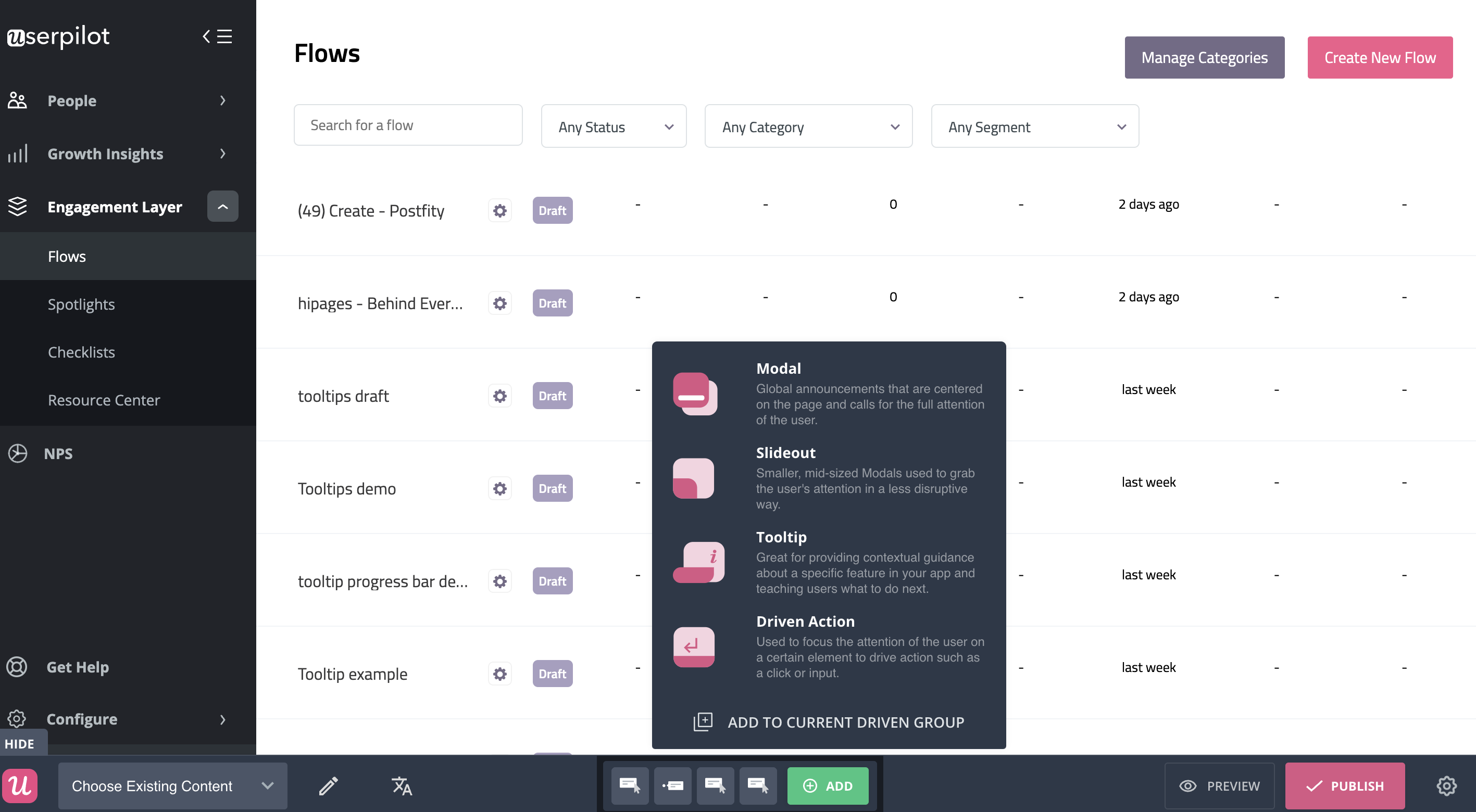
Here’s what you’ll get when you start using Userpilot:
- Forget about coding in-app experiences: Userpilot is a no-code solution and only requires your dev to install a line of javascript inside your app and for you to download a chrome extension that opens up the visual builder.
- Build in-app flows using the largest range of UI patterns (modals, slideouts, tooltips, hotspots, banners) and in-app onboarding experiences (checklists, microsurveys, NPS surveys, in-app resource center)
- Get access to a built-in NPS tool for collecting and analyzing user sentiment so you can improve your onboarding process based on real data.
- Create and track combinations of in-app events like clicks, hovers and form fills, and then analyze all these interactions under your own custom events, which can be built without code or API calls.
- Use advanced product analytics and in-app flows analytics to identify where users need help and create granular user segments to trigger in-app experiences contextually (segment based on user identification data, in-app engagement, custom events, clicks, hovers, form fills, user feedback responses, NPS scores and more)
- Enhance the onboarding experience with in-app help by launching a Resource Center directly inside your app. Add in-app guides, and video tutorials, and give users access to search the knowledge base or reach out to support. Self-service has never been easier.
The best user onboarding is contextual and it happens right where the users need it, inside your app. There isn’t a better user onboarding tool out there that offers more value for the money than Userpilot.
Schedule a demo with our team and get ready to build the best onboarding experiences your users have seen.
Userpilot for user analytics
You can’t drive success, no matter what your goals are, without proper user analytics.
How would you know what needs to be improved?
When it comes to proper user onboarding that drives long-term product adoption, Userpilot has the right analytics to help you succeed.
Let me explain.
I’m not talking about product usage only. Analytics is about collecting customer feedback, and tracking in-app behavior but also tracking how users engage with your in-app experiences. Right?
You need all of these for a proper picture of how healthy your product is. And then you need to be able to act on those insights.
That’s where proper user segmentation capabilities come in. And Userpilot has you covered here.
Userpilot has really improved in terms of its analytics functionality in recent years, and now offers the most robust functionality from all the product adoption platforms (including Pendo, which has always taken prime in user analytics.)
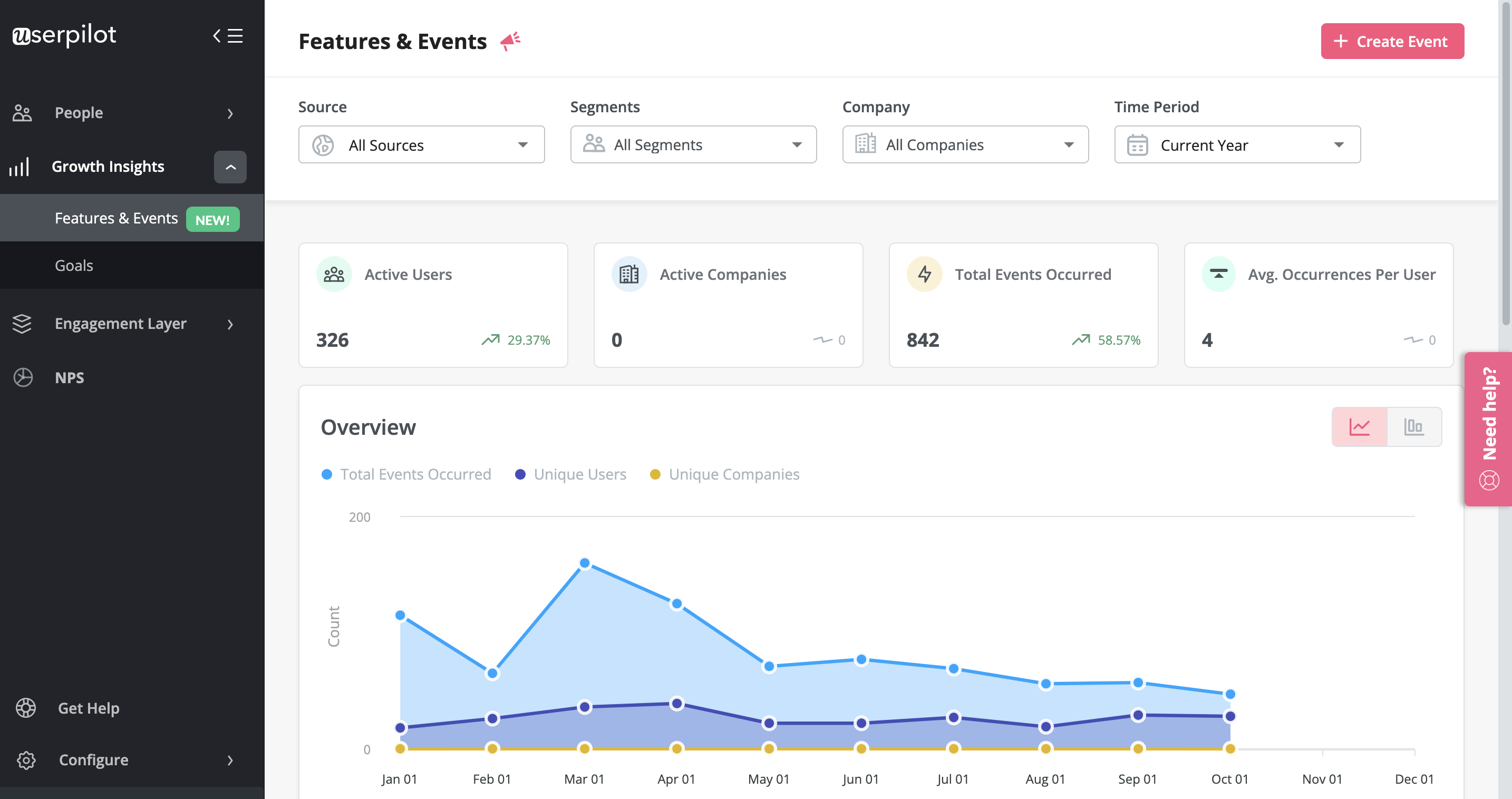
In short, Userpilot analytics allows you to:
- Track all of your user interactions with your app – without coding- with the powerful feature tagging functionality, you can simply tag your users’ actions (clicks, hovers, form fills) with a no-code, point-and-tag editor on top of your product.
- See all your user clicks, activity trends, etc. in an easy-to-use dashboard – Userpilot also allows you to drill down into feature usage, down to the individual user level, as well as company level.
- Analyze your user paths from up to 4 pages at a time, at a glance.
- Create ‘user funnels’ made up of feature tags and tracked events, and see where your users are dropping out of the funnel – and act on these drop-off points instantly with in-app experiences.
- Track feature usage by user segments with heatmaps, directly on the different pages of your product.
- Create and track combinations of in-app events like clicks, hovers and form fills, and then analyze all these interactions under your own custom events, which you can build without code or API calls.
- Create custom events that consist of feature tags as well – or combinations of tracked events you’ve passed through the Userpilot track script with features you have tagged with the Chrome Extension.
- The powerful trends overview allows you to filter your events and feature tags’ usage by segments, time period, and even company. This allows you to track and analyze event usage trends and even drill down to the individual users (or companies) who engaged with specific custom events and show them the right in-app experience.
- Apart from product usage data, Userpilot also has built-in analytics for in-app engagement with in-app flows and experiences.
- Analyze how users engage with your checklists or resource center modules, identify trends, and A/B test different approaches to improve engagement.
- Last but not least, Userpilot allows you to use all that data to build highly granular user segments and reach users with the right engagement flows at the right time.
- You can even create user segments based on survey responses or NPS scores.
Now, with so much power on your hands – what are you going to do with all this data?
Userpilot for user feedback
There are two types of feedback you should be focusing on collecting to better understand the health of your product and users.
First, you have user sentiment which looks at user satisfaction and effort scores or loyalty (using NPS surveys). Then you may also want to collect feedback on the functionality of the product or specific features.
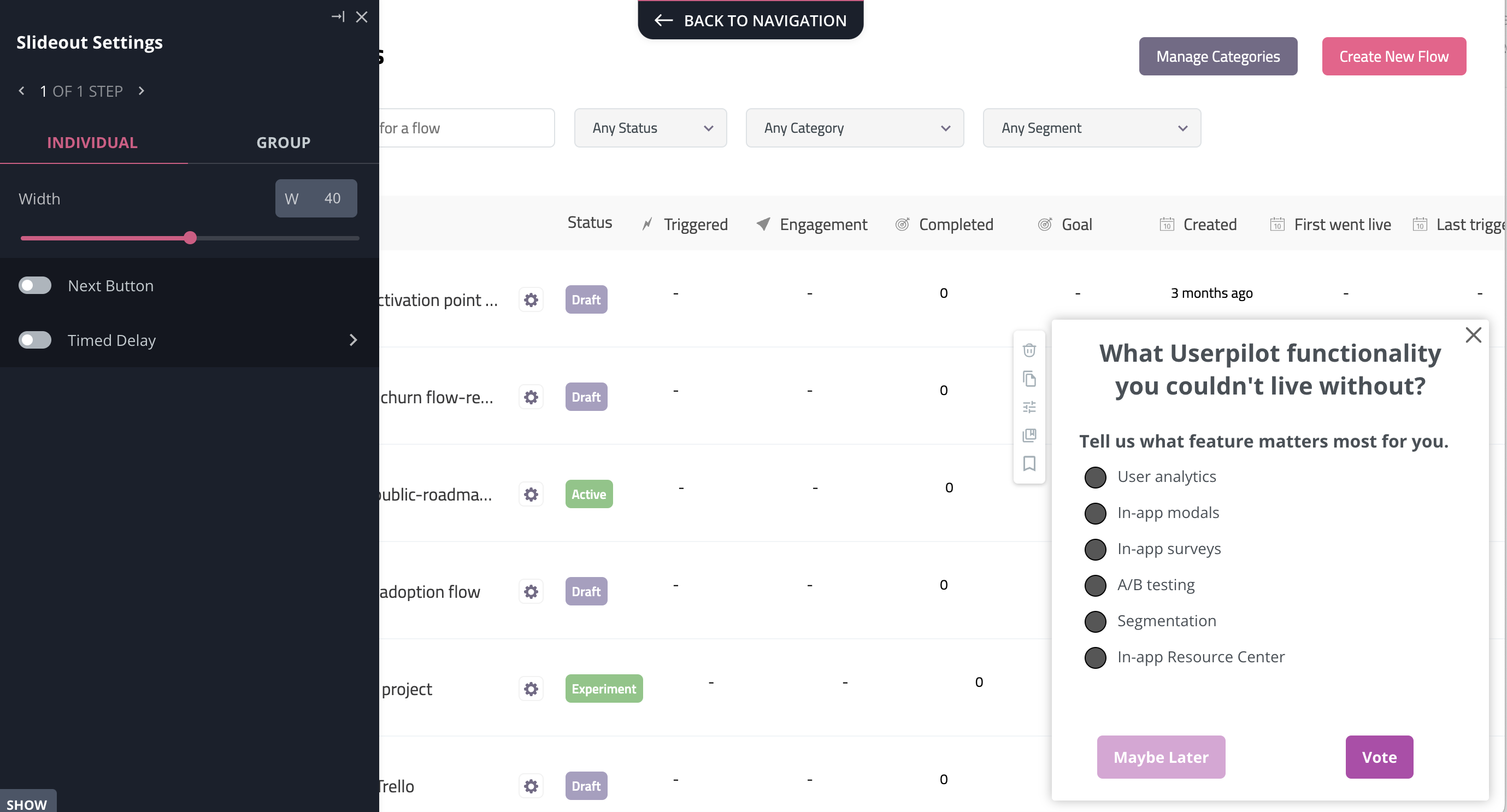
You can do all these with Userpilot. In short, you can:
- Collect and track (NPS) in-app with a built-in NPS widget that allows you to fully customize the survey look and feel, and set the trigger frequency and specific targeting.
- Analyze NPS scores, tag responses, and use the data to create specific user segments.
- Build and trigger in-app micro surveys like the classic PMF survey, or similar ones and mix multi-choice and open-ended types of questions to collect specific insights.
- Be in charge of who gets which survey type and when with advanced segmentation capabilities, and of course, you can use the answers to segment your audience.
The advantage of using Userpilot for collecting feedback over other survey tools is that you can better control who sees the surveys but also you can instantly use the data collected to segment your user base and trigger the right experience for them.
For instance, if your users give you a low NPS score because they think you’re missing a critical feature (that you actually have already), you can push an interactive walkthrough guiding them to find and explore this feature.
Userpilot reviews
Userpilot is clearly not for everyone, but let’s check what users like about the tool:
Userpilot is an incredible, user-friendly software that allows us to create unforgettable experiences for our clients! From basic to complex experiences, we have been able to do them all with ease! I would highly recommend this software to anyone who wants to provide their clients or users with the best product tour experience. The possibilities of what you can create are endless! – Tayla G.
Userpilot is simple to set up, use, and does not require any dev – which means instant publishing. This is critical for us as a SaaS company that releases new features frequently; we need the ability to inform our customers of changes quickly, and doing this in our platform through Userpilot allows us to reach the right audience, at the right time, in the right place. There have been many awesome extra features we’ve discovered since coming on board, and it’s been great to see new features released frequently. The tool itself is intuitive and reliable. Having used similar products previously that were clunky and buggy this has really made us happy with our decision to move to Userpilot. – Melina K.
The price-to-feature ratio is the best for Userpilot. Other cheaper tools in the market would definitely not fulfill your needs, and others like Pendo would be out of budget. Userpilot sits in that sweet spot. – Saurav S.
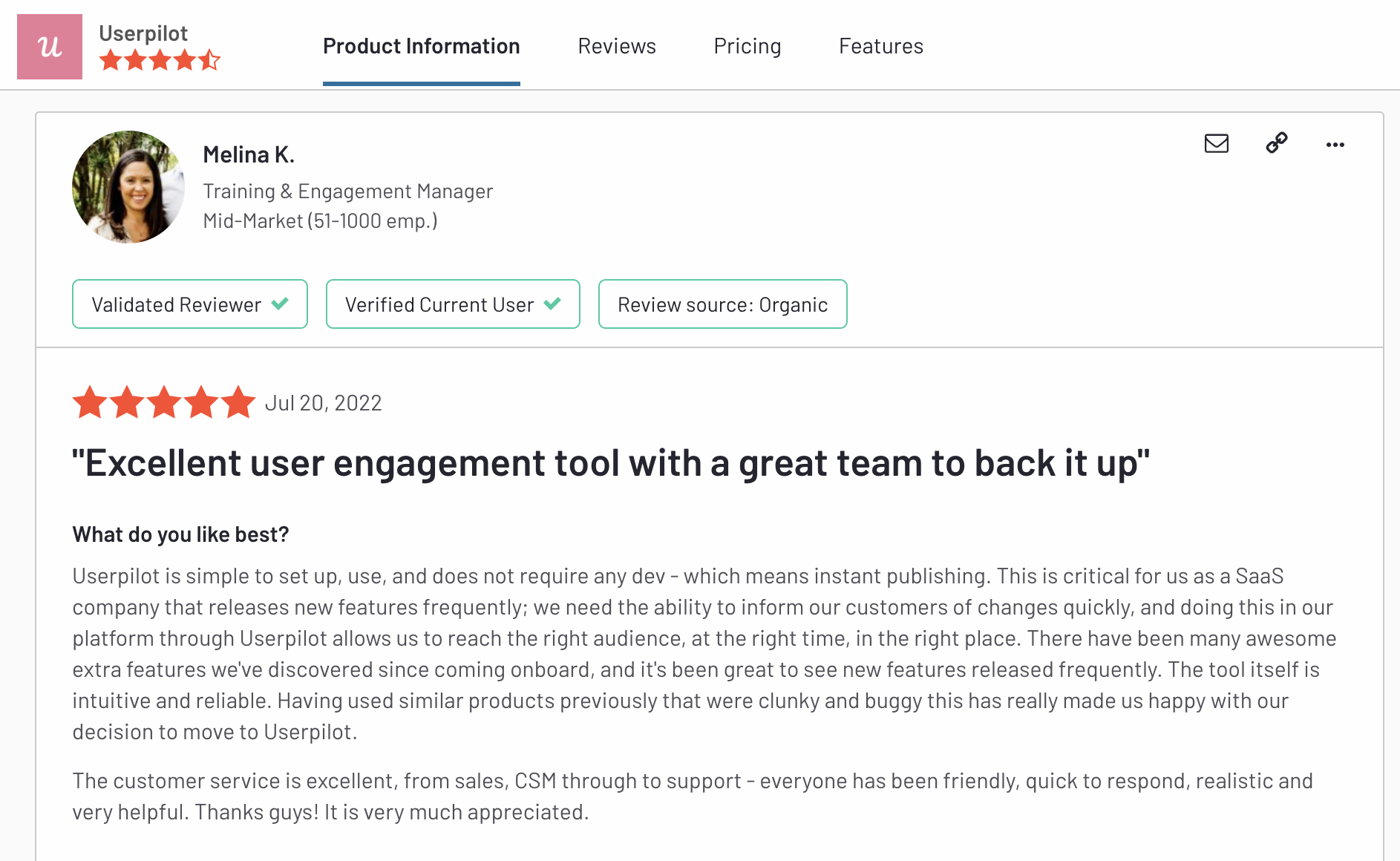
Userpilot pricing
Userpilot’s transparent pricing ranges from $249/month on the entry-level end to an Enterprise tier for larger companies.
Furthermore, Userpilot’s entry-level plan includes access to all UI patterns and should include everything that most mid-market SaaS businesses need to get started.
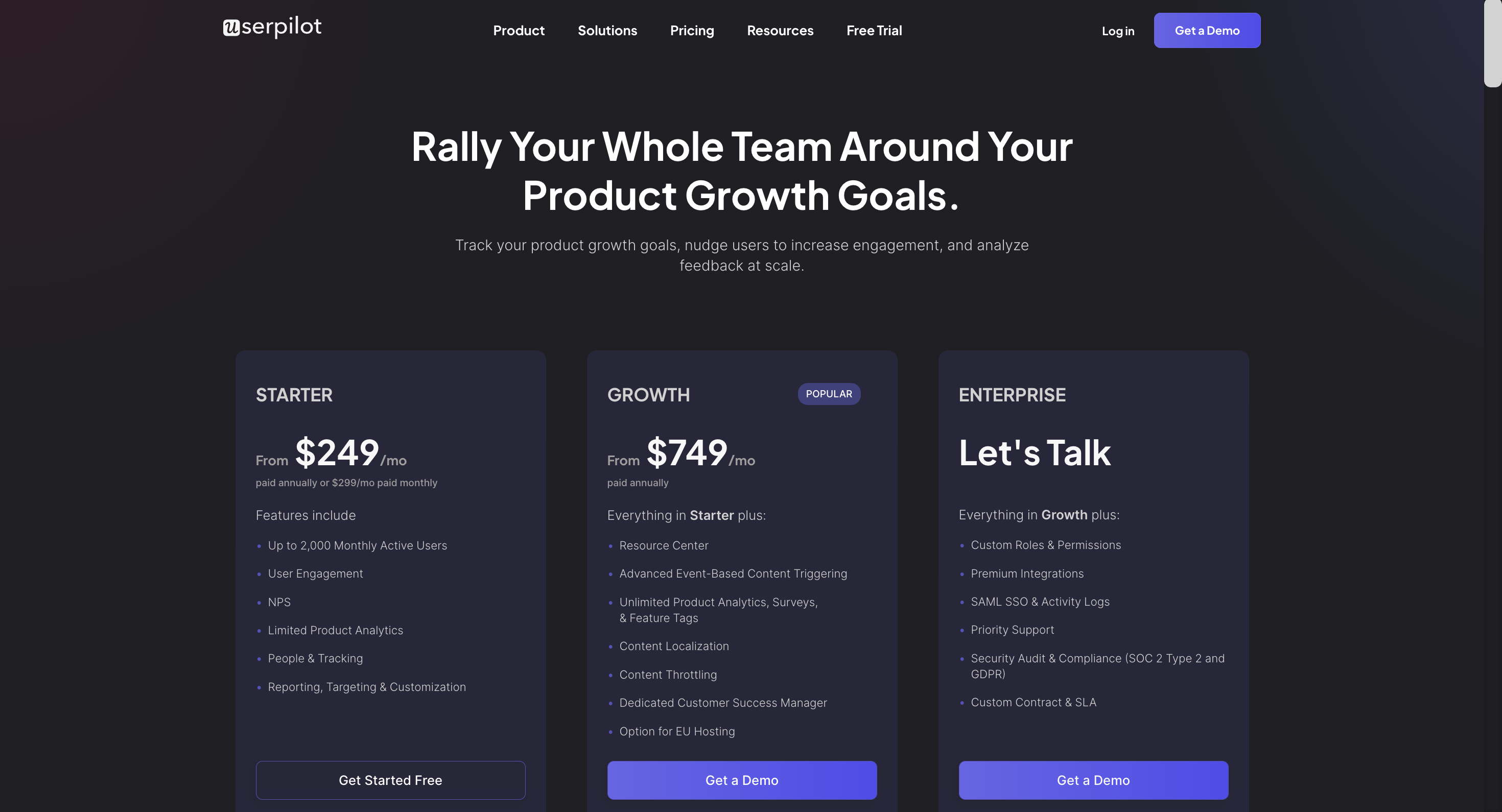
Userpilot has three paid plans to choose from:
- Starter: The entry-level Starter plan starts at $249/month and includes features like segmentation, product analytics, reporting, user engagement, NPS feedback, and customization.
- Growth: The Growth plan starts at $749/month and includes features like resource centers, advanced event-based triggers, unlimited feature tagging, AI-powered content localization, EU hosting options, and a dedicated customer success manager.
- Enterprise: The Enterprise plan uses custom pricing and includes all the features from Starter + Growth plus custom roles/permissions, access to premium integrations, priority support, custom contract, SLA, SAML SSO, activity logs, security audit, and compliance (SOC 2/GDPR).
![]()
There is a better tool for your SaaS than Apty!

Apty vs Appcues
There are many ways in which Appcues is different from Apty. Let’s explore the features of, how it’s better than Apty and how it may fall short too.
Appcues for user onboarding
Appcues used to provide onboarding templates, which made it easy to use the tool. However, it provided a predefined way of thinking about onboarding all while having a higher price tag than other onboarding software. As of the time of writing (end of 2022), Appcues has removed its onboarding templates – without really replacing them with another solution.
Appcues allows you to design flows that make onboarding processes a breeze. These flows are what you use to create product tours and other in-app communication with users.
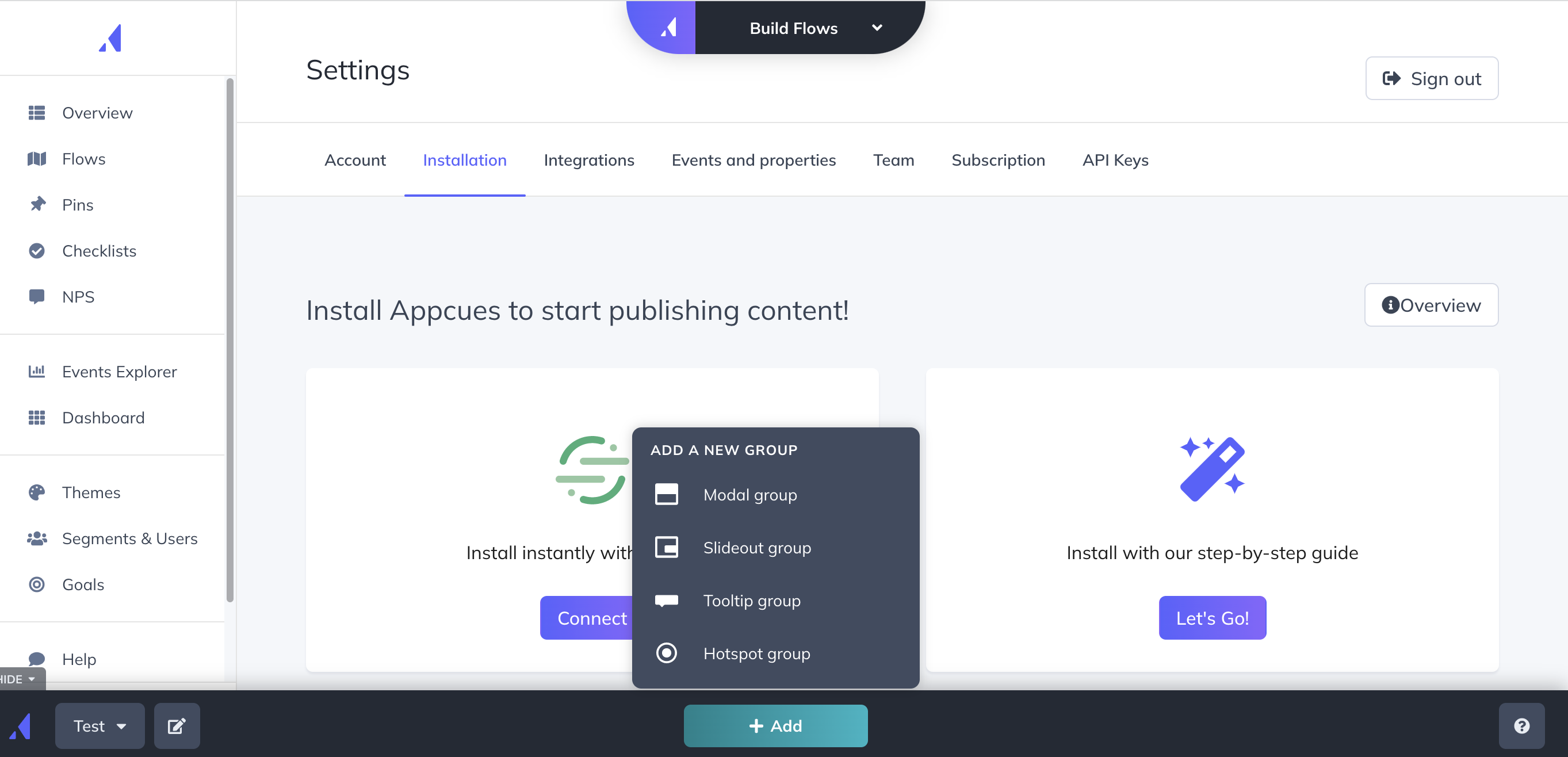
Here’s what you’ll get when you start using Appcues:
- Access to an easy-to-use UI that anyone on the team can handle for building in-app flows without coding.
- Building a product tour in Appcues is relatively easy. You just need to open their chrome extension on top of your application and start building your in-app experiences with a WYSIWYG editor. You simply select a UI pattern and customize it ‘live’, or point to the elements you want to e.g. append your tooltips to.
- Previously it was even easier – you chose one of its templates, they would basically create the product tour for you, and you just needed to customize each step. This limited the options for customizing but it was useful for beginners. We don’t know if Appcues plans to bring their templates back.
- You can also create checklists with Appcues (NOT available on the Essentials plan) and prompt users to take action. These are ok but have limited functionality (can’t trigger JS functions, or add gamification elements) compared to alternatives, such as Userpilot.
- Track UI engagement with Events explorer which allows you to tag elements without coding.
- Build custom user segments (up to 5 on the Essentials plan) based on user properties, flows, interactions, or events you set up in the events explorer.
Appcues for user analytics
Appcues user analytics is focused on the Event Explorer functionality and user segments that allow you to track user engagement and group users based on their main stage in the user journey.
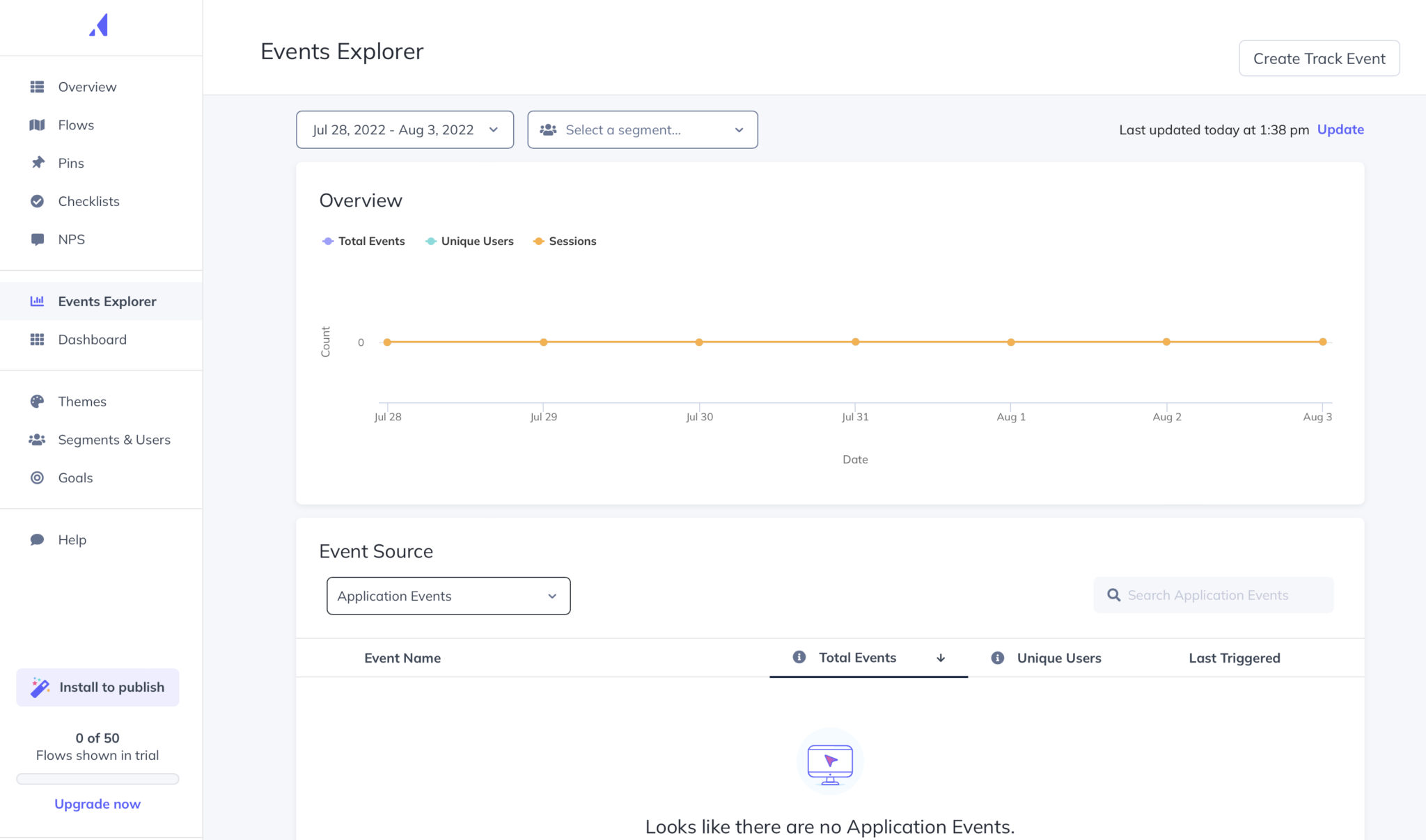
Let’s look at each of these functionalities and how they can help. First, let’s explore their Event Explorer:
- Events Explorer makes it easy to view, validate, and visualize events in one place.
- Appcues defines events as user interaction with your features or flows inside your product’s UI and you can set these up with a few clicks.
- The Essential plan includes only 10 events. If you need more, you’ll have to upgrade to the Growth plan ($879/mo annually).
- This can be a little limited when you are trying to analyze product usage.
Now, let’s quickly see how Appcues segmentation can help. Appcues only gives you five user segments included in their Essentials plan, which isn’t a lot. It won’t be long before you need to upgrade the plan for more user segments.
The pre-defined user segments in Appcues (Evaluators, Beginners, Regulars, Champions) are very limiting if you want to access proper user analytics. Even building segments has its own limitations. You can create segments based on:
- User properties (when a survey was completed or when they’ve seen in-app flows)
- Flows interaction (has been completed or not?)
- Checklists (in progress, skipped, completed, not seen)
- Event (based on the ones you set up using event explorer)
- One of the predefined segments (Evaluators, Beginners, Regulars, Champions)
Appcues for user feedback
Can you use Appcues to collect user feedback? Of course.
Collecting data is not hard, analyzing and acting on it is where it gets tricky. What’s the purpose of having data if you can’t act on it?
If you want to track your NPS score over time and collect user feedback with short micro surveys, you can do that with Appcues. But to analyze the feedback data in-depth, you’ll have to use other tools.
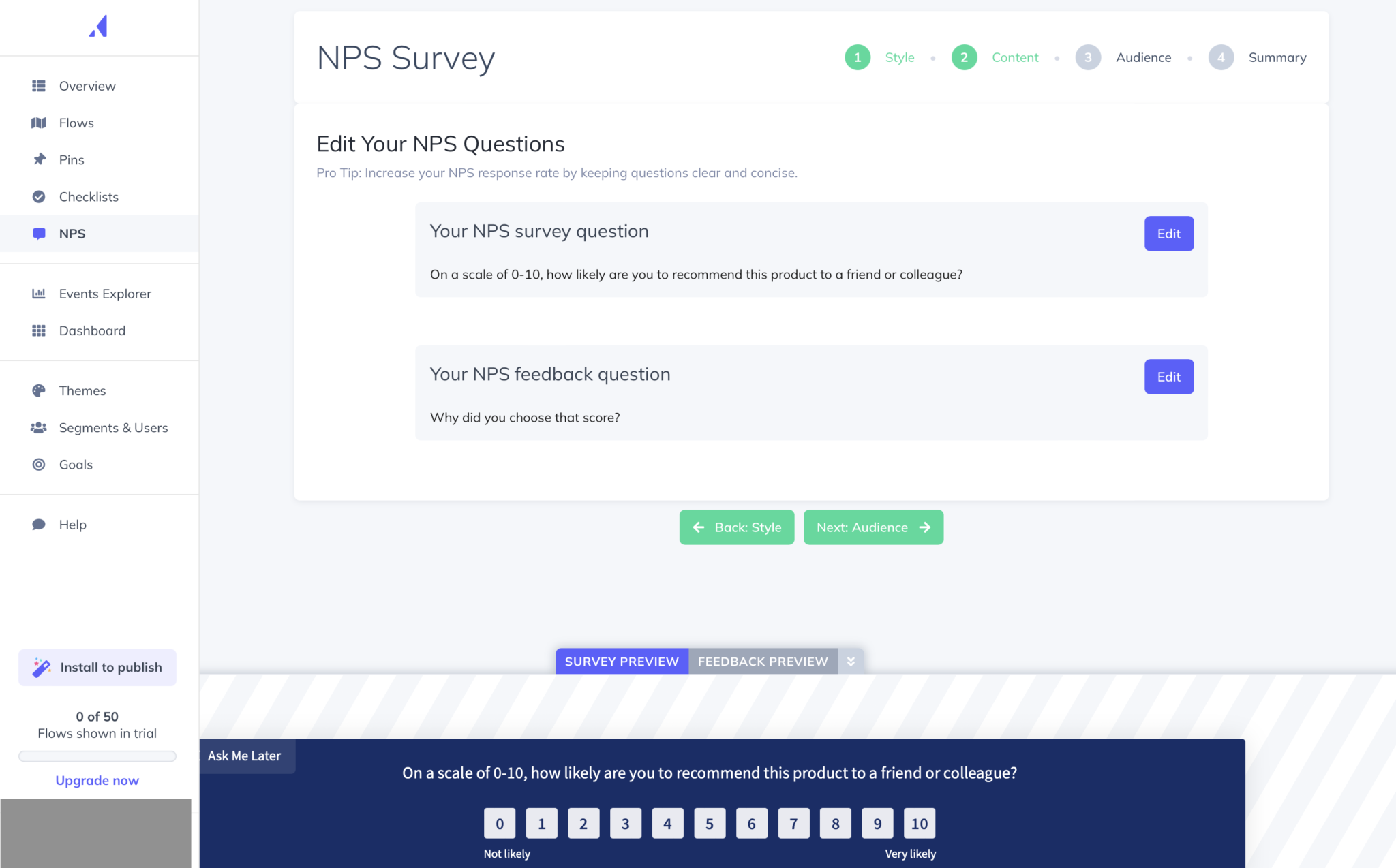
In a nutshell, Appcues allows you to:
- Build and trigger NPS surveys in-app without coding.
- Edit the NPS survey questions.
- Target the survey at a specific user segment (or choose one of the predefined segments) and adjust the survey display frequency.
- Collect user feedback with short surveys built on top of modals: add numerical scale, open-ended questions, or radio button questions.
- On the flip side: you can’t tag your NPS/survey responses in-app and use these tags to segment your audience by them.
- You can’t analyze the responses in-app. You can only download a CSV report to start analyzing your data – and we all know how time-consuming that is.
Based on the above, when it comes to user feedback, Appcues is not the ideal tool, as it lacks the ability to segment users based on survey responses.
Appcues reviews
What do Appcues users share about their experience? Overall users feel positive about Appcues.
Here’s an example summarizing some key points about its features and the value it offers. You can find more reviews on G2 or Capterra.
The best part of Appcues is the guided tour features which they call flaws. Especially on a team with limited resources, it allows you to improve your activation and engagement overnight by using this feature to guide your users around your product. What I love even more is the design and UX features are modern unlike other tour tools we’ve researched, and the software is easy-to-use with the need for a developer after the initial installation. – Raeann F.
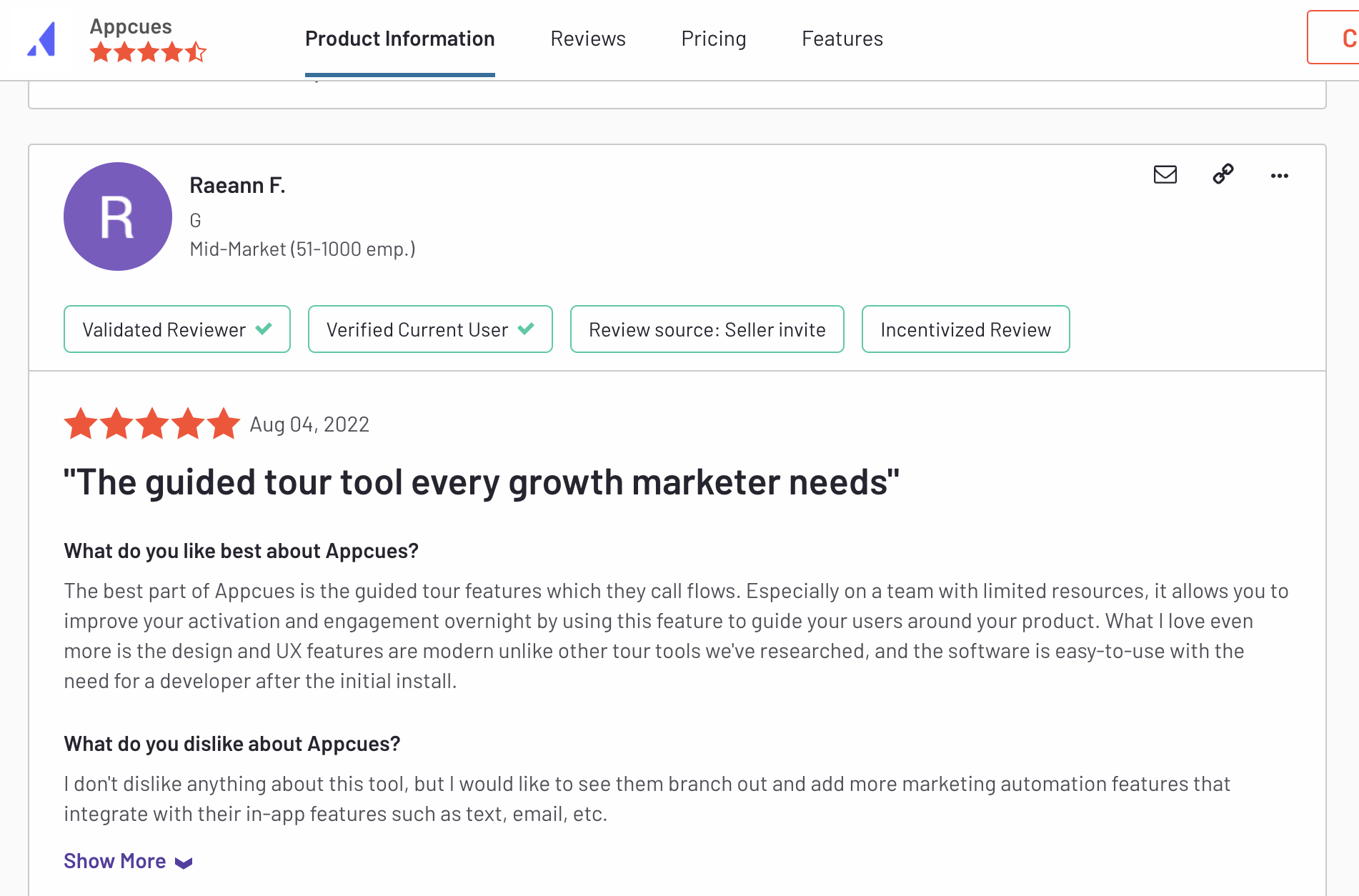
Appcues pricing
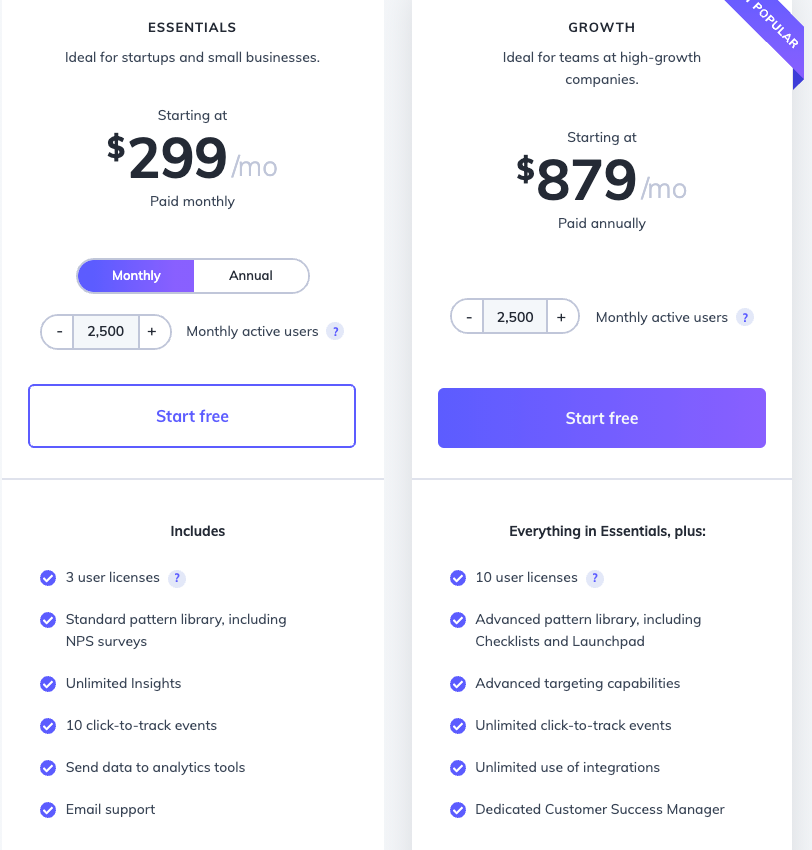
All things considered, Appcues does not offer the best value for money compared to some Appcues alternatives – at $249 per month. If your product has 2,500 active users, the costs for different plans are:
- Essentials: $249/month (Up to 3 user licenses)
- Growth: $879/month (Up to 10 user licenses)
- Enterprise: Custom (Unlimited user licenses)
![]()
There is a better tool for your SaaS than Apty!

Apty vs UserGuiding
There are many ways in which UserGuiding is different from Apty. Let’s explore the features of Userguiding>, how it’s better than Apty and how it may fall short too.
UserGuiding for user onboarding
As a no-code onboarding tool, UserGuiding has numerous features that will help you create onboarding flows for your new customers and guide them throughout their journey.
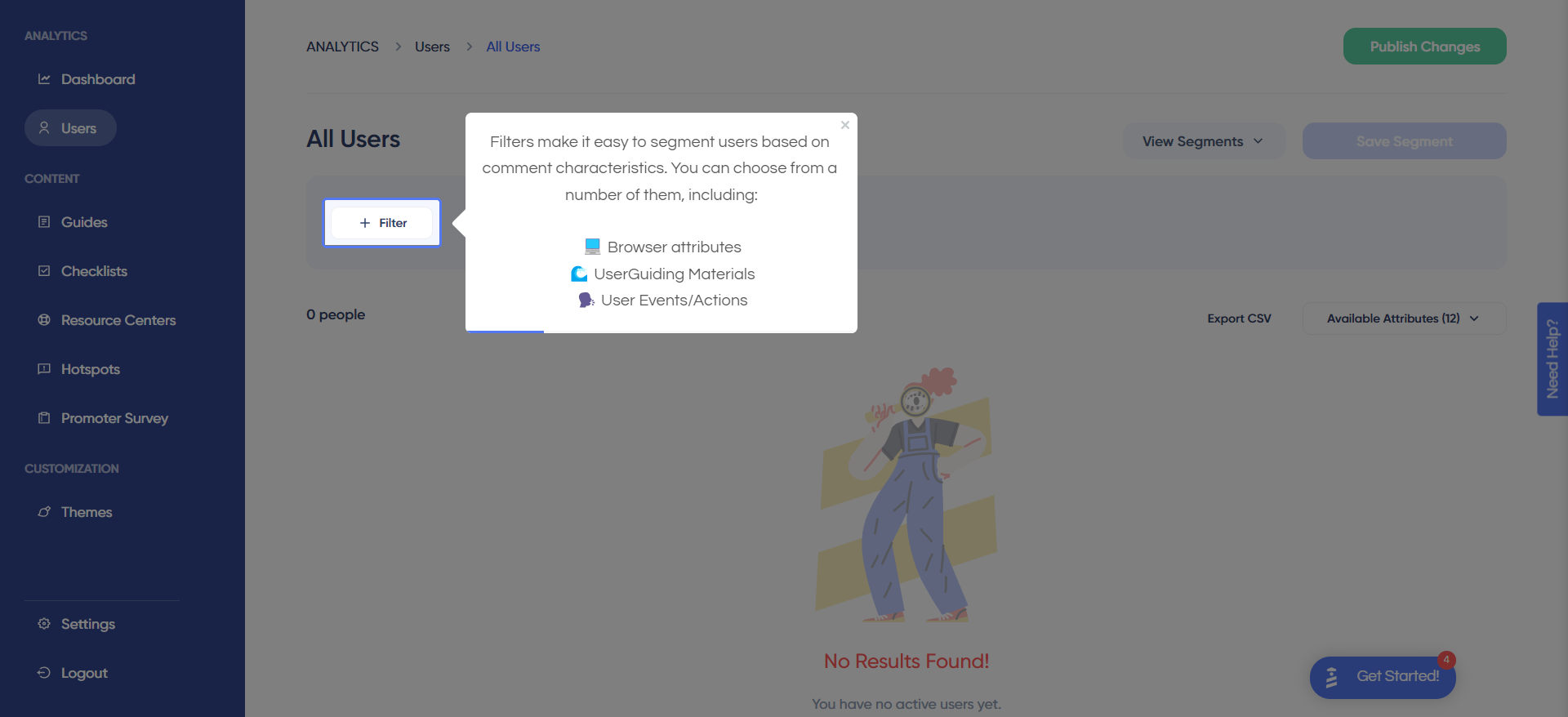
Here’s what you’ll get when you start using UserGuiding:
- Create interactive product walkthroughs without disturbing your developers as it’s completely code-free.
- Build onboarding checklists and drive customers to the activation point by eliminating the guesswork on what the next step should be.
- Use a variety of UI patterns, like checklists tooltips, modals, and slideouts to prompt the right in-app experience, to the right persona, at the right time in their user journey.
- Add emojis, gifs, images, or videos to customize your onboarding flows and have them match your brand.
Though UserGuiding is a great tool for startups that don’t have much money to invest in an onboarding tool, it has very strict limitations for the Basic plan.
You can only create a maximum of 20 guides, 2 onboarding checklists, and 1 resource center. If you want to create unlimited guides with unlimited UI patterns, you should go for the Professional plan that costs $299.
UserGuiding for user analytics
UserGuiding Content Analytics Dashboard gives you a consolidated view of account usage and content performance.
Using this method, you can gain a better understanding of the engagement and success of your in-app experiences and refine your strategy.
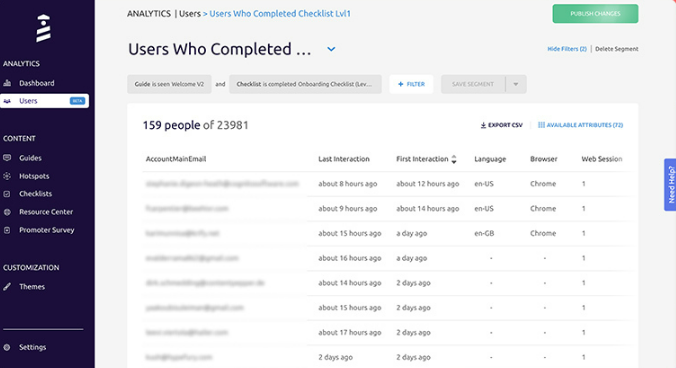
This is how UserGuiding’s analytics dashboard can benefit you:
- Analyze the performance of your onboarding material in detail. This will allow you to figure out what’s working and what’s not.
- Track how users interact with your app in a given time period and identify product trends.
- Monitor real-time user engagement.
Userguiding for user feedback
With UserGuiding, you can collect user sentiment data with NPS surveys and microsurveys even when using the Basic plan.
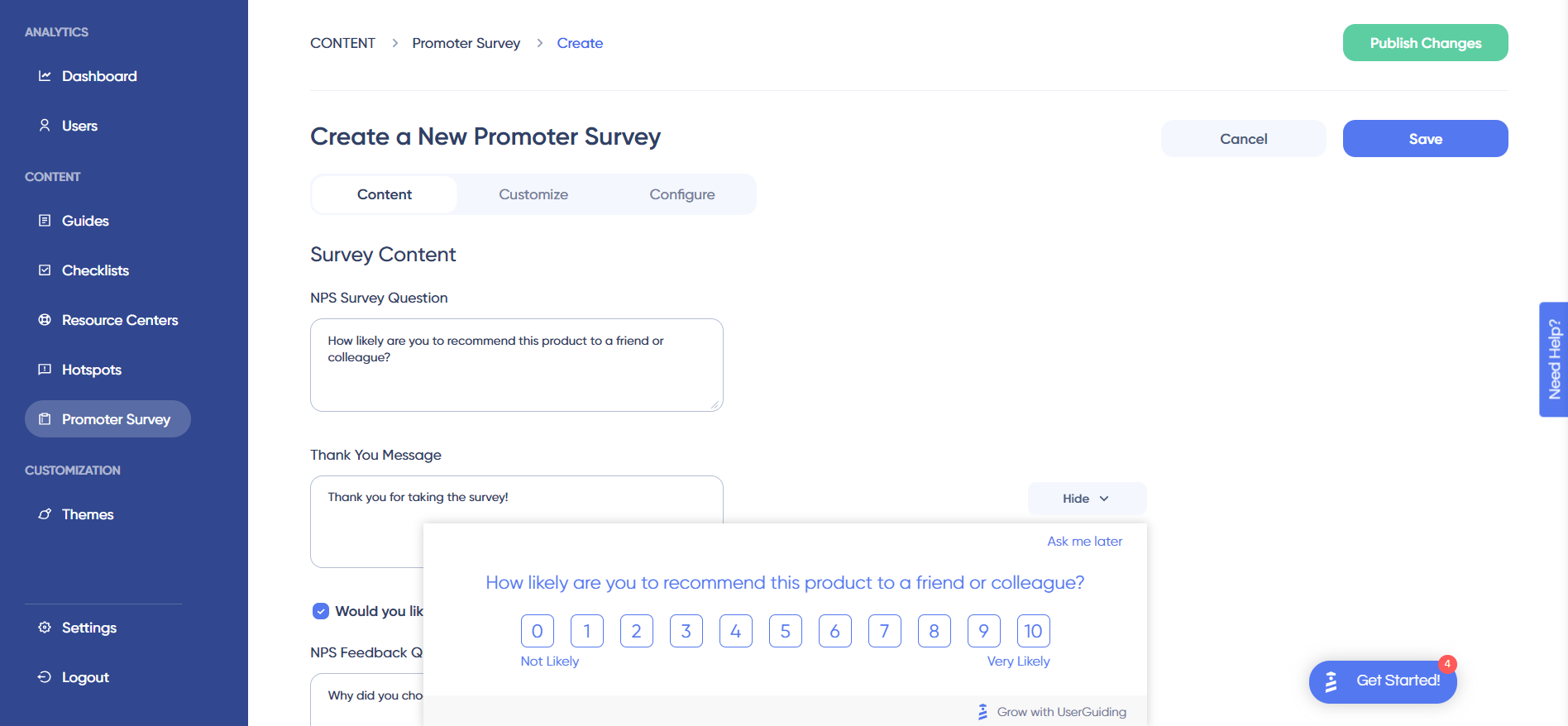
Here’s how you can collect user feedback with UserGuiding:
- Build NPS surveys without writing a single line of code.
- Adjust the thank you page and add a follow-up question to gather qualitative data and understand the reasons behind the scores.
- Customize the button texts, colors, and design to match your brand
- Set up custom audiences, segments, timing, and targeting rules to trigger the surveys
The downside of using UserGuiding for collecting user feedback is that you can’t tag NPS responses so you can identify trends between scores. You also can’t create long forms as they neither support it in their native interface nor have integrations with other 3-rd party tools to do the job.
Considering that, Userpilot undoubtedly offers you more value for money. You can build micro surveys, embed Typeform long surveys, collect and analyze NPS responses, and segment users based on scores and responses so you can trigger more personalized experiences. Get a Userpilot demo here!
Userguiding reviews
If you check the product review sites, most people like using UserGuiding.
Here are some reviews from real users:
Creating guides/checklists are easy to implement. It does not take a lot of time to make adjustments when you need to make changes.
You can go live with a simple guide or checklist within minutes. I was able to go live within a few days of getting started. – Administrator in Computer Software
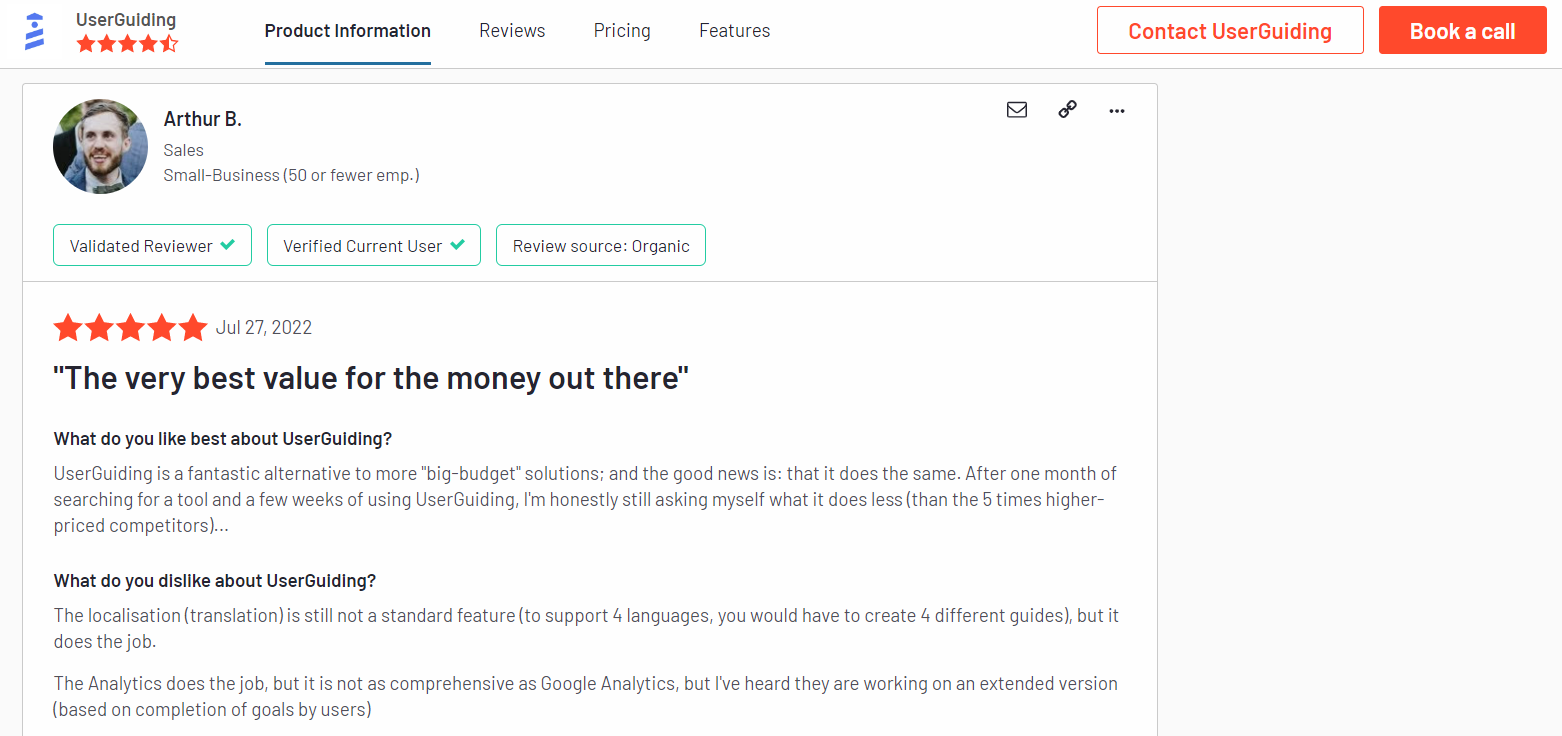
Userguiding pricing
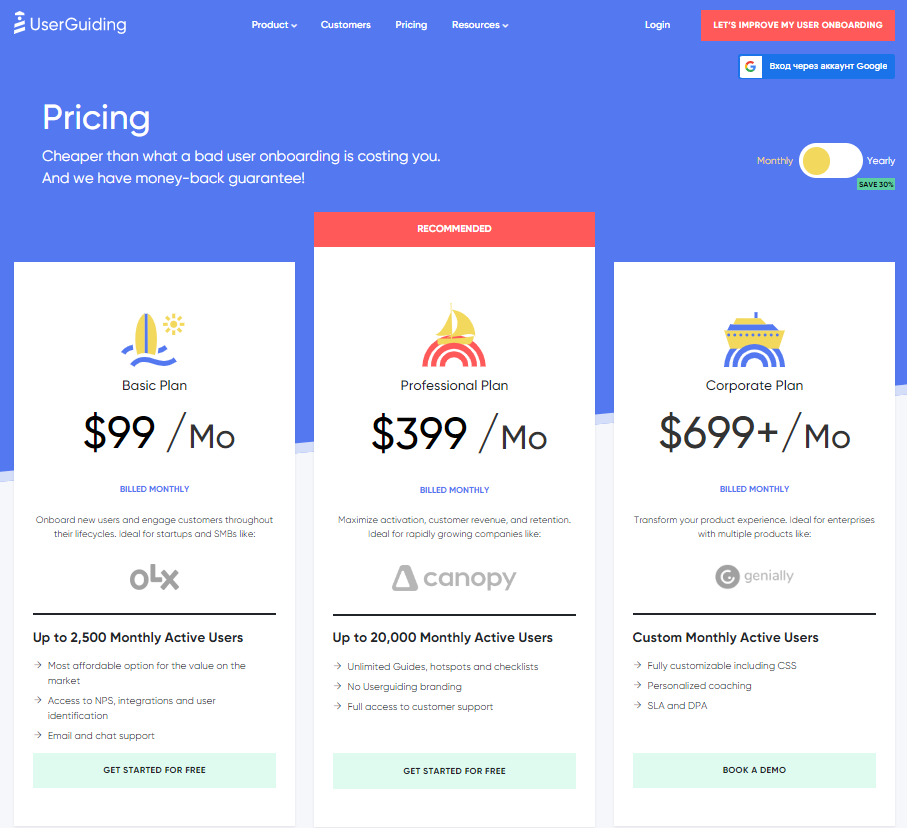
UserGuiding’s pricing model is far simpler than others on our list. There are three tiers, each one charging a set amount for access to certain tools.
Here are its packages:
- Basic will give you access to only the most essential onboarding tools: Starting at $99/mo or $69/mo (if you buy the yearly contract), this budget option has a few limitations to consider (i.e. just 1 Team Member, a limit of 20 guides, and 2 checklists, UserGuiding branding on all UI patterns).
- Professional adds unlimited guides, hotspots, and checklists. Starting at $399/mo or $299 /mo if billed yearly.
- Corporate gives you access to everything plus personalized coaching. Starting at $699/mo or $499.mo for a yearly plan.
![]()
There is a better tool for your SaaS than Apty!

Apty vs Spekit
There are many ways in which Spekit is different (and in a lot of ways better!) from Apty. Let’s explore the features of Spekit, how it’s better than Apty, and how it may fall short too.
Spekit for user onboarding
Spekit is not a truly user onboarding tool. It’s built to streamline employee onboarding by guiding new employees through 3rd party tools and processes using no-code, step-by-step walkthroughs.
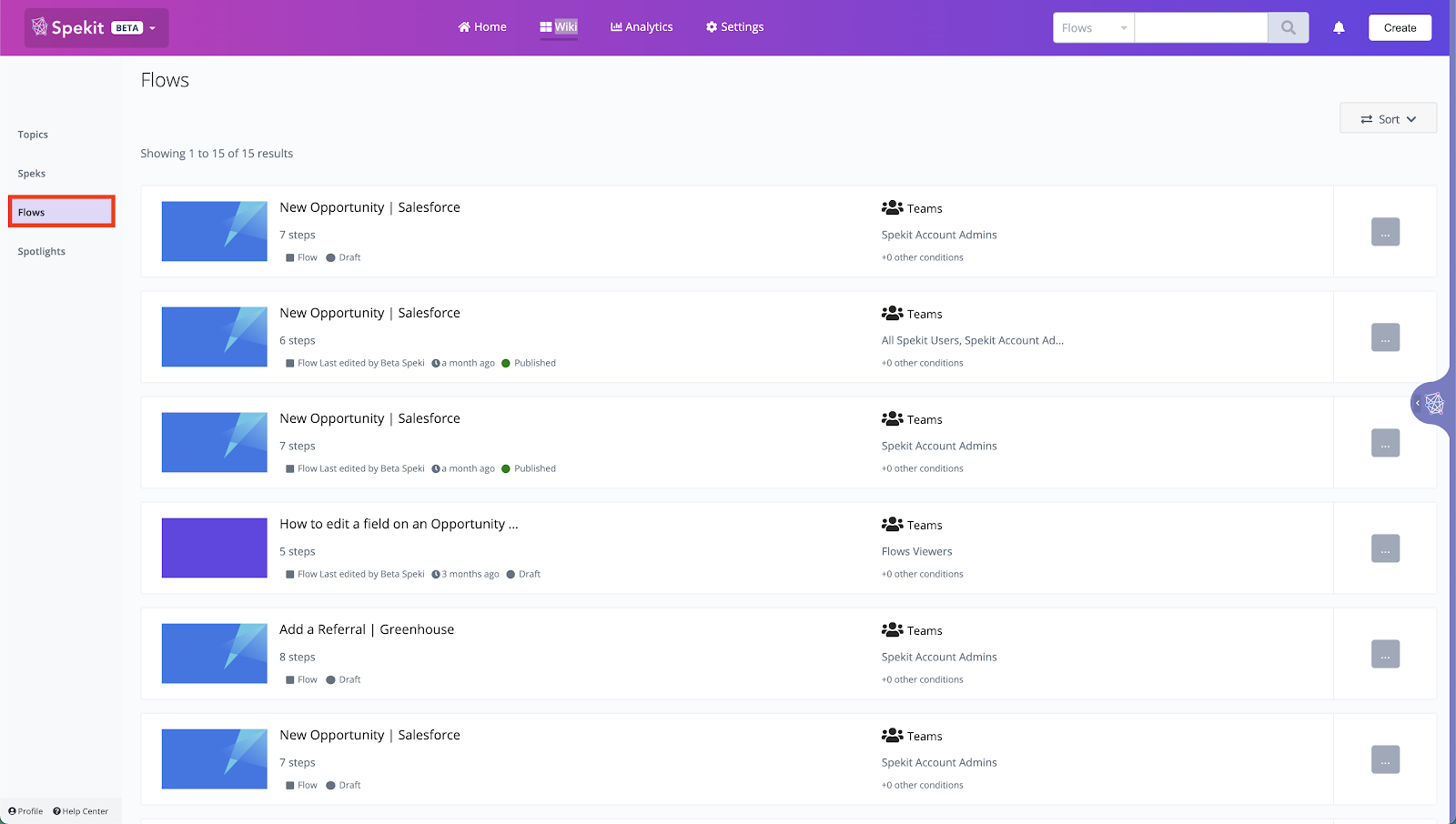
Here’s how Spekit helps with employee onboarding:
- Spekit’s step-by-step walkthroughs help you build flows for guidance. You can create individual onboarding journeys for different teams. However, the variety of UI patterns is limited to tooltips and modals.
- Spekit allows you to record your flows and edit them, or save them as a draft. You can confirm the positioning of steps looks good, make necessary edits to the texts, and delete steps that are not necessary.
- With spotlights, you can push changes, new resources, or updates to your team the moment they need it – directly within their workflows.
- You can use a single flow to guide employees across multiple tools.
All in all, Spekit has good functionality for employee onboarding but is lacking in collecting user sentiment throughout the onboarding process, as it doesn’t support surveys.
Spekit for user analytics
Spekit is a product adoption tool with the main focus on employee onboarding. When it comes to user analytics, it provides limited information regarding users and flows.
For instance, you can see the status of your flows (completed, incomplete, not started) but you can’t detect friction points in case of incomplete tasks, therefore you can’t improve user experience.
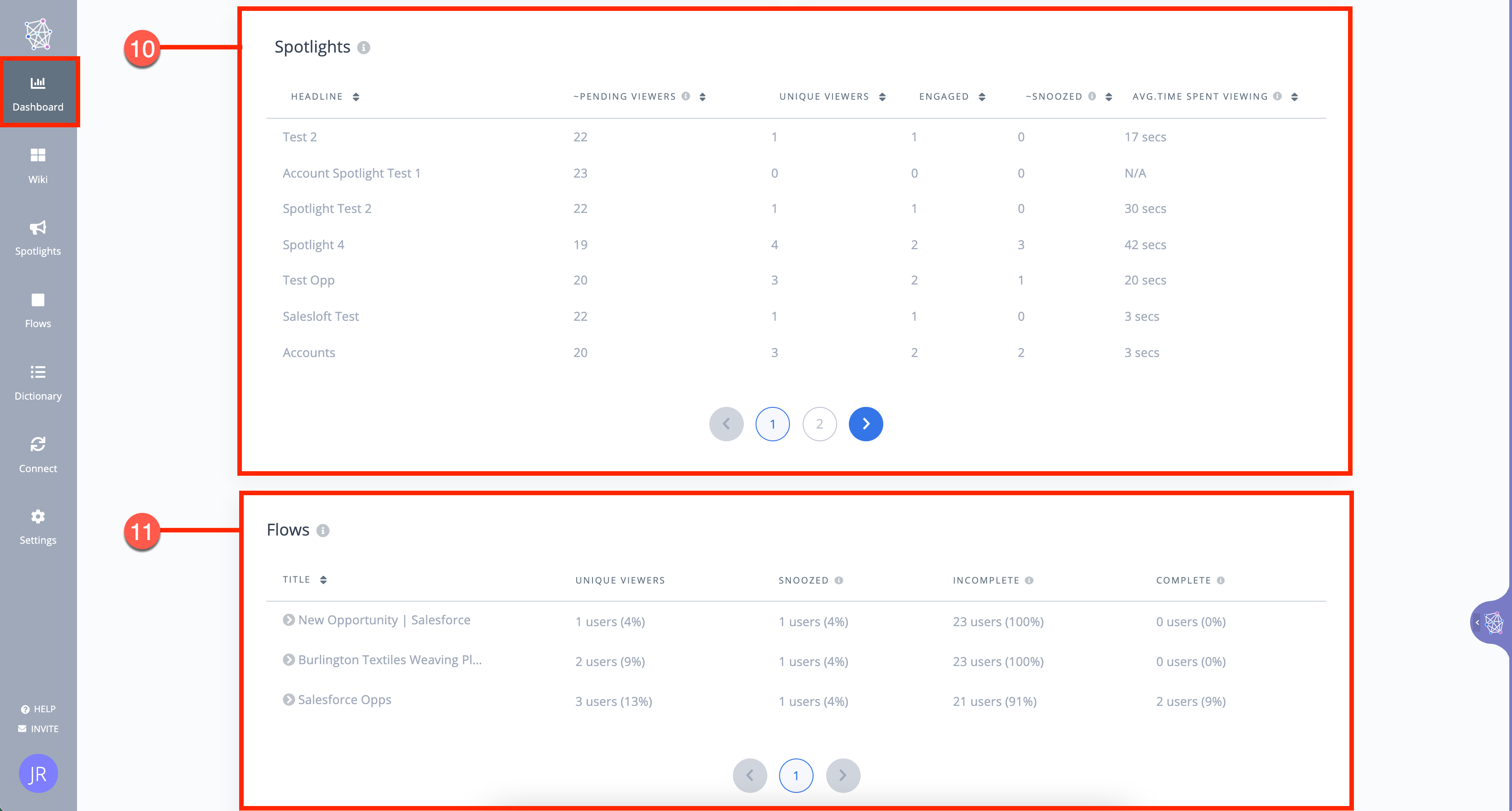
Let’s learn what insights Spekit’s user analytics provide:
- Spekit analytics only record internal user activity. So you won’t be able to see how your external users perform in your application.
- You can see how much time your users spend on flows and spotlights but that is pretty much it.
- You can collect user sentiment with emoji reactions but you won’t be able to collect qualitative data.
As you can see, Spekit provides simple analytics. But in order to gain more insights into analytics, you will need to use a separate user analytics tool with it that will track user behavior and provide proper analytics.
Spekit for user feedback
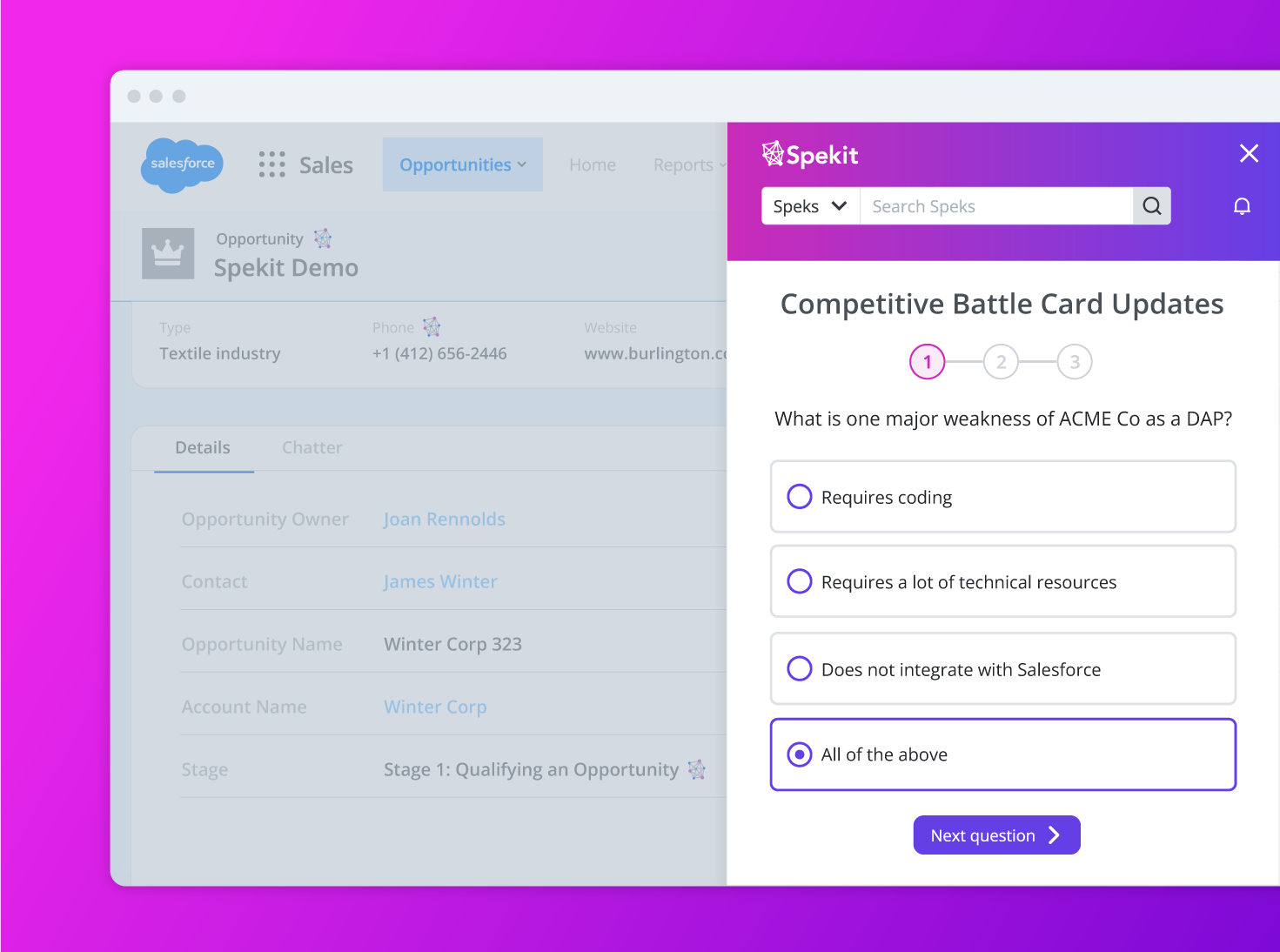
Here’s what you can do using Spekit’s Knowledge checks:
- Build short surveys designed to quiz your employee’s knowledge about the platform they are using.
- Trigger those surveys in-app to specific user segments.
- Determine who passes based on your selected answers and required completion.
Not exactly user feedback, but the surveys you can build with Spekit are interactive and accessible in-app, which increases engagement with them. If you want to collect true user feedback in various stages of the journey you should look at a different tool.
Spekit reviews
On the whole, users feel positive about Spekit – here are some examples summarizing some key points about its features and the value it offers. You can find more reviews on G2 or Capterra.
The in-app guidance using field speks and the ability to view step by step instructions side by side using the sidebar dock have been a game changer for our organization!
The only downside I can think of is the use of the extension. I’ve had to “nag” users over and over again to get them to download it and discover all the magic that comes with it. – Samantha L.
The plug in is intuitive, easy to use and makes finding answers/solutions easy and efficient. For months we had tons of valuable resources and collateral that went untouched because reps didn’t know it existed. Now they have it right at their fingertips.
Our only pitfall was the flows piece. We aren’t able to leverage as easily as we would like.
-Administrator in Information Technology and Services/mid-market.
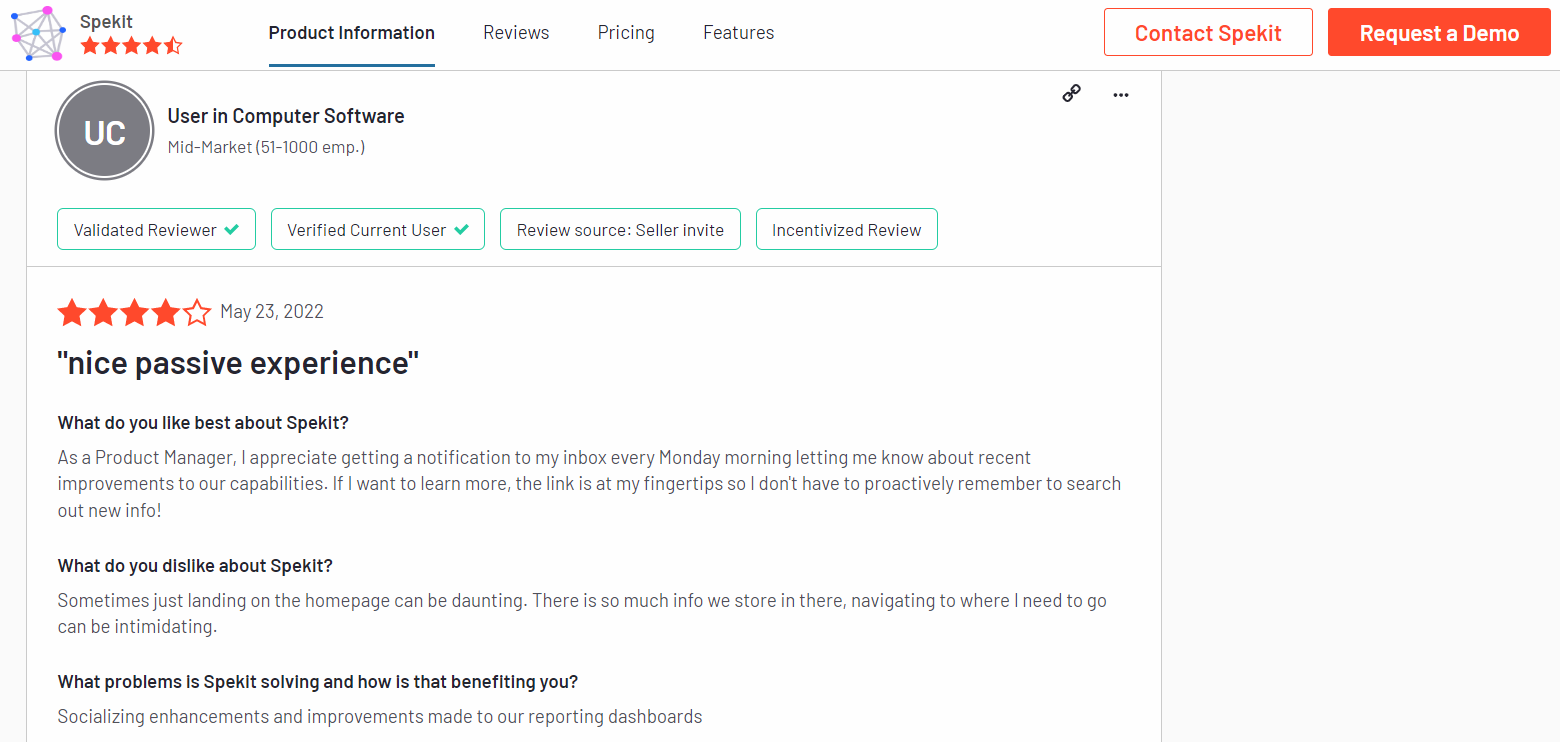
Spekit pricing
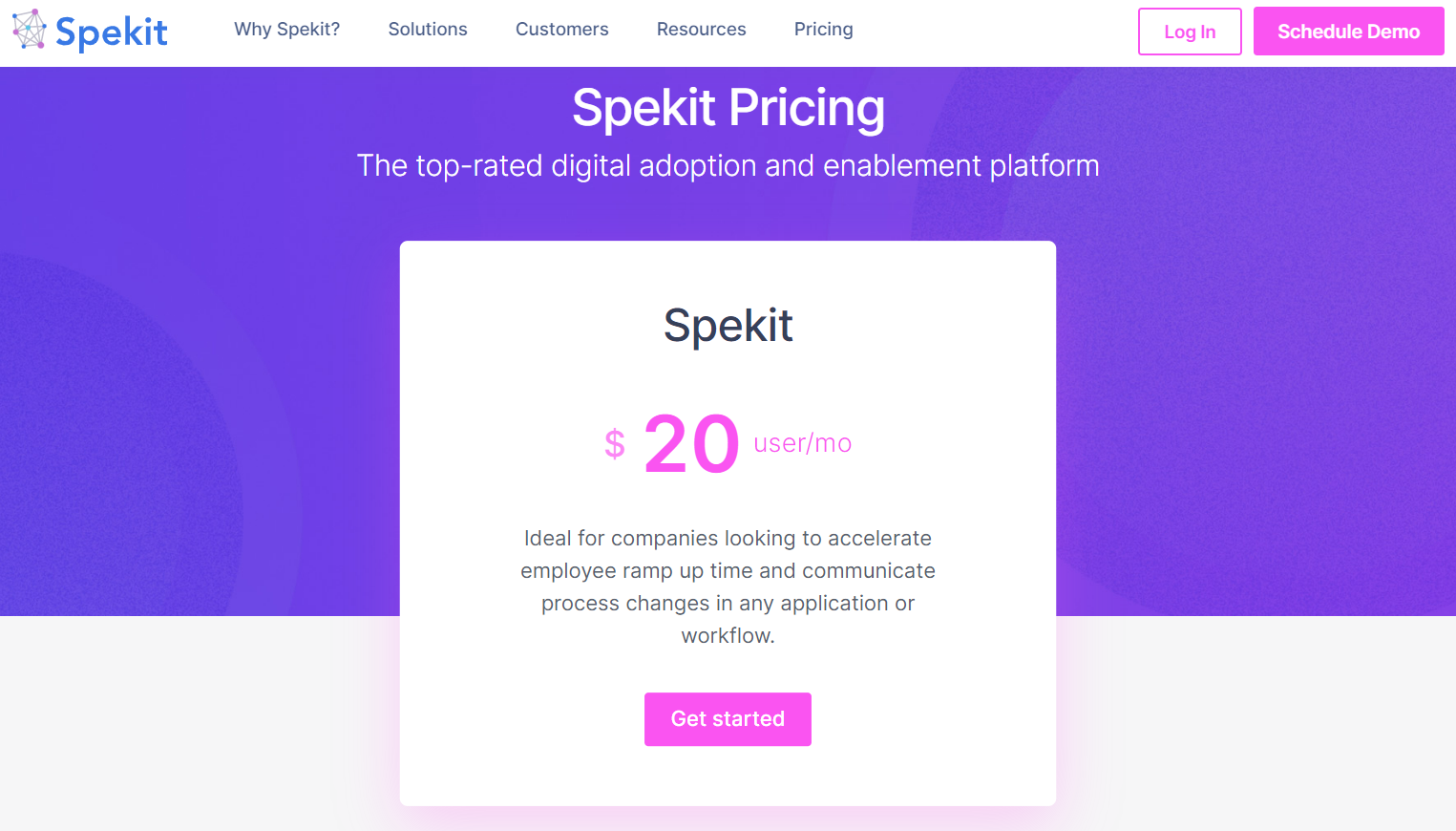
Spekit charges 20 $ per person monthly so it’s more suitable for small to midsize businesses. It also doesn’t provide a free trial or a freemium version of its features.
Some features such as seismic integration, knowledge checks, and knowledge check analytics are sold as add-ons that come with an extra fee.
![]()
There is a better tool for your SaaS than Apty!

Conclusion – which of the Apty alternatives is the best?
As you can see, there are many different competitors and alternatives to Apty. We’ve discussed a few above – but which one is the best?
The answer is “it depends” – but we strongly believe that if you’re a mid-market SaaS company looking for a great user onboarding and product analytics tool, Userpilot is the best option for you.
Hopefully, you found this post helpful. Let us know if you know any other good Apty alternatives – and if you need any help with how Userpilot is different, we are always happy to talk!

