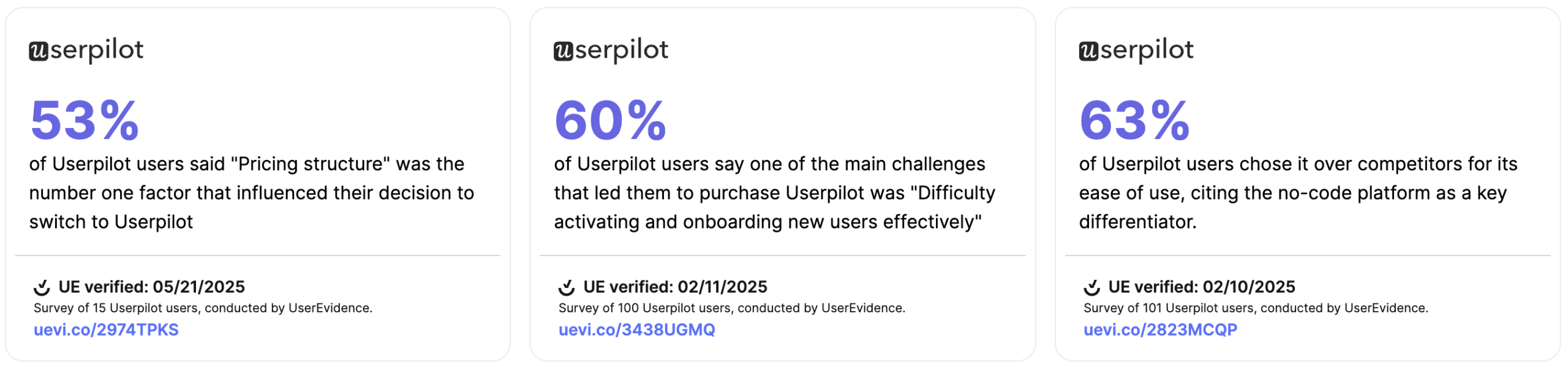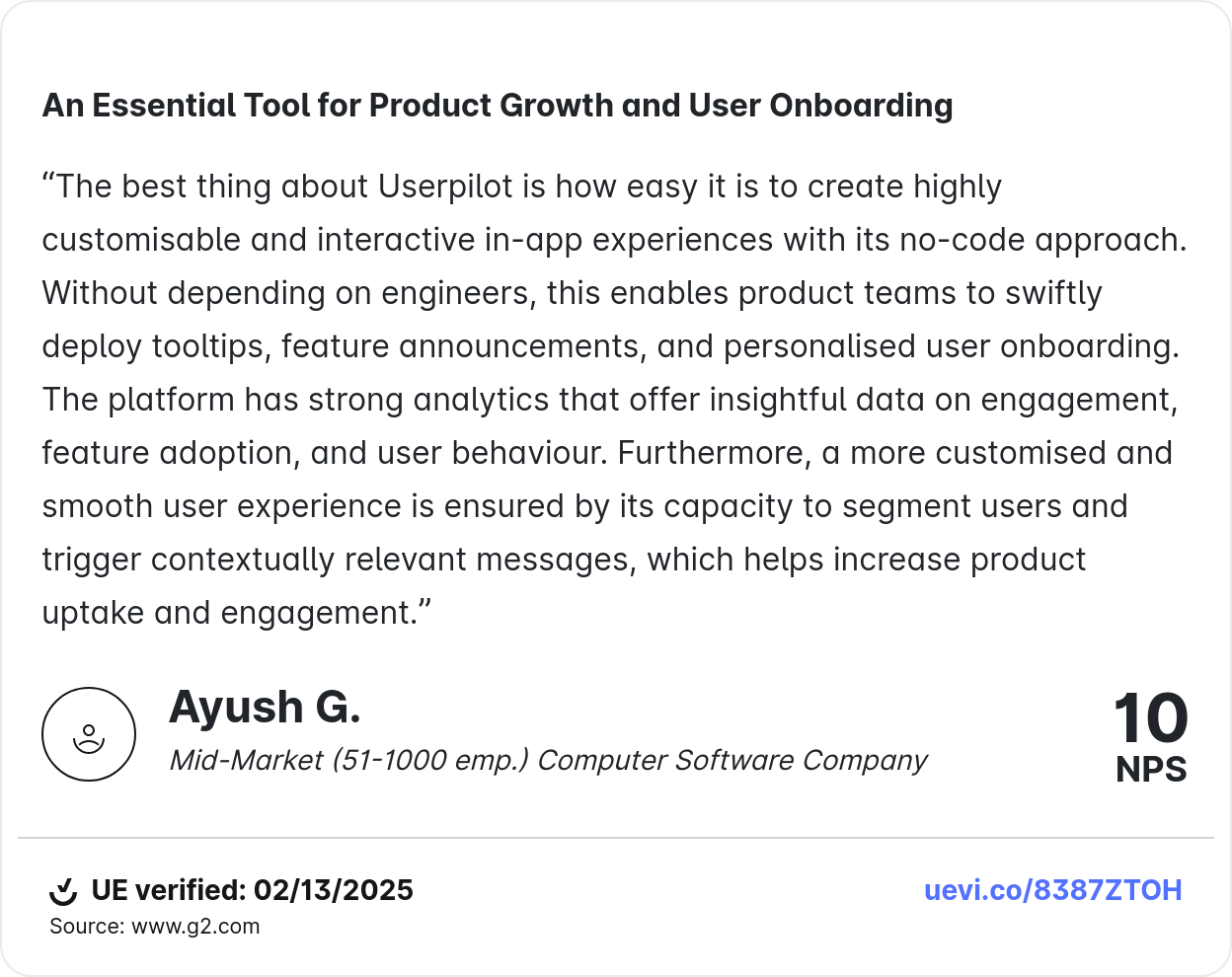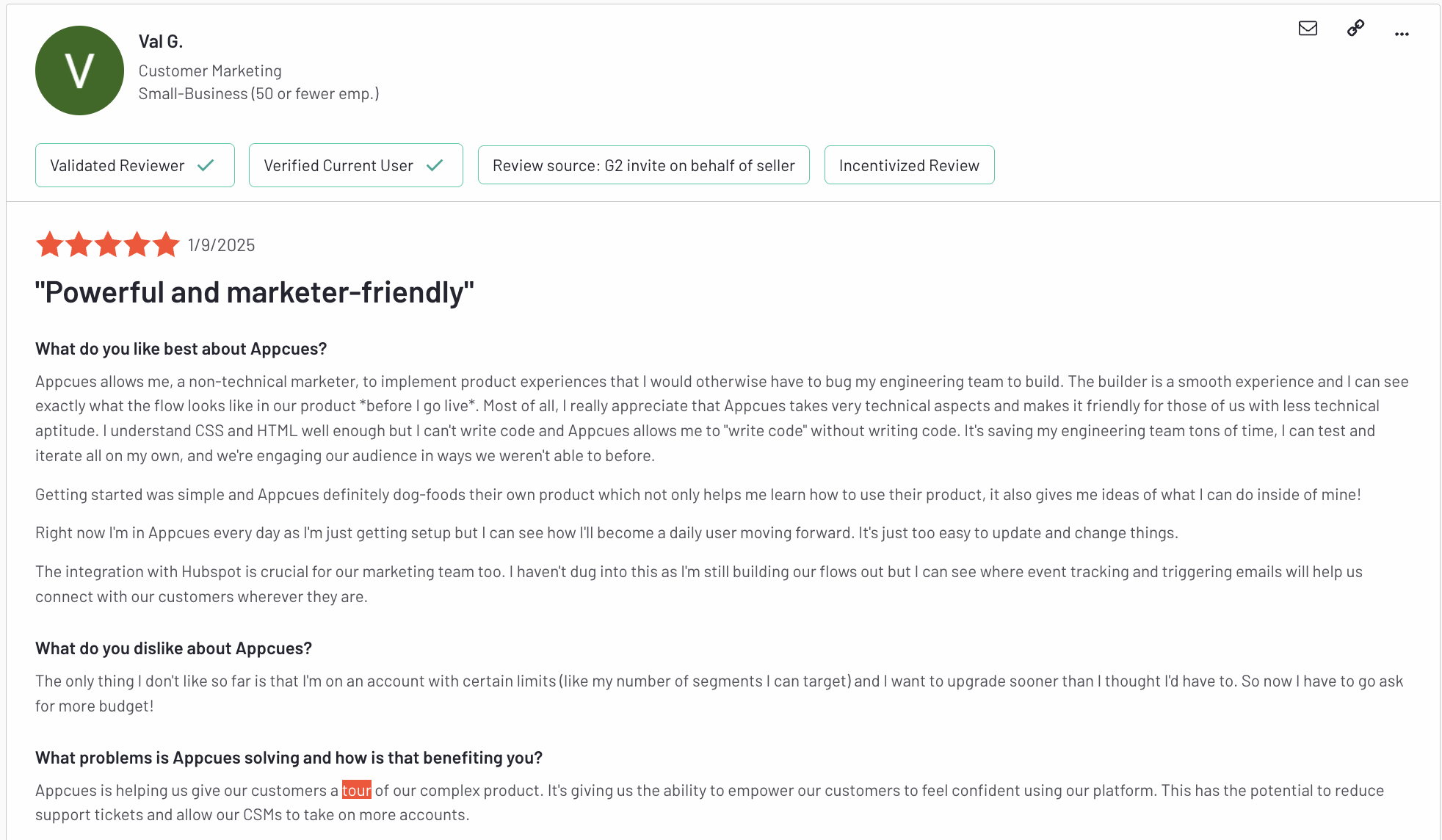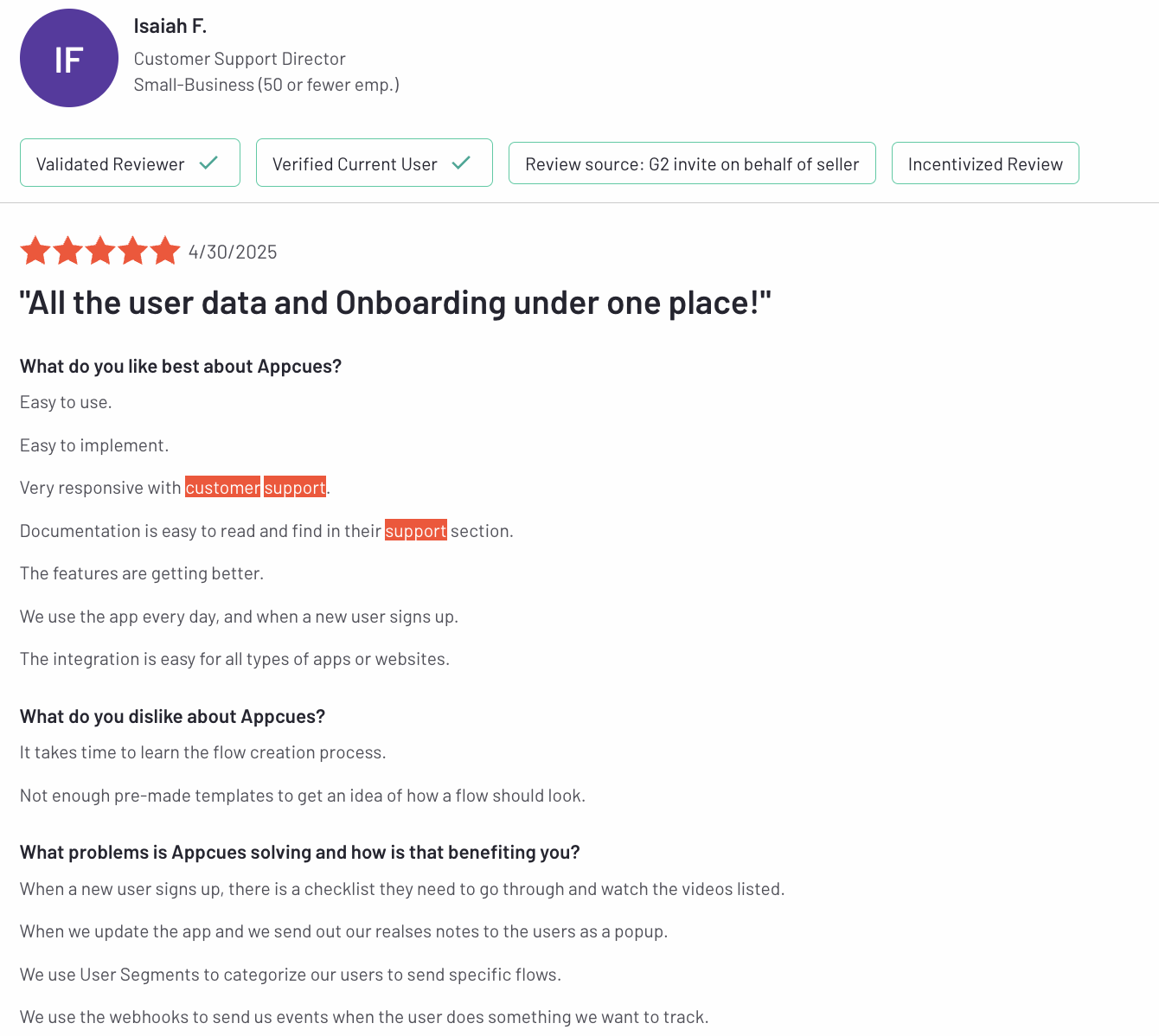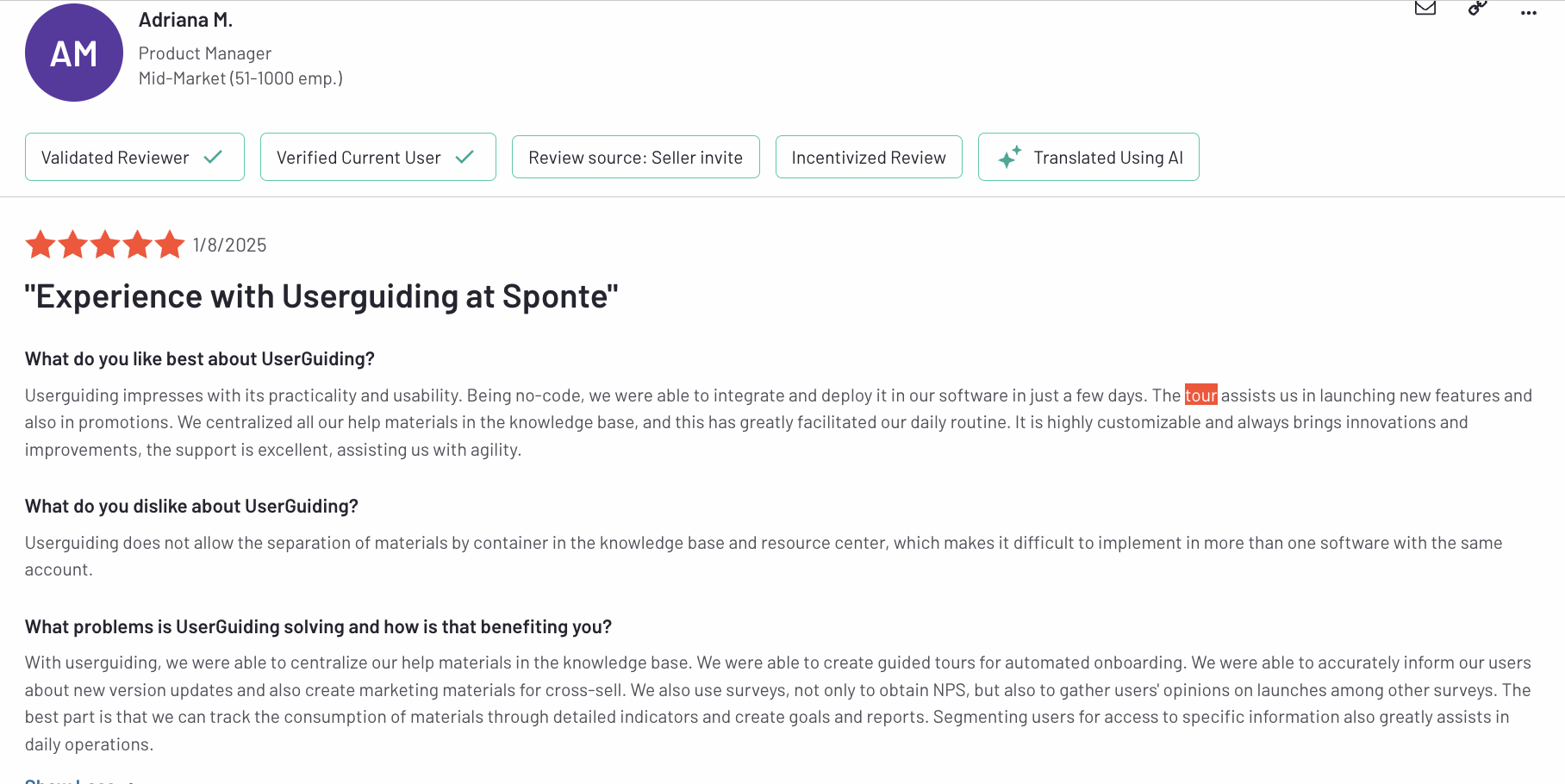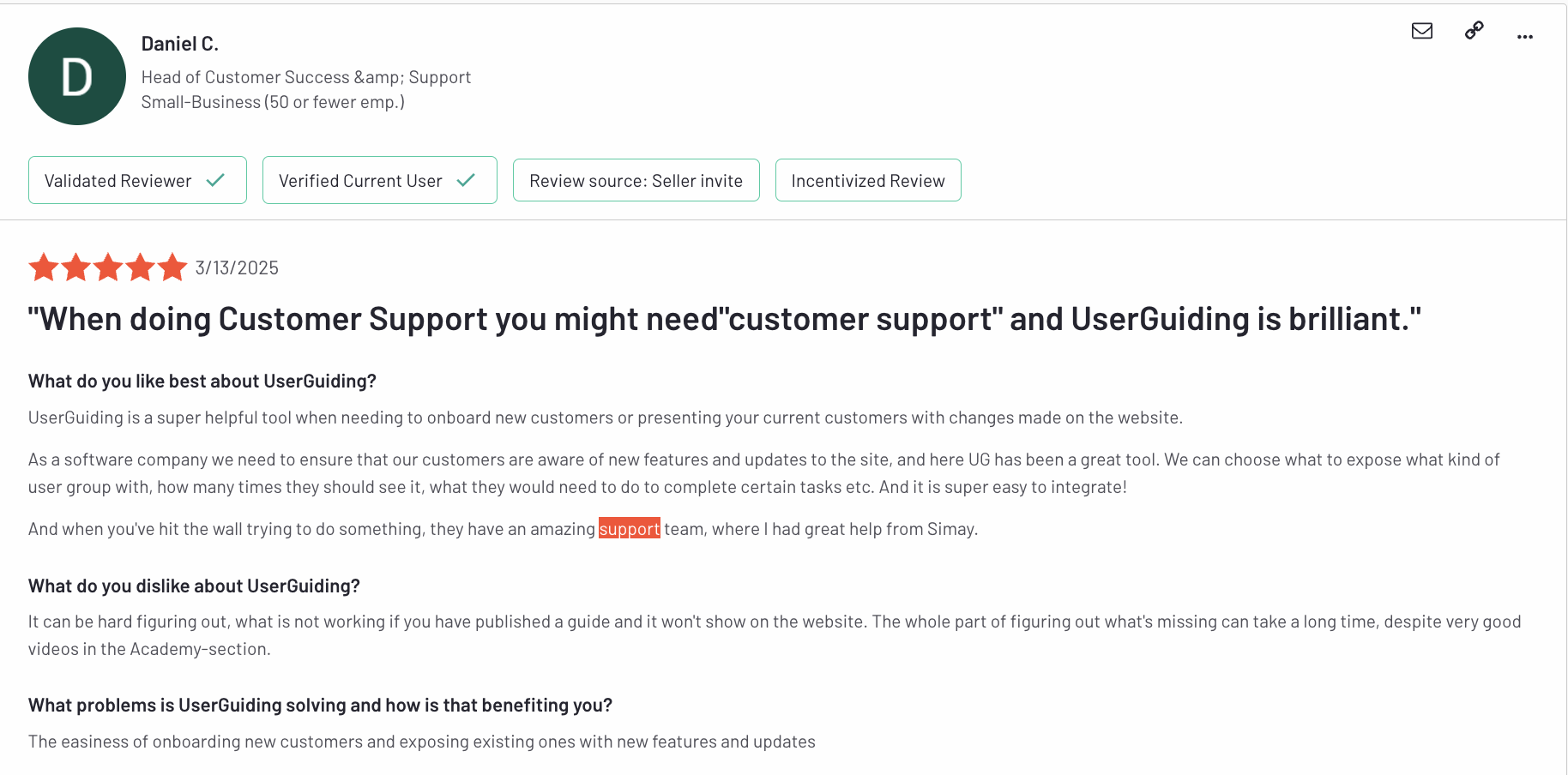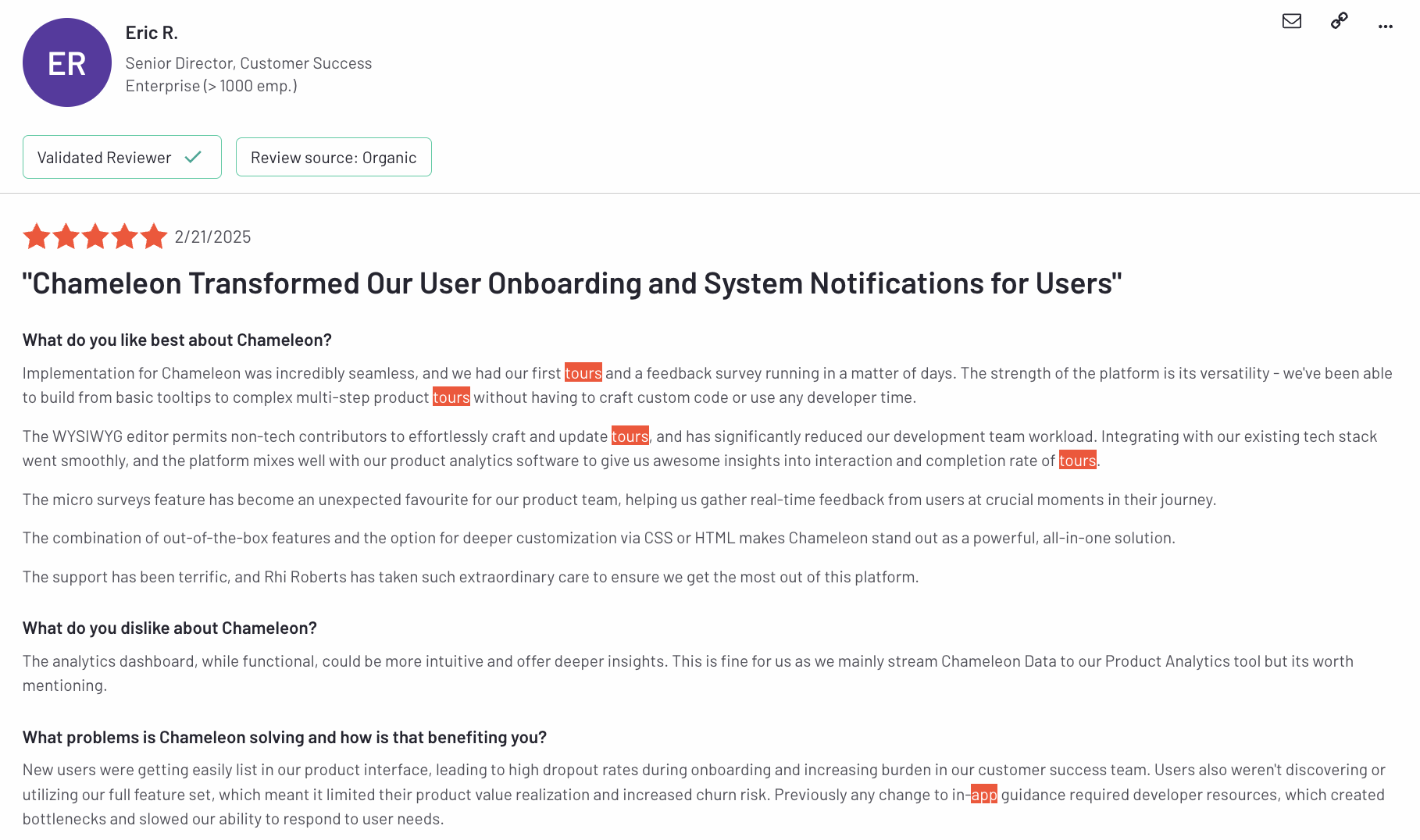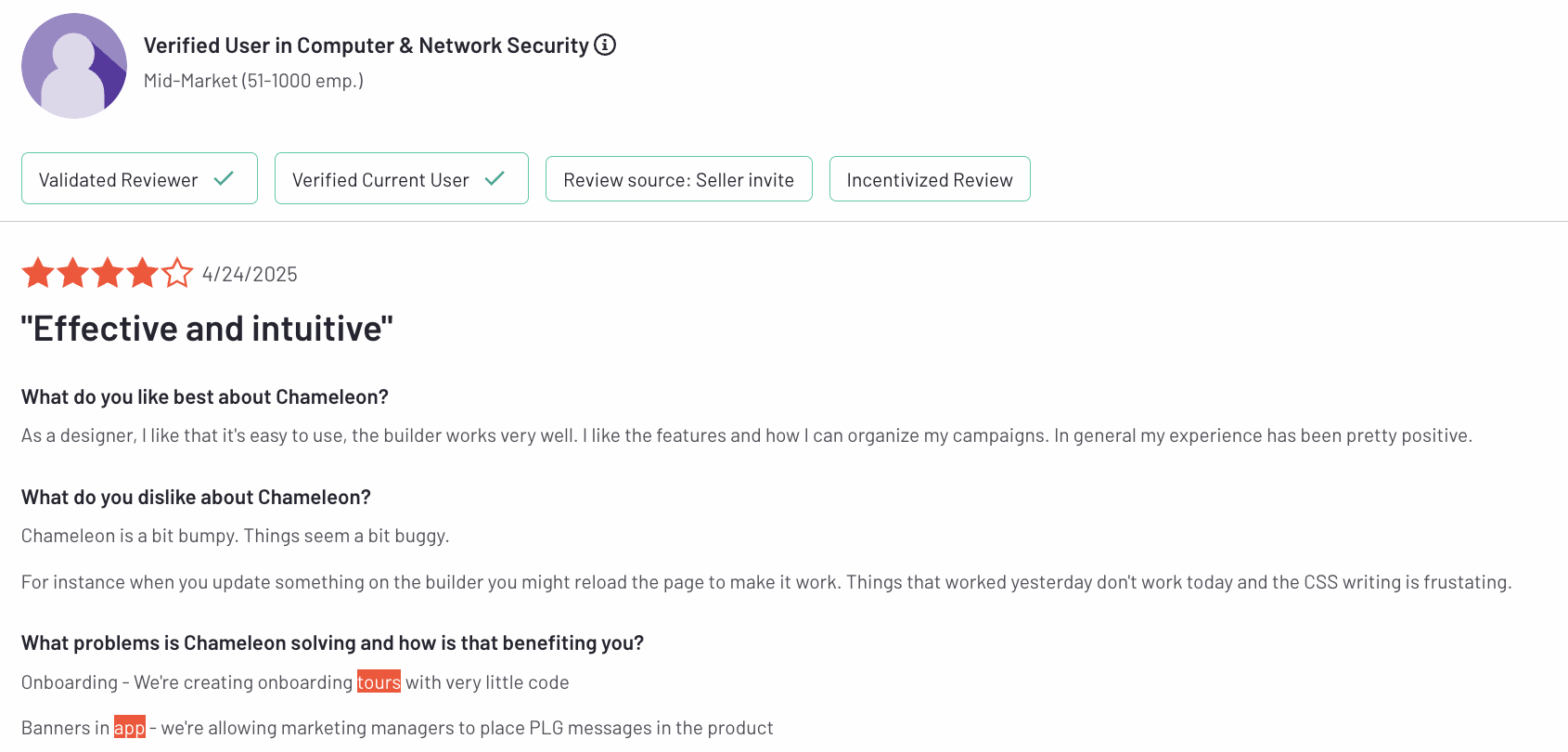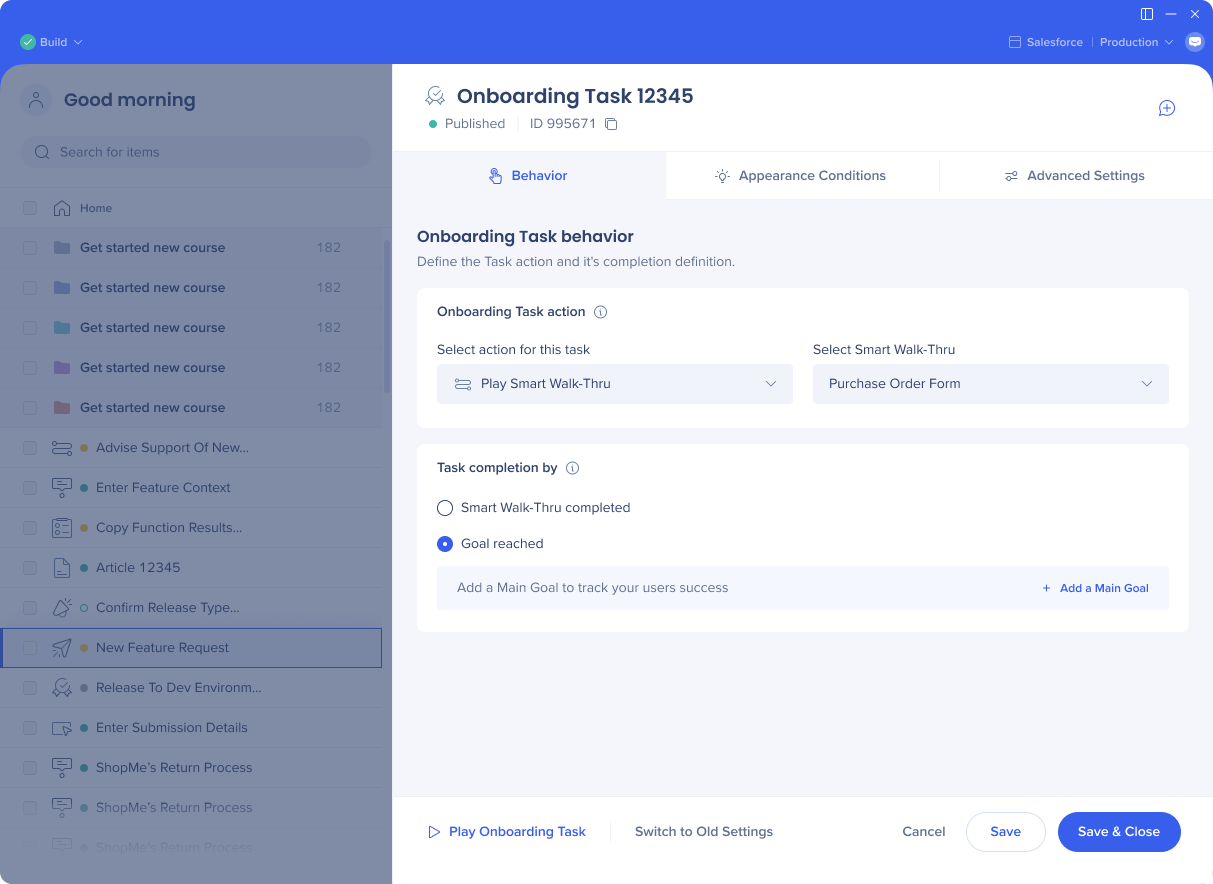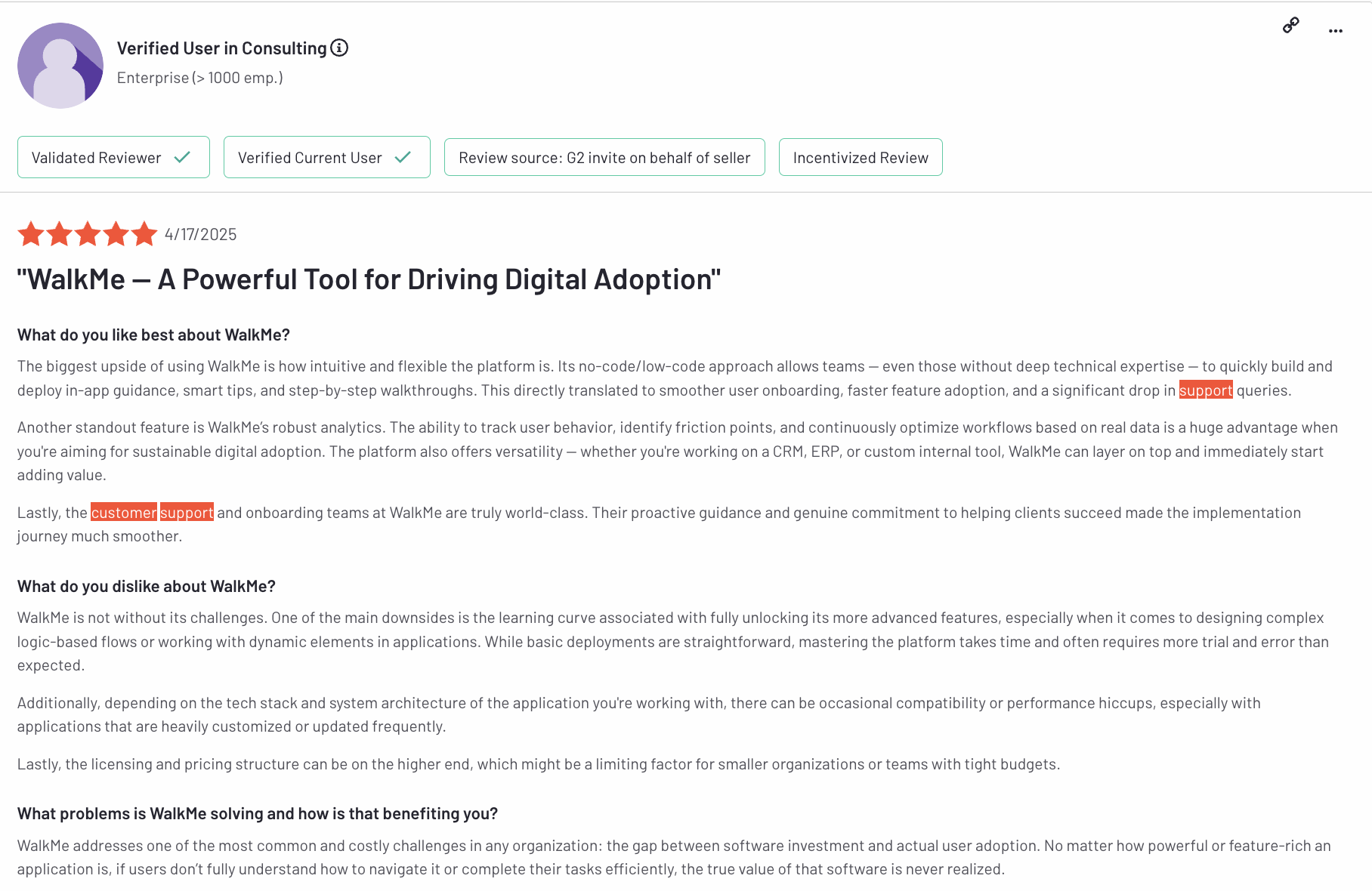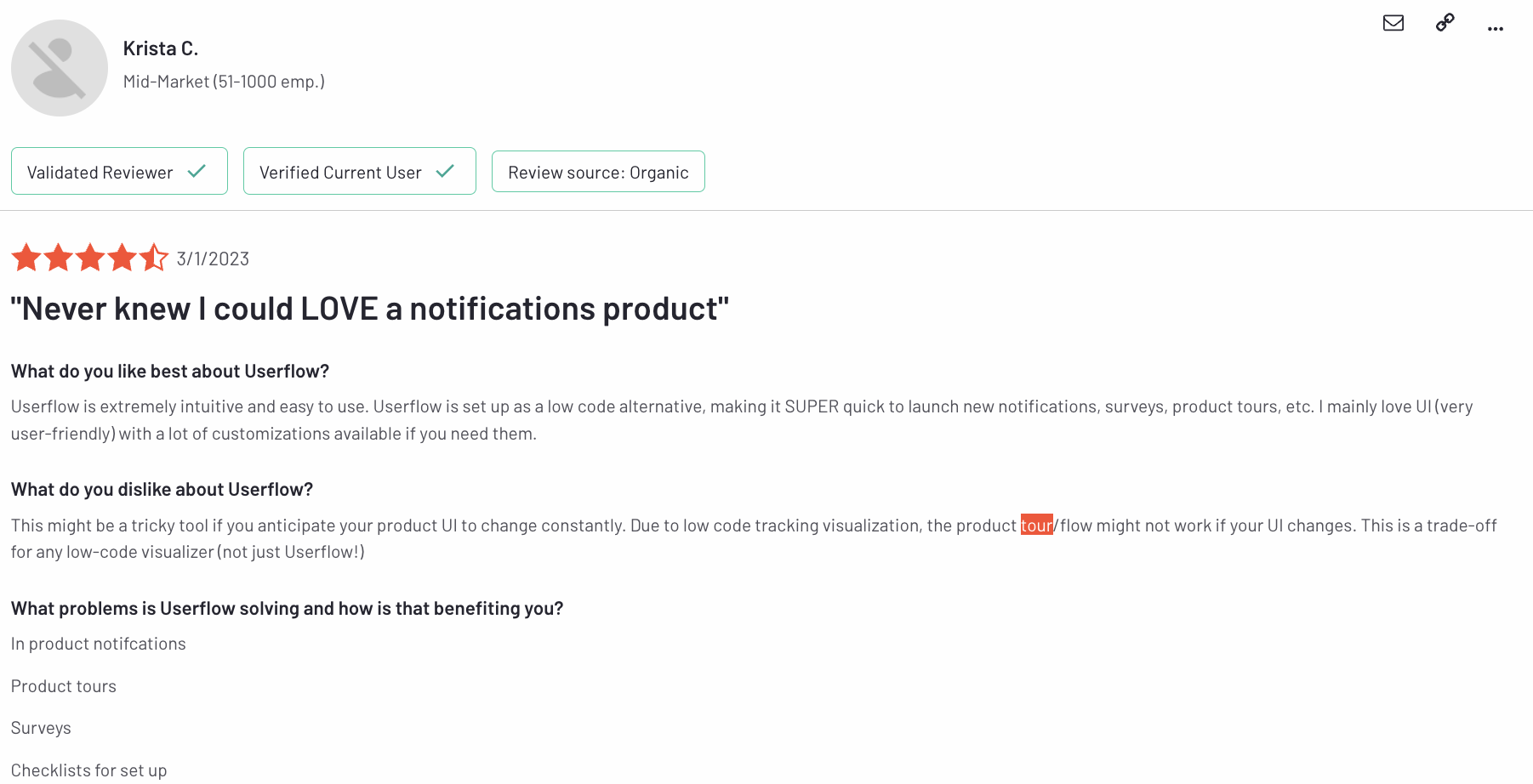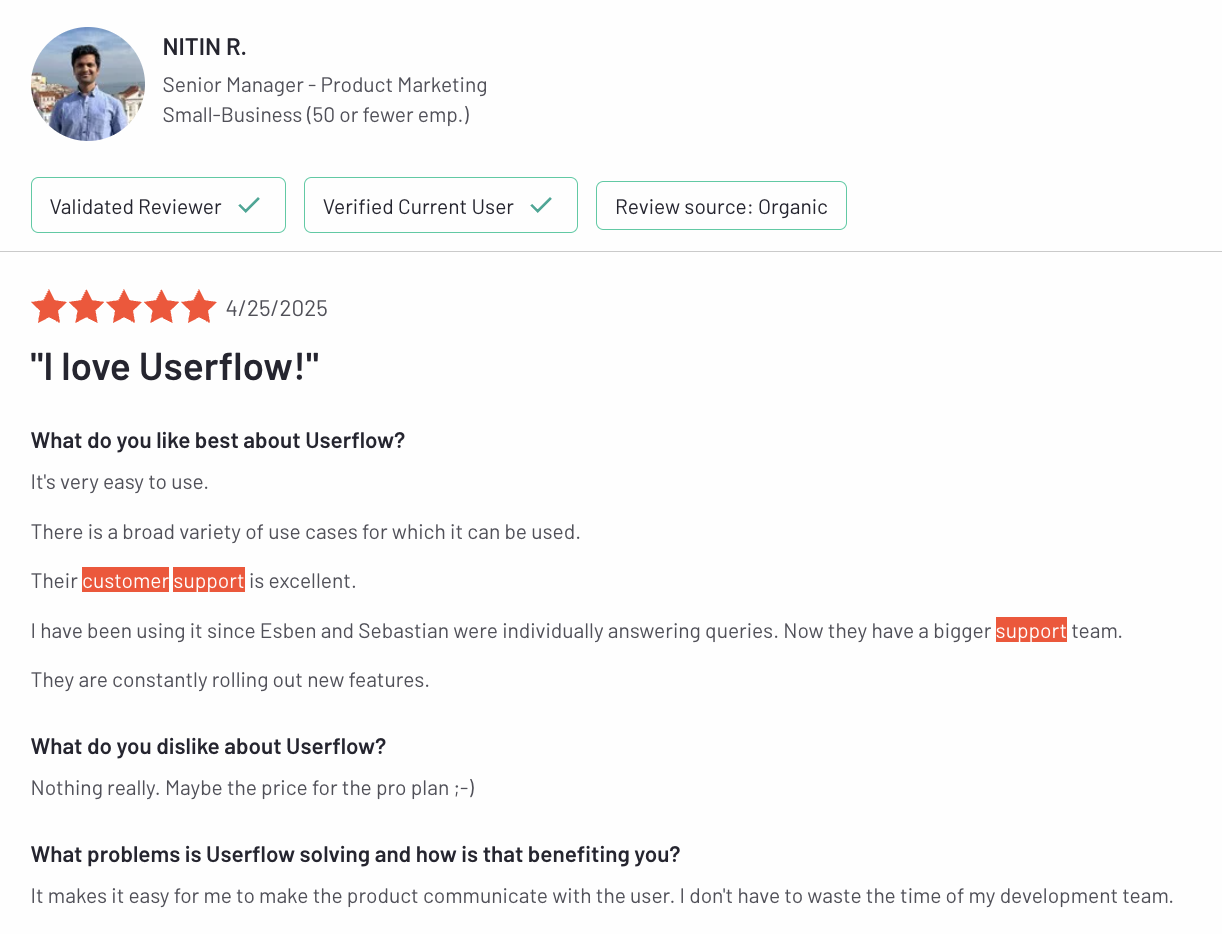If you’ve ever tried evaluating product tour tools, you know the surface-level comparisons don’t tell you much. Every tool claims to be a no-code tool and “easy to use,” but few support the workflows product teams care about, like multi-step onboarding, flow targeting, mobile support, or analytics that go beyond step views.
This guide breaks down what matters when choosing product tour software: which tools work across web and mobile, what kind of logic and testing you can build in, how granular the targeting gets, and whether you’re paying extra for basic features. I’ve tried these platforms myself and pulled in real customer feedback so you can make a faster, smarter call.
Finding the best tools for product tours starts with your team. What’s your company size?
Got it. Where do you need to build product tours?
And what’s your main goal with product tours?
Based on your needs, Userpilot is a great fit.
It’s the best tool for building product tours across web and mobile without code, with deep analytics and personalization to drive user activation and feature adoption.
Try Userpilot Now
See Why 1,000+ Teams Choose Userpilot

What are the best product tour tools?
If you’re choosing between product tour tools, you need clarity: what each tool does best, who it’s for, and how much it’ll cost to get started.
- Userpilot: Best product tour tool for user onboarding on web and mobile apps.
Starts at $299/month for 2,000 MAUs. - Appcues: Best mobile-first onboarding software with strong UI patterns.
Starts at $300/month for 1,000 MAUs. - UserGuiding: Best for startups that need no-code onboarding flows and basic analytics.
Starts at $174/month for 2,000 MAUs. - Chameleon: Best for building custom, native-feeling product tours on web apps.
Starts at $279/month for 2,000 tracked users. - WalkMe: Best enterprise product tour platform for employee training across desktop and web.
Custom pricing only (typically 5-figures+ annually). - Userflow: Most affordable user onboarding solution with advanced flow logic for web apps.
Starts at $240/month for 3,000 MAUs.
Best product tour tools in comparison
When I was evaluating product tour software, most tools either looked polished or had depth, but rarely both. Some made it easy to launch interactive product tours, leading to a successful product tour, but didn’t scale. Others supported web apps well, but lacked proper mobile onboarding support.
Here’s a quick look at which platforms actually handle both web and native mobile apps and where they fall short.
| Tool | Tour features | Web Applications (Desktop & Mobile Web) | Native Mobile Apps (iOS/Android) |
|---|---|---|---|
| Userpilot | Offers multi-step interactive product tours using modals, slideouts, tooltips, and carousels on both web and mobile apps, with full support for segmentation, custom events, and no-code flow building. | Yes – integrate via JS snippet; supports SPA frameworks. | Yes – provides SDKs for native iOS and Android apps (in-app messages, push notifications, etc., on mobile). |
| Appcues | Let you create product tours with checklists, tooltips, and modals using a drag-and-drop builder. | Yes – via a JS snippet; supports single-page apps and web. | Yes – has Appcues Mobile SDKs for iOS/Android, allowing native mobile app tours and tooltips using a mobile-specific builder. |
| UserGuiding | Enables onboarding flows across web apps, designed for small to mid-sized teams. | Yes – supports all modern web apps via a Chrome Extension for building and previewing onboarding content directly inside your product. | No – does not support mobile apps. |
| Chameleon | Focuses on customizable web-based product tours with advanced targeting, A/B testing, and microsurveys. | Yes – designed for web apps; supports responsive mobile web. | No – focuses on web only. Chameleon does not currently support native mobile SDKs, so it cannot embed tours inside compiled mobile apps. |
| WalkMe | Enables smart, logic-based product walkthroughs across web and desktop with full user segmentation, personalized paths, and in-app guidance for enterprise environments. | Yes – supports all modern web apps (with browser extension for building). | Yes – offers WalkMe Mobile solutions. You can build mobile walkthroughs (via a mobile editor) and deploy in native iOS/Android apps (e.g., “Mobile Smart Walk-Thrus”). |
| Userflow | Provides fast-loading web-based tours with branching logic, tooltips, and onboarding checklists. | Yes – built for web; content is fully responsive on mobile browsers. | No – web only. Userflow does not support native iOS/Android apps (its content can show on mobile web, but there’s no SDK for native app embedding). |
#1 Userpilot – Best product tour software for both mobile and web applications
If you’re managing customer onboarding across both web and mobile platforms, you shouldn’t need multiple tools or a bloated enterprise plan just to access basic UI patterns. We built Userpilot to give product and growth teams everything they need to launch interactive product tours and support the sales process by highlighting differentiators in self-serve demos.
💰Userpilot’s Starter plan starts at $299/month (billed annually) for up to 2,000 monthly active users. This includes all product tour features: modals, tooltips, slideouts, segmentation, and analytics without limitations on flow steps or UI patterns.
Userpilot’s main features for building a product walkthrough
Here’s what you can do with Userpilot’s product tour builder:
Creating product tours in Userpilot: Creating tours in Userpilot starts with our no-code Chrome extension. You can build flows visually on top of your app using multiple UI patterns: tooltips, modals, slideouts, hotspots, and banners. Each step is fully customizable, supporting images, videos, buttons, and dynamic user data. You can also preview and launch everything without engineering help.
What makes a difference here is the control you get within each flow. You’re not limited to a linear walkthrough. You can add conditional branches, skip steps based on user actions, and create different paths for different roles, plans, or lifecycle stages. This means your tours can adapt to each user’s context, without feeling like a generic onboarding overlay.
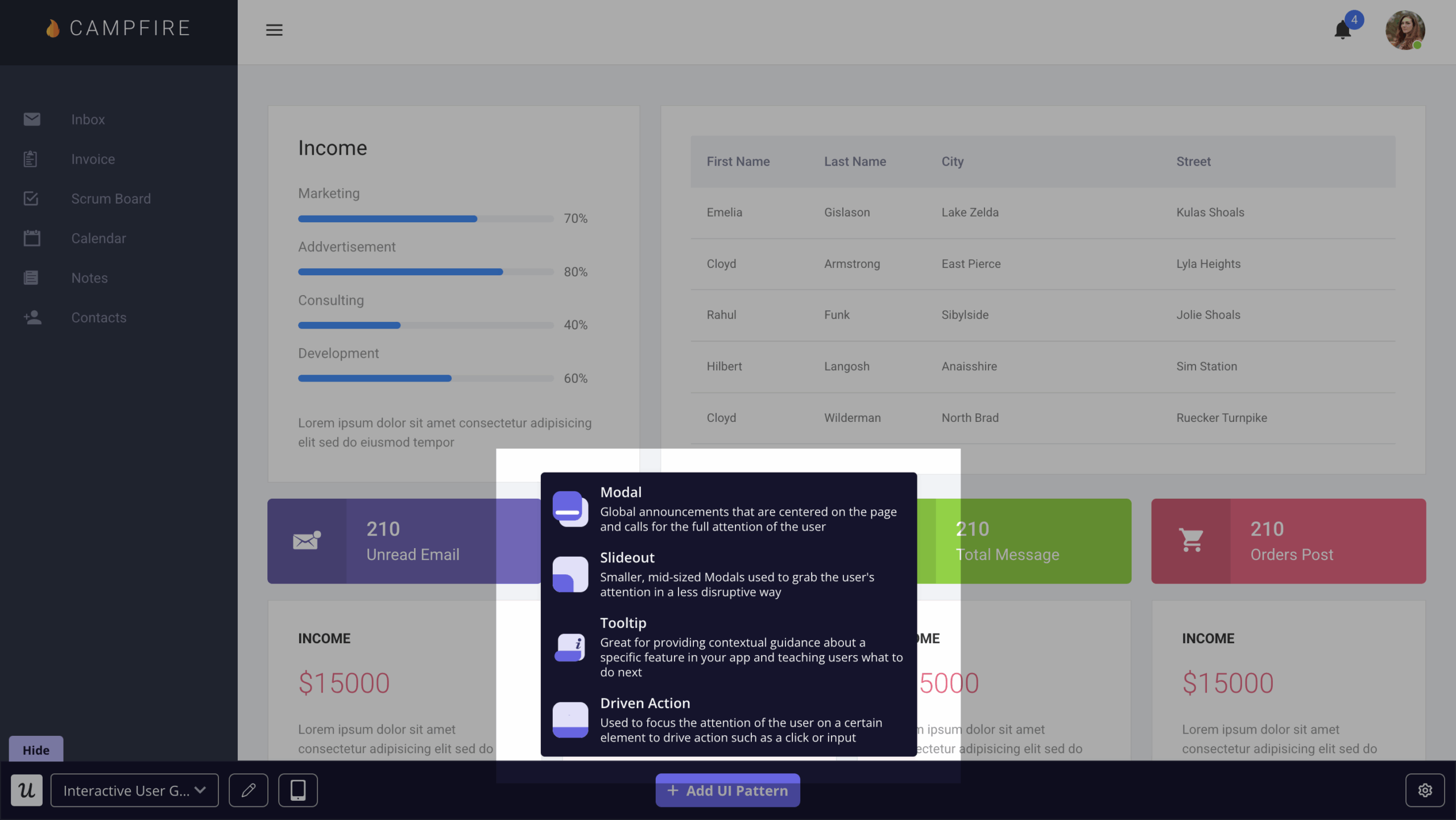
Flow targeting and triggering: We’ve built in a range of targeting options so you can trigger different flows for new and existing users based on their lifecycle stage. You can show a tour based on page URL, how the user interacts, or custom events (like “skipped checklist” or “clicked feature X but not Y”). And if you want to delay or sequence flows, say, only showing a modal after someone visits a certain page three times, you can do that too.
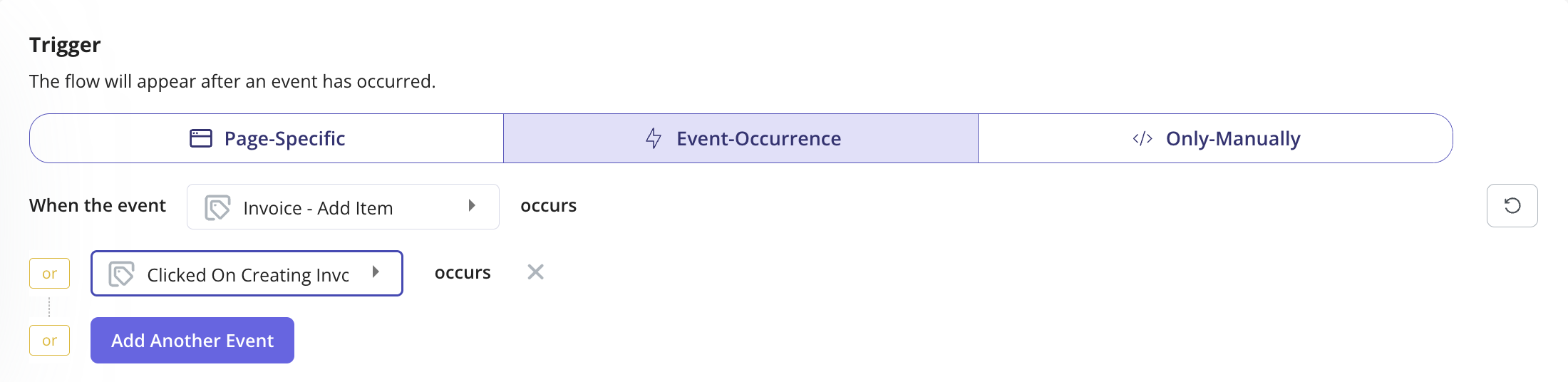
Testing and performance tracking: One of the advanced features I use most often is our A/B and multivariate testing. It’s easy to set up and lets you test different flow formats like tooltips vs. slideouts or even compare whether a walkthrough works better than a short modal and video combo. You can then track performance using our built-in flow analytics: step completions, drop-off rates, and time to finish, all visible inside the dashboard.
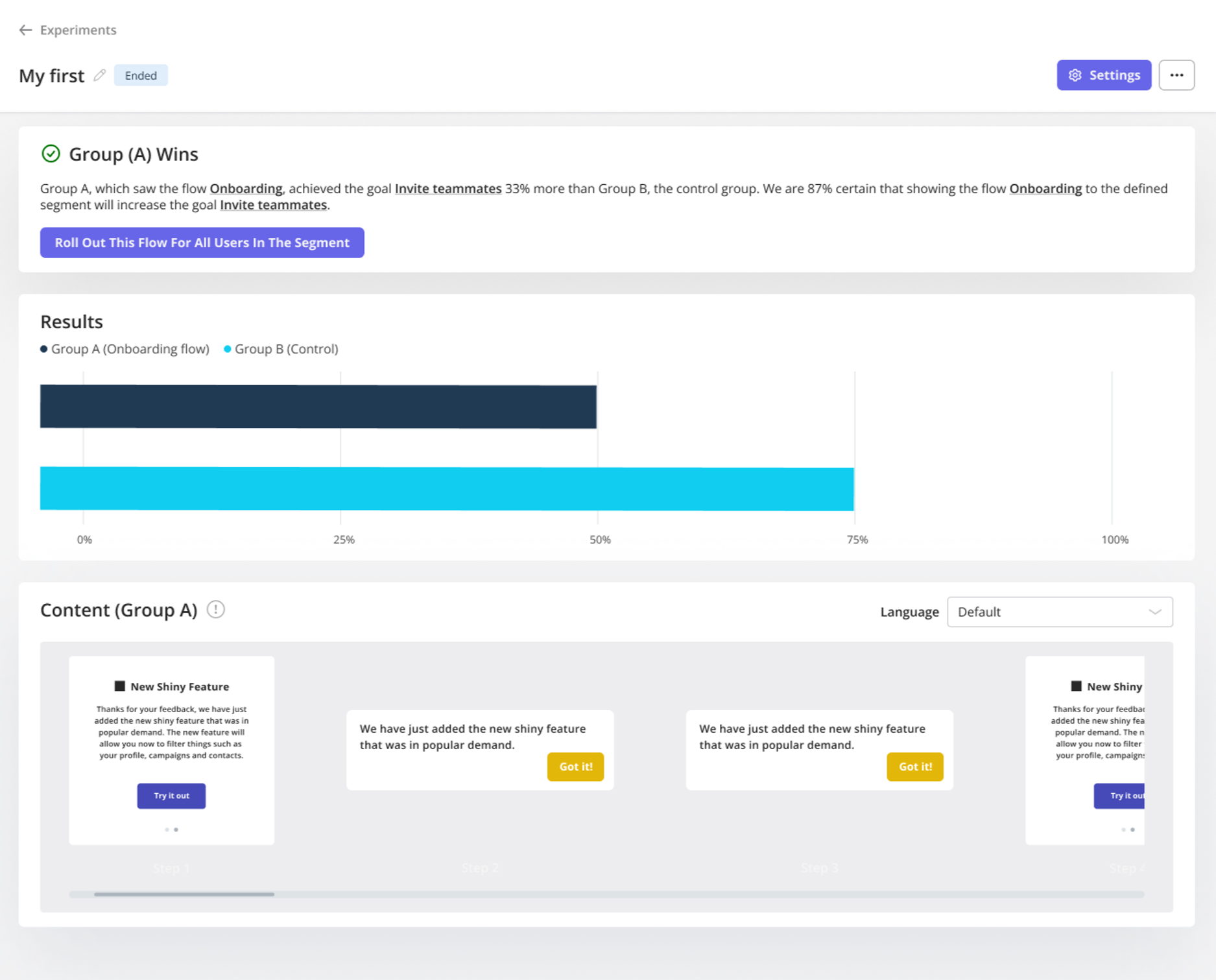
Mobile product tours: If you’re onboarding users on mobile, you are in for fun. We recently launched native support for iOS and Android apps. That includes mobile-first patterns like carousels, slideouts, push notifications, and in-app surveys so you can keep your messaging consistent across platforms. You’ll also get mobile analytics and targeting options through our SDK.
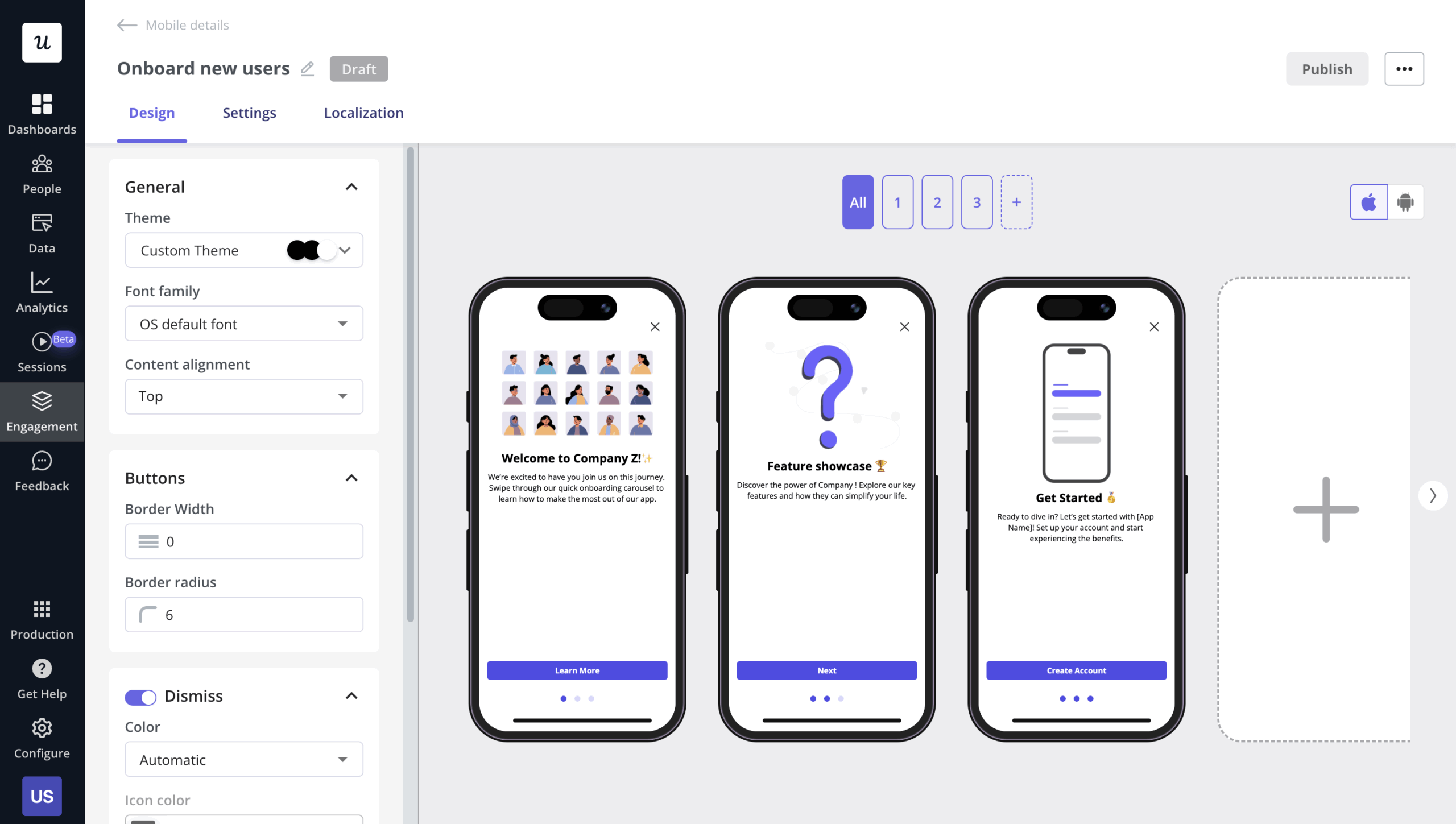
✅ Pros and ❌ cons of Userpilot
Like any tool, Userpilot has its strengths and tradeoffs. Here’s what stands out most if you’re using it specifically to build product tours across web and mobile.
✅ Intuitive and simple to use, even for non-technical teams
One of the reasons I hear most often from teams switching to Userpilot is how much easier it is to use compared to other product tour software. Matthew Brown, Senior Customer Solutions Manager at Shelterluv, shared this after moving away from Pendo:
“One of the biggest feedback the team had about Pendo was like, we just don’t know how to use it. And it’s hard to figure out. We don’t have the time to just sit and read through everything to figure out how to use it. Userpilot’s support agent was super responsive to any of the questions that our product manager had and gave her the resources in a way that was easy for her to share with the rest of the team.”
✅ Cost-effective for mid-market and enterprise teams
Userpilot includes premium features that other tools often lock behind higher plans:
- You can organize flows into folders, which makes content management easier at scale.
- The admin console lets you manage multiple applications under one roof, handy if you have different products or teams.
- For enterprise customers, we support SSO, user roles, and high security standards.
✅ Grows with you, especially on the analytics side
As your product grows, you’ll likely need deeper insights. Userpilot already includes native flow analytics, but you can also layer in:
- Autocapture (to log interactions without manual event setup).
- Session replays to investigate friction or drop-offs.
- Adoption reports, funnels, and trend dashboards, no need for separate advanced analytics tools.
❌ Customization has limits without CSS
The flipside of being easy to use is that some styling constraints exist out of the box. If you want ultra-polished, pixel-perfect UI, you’ll likely need to add custom CSS. It’s doable, but worth knowing upfront if your brand team has strict design standards.
What do users say about Userpilot
Userpilot customers consistently mention two things: it’s easier to use than other tools they’ve tried, and the great customer service makes sense for what you get. In fact, 63% of users chose Userpilot over a competitor specifically because of how simple it is to build onboarding flows with no code.
At the same time, for many, pricing is also a core factor. Over half of our users said the pricing structure was the main reason they switched. And once they made the switch, 60% said it solved their top challenge: getting new users activated and onboarded effectively.
The testimonial below says it better than I could. Product teams can create highly personalized, interactive in-app experiences without depending on engineers, and use advanced segmentation and analytics to continuously improve how they guide new users.
#2 Appcues – Best mobile-first product tour tool
If mobile onboarding is your main focus, Appcues is a strong contender. It supports both web and native mobile apps, but it’s the mobile side that stands out. The SDKs for iOS and Android feel more mature than most other tools I’ve tried, and the mobile builder gives you decent flexibility without extra dev time.
That said, if you plan to run customer onboarding on your web app too, you’ll need to work a little harder. The web builder, while capable, isn’t the most intuitive, and scaling flows across multiple pages or use cases takes more effort than it should. That’s not to mention bugs in its CSS selector.
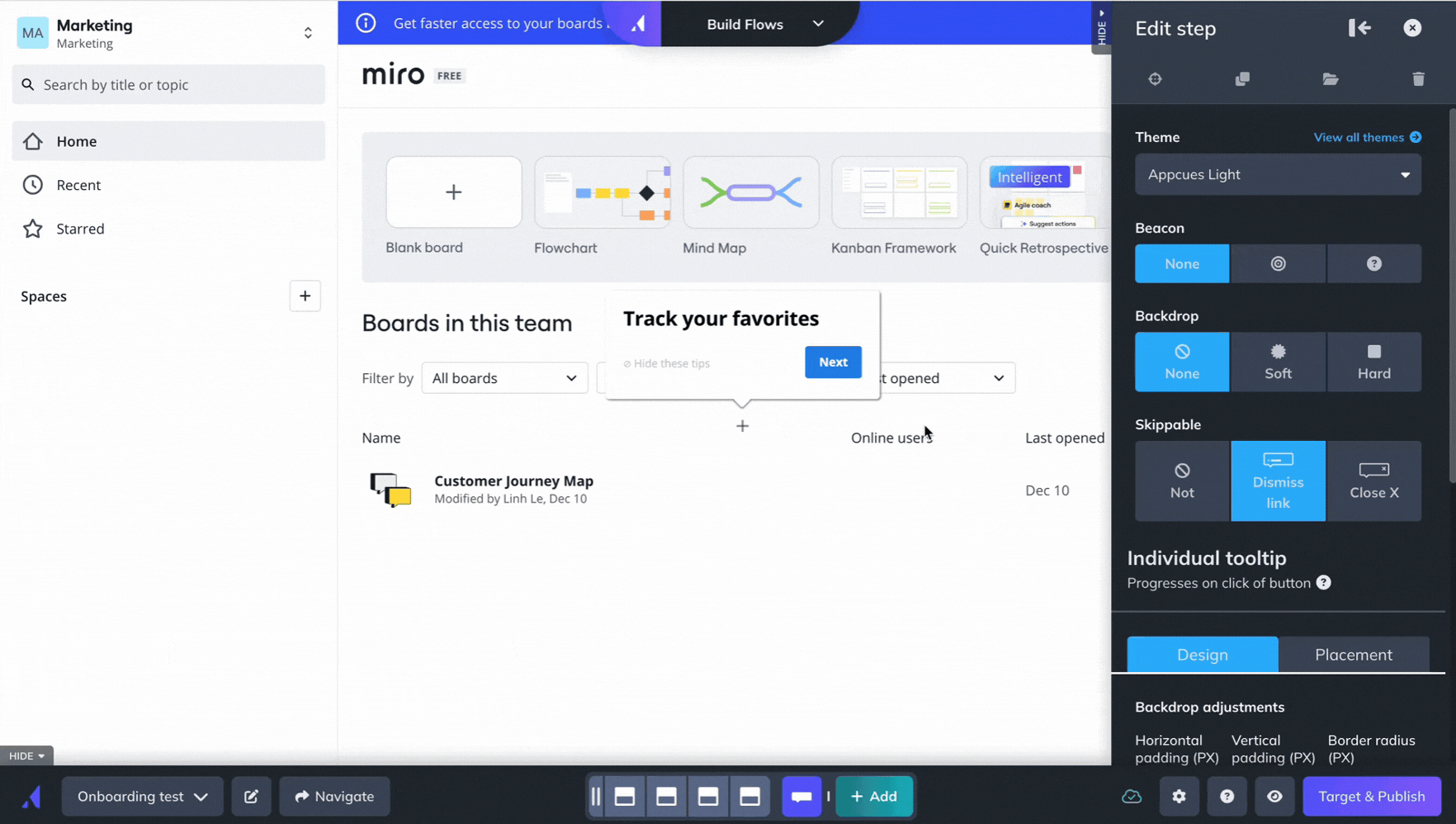
💰 Pricing for basic web functionality starts at $300/month (Start plan). To get mobile onboarding and more advanced targeting, you’ll need the Grow plan, which costs $750/month.
What stands out if you’re using Appcues for product tours:
- Mobile-first onboarding that feels native: You can build modals, tooltips, checklists, and slideouts directly inside your iOS or Android app. Styling and logic feel baked in, not layered on.
- Trigger flows based on screens or user properties: Mobile tours can be shown based on app screens, user actions, or profile data like role, plan, or language.
- Web builder is functional, but slower to scale: You’ll use a Chrome extension to build flows on your live site. It supports all the standard patterns, but it’s not as fast or smooth as the mobile builder.
- Customization and targeting are solid once set up: You can apply CSS for styling, and set up display rules for segments or behaviors. It just takes some upfront config to get it working cleanly.
- Basic analytics are built in, but deeper insights require integrations: You can see flow views, completions, drop-offs, and NPS scores. But for funnel or retention data, you’ll need to connect tools like Amplitude or Mixpanel.
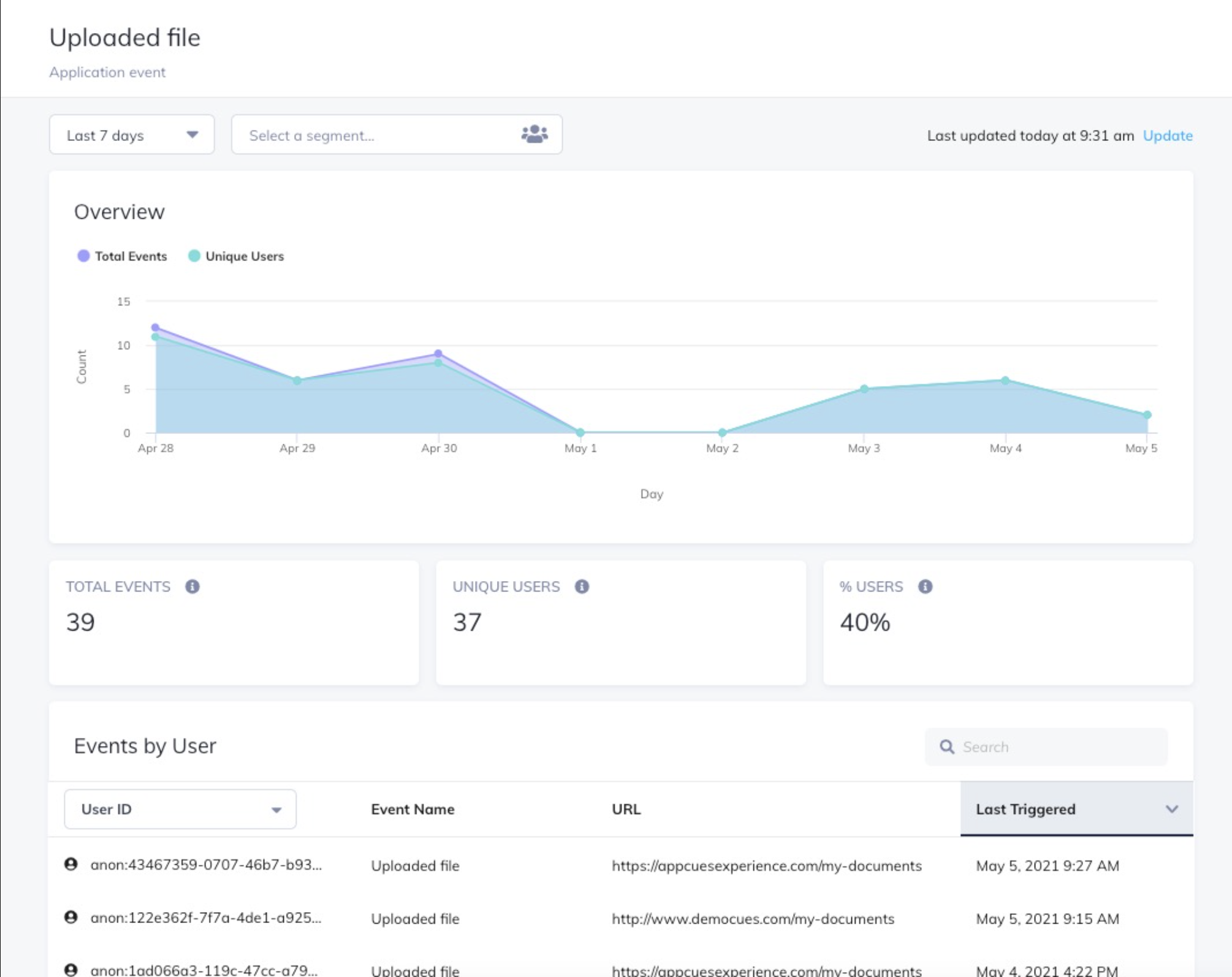
Pros and cons of Appcues
✅ Appcues offers one of the strongest mobile onboarding experiences among product tour tools, with native-looking modals, tooltips, and checklists that feel fully integrated into your iOS or Android app.
✅ User segmentation, event-based triggers, and localization support make it ideal for building in-app guidance across different user personas and markets.
✅ Built-in templates and UI patterns help teams launch personalized in-app experiences quickly, without starting from scratch.
✅ You can manage both web and mobile onboarding flows in one platform, streamlining your product adoption efforts.
❌ The web builder can be slow and clunky, especially when building complex interactive product tours or multi-path flows.
❌ Key onboarding features like mobile support, advanced targeting, and onboarding checklists are only available on the Growth plan ($750/month).
❌ Appcues includes basic onboarding analytics, but teams looking for deeper data will need to integrate a separate analytics tool like Amplitude or Mixpanel.
What do users say about Appcues
Many users say Appcues is a strong fit for non-technical teams launching onboarding flows independently. They call out the ability to build, test, and preview in-app experiences without writing code, and mention how it’s helped reduce engineering bottlenecks. Customer support and onboarding documentation also get positive feedback.
But several reviews flag limitations in the web builder and testing tools. Some users say complex flows take longer to set up than expected. Others mention outgrowing the Essentials plan quickly due to segmentation limits or missing features like mobile launchpads and debugger tools.
#3 UserGuiding – Best product tour tool for startups and small teams
UserGuiding is a solid choice for startups that need a fast, affordable user onboarding without writing code. You get the core product tour features: modals, tooltips, checklists, and basic analytics to track how users engage. It’s designed for smaller teams that want to launch quickly and improve over time, not for heavy customization or deep behavioral insights.
💰 Pricing starts at $174/month for 2,000 MAUs on the Starter plan. That covers product tours, onboarding checklists, NPS surveys, and core analytics. To unlock advanced targeting, integrations, or custom attributes, you’ll need the Growth plan at $349/month.
Here’s what you can do with UserGuiding for winning product tours:
- Build interactive onboarding flows with tooltips, modals, and hotspots: The Chrome-based builder is simple and clean. It’s made for non-technical users, so teams can ship without dev help.
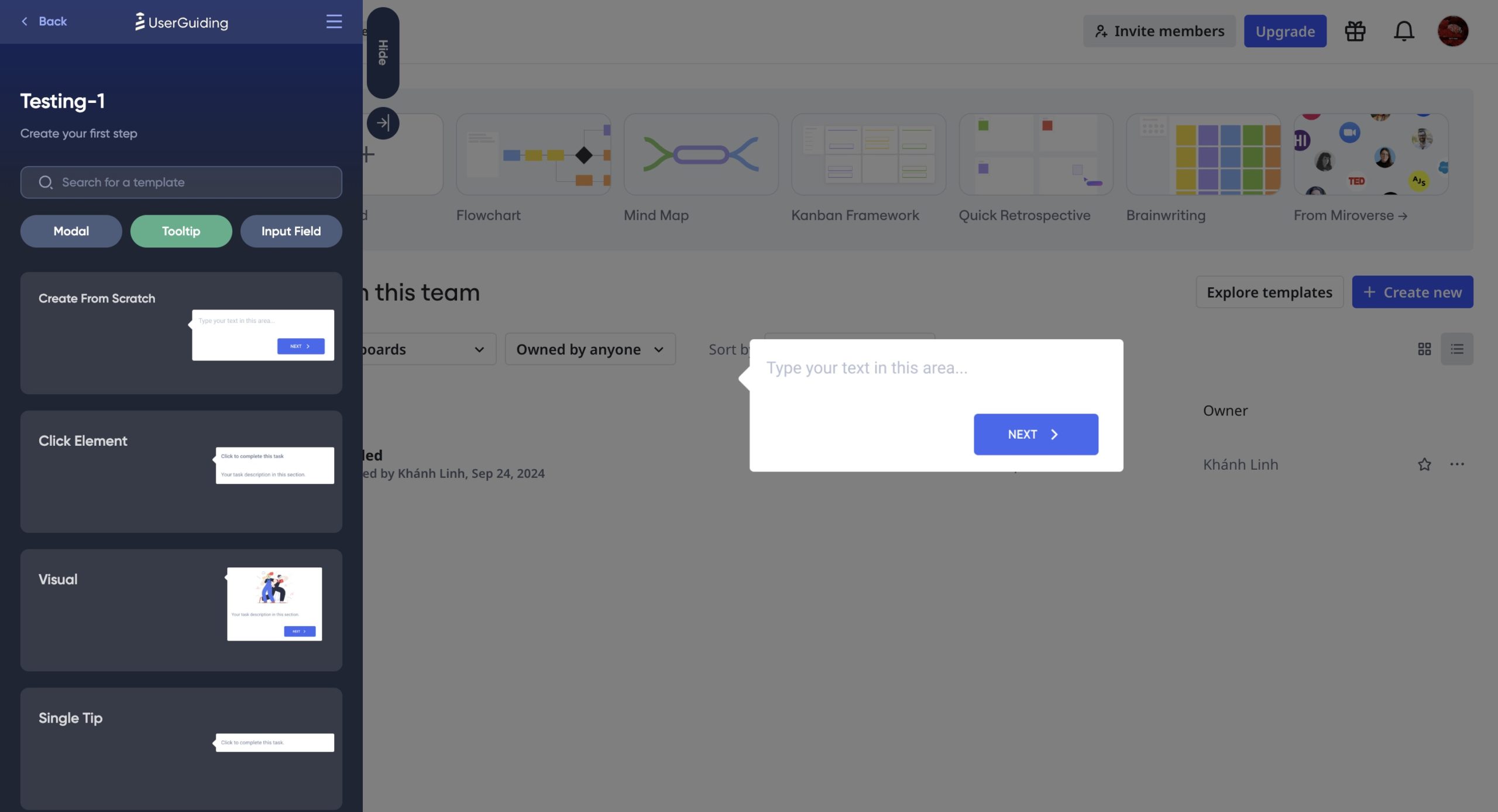
- Trigger flows by URL, user action, or predefined segments: You can personalize experiences based on which pages users visit or actions they take. It helps get new users to that “aha” moment faster.
- Guide activation with onboarding checklists: You can bundle multiple tours into checklists that walk users through key steps, like setup or first use of core features.
- Track performance through basic onboarding analytics: You’ll see how many users completed a tour, where they dropped off, and how long it took. You also get lightweight feedback tools like NPS.
- Style the experience but with limits: You can adjust fonts, colors, and placements. If you need tighter UI control or full brand alignment, you’ll need custom CSS.
Pros and cons of UserGuiding
✅ A budget-friendly option for early-stage teams that need product tours, customer onboarding checklists, and feedback tools without relying on engineers.
✅ The no-code Chrome builder makes it easy to get started and ship fast, even if you’ve never built an onboarding flow before.
✅ Useful for building basic, linear tours and lightweight checklists that guide users through setup or first actions.
✅ Built-in NPS and onboarding analytics give you enough insight to optimize flows without needing external tools.
✅ Scales with you: You can unlock A/B testing, goal tracking, and advanced targeting later as your product matures.
❌ Styling options are limited unless you use custom CSS, which could be a dealbreaker for brand-conscious teams.
❌ To get serious with targeting, segmentation, or integrations, you’ll need to upgrade to the Growth plan at $349/month.
❌ Doesn’t support complex logic or dynamic onboarding flows well, if your use case goes beyond first-time tours, it may fall short.
❌ The builder is not intuitive and lacks flexibility for more advanced UI or user conditions.
What do users say about UserGuiding
UserGuiding is often praised for being simple, fast, and accessible for small teams without engineering support. PMs and founders say they were able to launch guided product tours and onboarding flows in days, not weeks. The UI is easy to learn, and the team behind it is responsive.
Users also point to helpful use cases like announcing new features, automating onboarding, and collecting NPS feedback. However, some reviews mention challenges when scaling, such as managing flows across apps or debugging why a tour didn’t launch as expected.
“It can be hard figuring out, what is not working if you have published a guide and it won’t show on the website. The wholepart of figuring out what’s missing can take a long time, despite very good videos in the Academy-section.”
#4 Chameleon – Best for building custom and native-feeling product tours on web apps
Chameleon is the tool I’d recommend if your product team cares deeply about UX and brand consistency. Unlike most no-code builders, it gives you full control over styling down to custom CSS and lets you create flows that feel native to your app, not layered on top. That flexibility comes with a steeper learning curve, but if your team wants polished, high-converting user onboarding, it’s worth it.
💰 You get unlimited product tours and basic targeting at $279/month for 2,000 tracked users. A/B testing, rate limiting, and advanced segmentation are only available on the higher-priced plans.
Why Chameleon might be the right fit:
- You want onboarding that looks and behaves like your product: Modals, tooltips, banners, and even embedded widgets can be fully styled and positioned to match your UI. The result feels native, not like a tour slapped on top.
- Your flows need more than “show on this URL” logic: You can trigger flows based on behavior, custom events, or user attributes. Targeting is built for complexity, great for multi-role and multi-plan products.
- You need to experiment and optimize onboarding: A/B testing is built in. You can test different flows or messaging and track performance against defined goals.
- You already use product analytics tools: While Chameleon includes basic engagement metrics, it’s designed to push data to tools like Mixpanel, Amplitude, and Segment, so you can do deeper analysis there.
- You have design standards to uphold: Chameleon gives you more styling control than any other product tour tool on this list. If your brand team cares about spacing, colors, or consistency, that matters.
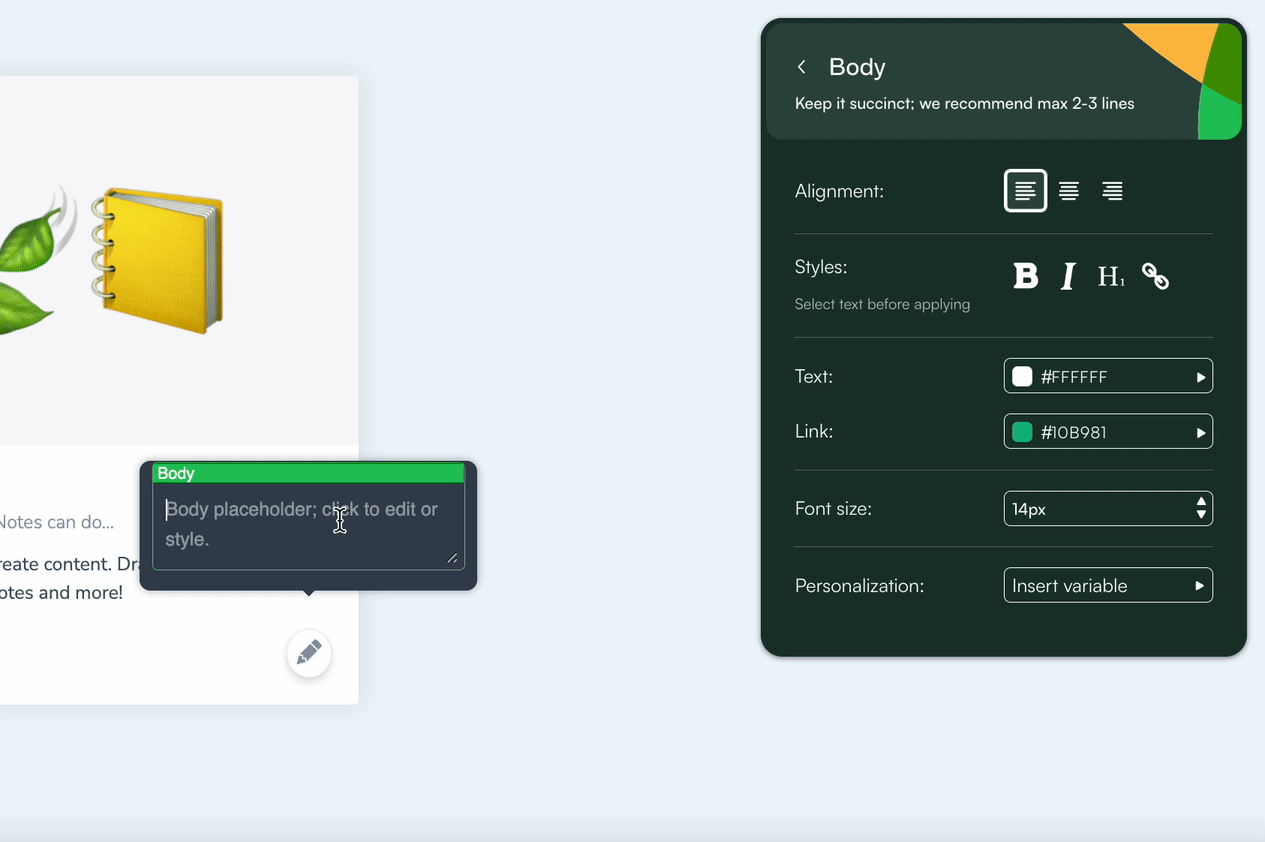
Pros and cons of Chameleon
✅ Offers full design control, making it a strong choice if you need interactive product tours to look and feel like part of your app.
✅ Let you trigger flows based on user behavior, page visits, or custom events for highly contextual experiences.
✅ A/B testing and goal tracking are built in, so you can continuously optimize what drives activation.
✅ Works well with analytics tools like Mixpanel, Amplitude, and Segment, which are helpful if your team already uses those.
✅ Supports a wide range of UX patterns like modals, banners, tooltips, and embedded cards.
❌ Has a steeper learning curve compared to simpler onboarding tools.
❌ Advanced features such as targeting rules, testing, and rate limiting require the Growth plan at $999 per month.
❌ Built-in analytics focus on engagement, not full adoption or retention metrics.
❌ Does not support native mobile apps. Chameleon is built for the web only.
What do users say about Chameleon
Teams like Chameleon for how quickly they can launch in-app tours and microsurveys without writing code. One customer success lead said they had “product tours and feedback live in days,” and praised how well it integrated with their existing analytics tools.
Designers and non-technical users highlight the builder’s flexibility and ease of use, especially when styling experiences to match their UI. Micro surveys and behavior-based targeting also get called out as helpful for onboarding and feature adoption.
Most of the critique centers on the analytics dashboard, which some users say lacks depth unless you integrate with tools like Amplitude. Others mention minor bugs or quirks in the builder, especially when editing or updating flows.
#5 WalkMe – Best product tour software for employee training and enterprise use
If your product team is focused on DAP across internal tools, especially on desktop, WalkMe is probably the most capable digital adoption platform on the list. It’s built for large enterprises managing change across dozens of apps, and it can deploy interactive onboarding across both web and desktop software tools.
💰 WalkMe doesn’t list public pricing, but industry benchmarks start at around $9,000/year for small setups and scale well into six figures for full enterprise rollouts. You’ll need to speak with sales to get a custom quote.
Here’s what stands out if you’re using WalkMe for product walkthroughs:
- Smart Walk-Thrus: These are advanced, multi-step onboarding flows that help support users in completing tasks across multiple pages or tools. You can embed these flows inside desktop apps, SaaS tools, or even legacy software.
- Logic-based flow builder: WalkMe lets you build personalized product tours with conditional branching. That means you can guide specific user segments through different workflows based on their actions, roles, or access levels.
- Desktop + Web support: Few tools support employee onboarding inside desktop environments. WalkMe does—making it ideal for companies with hybrid internal systems. Users access WalkMe flows without switching between tools or opening external resources.
- In-app guidance and launchers: You can create prompts, pop-ups, and interactive demos that onboard new users or surface tips in the flow of work.
- Demo engagement analytics: Track how your product tours perform in the context of internal software training. You can see completions, drop-offs, and engagement by flow and segment.
- Supports the customer success team: While originally built for internal training, SaaS companies also use WalkMe to train new customers at scale, freeing up the customer success team to focus on strategic relationships instead of repetitive 1:1 sessions.
- Built-in feedback collection: You can attach feedback widgets to flows to collect user feedback after training sessions or onboarding tours, ideal for continuous improvement.
Pros and cons of WalkMe
✅ One of the few product tour software that supports both web and desktop applications. Great for training teams on internal tools or legacy systems.
✅ Smart Walk-Thrus allow you to build advanced workflows, not just basic guided tours.
✅ Enterprise-level targeting lets you deliver tours based on user role, behavior, or system data.
✅ Comes with admin features like user permissions, audit logs, and environment management.
✅ Built-in analytics help track engagement and measure onboarding effectiveness at scale.
✅ It supports multiple languages to ensure global rollout compatibility.
❌ Not the most intuitive tool for PMs. WalkMe is powerful, but it comes with a steep learning curve and an enterprise-level price.
❌ Implementation usually involves developers or onboarding specialists—it’s not something you casually roll out on a Friday.
❌ Overkill for teams looking to onboard end users or drive product-led growth.
❌ There is no support for offline demos, and you’ll need a live environment.
❌ Pricing is fully custom and often out of reach for startups or mid-market SaaS companies.
What do users say about WalkMe
Enterprise teams value WalkMe for its flexibility and depth. Reviewers say it handles complex onboarding well and lets you launch tours across multiple platforms without needing custom development. One team mentioned they were able to reduce support tickets and guide users through complex workflows with minimal friction.
Several users also praised the support team for being proactive and helping them make the most of their rollout. The platform’s analytics were another highlight—teams said it gave them visibility into user behavior and task completion across internal systems.
That said, many reviews also mention the learning curve and high pricing. Some teams found it difficult to master WalkMe’s logic-based flows without developer help, and flagged the license cost as a barrier for smaller departments.
#6 Userflow – Most affordable product tour software
If you’re focused on building onboarding flows and don’t need any additional analytics features, Userflow is a strong contender. It offers a no-code builder with advanced branching logic, allowing you to create personalized user onboarding experiences. While the canvas-style builder may require some initial learning, it provides the flexibility needed for complex onboarding scenarios.
But that’s all you get, it’s a pure tool for onboarding, not a complete solution for product growth.
💰 Their pricing starts at $240/month for up to 3,000 MAUs. That includes unlimited flows, checklists, surveys, and access to the visual builder. For teams scaling beyond that, the Pro plan ($680/month) unlocks more users and advanced integrations.
Why PMs choose Userflow for product tours:
- You can build logic-based, personalized onboarding with no code: Userflow’s visual flow builder supports branching logic at each step, so you can show different paths based on user behavior or properties.
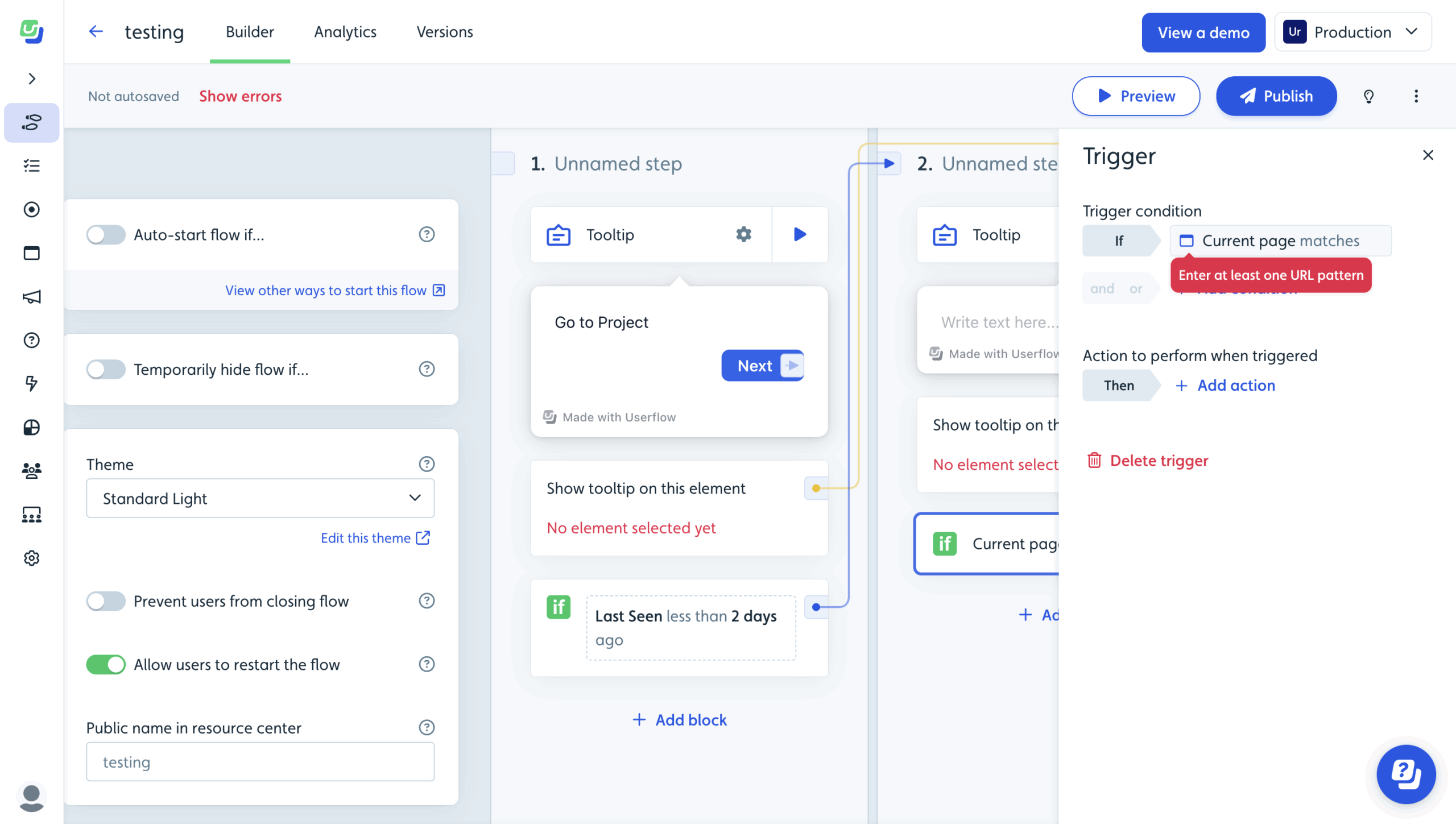
- It’s simple and focused but not limited: You get modals, tooltips, checklists, surveys, and launchers. Enough to cover onboarding, without features you’ll never use.
- The builder is fast but has a learning curve: Unlike Chrome overlay builders, this is a canvas-based editor. It gives you more flexibility, but takes a bit longer to master.
- You’re not locked out of insights: Built-in analytics show completions, drop-offs, and interaction rates. For deeper behavior tracking, you can sync with tools like Amplitude or Segment.
- It scales well until you need mobile: It’s web-only. If you need native mobile support, you’ll hit limits fast.
Pros and cons of Userflow
✅ If you don’t have a dedicated customer success manager, tools like Userflow help scale onboarding with minimal handholding.
✅ Supports advanced branching logic inside the flow builder, so you can tailor onboarding paths based on user behavior.
✅ Offers a fast, no-code visual builder. Once you learn it, you can build and iterate flows quickly without developer help.
✅ Includes essentials like tooltips, modals, surveys, onboarding checklists, and launchers.
✅ Native analytics are clear and usable. You can also integrate with tools like Segment, Amplitude, or Mixpanel for more depth.
❌ The canvas-style builder isn’t as intuitive as point-and-click Chrome-based editors—it takes a bit of practice to get fluent.
❌ Doesn’t support native mobile apps. If you’re onboarding across web and mobile, you’ll need a different tool.
❌ Doesn’t offer built-in NPS benchmarks or reporting customization unless you upgrade.
What do users say about Userflow
Users consistently call out how fast and flexible Userflow is once you get used to the builder. The no-code setup and broad customization options make it easy for non-technical teams to launch onboarding flows without relying on dev time. Several reviews also mention how well it handles surveys, notifications, and tooltips all in one place.
That said, there are caveats. Some users noted that the canvas-style builder has a learning curve and that flows can break when the underlying UI changes. While the customer support team gets strong feedback, a few users mentioned pricing for the Pro plan is higher than expected.
Which product tour tool should you go for?
If you’re building onboarding across both web and mobile, want full control over your flows, and don’t want to pay extra just to unlock basic features, Userpilot is the tool that checks all the boxes. It’s easier to use than most platforms, scales with you, and comes with built-in analytics, A/B testing, and mobile support from day one.
Want to see it in action? Book a demo and let’s walk through what you need.
FAQ
What is a product tour?
A product tour is an interactive walkthrough that shows users how to use key features inside a product. It guides new users step by step during the user onboarding process to help them understand the product’s value and complete important actions early.
Why is a product tour important?
Wondering why you even need a product tour tool? There are several reasons why you may need one:
You could build all the key features and tours in-house from scratch, but who has the time or spare tech resources for that? This is an arduous process that will just drain time and energy from your development team.
By contrast, using product tour software tools would allow you to build product tours for your SaaS company code-free! And it comes with a few benefits:
- It’s a much more agile approach because you don’t need to bug your devs every time you want to make a change to your experience onboarding flows.
- It frees up time to run product experiments and conduct A/B tests, which is what drives the quality of your product tour.
- Using product tour software is just a more scalable approach than doing everything yourself.
- It’s easy to build new tours or customize and iterate on the old ones without needing developers.
The million-dollar question is: with so many tools on the market, which product tour software should you choose, and why?
What are the must-have features of product tour tools?
So when we talk about the best software for building better product tours, we’re going to be quite specific about what makes a product tour worthwhile and what important features a tool needs to achieve those things.
Here’s what to look for before picking a product tour software:
- Access to different onboarding UI elements to build your product tours the way you want.
- You should be able to trigger these contextually to user segments. So, segmentation and triggering options are important.
- Since no product tour is perfect the first time you build it, being able to A/B test results based on performance data is really helpful.
- Product tours analytics are important too, as you need to be able to track their performance against your onboarding and activation goals.
- If the tools lack proper analytics, they should at least offer integrations with other analytics tools so you can leverage relevant data in one platform.
There’s more functionality you could be looking at, of course. For example, localization, but we’ve listed the most important functions a product tour software should offer.