
When comparing Posthog vs Mixpanel, I realized that both are top-tier tools for product analytics.
But the best choice for your team isn’t the one with the most features, but the one your team can use to the fullest.
So, besides comparing both tools based on their analytics features, I’m going to review their pricing models, their technical capabilities, and put them against Userpilot as a no-code alternative.
What’s your biggest challenge with product analytics tools like Posthog vs Mixpanel?
Finding the right fit for your team is key.
How important is it for non-technical team members (like PMs or Marketers) to use the tool?
You might need a no-code alternative that combines analytics with action.
While Posthog vs Mixpanel are powerful, they often require heavy engineering. See how a no-code platform can help your whole team build better product experiences, faster.
Try Userpilot Now
See Why 1,000+ Teams Choose Userpilot

What is PostHog and who is it for?
PostHog is an open-source, all-in-one product analytics platform targeted primarily at developers and engineering-driven teams. It provides event tracking, session replays, feature flags, A/B testing, and surveys, all under one roof.
And since it’s open-source, you can self-host it and have full control without the cost of an enterprise-grade platform. This makes it a better option for startups that need a cost-effective option that scales well (as long as they have the technical expertise to use it to the fullest).
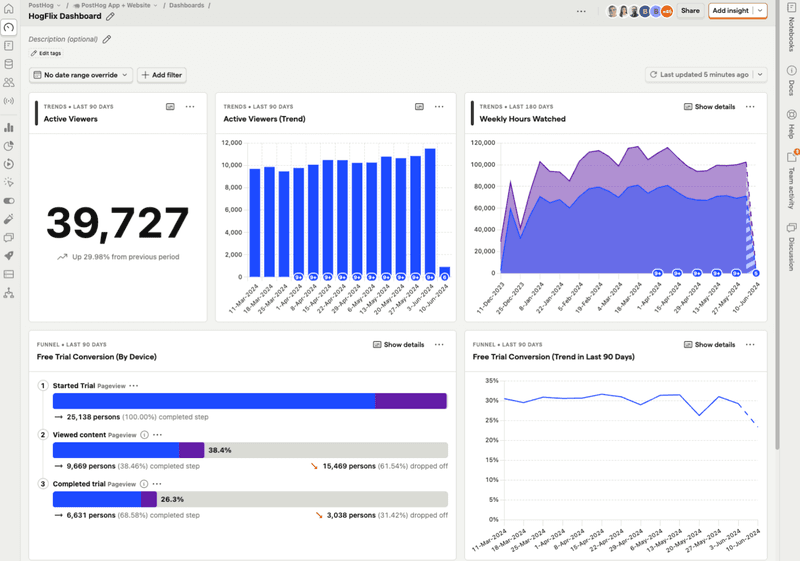
G2 users love PostHog due to its very developer-friendly design, while offering a wide array of analytics features at a lower cost.
However, they acknowledge that the lack of dashboard customization makes it less accessible to non-technical team members. So, while powerful, PostHog is a better option when it’s only going to be used by technical product managers, engineers, and data analysts.
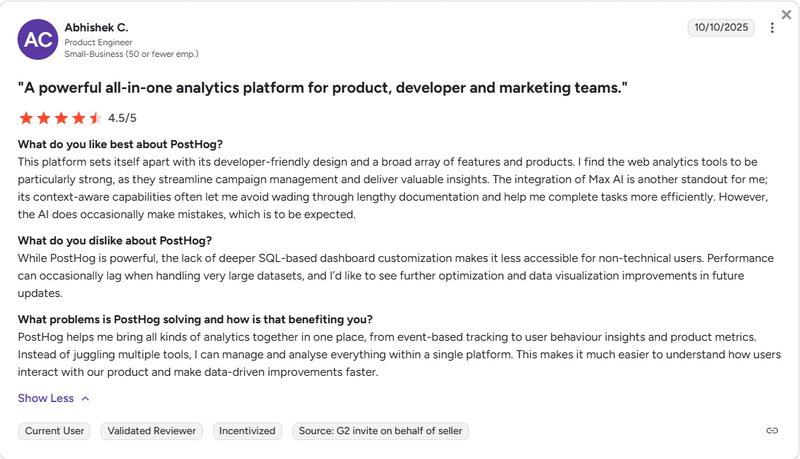
What is Mixpanel and who is it for?
Mixpanel’s core focus is product usage insights. You can define events (like signups, button clicks, purchases) and then create breakdowns, do funnel analysis, cohort segmentation, measure user retention, and so on. Plus, its interface and query builder are optimized to let you slice and dice events without writing SQL.
However, due to its event-based pricing, it’s a better fit for mid-size companies or enterprises that can adapt to the unpredictable costs.
And while its UI is simpler than PostHog’s, it still requires a technical-savvy person to instrument events and use Mixpanel’s APIs.
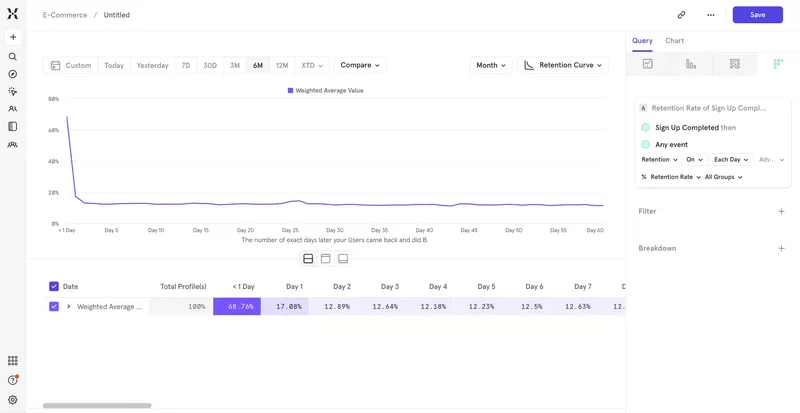
As for G2 opinions, Mixpanel is pretty good at collecting, filtering, and visualizing data. But, there’s still a steep learning curve for advanced features, especially for non-technical PMs or UX researchers.
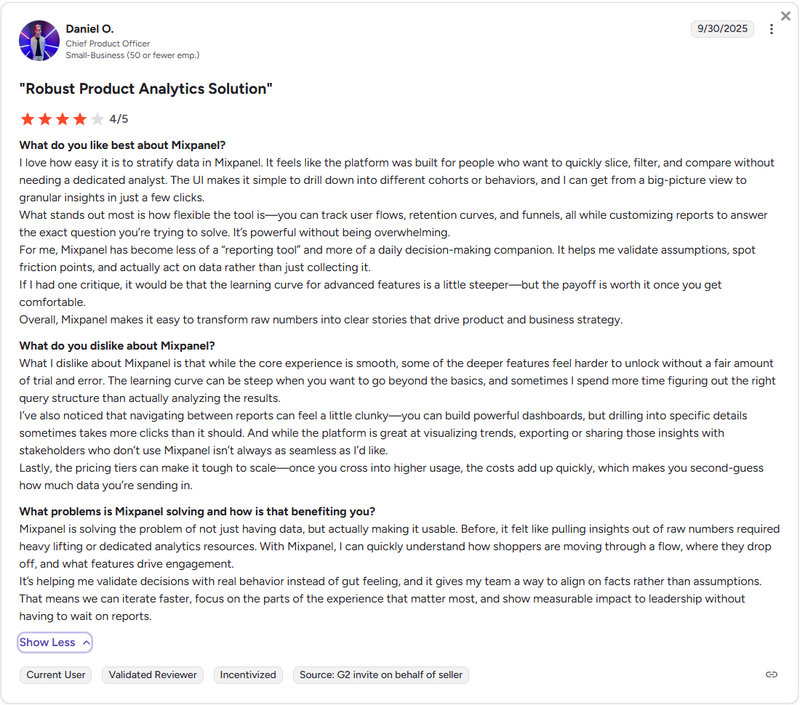
In short, although Mixpanel can be used by non-technical users, product teams would still need to rely on engineering teams (or at least have a technical PM) to install it and instrument custom events.
How does PostHog stack against Mixpanel?
At a high level, PostHog and Mixpanel offer similar core analytics capabilities. Both enable you to collect user event data and analyze user behavior through funnel analysis, cohorts, retention curves, custom dashboards, etc.
However, they diverge in design philosophy and feature set. PostHog is more feature-rich and flexible (especially attractive to startups that want to save money and consolidate tools), while Mixpanel is more user-friendly and focused on product analytics (appealing to teams that prefer a hosted solution and can afford to pay for convenience).
Let’s compare both more in-depth:
PostHog vs Mixpanel for product analytics
Both PostHog’s and Mixpanel’s analytics are strong. They include real-time dashboards for tracking product metrics, user journey mapping, lookup tables, behavioral reports (like funnels, paths, retention cohorts, etc), and advanced user segmentation features.
However, they differ in a couple of aspects, including:
- Autocapture: Both tools can automatically track in-app events. But since Mixpanel’s autocapture is more recent, it only tracks more superficial events (such as pageviews, form submissions, clicks, etc). Whereas, Posthog’s autocapture tracks more technical details such as web vitals, lifecycle events, app errors, and even copy-pastes.
- Heatmaps and scrollmaps: PostHog offers native heatmaps and scrollmaps, valuable visualizations for UX analysis, helping you see where specific users click and how far they scroll. Mixpanel just recently added heatmaps for web as part of its new session replay feature, but these are new and not available on lower plans.
- SQL query editor: PostHog allows direct querying of the underlying ClickHouse database via HogQL or even by connecting BI tools (effectively doubling as a data warehouse). Mixpanel does not support arbitrary SQL on its dataset from within the app; you need to use JQL (a less popular language) or export the data to an external database.
| PostHog | Mixpanel | |
|---|---|---|
| Autocapture | ✅ | ✅ |
| Dashboards | ✅ | ✅ |
| Reports (Funnel, path, trends, retention analysis) | ✅ | ✅ |
| Interaction map (heat map, scroll map, click map) | ✅ | ⚠️ (only click maps via session replays) |
| AI analytics | ✅ (via Max AI) | ✅ (predictive insights via Spark AI) |
| SQL queries | ✅ (doubles as data warehouse) | ❌ (only via JQL) |
PostHog vs Mixpanel for website analytics
Both PostHog and Mixpanel can track website analytics. They cover basic metrics like page views, bounce rate, and traffic sources, providing a good customer behavior analysis.
PostHog explicitly positions itself as a Plausible + Google Analytics alternative, offering more detailed web vitals monitoring for marketing teams who need to understand page performance and identify user friction.
Mixpanel, on the other hand, doesn’t have a particular focus on web analytics. Starting with the fact that it doesn’t calculate web vitals (i.e., loading performance, interactivity, and visual stability), and its new heatmap features are limited to clickmaps via session replays.
Also, it can only track UTM parameters manually or via Google Tag Manager, since Mixpanel is mostly for user behavior rather than marketing use cases.
| Posthog | Mixpanel | |
|---|---|---|
| Website metrics (session, page view, bounce rate, etc.) | ✅ | ✅ |
| Traffic source (UTM tracking) | ✅ | ✅ (manually) |
| Heatmaps | ✅ | ⚠️ (only click maps via session replays) |
| Web vitals | ✅ | ❌ |
PostHog vs Mixpanel for experimentation
This is where PostHog really stands out with its integrated platform approach. It includes native feature flags and A/B testing, which means I can roll out new features to specific user segments, test different variations, and analyze data within the same tool.
Mixpanel, while excellent for experiment analysis, doesn’t offer built-in A/B testing, requiring you to integrate with third-party tools like Optimizely or VWO to run actual tests.
Historically, Mixpanel only supported tracking experimentation results rather than running A/B tests natively. However, Mixpanel announced Experimentation 2.0 with feature flagging, meaning Mixpanel is adding the ability to create and manage feature flags and experiments natively. However, this feature remains an Enterprise-tier feature only.
| Posthog | Mixpanel | |
|---|---|---|
| Built-in feature flags | ✅ | ✅ (Enterprise only) |
| Built-in A/B testing | ✅ | ⚠️ (only if you supply the data) |
| Built-in split testing | ✅ | ⚠️ (only if you supply the data) |
| Built-in multivariate (A/B/n) testing | ✅ | ❌ |
PostHog vs Mixpanel for session replays
In PostHog, there’s robust session replay for both web and mobile with key features like console logs, conditional recording, and even AI-powered chat to find specific moments in recordings.
Mixpanel recently introduced session replay, but its mobile SDK support is still catching up. You can combine sessions with heatmaps, but you don’t get access to console logs or AI features.
| PostHog | Mixpanel | |
|---|---|---|
| Capture recordings using JavaScript web snippet | ✅ | ✅ |
| Record mobile app session replays (iOS, Android, Flutter, etc.) | ✅ | ✅ (still new) |
PostHog vs Mixpanel for surveys and in-app experiences
Neither PostHog nor Mixpanel is a full-fledged user experience platform. However, PostHog has recently added in-app surveys, where you can create and target any kind of survey, such as NPS, CSAT, CES, etc.
In short, for customer feedback:
- PostHog offers a wide range of survey types (NPS, PMF, open text, multiple choice) with advanced targeting and conditional logic. It even has AI response summaries.
- Mixpanel focuses more on integrating with survey tools rather than offering deep native functionality itself.
As for in-app engagement, none of them have any dedicated functionalities for triggering in-app guides, implementing resource centers, or creating onboarding checklists.
| PostHog | Mixpanel | |
|---|---|---|
| In-app surveys | ✅ | ❌ |
| Survey analytics | ✅ | ⚠️ (can only receive data from external tools) |
| In-app guidance | ❌ | ❌ |
PostHog vs Mixpanel as data warehouses
This is a significant point of divergence. PostHog boasts a built-in data warehouse, allowing you to import and query data from other sources (like Stripe, Zendesk) directly. It also acts as a customer data platform (CDP), letting you sync customer data across third-party tools. This creates a genuine single source of truth for your product and customer data.
Mixpanel, conversely, relies on data warehouse connectors. You typically need to first get data into a third-party warehouse (like Snowflake or BigQuery) and then import it into Mixpanel for analysis. This adds a layer of complexity and extra tools to manage, potentially leading to data fragmentation if not handled carefully.
| PostHog | Mixpanel | |
|---|---|---|
| Data warehouse role | ✅ | ❌ |
| Warehouse import | ✅ | ✅ |
| CDP functionality | ✅ | ⚠️ (It can manage user properties, but it’s usually meant to integrate with a dedicated CDP) |
How much does PostHog or Mixpanel cost?
Another major difference between PostHog and Mixpanel is their cost. And depending on your company type, one tool will better suit your needs and budget.
Pricing of PostHog
Since PostHog is open-source, it means you can use it for free by self-hosting (just your own infrastructure costs).
For the hosted plans, PostHog has transparent pricing, using a usage-based model with three tiers:
- A generous free tier that includes 1 million monthly events. It has 1 million analytics events, 5,000 user recordings, and 1 million feature flag calls monthly.
- For more than 1M events, there’s the “ridiculously cheap” plan starting with $0.000248 per in-app event (i.e., real users) and $0.00005 for anonymous website events (up to 80% cheaper), with billing caps you can set so you don’t exceed budget.
- There are also multiple add-on packages for Enterprise needs like HIPAA-compliance (for regulated industries), SSO enforcement, whitelabeling, priority support, etc. Including the Boost add-on ($250/month), Scale add-on ($750/month), and Enterprise ($2,000/month).
Plus, it’s also worth noting that PostHog offers $50k in credits for eligible startups (e.g., if you’re under 2 years old and <$5M funding). That means many startups can use PostHog essentially for free for a year or more.
Pricing of Mixpanel
Mixpanel pricing also follows a usage-based model for tracked events and session replays. There’s a freemium plan with 1M events/month, 10k sessions/month, and basic analytics.
After that, extra usage starts at around $0.00028 per event, with the Growth plan increasing the session cap to 20k/month. There are also add-ons for exporting to data warehouses and using account-level behavioral analytics.
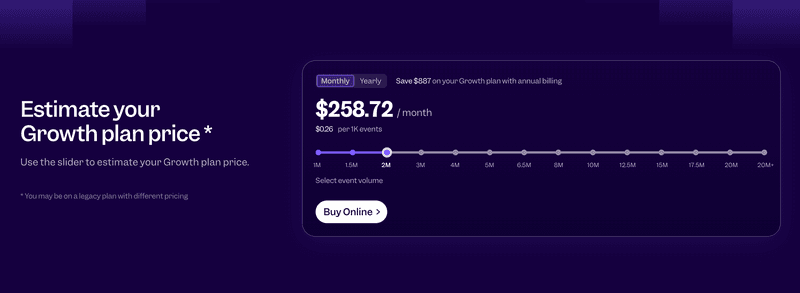
As for the Enterprise plan, they’re custom-priced based on event volume and add-ons (audit logs, feature flags, metric trees, etc.). But since these costs escalate quickly, annual prices can range between $23k to $61K+ per year without any predictability.
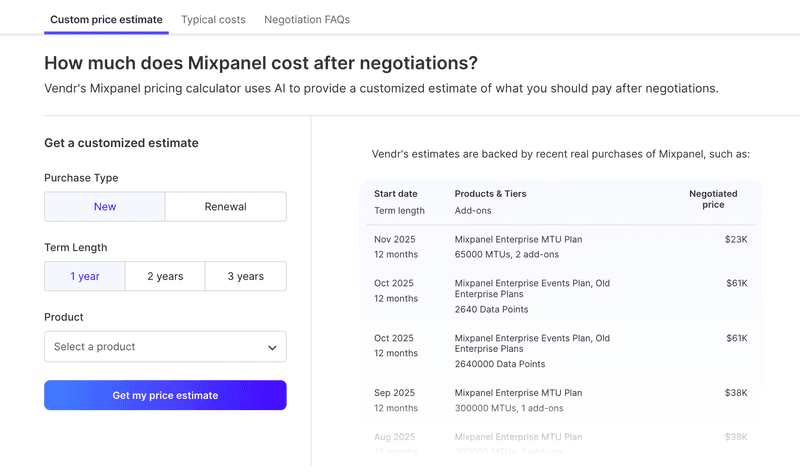
Finally, Mixpanel also has a startup program offering 1 billion events for a year. Allowing early-stage startups to use Mixpanel at low/no cost initially.
Try Userpilot — A more intuitive alternative for product teams
Userpilot is a product growth platform that’s 100% no-code. And besides offering in-app engagement and feedback tools, it also has product analytics features tailored to product teams.
Both PostHog and Mixpanel represent technical overhead, lack in-app guidance features, and have steeper learning curves. Thus, Userpilot is a great alternative for non-technical product managers. It’s the tool I’d pick if I wanted the actionable insights and the ability to directly act on them in the product, all without coding.
For instance, clients like Amplemarket immediately saw value in Userpilot’s consolidated features since it’d let their PMs track events easily, customize in-app experiences, and act on data quickly.
“We improved feature adoption and new customer education, greatly reduced the time from implementing a feature to tracking its usage, and tightened our feedback loop. Many departments became more product- and user-oriented.” — Awni Shamah, Staff Product Manager at Amplemarket.
What analytics capabilities does Userpilot offer?
That said, compared to PostHog and Mixpanel, Userpilot covers all of their use cases very well, too. It includes:
- Autocapture for frontend events: Userpilot automatically captures a wide range of user events (clicks, page views, etc.) once installed. I can just group and name events via a visual picker, without engineers. For example, you can click on a button in your app (through Userpilot’s visual editor) and tag it as a “Signup Button Click” event.
- Tracked events for server-side events: In cases I need to track events related to payment processing, data requests, or processing forms, Userpilot lets me instrument server-side events as well.
- Custom events: The platform lets me create event groups (called custom events) so I can track whole journeys that can’t be represented with one event (such as feature adoption). Also, neither PostHog nor Mixpanel has this option.
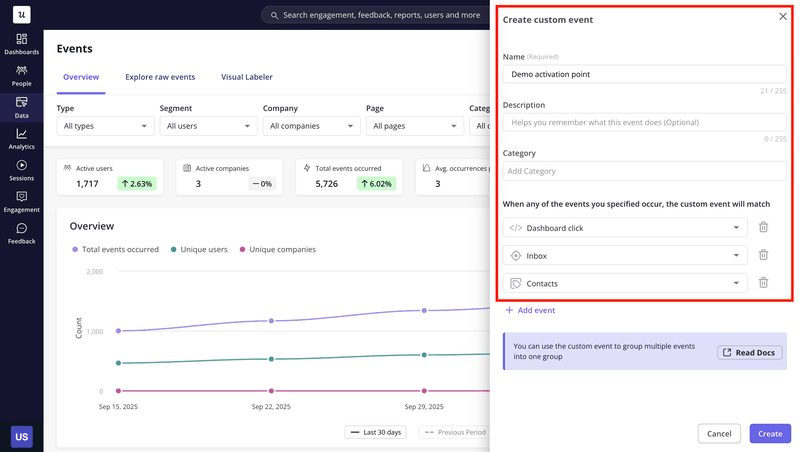
- Session replays: Userpilot’s sessions are designed for cross-team collaboration. It lets me filter sessions quickly (based on events or user attributes), skip idle time, mark bugs for engineers, and leave comments on friction points to discuss with the UX designer.
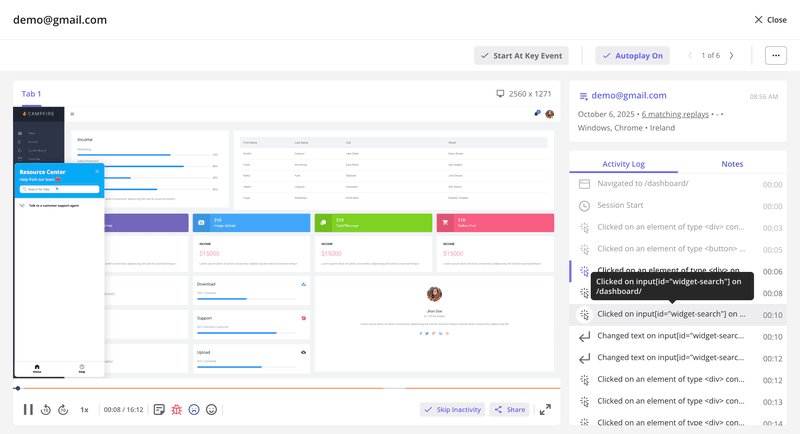
- Dashboards: I can either create my own dashboard with the most valuable metrics or choose one of the templates for user activation, adoption, onboarding, product usage, and so on.
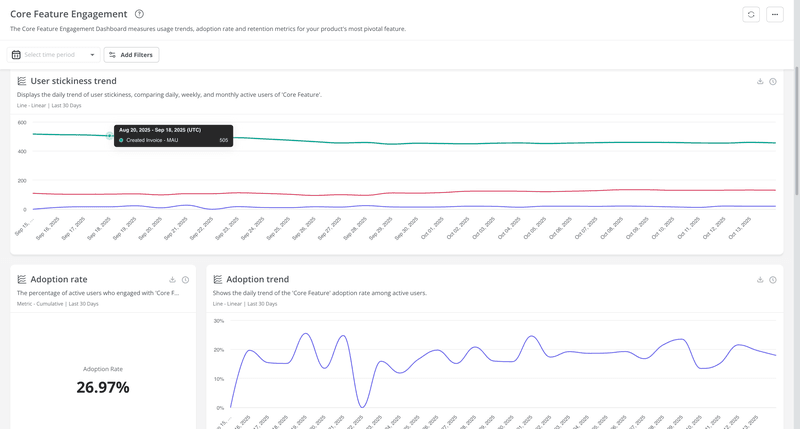
- Behavioral reports: The platform offers analytics tools to create charts for trends, funnels, paths, and retention cohorts. And what’s better, I don’t need to code to add filters to charts and compare them over different periods. Whereas Mixpanel filters are not user-friendly, and PostHog requires SQL knowledge to compare charts.
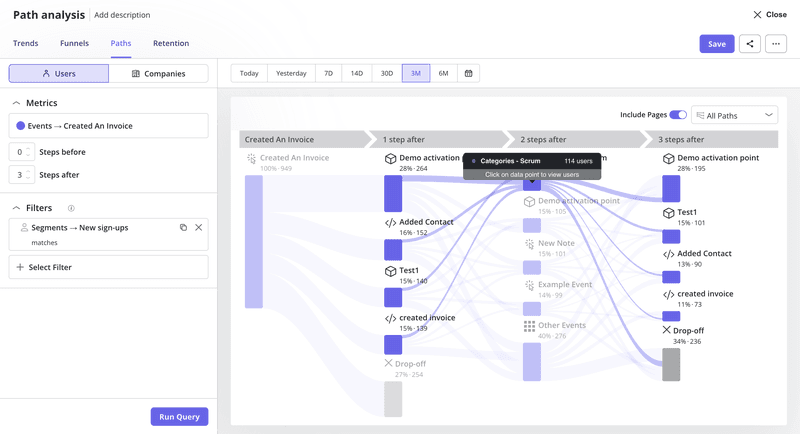
- User and account profiles: Both Mixpanel and Posthog cannot keep track of individual users or accounts (something we’ve found very useful for retaining high-value accounts). Yet, Userpilot makes it easy to do it without having to connect data with a CRM. It shows user actions, triggered events, survey responses, interactions with in-app experiences, and more.
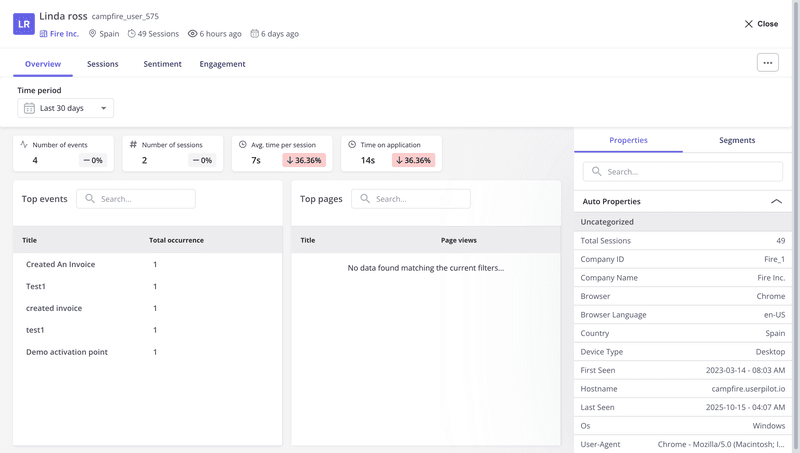
Even better, Userpilot is releasing a new AI agent called “Lia”, which can automatically spot behavioral patterns, generate personalized flows (e.g., for activating relevant core features), analyze survey responses, and optimize different parts of the user journey via automated “playbooks” (for onboarding, research, customer success, and more).
Here’s our CEO announcement on the upcoming AI releases in case you missed it at our last Product Drive conference!
If you want early access, join our beta!
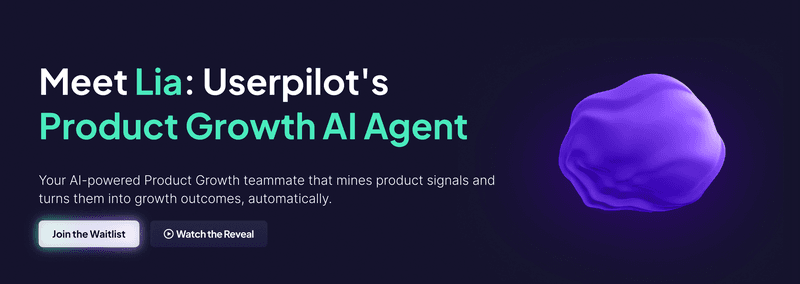
Stop comparing PostHog and Mixpanel! Try Userpilot.
Both PostHog and Mixpanel are great product analytics tools; the best choice depends on very specific needs.
For growing startups, PostHog is the most cost-effective option for its low prices and open-source options. Meanwhile, Mixpanel is best for larger companies that already have an interconnected tech stack with a centralized warehouse, BI tools, user feedback platforms, and user engagement products.
However, both require technical expertise in order to use them to the fullest, especially PostHog. That’s why Userpilot is likely the option you need if you’d rather optimize your engineer’s time into product development rather than instrumenting events or fixing taxonomy issues.
So if you’re into Userpilot’s all-in-one platform, then book a demo to start taking action on product insights without wasting time on writing new code.







