
Try Userpilot Now
See Why 1,000+ Teams Choose Userpilot

Top features to look out for in product management solution
When choosing the right product management tools for your needs, it’s essential to understand the key features that can make your work more efficient and effective. Here are some critical aspects you should consider to ensure you select the best tool for your team and projects.
- Extensive feature set: A comprehensive feature set is crucial for any product management tool. You want a tool that can handle all aspects of product management, from planning and tracking to analyzing and reporting.
- User-friendly interface: A user-friendly interface is vital for product usability. Look for product management tools that offer intuitive layouts and straightforward navigation so you can spend more time managing your product and less time figuring out how to use the software.
- Customization: Every product team works differently, and your tool should adapt to your specific needs. Whether it’s customizing workflows, dashboards, or reports, the ability to tailor the tool to fit your product development process can significantly enhance your efficiency and effectiveness.
- Third-party integrations: Third-party integrations are critical for a smooth workflow. Your product management tool should be able to connect with other software you use, such as CRM systems, communication tools, or analytics platforms.
- Scalable pricing: Scalable pricing ensures the tool can grow with your team. Whether a small startup or a large enterprise, you need a pricing model that can accommodate your budget and expand as your needs evolve.
- Robust security: Security is a top priority when choosing a product management tool. You need to ensure that your data is protected and that the tool complies with industry standards, such as SOC-2 Type-2 certification.
- Collaboration features: Effective collaboration features are essential for product management. Your tool should facilitate communication and teamwork, allowing team members to share updates, feedback, and documents easily.
14 Best product management solution for product managers
Choosing the right product management software can significantly impact your team’s efficiency and productivity. Here are the 14 best tools to help product managers streamline their workflows and achieve their goals.
| Product Management Solution | Best For | Key Features |
|---|---|---|
| Slack | Team collaboration | Channels, workflow builder, huddles |
| ProductPlan | Creating a product roadmap | Visual roadmaps, prioritization tools, team collaboration |
| Asana | Project management | Project views (list, calendar, timeline, Gantt, Kanban), task management, reporting dashboards |
| Statista | Industry research | Market research reports, infographics, global industry/country data |
| Figma | Prototyping | Real-time collaboration, interactive prototypes, design systems |
| Maze | User testing | Prototype testing, quantitative metrics (heatmaps, usability scores), remote usability testing |
| Canny | Feedback management | Centralized feedback, user segmentation, prioritization of feature requests |
| Userpilot | Monitoring user behavior, customer onboarding, and feedback | Path and funnel analysis, event tracking, analytics dashboard, interactive walkthroughs, onboarding checklists, in-app messaging, user segmentation, in-app surveys, localized surveys, contextual feedback triggers, survey analytics |
| Notion | Knowledge management | Customizable knowledge base, relational databases, real-time collaboration |
| Document360 | User documentation | Knowledge base portal, customizable branding, article templates, bulk operations |
| Zoom | Virtual meetings | Screen sharing, breakout rooms, AI-powered summaries |
| Miro | Brainstorming | Infinite canvas, real-time collaboration, mind mapping |
1. Best tool for team collaboration – Slack
Slack is a widely recognized team collaboration tool that centralizes communication and enhances productivity across various teams and departments. Here are some of the key features:
- Channels: Slack organizes conversations into channels, which can be created for different teams, projects, or topics.
- Workflow builder: Introduced in 2019 and enhanced with generative AI in 2023, the Workflow Builder allows users to automate routine tasks without requiring technical skills.
- Huddles: Slack’s Huddles feature provides a quick and flexible way for team members to connect via audio or video calls.
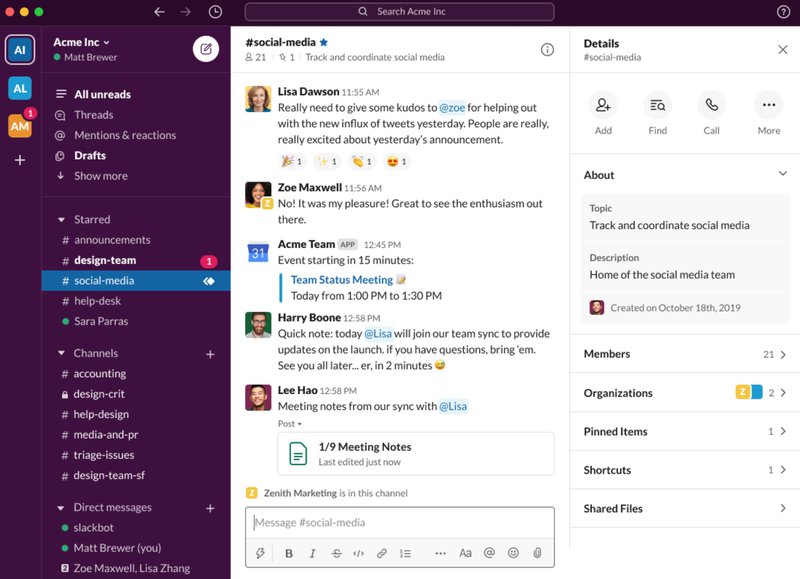
2. Best for creating a product roadmap – ProductPlan
ProductPlan is a premier product management tool designed to help managers plan, visualize, and communicate their product strategies efficiently. It is particularly known for its capabilities in creating comprehensive product roadmaps.
- Visual product roadmaps: ProductPlan excels at creating visually appealing roadmaps that make presenting and communicating your product strategy easy.
- Prioritization tools: The platform includes robust prioritization features that help you decide the most important initiatives.
- Collaboration features: ProductPlan facilitates collaboration with features like commenting, mentions, and flexible permission options, helping teams communicate effectively and stay aligned on the product strategy.
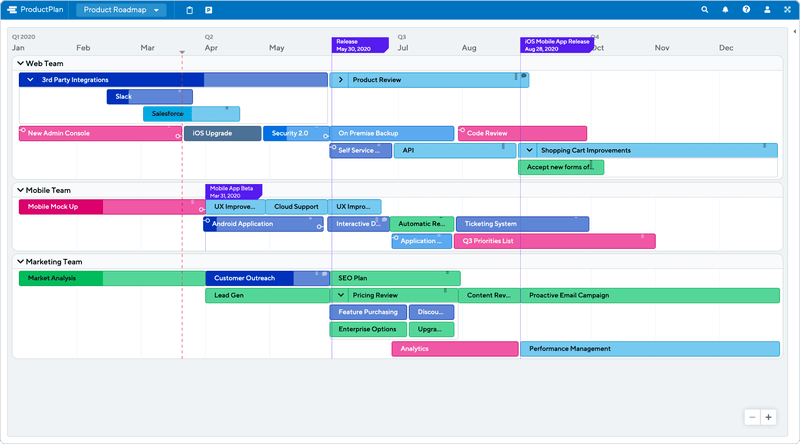
3. Best project management software – Asana
Asana is a highly regarded project management platform that helps product managers organize, track, and manage their work efficiently. Here are some of its standout features:
- Project views: Asana offers multiple ways to view your projects, including a list, calendar, timeline, Gantt chart, and Kanban board views.
- Task management: With Asana, you can break down work into manageable tasks, assign them to team members, set due dates, and track progress effortlessly.
- Reporting dashboards: Real-time reporting dashboards in Asana provide insights into your team’s work.
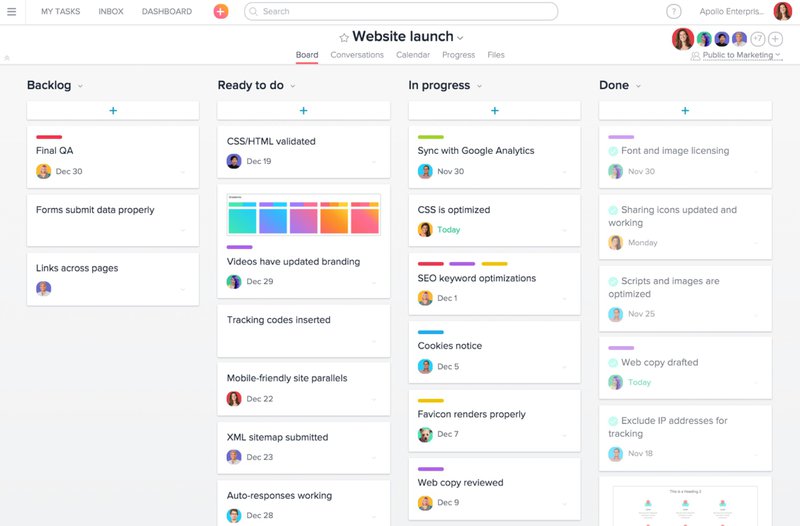
4. Best tool for industry research – Statista
Statista is a leading data research platform that provides comprehensive access to a vast statistics database, market research reports, and industry studies. It is an all-in-one tool particularly useful for conducting detailed industry research. Here are some of its standout features:
- Market research reports: Statista offers detailed reports that provide insights into market trends and consumer behavior.
- Infographics: The platform simplifies complex data through visually appealing infographics.
- Industry and country data: Access industry-specific data and global indicators for over 150 countries. This extensive coverage allows for a deep dive into various markets.
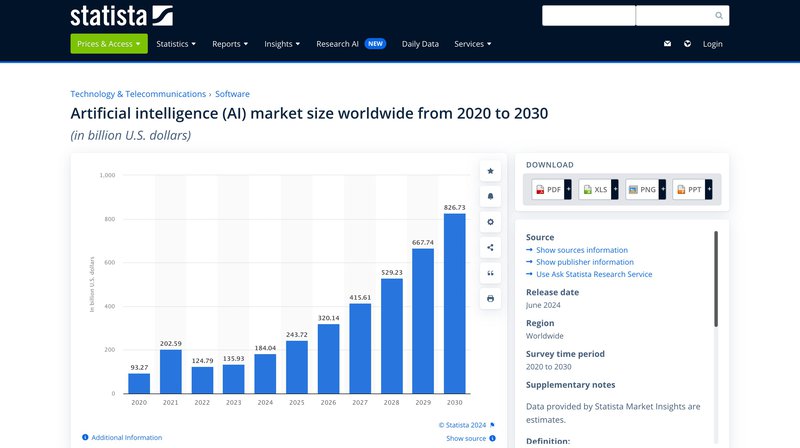
5. Best tool for prototyping – Figma
Figma is a leading design and prototyping tool renowned for its collaborative features and intuitive interface. It allows designers and teams to work together seamlessly, making it an ideal choice for creating interactive prototypes.
- Real-time collaboration: Figma enables multiple team members to work on a design simultaneously, providing real-time updates and embedded commenting.
- Prototyping: Figma allows you to create interactive, clickable prototypes directly within the design environment.
- Design systems: Figma supports creating design systems, which are collections of reusable components and standards.
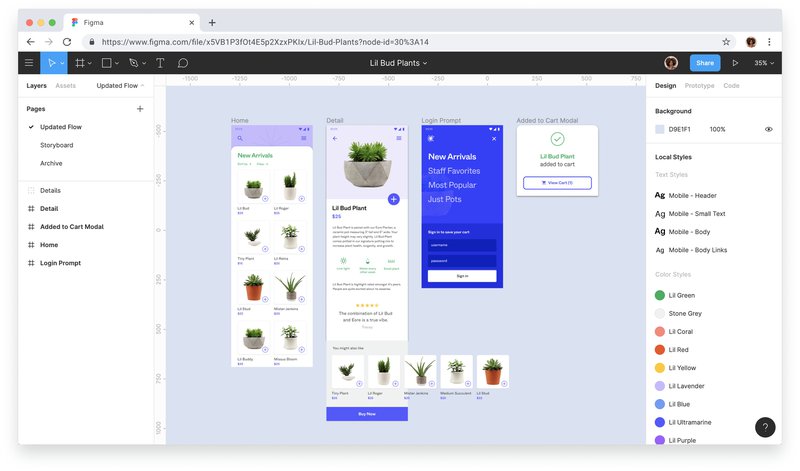
6. Best tool for user testing – Maze
Maze is a versatile user testing platform designed to help product teams quickly gather insights and validate their designs. It is particularly effective for usability testing, prototype testing, and continuous product discovery. Here are some key features of Maze:
- Prototype testing: Maze allows you to import prototypes from tools like Figma and Sketch with a single click, making it easy to test high-fidelity designs and quickly collect user feedback.
- Quantitative metrics: Maze offers robust analytics, including heatmaps and usability scores.
- Remote usability testing: Maze supports remote usability testing, enabling you to conduct tests with users anywhere in the world.
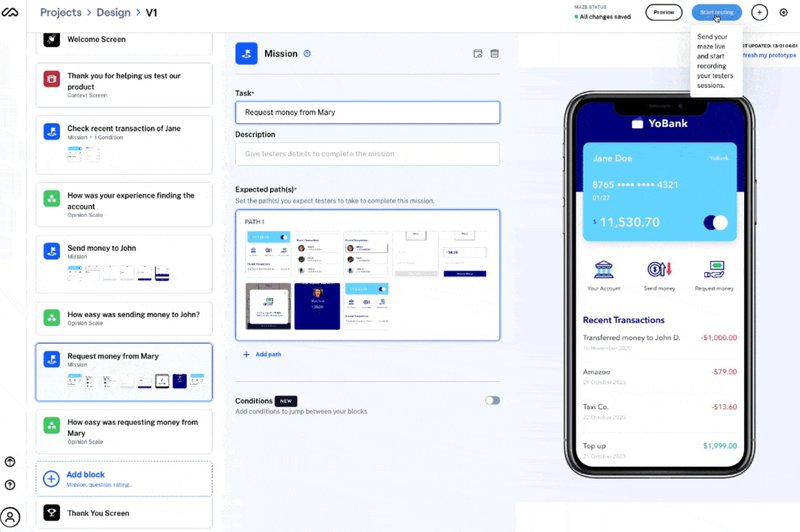
7. Best for customer onboarding – Userpilot
Userpilot is an advanced customer onboarding tool designed to help product managers enhance user adoption and engagement. Here are some key features:
- Interactive walkthroughs: It allows you to create interactive walkthroughs that guide users through your product. These walkthroughs are tailored to different user segments, ensuring a personalized experience.
- User segmentation: The platform offers robust user segmentation capabilities. You can segment users based on demographics, behavior, and product usage, among others.
- Onboarding checklists: It enables the creation of onboarding checklists that help users track their progress and ensure they complete essential tasks.
- In-app messaging: It supports in-app messaging, including tooltips, modals, and slideouts.
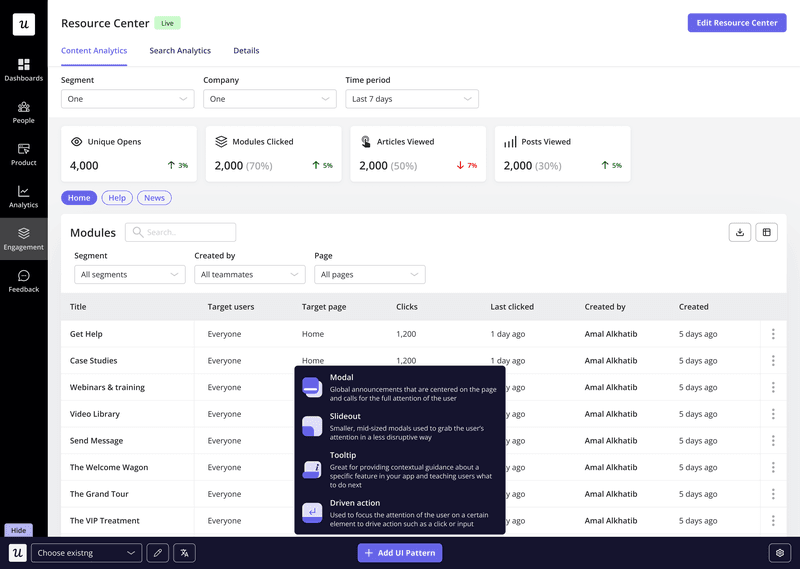
- Product analytics: You can track user engagement and measure the effectiveness of onboarding flows with its advanced analytics features.
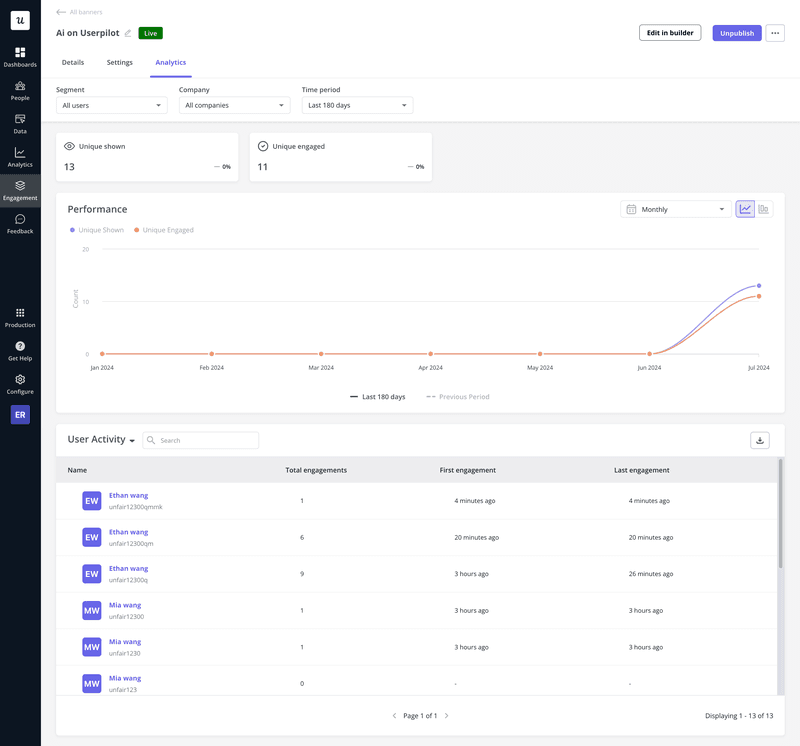
8. Best for customer feedback – Userpilot
Userpilot is an excellent tool for a product manager to gather and analyze customer feedback, providing a range of features that help them understand and improve user experiences. Here are some key features:
- In-app surveys: It allows you to create and deploy in-app surveys without coding.
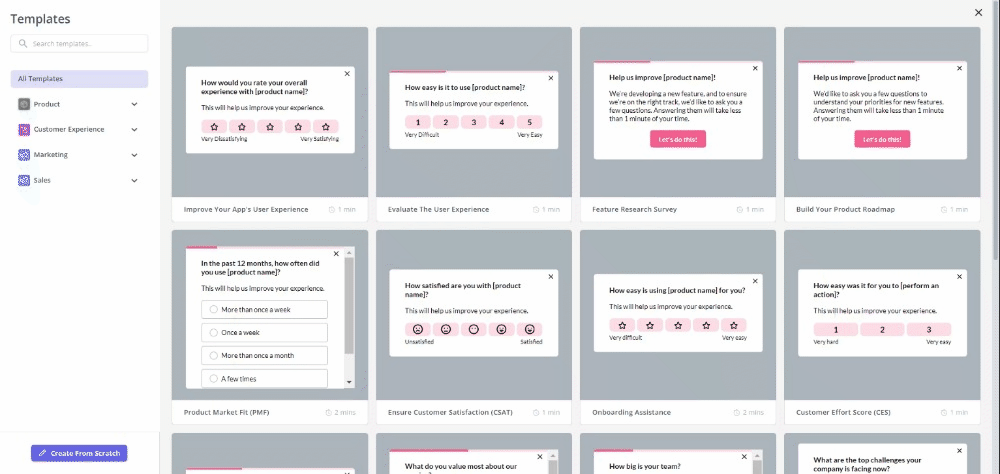
- Survey localization: Userpilot enables you to translate surveys in different languages to cater to a global target audience.
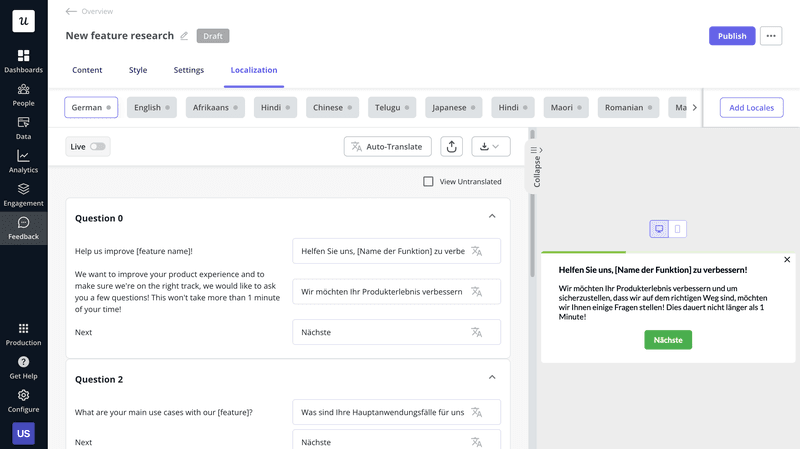
- Contextual feedback triggers: You can trigger surveys contextually based on user actions or events.
- Survey analytics: You can track response rates, analyze feedback trends, and filter results by user segments.
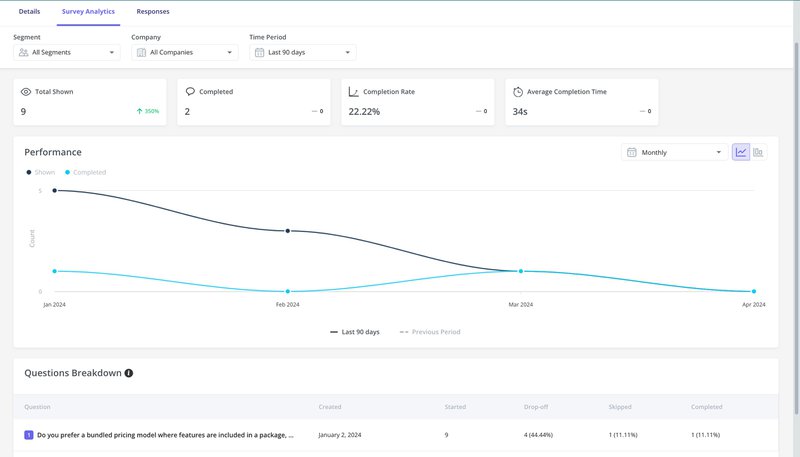
9. Best tool for feedback management – Canny
Canny is a powerful feedback management tool designed to help companies collect, organize, and prioritize customer feedback efficiently. Here are some of the key features:
- Centralized feedback collection: Canny allows you to gather all customer feedback in one organized place.
- User segmentation: You can create user segments to view feedback from specific groups, such as paying customers or high-value accounts.
- Prioritization of feature requests: Canny enables you to build a prioritization formula to score feedback and feature requests based on impact and effort.
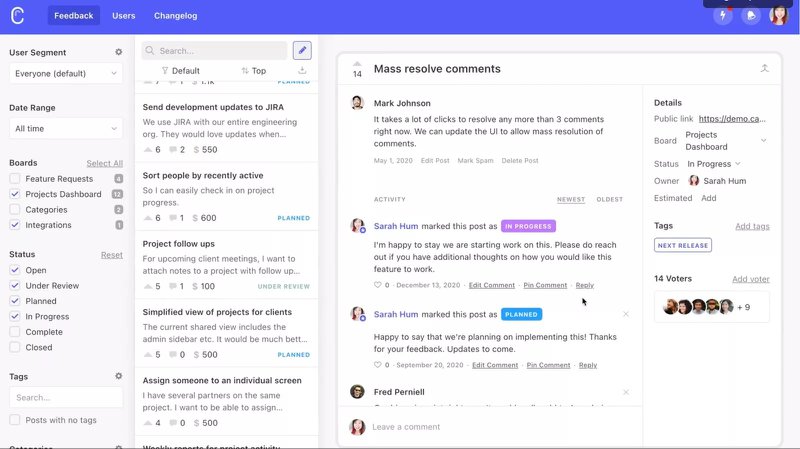
10. Best for monitoring user behavior – Userpilot
Userpilot is one of the best product management tools designed to help product teams understand and improve user experiences in digital products. It offers a range of powerful features that make it particularly effective for monitoring user behavior.
- User paths: With path analysis, you can visualize users’ routes through your product.
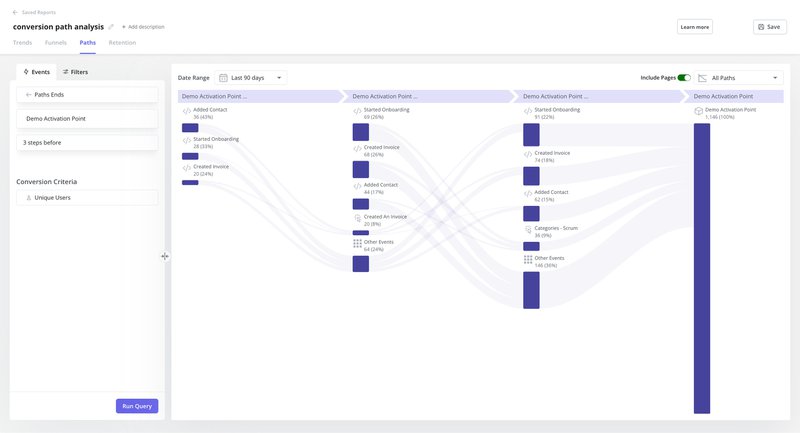
- Funnel analysis: Funnel analysis helps you understand conversion rates at different user journey stages.
- Event analytics: Event analytics allow you to track user actions within your product by setting up custom events.
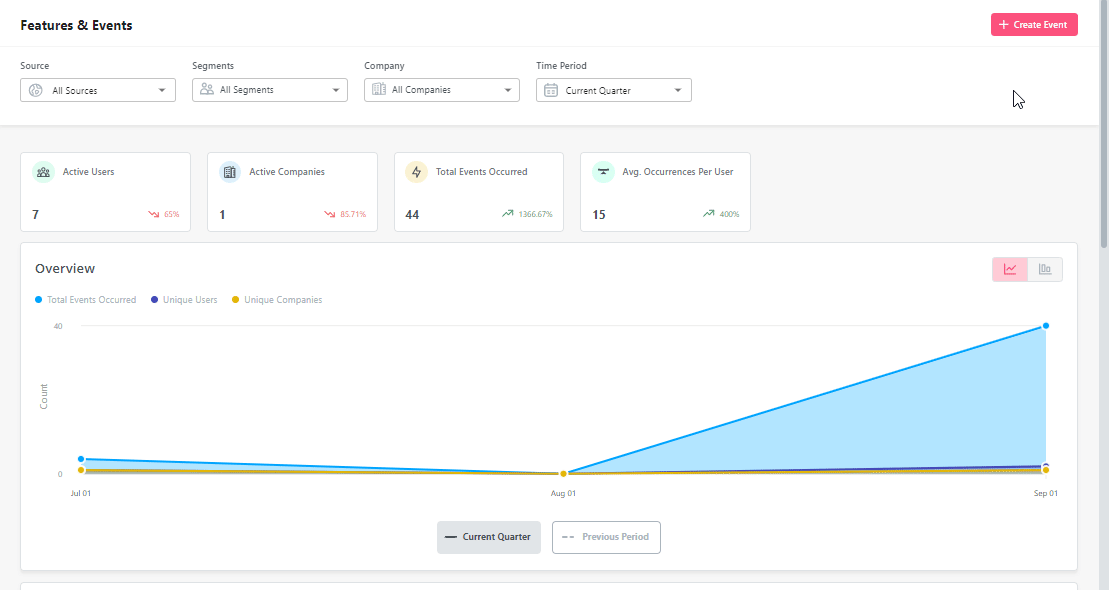
- Analytics dashboard: The analytics dashboard provides a comprehensive overview of all important metrics in one place.
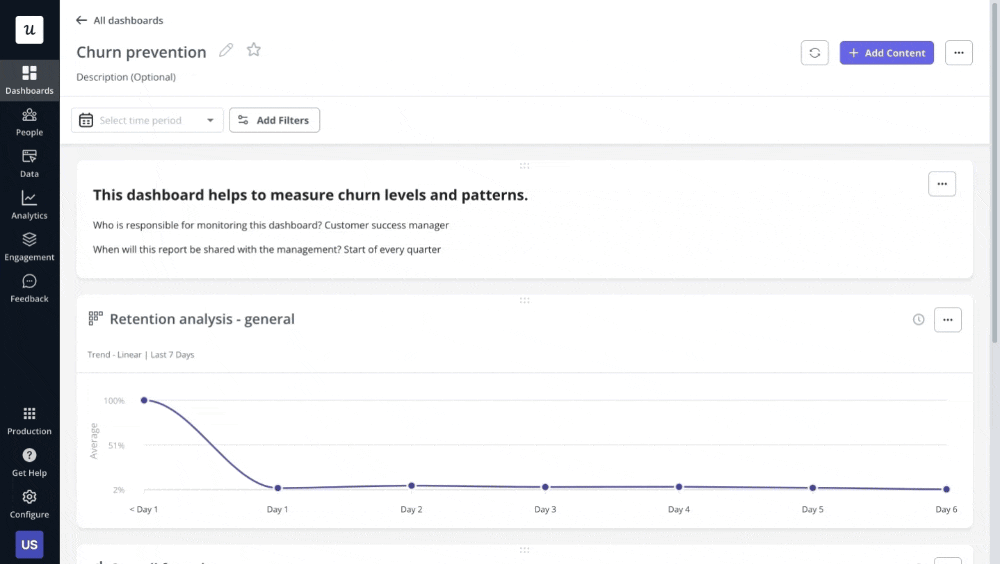
11. Best tool for knowledge management – Notion
Notion is an all-in-one workspace designed to help teams manage and organize knowledge effectively. It’s ideal for creating, storing, and sharing information, making it a powerful tool for knowledge management. Here are some key features that make Notion stand out:
- Customizable knowledge Base: Teams can set up wikis for different departments, such as engineering, marketing, and product management.
- Relational databases: Notion’s relational databases enable you to create interconnected data entries.
- Collaborative editing: Notion supports real-time collaboration, enabling multiple team members to contribute and update the knowledge base simultaneously.
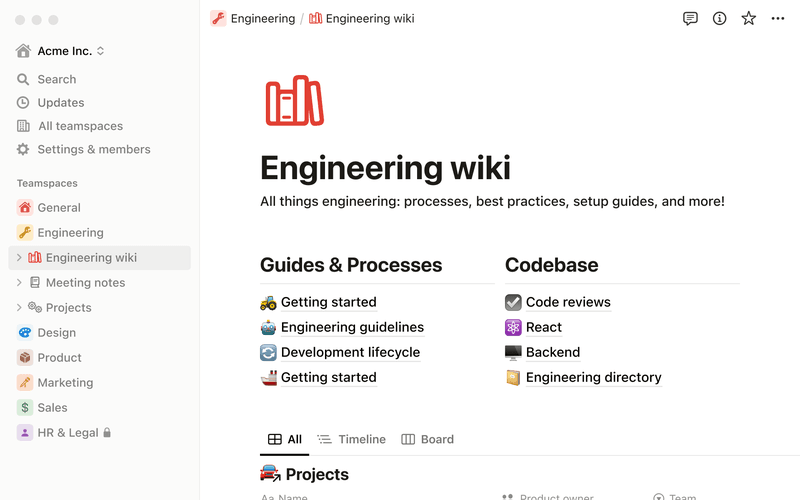
12. Best tool for user documentation – Document360
Document360 is a robust platform designed specifically for product managers to create, manage, and publish user documentation. It offers a range of features that make it an excellent choice for developing comprehensive and user-friendly documentation:
- Knowledge base portal: The portal includes a state-of-the-art editor, category manager, and analytics, making content creation and management streamlined and efficient.
- Customizable knowledge base: You can brand, style, and create public or private knowledge bases with custom home pages and domains.
- Article templates and bulk operations: Document360 offers article templates for consistent structure and style across your documentation.
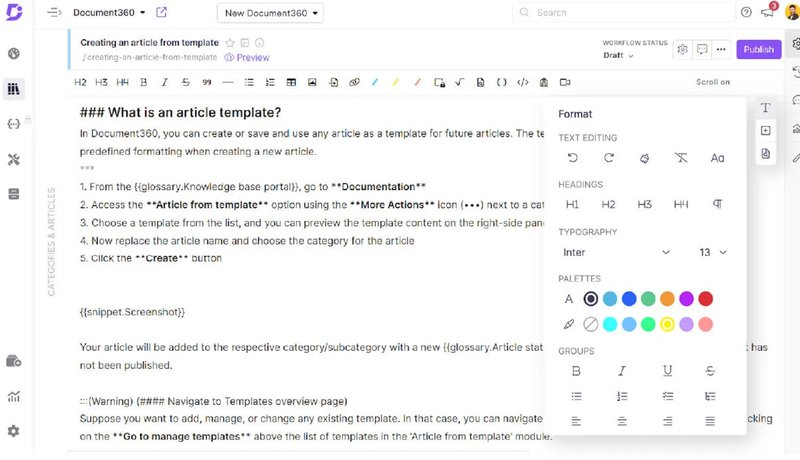
13. Best tool for virtual meetings – Zoom
Zoom is a leading platform for virtual meetings, offering a comprehensive suite of features designed to enhance communication and collaboration across various devices and locations. Here are some key features:
- Screen sharing: This feature allows participants to share their screens, making it easier to present documents, slideshows, or other materials during meetings.
- Breakout rooms: Breakout rooms facilitate smaller group discussions within a larger meeting.
- AI-powered features: Zoom’s AI Companion can summarize meetings, highlight key points, and suggest next steps

14. Best tool for brainstorming – Miro
Miro is a dynamic digital whiteboard platform that facilitates product ideation, allowing teams to collaborate in real time from any location. Here are some of its key features:
- Infinite canvas: Miro provides an infinite digital canvas where users can add sticky notes, drawings, diagrams, and other elements.
- Real-time collaboration: Miro supports real-time collaboration, allowing team members to contribute simultaneously.
- Mind mapping: Miro’s mind mapping tool lets teams structure their thoughts and ideas visually.
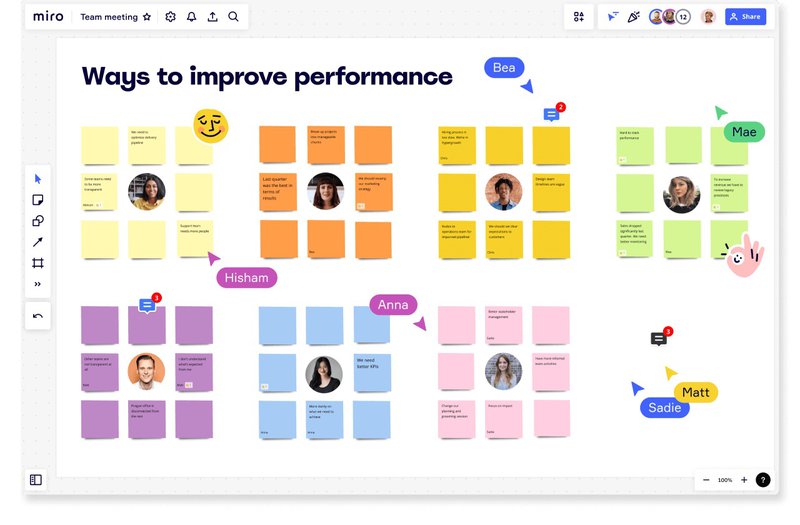
Conclusion
These product management tools will make product managers’ lives much easier when working on projects and with their teams. Using at least one of these tools above will help you easily manage projects.
If you want to monitor user behaviors, create customer onboarding, use customer insights, and collect feedback, then book a demo to see how Userpilot can help.







