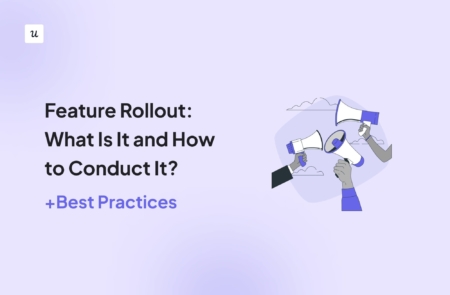
Feature Rollout: What Is It and How to Conduct It? (+Best Practices)
Try Userpilot Now
See Why 1,000+ Teams Choose Userpilot

What is a feature rollout?
A feature rollout is a software development technique involving a gradual release of new features and updates.
What do I mean by gradually?
The new functionality is released in small increments and to a small subset of users at a time before becoming available to the entire user base. In the meantime, it’s tested thoroughly to ensure it’s bug-free and delivers a positive user experience.
Benefits of feature rollouts for product teams
Back in the waterfall days, companies and software houses released new products only when they were ready. The development cycle, in some cases, lasted years (think Windows XP, Vista, etc.).
This changed when Agile software development came around. New functionality was released at the end of each iteration, every 1-2 weeks. This was still done in large batches and often to all users at once.
Currently, it’s the standard practice to release new functionality bit by bit, even every few hours, which has several benefits.
Identify and resolve issues early on
The first benefit of rolling features in a controlled and phased way is that it allows you to spot issues early. It takes less effort and time to find and fix bugs in small batches of code.
It doesn’t stop there.
As only a small number of users is affected initially, the impact on the overall user base and the risk of potential reputation damage is limited should things go south.
Enable faster iterations based on user feedback
When releasing features in small increments, the feedback loops are tighter, and the velocity increases.
Writing the code, releasing the features, collecting feedback, and fixing what needs to be fixed takes less time than big launches. Small releases are also easier to integrate.
Consequently, you reduce the time needed to deliver a stable and fully operational functionality.
Improve collaboration between key stakeholders
Feedback collection is not limited to users but also internal stakeholders, like the leadership or other teams.
Many organizations roll out their features internally first in a practice called dogfooding. By doing so, they leverage the unique perspectives and insights from different functions.
It gets even better.
A gradual release process gives various teams from across the organization the time to coordinate their efforts. Consequently, your marketing, sales, and customer success are better prepared to support the new functionality.
How to carry out the feature rollout process?
Ready to redesign how you release new features to your users?
Here’s how to conduct the feature rollout process, step by step.
Mind you though, that the process isn’t normally as linear as depicted below. Instead, it involves multiple iterations during which you constantly assess the performance of the new feature and implement improvements.
1. Conceptualize and design the new feature to release
The process begins with feature ideation.
This involves conducting market and customer research to identify unaddressed user needs, desires, and pain points.
You can do it by:
- Collecting user feedback and feature requests via in-app surveys and interviews.
- Analyzing competing products.
- Following industry trends and technological developments to identify new opportunities.
Once you have the problems listed, prioritize them and generate ideas on how to solve them. Instead of blindly following what others are doing, think of innovative ways to solve the problems.
Next, validate the ideas to ensure the demand is really there and that building the feature is feasible.

2. Develop the new features to be launched
Once you validate the feature idea, it’s time for the development teams to get down to work on the feature.
The role of the product manager at this stage is to ensure they are aware of any changes to specifications or requirements. As a servant leader, you also provide them with the resources necessary to do the job and remove obstacles.
2. Create the feature release strategy
As your developers are working on the new functionality, track their progress, gather feedback, and use the insights to develop the feature rollout plan.
Typical feature rollout plans include information on:
- Rollout stages.
- Goals for each stage and progress metrics.
- Key actions and responsible stakeholders.
- User segments involved in the rollout.
- Testing and feedback collection methods and protocols.
- Major milestones/checkpoints.
- A timeframe for each stage.

4. Roll out the feature using feature flags
Feature flags, or feature toggles, are like switches: they allow you to enable and disable features for different user segments without deploying new code. Thanks to them, you can customize apps for different user groups or locations.
Or for dark launches, which is yet another term for rolling out features in a controlled way.
Start by rolling out the feature to your employees. Using their own product for real-life applications across the organization enables in-depth scrutiny.
When the Alpha rollout is successful, it’s time for Beta release.
That’s when you release the feature to a selected user sample. For example, it could involve only your power users as they are the most competent and most loyal customers.
Before enabling the new functionality at any rollout stage, analyze the product performance and user behavior. Such a baseline is necessary to evaluate the success of the release.

5. Gather user feedback to improve the feature
As you release the feature to a selected sample of users, gather feedback.
In-app surveys are the best tools for the job because they allow you to reach the users. They also have higher response rates than email surveys, particularly when you trigger them contextually.
Such contextually triggered surveys appear when the user engages with the new feature. In this way, the experience is still fresh in their minds, which makes the feedback more reliable.
In your surveys, ask both closed-ended and open-ended questions. For example, you could first ask ‘How satisfied are you with the new feature X?’ (on a scale of 1 to 5) and follow it up with, ‘How could we improve the feature for you?’
Such qualitative insights are way more valuable as they give you actionable advice on how to improve the feature.

6. Measure the performance of the recently released features
While user feedback is invaluable, it doesn’t give a complete picture of user behavior and tends to be subjective.
That’s why it’s essential to back it up with user analytics.
What analytics techniques can you use to measure the performance of the feature?
Here are a few examples:
- Cohort analysis – to assess the impact of the new feature on key metrics, like user retention.
- Feature activation, usage, and adoption – how many users engage with the feature and how often.
- Funnel analysis – to analyze user drop-offs when interacting with the new functionality.
- A/B testing – to compare the performance of 2 different versions of the feature or the performance of the product when the feature is enabled and when it’s not.
- Path analysis – to track the paths users take inside the product before and after the introduction of the new feature.

7. Initiate a full rollout after testing
The full rollout is a more extensive release of the feature to more user segments.
This, however, doesn’t mean opening the floodgates and releasing the feature to the remaining users at once. Instead, it happens segment by segment.
For example, you could release it to users on different pricing plans or in various geographical locations.
As you’re releasing the functionality to subsequent segments, carry on performance monitoring and implement changes as necessary.
When are you ready for the full rollout?
This depends on the test results and feedback: if you reach the goals and benchmarks outlined in your release strategy, you’re good to roll.
For some products, this may happen a bit sooner, for example, if the feature success relies on the network effect.
8. Implement continuous delivery by frequently releasing new features
Continuous delivery is a software development practice that extends upon continuous integration. In short, it involves building, testing, and preparing code changes for a release to production automatically.
The key aim of CD is to make rollouts predictable and routine operations that can be performed on demand at any time. This enables teams to release new changes to customers quickly and safely.
Best practices for creating a successful feature rollout strategy
To wrap it up, let’s have a look at a few practical tips and best practices for successful feature rollouts.
Set clear milestones for the rollout process
Clear milestones are an essential part of the rollout strategy because they allow you to monitor the progress of the release from one phase to another.
They also facilitate collaboration between teams and ensure stakeholder alignment throughout the project.
Create a constant feedback loop for testing features
As mentioned, the process of analyzing the feature performance and collecting user feedback should never stop throughout the rollout – or afterward, for that matter.
As more and more users are exposed to the feature, new issues may appear. And there are always things to improve on, no matter how polished the feature is after the full rollout.

Provide in-app guidance when implementing a full rollout
When rolling out the feature, make sure to provide users with adequate in-app guidance. This is essential for users to discover the feature and learn how to realize its value.
Start by announcing the new feature, for example, with a pop-up modal. Include a CTA button that triggers an interactive walkthrough to educate users on how to use it.
Don’t rely on them to drive feature discovery and adoption, though. Design tooltips that contextually prompt users to engage with the feature at the time when they need it most.
Finally, back it up with a resource center module so that users can access help whenever they get stuck with the new feature.

Conclusion
A gradual feature rollout enables organizations to release new functionality to their user base in a safe and controlled way. This allows them to test the feature thoroughly in real life while limiting the risk inherent to releases and launches.
If you’d like to learn how Userpilot can help you announce new features, provide in-app guidance, and measure their success, book the demo!



![What are Release Notes? Definition, Best Practices & Examples [+ Release Note Template] cover](https://blog-static.userpilot.com/blog/wp-content/uploads/2026/02/what-are-release-notes-definition-best-practices-examples-release-note-template_1b727da8d60969c39acdb09f617eb616_2000-1024x670.png)



