
Wondering which customer communication management software is ideal for enhancing customer interactions in your SaaS product?
In this article, we examine what customer communications management software is and what to look out for when selecting one. We also consider the top 10 CCM software products on the market today.
Try Userpilot Now
See Why 1,000+ Teams Choose Userpilot

What is customer communication management software?
Customer Communications Management (CCM) software is a tool that enables companies to design, personalize, deliver, and track all outgoing communications with customers.
A CCM software acts as a central hub for managing communications across channels, including email, SMS, social media, print media, and in-app.
Benefits of customer communication management software
Modern CCM software integrates with core systems to create an effective and unified omnichannel customer communications system. This produces several advantages for both customers and companies, including:
- Streamlined processes: CCM software makes it easy to create, approve, and deliver communications from a single platform. No more channel-specific teams or struggle to keep up with multiple channels.
- Improved customer experience: In addition to speeding up your communication processes, CCM software also unifies customer data. You can then leverage this data to deliver personalized communications across channels, boosting customer satisfaction.
- Compliant communications: It’s a lot easier to review, track, and approve communications from a unified platform. As a result, it’s easier to ensure compliant communications with CCM software.
- Reduced IT reliance: CCM software empowers business users to control customer communication processes better, without losing time waiting on IT personnel.
- Consistent communications: With centralized communications management, you can ensure that your brand style and voice are consistent across channels. This consistency can help you create a recognizable brand identity.
What to look for in customer communications software?
Some features to watch out for when selecting a customer communications management software include:
- Automation: A good CCM solution should make it easy to automate your communications based on pre-defined triggers or events.
- Content management: Create, edit, and store reusable content elements and templates for different communication channels.
- Integrations: It should seamlessly integrate multiple channels, as well as customer data sources (such as ERP and CRM systems). This will make it easy to leverage real-time customer data for dynamic content delivery.
- Personalization: You should be able to deliver a personalized customer experience using customer preferences, history, and data in your core systems.
- Design tools: A drag-and-drop design tool should enable you to define the structure and branding of your messages.
- Analytics: Easily track the performance of your communication campaigns and channels. You should be able to measure customer engagement to determine the success or failure of your campaign.
Top customer communications management software in 2026
Now that we know what to look for let’s examine the top customer communications management software this year, focusing on what makes each one a standout choice.
1. Userpilot – best in-app customer engagement solution for web apps
Userpilot is a no-code product growth platform and in-app customer engagement tool for web apps. Its extensive engagement features are designed to drive user activation, boost feature adoption, and expand product revenue.
Key features
- UI patterns for creating in-app messages: Choose from a variety of UI patterns, including modals, tooltips, slideouts, checklists, banners, and hotspots. You can use these patterns as standalone messaging elements or combine them to create a flow for interactive communications.
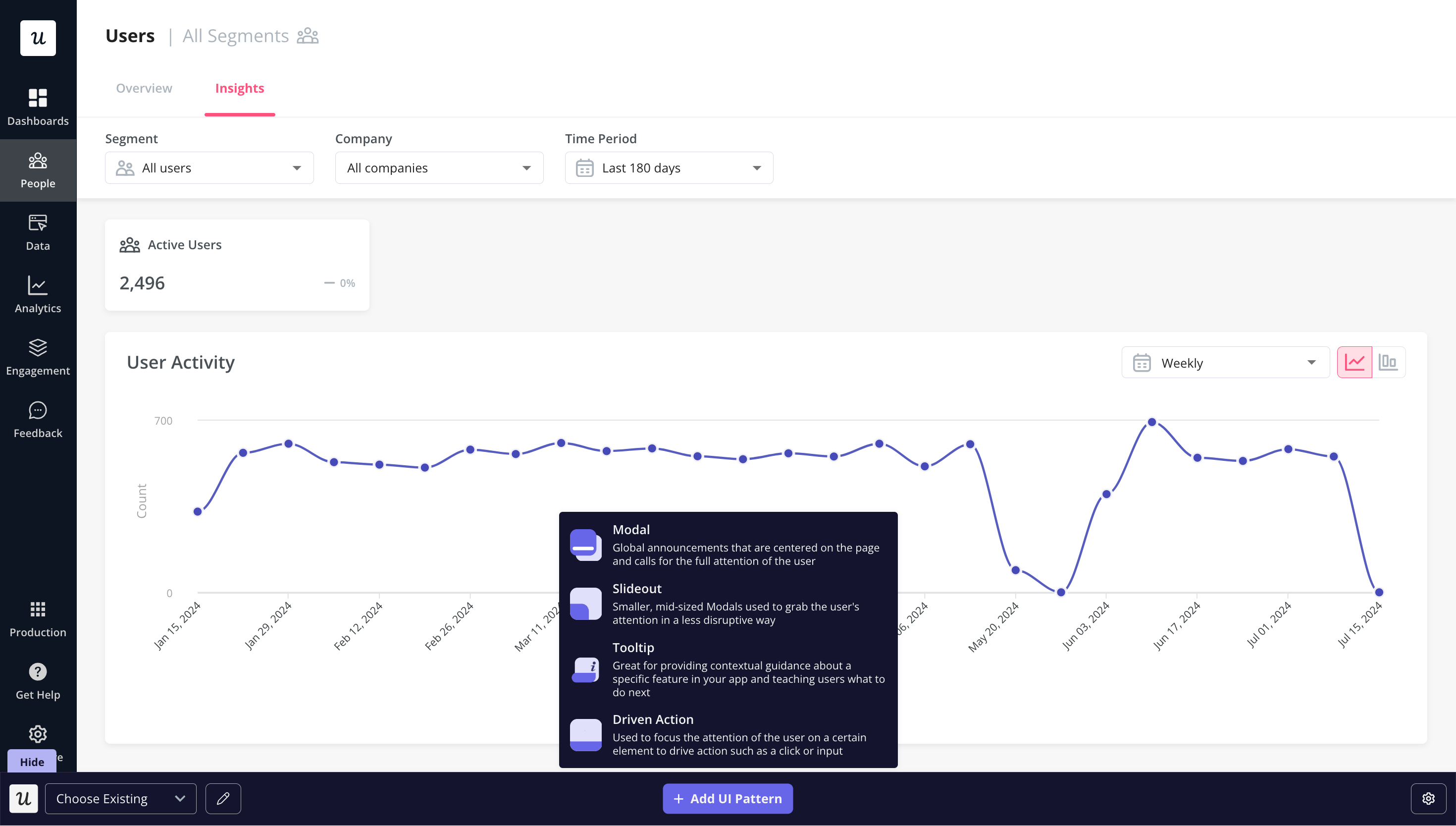
- Contextual triggers: Userpilot enables you to trigger messages based on in-app events. Combined with its extensive segmentation features, this makes it easy for you to send out highly relevant in-app communications automatically.
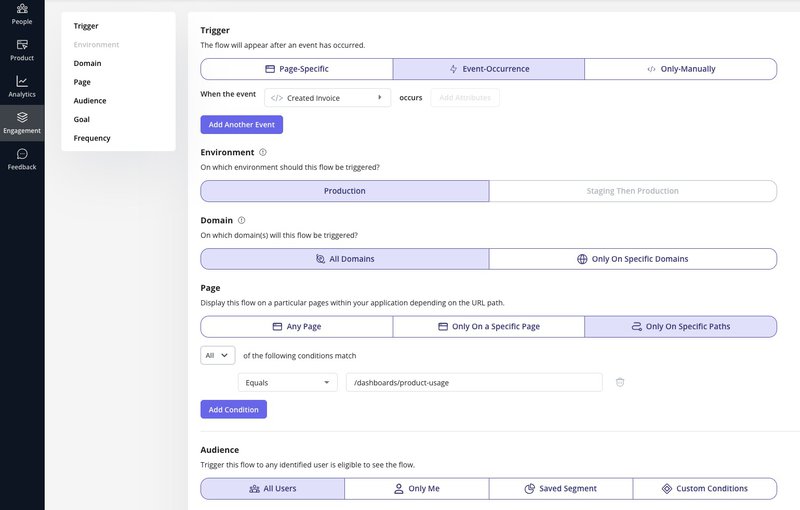
- AI writing assistant: Userpilot’s AI-powered capabilities assist you in creating better microcopies. You can use the writing assistant to paraphrase, extend, or improve the readability of your already-written copy. You can also leverage it to translate your copy into over 30 languages.
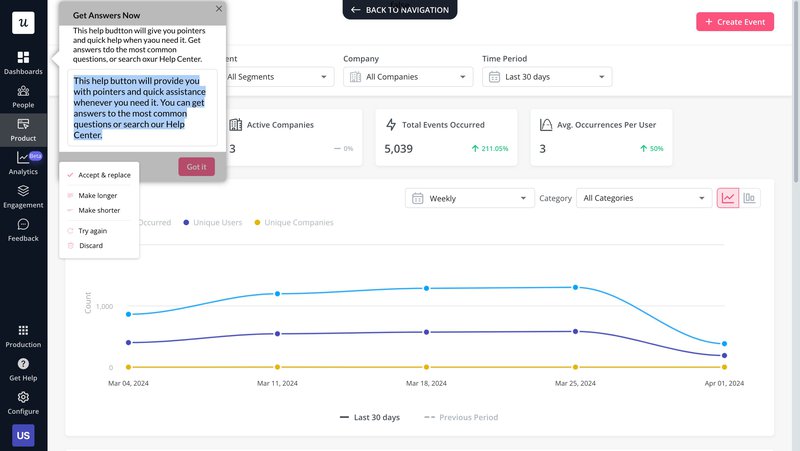
- A/B and multivariate testing: Run experiments to improve the conversions of in-app messages. For example, you can have different variants of an upsell message (different CTA, copy, color) and see which results in a better goal completion rate.
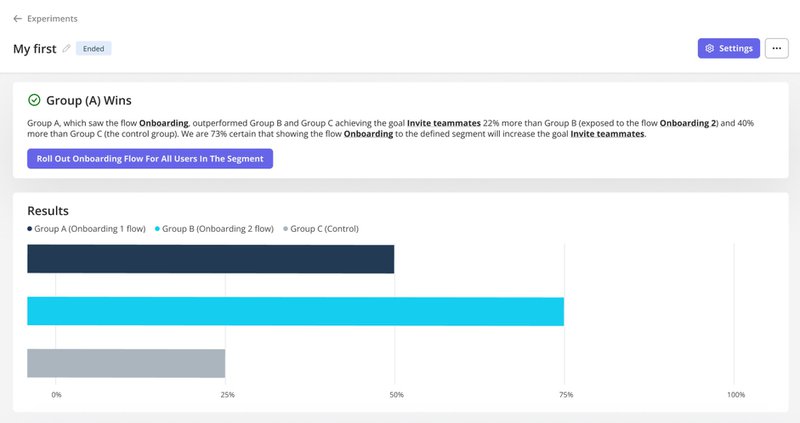
Pricing
In addition to its in-app messaging features, Userpilot offers feedback, analytics, and reporting features.
Its transparent pricing is divided into 3 tiers. There’s the Starter plan (starting at $299/month), the Growth plan and the Enterprise plan (custom pricing).
Here’s a detailed breakdown of its pricing plans:
- Starter: The entry-level Starter plan is priced at $299/month, billed annually. It includes up to 2,000 Monthly Active Users (MAUs) and features like segmentation, product analytics, reporting, in-app user engagement, NPS surveys, and UI customization. This plan is only available on an annual subscription basis.
- Growth: Custom-priced, the Growth plan adds support for custom MAUs, advanced product analytics, retroactive event auto-capture, in-app surveys, session replay (add-on), resource centers, AI-powered content localization, EU hosting options, and a dedicated Customer Success Manager.
- Enterprise: Custom-priced and designed for large organizations, the Enterprise plan includes everything in Starter and Growth, plus premium integrations, bulk data export/import, data warehouse sync, custom roles and permissions, SAML SSO, activity logs, priority support, custom contracts, SLAs, and security compliance (SOC 2 Type 2/GDPR).
2. UserGuiding – best customer interaction platform for small businesses
UserGuiding is a no-code digital adoption platform that empowers business users to create in-app walkthroughs, guides, and checklists.
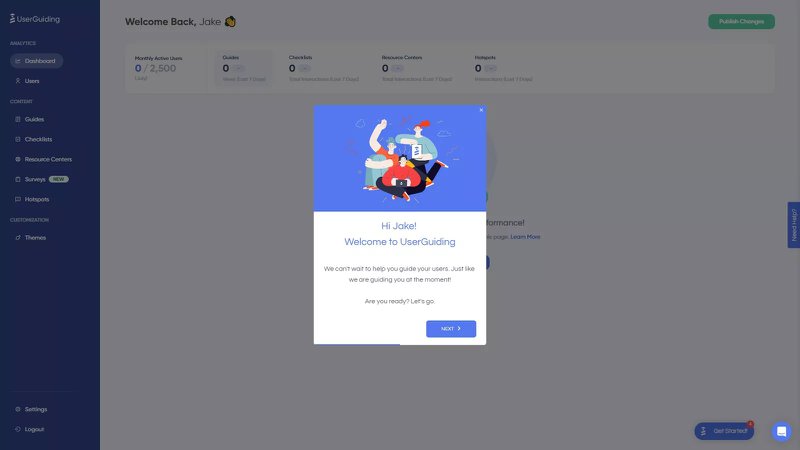
Key features
- UI patterns: UserGuiding equips users with various UI patterns, including tooltips, hotspots, announcement modals, and checklists. Much like Userpilot, you can create onboarding flows by combining them or using them to deliver standalone in-app messages.
- Segmentation: Segment users based on their shared browser attributes or the materials they’ve interacted with and deliver personalized communication to each group.
- Frequency management: UserGuiding’s frequency customization settings enable you to decide how often you want to show an in-app message. This helps you moderate the pace of your messaging while optimizing for engagement.
Pricing
UserGuiding has three plans, with the Basic plan starting from $89 per month. It allows you to create one survey and two checklists. The Professional plan starts at $499/month, while the Corporate plan offers custom pricing.
3. Respond.io – best customer communications software for B2C companies
Respond.io is a customer messaging platform that connects contacts from different messaging channels (email, Slack, WhatsApp, etc.). The platform unifies customer communications across channels.
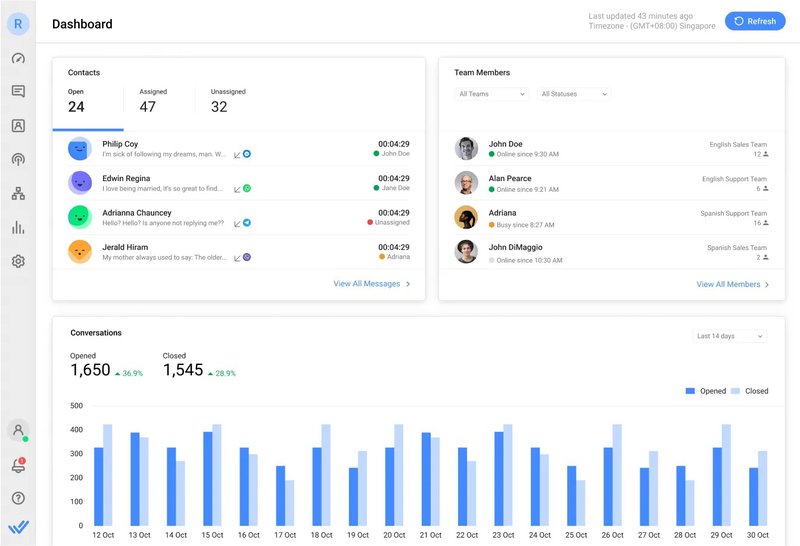
Key features
- Unified Inbox: Respond.io’s integrated inbox makes it easy to find all your customer chats in one place.
- Automated workflows: Use automation to assign tasks (chats) to team members and engage your leads with timely responses.
- Collaborative inbox: Add multiple team members to your unified inbox and collaborate with them to respond quickly to customer messages.
- Real-time analytics: Get comprehensive reports and actionable insights on your team, conversations, and social engagements in one place.
Pricing
Respond.io is available in 3 pricing categories. The Starter plan begins at $79/month; the Growth plan starts at $159/month; and the Advanced plan starts at $279/month.
4. LiveAgent – best live chat for managing customer communications management
LiveAgent is a simple customer service software designed to help your support team address customer concerns in real-time.
It is ideal for businesses who consider live chat support a part of their customer communications management strategy.
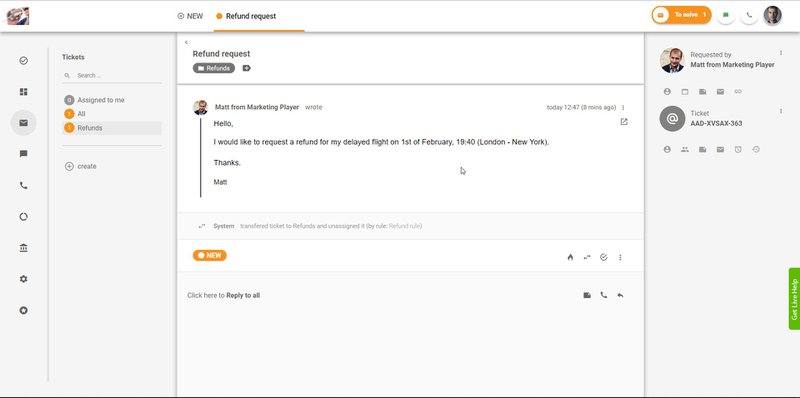
Key features
- Live chat messaging: Easily create and integrate live chat widgets into your websites. With proactive chat invitations, you can invite your website browsers to chat with automatic messages.
- Universal inbox: Get a universal inbox for live chat messages, phone calls, and emails. The inbox also connects to social media platforms like Telegram, Facebook, Twitter, etc.
- Ticket management: LiveAgent’s ticketing system allows your support agents to manage customer support tickets from email, chat, and other channels in one place.
- Automation: Create rules and triggers to manage your support environment. For instance, you can set predefined conditions for ticket assignments or transfers.
Pricing
LiveAgent’s pricing plan begins at $9 per agent/month for Small Businesses. It jumps to $29 per agent/month for Medium, $49 per agent/month for Large, and $69 per agent/month for Enterprise users.
5. Zendesk – best helpdesk software for managing customer communications
Zendesk is an all-in-one customer support solution. It aims to help businesses improve the customer experience through multi-channel communications, forum management, and help desk solutions.
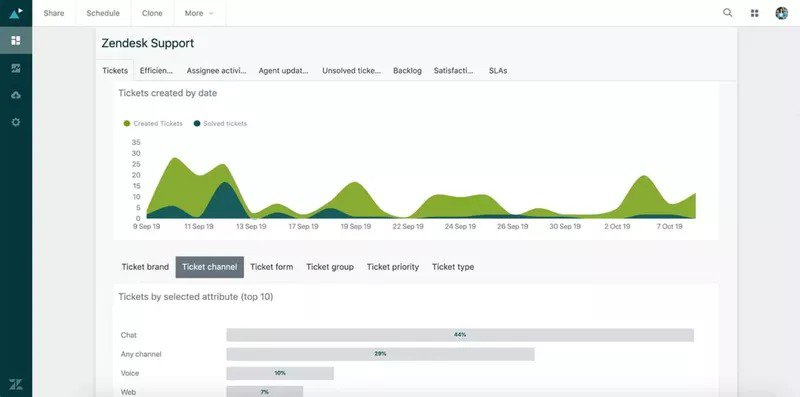
Key features
- Live chat: Zendesk’s live chat solution enables companies to create AI chatbots and deliver support around the clock. You can also provide contextual and proactive live chat support.
- Ticketing system: Zendesk’s ticketing software collects customer support requests from email, social media, community forums, and more, and lets you manage them from one central hub.
Pricing
Zendesk’s pricing starts at $19 per agent/month for the Support Team package. The Support Professional package starts at $55 per agent/month and the Support Enterprise package starts at $115 per agent/month.
6. HubSpot – best customer relationship management software
HubSpot is a cloud-based customer relationship management software that helps business users to manage, track, and nurture leads. It also provides a live chat feature to enable you to connect with leads easily.
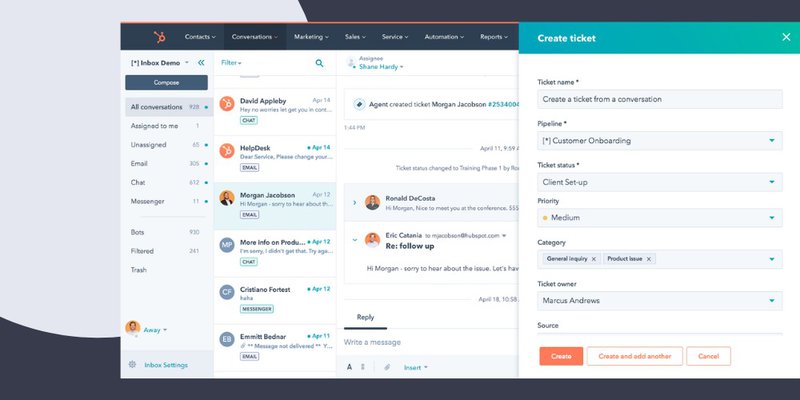
Key features
- Live chat: HubSpot’s live chat software enables you to connect with website visitors in real-time. You can automatically route customers to the right agents or deliver automated responses to common questions.
- Contact management: Store and access all your customer contact information in one place, including their communication history, deal stage, etc.
- Ticketing system: HubSpot also helps you organize and collect all customer queries in one place to enable you to respond quickly and satisfy customer expectations.
Pricing
HubSpot has a free version which offers limited access to its tools. It also has three paid tiers: Starter ($45/month), Professional ($450/month), and Enterprise ($1200/month).
7. Intercom – best AI-powered customer service platform
Intercom is a highly customizable customer messaging system. It allows you to create a consistent brand experience while using AI to boost your customer support efforts.
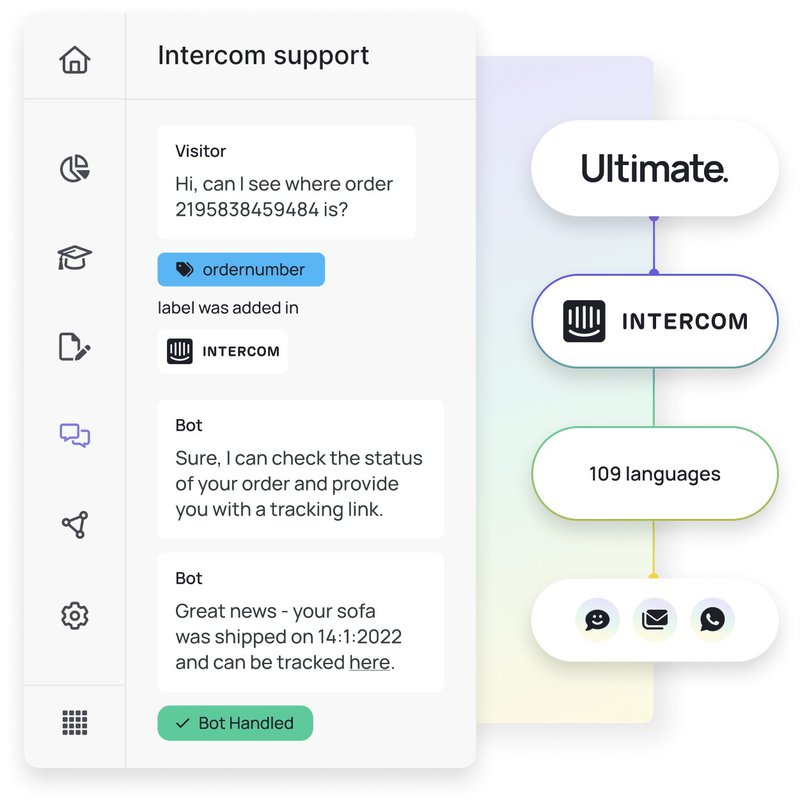
Key features
- AI-powered chatbots: Enhance customer interactions with chatbots and automation. The AI-powered chatbots facilitate direct two-way chats 24/7.
- Extensive customization: Customize your messaging system to match your brand and create templates to ensure a consistent brand experience across all touchpoints.
- Multilingual help center: Set up your help center in multiple languages to provide localized support to your users.
Pricing
Intercom’s plans begin at $74/month for the Starter plan, while offering custom pricing for the Pro and Premium tiers.
8. SleekFlow – best customer communication management software for WhatsApp
SleekFlow is an omnichannel customer communications management software that empowers companies to manage communications across live chat, SMS, email, and other social media platforms.
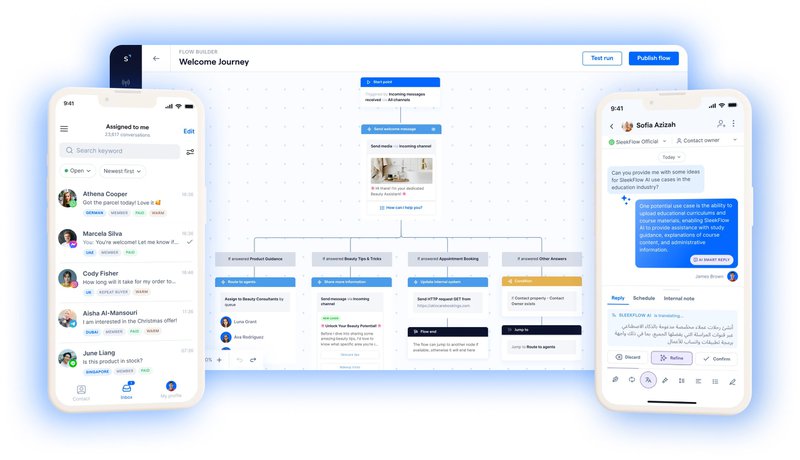
Key features
- Unified messaging: SleekFlow is the official WhatsApp Business Solution Provider, granting it access to WhatsApp’s latest features. It also supports channels like Facebook Messenger, WeChat, and Instagram.
- Automated workflows: Automatically assign chats to keep everyone on track. You can also set up automatic response chatbots and create marketing sequences.
- Personalized campaigns: By enabling users to segment, filter, and label clients based on past behavior, SleekFlow empowers users to personalize broadcast messages and campaigns.
Pricing
SleekFlow is available from $99/month for its Pro plan, $349/month for its Premium plan, and custom pricing for its Enterprise plan.
9. Adobe Experience Manager Forms – best customer experience management tools
Adobe Experience Manager (AEM) Forms is a digital document solution.
It facilitates the creation of responsive forms while also ensuring the delivery of scheduled, on-demand, or batch communications to customers.
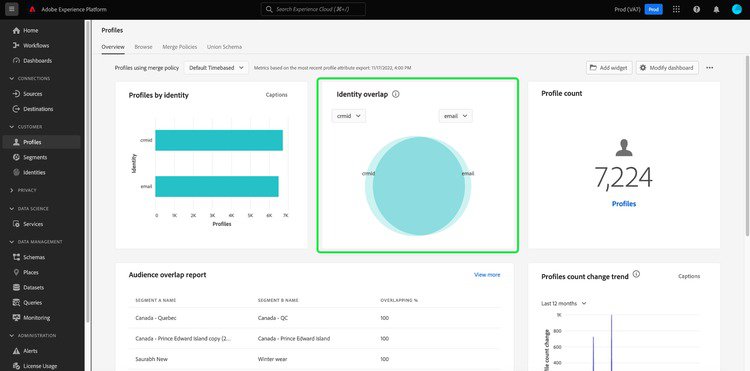
Key features
- Personalization: Take advantage of AEM’s data integrations, advanced targeting, and communications management to deliver personalized statements, letters, and messages.
- Dynamic communications: Schedule communications on-demand or in batches without compromising on personalization.
- Multi-channel communication: Take advantage of built-in tools to communicate with customers across channels, including web, email, app, or even print.
Pricing
Adobe Experience Manager Forms only offers customized pricing following communications with a sales rep.
10. RingCentral – best call center software for communication management
RingCentral is a cloud-based customer communications service that offers phone calls offers phone calls, SMS messaging, and audio and video conferencing.
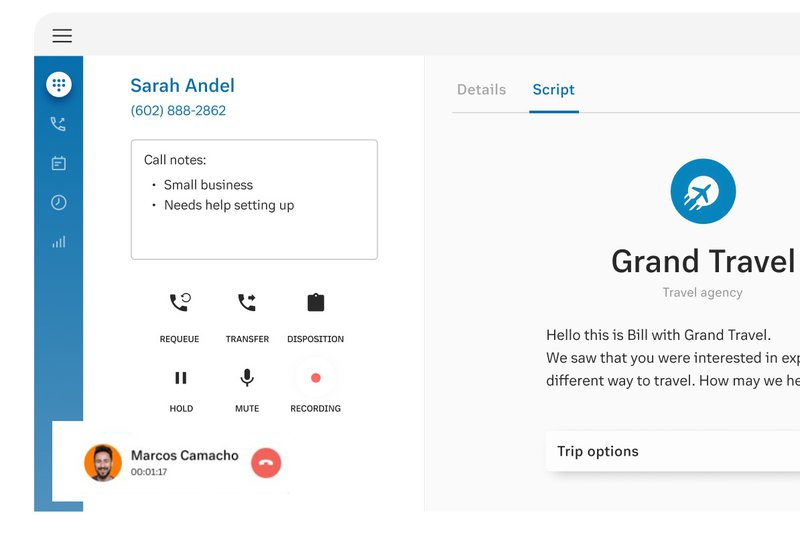
Key features
- Call management: RingCentral enables you to receive phone calls using cloud technology. You can create rules for answering calls, place calls on hold, record calls, or even block specific calls.
- Video conferencing: Take advantage of the VoIP system to manage conference calls (video or audio) with team members and clients.
Pricing
RingCentral offers four pricing tiers: Essentials ($19.99), Standard ($27.99), Premium ($34.99), and Ultimate ($49.99).
Conclusion
Maintaining customer relationships is key to the success of your business. Simply examine your needs as a business and determine the best customer communication management software for you.
If you wish to connect with customers and drive engagement through contextual in-app messaging, look no further than Userpilot. Book a demo today to learn more!







![What are Release Notes? Definition, Best Practices & Examples [+ Release Note Template] cover](https://blog-static.userpilot.com/blog/wp-content/uploads/2026/02/what-are-release-notes-definition-best-practices-examples-release-note-template_1b727da8d60969c39acdb09f617eb616_2000-1024x670.png)