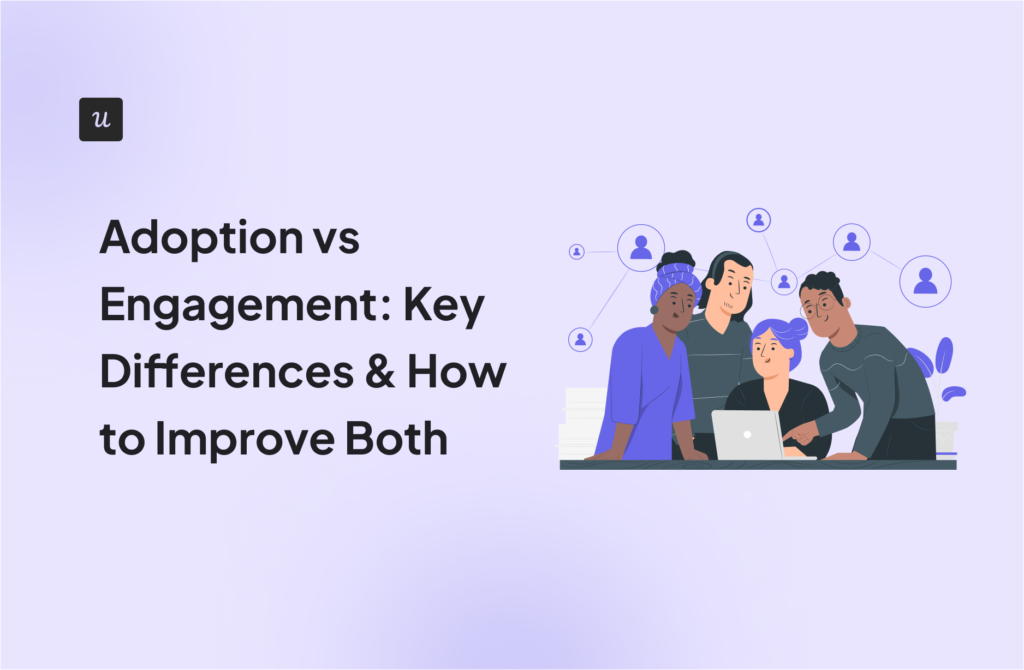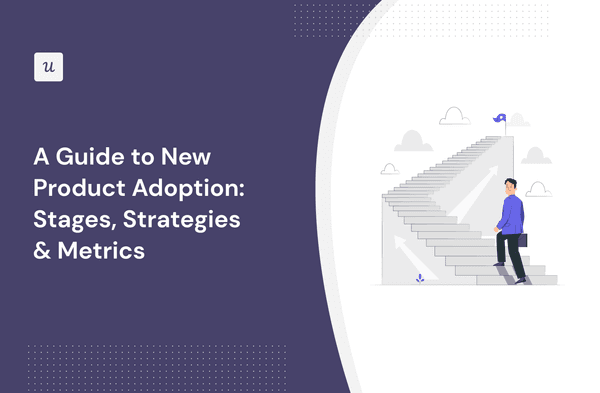You finally launched your mobile app. Congratulations! 🎉 While downloads are rolling in after months of development and a well-formed launch marketing plan, your mobile app adoption metrics show a concerning pattern: users sign up, look around, and quit the app almost immediately.
This isn’t uncommon. 80% of users abandon apps within the first three days.
Luckily, there’s a lot you can do to fix this.
This guide will cover nine proven mobile app engagement strategies that can help you turn your fleeting visitors into loyal daily users and boost engagement and retention.
Try Userpilot Now
See Why 1,000+ Teams Choose Userpilot

Userpilot mobile at a glance
Userpilot mobile is an all-in-one solution that combines in-app messaging, push notifications, user behavior tracking, and feedback collection, helping product teams drive adoption across both mobile and web apps.
With Userpilot, you can design and deploy engaging experiences to guide users across your app, and announce new features.
How do I use Userpilot to improve mobile app adoption?
Creating a successful mobile app adoption strategy requires multiple approaches working together. Let’s explore nine proven strategies leveraging Userpilot’s capabilities to boost engagement and retention.
1. Use segmentation to deliver tailored onboarding experiences
Generic onboarding feels impersonal and disconnects users from your app’s value. But when mobile onboarding flows are personalized to user needs, they tend to stick around.
For example, a CRM tool might showcase different features based on user roles:
- Product managers see flows highlighting roadmapping and planning tools
- Customer success managers receive guidance on client communication features
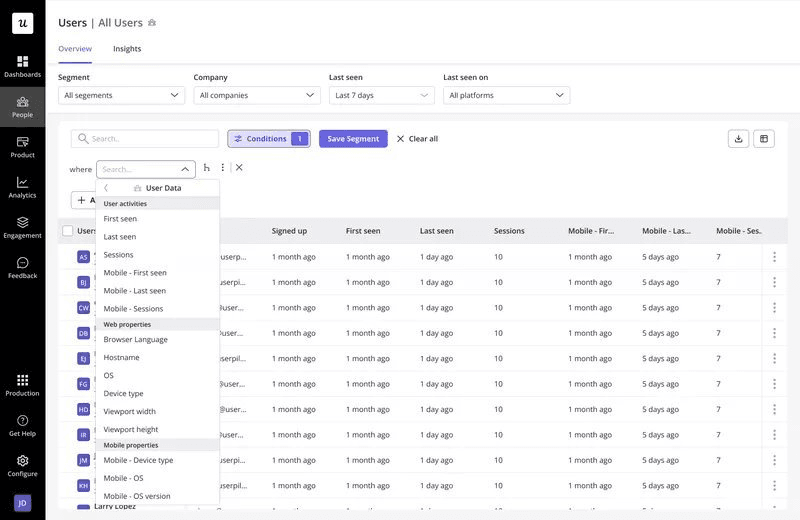
2. Localize in-app experiences to increase relevancy for global audiences
76% of consumers prefer to purchase from websites in their native language, and this principle applies equally to mobile apps.
Localized apps reduce friction and help build stronger connections with international users by connecting with them in their preferred language.
Userpilot makes SaaS localization remarkably simple with AI-powered translation services.
Instead of manually recreating your in-app flows for multiple languages, you can create your content once and then automatically translate it to over 32 languages.
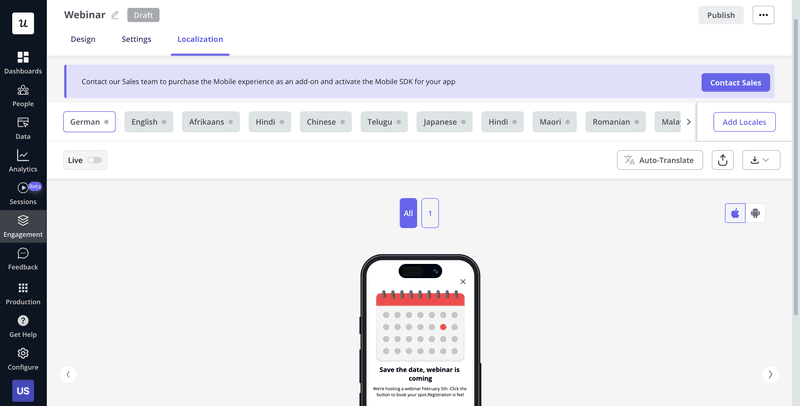
Userpilot’s AI-based localization approach covers in-app elements including:
- Onboarding flows and welcome screens.
- Feature announcements.
- Help content and resource centers.
- Surveys and feedback mechanisms.
- Push notification content.
- Error messages.
Userpilot supports 32 languages and lets you localize your app effortlessly with its no-code builder without translators and developers.
3. Drive new feature discovery and engagement
Even the most powerful features won’t offer benefits to the user if they don’t know the features exist. So, you should introduce the newly launched or underutilized features every so often.
You could do that at set intervals or go a bit deeper, segment users based on their feature usage, and show in-app messaging to those who are most likely to respond.
Userpilot’s mobile carousels are particularly effective for feature discovery. Mobile carousels are interactive, swipeable sequences that grab user attention and guide them through new functionality step by step without overwhelming them with information.
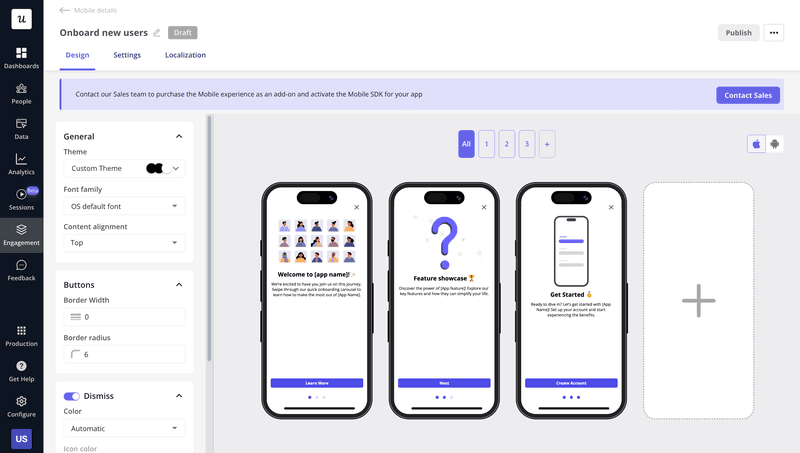
A carousel typically includes:
- Keep your carousels concise (3-5 slides maximum).
- Make the first slide compelling, users spend the most time here.
- Use clear, action-oriented language.
- Add visual elements that demonstrate the feature.
- Add a compelling call to action to encourage immediate exploration.
With Userpilot, carousels can be triggered based on user behavior, time on page, and segment membership, so they appear at moments where they’re the most relevant to the user.
4. Provide contextual guidance to remove friction
Friction points often slow down user adoption.
Mobile slideouts are effective tools for providing contextual guidance. These UI elements appear from the bottom or side of the screen while users are actively engaging with your app.
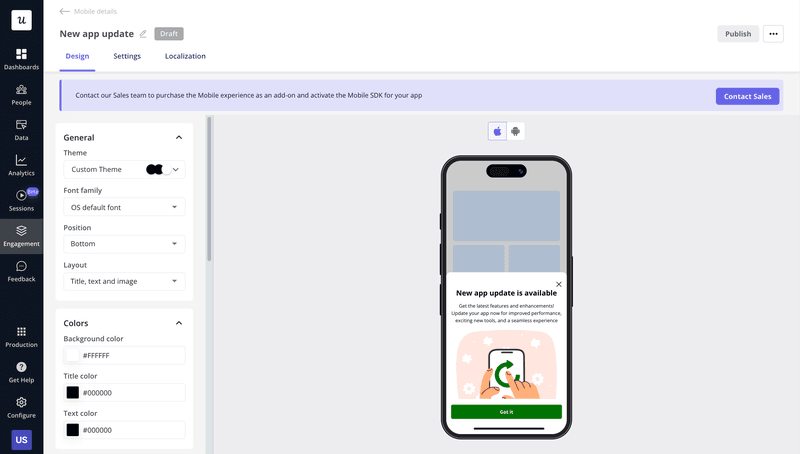
Unlike more intrusive elements, slideouts provide information or prompts without completely disrupting the user experience. You can use them to:
- Providing tips about features users are currently viewing.
- Offering proactive support when users hesitate or encounter errors.
- Highlighting shortcuts or advanced functionality.
- Suggesting next steps in complex user flows.
Userpilot’s slideout builder allows you to design these helpful elements with customized messaging, appearance, and targeting. The platform’s event-based triggering ensures slideouts appear precisely when users need assistance.
For example, if a user starts but doesn’t complete a critical flow (like setting up a profile or configuring a workspace), you can trigger a slideout offering help or explaining the benefits of completing the action. This proactive approach reduces friction points that might otherwise lead to abandonment.
5. Deliver gamified message sequences to build habit loops
Gamification taps into psychological triggers like momentum and achievement.
It makes users more likely to return and complete desired actions.
The result is repeated engagement, ultimately leading to stronger mobile app adoption and retention.
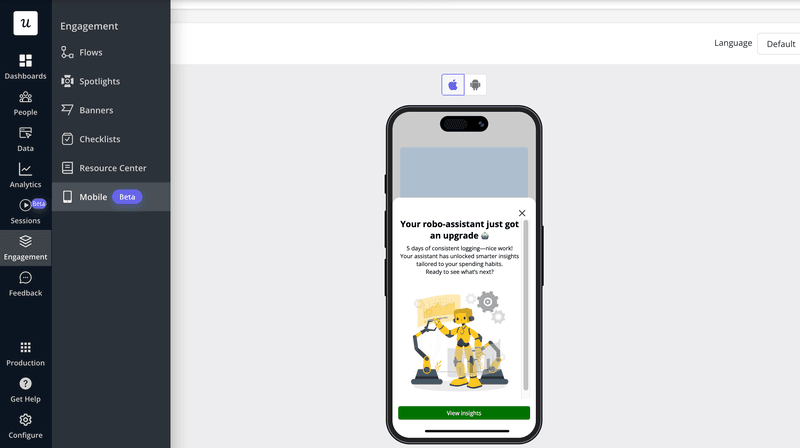
Userpilot’s onboarding gamification helps you provide a similar gamified experience. For example, you might implement a sequence like:
- Trigger a slideout celebrating when users complete their first action.
- Recognize milestone achievements with congratulatory messages.
- Create a “streak” mechanic by acknowledging consecutive days of usage.
- Send push notifications to continue momentum when users are at risk of breaking streaks.
6. Use strategic push notifications to re-engage users
Push notifications serve as a direct channel to reach users outside your app, making them powerful tools for re-engagement. But there’s a fine line between helpful reminders and annoying interruptions.
The difference between effective and annoying push notifications lies in personalization and timing.
Smart personalization means including the user’s name and referencing their specific behavior or preferences, while strategic timing involves sending notifications when users are most likely to be receptive.
When you combine these approaches with genuine value delivery, push notifications can significantly boost re-engagement. So rather than sending a generic “We miss you!” message, you notify a user about progress in a project they started but haven’t completed: “Your tax report is 80% complete. Finish it in just 2 minutes to get reimbursed faster!”
With Userpilot, you can send push notifications like these from the same platform where you manage all other user communications.
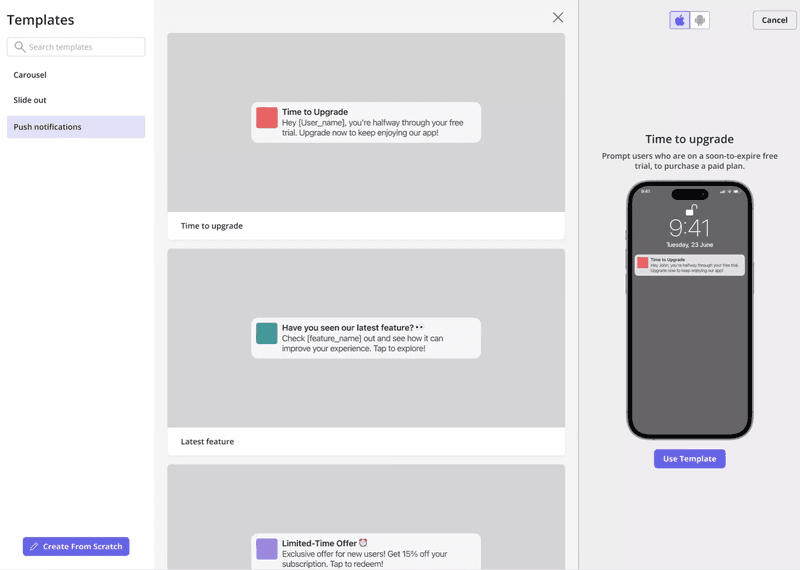
This unified approach eliminates the need for additional tools and simplifies your workflow. You can maintain consistent messaging across all touchpoints while targeting notifications based on user behavior and preferences.
7. Collect feedback and act on it to build trust
Customer feedback is absolutely invaluable.
It helps you understand pain points, identify opportunities, and demonstrate that you value user input. And when users see their feedback implemented, it builds trust and strengthens their connection to your app.
Userpilot helps you build and display in-app surveys at key moments in the user journey, such as after feature usage or successful outcomes, helping you capture customer feedback when it’s the most relevant.
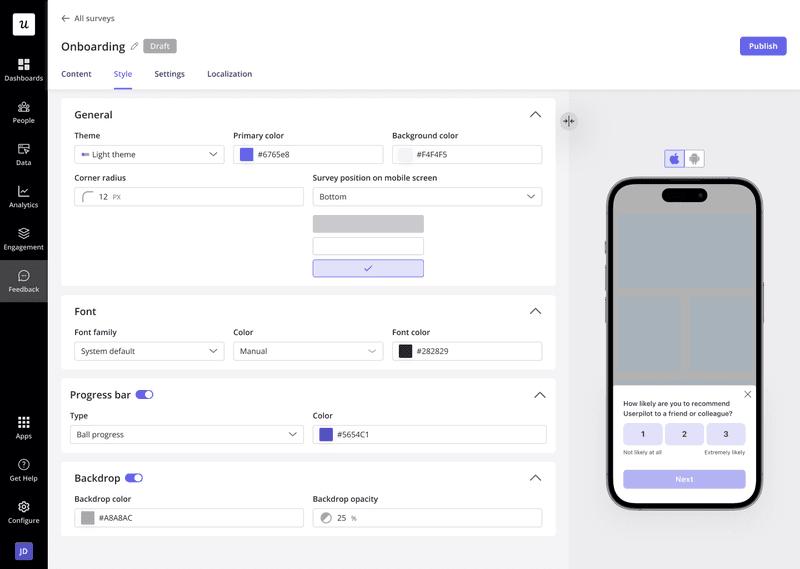
Userpilot offers 15+ survey templates that let you create NPS, CSAT, CES, and feature-specific feedback surveys to fit your specific needs.
The platform also supports conditional logic for tailoring follow-up questions based on previous answers. For instance, if a user gives a low satisfaction score, you can immediately follow up with questions about what specifically disappointed them.
To make the most of these surveys, you want to keep them brief, use a mix of quantitative and qualitative questions, and act on feedback promptly so users know you care.
With consistent collection, analysis, and action on feedback, you end up creating a virtuous cycle that brings your product closer and closer to building the perfect product for your customers.
8. Track key mobile metrics for instant insights
You can’t improve what you don’t measure. Tracking the right mobile metrics provides insights needed to refine your adoption strategy.
Userpilot’s mobile analytics dashboard offers real-time data on key performance indicators:
- Daily and monthly active users (DAU/MAU).
- Session duration.
- Feature adoption rates.
- Screen views.
- Conversion rates at key milestones.
Your web app data unifies these analytics, offering a comprehensive view of the user journey across platforms. This approach helps you understand how users transition between devices and optimize the complete experience.
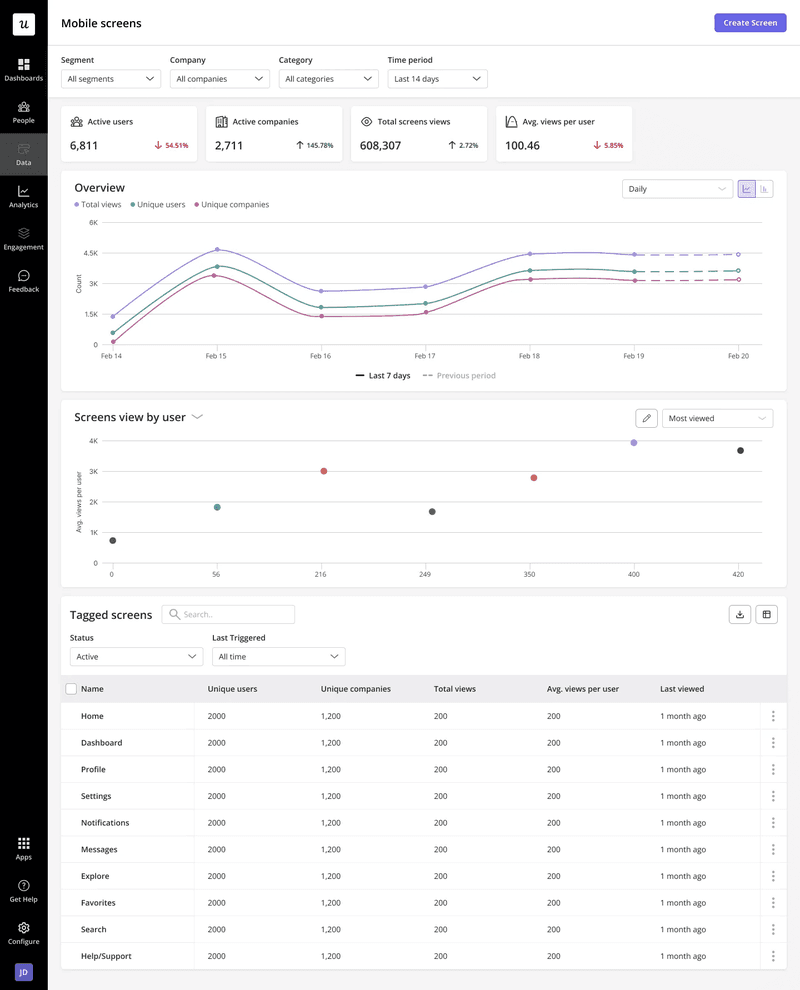
9. Analyze mobile user behavior to identify roadblocks
Moving beyond basic metrics, deeper behavioral analysis helps you see the “why” behind user actions. This insight is critical for understanding adoption patterns and addressing potential obstacles.
Userpilot’s offers a variety of analytics reports for analyzing product usage patterns:
- Path analysis to understand common user journeys.
- Funnel reports to identify drop-off points in critical workflows.
- Trend reports to track feature usage over time.
- Cohort analysis to compare retention between different user segments.
For example, if funnel analysis shows that users frequently abandon the checklist because your product seems complex, you can begin simplifying the navigation or add contextual guidance for that friction point.
When you identify such a roadblock, you can immediately create targeted experiences to address it, without leaving the Userpilot environment.
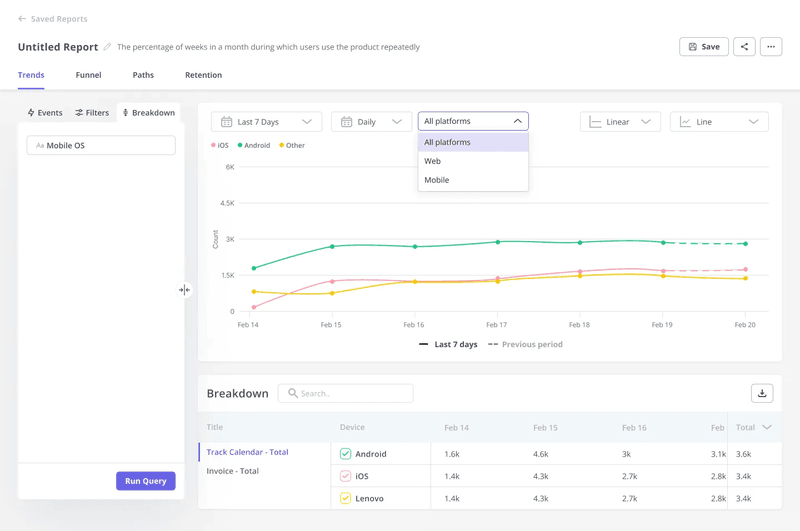
5 Reasons to choose Userpilot for mobile app adoption
When evaluating platforms to support your mobile app adoption strategy, Userpilot stands out for several compelling reasons:
- Unified platform for web and mobile engagement: Eliminates data fragmentation by providing a single platform for web and mobile experiences, user feedback, and analytics, helping you maintain consistent messaging and complete journey visibility.
- Quick set-up and ease of use: Straightforward mobile SDK with an intuitive interface that makes it easy for non-technical team members to create in-app experiences, set up targeted messaging, and analyze behavior without depending on engineering resources.
- Mobile-specific UI components: Purpose-built UI components like mobile-optimized carousels and native-feeling slide-outs that look natural on mobile devices while maintaining quality and brand consistency.
- Real-time analytics + in-app feedback: Userpilot combines robust analytics with in-context feedback collection, giving you both quantitative and qualitative insights into user behavior and sentiment.
Market alternatives for mobile app adoption
There’s no shortage of mobile adoption; options like Pendo, Appcues, Intercom, Whatfix, and WalkMe are all in the mix.
But here’s the catch: most of them only go halfway. Some miss the mark with mobile-specific UI patterns, others skip built-in surveys altogether, and many require time-consuming technical setups that slow your team to a crawl. Here’s a quick summary of each tool based on real user reviews:
- Pendo provides advanced analytics and AI-powered insights, but its setup is more complex, and it lacks support for iOS push notifications
- Appcues offers strong in-app engagement tools, including a good variety of UI patterns and customization options for them, but lacks NPS surveys on mobile.
- Intercom delivers excellent messaging capabilities and help desk features, but it does not have built-in surveys and offers very limited behavioral analytics insights.
- Whatfix has robust employee training features, but it lacks push notifications for mobile.
- WalkMe offers a robust, enterprise-grade digital adoption platform with extensive automation capabilities. However, it requires significant technical expertise to use.
Power up your mobile app adoption strategy with Userpilot
From personalized onboarding to strategic push notifications, there are different ways to meaningfully engage users and help them form habits around your product.
But for that, you need the right tech stack that allows non-technical team members, like product managers and marketers (who own the adoption metrics) deliver seamless user experiences without coding. This is where an all-in-one product growth tool like Userpilot comes in and brings you features such as screen analytics, usability testing, and push notifications (coming in Q2), and helps you refine the app performance.
Want to optimize your app without adding dev overhead? Book a demo today and see how it works.
FAQ
What is mobile app adoption?
Mobile app adoption is the process of turning first-time users into active users by helping them quickly find value in your app and integrate it into their routines.
How to measure app adoption?
You can measure mobile app adoption by tracking these key metrics:
- Conversion Rate: How many potential users actually install your app.
- Time-to-Value: How quickly users reach their first “Aha! moment”.
- Daily Active Users: Number of unique users engaging with your app daily.
- Usage Frequency: How often individual users return to your app.
- Feature Adoption Rate: Which app features users engage with most.
- Retention Rate: Percentage of users who continue using your app over time.
- Customer Lifetime Value (CLV): Total revenue generated per user throughout their app usage.
What is the adoption rate of an app?
The adoption rate of a mobile app is the percentage of new active users divided by total new downloads within a specific timeframe. For example, if 10,000 people download your app in a month, but only 3,000 complete key activation steps and become active users, your adoption rate is 30%. Industry benchmarks vary, but top-performing apps typically achieve 25-30% adoption rates, while the cross-industry average hovers around 10-15%. High rates indicate your app effectively communicates its value proposition and delivers a smooth onboarding experience.