
The number of no-code analytics tools available for SaaS product teams increases steadily year after year.
Why so?
That’s one of the questions we answer in the article.
We further explore the main benefits of no-code analytics, the data types you can track without writing code, and look at a few no-code analytics tools that can help you make data-driven product decisions.
Try Userpilot Now
See Why 1,000+ Teams Choose Userpilot

Summary of no-code analytics
- No-code analytics enable product teams and business users with limited coding skills and technical know-how to collect and analyze data.
- They reduce your dependence on data analysts and lower technical barriers. As a result, anyone from your product team could perform most of the tasks of a data scientist.
- No-code analytics requires less time and effort. This makes it cheaper and gives teams quick access to actionable insights they can use to add value to the product and enhance the product experience.
- No-code analytics tools allow you to track and analyze all aspects of user behavior.
- Tracking user engagement for individual features as well as custom events is a breeze thanks to code-free tagging.
- No-code analytics allow teams to track the paths users take inside the product and build funnels. You can use the data for predictive analytics and to optimize the customer journey.
- Setting goals and tracking their completion for milestone analysis is another area where no-code analytics shines.
- No-code analytics tools are great at extracting insights from quantitative feedback. By integrating natural language processing (NLP) and machine learning (ML) models, they’re also getting increasingly better at analyzing qualitative responses.
- Your no-code analytics platform should have an intuitive visual interface with drag-and-drop functionality, no-code event tracking, customizable dashboards, and user segmentation functionality.
What is no-code analytics?
No-code analytics is an approach to data analysis that enables non-technical teams to collect, analyze, and visualize data without the need for coding or programming knowledge.
Why use no-code tools for analyzing product data?
No-code application analytics tools have a number of benefits for product teams.
First, they democratize data science for non-technical users. This is because the learning curve is much flatter when compared to programming languages and advanced analytics models.
What’s more, no-code tools give you quicker insights into customer behavior. Since there’s no need to write complex code, you can get the information you need in less time and at a fraction of the cost.
Quicker and easier access to data also means you can act on the insights more quickly. This tightens the feedback loops and enables you to swiftly innovate and improve your product.
Why are SaaS teams increasingly turning to no-code analytics tools?
How do you currently track specific feature usage or custom events?
Which type of analysis is most critical for understanding your user’s path to value?
Start making data-driven decisions without writing a single line of code.
Userpilot combines no-code event tracking with powerful actionable insights.
What can you track using no-code analytics tools?
Modern no-code analytics tools allow you to gather and analyze data on all aspects of user behavior inside the product.
Product and feature engagement analysis
No-code analytics tools are great for tracking product and feature engagement.
Traditionally, you’d need to inject code and attach it to all the elements you’d want to track.
Now, all you need to do is tag the product features you want to track inside the product and the app does the work for you.
This is not limited to individual user interactions. Many tools allow you to combine them into custom events and track them as one event.

Customer journey and funnel analysis
Funnel analysis gives you insights into user progress along the user journey. For example, the funnel could include all the steps needed for users to sign up.
In this way, you can easily track how many users complete each step of the process, how long it takes them, and how many drop off. Thanks to no-code machine learning, you can use the data to identify trends in user behavior and make predictions.
With such insights, you can optimize the journey by removing unnecessary friction and providing guidance.
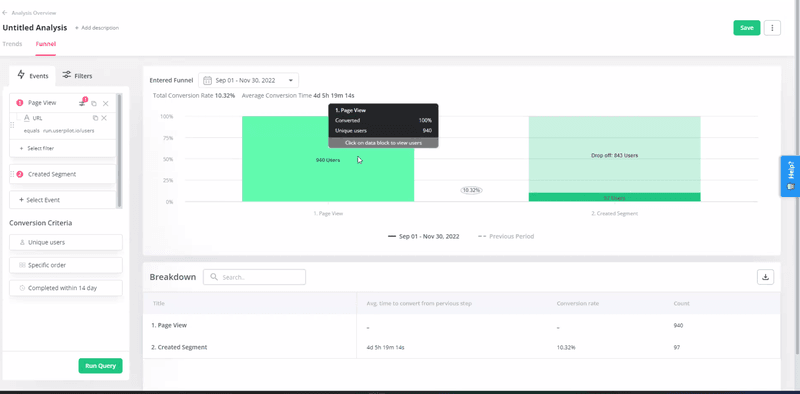
Milestone analysis
Milestone analysis is often conducted together with funnel analysis. While the latter focuses on a sequence of events leading up to a goal, the focus of milestone analysis is solely on those goals.
Goals are the key events that users need to complete to realize the product value. For example, for a social media scheduler tool, this could be scheduling the first post.
User feedback analysis
No-code analytics tools are also great for collecting and analyzing customer feedback.
Let’s look at NPS surveys as an example.
Many tools do the quantitative analysis of the scores for you. They calculate the total score, provide you with a breakdown into detractors, passives, and promoters, and plot historical data for easy trend tracking.
What’s more, analytics tools are getting better and better at analyzing qualitative responses.
Thanks to natural language processing and machine learning models, modern tools can analyze, group, and quantify qualitative responses, and identify trends.
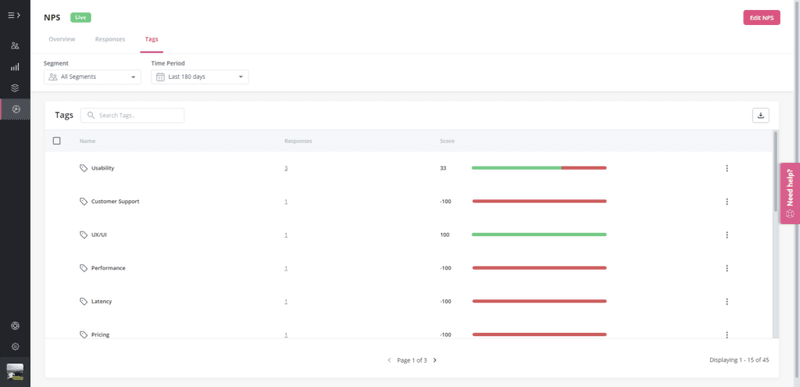
Must-have features of a good no-code platform
What boxes should a no-code analytics tool tick to allow you to analyze data effectively, share the results and make informed product decisions?
Let’s have a look at a few must-have features.
- Drag and drop capabilities: an intuitive user interface that allows you to easily create funnels and set goals is essential for streamlining your workflows.
- Segmentation: being able to segment users based on their in-app behavior, survey responses, and demographics is essential to gain meaningful and actionable insights. That’s because what is true for one type of user may not apply to others, and what’s true for the ‘average product user’, may not be true for a specific segment or cohort.
- No-code event tracking: being able to tag events, create custom events, and analyze their occurrence from the front end.
- Dashboards: customizable dashboards give you access to all the key data in one place.
The best no-code analytics tools
There are plenty of no-code analytics tools out there at the moment. Let’s look at a few options that will allow you to collect and analyze most kinds of product data without writing a single line of code.
Userpilot
Userpilot is a product growth platform. It allows you to collect user feedback, analyze user behavior inside web apps and drive product engagement and adoption with in-app messages. With its native mobile SDK, you can create targeted onboarding flows using slideouts, carousels, and push notifications without writing extra code.
Key analytics features include:
- Advanced user segmentation
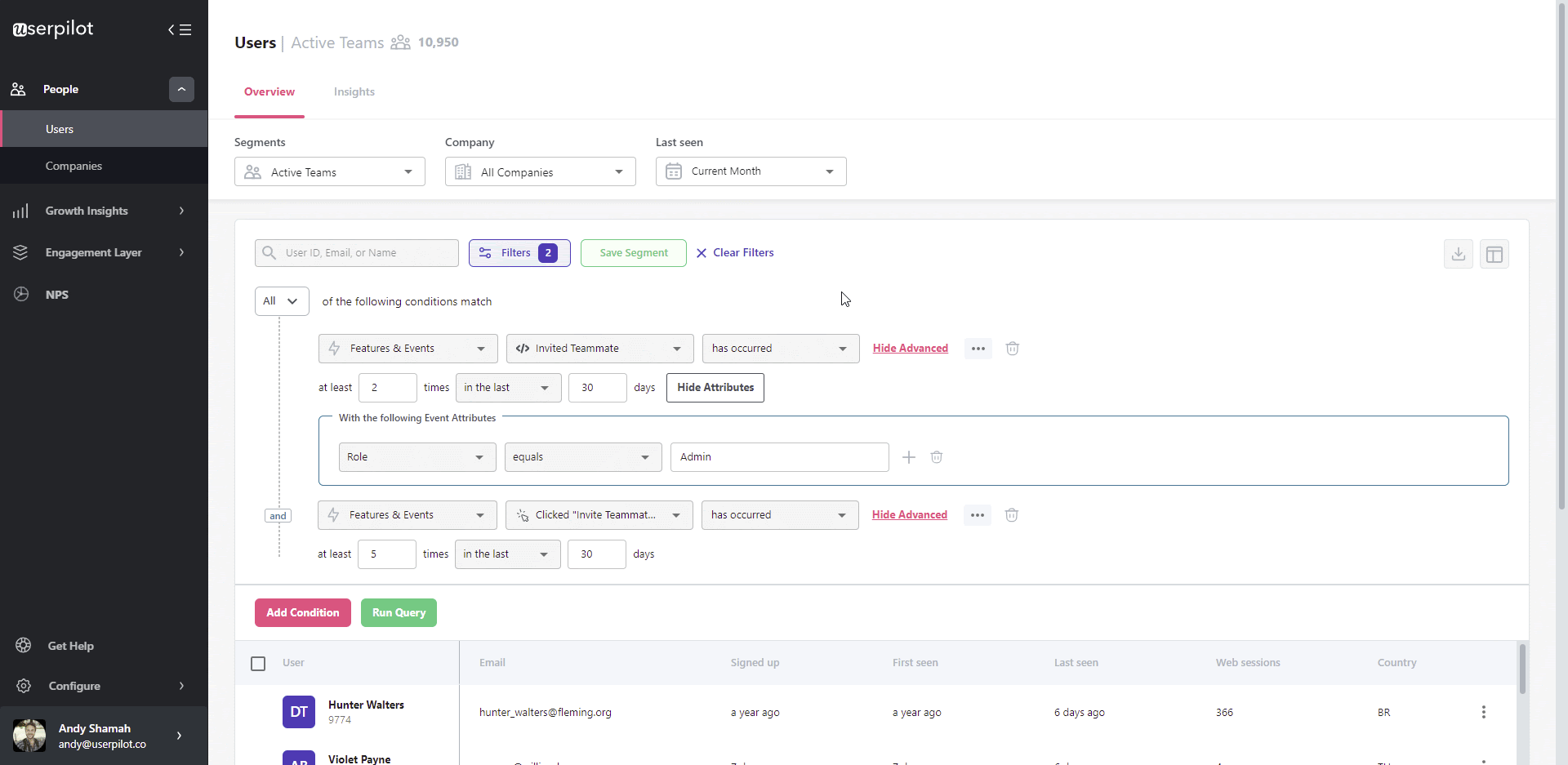
- Code-free event tracking (including custom events)
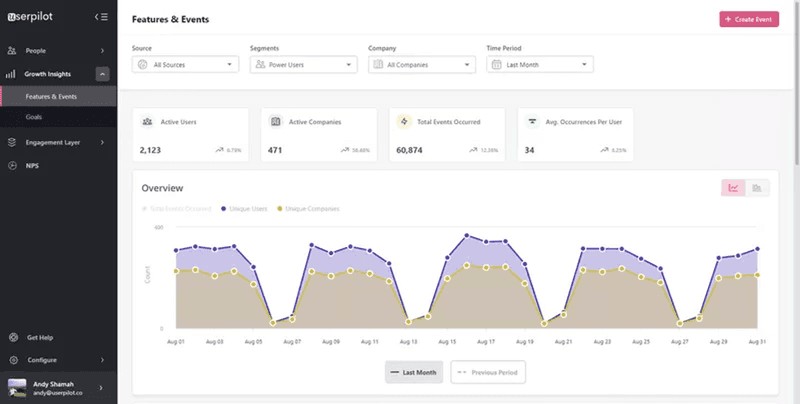
- Feature usage tracking (you can easily track clicks, text inputs, and hovers from its Chrome extension)
- Real-time data display
- Resource center and checklist analytics
- Funnel analysis and paths
- Integrations with advanced analytics tools like Amplitude, Mixpanel, and Heap for easy analysis of the data from different platforms
Userpilot relays product usage data in real-time so that you can use it to trigger in-app messages and surveys.
Userpilot pricing
Compared to other tools in the market, Userpilot offers greater value for money as it provides all the necessary tools like engagement, analytics, feedback, and session replays inside one platform. Here’s the detailed pricing breakdown:
- The Starter plan is priced at $299 per month (billed annually). It’s designed for small teams or startups with up to 2,000 monthly active users. It includes in-app engagement tools such as walkthroughs, checklists, and banners, along with limited segmentation (up to 10 segments), basic analytics, NPS surveys, and email/live chat support.
- The Growth plan is customized for growing teams needing more advanced product analytics and feedback mechanisms. It includes all Starter features and adds unlimited segmentation, retroactive event tracking, advanced analytics like funnels and retention, as well as various in-app surveys including PMF, CES, and CSAT. It also enables localized content, content throttling, and access to a self-service Resource Center. Add-ons include session replays and mobile support. This tier comes with a dedicated Customer Success Manager, phone support, and domain customization.
- The Enterprise plan is customized for large organizations with more complex needs. It includes everything in the Growth plan plus additional features such as premium integrations, custom roles and permissions, bulk data management, SAML 2.0 SSO, and activity logs. It also offers priority support with service-level agreements, security audits, and custom billing options. Pricing for this plan is provided upon request.
Hotjar
Hotjar is a no-code analytics and feedback platform that will help you understand how users interact with your product and optimize UI.
The tool is best known for its heatmap and session recording functionality. They enable detailed tracking and analysis of user interaction with your product.
Apart from these, Hotjar offers:
- User segmentation
- Automatic data capture for code-free data collection
- Custom event tracking
- Funnel analytics tool
- User behavior pattern visualization with Trends
- A comprehensive dashboard
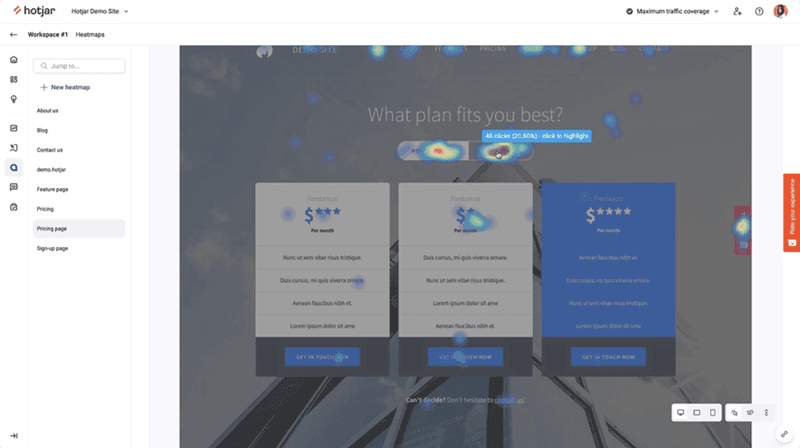
Hotjar pricing
The free Hotjar plan gives you access to unlimited heatmaps and 35 daily session recordings, which is very generous and may as well satisfy all the needs of small SaaS startups.
To use the more advanced features, you need to upgrade to one of their paid plans:
- Plus, from $32/month
- Business, from $80/month
- Scale, from $171/month
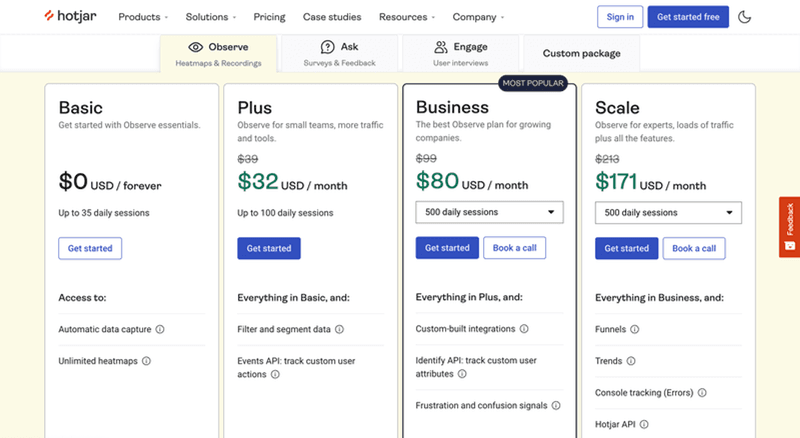
Google Analytics
Unlike Google’s Universal Analytics, which was exclusively for website tracking, Google Analytics 4 can track in-app events too. This makes it a robust product analytics solution.
What features does Google Analytics support?
- Real-time activity tracking
- Code-free event tracking with Google Tag Manager
- Event filtering by category, action, and label
- Audience reports – data on your website visitors, including demographics
- Acquisition reports – breakdown of acquisition channels, for example, organic, direct, referral, etc.
- Behavior reports – insights into visitor interactions with your product (e.g., pageviews or events)
- Goal/Conversion tracking
- Funnels
- Custom dashboards
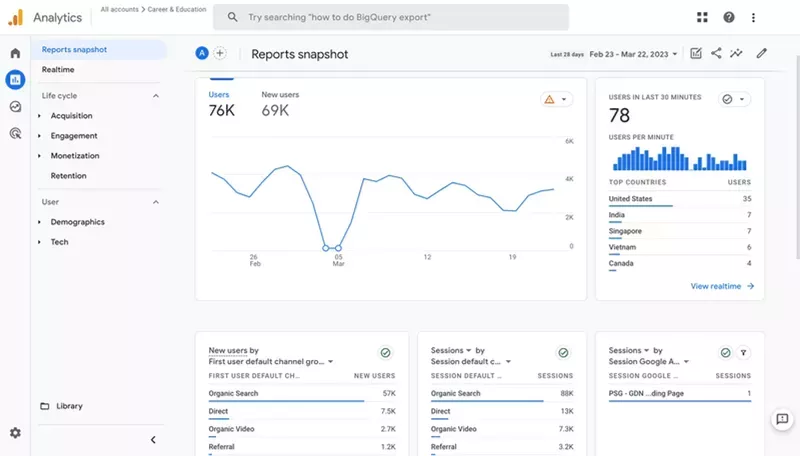
Google Analytics pricing
GA is free to use, which is why it’s been the analytics tool of choice for marketing teams for a while.
There is also a paid plan, though. Analytics 360 costs $12,500 a month and gives you access to features such as attribution modeling.
Conclusion
No-code analytics tools are game changers. They reduce the dependence of product teams on data scientists and enable them to track, analyze and share product data quickly and efficiently. Thanks to that, they can make timely data-driven decisions.
If you would like to see how Userpilot can help you to collect and analyze your product data without writing code, book the demo!






