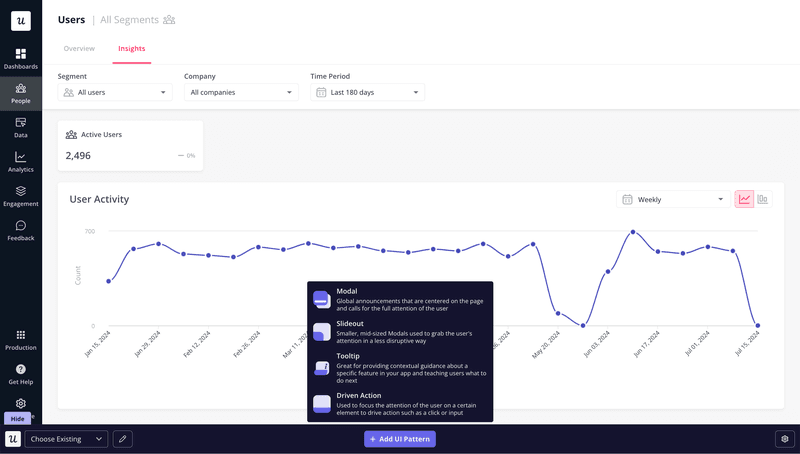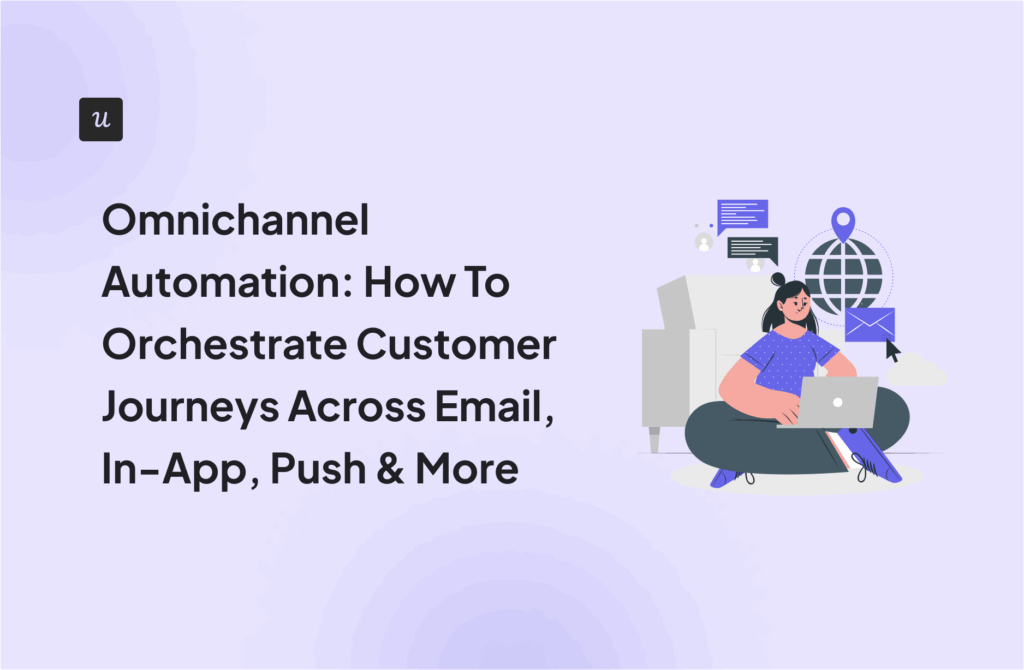Try Userpilot Now
See Why 1,000+ Teams Choose Userpilot

What is a PLG tech stack and why do you need one?
A product-led growth tech stack is a collection of technologies working simultaneously within your company to fulfill business objectives.
In other words, the PLG stack helps product teams get their jobs done faster and more efficiently and boosts key business metrics.
Types of tools to have in your PLG tech stack
If a robust tech stack guarantees product-led growth, then what tools make a robust tech stack? Here are the best tools to look out for!
User onboarding and product adoption software
User onboarding and product adoption tools are software solutions that enable product teams to create contextual in-app experiences that guide and educate users, helping them successfully use the product and derive value from it.
These tools offer features like onboarding checklists, in-app notifications, product tours, and surveys for engaging, converting, and retaining both new and existing customers.
The tool we picked for the winner in this category is Userpilot, which we will explore in more detail in the section below.
Userpilot – the best all-in-one platform for product adoption
Userpilot is a digital adoption software ensuring product-led growth through its comprehensive user engagement, product analytics, and user feedback tools.
Let’s have a closer look at it’s individual features:
- Chrome extension builder: The entirely code-free flow builder allows product teams to create and customize different UI patterns for different use cases. These include modals, tooltips, checklists, slideouts, hotspots, and banners. For example, product teams can use modals to announce new features to drive discovery and engagement. Or they can use tooltips if when they want to provide contextual help.
AI writing assistant: Simplifies the daunting task of writing product microcopy by allowing you to shorten, expand, or paraphrase your messages until it’s clear and actionable enough.
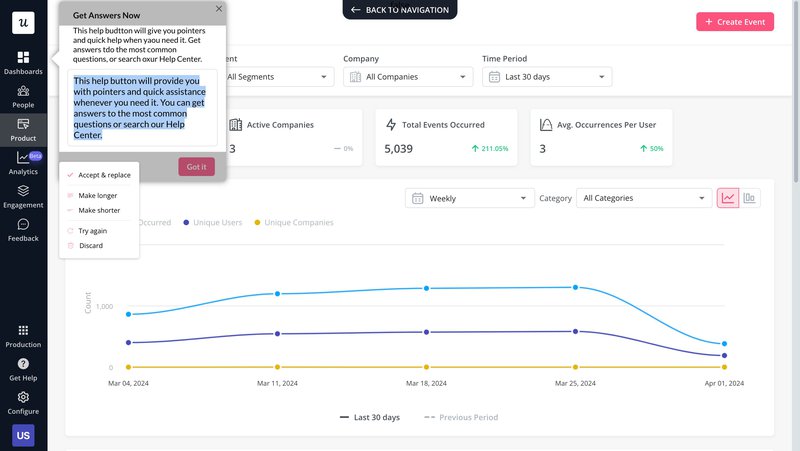
- Event tracking: You can track different types of in-app interactions like clicks, hovers, form infills, or any combination of those events, constructing rich product usage data. This data not only gives valuable insights into user behavior but also enables product teams to trigger highly contextual flows.
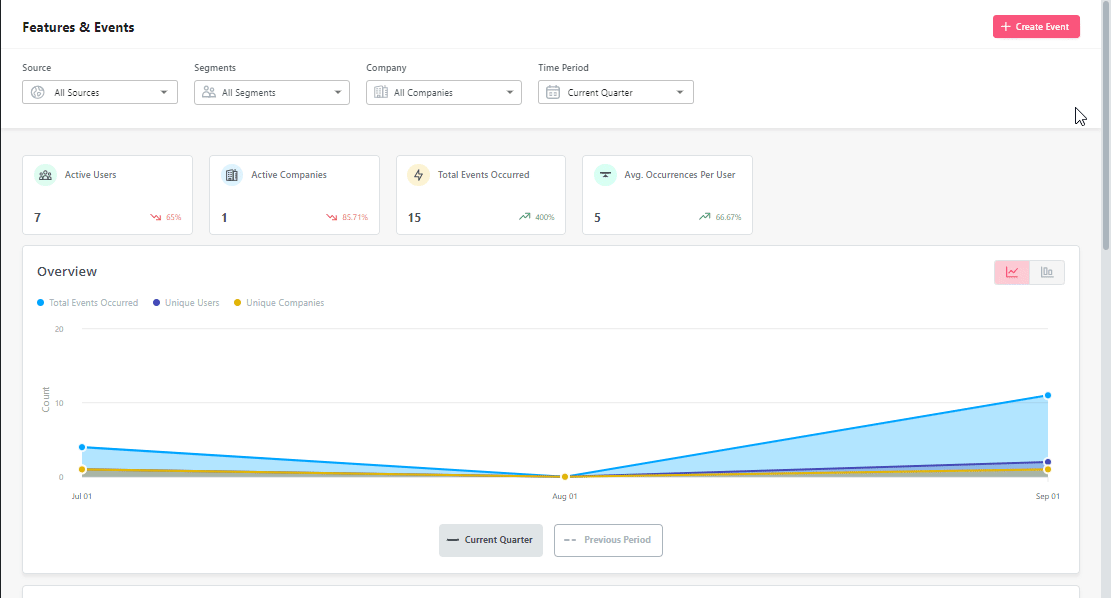
- Advanced segmentation: You can create segments based on various attributes such as NPS scores, company, location, user persona, or even in-app behavior. Then, you can trigger highly relevant adoption flows based on user needs.
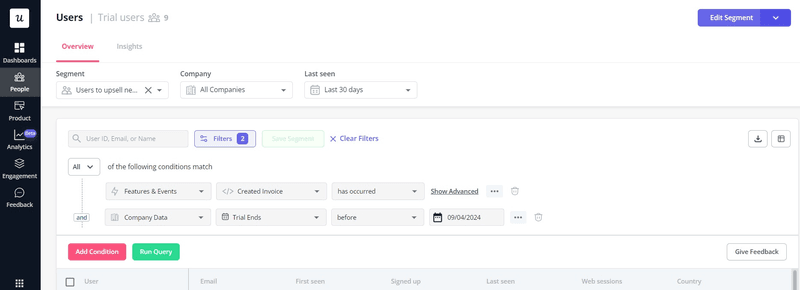
- Funnel analysis: Monitor the user journey and track how users progress through the adoption funnel and where they drop off most. With such insights, you can optimize the necessary touchpoints in the journey to eliminate friction points.
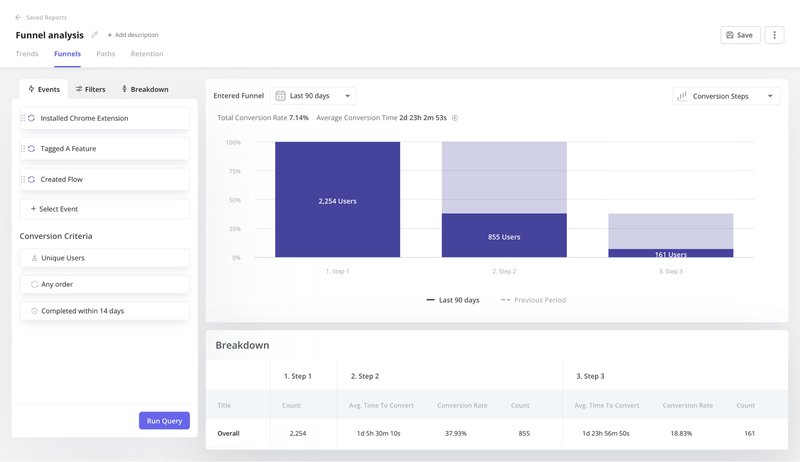
- Path analysis: Choose a starting point and see the steps users take from there, whether conversion or churn. You can then analyze how effective different paths perform against your KPIs, and identify the “happy path” that leads to the best desirable outcomes.
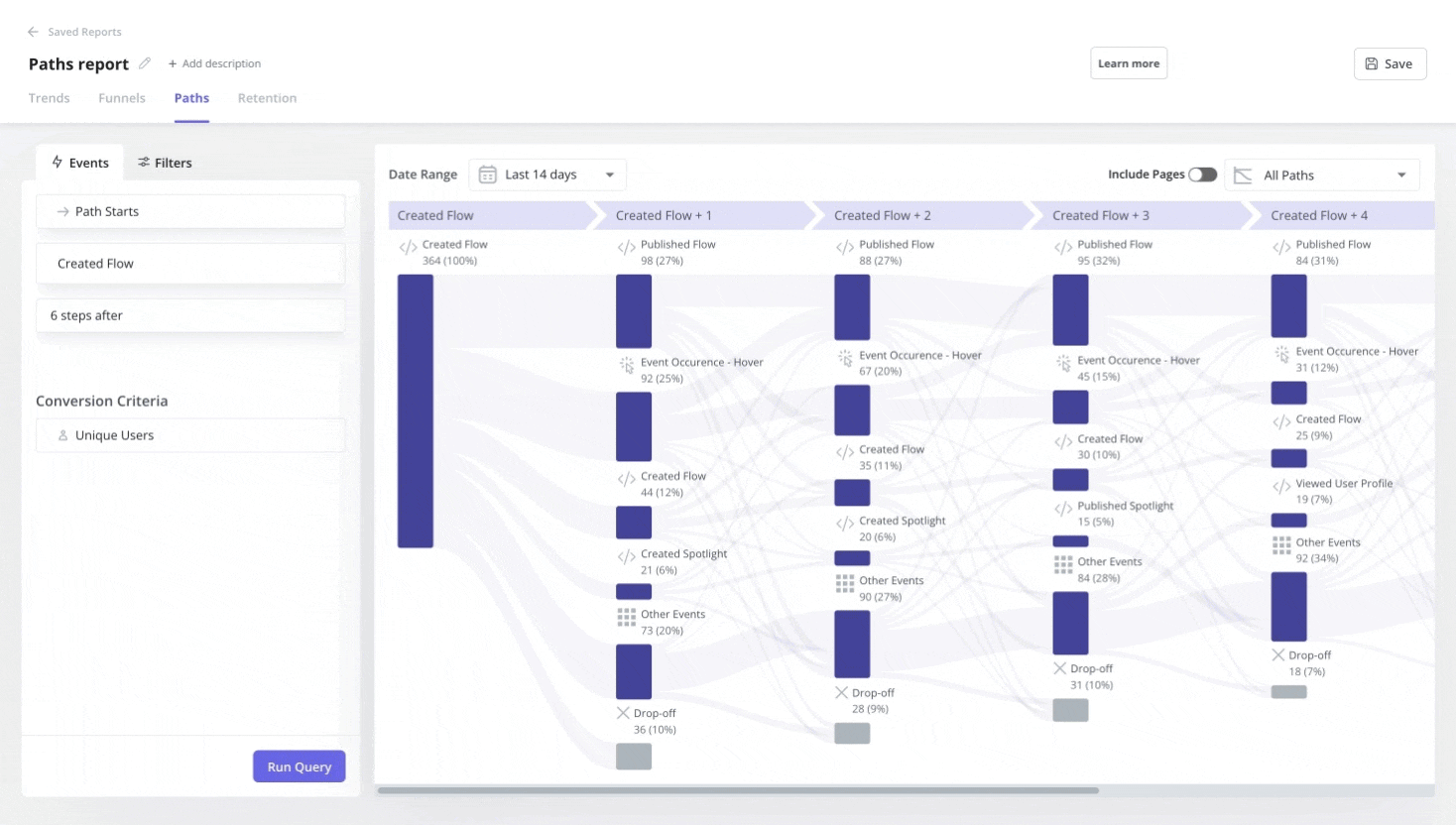
- Cohort tables: This report tracks the retention rates of your existing users based on cohorts. Such analysis helps you to spot trends that all high-retention cohorts share, and replicate these trends for the rest of your user base.
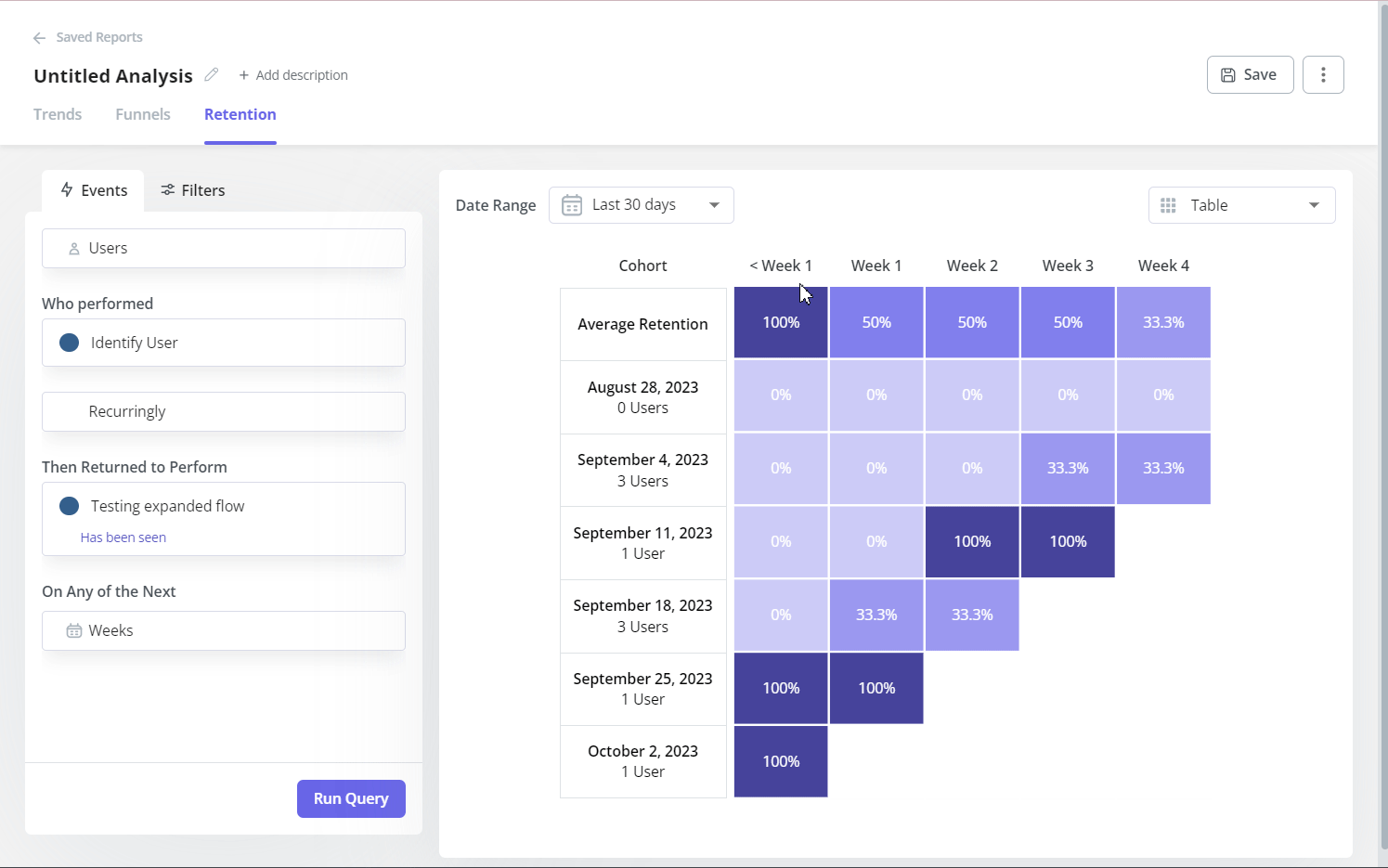
- Analytics dashboards: Analytics dashboards allow for monitoring key adoption metrics such as the number of active users, sessions, average session duration, feature usage rate, and other product usage metrics at a glance. The best part is that Userpilot customers can create custom dashboards with metrics of their choice.
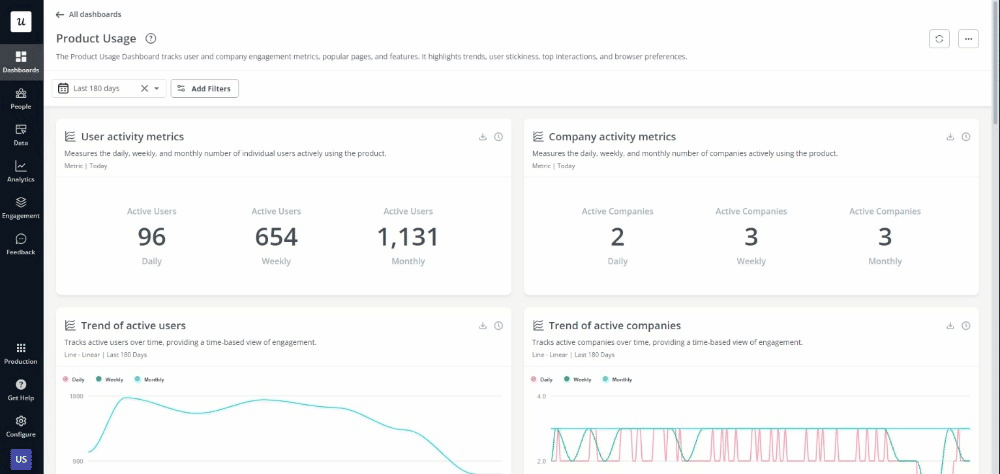
- Product experimentation: Userpilot lets you run A/B and multivariate tests to improve conversion rates. You can link your experimenting flows to goals for easy tracking. For example, you can run a multivariate test where, in one version, the feature announcement is on a modal, and on the other one, it’s on a tooltip and see which one gets more engagement.
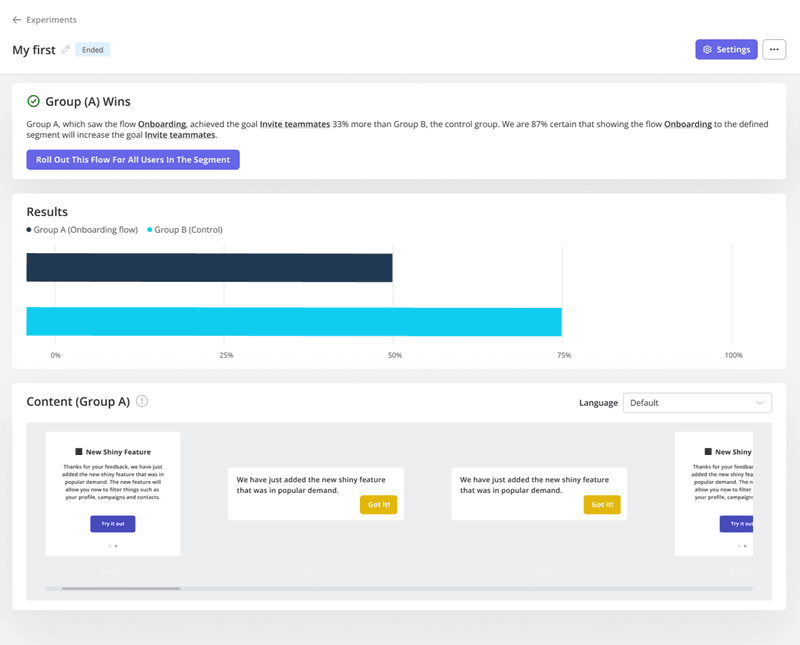
- Resource center: Collate different types of support materials in a single repository for users to access when they feel stuck or overwhelmed. This is ideal for PLG companies where self-service is at the heart of the company.
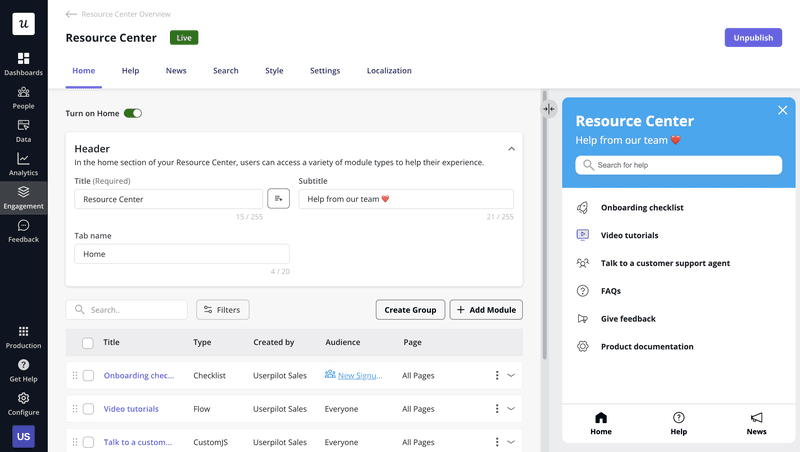
- In-app surveys: You can use different micro-survey templates, like customer effort score and customer satisfaction score, etc. to collect user insights and improve your product-led growth strategy.
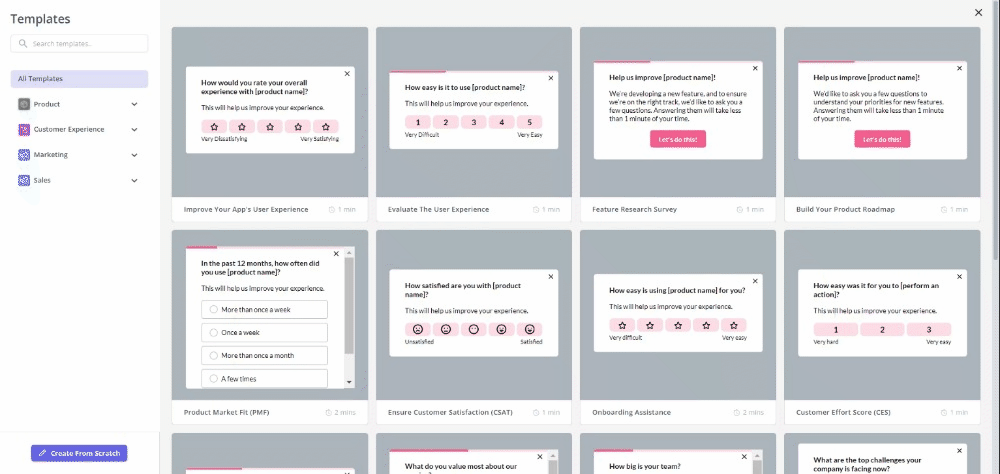
Data warehouse platforms
Warehouse is the overall system that stores all product, customer, and marketing data from different sources.
You can do a variety of things with the raw data stored in the warehouse — from analyzing, transforming, and combining customer data with data from other sources to syncing enriched data with sales and marketing tools.
Snowflake
Snowflake is an AI-powered data warehouse that offers a range of powerful features designed to handle large volumes of data efficiently.
Its main features include:
- Support for diverse data: Snowflake supports structured and semi-structured data (like JSON, XML, and Parquet) natively. It manages all aspects of data storage automatically, including organization, file size, structure, compression, and metadata.
- Time travel and fail-safe: Snowflake provides features for accessing historical data through its Time Travel capability, which allows querying data as it was at any point in the past within a defined period. Fail-safe extends this capability for data recovery and protection.
- Data sharing: Snowflake enables secure and easy sharing of live data across different accounts. This feature facilitates collaboration between business units or with external partners without the need to copy or transfer data.

Customer data platform
Customer data platforms put structure to your data, cleaning redundancies and junk and standardizing them into a format that can be easily parsed by any analytics tool.
CDPs also distribute the data across teams in the organization, making transfers seamless.
Segment
Segment is a customer data platform (CDP) that helps companies collect, unify, and connect their customer data to various marketing, analytics, and data warehousing services.
Here are some of its key functionalities:
- Data collection: Segment provides a single API to collect customer data from multiple sources, including websites, mobile apps, servers, and cloud applications. This unified approach simplifies the data collection process and ensures consistency across all platforms.
- Syncing data back to tools: The reverse ETL process allows businesses to take advantage of the rich customer insights stored in their data warehouse by syncing this data back into their operational systems, like CRM, marketing automation platforms, and customer support tools. This ensures that all customer-facing teams have access to the most relevant and up-to-date customer information.
- Identity resolution: Segment’s Identity Graph feature allows businesses to construct a unified view of a customer by connecting all of their interactions across different channels and devices. This helps in creating a single customer profile, enhancing personalized marketing and customer service.
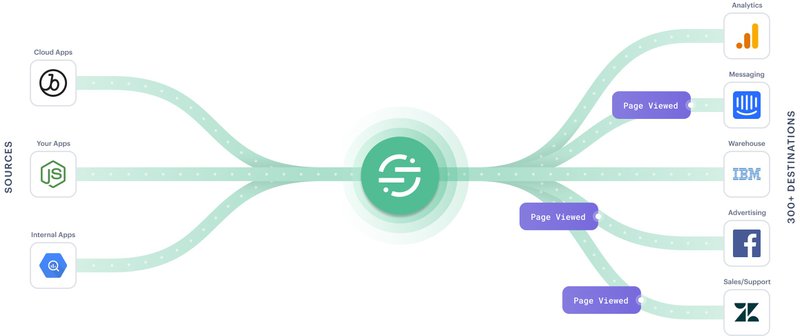
Product analytics tools
Product analytics tools are software solutions designed to help organizations analyze user interactions with their products, spot trends in user behavior, and improve product offerings based on data-driven insights.
These tools have features for tracking in-app events like clicks and hovers and then create different data visualizations for easier analysis.
Heap
Heap is a cutting-edge product analytics tool packed with features that help you monitor product usage, activation, and adoption.
Insights from Heap can help you identify points of friction in user journeys and optimize the user experience to drive product growth.
Here are some of its most notable features:
- Session replay. The session replay tool is Heap’s best-known feature, delivering accurate and valuable qualitative data to the forefront. Watch how people interact with your product, discover the hot zones on your webpage, and uncover friction points, like broken links, static elements, etc.
- Automatic data capture: Heap automatically captures virtually every user interaction, from clicks, form submissions, and page views to more complex gestures on mobile devices. This means that data is being collected continuously and retroactively, so you can start analyzing behaviors from the past, even if they weren’t specified in advance.
- Funnel Analysis: Heap allows you to build and analyze funnels to understand how users navigate through a sequence of events. This is especially useful for identifying where users drop off and optimizing the steps to improve conversions.
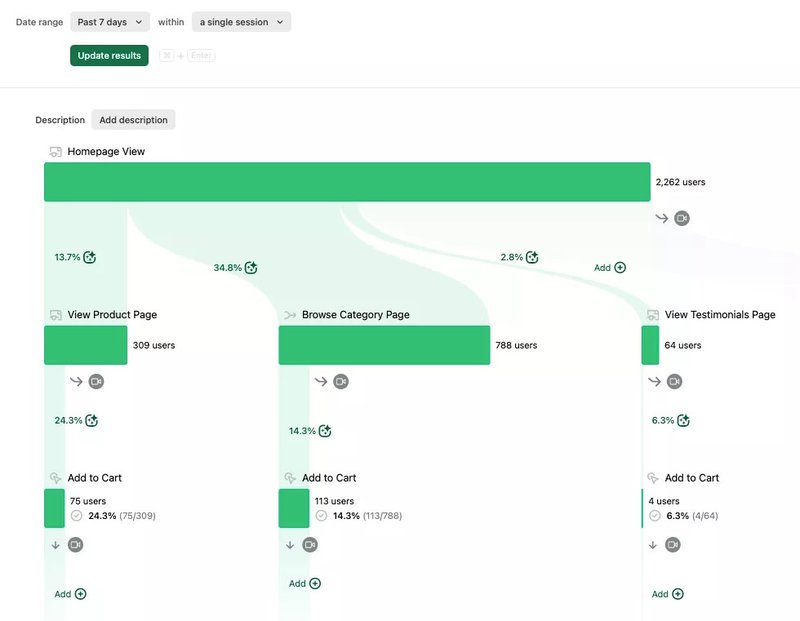
Conversion rate optimization tool
Conversion Rate Optimization (CRO) tools are software solutions designed to help improve the effectiveness of your website or app by increasing the percentage of visitors who perform a desired action, such as making a purchase or signing up for a newsletter.
These tools use experimentation features like A/B or multivariate testing to compare digital experiences and their effectiveness.
Optimizely
Optimizely is a leading experimentation platform designed to help businesses deliver optimized digital experiences. It’s designed specifically for big businesses and enterprises.
Optimizely’s main functionalities include:
- Visual editor: Designing A/B tests is a breeze with Optimizely’s no-code visual editor. Within minutes, you can create different variations of your website, specifying the audience, allocating traffic to each variation, and publishing. You can even create multi-page experiments with the editor.
- Omnichannel experimentation: Optimizely offers a full suite of A/B testing features across multiple channels, including websites, mobile apps, and others.
- Feature flags: With Optimizely, you can create targeted rollouts for new features by adjusting the traffic allocation. For instance, you can roll out a new feature for beta users and evaluate adoption before launching it to the entire user base.
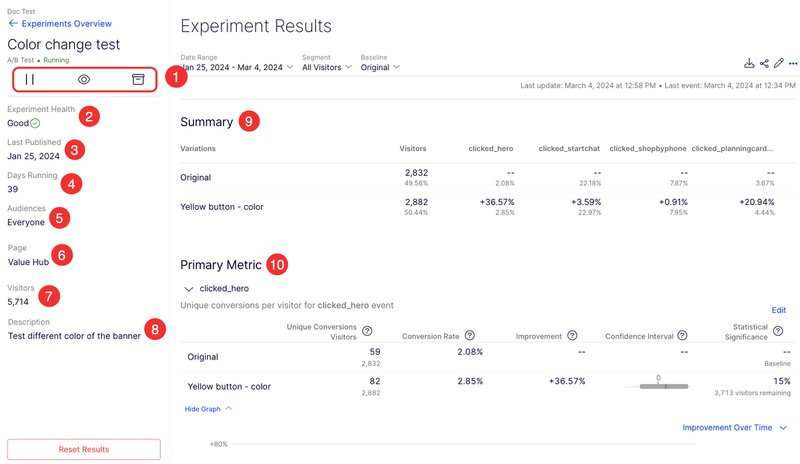
Product design tools
These tools help designers create, prototype, or visualize product designs across various stages of the development process.
Product design tools can range from simple sketching applications to advanced 3D modeling software.
These tools also provide collocation opportunities between UX designers and internal teams within a PLG company.
Figma
Figma is a cloud-based design tool that is primarily used for interface design, such as creating web and mobile app interfaces.
Here are some key features of Figma:
- Collaborative design: One of Figma’s standout features is its ability to support live collaboration. Multiple users can edit a design simultaneously, see each other’s changes in real-time, and communicate via comments directly within the tool.
- Prototyping: With Figma, you can transform static designs into interactive prototypes without coding. These prototypes can simulate user interactions like clicks, hovers, and transitions.
- Dev mode: Dev mode provides code and measurements for UI designs, making it easier to bring prototypes to actual builds. You can also hand over designs with annotations and measurements built-in, reducing the need to “eyeball” measurements manually.
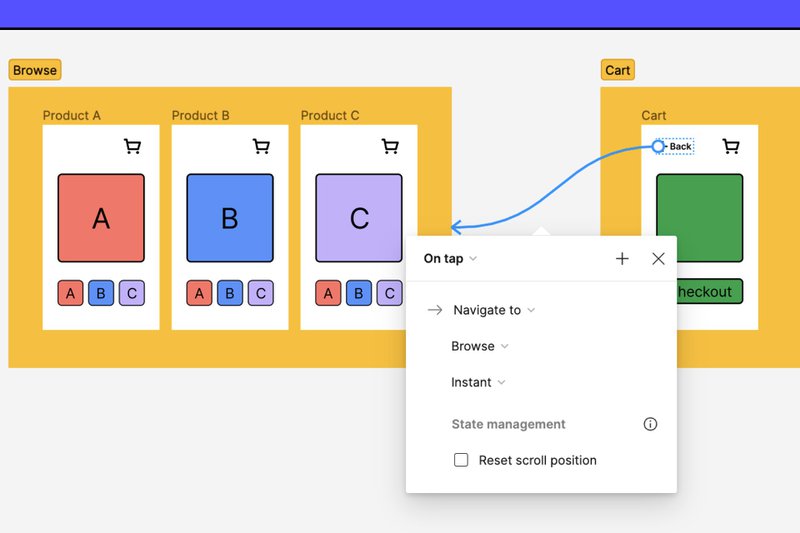
Customer support platform
A customer support platform is a software system that helps businesses streamline their customer service operations.
These platforms often include features such as knowledge bases, ticketing systems, and automated responses for managing and addressing customer queries.
Zendesk
Zendesk is a customer service solution platform used by software companies to provide customer support through messaging and ticketing tools, among others.
- Omnichannel messaging: Zendesk combines all communication channels (website, mobile app, social media, etc.) into a unified inbox, making it easier to stay on top of all customer messages wherever they come from.
- Help center: Zendesk offers a help center that serves as a repository of support resources customers can turn to when they come across an issue.
- AI-powered customer service: Zendesk offers AI capabilities through the Zendesk Answer Bot, which can provide 24/7 customer support and handle common queries, allowing agents to focus on more complex issues.
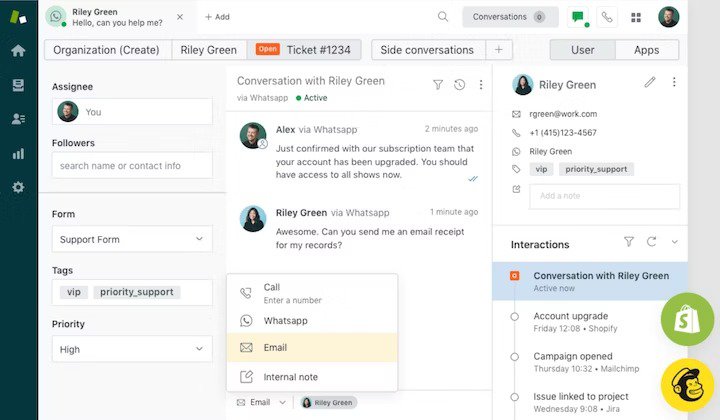
Project management tools
Project management tools are software solutions designed to assist teams in organizing, tracking, and managing their projects and tasks.
These tools help in planning projects, allocating resources, managing timelines, tracking progress, and facilitating communication among team members.
Asana
Asana is a workforce management platform that helps businesses enhance team productivity.
Here are some of Asana’s key features:
- Task management: Users can create tasks, assign them to team members, set deadlines, and prioritize work. Tasks can be organized into projects, sections, and subtasks to reflect the structure and hierarchy of the work needed.
- Workflow automation: Asana’s “Rules” feature automates routine actions within the platform, reducing manual effort and ensuring consistency. For example, tasks can be automatically assigned, moved, or updated based on specific triggers.
- Resource management: Asana’s resource management tools help track the workload employees put on, as well as how much time they’ve accumulated accomplishing a task before it finishes.
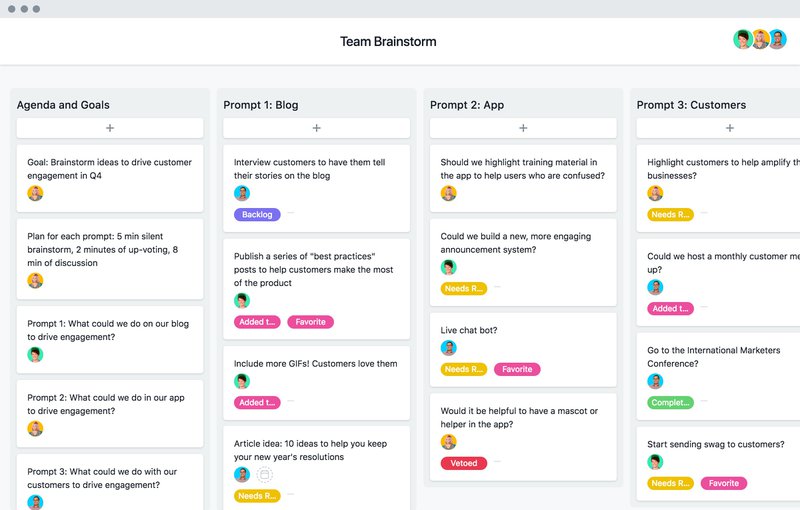
Customer relationship management tool
Customer Relationship Management (CRM) tools are software systems designed to help businesses manage and analyze customer interactions and data throughout the customer lifecycle.
The goal is to improve business relationships with customers, assist in customer retention, and drive sales growth.
Salesforce
Salesforce is a CRM platform that makes it easy for businesses to connect with customers and close more deals.
Its key features include:
- Sales management: Salesforce provides tools for managing the entire sales process, from lead acquisition to closing deals. Features include lead management, opportunity tracking, sales forecasting, and performance analytics to help sales teams optimize their processes and achieve targets.
- Conversation mining: Salesforce’s AI can analyze customer feedback, customer support transcripts, and other exchanges to build a profile of your customer’s preferences. You can organize your customer data according to common contact reasons and train chatbots to respond more actively and effectively to users.
- Analytics and reporting: The platform includes Salesforce Einstein Analytics, which provides advanced analytics tools powered by artificial intelligence. Users can generate customizable reports and dashboards to gain insights into business performance across all areas.
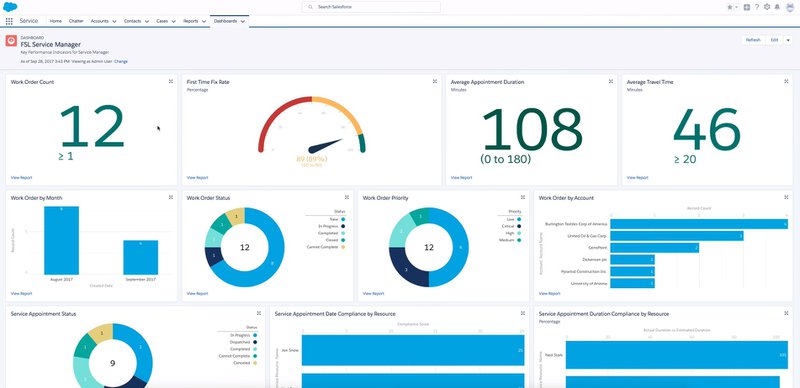
Marketing automation platform
Marketing automation platforms are software systems designed to help organizations streamline their marketing tasks and workflows, increase efficiency, and measure the outcomes of marketing campaigns with ease.
These platforms are integral in managing repetitive tasks such as email marketing, social media posting, and ad campaigns.
Marketo
Marketo is a comprehensive marketing automation platform designed to help businesses streamline their processes, execute effective campaigns, and measure their outcomes across various channels.
Marketo’s main features include:
- Campaign management: Users can design and execute marketing campaigns across multiple channels, including email, web, social media, and events, from a single interface.
- Personalization and targeting: The platform offers capabilities for segmenting audiences and personalizing messaging based on user behavior.
- Revenue attribution: Marketo includes advanced analytics features that enable businesses to track the revenue impact of their marketing activities, allowing for precise measurement of ROI.
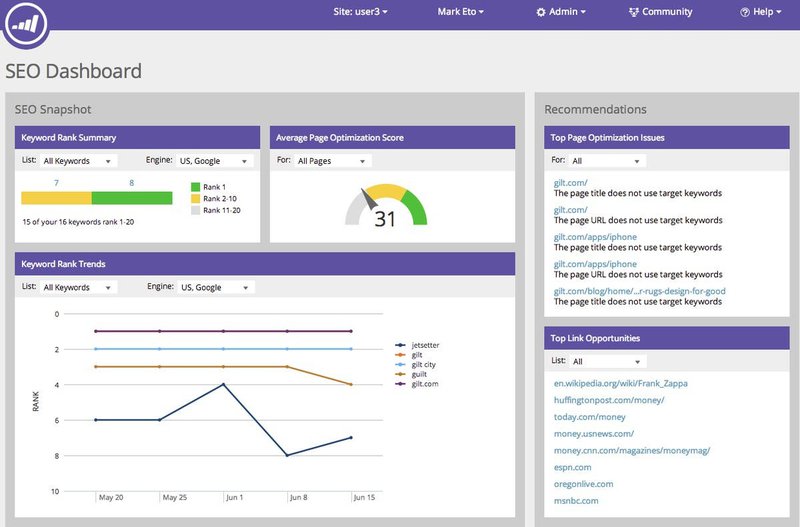
Conclusion
A key difference between subpar and high-performing SaaS companies is their comprehensive PLG stack that helps them perform optimally and consistently.
Are you ready to build the best product-led growth tech stack for your company? Sign up for a free Userpilot demo today.