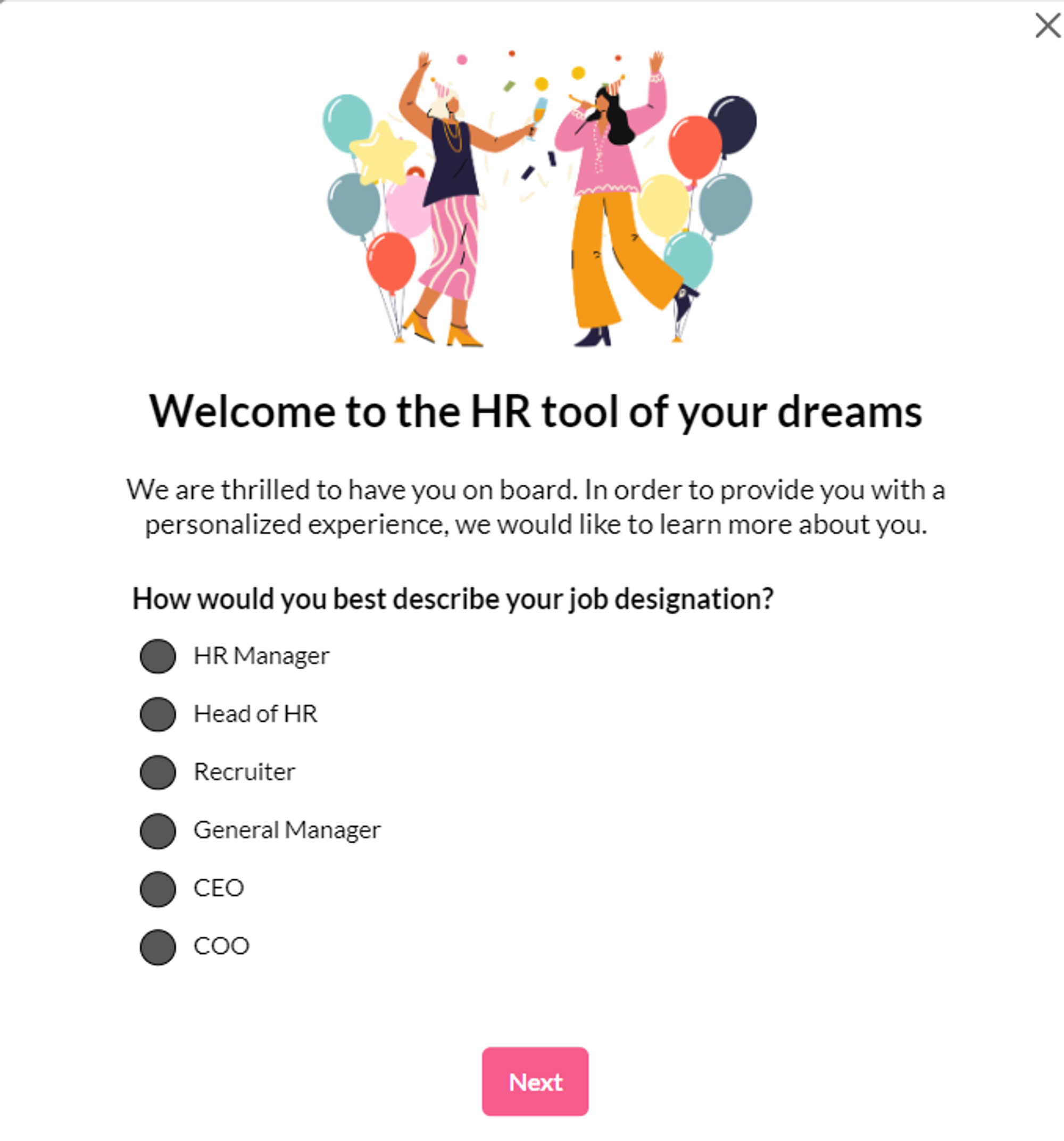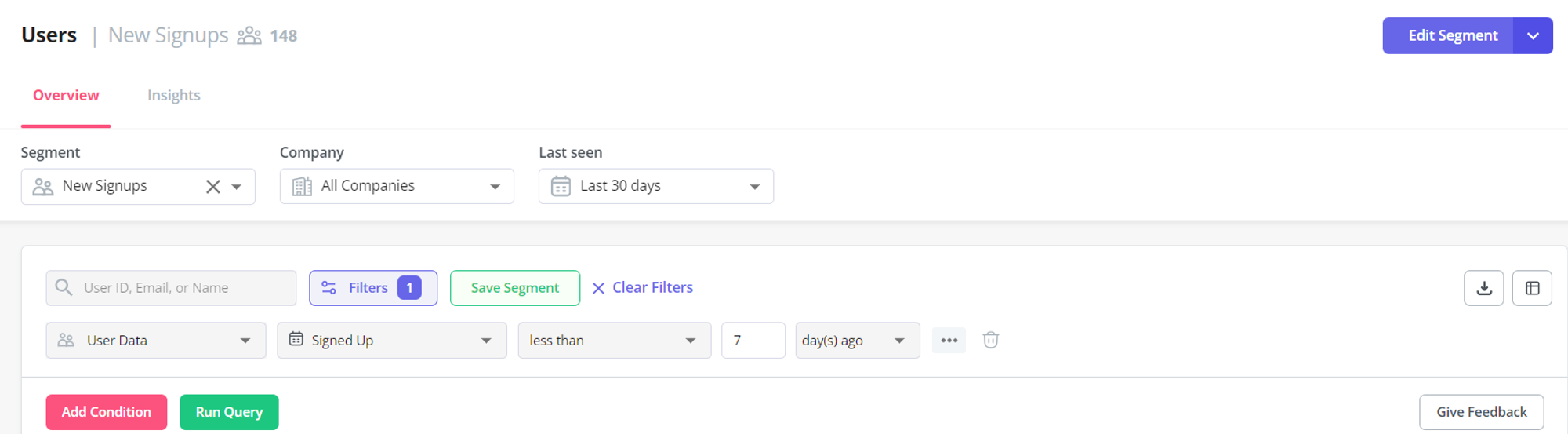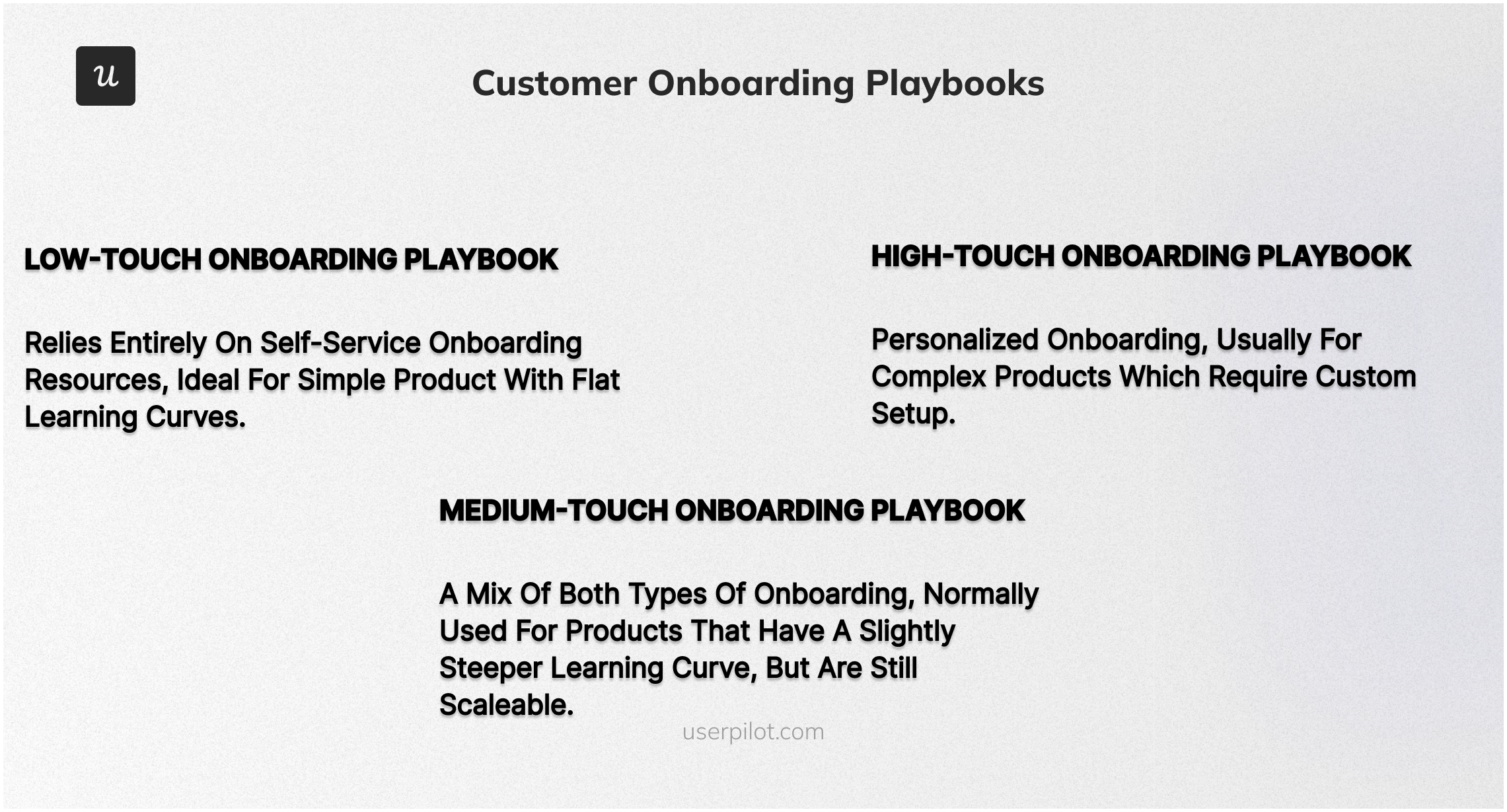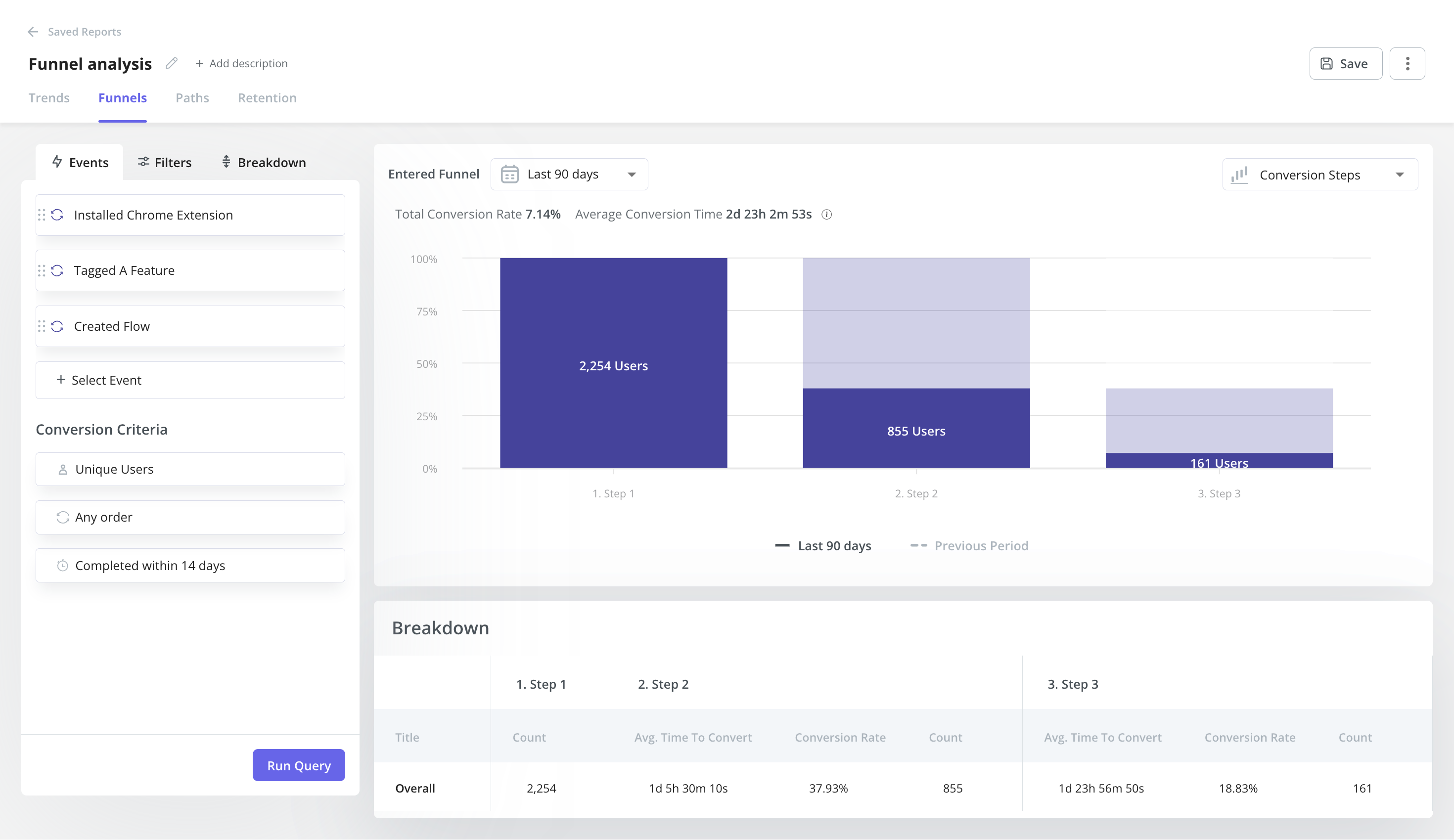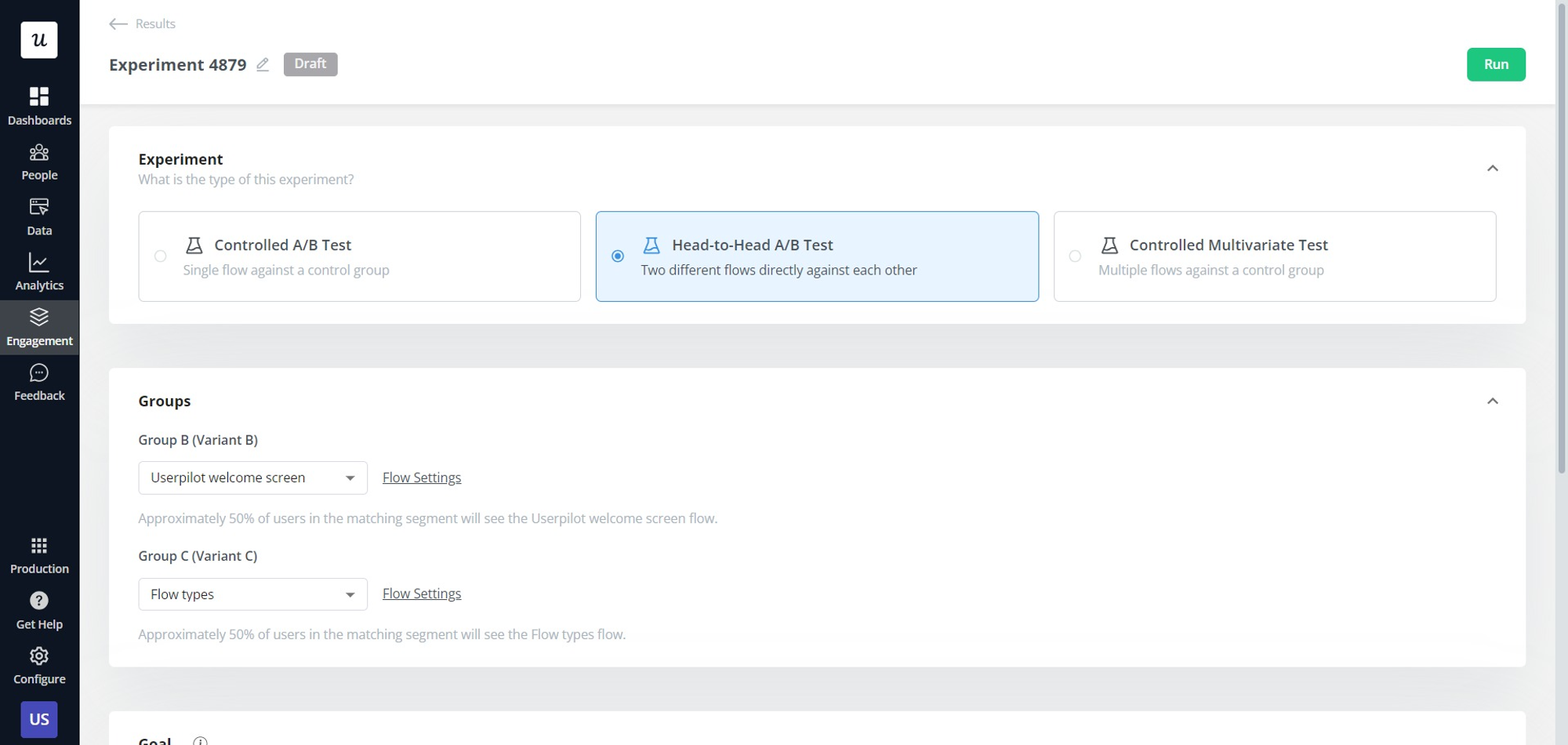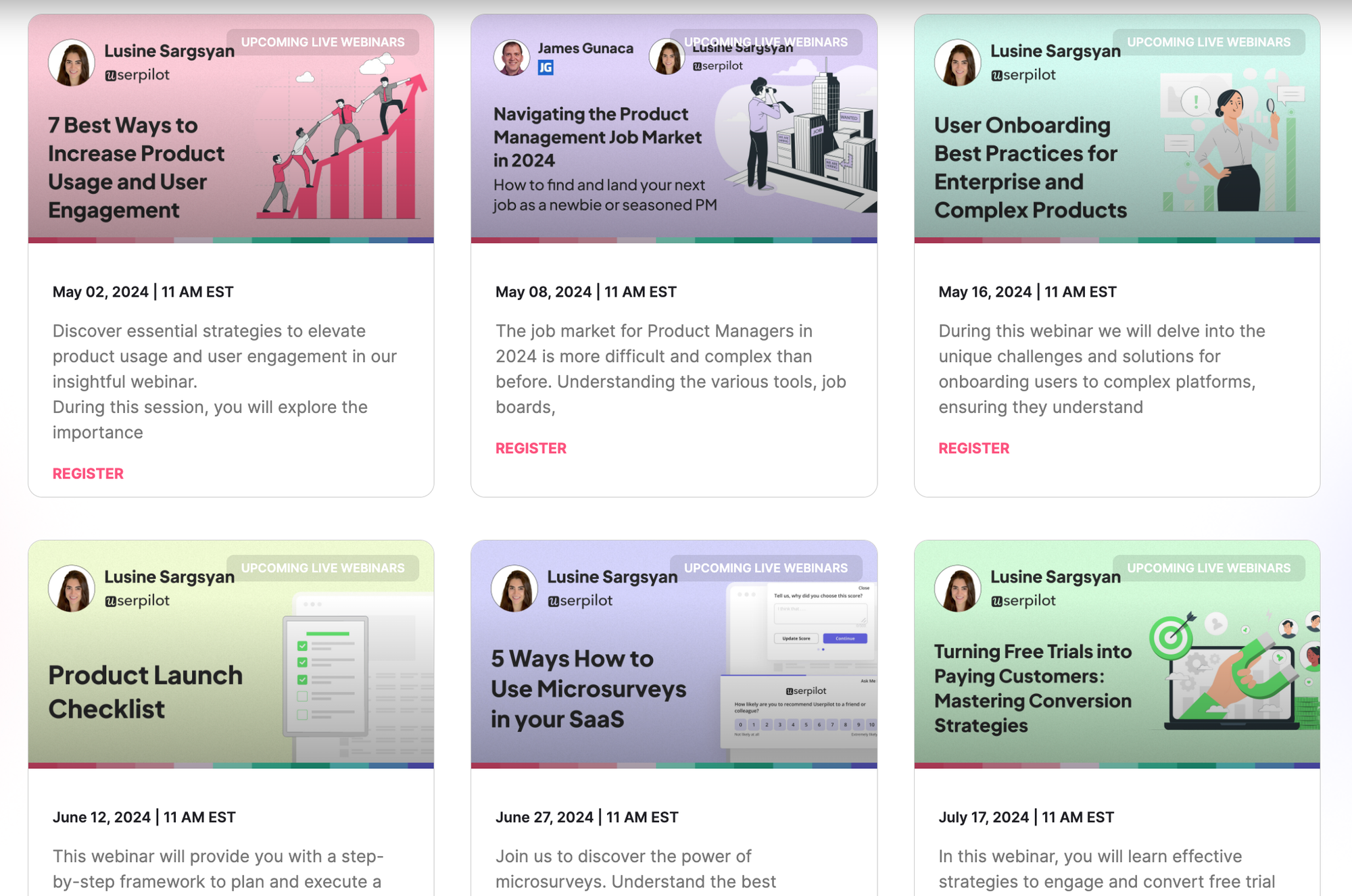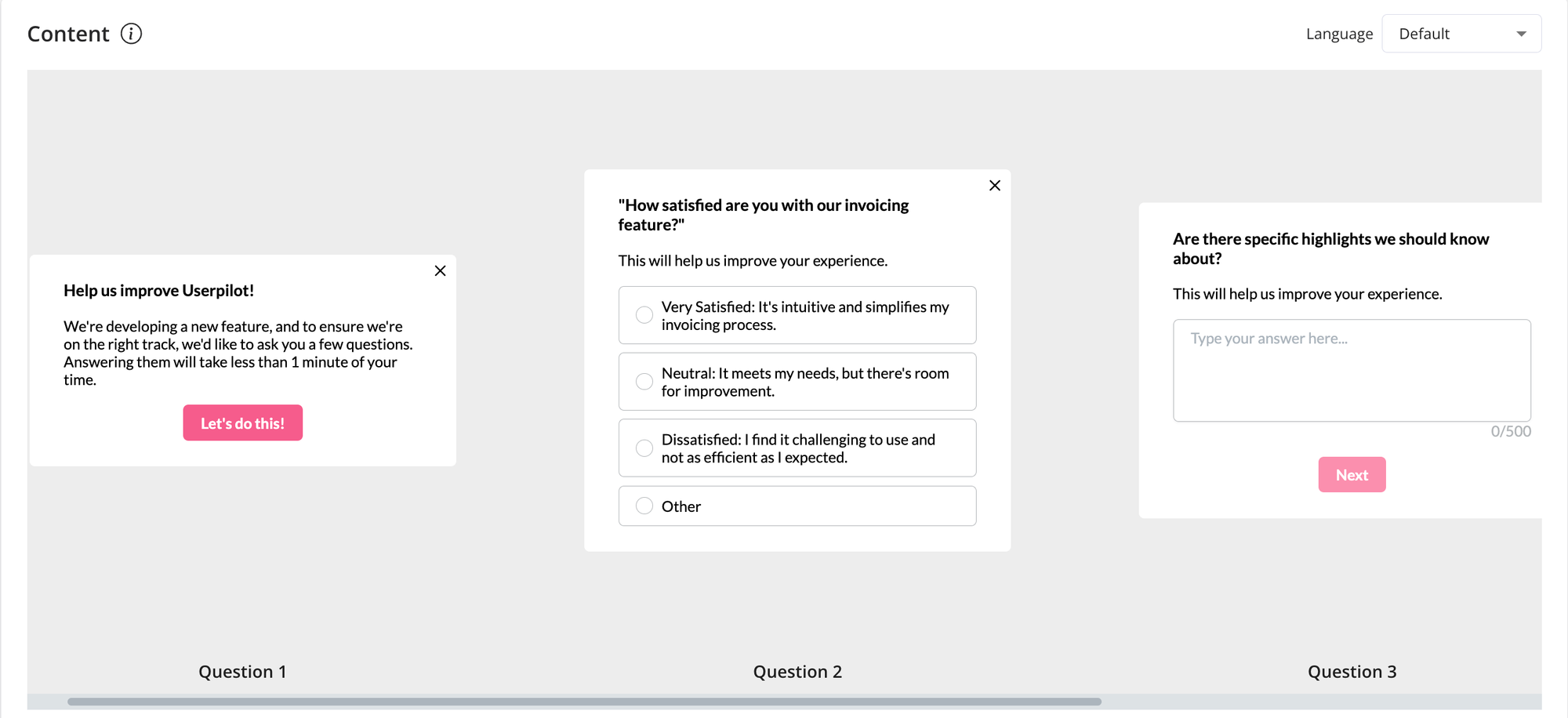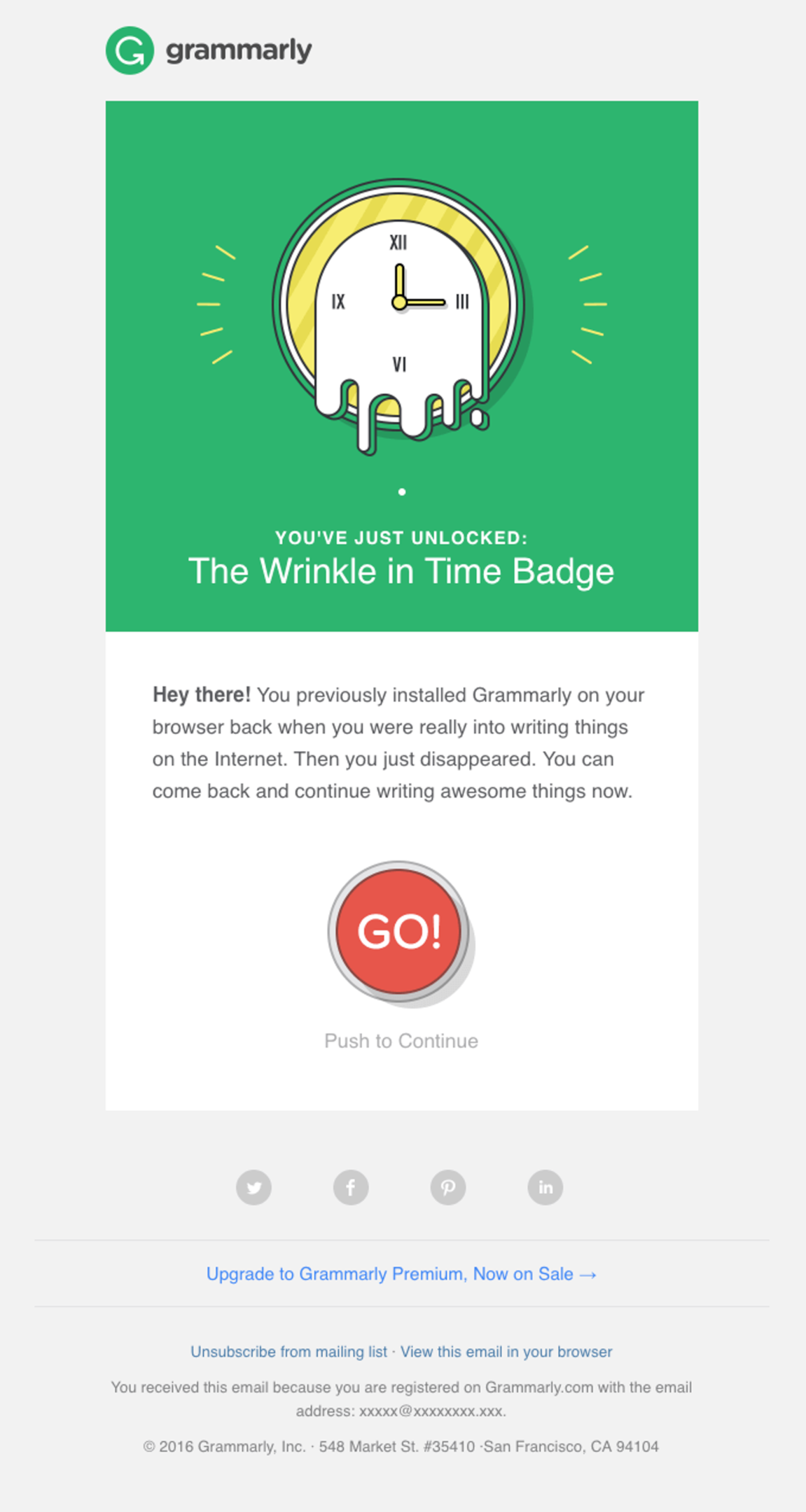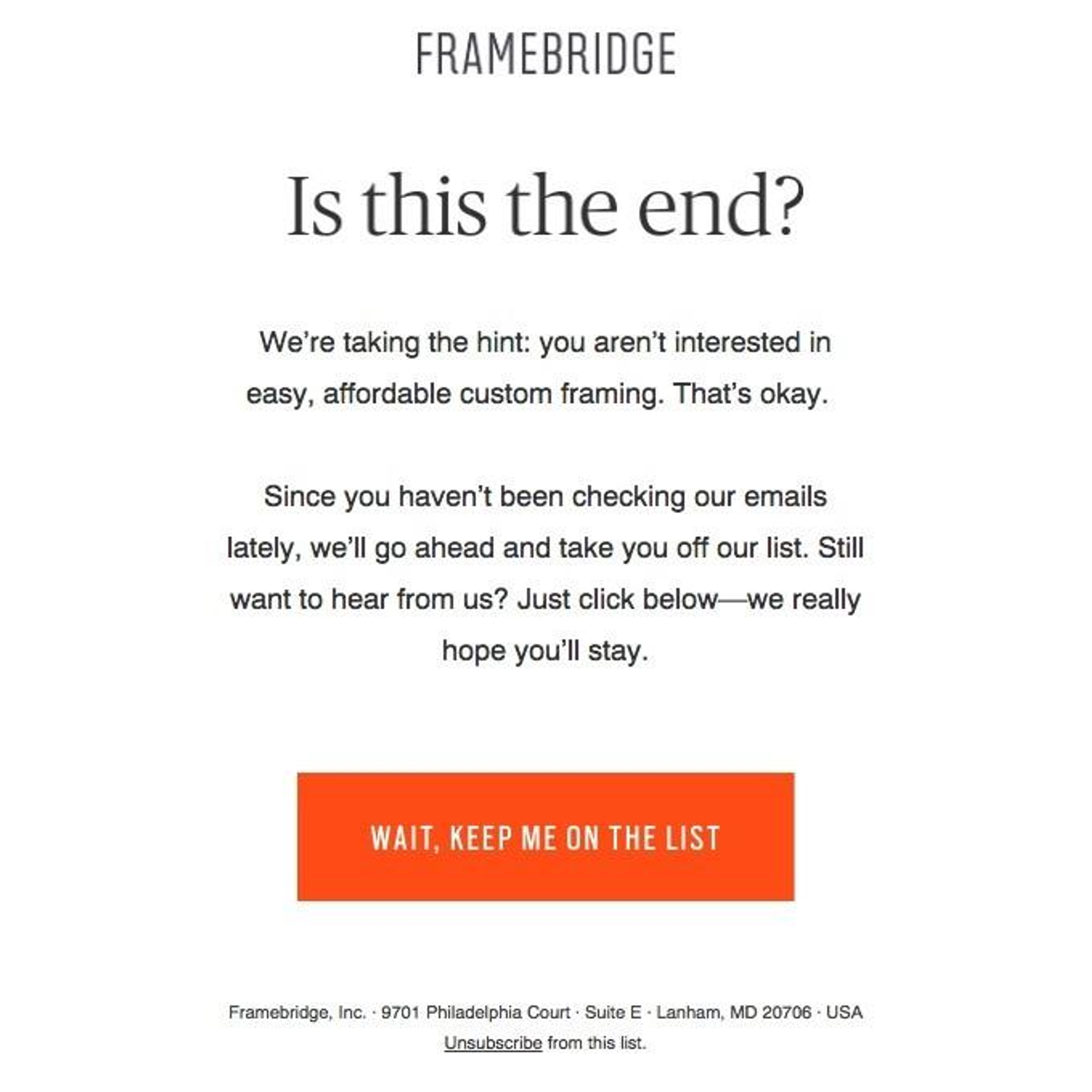When new users sign up for your product or service, you need to show them its value as quickly as possible. The sooner they see the benefits, the more likely they are to stay, subscribe, or upgrade their account.
User onboarding helps new users understand the value of your product and shows them how to get that “aha!” moment. It helps them start using your product right away and makes it easier for them to build it into their daily routine.
In this article we will look at 11 user onboarding tips you can implement to turn new users into loyal customers.
Try Userpilot Now
See Why 1,000+ Teams Choose Userpilot

What is user onboarding?
User onboarding is the process that teaches users how to use the product to complete their tasks.
It introduces the key functionalities relevant to their use cases and guides how to get the most out of the product.
The purpose?
To enable customer success and offer an excellent user experience.
Why is customer onboarding important?
It’s not an overstatement that user onboarding is vital for SaaS product success, especially in PLG companies.
It teaches users how to use the product to achieve their goals. And if a product doesn’t solve your problems, what’s the point of paying for it?
Well-designed onboarding experiences also help users overcome bottlenecks in the user journey. This means they’re less likely to get discouraged and give up.
Finally, onboarding can make the product experience more engaging and enjoyable.
1. Tailor user onboarding experience to customer needs
To maximize the impact of user onboarding, personalize it to user needs. In this way, you expose the user only to the relevant features without distracting them with unimportant information.
Here’s how to do it:
First, identify what needs they have.
How? Run welcome surveys as soon as users sign into the product for the first time. In the survey, ask about their role, company size, JTBDs, and pain points.
Next, trigger relevant onboarding flows to show them features that address their problems.
The real challenge is identifying the most optimal routes to value. You can do it by analyzing the paths your power users take inside the product.
2. Build effective user onboarding with customer onboarding playbooks
A customer onboarding playbook is a detailed plan for the entire onboarding journey, from the moment users sign up till they become product advocates.
It outlines customer outcomes, the playbook entry and exit points, product adoption milestones, and onboarding tasks, all tailored to different user segments.
Onboarding playbooks fall into 3 main categories:
- Low-touch: relies entirely on self-service onboarding resources, ideal for simple products with flat learning curves.
- High-touch: personalized onboarding, usually for enterprise clients or complex products that require custom setup, relying on customer success manager assistance.
- Medium-touch: a mix of both types of onboarding, normally used for products that have a slightly steeper learning curve but are still scaleable.
3. Create an omnichannel customer experience
A seamless and consistent experience across different channels can increase the effectiveness of your onboarding efforts dramatically.
Think about it:
Your customers interact with your product at different touchpoints. While most of their interactions could be with the product itself, they also consume your blog posts, engage with social media posts, take part in webinars, and watch video tutorials.
By integrating a few channels and leveraging their unique strengths, you increase the chance that the message reaches the user. And consistency inspires trust, which is essential in the early customer journey stages.
4. Increase user engagement with gamification
Gamification makes onboarding more engaging and fun. And if you’ve ever used Duolingo, you know how addictive it can make the product.
Here are some ideas on how to gamify onboarding:
- Add a progress bar when onboarding involves multiple stages, they give users a sense of accomplishment as they progress.
- Award achievement badges to motivate users to explore and complete various parts of the user onboarding processes.
- Assign points that can be redeemed for rewards when you want to incentivize users to engage deeply with your product and explore its features.
- Create leaderboards when targeting users who are motivated by comparison or in competitive environments.
- Encourage social sharing to leverage social proof and encourage community building.
5. Read user behavior timely and effectively
How can you make informed decisions when designing user onboarding experiences?
Here are some ideas:
- By monitoring feature usage, you can determine which features are valuable for specific user personas – and which of them underutilized.
- By tracking product usage or onboarding flow completion trends, you can identify changes in customer needs and respond to them in a timely way.
- Thanks to retention analysis, you can identify the right moments to engage users and measure the impact of changes to your onboarding flows.
6. Remove friction from the user journey
Friction increases the time users need to achieve their objectives. And sometimes makes using the product so challenging that users drop off.
The solution?
Use analytics to find friction.
At the high level, start with funnel analysis. That’s how you identify the stage where users experience friction.
For further insight, analyze user interactions with session replays.
How do you tackle friction points?
Depends on their nature. For example, you may need to simplify the experiences or provide additional in-app guidance.
7. Continuously test and improve your onboarding process
When designing onboarding flows, how can you know they work?
You can run experiments.
The simplest way is to enable a flow and track its impact on key metrics, like the adoption or retention rates.
What if you can’t choose between different flows or want to optimize their performance?
Use A/B testing. In such tests, you run two versions of the flow at the same time and compare their effectiveness.
A/B tests are fairly simple to set up, but have one major flaw: you can only test one variable at a time for valid results. And testing can take forever if you have lots of variables to test.
In these situations, multivariate testing is more appropriate.
8. Educate customers to drive customer success
Customer education enables users to become more proficient product users and keeps them engaged. And can even help you acquire new customers.
Here are a few ideas on how to deliver it:
- Create video tutorials illustrating how to use product features and complete tasks.
- Build training courses. Offer certification to motivate users and attract new ones.
- Create product-led blog articles focusing on specific use cases.
- Develop a resource center with product docs and guides.
- Host webinars for different user personas and different stages of the customer journey.
- Run live training sessions, either online or in-person.
9. Remember that user onboarding is a continuous process
One of the misconceptions about user onboarding is that it’s limited to the early stages of the user journey. The reality is that onboarding never stops.
Initially, it focuses on core functionality and leads users to the Aha! moment. That’s when they realize product value, which is essential to adopt the product.
As users get more confident, secondary onboarding helps them discover more complex features to maximize product value. And prompt them to upgrade to a paid or higher plan.
Finally, tertiary onboarding focuses on keeping users engaged, strengthening their loyalty, and turning them into product advocates.
10. Gather valuable insights from new users
Apart from tracking user behavior and experimenting, how else can you inform your onboarding process design?
This is easily done with in-app surveys. You can trigger them contextually, for example, when the user reaches an onboarding milestone or at a specific time, for example, a day after signing up.
Example onboarding questions include:
- How intuitive did you find our onboarding process?
- How could we make the onboarding process better for future users?
- Is there anything you expected from the onboarding process that was missing?
- On a scale of 1 to 5, how helpful did you find the onboarding?
In addition to in-app surveys, send emails to reach those users who may have already dropped off.
11. Don’t give up on inactive users
Talking of users who have gone inactive. The fact that they haven’t logged into the app for a few days doesn’t mean you’ve lost them.
Here’s an example: I experimented with a YouTube scheduling app for my hobby channel for a few days. But with all the things happening in my private and work life, posting new content wasn’t my priority. When I finally got around to it, though, it became one of my most frequent tools ever.
As you never know the reasons why somebody stops using your product, don’t give up on them.
Use email to send them gentle cues. To help them remember about your product and its benefits.
Don’t pester them forever, though. If they don’t even open your emails, let them go. But before you remove them from your mailing list, send them just one more reminder. Just like Framebridge does.
How can you implement user onboarding best practices with Userpilot
Userpilot is a product growth platform. Built to help SaaS teams design outstanding user onboarding experiences.
Let’s go over its main features.
Guide your users with no-code onboarding flows
Once you set it up, Userpilot doesn’t require any coding. Using our visual editor, you can create fully customized:
- UI patterns (tooltips, modals, banners, slideouts, driven actions).
- Interactive walkthroughs.
- User onboarding checklists.
- Resource center modules.
Userpilot offers an AI writing assistant, so writing copies for these is less resource-intensive.
Collect user feedback promptly
Userpilot enables you to collect user feedback via:
- In-app surveys – triggered by events or at specific times.
- Feedback widget – embedded in the resource center for passive feedback and customer requests.
You can create the surveys from scratch or use one of the multiple templates and just tweak them in the WYSIWYG editor.
Analyze the success of your user onboarding process
Userpilot analytics functionality is second to none and, again – requires no coding.
Here are the key features:
- User segmentation.
- Trend analysis.
- Funnel analysis.
- Path analysis.
- Retention analysis.
- A/B and multivariate testing.
Conclusion
A customer-centric onboarding process is the foundation of customer and product success. It enables users to master the product and leverage it to advance their objectives while making the product experience smooth and engaging.
If you’d like to learn more about Userpilot and how to use it to implement user onboarding tips, book the demo!