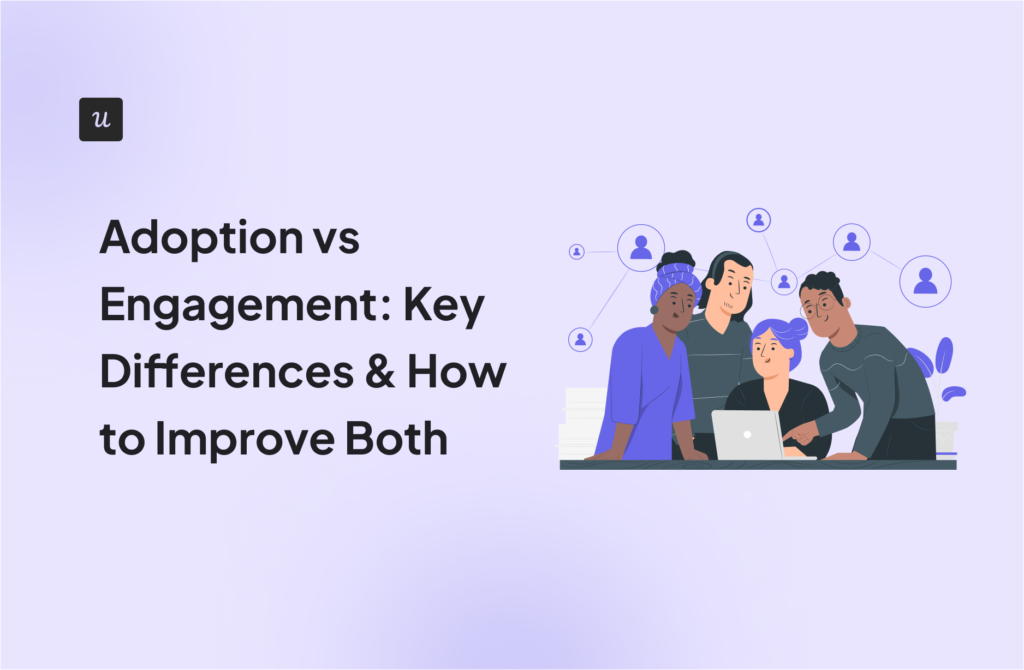Using a product with a lot of customer friction is like wearing uncomfortable shoes. They slow you down, and even if you resist the temptation to bin them right away, you get such bad blisters at the end of the day that there’s no chance you will ever wear them again.
Fear not, though!
In the article, we show you how to identify and reduce customer friction in your SaaS product to boost product engagement.
Try Userpilot Now
See Why 1,000+ Teams Choose Userpilot

What is customer friction?
Customer friction is all the obstacles or difficulties current or potential customers experience when engaging with a product or service that stop them from realizing product value and achieving their goals.
For example, a complex sign-up form can stop users from completing the sign-up process, while an overly complicated purchase process or pricing structure can prevent users from upgrading to a paid plan.
Types of customer friction points
In SaaS products, customer friction can manifest itself in various forms throughout the customer lifecycle.
Here are some examples of friction types:
-
-
- Discovery friction – when potential customers struggle to find relevant information about the product or its benefits.
- Sign-up friction – when lengthy or complicated forms discourage users from signing up
- Onboarding friction – when users fail to experience the product value and adopt it because the onboarding process is inadequate.
- Usability friction – when a non-intuitive UI, feature overload, or performance issues hinder smooth usage of the product.
- Support friction – when poor customer service or inadequate support resources don’t allow users to resolve their problems in time.
- Pricing and billing friction – when customers don’t understand the pricing structure or find it difficult to cancel their subscription.
- Scalability friction – when it’s difficult to upgrade or scale the product to accommodate growing customer needs.
-
Importance of reducing customer friction points
Reducing customer friction is crucial for SaaS businesses for several reasons:
-
-
- Making the sign-up and onboarding process as smooth as possible can increase conversions to paid accounts.
- Users are more likely to fully adopt a product when they encounter minimal barriers to usage.
- Reducing friction improves the overall customer experience, leading to higher satisfaction levels. Satisfied customers are more likely to continue using the product and recommend it to others, which reduces customer acquisition costs.
- Customers are less likely to churn when they experience fewer difficulties in using a product or service. Reducing friction fosters product and brand loyalty.
- By improving retention and loyalty, you increase the customer’s lifetime value. Your customers not only pay subscriptions longer but are more likely to purchase additional products.
- A seamless and frictionless experience can differentiate a company from its competitors, which can be a decisive factor for customers when choosing between similar products.
- Minimizing friction can lead to fewer customer questions and complaints, which reduces the workload of the support team.
-
How to measure and identify customer friction points
Now that we know that creating frictionless experiences is essential for product growth, let’s look for ways to identify friction in the customer experience with Userpilot.
Analyze user behavior to identify friction points
Userpilot allows teams to track user engagement with features and UI elements and visualize the data for easier analysis.
Thanks to the Chrome extension, you can tag features to track without any coding. And by feature usage tracking we don’t only mean clicks but also hovers and text inputs.
Once you tag the features, you can track the data from the Features & Events dashboard which consists of a scoreboard and graph displaying usage trends. That’s how you can spot negative patterns in feature usage caused by friction.

Use conversion funnel analysis to identify drop-offs in the customer journey
Userpilot’s funnel analysis allows you to easily spot the stages in the user journey where users drop off.
If one bar in the funnel chart gets dramatically narrower than the previous ones, that’s where you look for friction.
It gets even better.
You get detailed data on the conversion/drop-off rate as well as the average time to conversion.
The latter matters because an unnaturally long time to convert means users are still experiencing friction that’s slowing them down even if they eventually manage to convert.

If you’re looking for friction on your website, run funnel analysis in Google Analytics.
Use in-app surveys to learn about customer pain points
If you’re wondering where your users are experiencing friction, why not ask them?
Userpilot enables the product, marketing, customer success, or sales team to create and run in-app surveys in no time.
Just pick a template from the library, customize it in the visual editor, tweak the question with the AI writing assistant and, if necessary, automatically translate it for speakers of other languages.
Next, choose when and how to send the survey. You can choose specific data or trigger them contextually, for instance, when the user engages with a feature or completes an action.

Measure customer satisfaction with the NPS survey
NPS, or Net Promoter Score, is a metric reflecting how satisfied users are with the product.
The score is calculated based on user responses to one question: “How likely are you to recommend the product to your friends/colleagues?”
Running the NPS survey in Userpilot is as easy as other surveys. The real kicker is that the overall score, as well as the breakdown into promoters, passives, and detractors, is done automatically and you can view the data in the dedicated NPS dashboard.
It doesn’t stop there.
Userpilot allows you to tag the qualitative responses so that you can easily analyze them for patterns. That’s how you can spot specific areas of user experience that users are dissatisfied with.

How to reduce customer friction points
We’ve identified the friction, so let’s try to reduce it.
Exceed customer expectations during the onboarding process
Personalization is one of the most effective ways of removing friction from the onboarding process.
Think about it:
Instead of overloading users with irrelevant information that causes sensory overload, you only show them what is important for their specific use cases. This enables them to discover the relevant features and start realizing the product value in less time.
How do you do it?
First, use welcome surveys to collect the data that you need to customize their user experience.

Next, segment your users based on their responses and trigger a tailored onboarding flow that will push them onto the happy path to activation and adoption.

Use path analysis to identify the happy path
How do you identify the happy paths for your users?
Choose power users representing key user personas and conduct path analysis. This will show you all their actions leading up to and following a key event, like an activation or conversion event.

Next, tailor your onboarding flows to prompt users to follow the same sequences as the power users.
Provide excellent customer service
Good customer service is an essential tool in your fight against friction.
In addition to high-touch assistance from your customer success team, which is difficult to scale and sustain, offer users self-service support via a resource center.

If your funnel or session recording analysis reveals friction on a particular page or screen, deal with it proactively with in-app messages, like the tooltips below.

Conclusion
Customer friction can spoil the customer’s experience, slow them down, and in extreme cases, prevent them from achieving their goals.
This has a detrimental impact on most businesses. As users fail to realize the product value, they start looking towards your competitors, which hits your profit margins – and your brand reputation.
If you want to learn more about how Userpilot can help you identify and eliminate friction points in the user journey, book the demo!