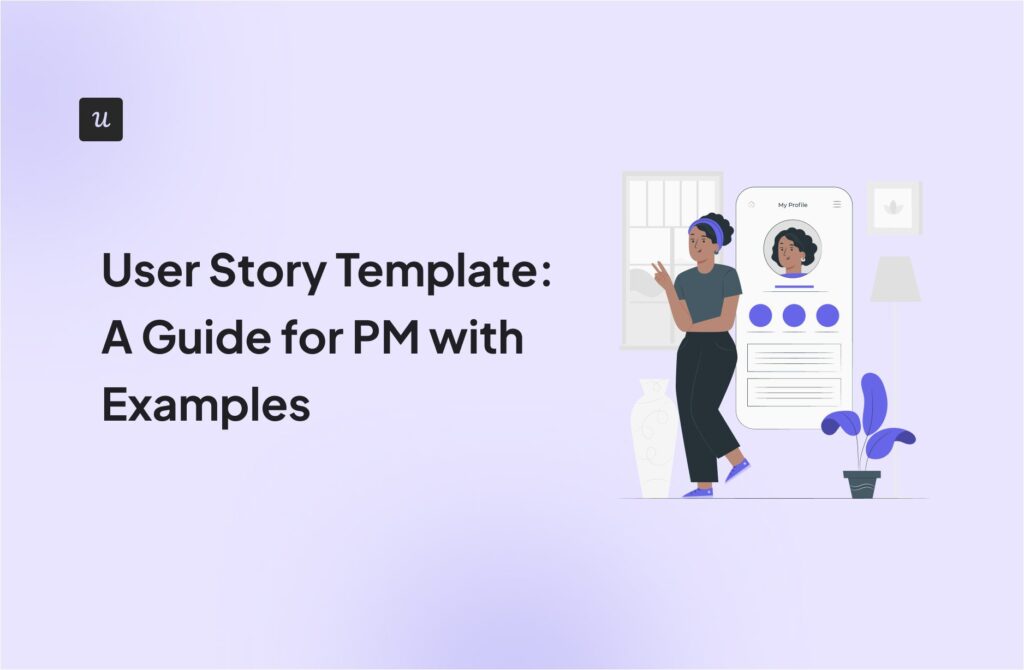What is the Best Product Management Software for Your Company: Comparison of 12 Tools
Selecting the right product management software can be a game-changer for your company’s efficiency and success.
But with so many options available, how do you decide which one is the best fit for your needs?
Let’s explore 12 of the best product management platforms to see which one is for you!
Try Userpilot Now
See Why 1,000+ Teams Choose Userpilot

How to choose product management software?
Choosing the right product management tool is crucial for streamlining processes, improving collaboration, and driving product success.
And when implemented well, it will enhance productivity, assist decision-making, and ultimately lead to a more successful product.
That said, here’s what you need to evaluate before choosing one for your business:
- Identify your needs: Figure out your needs then make a list of must-have features versus nice-to-have features to guide your decision.
- Evaluate features: Ensure the software offers the functionalities you need, such as task management, user feedback collection, data analytics, and collaboration tools.
- Check integrations: Integration with your current tech stack (like CRM, communication tools, or development platforms) is essential for maintaining workflow continuity and data consistency.
- Review pricing: Look out for hidden costs, such as fees for additional seats, premium features, or support services.
Best product management tools for analytics
Let’s go over the analytics use case first.
Mixpanel
Mixpanel is a powerful real-time analytics platform that can keep track of your product usage and user behavior while supporting mobile and web apps.
It’s particularly good at tracking product analytics metrics to show how users interact with your product and display data in real-time, so you’ll always be looking at the most current information.
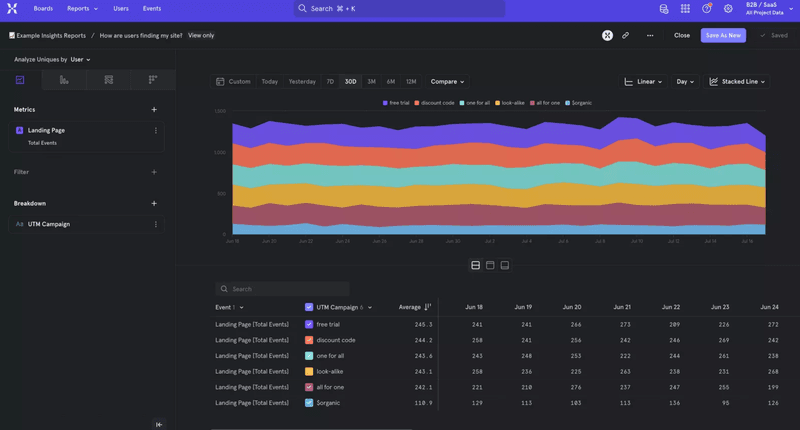
Mixpanel dashboard.
Main Features
- Advanced analytics and reporting to track user behavior.
- Funnel analysis features to visualize and analyze the steps users take to complete a specific task.
- Retention analysis tools for measuring how often users return to your product.
- A/B testing features for testing the performance of different versions of your product strategies.
- User segmentation to categorize users based on behavior, demographics, or other criteria.
- Customizable dashboards for creating personalized dashboards and monitoring the metrics that matter the most to your team.
Pricing
- Free plan: Includes analytics essentials and templates.
- Growth plan: $28 per month, including advanced analytics and unlimited reports.
- Enterprise plan: Custom pricing for large organizations requiring data warehouse ingestion, data governance, and automated provisioning.
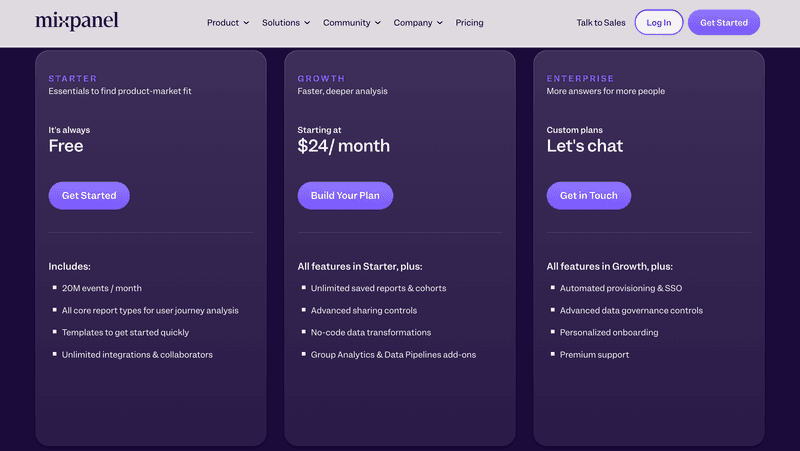
Amplitude
Amplitude is an analytics tool that focuses on product intelligence. It helps a product manager understand user behavior, predict outcomes, and optimize the user experience (with features like advanced user segmentation, funnel analysis, and retention analysis).
It excels particularly at user journey analytics, as it has cross-platform analytics which allows you to track how users navigate between your native apps, mobile apps, and web pages.
As a result, Amplitude is a great choice for product teams who need to monitor multiple platforms, monitor predictive analytics, and find deep behavioral insights.
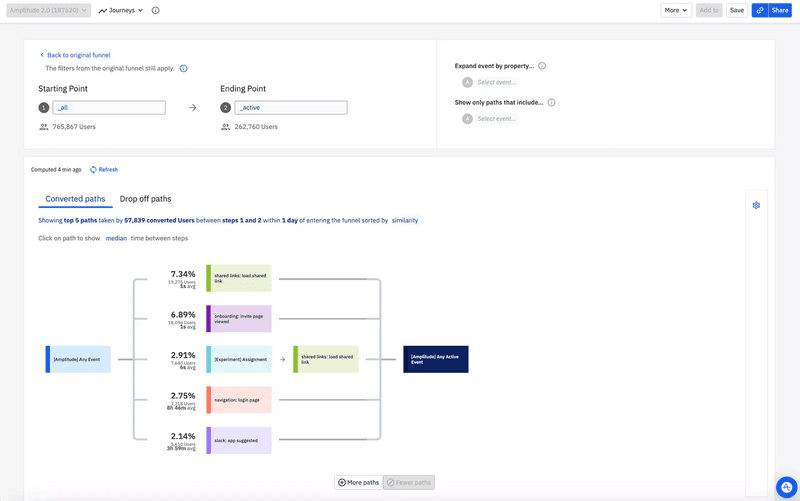
Main Features
- Behavioral cohort analysis: Identifies groups of users based on their actions within the product.
- Pathfinding analysis: Maps out the user journey to understand users’ paths and identify key behaviors that lead to conversion or churn.
- Predictive analytics: Uses machine learning to predict future user behavior.
- User segmentation: Segments users based on various criteria.
- Retention tracking: Provides insights into how different features or updates impact user loyalty.
- Real-time analytics: Provides immediate insights into user behavior.
Pricing
- Starter plan: Free product management tools like product analytics, templates, and user journeys.
- Plus plan: Starts at $49 per month. Includes behavioral cohorts, unlimited analytics, and custom events and dashboards.
- Growth plan: Custom pricing for fast-growing businesses, with advanced behavioral analysis, dedicated support, multivariate testing, causal insights, and much more.
- Enterprise plan: Custom pricing for large organizations, includes cross-product analysis, advanced data management, assigned account manager, and more.
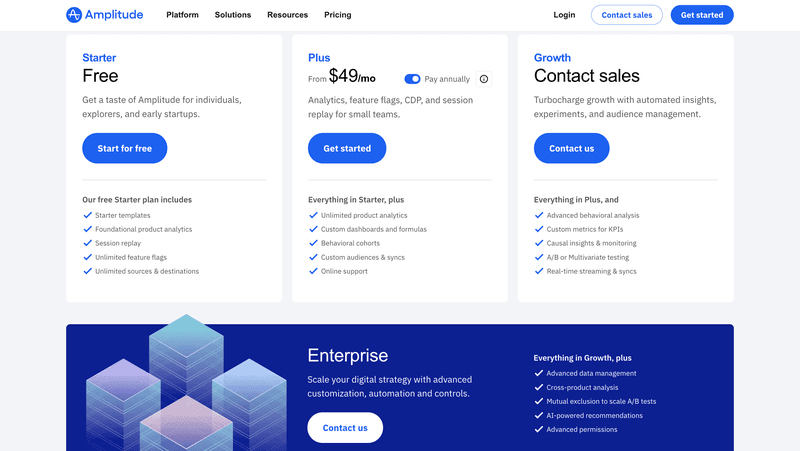
Best product management tools for customer feedback collection
Customer feedback collection is a key feature of product management. Let’s explore some tools.
Qualaroo
Qualaroo is specifically made for collecting customer insights. It allows you to create and distribute surveys of any type inside your product on websites and mobile.
It provides many useful features including question branching, A/B testing, AI sentiment analysis, and more—as well as templates for different types of surveys, like exit surveys, confirmation page surveys, customer satisfaction surveys, etc.
It’s also great for running many types of analysis, including statistical analysis, cross tabs, nudge for prototypes, and so on. Product teams can leverage it to send targeted, in-context surveys that deliver high-quality feedback.
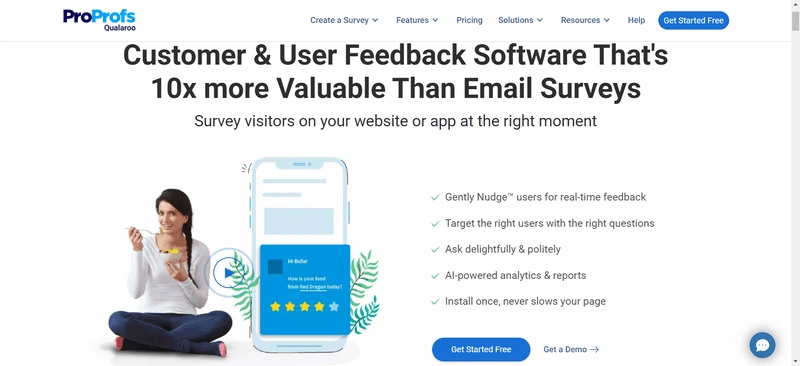
Main Features
- Targeted surveys to specific user segments based on behavior, location, or other criteria.
- Question branching to customize survey paths based on user responses.
- Real-time reporting to get immediate feedback and insights from your surveys.
- Multi-language support for collecting feedback from a global audience.
- Integration with third-party platforms like Slack, HubSpot, and Google Analytics.
Pricing
- Free plan: Includes everything for free, but it’s limited to 50 responses.
- Business plan: At $19.99 (billed annually) per 100 responses/month. You can ask for custom pricing if you need more than 1000 responses.
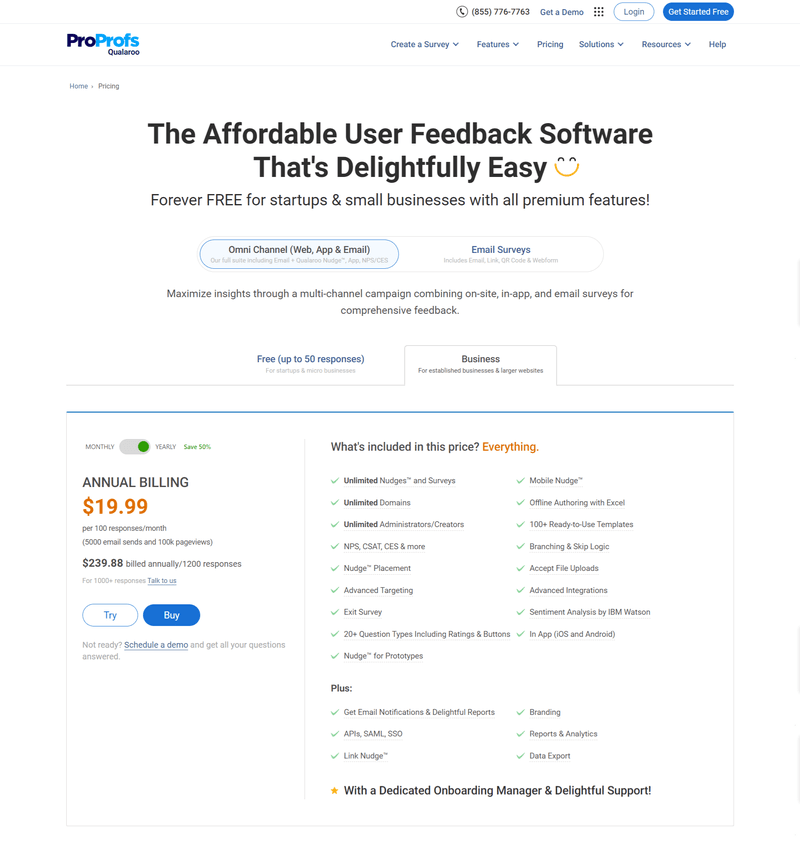
UserVoice
UserVoice is a premium feedback tool that can collect and organize feedback from multiple sources. It comes with a customizable feedback portal, in-app widgets, and direct integrations with your email client, CRM, or support tool.
The platform is designed for teams who embrace product discovery. It helps you validate features, prioritize the development of specific functions based on feedback, and close the feedback loop with scalable tools.
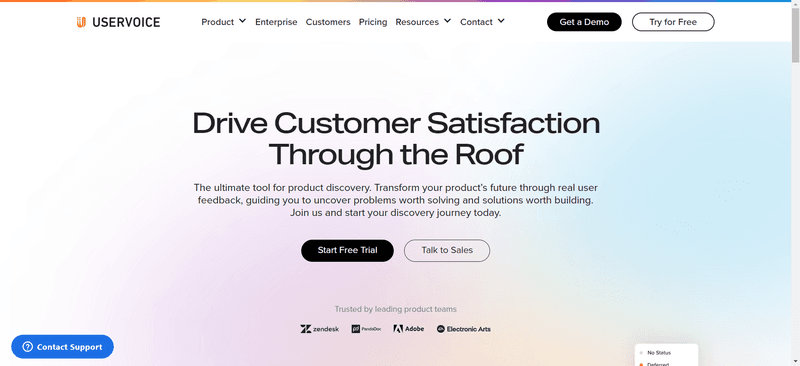
Main Features
- Gather feedback from multiple channels, including web, mobile, and email.
- Use voting and ranking systems to identify the most impactful suggestions from your users.
- Analyze feedback from different user segments.
- Customizable feedback forms.
- Real-time updates to keep users informed about the status of their feedback.
Pricing
- Essentials plan: $699 per month, includes core feedback collection, analytics, and prioritization features. Supports up to 200 unique users providing feedback.
- Pro plan: $899 per month, for collecting feedback from your website or product and communicating with users about the status of their feedback. Supports up to 1000 unique users.
- Premium plan: $1349 per month, allows you to cross-reference feedback with revenue, integrate with Salesforce, and supports up to 5000 unique users.
- Enterprise plan: Custom pricing, offering advanced security and dedicated support for large organizations.
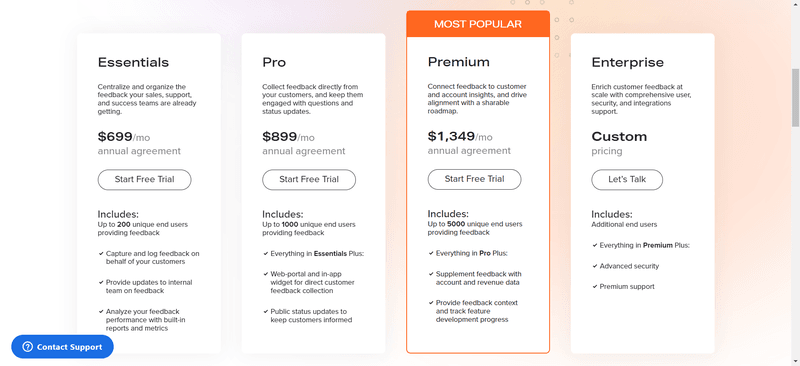
Best product management tools for product road mapping
Aha!
Aha! is a comprehensive road mapping tool that helps you plan and visualize your product strategy. It offers tools for customer research, whiteboarding, analytics, and product strategy.
But what sets Aha! apart is its robust features that support strategic planning, idea management, and detailed road mapping. You can brainstorm concepts with whiteboards, use AI to draft documents, create workflows, and manage your product development roadmap to make sure you’re working toward tangible business goals.
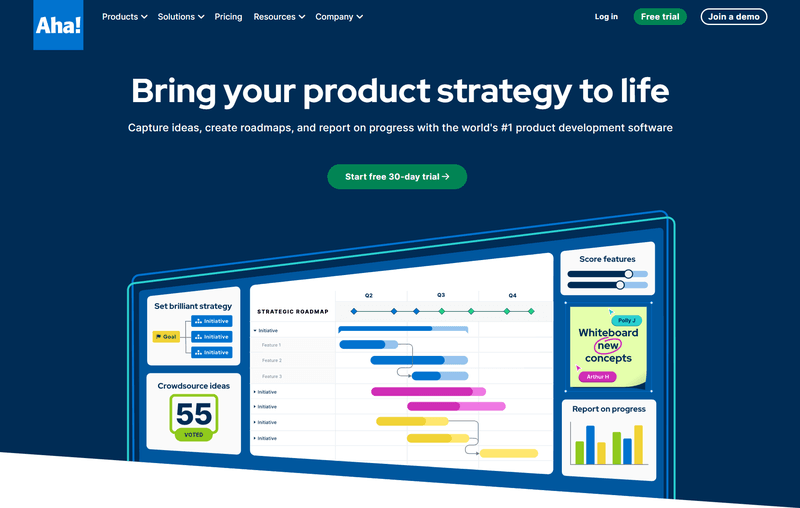
Main Features
- Roadmap visualization: Create visual product roadmaps that communicate your strategy and timelines clearly to all stakeholders.
- Goal setting: Define and track goals and objectives to ensure your product development aligns with business strategies.
- Release management: Plan and manage product releases, including timelines, milestones, and deliverables.
- Idea management: Capture, prioritize, and manage ideas from your team and customers.
- Reporting and analytics: Generate detailed reports and analytics to track progress.
Pricing
- Premium plan: $59 per user per month. Includes essential features for small teams such as roadmaps, AI, whiteboards, reports, and more.
- Enterprise plan: $99 per user per month. Offers unlimited viewers and reviewers.
- Enterprise+ plan: $149 per user per month. Lets you track OKRs, create customer tables, plan your team capacity, and more.
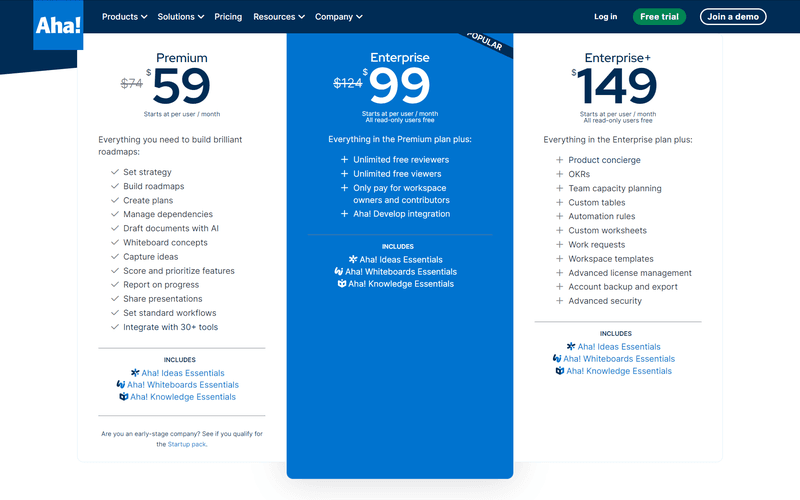
Productboard
Productboard is a product management platform that enables you to prioritize features, align teams, and create a clear product roadmap. It offers tools for strategic product planning, cross-team collaboration, and go-to-market alignment.
But when it comes to creating a product roadmap, Productboard lets you follow a user-centric approach. This is done by integrating customer feedback directly into the road-mapping process.
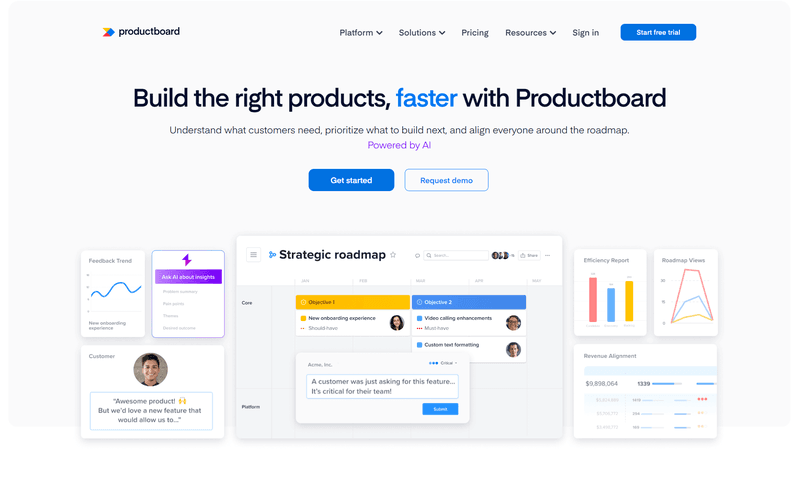
Main Features
- Feature prioritization: Score and prioritize features based on customer needs, business objectives, and technical feasibility.
- Roadmap planning: Create and share visual roadmaps to align your team and stakeholders on the product strategy.
- Customer feedback integration: Collect and centralize customer feedback from many sources directly into one single hub.
- Cross-team Collaboration tools: Facilitate team collaboration with shared notes, comments, and real-time updates.
- Customizable workflows: Tailor workflows to fit your team’s processes.
Pricing
- Starter plan: Free to use. It’s limited to 50 feedback notes, 1 team space, 1 objective, and one product portal.
- Essentials plan: $19 per maker per month, includes 250 feedback notes, release planning, usage reporting, and prioritization criteria.
- Pro plan: $59 per maker per month. Add unlimited feedback notes, manual customer segments, and more customization.
- Enterprise plan: Custom pricing for large organizations who need unlimited team spaces, Salesforce integration, granular permissions, and customer success support.
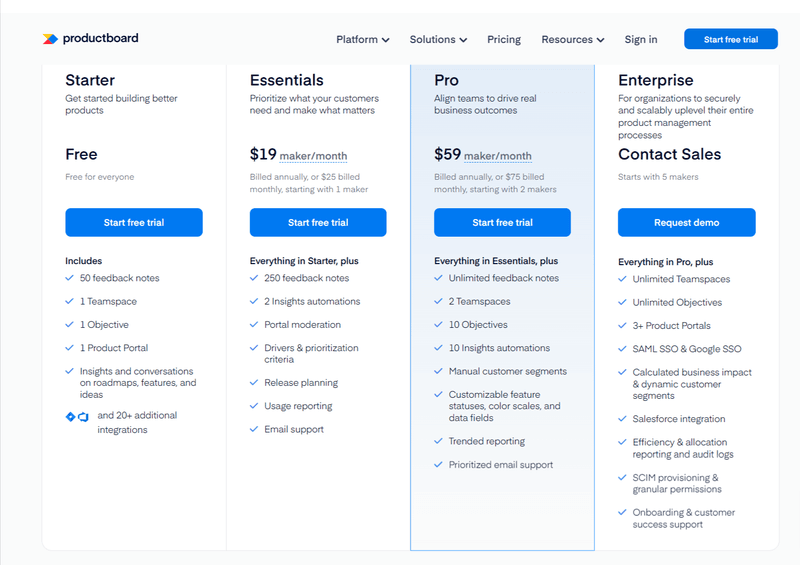
Best collaboration tools
Slack
Slack is a widely used collaboration tool that facilitates communication and collaboration within teams through channels, direct messages, and integrations. It offers real-time messaging capabilities, automation, AI assistant, and extensive integrations with other tools—making it THE central hub for team communication.
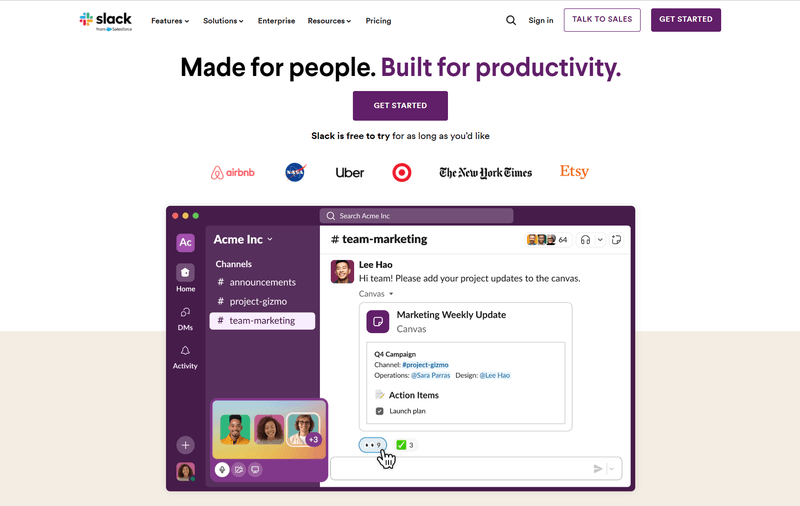
Main Features
- Channel-based communication: Organize conversations into channels based on teams, projects, or topics.
- Direct messaging: Enable private conversations between team members.
- Slack AI: Get up-to-date with your team strategy by asking the AI, summarize conversations, and get recaps for the day.
- Integration with third-party apps: Connect with over 2,000 apps and services, including Google Drive, Trello, and GitHub.
- Video and voice calls: Conduct video and voice calls directly within Slack.
Pricing
- Free plan: Basic messaging and collaboration features with limited message history and integrations.
- Pro plan: $4.38 per user per month, adds full message history, group calls, and more integrations. The AI add-on is available.
- Business+ plan: $15.00 per user per month, includes advanced security, compliance, and administration features.
- Enterprise Grid plan: Custom pricing for large organizations with enhanced security (HIPAA-compliant message and file collaboration) and support.
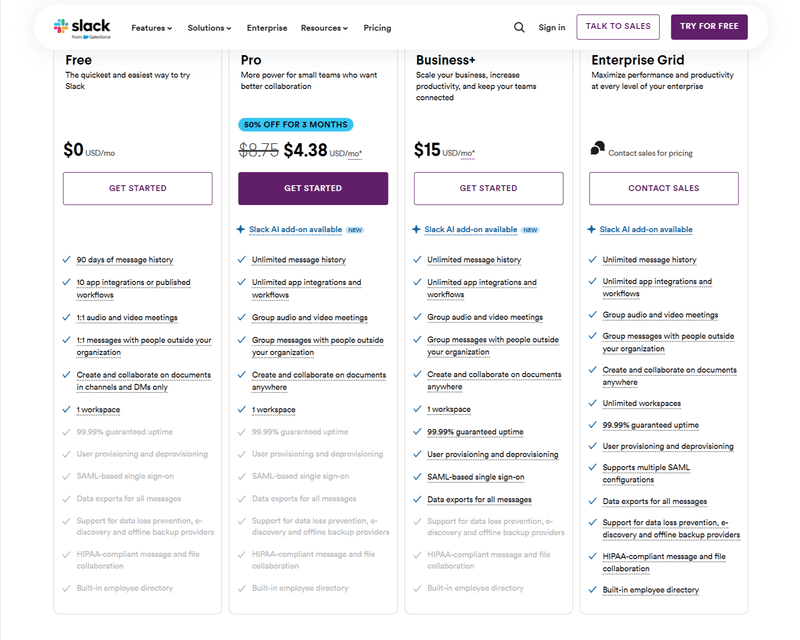
Trello
Trello is a visual collaboration tool that uses boards, lists, and cards to help teams manage projects and tasks efficiently.
It offers automation, customizable workflows, and product management templates that can help you organize tasks, track project progress, and optimize productivity without needing any programming knowledge.
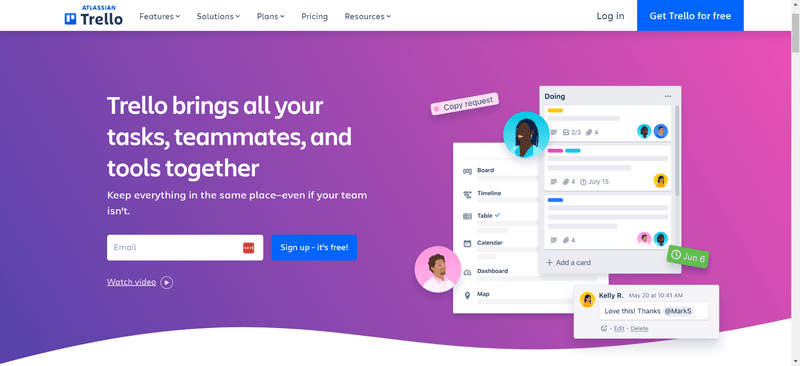
Main Features
- Board and card system: Organize tasks and workflows visually with a drag-and-drop system.
- Customizable workflows: Adapt boards to fit your project’s specific processes, such as building a roadmap, strategic planning, or assigning tasks to team members.
- Automation (Butler): Automate common tasks and workflows to save time.
- Product management templates: for product roadmaps and Agile sprints.
- Power-Ups: Allow your teammates to link their preferred development tools with Trello.
- Mobile app: Access and manage boards with the mobile app.
Pricing
- Free plan: Basic project management features with unlimited boards, lists, and cards.
- Standard plan: $5 per user per month, includes advanced checklists and unlimited boards.
- Premium plan: $10 per user per month, adds features like calendar view, timeline view, and priority support.
- Enterprise plan: Custom pricing for large organizations with enhanced security and administration features, unlimited workspaces, and multi-board guests.
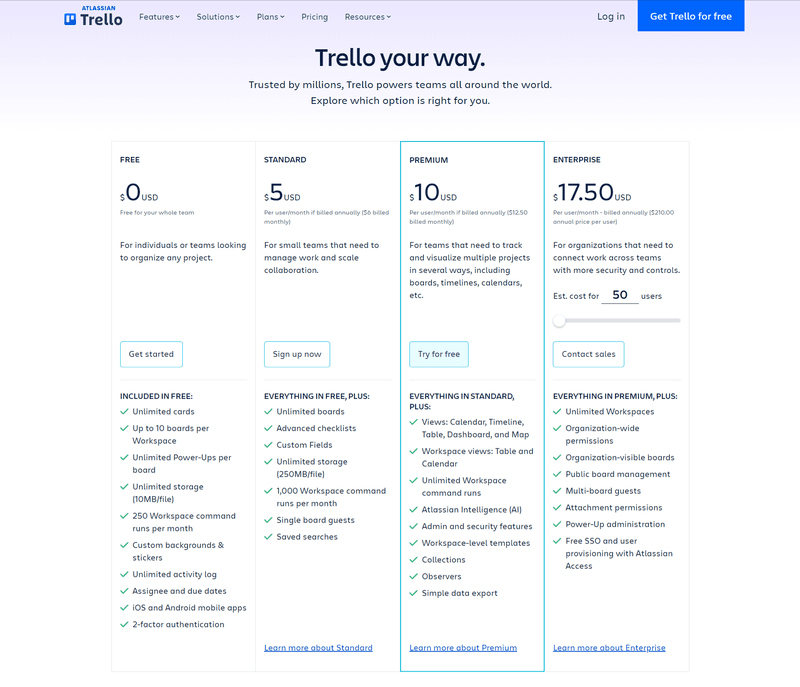
Best product lifecycle management tools
Jira
Jira is a project management software primarily used for agile software development. It has robust features for tracking and managing tasks, extensive customization options, and it’s focused on supporting agile methodologies like Scrum and Kanban (making it ideal for startups).
Jira is originally designed for agile development, as well as spotting, tracking, and fixing bugs smoothly—making it ideal for dev teams.
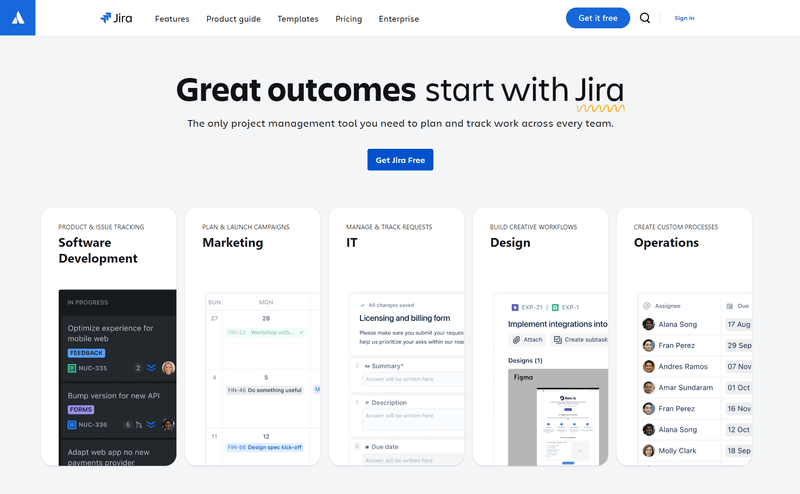
Main Features
- Agile boards (Scrum and Kanban): Visualize tasks and workflows using Scrum or Kanban boards. Includes dependency management.
- Backlog prioritization: Manage and prioritize the product backlog.
- Reporting and analytics: Generate detailed reports and analytics to track project progress, team performance, and sprint outcomes.
- Bug tracking: Prioritize bug fixing and view them on a single board.
- Integration with development tools: Connect with tools like Bitbucket, GitHub, and Confluence.
- Time tracking: Track time spent on tasks to monitor productivity.
Pricing
- Free plan: For small teams of up to 10 users, with basic project management features.
- Standard plan: $7.16 per user per month, includes multi-region data residency, external collaboration, and advanced roles and permissions for unlimited users.
- Premium plan: $12.48 per user per month, adds AI features, cross-team planning, dependency management, and 1000 automations per user.
- Enterprise plan: Custom pricing for large organizations that need cross-product analytics, unlimited automation, enhanced security, and priority support.
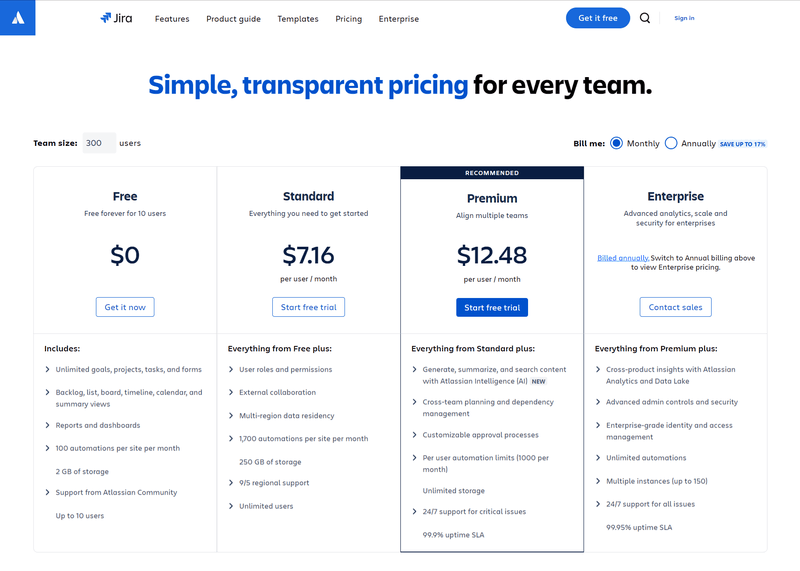
Asana
Asana is a task management tool designed to help teams organize, track, and manage their work efficiently. It includes a great variety of project views (kanban, calendar, workload overview, scrum, etc.), supports Agile frameworks, has dependency management, helps you assign granular tasks and sub-tasks, and integrates with important tools like Slack and Google Drive.
All of these features are free (with even more advanced capabilities in the paid version), making it a popular choice for various types of teams, from small startups to large enterprises.
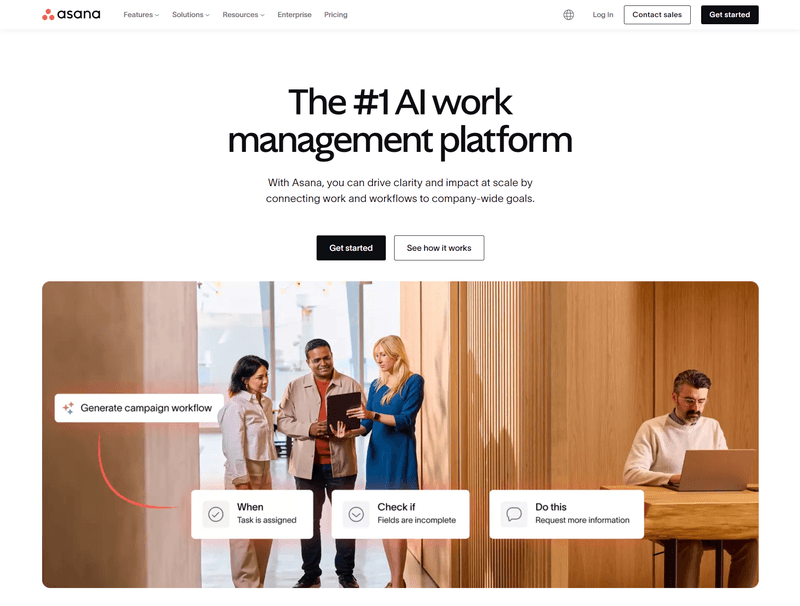
Main Features
- Project and task management: Create projects, assign tasks, and track progress.
- Timeline and calendar views: Visualize project timelines and deadlines.
- Custom fields: Add custom fields to tasks and projects.
- Automation rules: Automate repetitive tasks and workflows.
- Reporting and analytics: Generate reports to gain insights into project performance and team productivity.
Pricing
- Basic plan: Free, includes essential project management features for small teams.
- Premium plan: $10.99 per user per month, adds more advanced options like timeline view, custom fields, advanced search, and more.
- Business plan: $24.99 per user per month, includes more nuanced features like portfolio management, approvals, and custom rules.
- Enterprise plan: Custom pricing for large organizations with enhanced security, control, unlimited seats, and support.
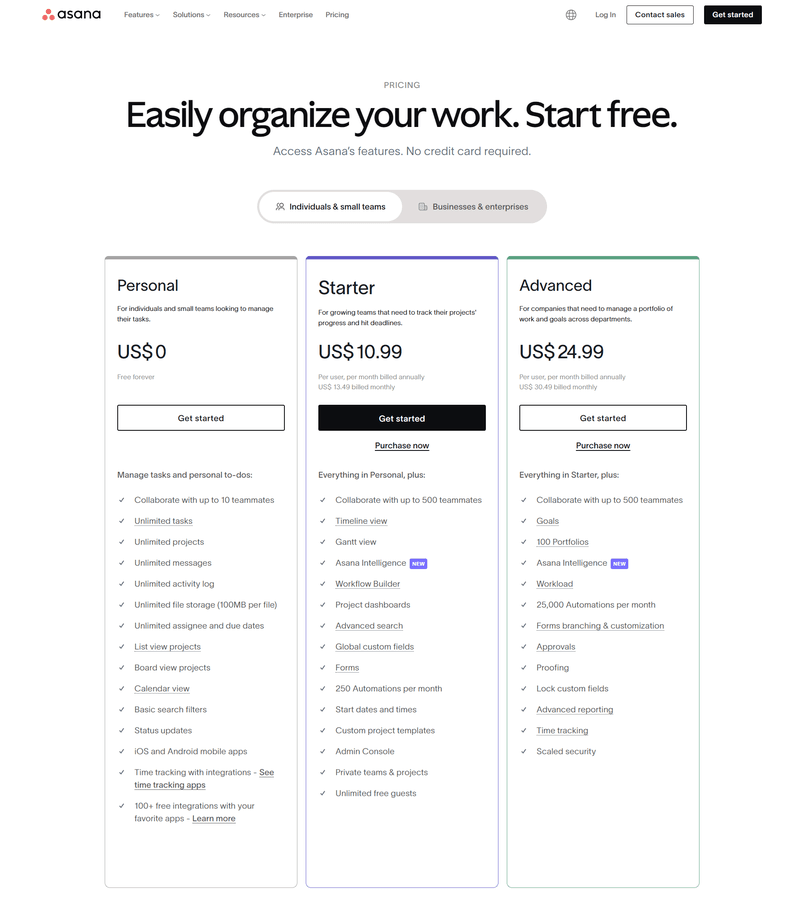
Monday.com
Monday.com is an all-in-one platform that enables teams to build custom workflows to manage their projects and tasks. It offers collaboration tools for many departments, including CRM, marketing, HR, IT, support, and product development.
Monday Dev, in particular, is designed to cover a wide range of product management needs. This can involve road-mapping, Agile sprint backlogs, capacity planning, bug tracking, feature requests, and product retrospectives.
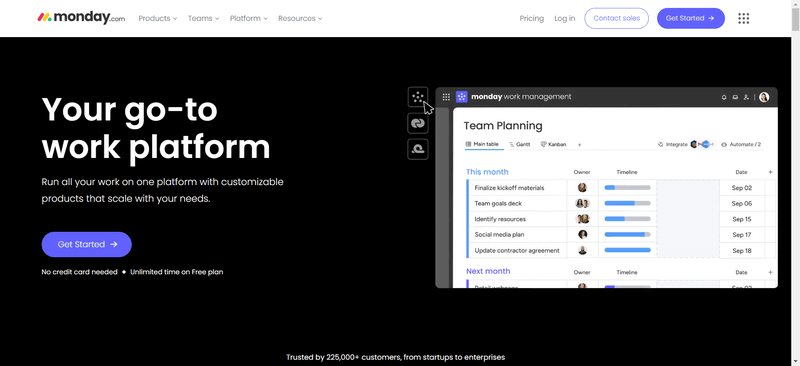
Main Features
- Customizable workflows: Build workflows tailored to your team’s processes.
- Visual project tracking: Use boards, charts, and dashboards to visualize project progress and performance.
- Integration with third-party apps: Connect with tools like Slack, Google Drive, and Jira to streamline workflows and enhance functionality.
- Automation: Automate repetitive tasks and processes to save time and reduce manual effort.
- Templates for Agile frameworks: Includes roadmaps, feature requests, sprint management, bug tracking, and retrospectives.
Pricing
- Free plan: For up to 2 seats. It’s limited to 1000 backlog items and simple product task management.
- Basic plan: $9 per user per month, includes dedicated templates for development, an analytics dashboard, and unlimited items.
- Standard plan: $12 per user per month, adds more views, sprint management, roadmap planning, and 250 automation per month.
- Pro plan: $20 per user per month, includes private boards, time tracking, Agile reporting, cross-team roadmaps, and customer feedback.
- Enterprise plan: Custom pricing for large organizations that need unlimited automation, integrations, and seats, as well as enterprise-grade security and multi-level permissions.
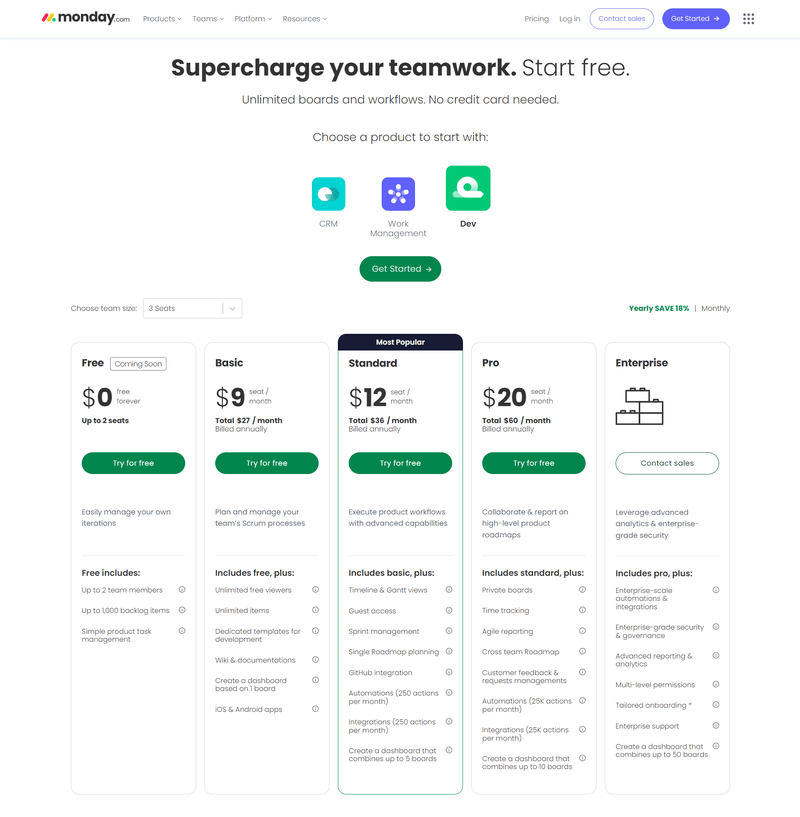
Userpilot: Best all-in-one product management software
Userpilot is a product management platform designed to enhance product growth through user onboarding, adoption, and retention.
It allows product managers to create, deploy, and analyze product experiences, as well as trigger in-app surveys to collect customer feedback and understand user sentiment.
Let’s see how Userpilot fares in different departments:
Userpilot for customer feedback collection
Allows you to build in-app surveys from scratch or use any of the pre-built templates (including NPS, CSAT, CES, and PMF surveys), and trigger them based on user behavior, activity, and stage in the journey.
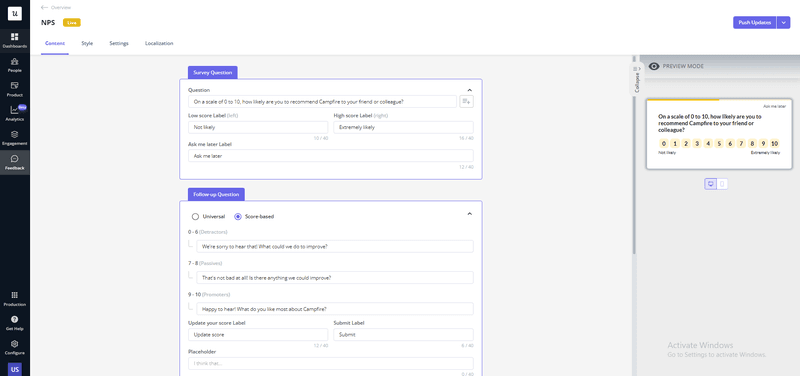
Userpilot for product onboarding and adoption
You can craft personalized onboarding flows to guide users through key features and ensure they get the most out of your product from the start.
With Userpilot, you get access to:
- Onboarding checklist.
- Resource Center.
- Welcome flows.
- Welcome surveys.
- Segmentation options.
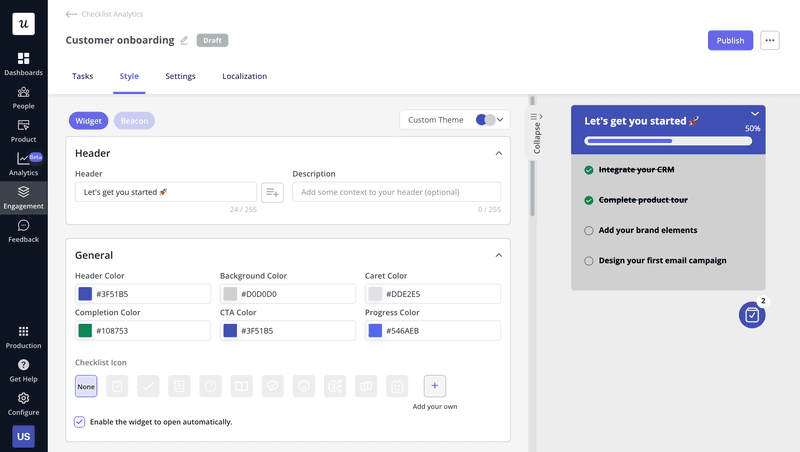
Userpilot for product analytics
With Userpilot, you get the following no-code data analytics features:
- Event tracking – Userpilot lets you monitor user activity and engagement by creating custom events and tracking the relevant data. You can easily define various events using the drag-and-drop interface or write custom code for this purpose.
- Analytics dashboards – Userpilot provides a no-code custom analytics dashboard, which you can use to track core metrics, such as activation, adoption, retention, and conversion. You can even use various filters to refine the data on its interactive dashboards.
- Reports – You get several types of reports to visualize data and dig deeper into user behavior and engagement. These include funnel analysis, trend analysis, and retention tables. Also, you can use path analysis reports for a granular view of user navigation.
- User and company profiles – These help you drill down into user understanding at a granular level. With dedicated profiles, you can identify the most popular events, sessions, and sentiments of a specific user or company.
- Built-in analytics capabilities for other engagement features – From in-app flows and surveys to onboarding checklists, each engagement tool comes with built-in data analytics and helps visualize data. That means you can monitor how users interact with various in-app experiences and identify areas of improvement.
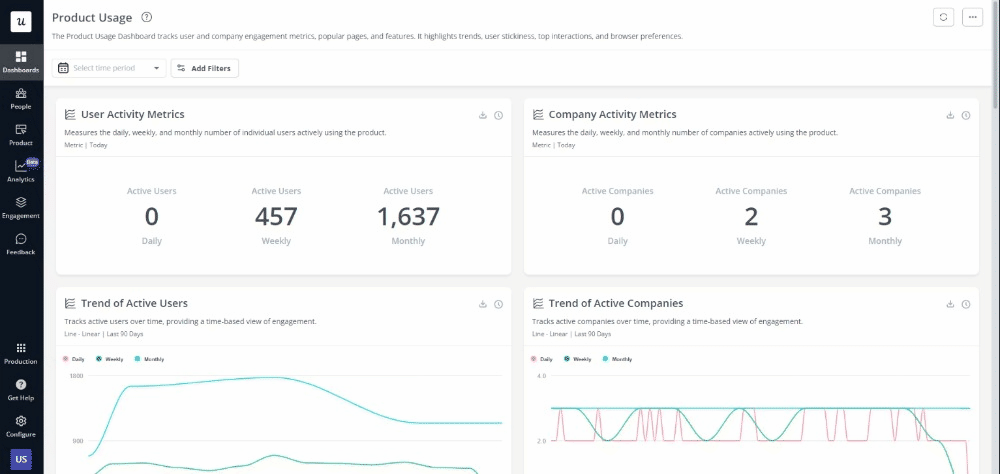
Userpilot for product marketing
Userpilot enables you to create targeted in-app marketing campaigns. This is by segmenting specific user groups to increase the relevance of your in-app messages.
With Userpilot, you can create in-app modals, tooltips, slideouts and much more with no need to code.
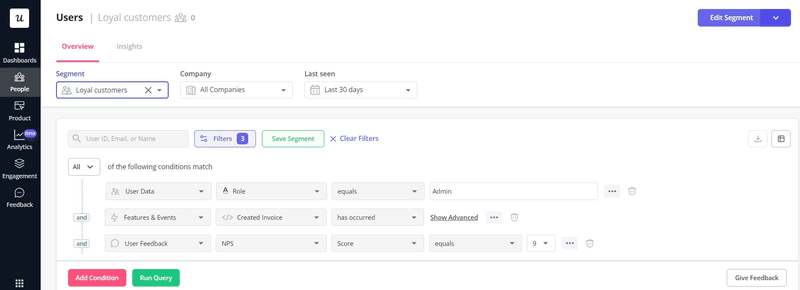
Userpilot pricing
- Starter: $299/month, billed annually for up to 2,000 MAUs and includes all the fundamental features related to user engagement, NPS, product analytics, user tracking, and more.
- Growth: Custom pricing which includes advanced analytics, localization, in-app resource center, advanced event-based content triggering, and more.
- Enterprise: Custom pricing which includes unlimited team members, multiple apps, dedicated enterprise infrastructure, and so on.
Conclusion
Choosing the right product management software can significantly impact your product’s success and your team’s efficiency.
This guide has compared 12 top tools across different categories, helping you identify the best options for your specific needs.
If you’re looking for an all-in-one solution that covers all aspects of product management, consider Userpilot. Book a demo today to see how it can transform your product management processes.