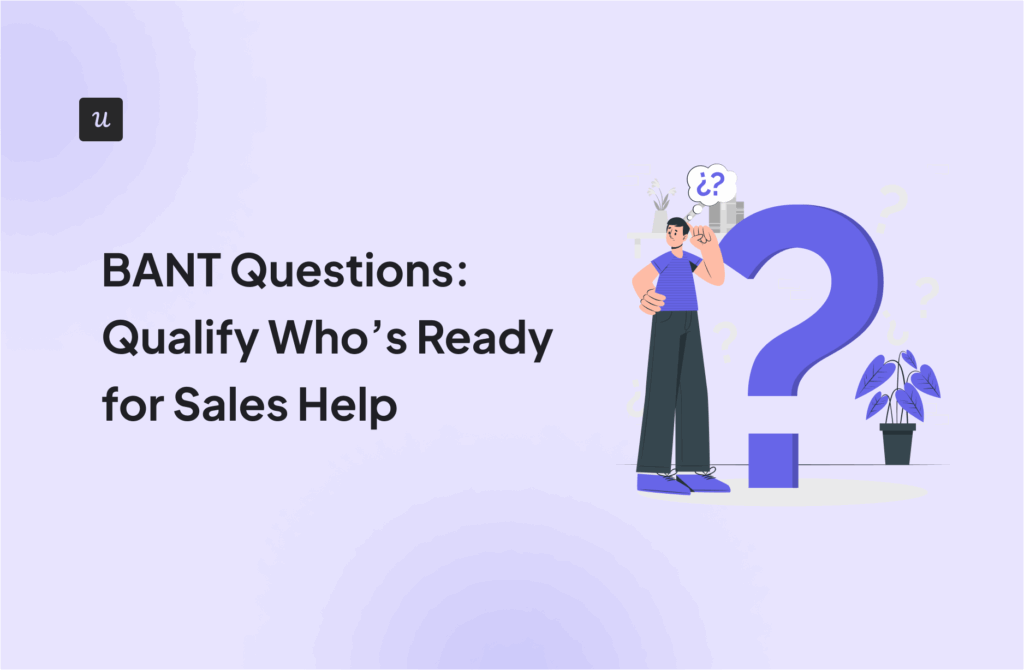How to Build a Winning Customer Communication Strategy: 10 Best Practices
Try Userpilot Now
See Why 1,000+ Teams Choose Userpilot

What is customer communication?
Customer communication consists of interactions between a business and its customers through digital and/or physical touchpoints. Customer communication can occur through email, calls, texts, live chats, or face-to-face encounters.
Why is having an effective customer communication strategy important
There are three main reasons why customer communication strategy is important:
- Customer engagement. Nailing down your communication strategy will boost customer engagement and foster better customer interactions in the future.
- Nurturing relationships. Customer communication is the best way to nurture existing customer relationships through the process of customer relationship management.
- User retention. Effective customer communication will keep customers from churning or switching to competitors — thus increasing your retention rates.
How to build a customer communication strategy
There are four key steps that you need to start with when building your customer communication strategy:
- User personas. Creating a persona for each type of customer you serve will help you understand the needs of potential customers in the future.
- Consistent branding. Build a consistent brand throughout every platform that your business has a presence on to ensure that the messaging is always aligned.
- Channel-specific strategies. Identify the channels that your customer base spends the most time on then build communication strategies for each channel.
- Omnichannel communication. While having separate strategies for each individual channel is effective, they should all be tied together by an overarching omnichannel strategy.
10 customer communication best practices
There are many best practices that you can (and should) adhere to when building your customer communication strategy.
The sections below will give you a closer look at the 10 best practices that will optimize your customer communication strategies and maximize your odds for success.
1. Take an omnichannel communication approach to improve customer satisfaction
Offering a seamless customer journey across multiple communication channels will help keep leads in your funnel by minimizing (or eliminating) any disruptions to the user flow.
Omnichannel communication strategies also prevent the formation of data silos across different customer touchpoints.
Because of how important omnichannel communication is to the overall customer experience, we built an enterprise integration between Userpilot and Salesforce to bridge the gap between your SaaS product and CRM platform.
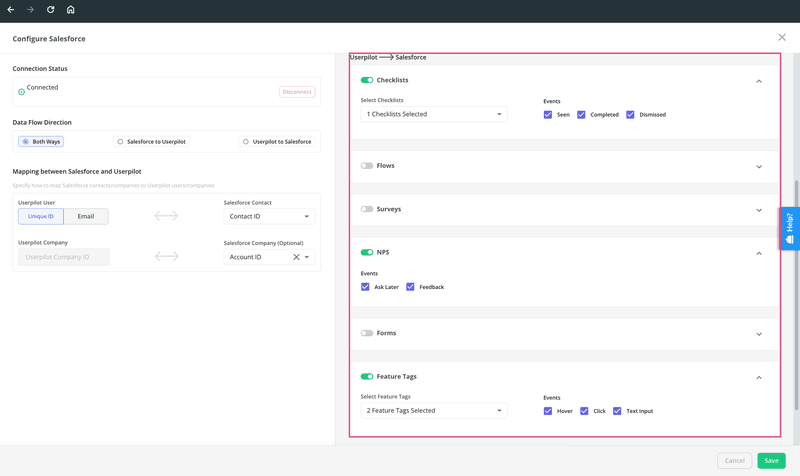
This lets you send NPS scores (as well as other types of customer feedback data) gathered in Userpilot to Salesforce so you can use this information to optimize customer communication and follow up through various channels (SMS, IMs, etc.).
2. Personalize customer communications based on user expectations
The most effective way to improve customer communications is to personalize each interaction based on customer data.
The more personalized a message is, the more relevant it will feel to customers and their engagement levels will increase accordingly.
To begin customer segmentation early in the user journey, incorporate a welcome survey into the onboarding flow:
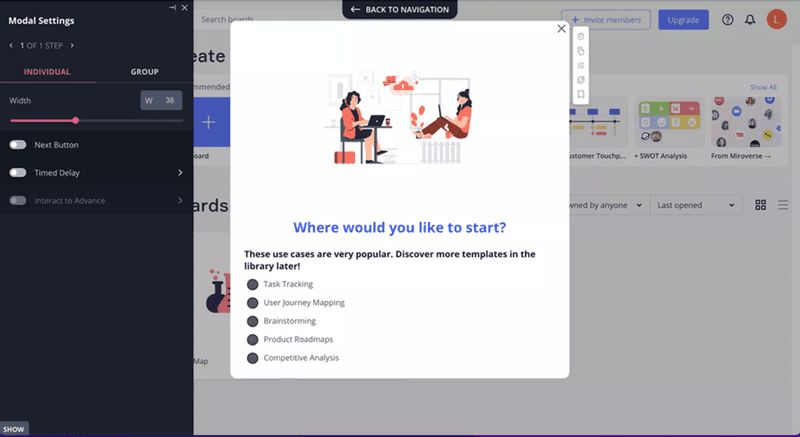
This will allow you to collect data (which you can then use to personalize communication) as soon as the customer is done creating their account.
You can even send data from welcome surveys to CRM integrations like Salesforce or HubSpot:
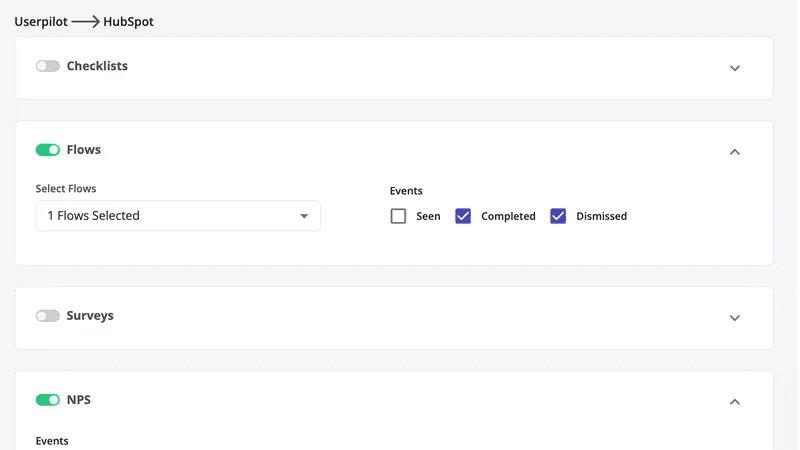
3. Use in-app messages to improve customer communication
Anticipating needs ahead of time is the only way to offer proactive customer service. Once you’ve identified the recurring problems that users run into (perhaps through funnel analysis or looking through support tickets), you should create in-app guidance to address those issues before they occur.
Userpilot lets you build in-app messages that are automatically triggered (when certain conditions are met) so you can provide contextual guidance without writing a single line of code:
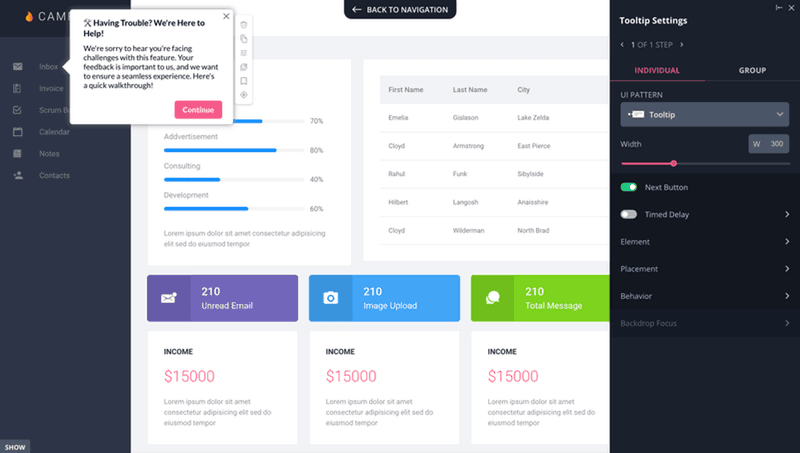
In-app messaging is the best way to meet or exceed customer expectations by walking them through the process one step at a time instead of dumping everything on them at once through a linear product tour.
4. Leverage AI to improve your microcopies
While not even the best AI writing assistant can create your entire customer communication strategy for you, generative content can be used for producing clear and concise copy.
Instead of outsourcing the entire writing process to AI, you can simply use this technology to make your writing better.
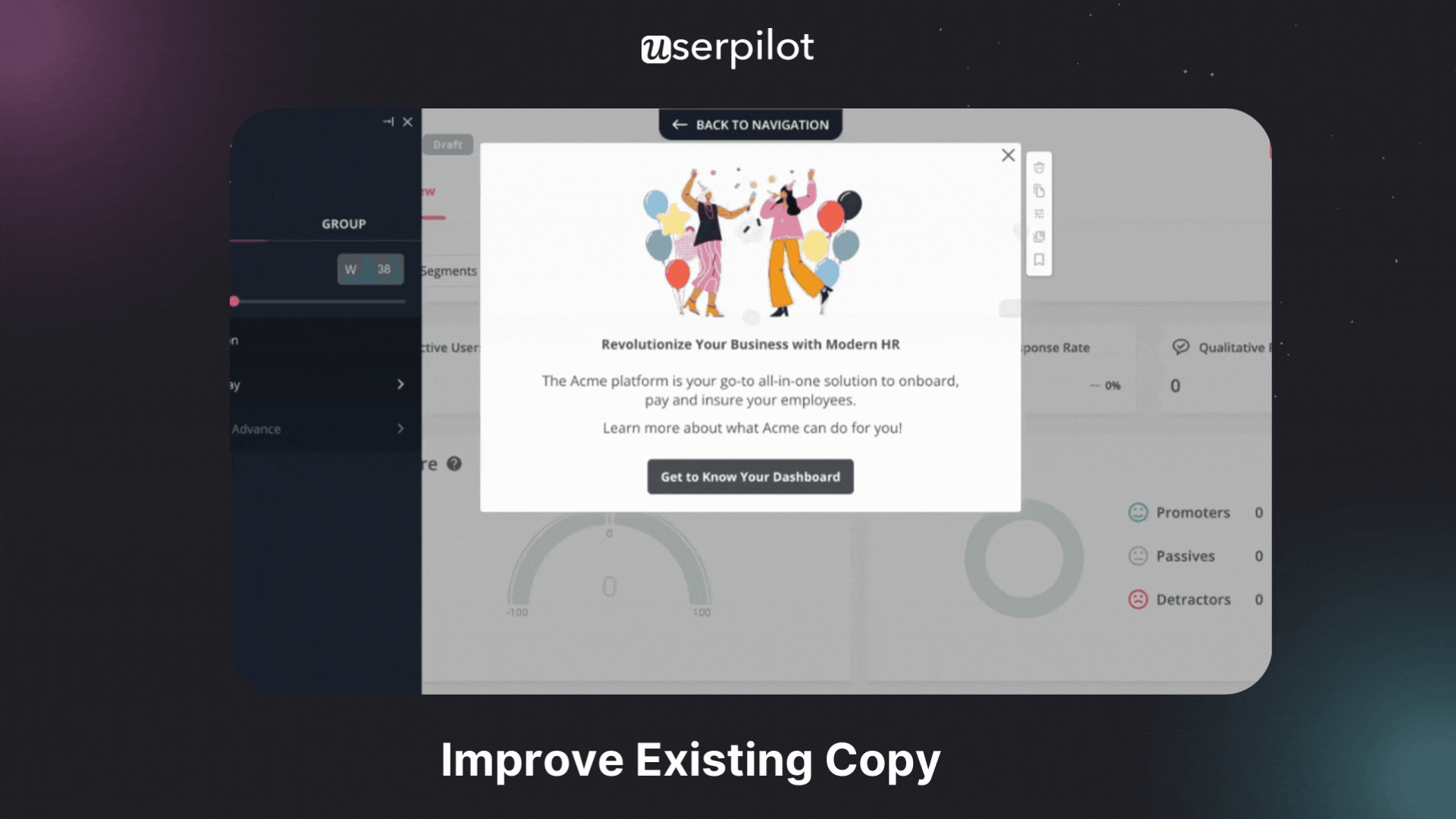
AI is capable of paraphrasing, shortening, and refining your copy to foster effective customer communications throughout the customer lifecycle. This AI-assisted user onboarding strikes the balance between high-touch and tech-touch customer engagement strategies.
5. Answer customer concerns with in-app educational materials
Creating an in-app resource center will make self-service options more accessible to those using your product. You can embed a multitude of resources in different formats, such as written guides, interactive tours, onboarding checklists, video tutorials, or AI chatbots.
Here’s a look at what an in-app resource center (built with Userpilot) would look like within the product:
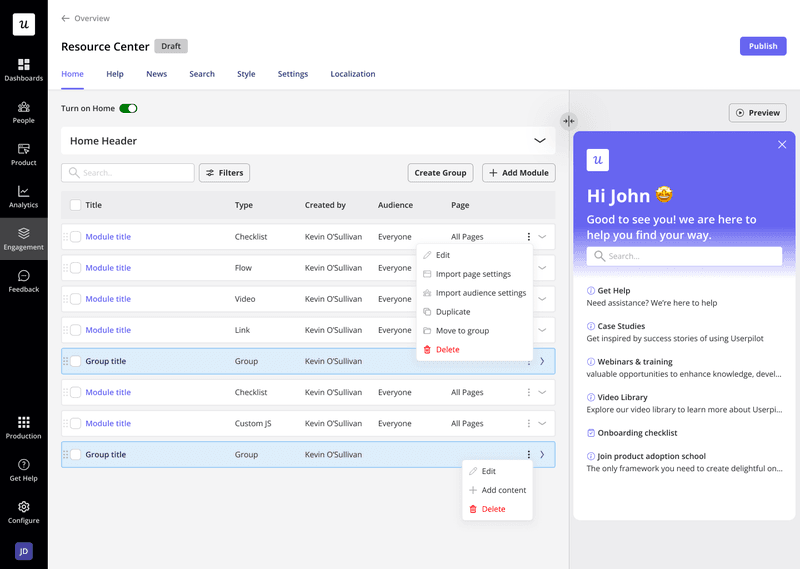
6. Deploy chatbots to automate customer communication
Chatbots let you improve customer service communication by leveraging automation to address customer concerns — without the need for a representative from your support team. This helps answer frequently asked questions and make your customer communication efforts more scalable.
Chatbots are a mutually beneficial communication asset to invest in since they save time for your support agents while giving customers a faster way to solve any issues they run into. Here’s an example of how Notion uses chatbots to streamline its customer service communication strategy:
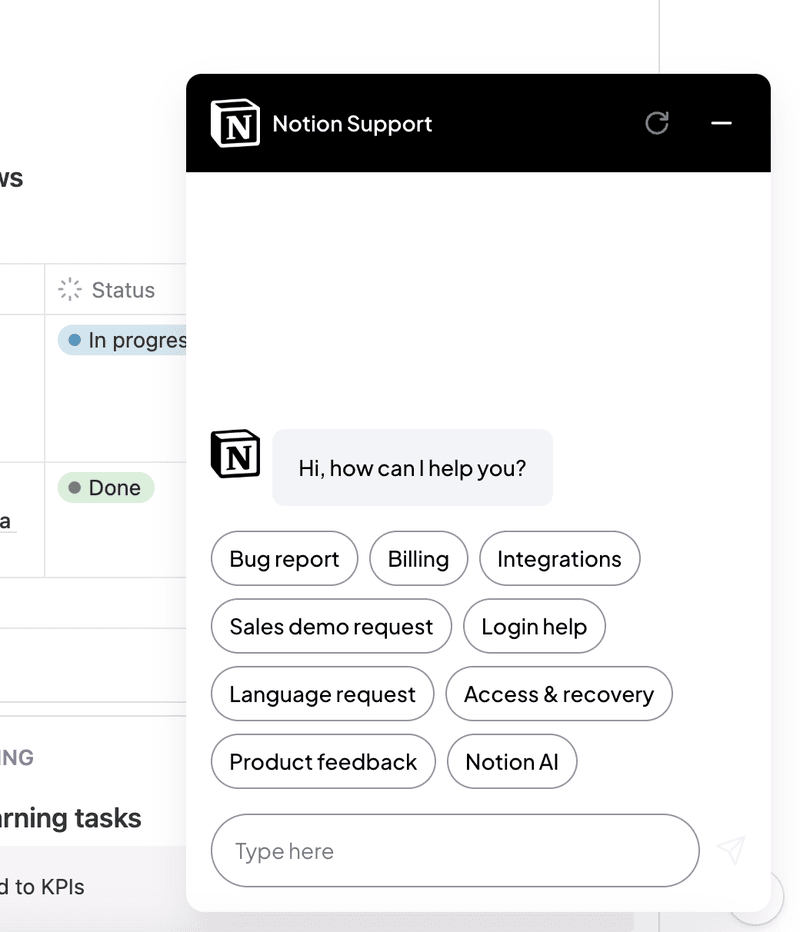
7. Improve customer communication by training your customer service team
In addition to investing in automated assets like chatbots, you should also be investing in the human capital available to your customer service team.
Equip your customer success, customer service, and sales teams with the soft skills they need to conduct seamless communications.
This training may seem expensive or time-intensive at the start, but the downstream benefits of having a team capable of communicating efficiently across multiple channels will pay dividends for months, years, or decades to come.
8. Track the right customer communication metrics
The only way to continue improving your customer communication strategy is to monitor the metrics that track its performance:
- First response time. First response time (FRT) is the total number of minutes or hours that elapsed between the time a customer submitted their support ticket and the first response that a representative sends to them.
- Time to resolution. The time-to-resolution (TTR) is the duration it takes for your customer support teams to address and solve customer problems. A related metric is first contact resolution which is the percentage of tickets that are resolved within the first support interaction.
- Customer satisfaction score. Customer satisfaction benchmarking is crucial for measuring your customer satisfaction score — often shortened to CSAT score. The score is the most reliable measure of how satisfied customers are with your product or service.
- Net Promoter Score. The Net Promoter Score (or NPS score) measures customer satisfaction and advocacy by asking how likely they would be to refer the product or service to friends and colleagues — often through in-app NPS surveys.
- Product adoption rate. Tracking user adoption metrics will help you gauge the overall product adoption rate and identify friction points that may be impeding adoption amongst your users. This will also help you measure the impact customer communication has on adoption.
9. Use NLP to streamline ticket resolution time
Natural language processing (NLP) can be used to improve the efficiency of your support ticket management system by automatically classifying tickets based on their content and perceived urgency. This helps match cases (by complexity and urgency) to the right support representatives.
10. Collect customer feedback to improve your customer communication strategy
Last but not least, collecting customer feedback is the final step you’ll need to execute to improve your customer communication strategy.
You can gather qualitative feedback through surveys and customer interviews and then conduct customer sentiment analysis to quantify this data.
For instance, you could use in-app NPS surveys:
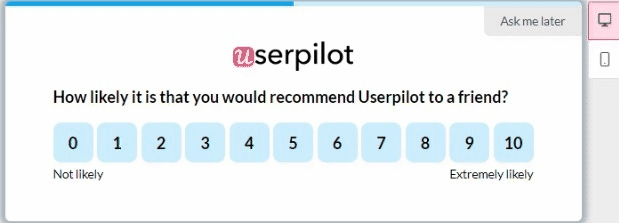
Once you have enough responses, you must act on this feedback.
Best tools for customer communication management
Now that you know how to build a customer communication strategy and which best practices you should follow, it’s time to find the right tools for the job.
The sections below will go over five tools that you can use for customer communication management!
Userpilot
Userpilot lets you communicate with users from within the product itself using a variety of UI patterns — such as modals, tooltips, hotspots, slideouts, banners, and more!
The best part is that you can add all these UI patterns without writing a single line of code.
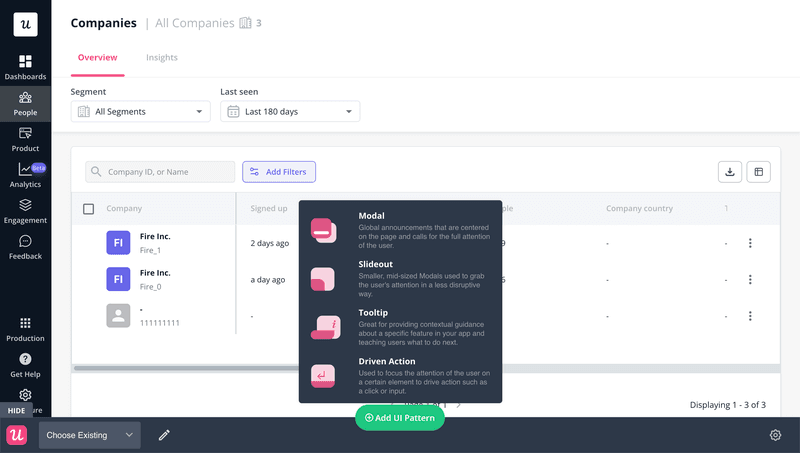
You’ll also be able to collect customer feedback using microsurveys. Userpilot comes pre-loaded with 14 templates that you can customize — or build a survey from scratch with our 100% codeless survey builder:
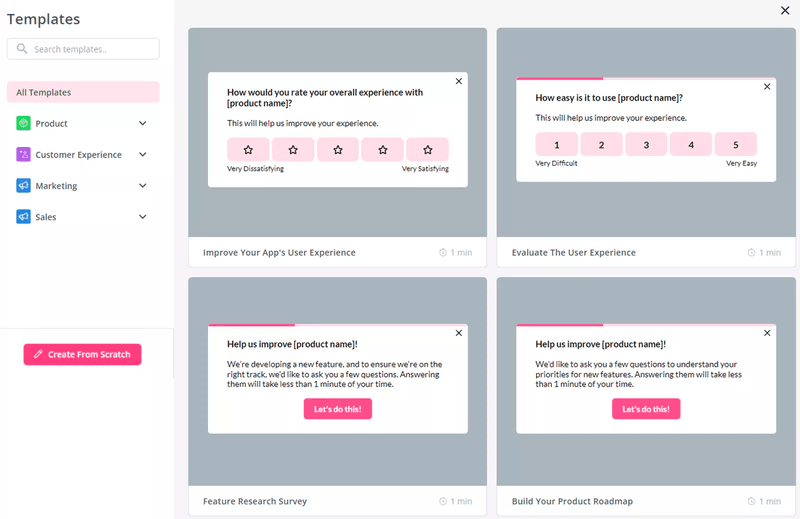
Userpilot has plenty of third-party integrations that you can use to create an omnichannel communication experience for your customers:
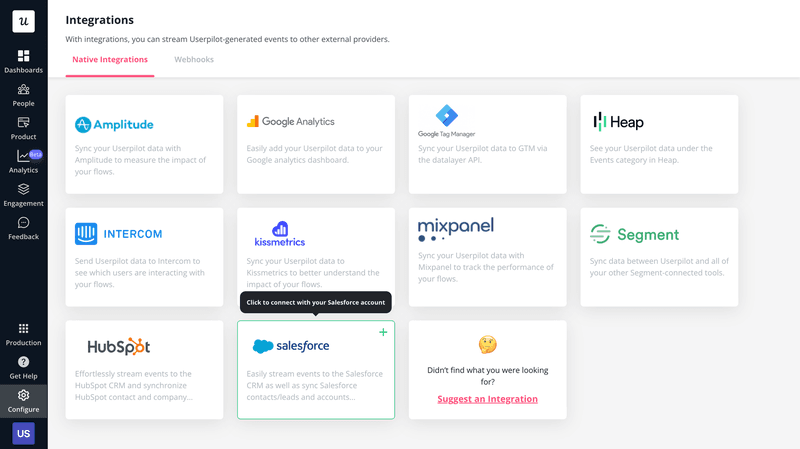
Userpilot’s AI writing assistant leverages the power of generative content to improve your in-app copy:
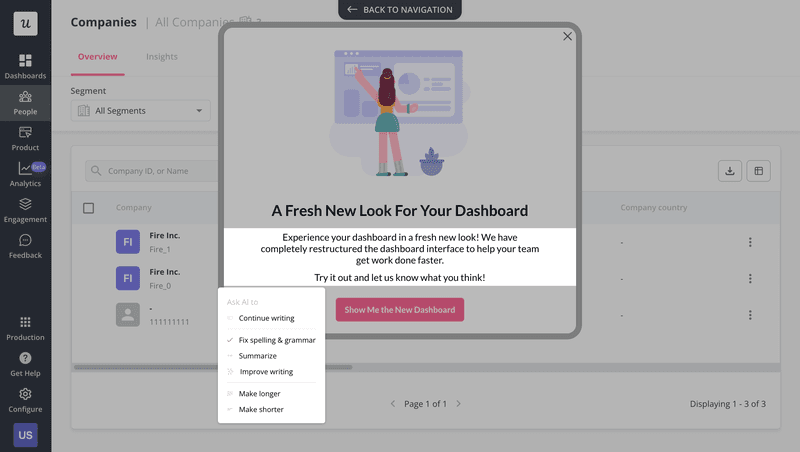
HubSpot
HubSpot is best known for its CRM capabilities but it also has a fairly advanced ticket management system that you can use to move customers through different pipelines, assign statuses, and categorize tickets based on the type of inquiry/issue:
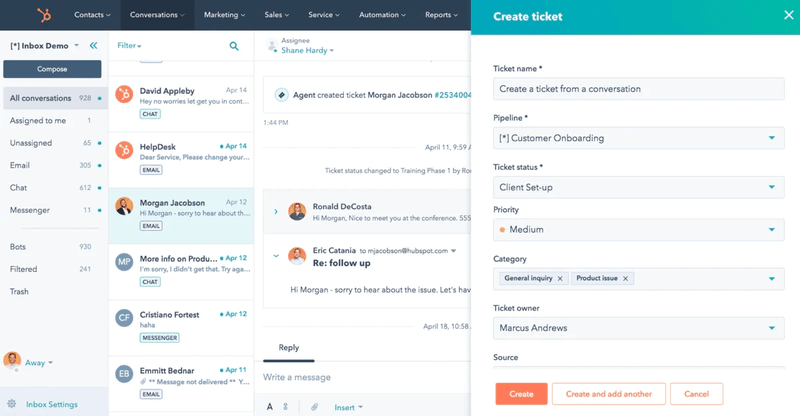
Zendesk
Zendesk is a customer support platform that can be used to communicate with customers across multiple platforms like WhatsApp, email, and more. You’ll also be able to see the full interaction history of each customer to see which articles they’ve read, orders placed, and updated contact information:
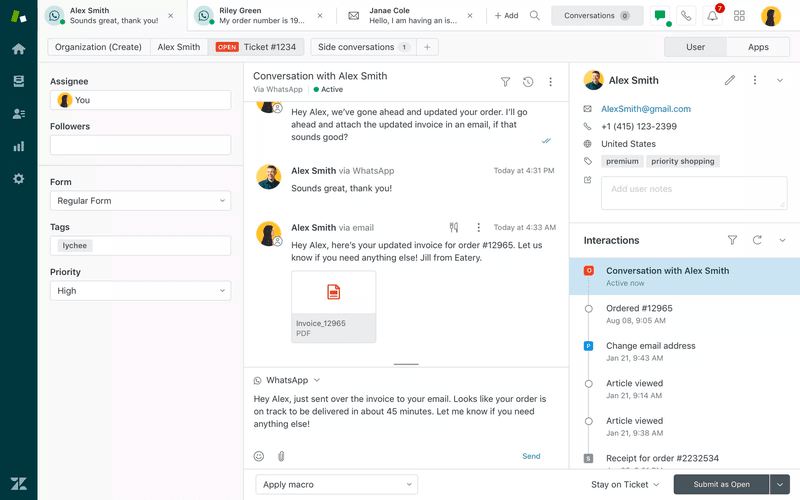
Podium
Podium is a lead-conversion platform powered by AI and third-party integrations.
Its analytics dashboards can show you your core metrics at a glance such as the number of invites, reviews, or click-through rates — along with tips to improve each metric. You’ll also be able to see the top performers for each month on the gamified leaderboard:
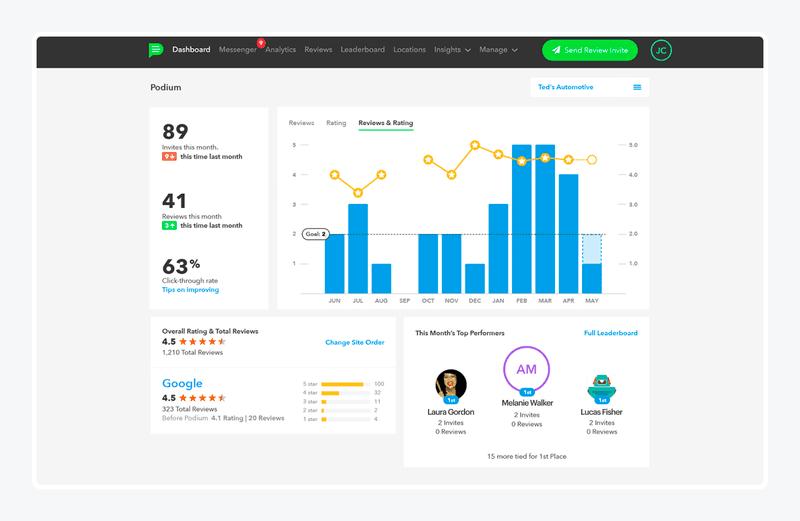
You’ll be able to contact customers, gather reviews, receive texts, collect payments, and collaborate with your team all through Podium’s unified inbox. This minimizes the amount of time spent hopping between tabs that usually come with multi-channel communication strategies.
LiveChat
LiveChat lets you bring all customer messages from Messenger, email, SMS, Apple messages, websites, chat links, and other apps into a single inbox. This makes it possible to provide both in-app support and respond to inquiries on social channels all from the same place:
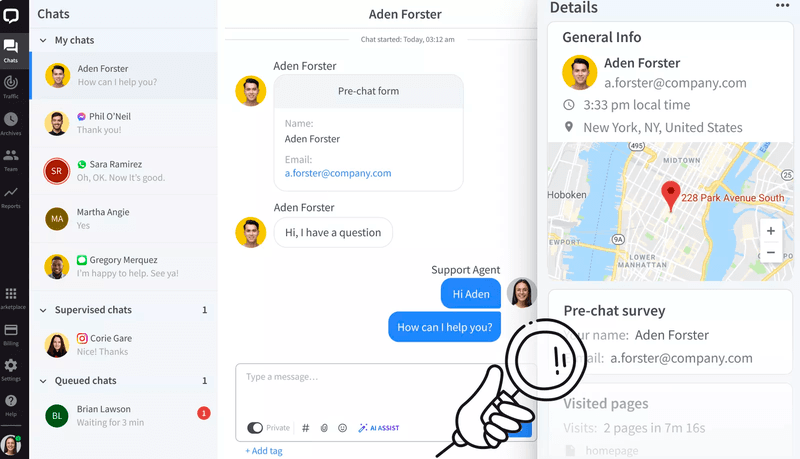
Conclusion
As you can see, building an effective customer communication strategy doesn’t need to feel like rocket science as long as you follow a few best practices outlined in this guide. With the right strategy, you’ll be able to engage customers, nurture relationships, and improve retention.
If you’re ready to take your in-app communication to the next level, then it’s time to get your free Userpilot demo today!